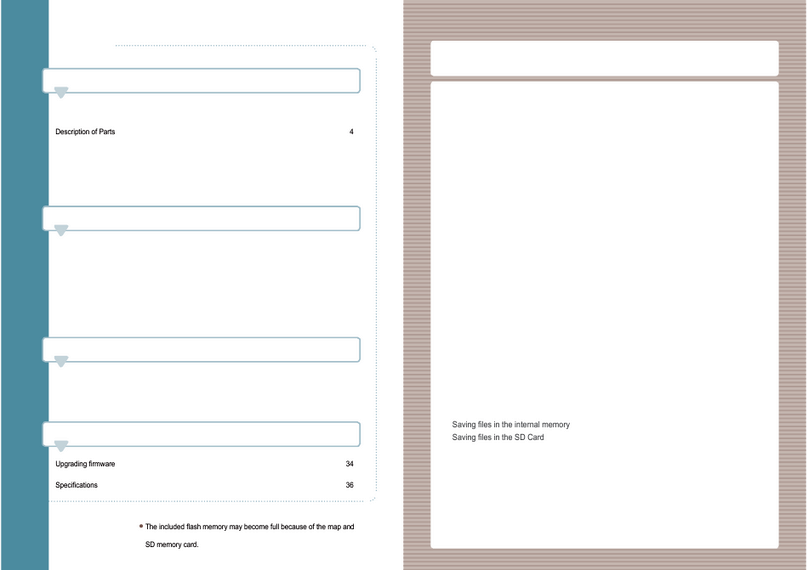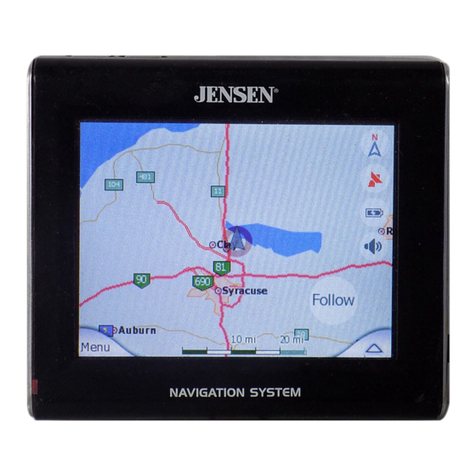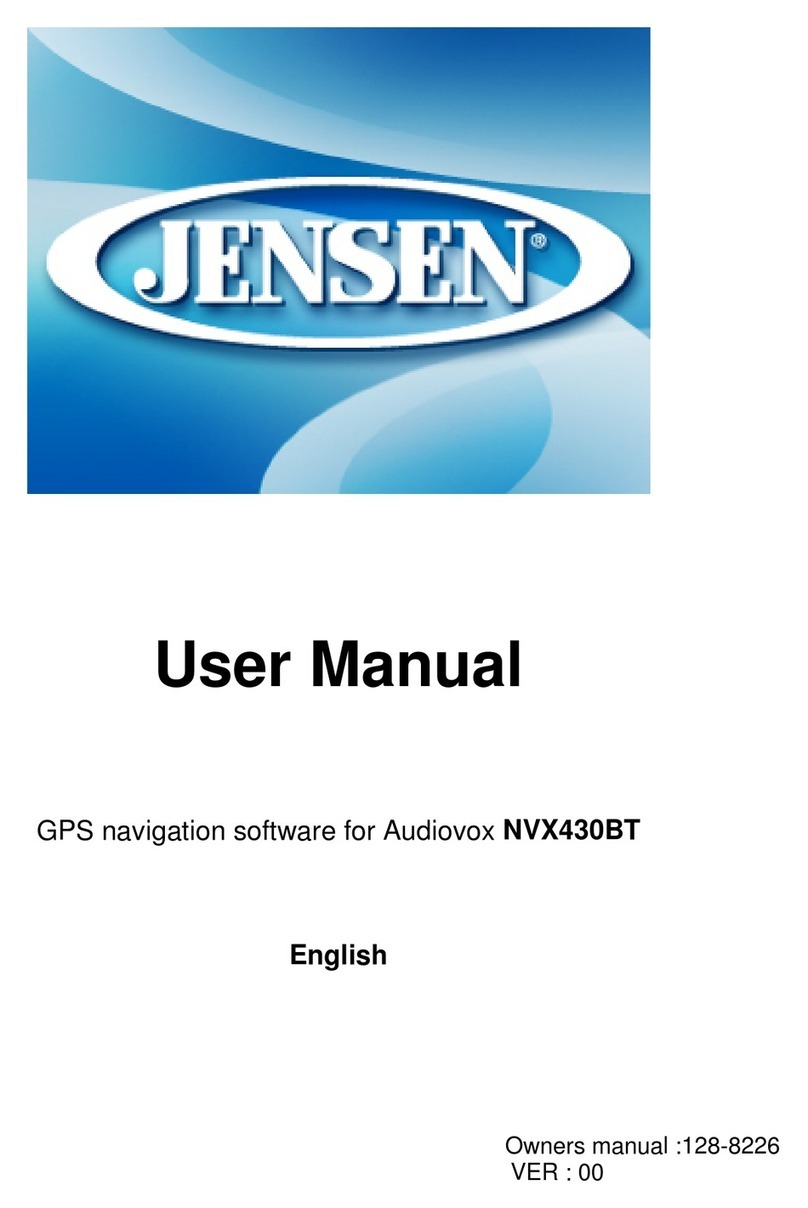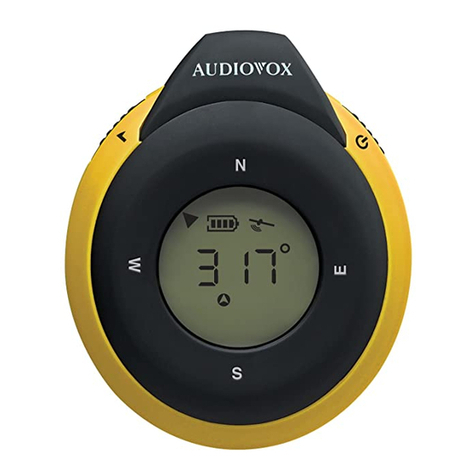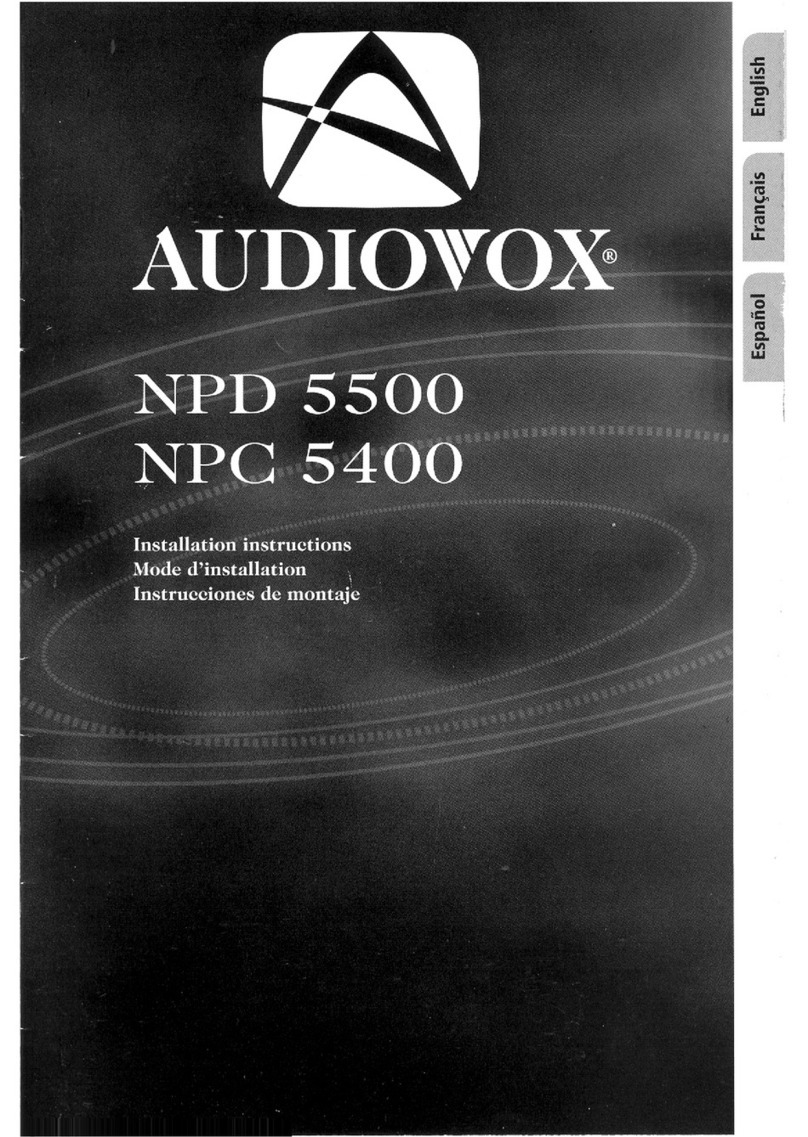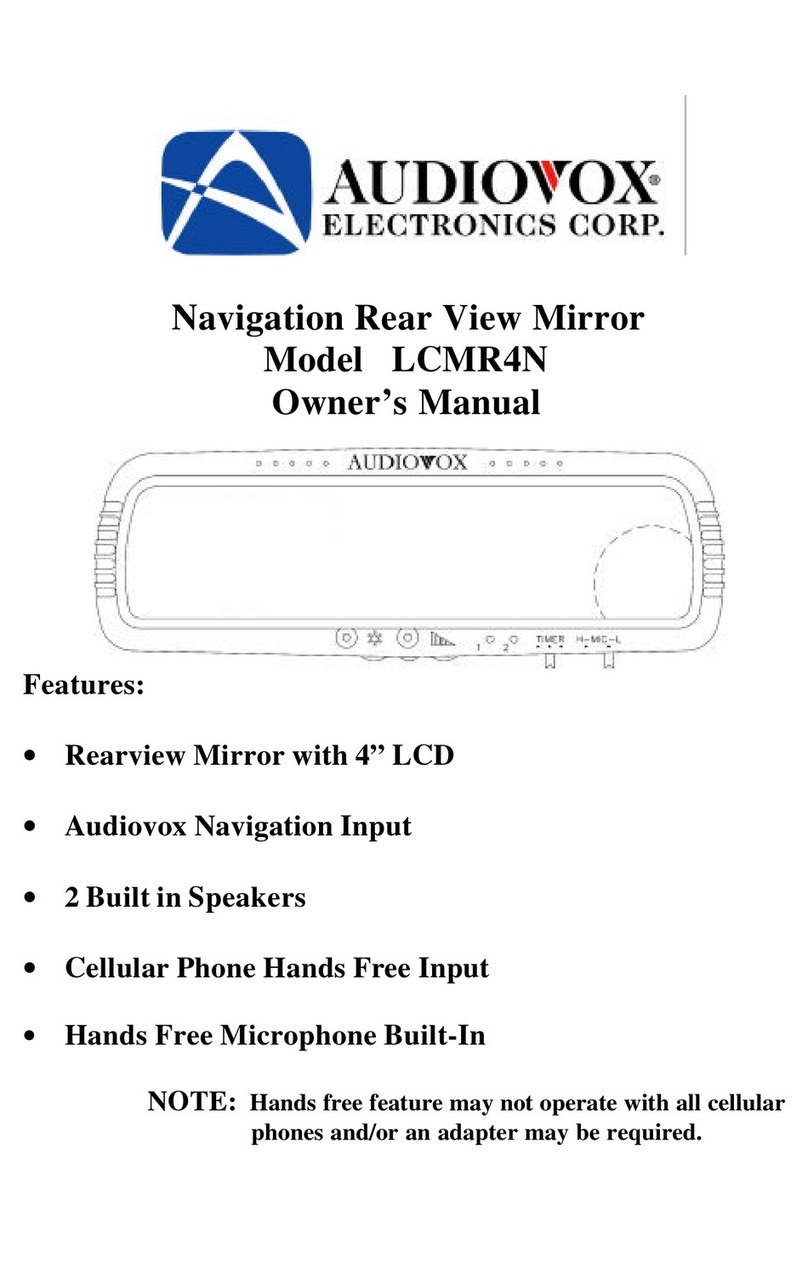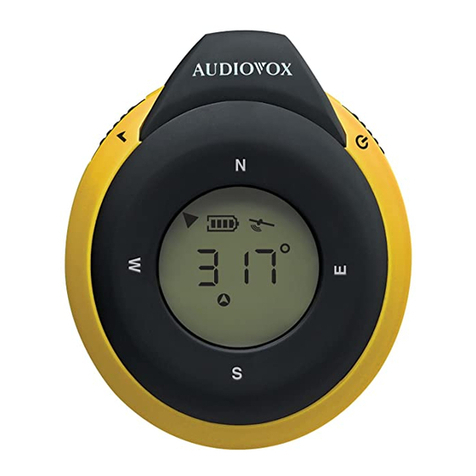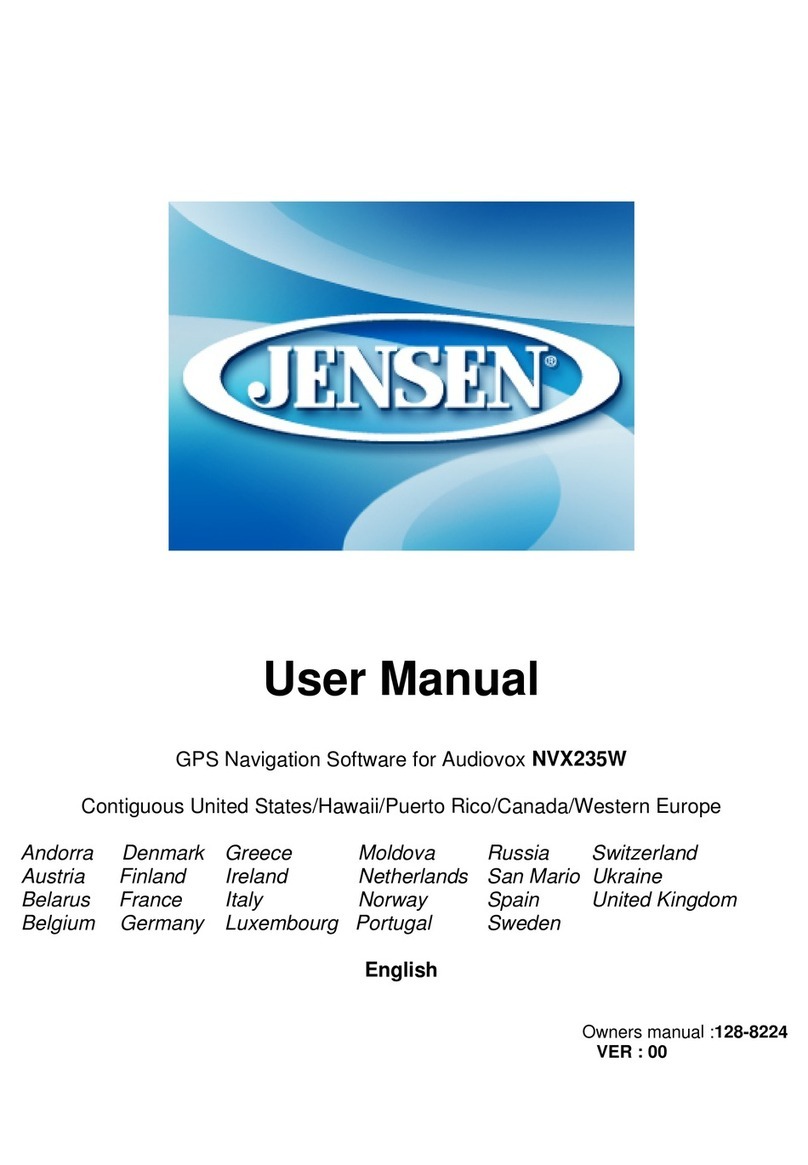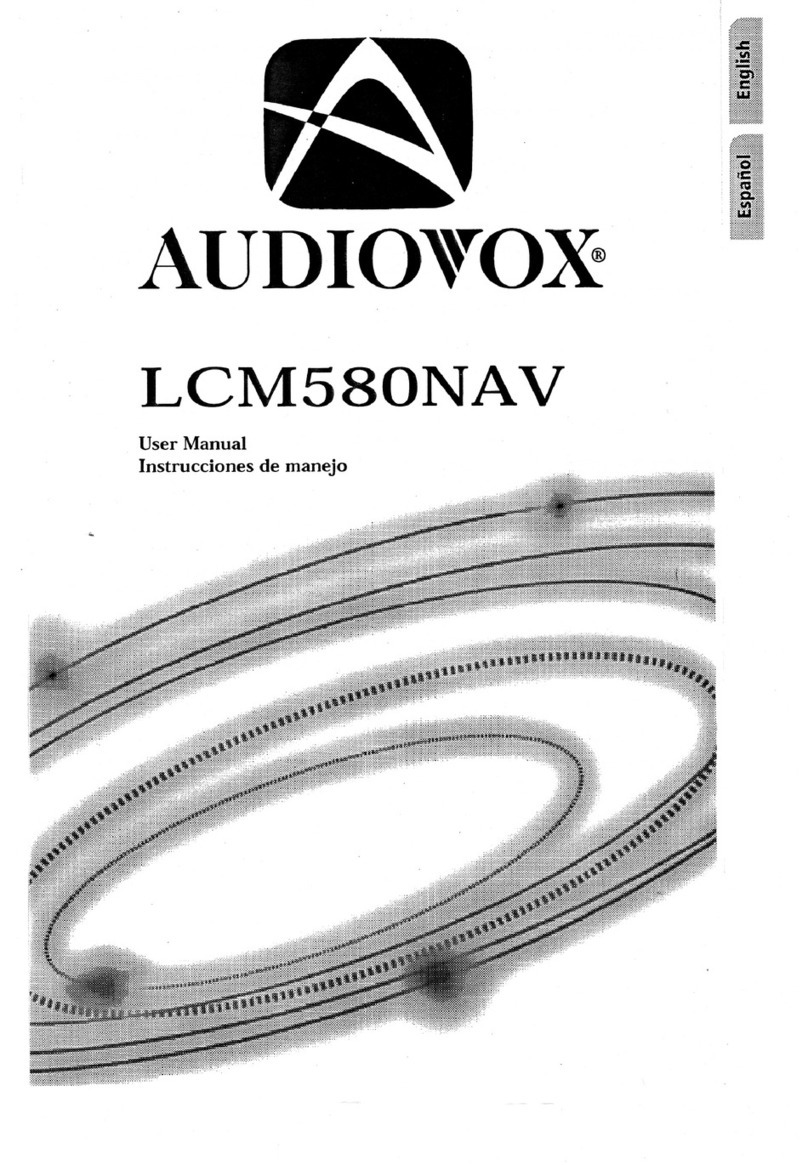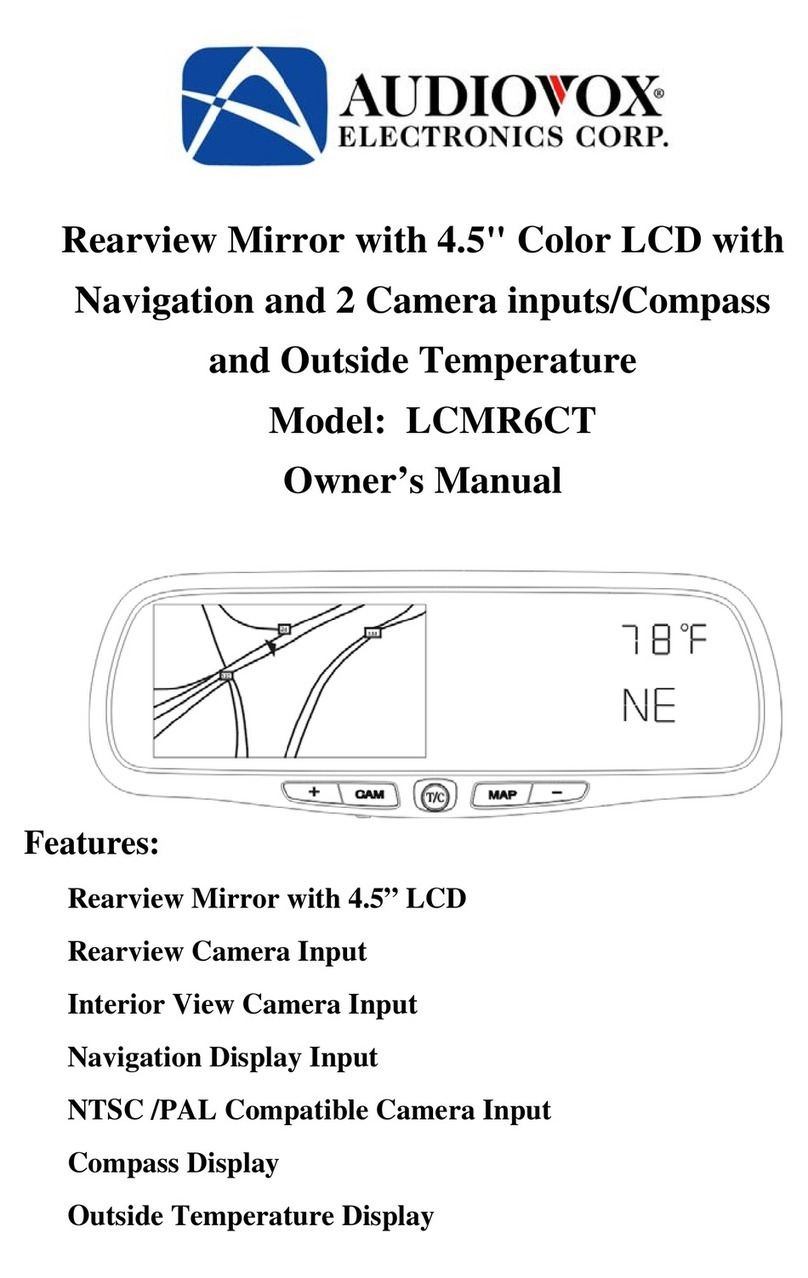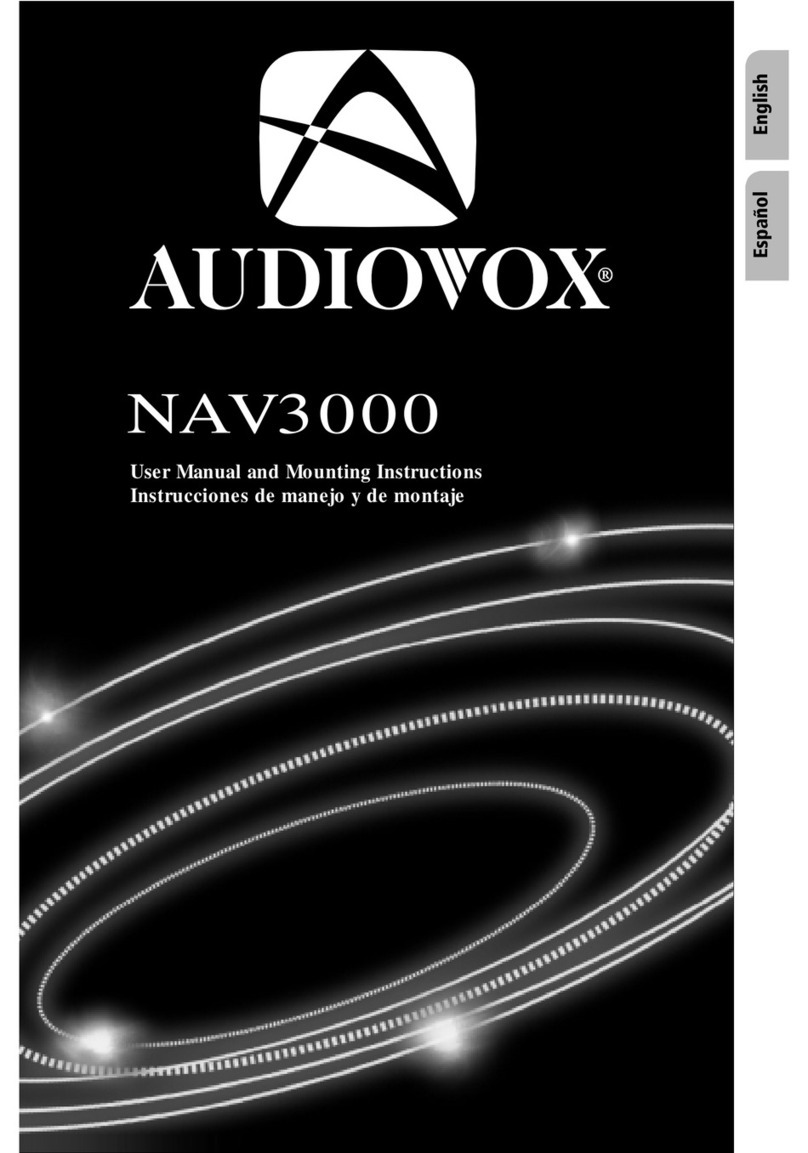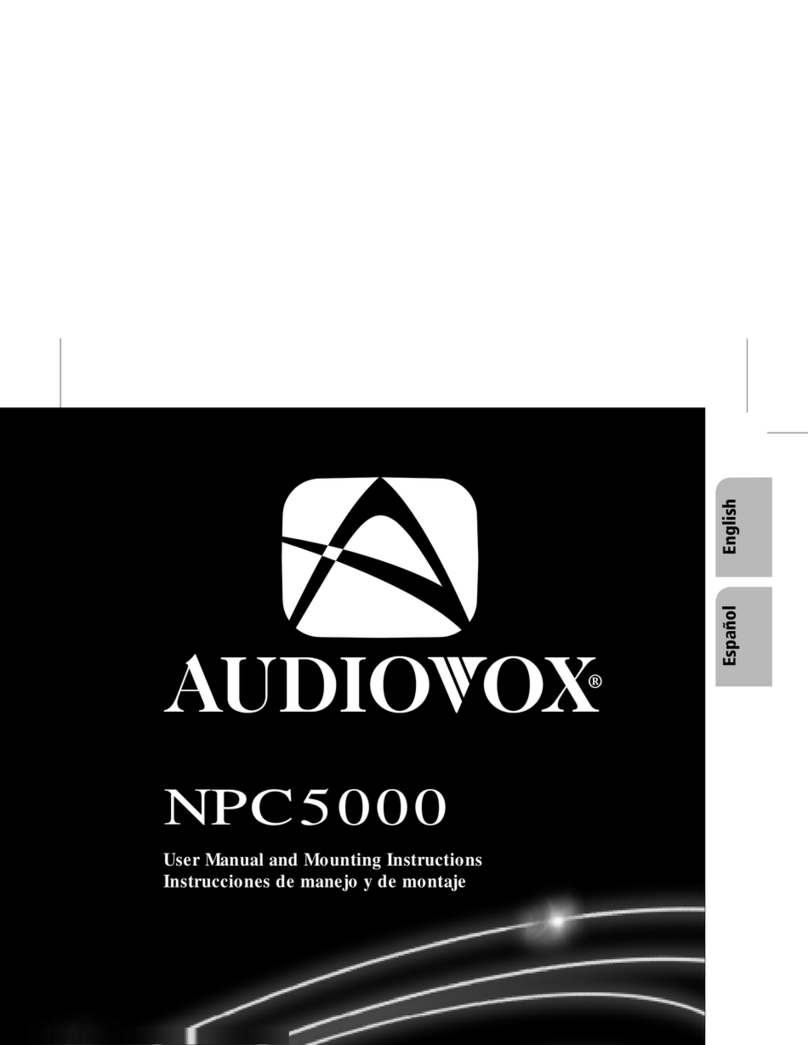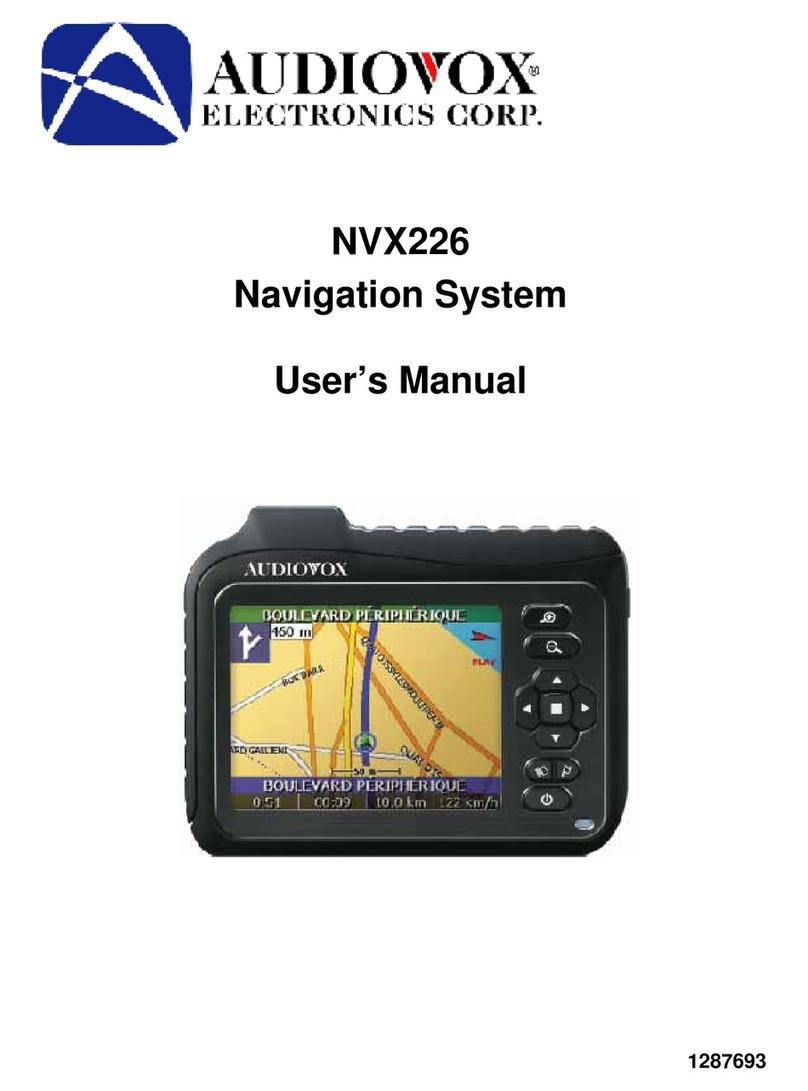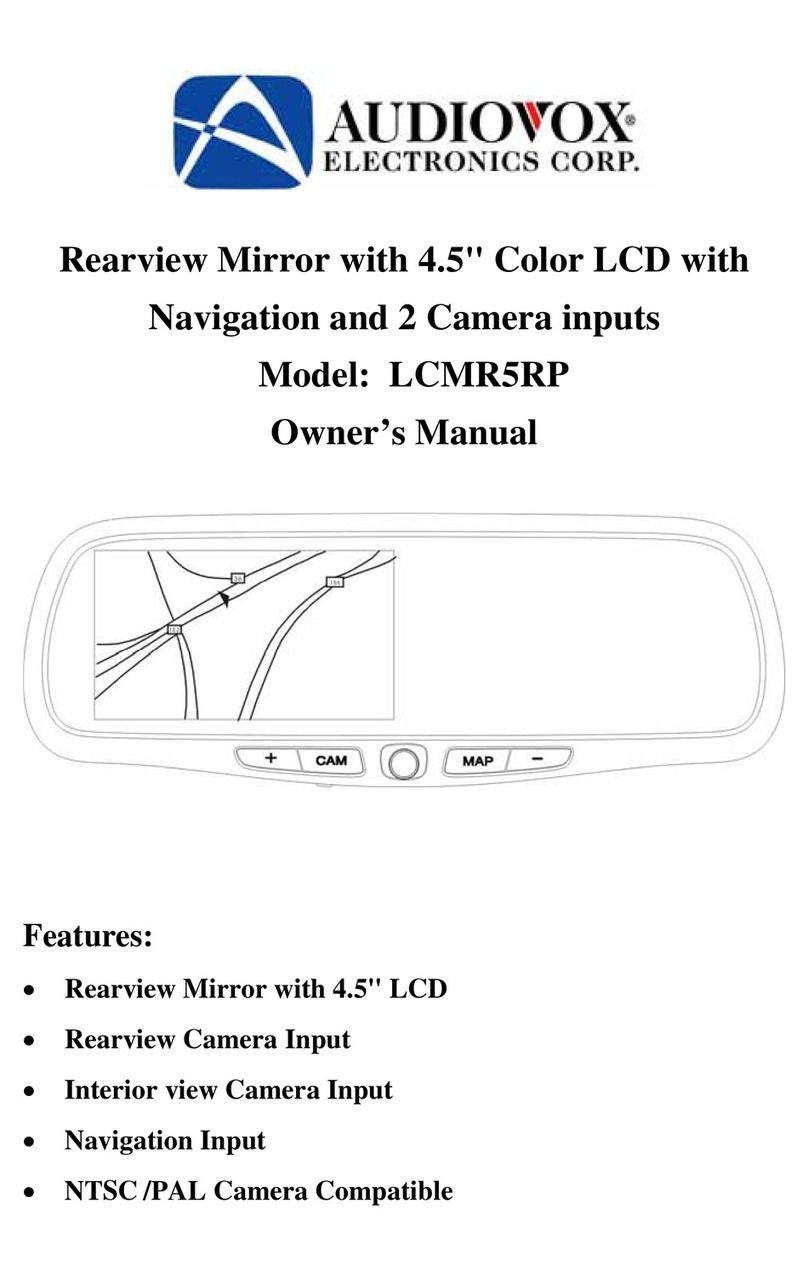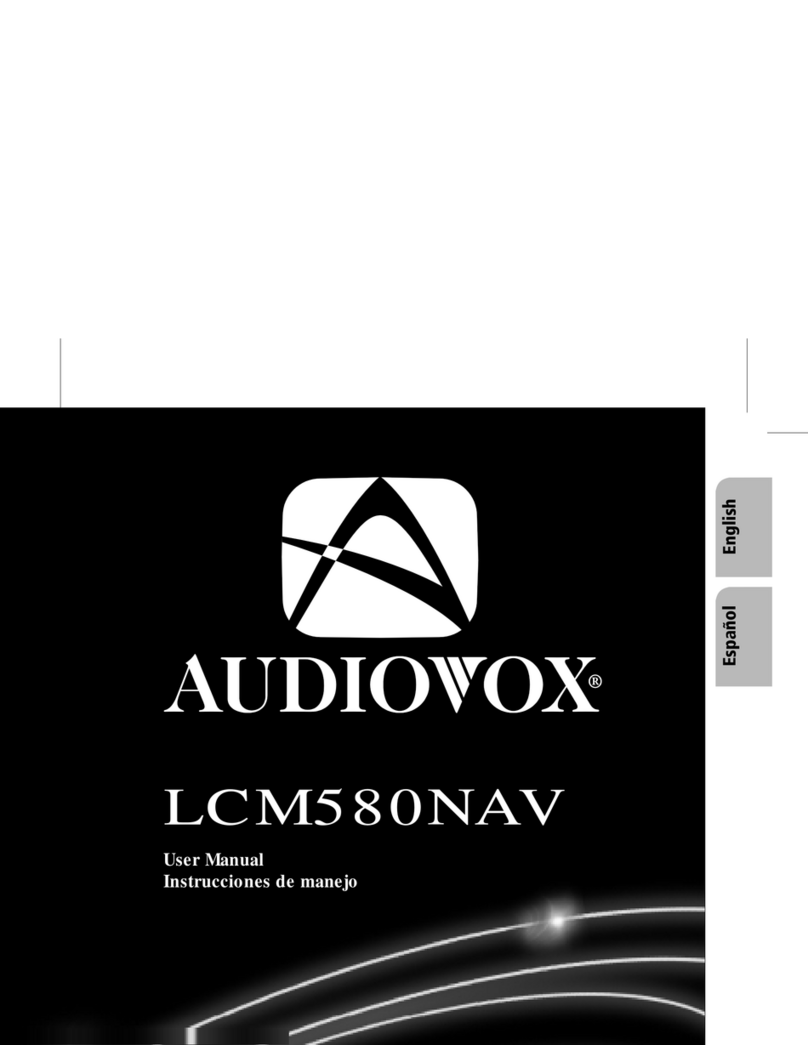1. Decideupon system configurationand optionsthat
willbe installed(i.e.: what components,VCP,DVD,
TV Tuner, Video Game, Monitors, etc.).
2. Reviewall manuals tobecome familiar withelectri-
cal requirements and hook ups.
3. Decideupon mounting locationsof all components
and method of mounting.
4. Prep the vehicle by removing any interior trim nec-
essary to gain access to vehicle’s wiring as well as
allareas whereinterconnectingwire harnesseswill
need to be located. If any access holes need to be
cutintothevehicle(headliner,othertrimcomponents
etc.), this should be done now as well.
5. Routethe wiring harnesses throughout thevehicle
as necessary. (Refer to the Wiring Diagram Sheet
attached as well as the wiring instructions for the
individual components and accessory options be-
ing installed). Be sure that all wiring is protected
from sharp edges and is routed in such a manner
thatit will notbe pinched whenall components and
interior trim are fully installed. Be sure to leave
enough slack in the wiring at each component to
allow working room.
6. Remove all A/V system components from their
packaging and place them loosely in the vehicle at
their respective locations.
7. Connectall components together(electrically) and
verify proper operation of all system functions.
Note: This is best done BEFORE components have
been permanently mounted.
8. After verifying proper operation of the system,
proceed to mount each component.
9. Whenallcomponentsaremountedrechecktheentire
system to be sure it is functioning correctly and
ensure that no wiring was pinched or connected
improperlyduring finalinstallation. Usethe supplied
cable clamps on the control station interconnect.
VEHICLE PREPARATION
1. Locate a constant power source (+12 Vdc at all
times) and an accessory power source (+12Vdc
present when the ignition key is in the accessory
and run positions. 0Vdc should be present when
the ignition key is in the OFF position). Generally,
these wires can be found at the ignition switch or
fusebox. (NOTE: Ensure that the constant and
accessary power are fused at their sources. Failure
to do so may result in vehicle wiring damage.)
Groundthe Black wireto a chassis groundclose to
the mounting location of the SDB box.
2. The mounting method and location will vary from
vehicleto vehicle, sothismanual will onlyfocus for
the installation of SDB45 A/V Signal Distribution
System in the package.
3. Generally, the best locations for SDB45 System
components are:
a) SDB Trunk
b) MCS Doorpillar neardriver,dashboardor
console
c) CS Door pillar near passenger or console
d) GCS Rear deck or console
Note: Atemplate isincludedat theback ofthis manual
for mounting the control station.
GENERALINSTALLATIONAPPROACH: