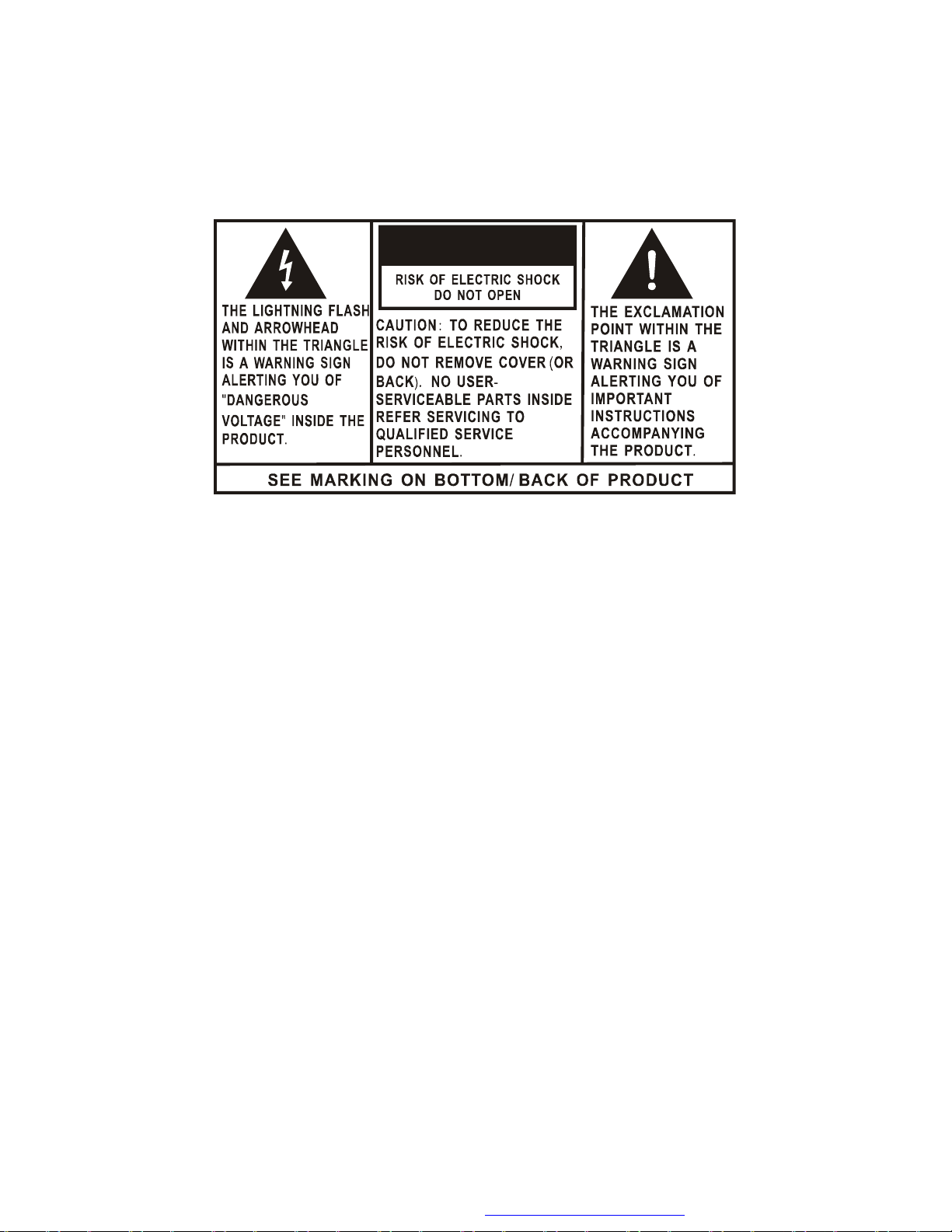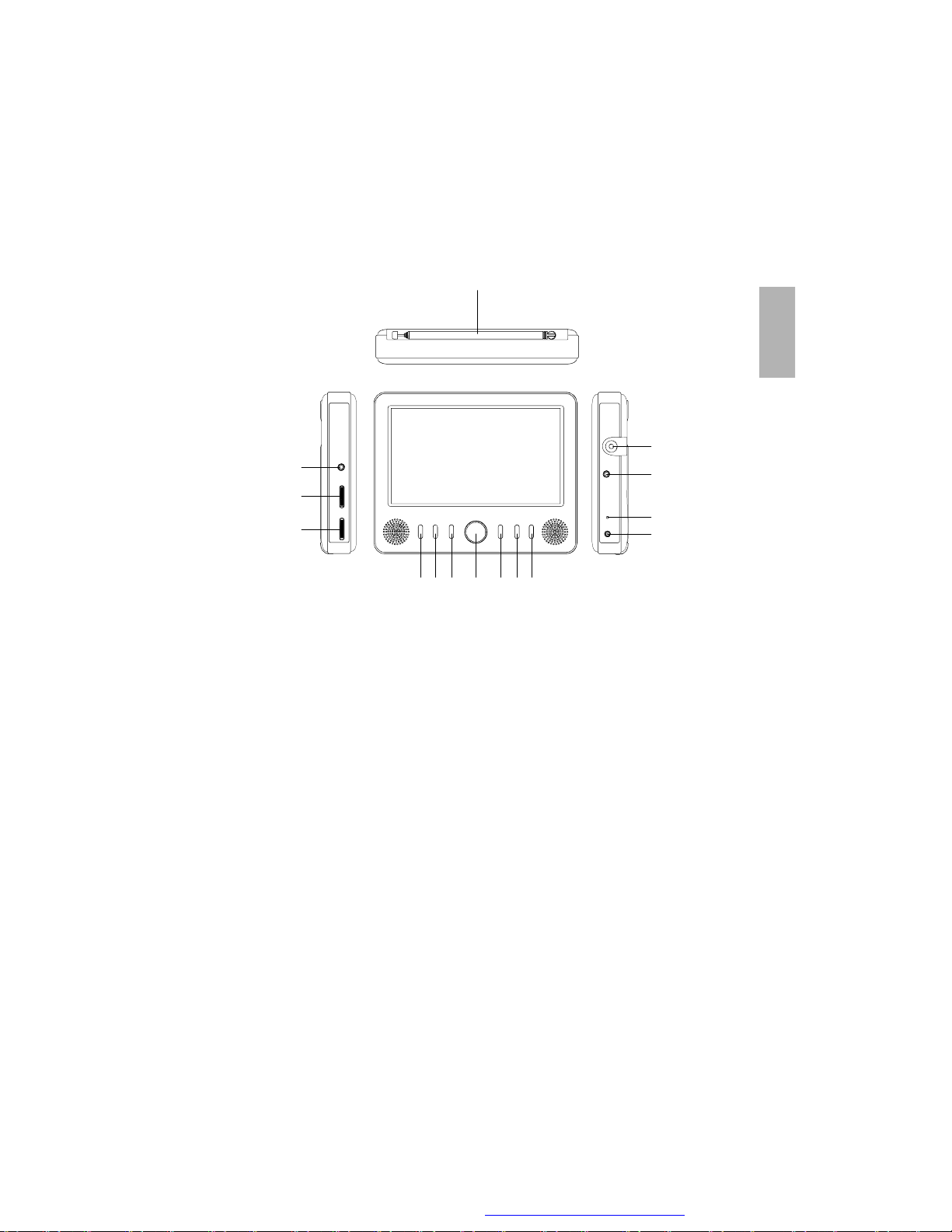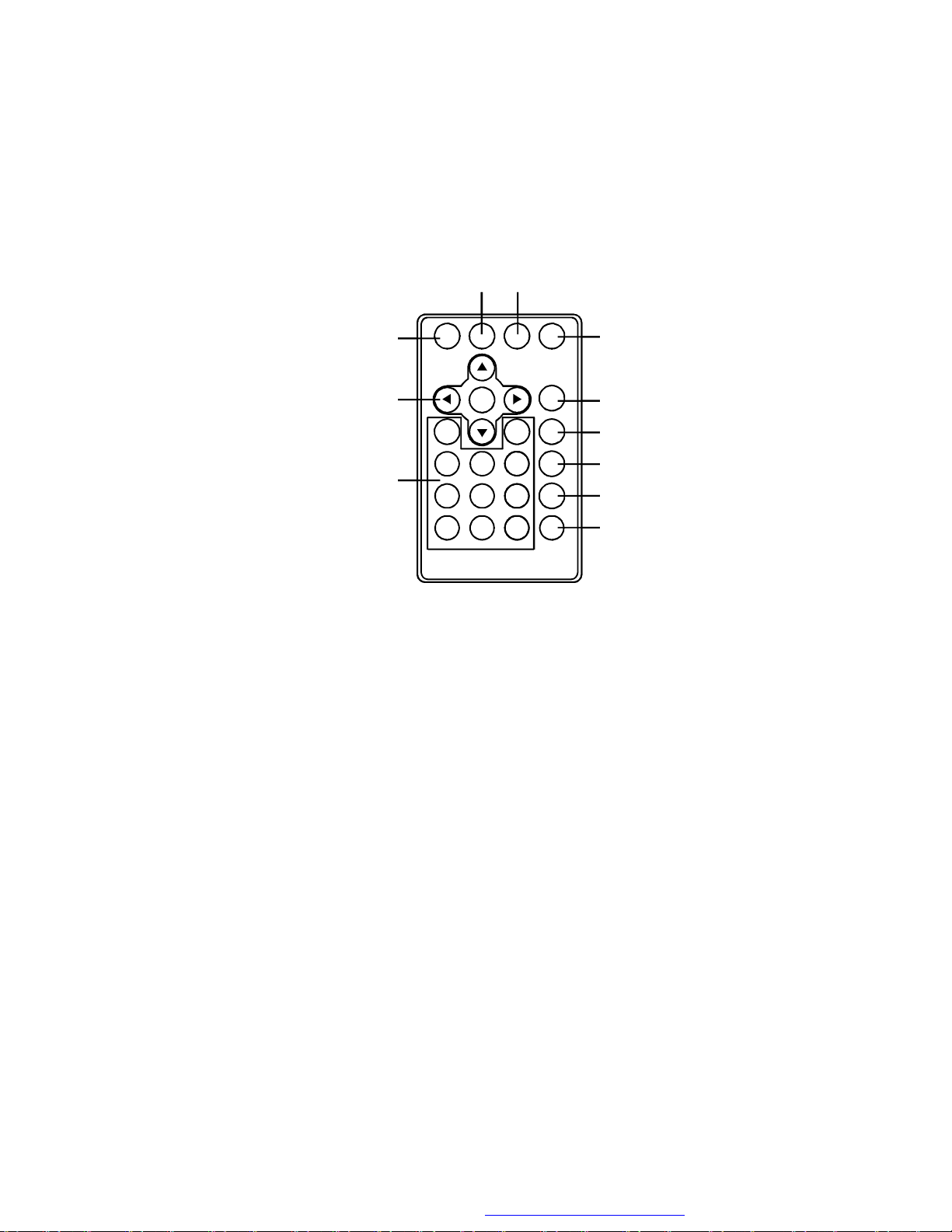3
English
AdditionalSafety Information
lApparatus shall not be exposed to dripping or splashing and no
objects filled with liquids, suchas vases, shall be placed on the
apparatus.
lAlwaysleave sufficientspacearound theproductfor ventilation.Do
not placeproductinor on a bed, rug, ina bookcase or cabinetthat
may prevent air flow throughvent openings.
lDo notplace lighted candles,cigarettes,cigars,etc.on the product.
lConnect power cordonlyto AC power sourceas marked onthe
product.
lCareshouldbe takensothat objectsdo not fall into the product.
lDo not attempt to disassemble the cabinet. This product does not
contain customer serviceable components.
lDonot use the unit immediately after transportation from a cold
place toa warm place; condensation problems mayresult. Wait
foraboutonehour tillthemoisture evaporatesbefore operating
theunit.
lWhen using your TV, donot sit or stand too close to the screen.
lTouse aheadset safely,pleasekeep thefollowingin mind:
-Do not play your headset at a highvolume. Hearing experts
advise against continuousextendedplay.
-If you experienceringing inyourears,turn down the volume or
stop usingthe headset.
-Do not usea headset while driving a motorized vehicle or riding
abike. It maycausea traffichazard andisillegal in many areas.
-Even ifyourheadset is anopen-airtype designed tolet youhear
outside sounds, dontturnupthe volume so high that cant hear
sounds around you.
lCAUTION! Danger of explosion if batteryisincorrectlyreplaced.
Replace only withthe sameor equivalent type.
lWarning: YourTV contains a batteryand chargingsystem which
is designedto workin temperatures that do not exceed 50oC
(122oF). Leaving this product in aclosedautomobile or in the
trunkofan automobile where temperature may exceed 50oCmay
result inpermanent batterydamage, fire, or explosion. Please
remove your product from theautomobilewhen you exit, do not
placeyour product in the trunk ofyour automobile,anddo not
leave your product inany location where temperaturemay ex-
ceed50oC.
PDF created with FinePrint pdfFactoryPro trial version http://www.fineprint.com