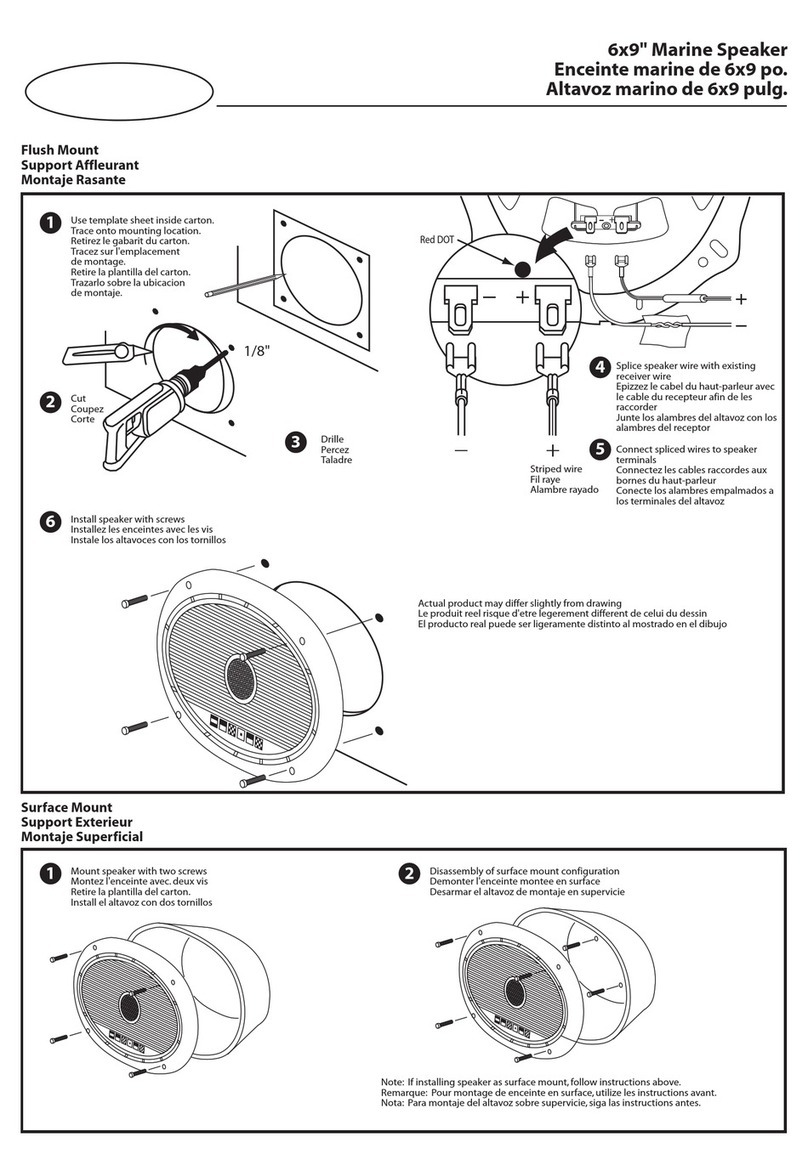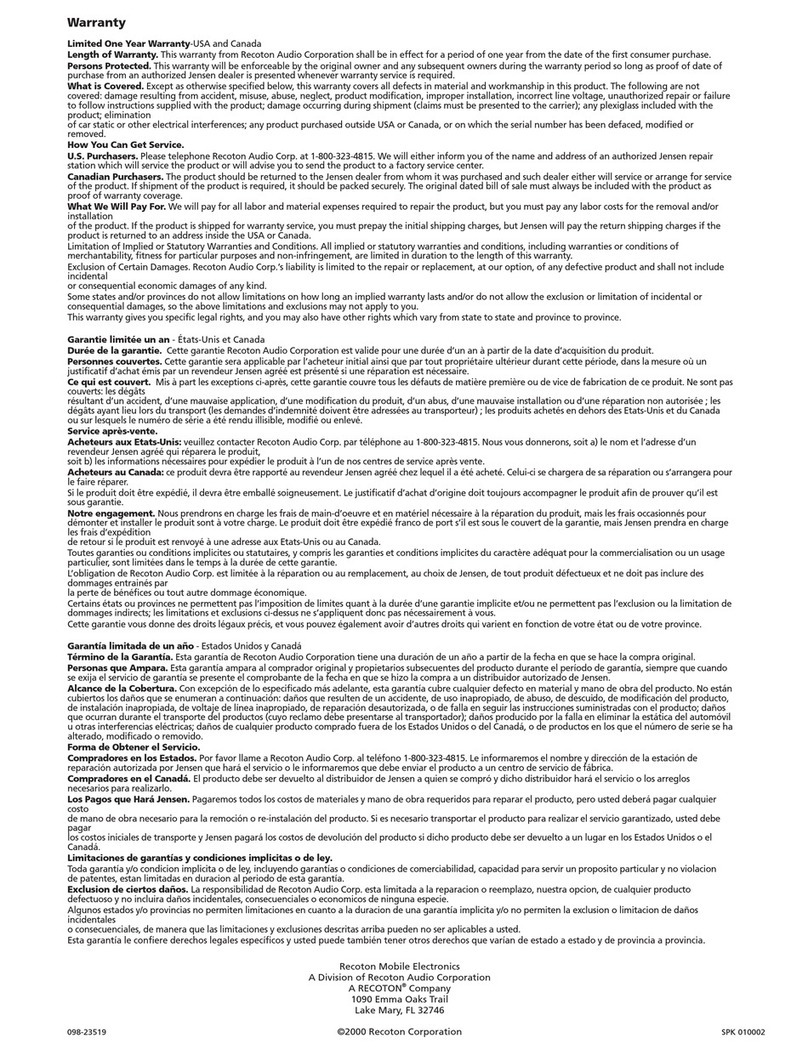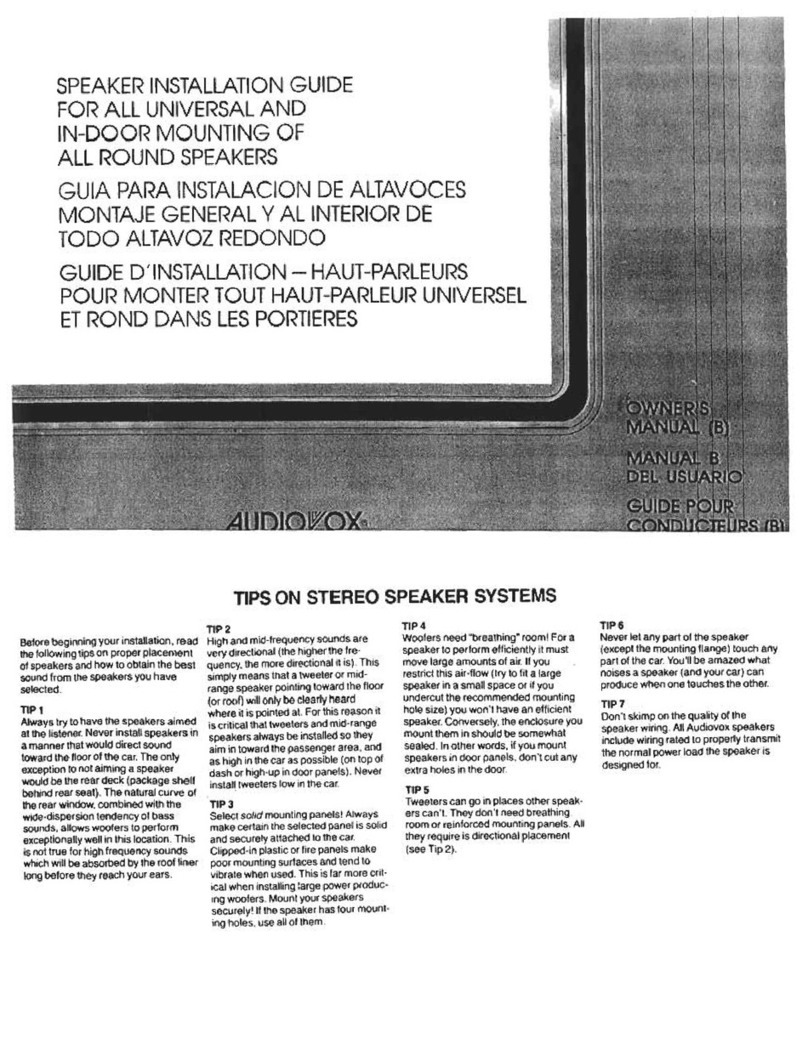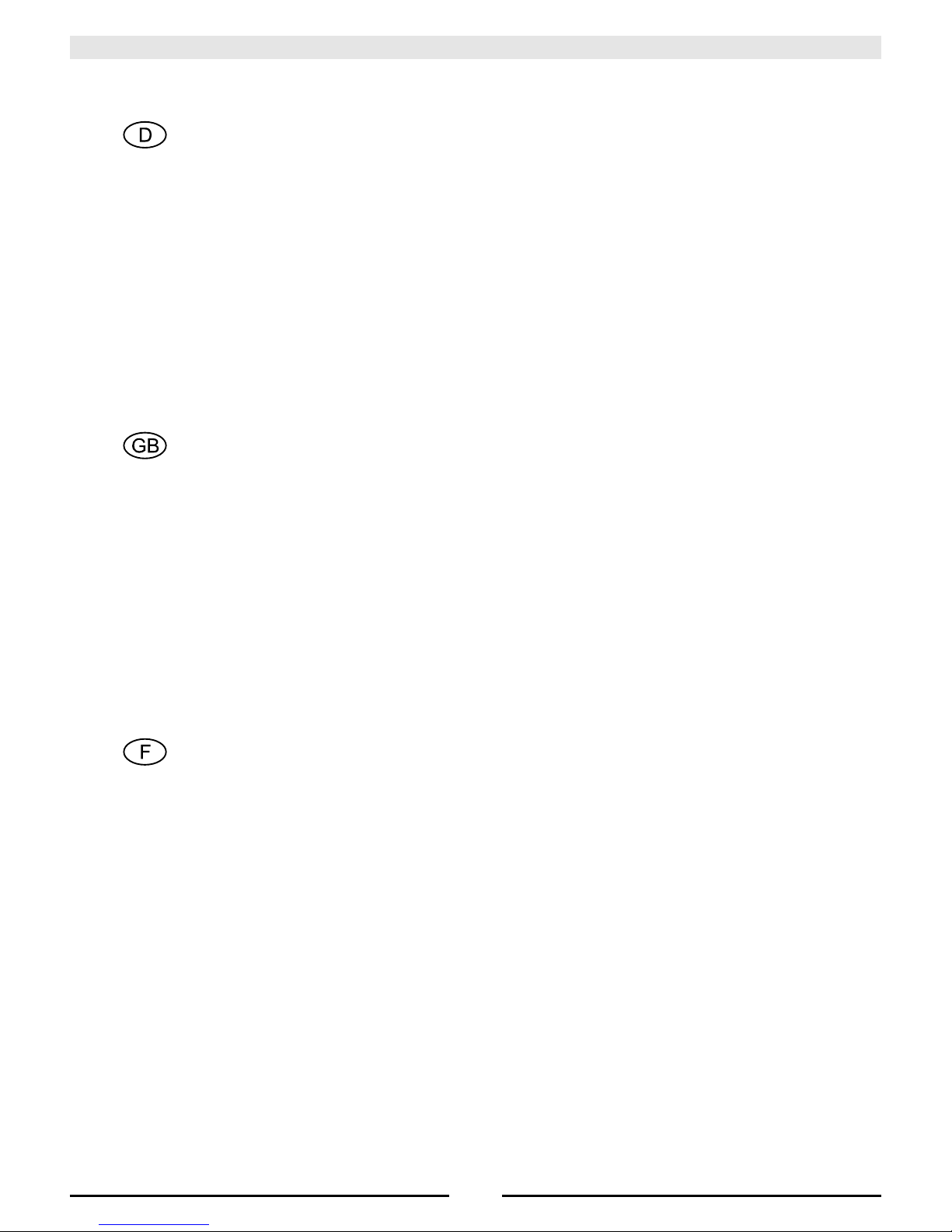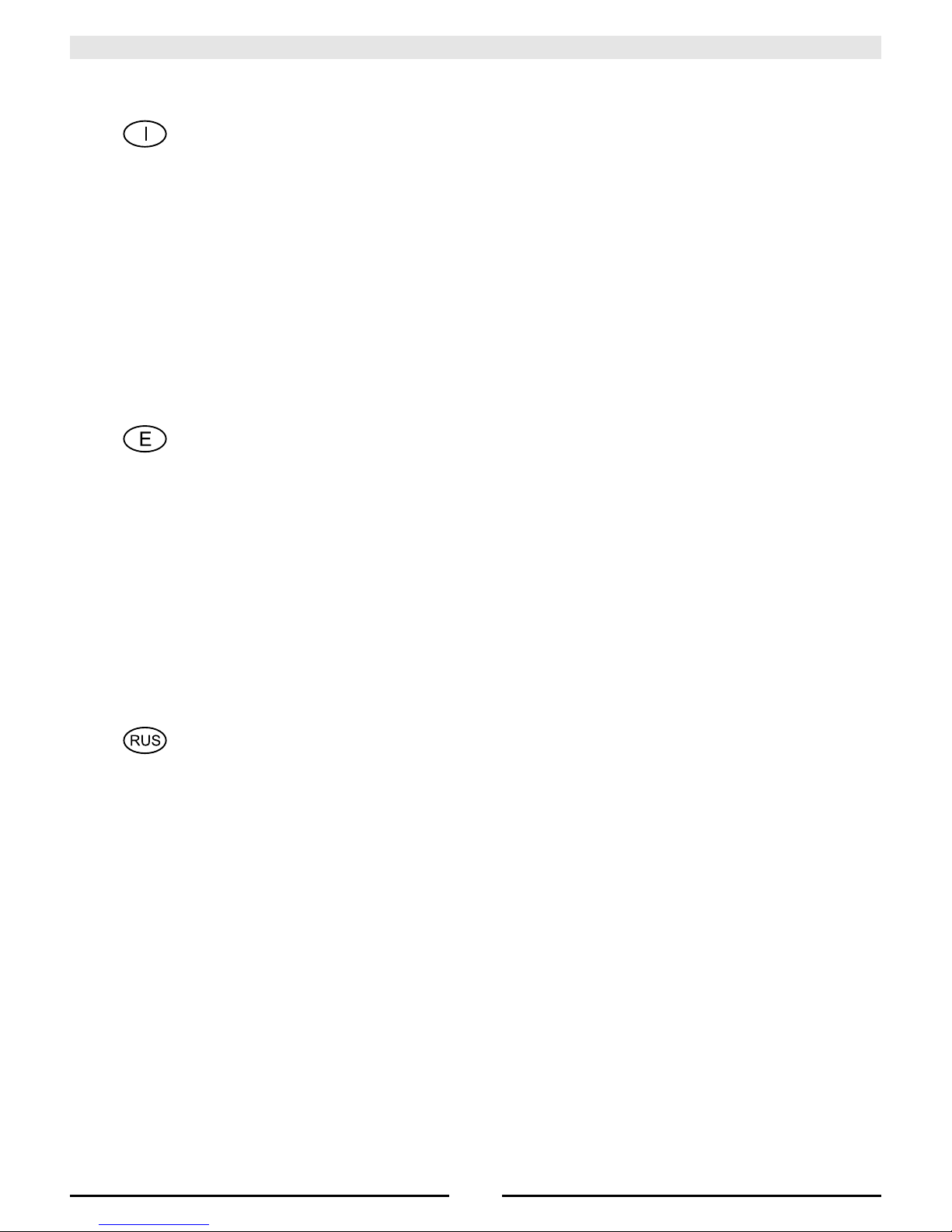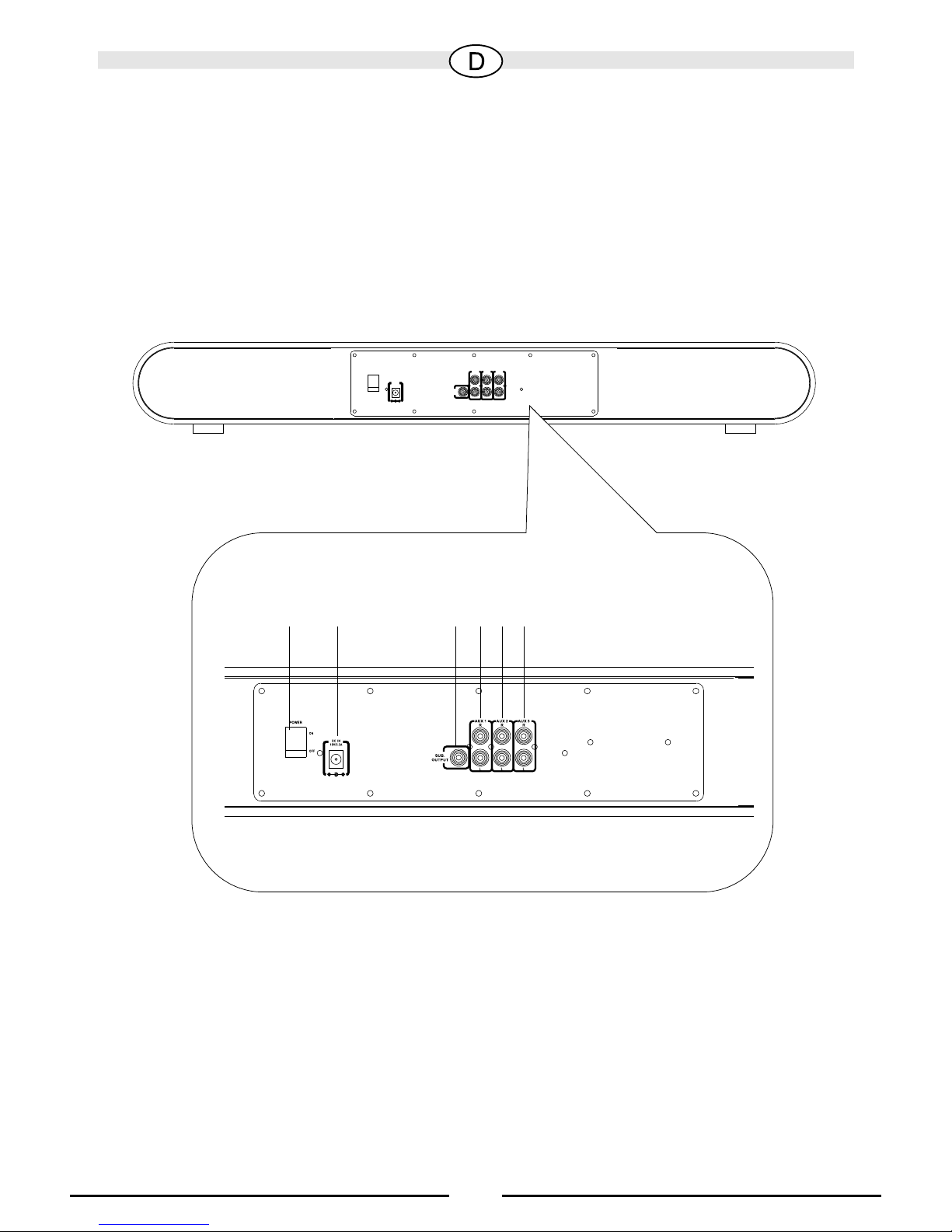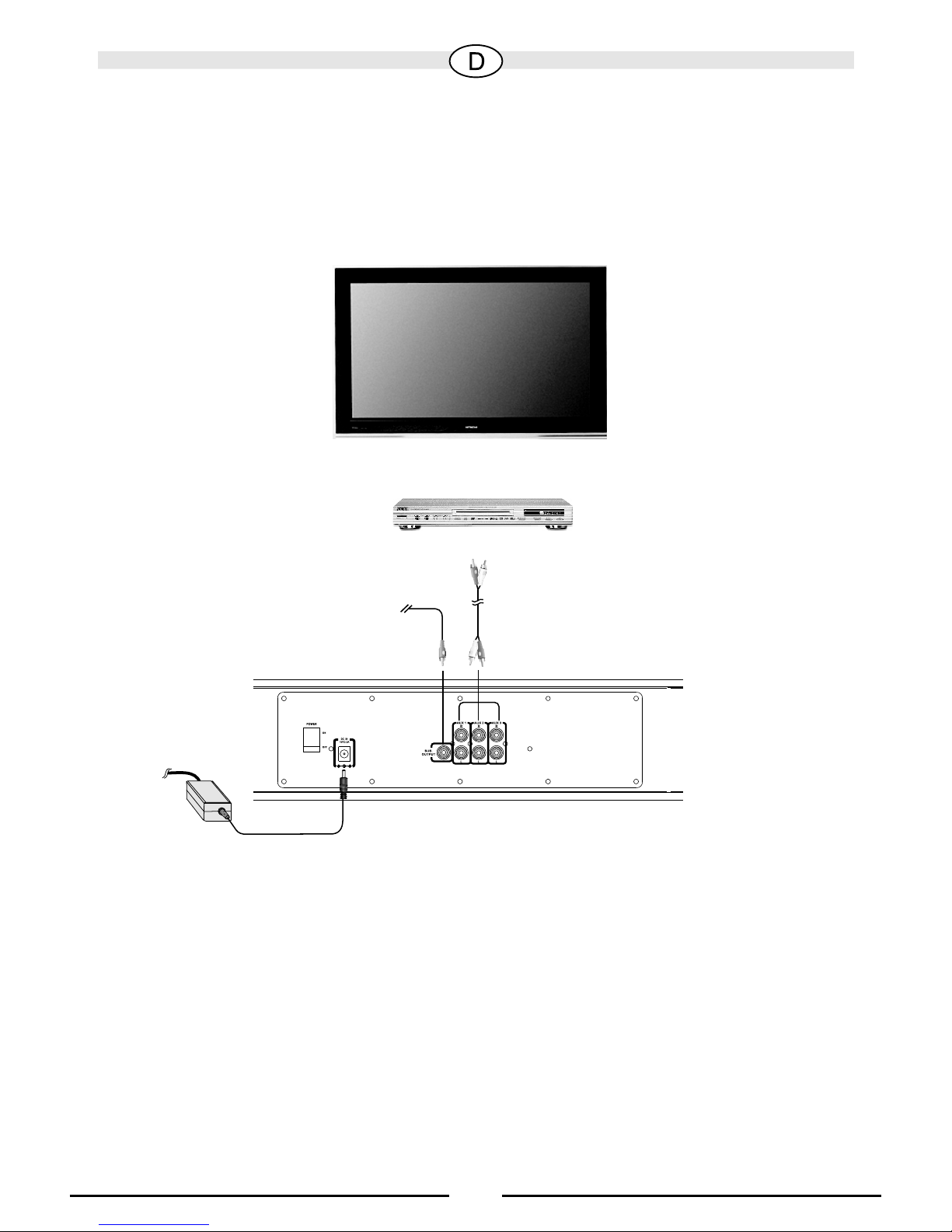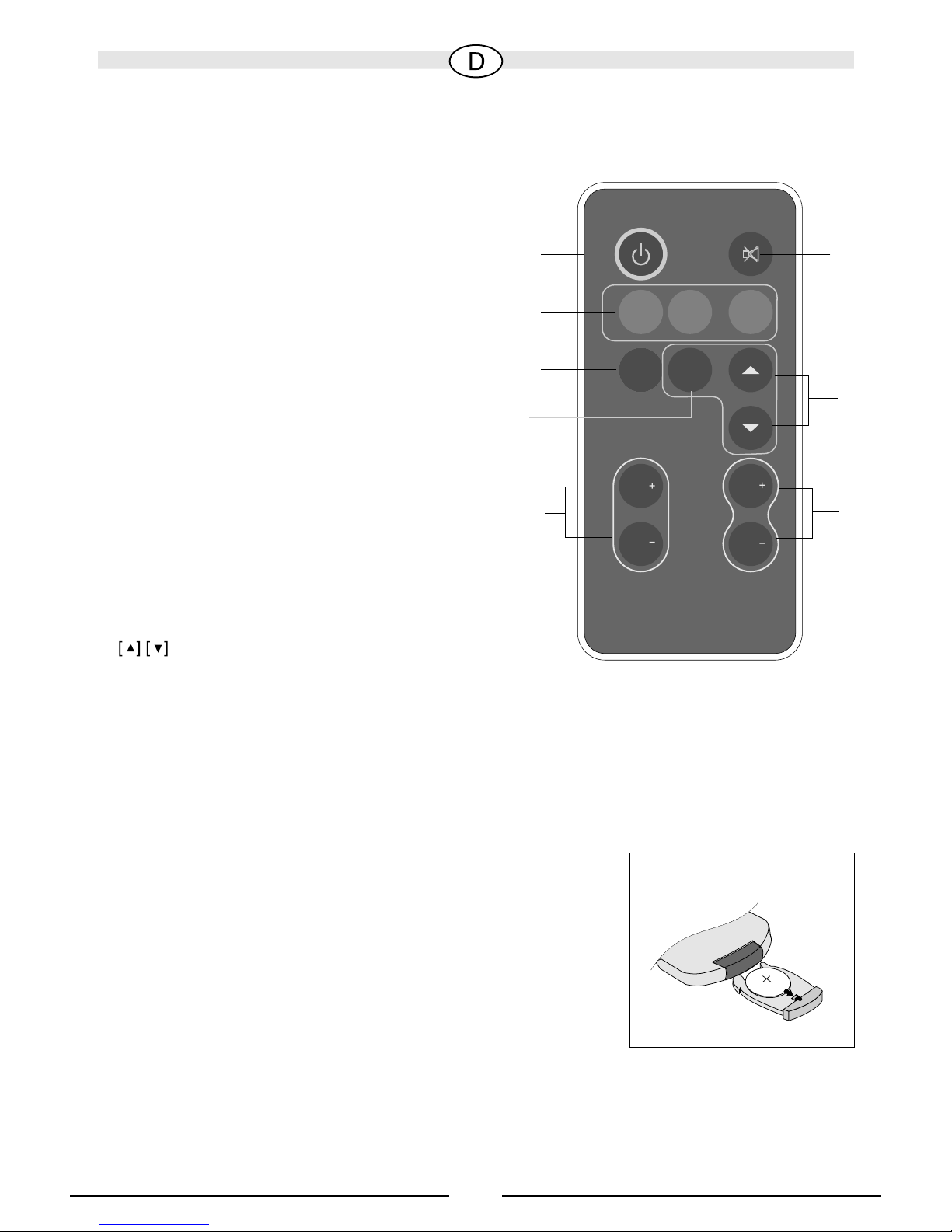1
AUX1AUX2AUX3
EFFECT SET
SUB
SUB
VOL
VOL
6
2
58
3
47
Batterie einsetzen/auswechseln
Die Fernbedienung wird von einer vorinstallierten Lithium-
Batterie versorgt. Um ein Entladen vor der Benutzung des
Gerätes zu verhindern, wurde ein Isolierstreifen eingesetzt.
Bitte entfernen Sie diesen vor der ersten Benutzung. Sollte
die Fernbedienung nicht einwandfrei funktionieren, muss die
Batterie durch eine Batterie des gleichen Typs ersetzt
werden. Öffnen Sie das Batteriefach. Ziehen Sie die Batterie
in Pfeilrichtung aus dem Fach. Bevor Sie die leere Batterie
entfernen, merken Sie sich bitte genau die Position. Das "+"
Zeichen muss nach oben zeigen, andererseits funktioniert
die Fernbedienung nicht und kann sogar beschädigt
werden. Wechseln Sie die Batterie und schieben Sie das
Fach wieder zurück.
BESCHREIBUNG DER FERNBEDIENUNG
8
Wichtig: Batterien müssen vorschriftsmäßig entsorgt werden und gehören nicht in den
Hausmüll.
1.Standby/Power:
Schaltet das Gerät ein/aus.
2.Input
AUX1: Drücken Sie diese Taste, um den
AUX1-Eingang zu aktivieren.
AUX2: Drücken Sie diese Taste, um den
AUX2-Eingang zu aktivieren.
AUX3: Drücken Sie diese Taste, um den
AUX3-Eingang zu aktivieren.
3.Effect
Bei Tastendruck wird der 3D-Sound-Effekt
eingeschaltet. Ein weiterer Druck schaltet
den 3D-Sound-Effect wieder ab.
4.Set
Taste zur Einstellung der Uhrzeit.
5.Subwoofer Volume +/-
Erhöht/senkt die Lautstärke des Subwoofers.
6.Mute
Schaltet die Tonwiedergabe aus/an.
7.Drücken Sie diese Tasten, um die
gewünschte Uhrzeit einzustellen.
8.Master Volume +/-
Erhöht/senkt die Gesamtlautstärke