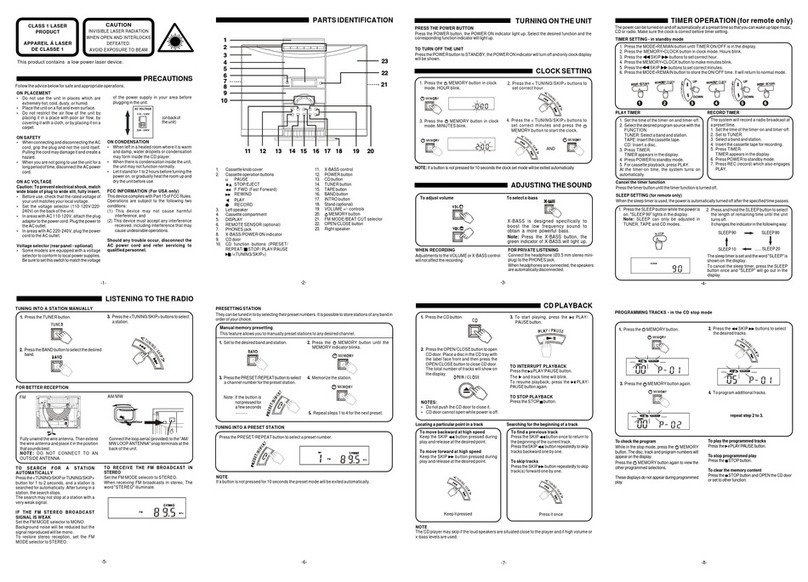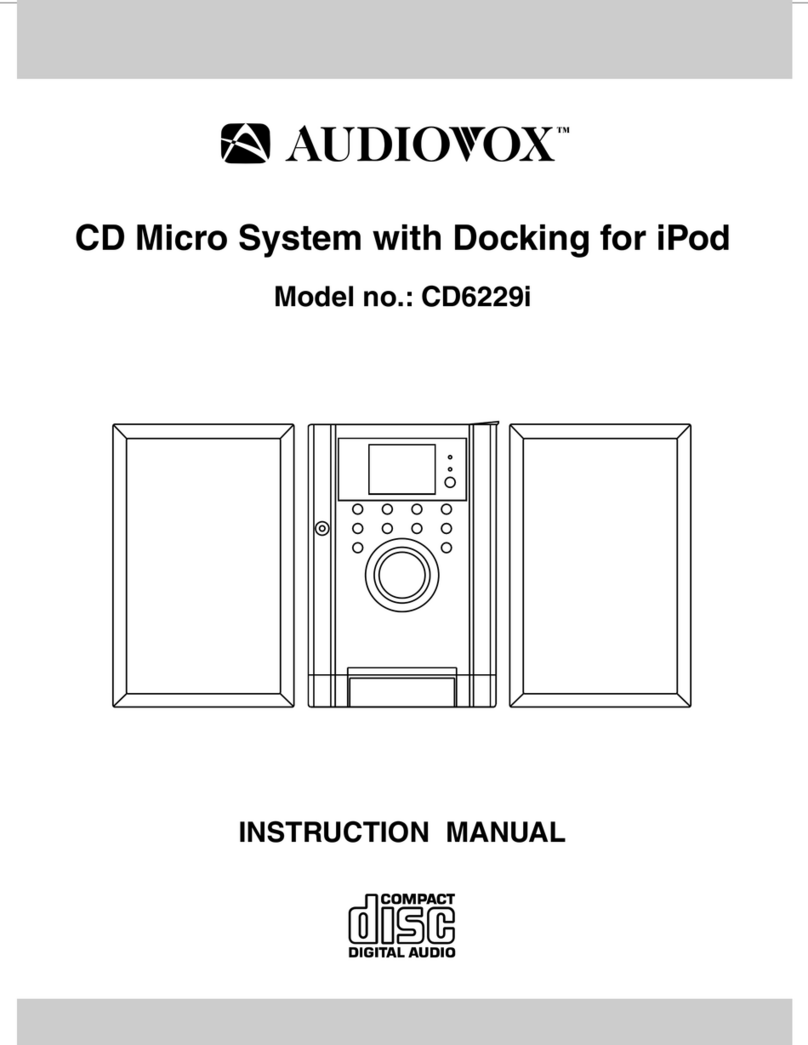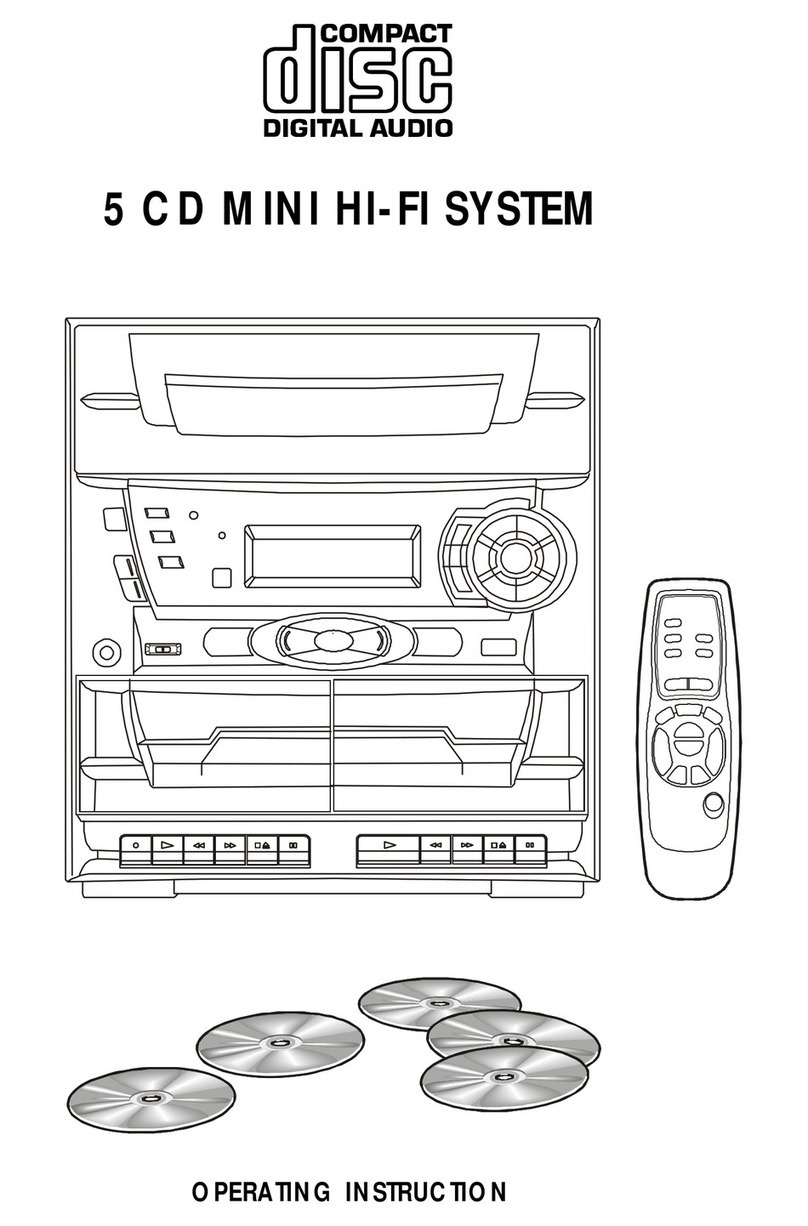Audiovox CE304R User manual
Other Audiovox Stereo System manuals

Audiovox
Audiovox CE620 User manual

Audiovox
Audiovox CE620 User manual

Audiovox
Audiovox CE600MP User manual
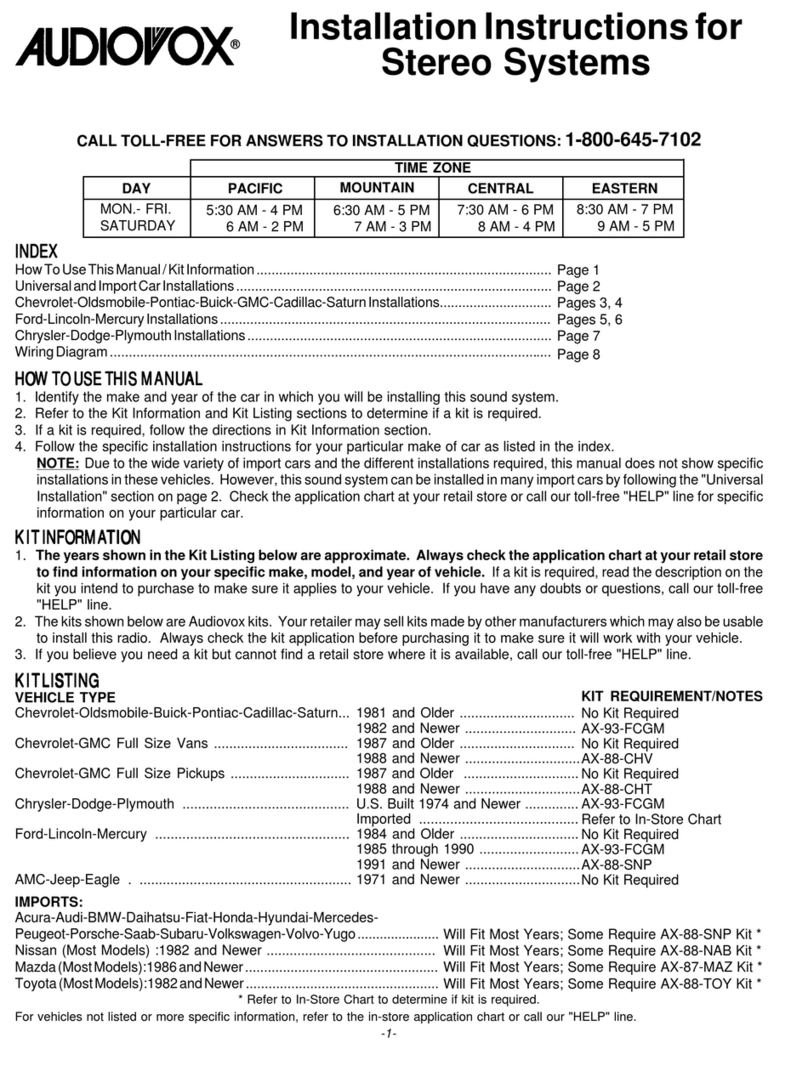
Audiovox
Audiovox 128-4874A User manual

Audiovox
Audiovox CE448 User manual

Audiovox
Audiovox CE445C User manual
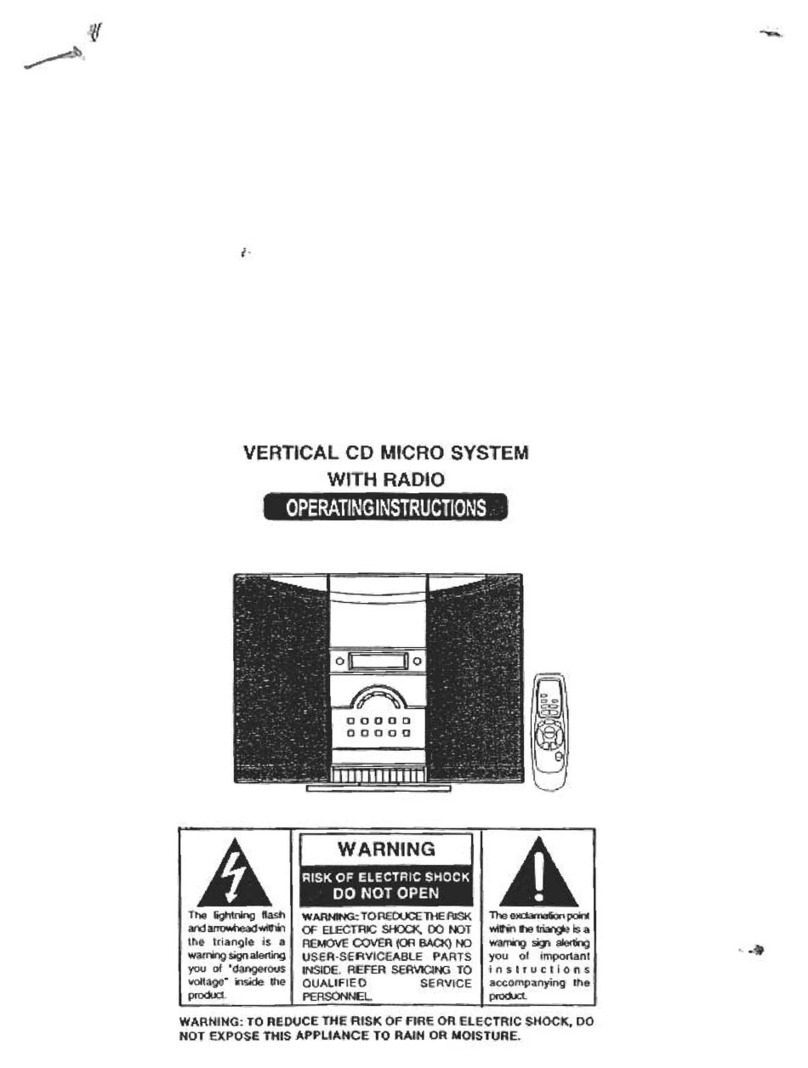
Audiovox
Audiovox CE5005 User manual
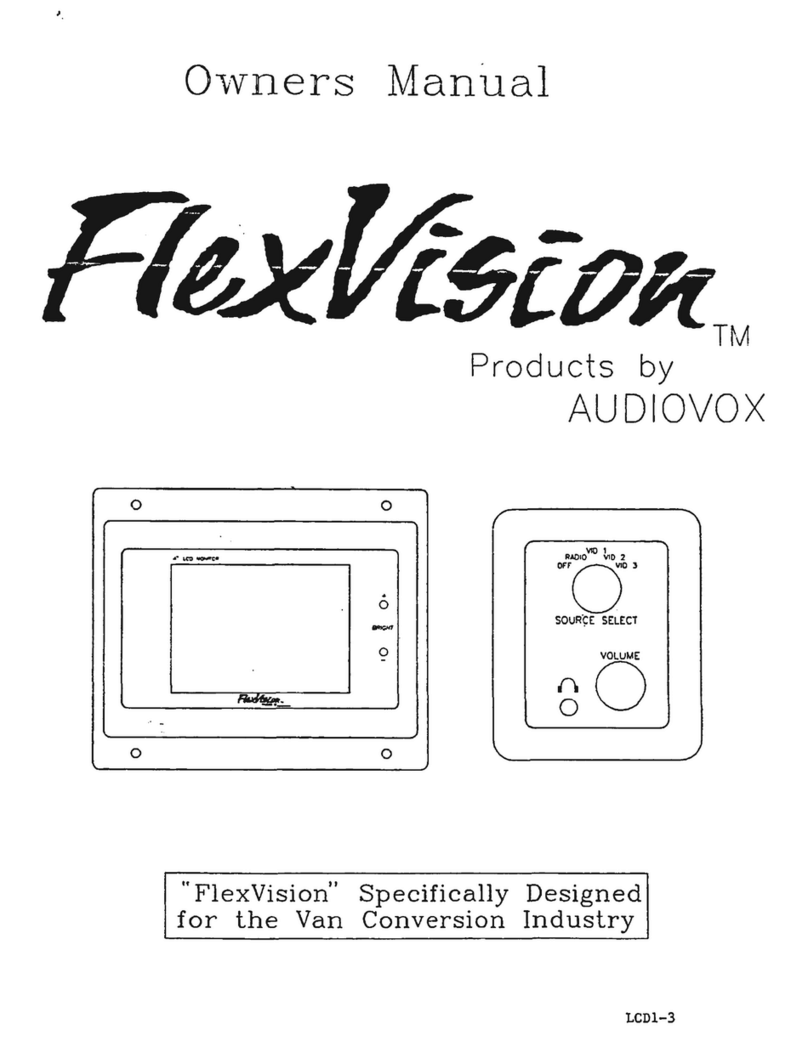
Audiovox
Audiovox Stereo System User manual
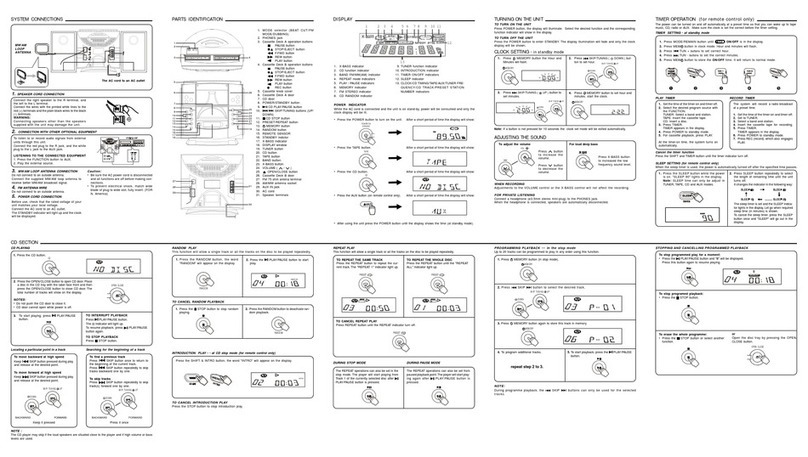
Audiovox
Audiovox CE520 User manual
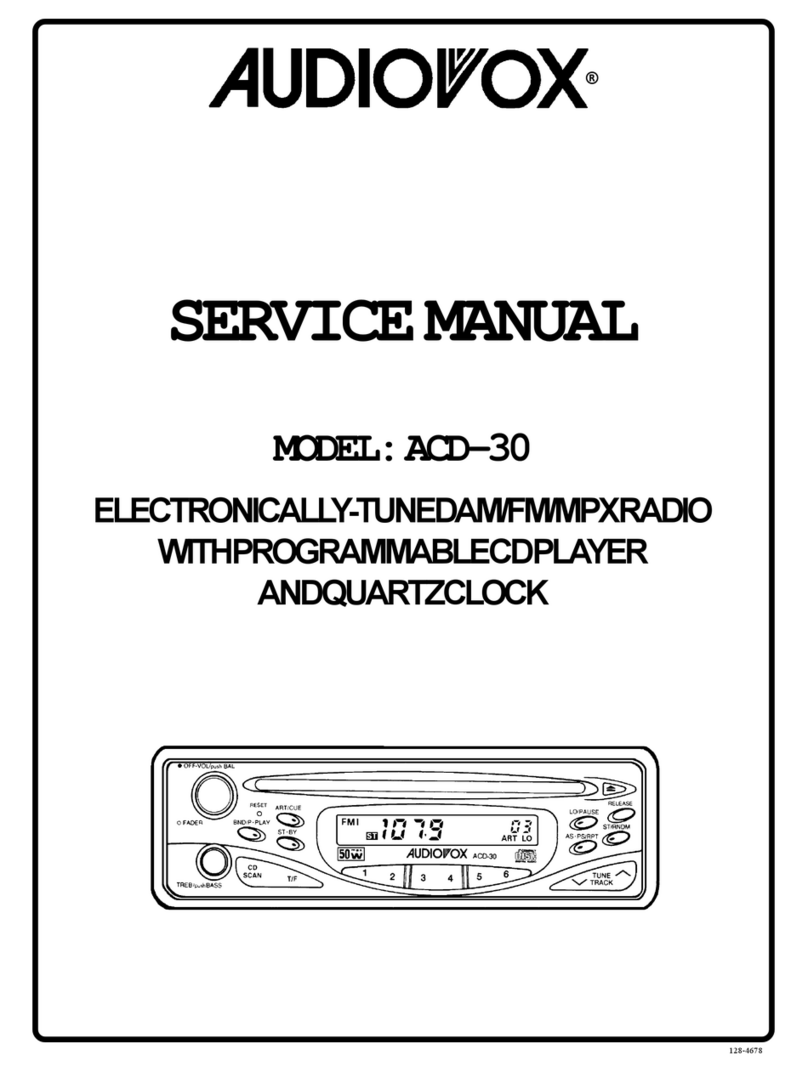
Audiovox
Audiovox ACD-30 User manual
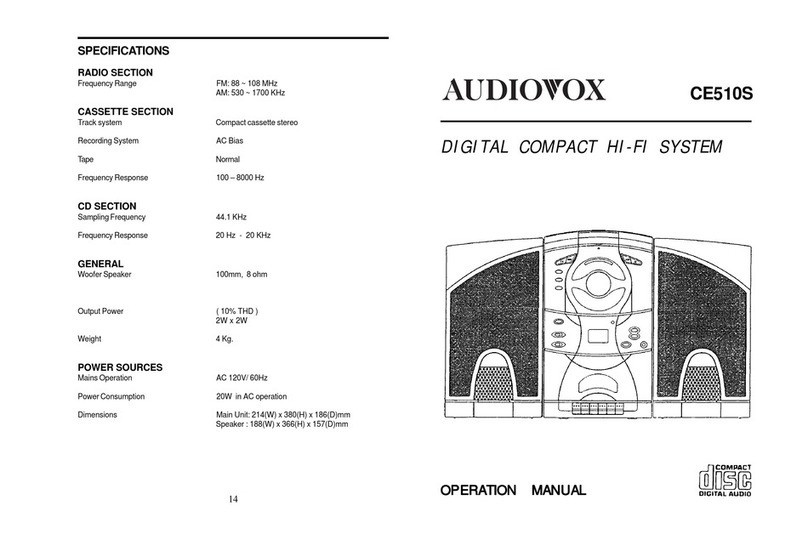
Audiovox
Audiovox Digital Compact Hi-Fi System CE510S User manual

Audiovox
Audiovox CE502 User manual
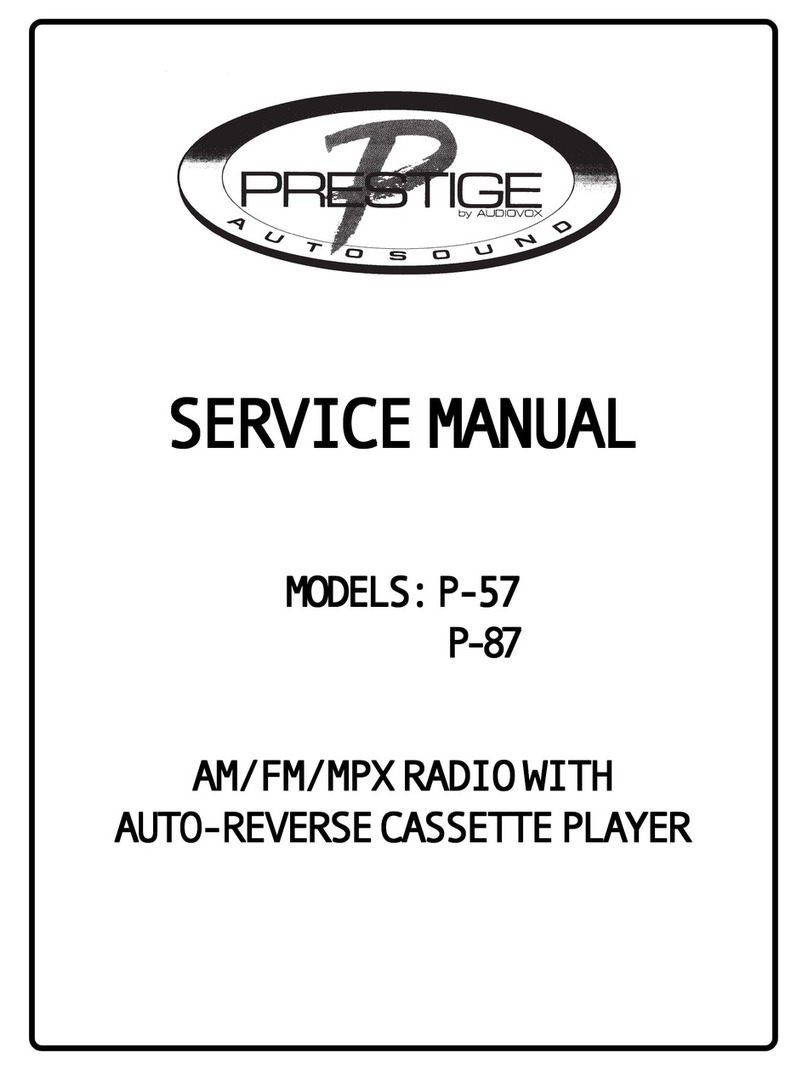
Audiovox
Audiovox Prestige P-57 User manual
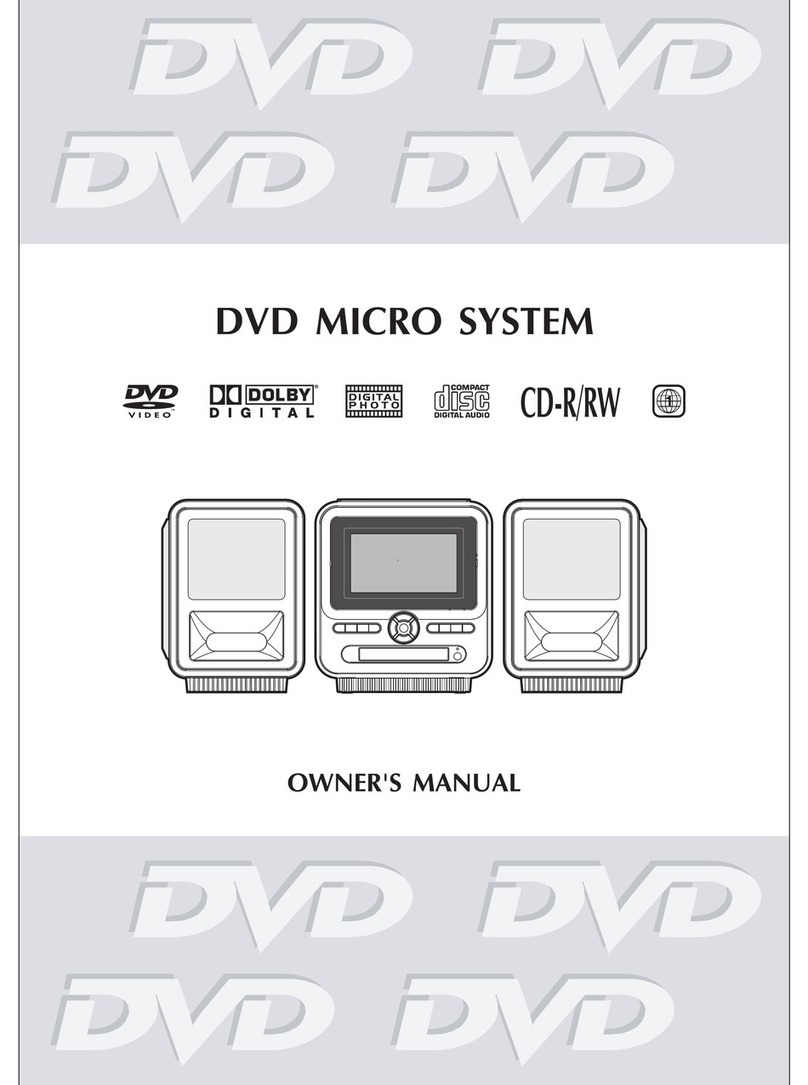
Audiovox
Audiovox MVS6950 User manual
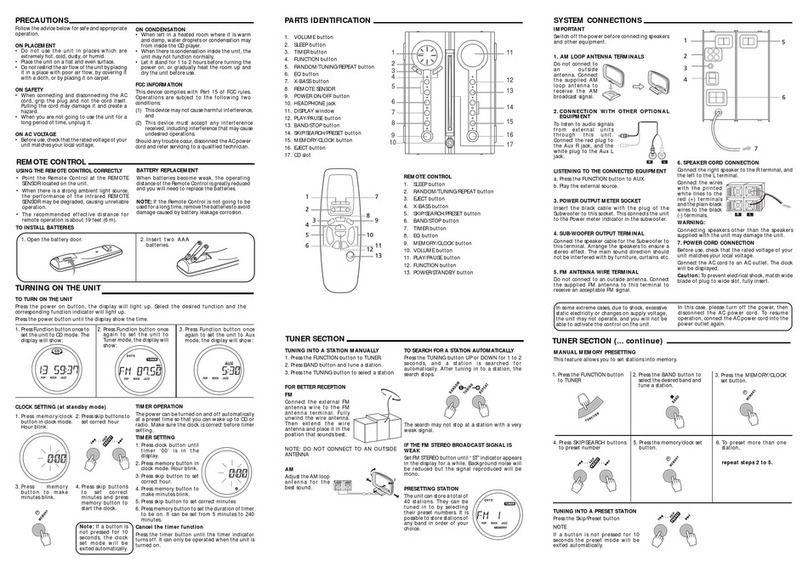
Audiovox
Audiovox CE525 User manual

Audiovox
Audiovox CE503PBTG User manual

Audiovox
Audiovox CD1072 User manual

Audiovox
Audiovox XM XMAS100-UG002 User manual

Audiovox
Audiovox CE445 User manual

Audiovox
Audiovox CE405 User manual