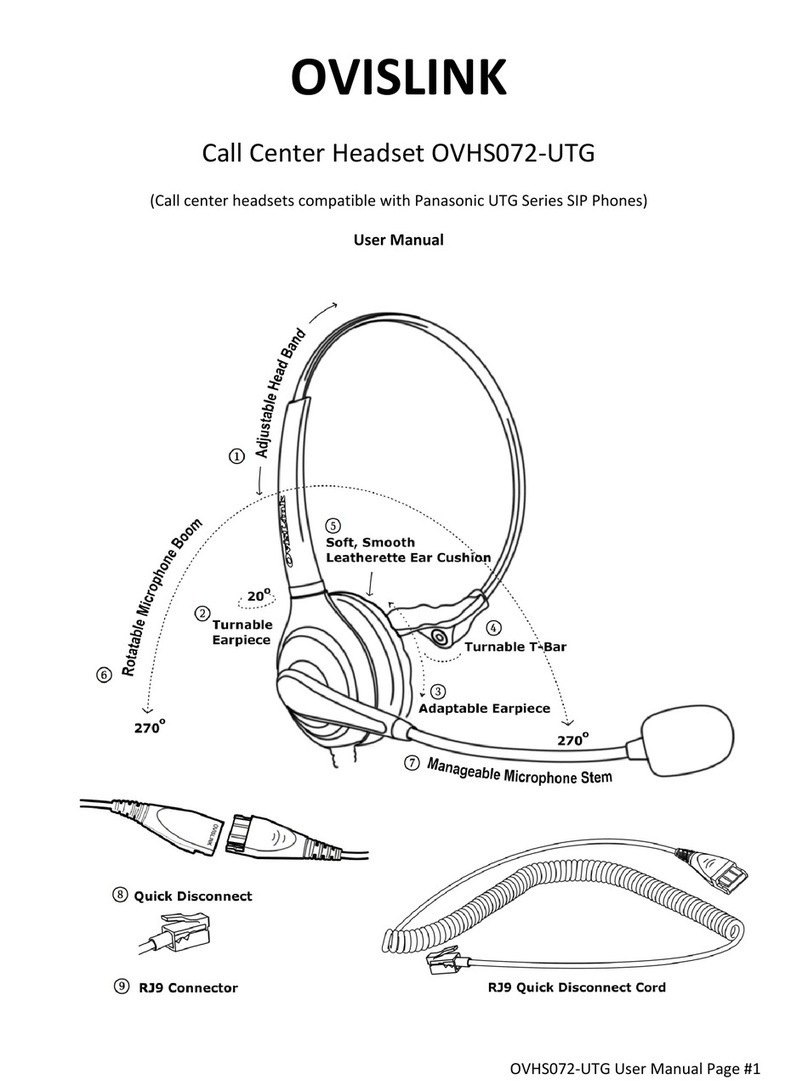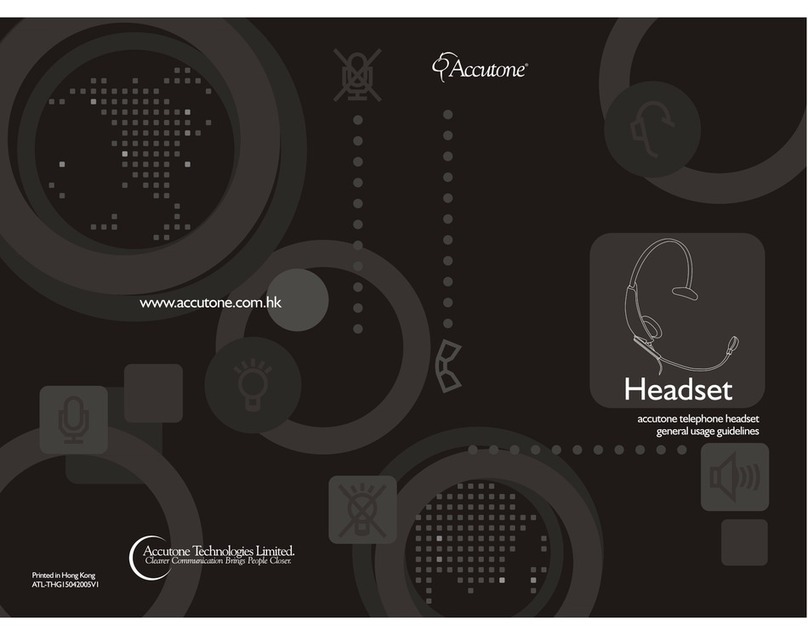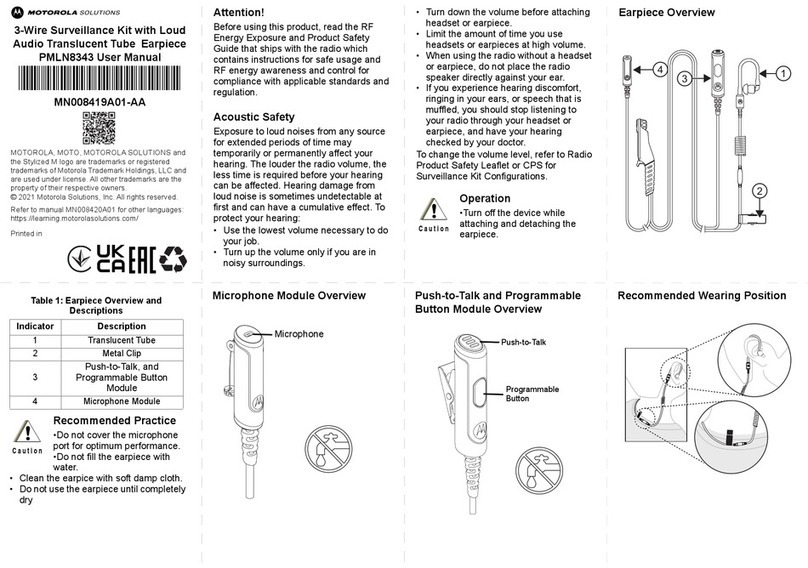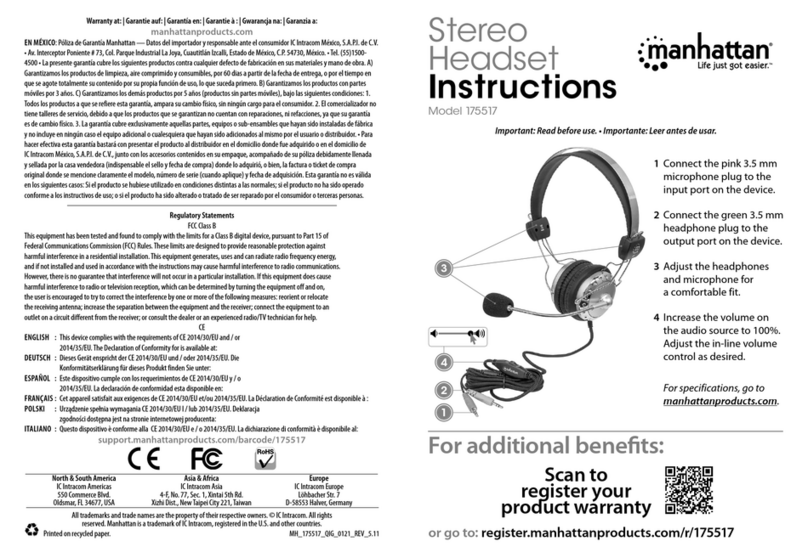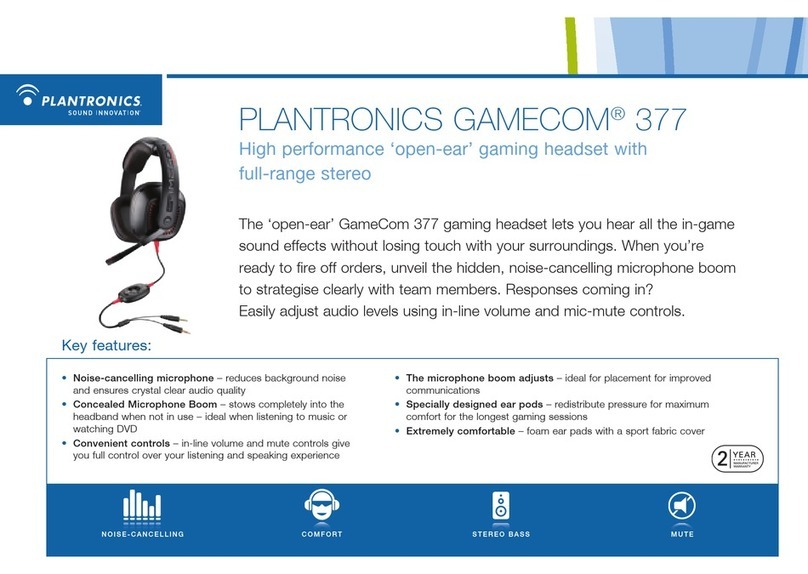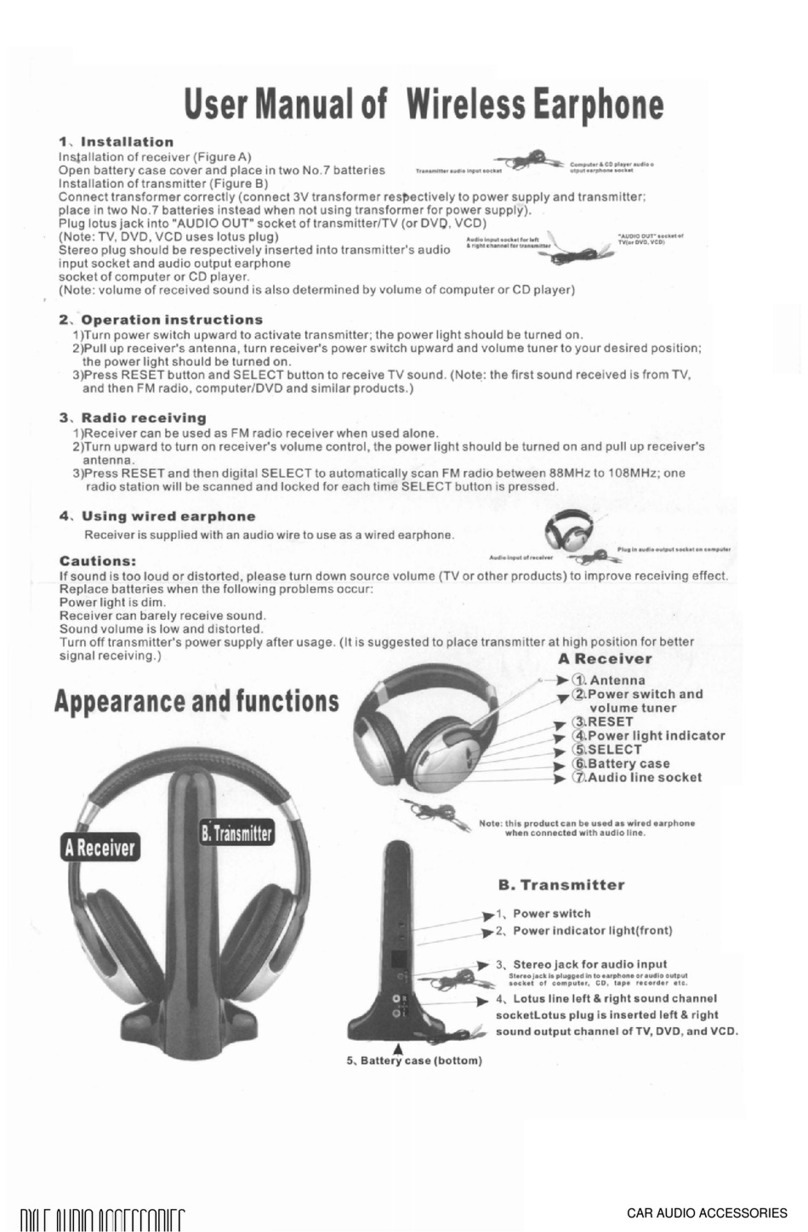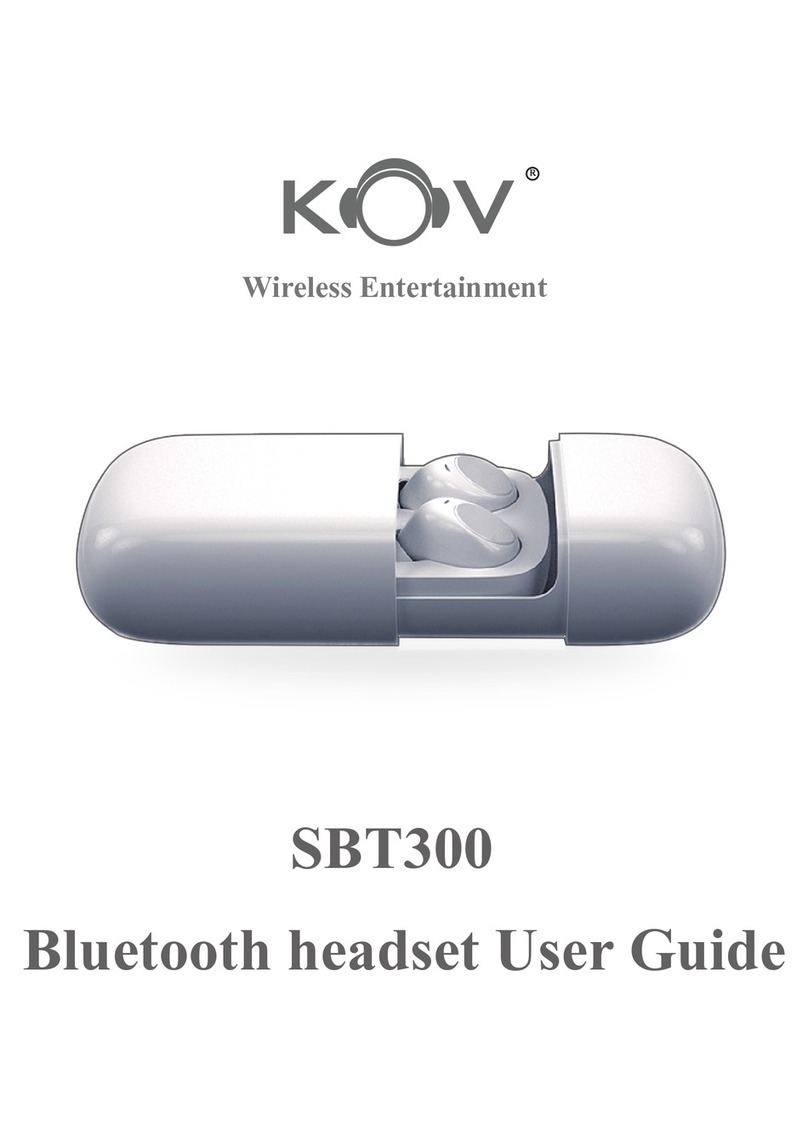auer HS1 User manual

1
Note
P rior to ins talling the E x- heads et- kit, thes e ins tructions and
the operating ins tructions of the E x- heads et mus t be read
carefully.
Application
The Ex-headset-kit permits the connection of the Ex-headset to
explosion proof telephones. The Ex-headset improves essentially
the communication in ambient noise areas. It protects against
harmful ambient nois e. It permits telephone communic ation during
activities where both hands are needed.
C onnection
The Ex-headset can be used for the connection to the following
telephones:
t
t
Packing Contents
The kit consist of:
− Ex-headset type with dynamic receiver insets, noise
compensating electret nearfield response microphone with
windshield and gooseneck, as well as 1 m smooth cord with
connecting plug.
− B racket and screws to hang up the connecting cord and the
Ex-headset.
− 14 m long connecting cord with a connecting jack at one end
and with wire ends with wire end sleeves at the other end to
connect to the telephone.
− Cable gland M20x1.5, IP66, Ex e II, -40°C to +70°C to lead the
connecting cord into the telephone.
Mounting and C onnection
For the attachment of the bracket there are two built-in threaded
bushings in the rear side of the telephone case. The bracket has
mating drill holes through which it can be fastened by means of flat
head screws (see operating manual of the
). S o if you want to us e the bracket it has to be
mounted first on to the rear side of the telephone. Afterwards the
Hinweis
VorInstallation des Ex-Headsets und des Anschlusszubehörs sind
diese Anleitung und die Betriebsanleitung des Ex-Headsets sorg-
fältig zu les en.
Anwendung
Das Anschlusszubehör ermöglicht den Anschluss des Ex-
Heads ets an explos ions ges chützte Telefone. Das E x- Heads et ver-
bes s ert wes entlic h die K ommunikation in lärmerfüllter Umgebung.
Es schützt vor schädigendem Umgebungslärm. Es erlaubt Tele-
fonkommunikation bei Tätigkeiten bei deren Verrichtung beide
Hände benötigt werden.
Anschluss
Das Anschlusszubehör ermöglicht den Anschluss des Ex-Head-
s ets an folgende Telefone:
t
t
Verpackungsinhalt
Das Set besteht aus:
− Ex-Headset Typ mit dynamischen Hörkapseln, ge-
räuschkompensierenden E lektret Nahbesprechungsmikrofon
mit Winds chutz und flexiblen S chwanenhals, sowie 1 m glatter
L eitung mit Verbindungs s tec ker.
− B ügel und S chrauben zum Aufhängen der Anschlussleitung
und des Ex-Headsets.
− 14 m lange Anschlussleitung, mit Verbindungsbuchse zum Ex-
Headset und Kabelende mit Aderendhülsen zum Anklemmen
an das Telefon.
− Kabelverschraubung M20x1,5, IP66, Ex e II, -40°C bis +70°C
zur E inführung der Anschlussleitung in das Telefon.
Montage und Ans chließen
Zur Befestigung des B ügels sind in der Gehäuserückwand des Te-
lefons zwei Gewindebuchsen eingelassen. Der Bügel weist ent-
sprechende B ohrungen auf, durch die, mittels S enkkopfschrauben,
eine Befestigung an das Telefon ermöglichtwir
d (s iehe B etriebs an-
leitungen ). S omit muss, bei Ver-
wendung des B ügels, dieser zuerst befestigt werden. Danach kann
Ex-Headset mit Anschlusszubehör / Ex-Headset-Kit
Maßbild / Dimens ions
~870 mm
~800 mm
Headset
Kabel
cable
Stecker
plug
R
1 2 3 4 5 6
L
[mm]
Typ HS1 / Type HS1
Ex-Telefon dST
Ex-Telefon dST-IP
Ex-Telephon dST
Ex-Telephon dST-IP
HS1
Ex-Telefon dST / Ex-Telefon dST-IP
HS1 1.0
Ex-Telephon dST / Ex-Telephon dST-IP
Ex-Telefon dST / Ex-Telefon dST-IP
Ex-Telephon dST / Ex-
Telephon dST-IP
HS1

wall mounting of the telephone can take place. To connect the Ex-
headset remove one of the sealing plugs to be found at the bot-
tom part of the case and screw in the delivered cable gland
M20x1.5, IP66, Ex e II, -40°C to +70°C completely. Lead the con-
necting cord with the wire ends through the cable gland and fas ten
the cord with the cable gland.
Connect all wire ends to the terminals 5 to 10 in the
according to the connection table.
The wire ends in grey and pink have to be cut off as short as pos-
sible. Connect the other wire ends to the terminals 1 to 4 in the
according to the connection table.
die Wandmontage des Telefons erfolgen. Zum Anschließen des Ex-
Headsets entfernen S ie einen der am Telefongehäuse befindlichen
Verschlussstopfen und ersetzen ihn durchdie mitgelieferte Kabelver-
schraubung M20x1,5, IP66, Ex e II, -40°C bis +70°C. Führen Sie die An-
schlussleitung mit den Leitungsenden durch die K abelverschraubung
und fixieren Sie die Anschlussleitung mit der Kabelverschraubung.
S chließen S ie alle Adernenden gemäß Anschlusstabelle an die
Klemmen 5 bis 10 im an.
Die Aderenden in grau und rosa sind möglichst kurz abzuschneiden.
Schließen Sie die restlichen Aderenden gemäß Anschlusstabelle
an die Klemmen 1 bis 4 im an.
General
Connect the plug of the Ex-headset to the jack of the connecting
cord and put on the Ex-headset. Adjust the height of each headset
muff equally on both sides while holding the headband down on
the top of the head until the ear cushions have a tight and com-
fortable fit. The headband should sit straight and comfortable on
the top of the head. Adjust the flexible gooseneck so that the mi-
crophone is positioned at a distance of approximately 5 mm (0.2”)
in front of your lips. Optimal voice transmission and the best
possible noise compensation are then provided.
Please follow the operating instructions of the Ex-headset how to
put it on.
Commissioning and Operation
If the Ex-headset has been connected correctly, the headset
mode replaces the hands free mode of the For this
reason the hands free mode of the is not pos s ible
with c onnec ted E x- heads et.
If you switch on the with the louds peaker key you are
operating in headset mode. With the +/- keys of the
you can change the receiving volume of the Ex-headset for the
actual convers ation. If you want to change the receiving volume
of the Ex-headset permanently use the menu „S et-
tings_Headset Volume“.
End of Operation
You terminate the conversation by pressing the loudspeaker key.
Take off the Ex-headset. Coil the connecting cord and hang it on
the bracket together with the Ex-headset. You terminate the
headset mode if you disconnect the connecting plug of the E x-
headset from the connecting cord.
Commissioning and Operation
The Ex-headset must be enabled in the configuration of the Ex-
, to be used. The use of the Ex-headset for
calls will be controlled with the heads et key (key long (longer
than one second) and afterwards press the loudspeaker key ).
The phone allows making calls with a
connected and enabled Ex-headset additional to different
operating modes.
1. Handset mode
At handset mode the call will be operated with the handset.
Allgemein
Stecken Sie den S tecker des Ex-Headsets in die B uchse der
Anschlussleitung und setzen Sie das Ex-Headset auf. Die Hör-
schalen sind am K opfbügel so einzustellen, dass die Ohren gut
umgeschlossen werden und der Kopfbügel auf der Kopfmitte
aufliegt. Eine optimale S prachübertragung und bestmögliche
Geräuschkompensation ist dann gegeben, wenn sich das Mikro-
fon in einem Abstand von ca. 5 mm von den Lippen befindet.
Bitte beachten Sie die Hinweise in der Betriebsanleitung zum
Tragen des Ex-Headsets.
Inbetriebnahme und B etrieb
Ist das Ex-Headset richtig angeschlossen, ersetzt der Headset Be-
trieb den B etrieb Freisprechen des Daher ist der B etrieb
Freisprechen bei angeschlossenem Ex-Headset nicht möglich. Wenn
S ie das ExR esistTel mit der Lautsprecher-Taste einschalten, befinden
SiesichimHeadset Betrieb. Mit den +/- Tasten am kann
die Lautstärke des Ex-Headsets für das Gespräch geändert werden.
Eine dauerhafte Änderung der Headset Lautstärke können Sie über
das Menü „Einstellungen_Headset“ oder bei Telefonen mit
älterem S oftwares tand über das Menü „E ins tellungen_ K opfgarnitur“
vornehmen.
Betriebsende
Durch Drücken der Lautsprechertaste wird das Gespräch beendet.
Nehmen Sie das Ex-Headset ab. Wickeln Sie die Verbindungs-
leitung auf und hängen S ie sie zusammen mit dem Ex-Headset
a u f d e n B ü g e l . D e r H e a d s e t B e t r i e b i s t d u r c h T r e n n e n d e s V e r-
bindungssteckers des Ex-Headsets von der Anschlussleitung
beendet.
Inbetriebnahme und B etrieb
Um das Ex-Headset benutzen zu können, muss es in der Konfigu-
ration des freigegeben werden. Gesteuert
wird Verwendung des Ex-Headsets für Telefongespräche über die
Headset Taste (Taste lang (länger als 1 Sekunde) und an-
schließend die Lautsprechertaste drücken).
Das erlaubt das Telefonieren mit
einem angeschlossenen und freigegebenen E x-Headset zusätz-
lich zu verschiedenen Betriebsarten.
1. Hörerbetrieb
B eim Hörerbetrieb wird das Gespräch mit dem Hörer geführt.
Adernfarbe / Wire Color Nummer / Number Klemme / Terminal
weiß / white 54KGM+
braun / brown 63KGM-
gelb / yellow 71KGH+
grün / green 82KGH-
grau / grey 9–KGS1
ros a / pink – 10 K G S 2
Anschlusstabelle / Connection table
2
Ex-Telefon dST
Ex-Telefon dST-IP
Ex-Telefon dST-IP
Ex-Telefon dST
Ex-Telefon dST-IP
dST-IP
dST-IP
Ex-Telephon dST
Ex-Telephon dST-IP
Ex-Telefon dST
Ex-Telephon
dST
Ex-Telephon dST-IP
Ex-Telefon dST
Ex-Telefon dST-IP
Ex-Telephon dST
dST.
dST
dST
dST.
dST
dST
dST
dST
Ex-Telefon dST-IP
dST-IP
dST-IP

2. Handset mode with open listening
At handset mode with open listening the call will be operated
with the handset. The loudspeaker of the phone will be turned
on additionally. Persons present in the room can listen to the
call.
3. Hands free mode
At hands free mode the call will be operated with the micro-
phone and the loudspeaker of the phone. All persons present
in the room can take part to the call.
4. Headset mode
At headset mode the call will be operated with the Ex-
headset.
5. Headset mode with open listening
At headset mode with open listening the call will be operated
with the Ex-headset. The loudspeaker of the phone will be turned
on additionally. Persons present in the room can listen to the
call.
The already active operating mode will be displayed in the state line
of the phone.
To change from handset mode to handset mode with open liste-
ning, you have to press the loudspeaker key during a call.
To change from handset mode with open listening to handset
mode, you have to press the loudspeaker key during a call.
To change from handset mode (with or without open listening) to
hands free mode, you have to press the loudspeaker key and
hang up the handset with pressed loudspeaker key . Afterwards
the loudspeaker key can be released.
To change from handset mode (with or without open listening) to
headset mode, you have to press the headset key (key long
(longer than one second) and then the loudspeaker key ).
Afterwards the handset can be hung up.
To change from hands free mode to handset mode, you have to
lift off the handset.
To change from hands free mode to headset mode, you have to
press the headset key (key long (longer than one second) and
then the loudspeaker key ).
To change from headset mode to headset mode with open
listening, you have to press the loudspeaker key during a
call.
To change from headset mode with open listening to headset
mode, you have to press the loudspeaker key during a call.
To change from headset mode (with or without open listening) to
handset mode, you have to lift off the handset.
Other changes of the operating mode can’t take place directly.
They are only possible with one of the above listed intermediate
steps indirect.
End of Operation
To terminate the conversation you have to press the headset key
(key long (longer than one second) and then the loudspeaker
key ). Take off the Ex-headset.
Coil the connecting cord and hang it on the bracket together with
the Ex-headset.
Maintenance
When cleaning, ensure that no moisture is allowed to penetrate
the inside of the Ex-headset. Do not use any solvents (e.g. fuel,
alcohol). Remove any loose dust with a soft brush. If necessary,
clean the outside with a suitable clean tissue only slightly
moistened with clear water and subsequently rub the Ex-headset
dry again.
If heavily soiled, a little dishwashing liquid can be used in addition.
Clean the plug terminals with a commonly available contact
cleaning agent.
2. Hörerbetrieb mit Lauthören
Beim Hörerbetrieb mit Lauthören wird das Gespräch mit dem
Hörer geführt. Der im Telefon befindliche Lautsprecher wird
dazugeschaltet. Im Raum anwesende Personen können das
Telefongespräch mithören.
3. Freisprechen
Beim Freisprechen wird das Gespräch über Mikrofon und Laut-
sprecher des Telefons geführt. Alle im Raum anwesenden
Personen können am Telefongespräch teilnehmen.
4. Headset Betrieb
Beim Headset Betrieb wird das Gespräch mit dem Ex-Headset
geführt.
5. Headset Betrieb mit Lauthören
Beim Headset Betrieb mit Lauthören wird das Gespräch mit dem
Ex-Headset geführt. Der im Telefon befindliche Lautsprecher
wird dazugeschaltet. Im Raum anwesende Personen können
das Telefongespräch mithören.
Die jeweils aktive Betriebsart wird in der Statuszeile des Telefons
angezeigt.
Um beim Hörerbetrieb zum Hörerbetrieb mit Lauthören zu wechseln,
drücken Sie während eines Gespräches die Lautsprechertaste .
Um beim Hörerbetrieb mit Lauthören zum Hörerbetrieb zu wechseln,
drücken Sie während eines Gespräches die Lautsprechertaste .
Um beim Hörerbetrieb (mit oder ohne Lauthören) zum Freisprechen
zu wechseln, ist die Lautsprechertaste zu drücken und bei
gedrückter Lautsprechertaste der Hörer aufzulegen. Danach
kann die Lautsprechertaste losgelassen werden.
Um beim Hörerbetrieb (mit oder ohne Lauthören) zum Headset
Betrieb zu wechseln, ist die Headset Taste (Taste lang (länger
als 1 Sekunde) und dann die Lautsprechertaste ) zu drücken.
Danach kann der Hörer aufgelegt werden.
Um beim Freisprechen zum Hörerbetrieb zu wechseln, ist der
Hörer abzuheben.
Um beim Freisprechen zum Headset Betrieb zu wechseln, ist die
Headset Taste (Taste lang (länger als 1 Sekunde) und dann die
Lautsprechertaste ) zu drücken.
Um beim Headset Betrieb zum Headset Betrieb mit Lauthören
zu wechseln, drücken Sie während eines Gespräches die Laut-
sprechertaste .
Um beim Headset Betrieb mit Lauthören zum Headset Betrieb
zu wechseln, drücken Sie während eines Gespräches die Laut-
sprechertaste .
Um beim Headset Betrieb (mit oder ohne Lauthören) zum Hörer-
betrieb zu wechseln, der Hörer abzuheben.
Sonstige Wechsel der Betriebsart können nicht direkt erfolgen. Sie
sind nur indirekt über einen der oben aufgeführten Zwischen-
schritte möglich.
Betriebsende
Durch Drücken der Headset Taste (Taste lang (länger als 1
Sekunde) und anschließend die Lautsprechertaste drücken.)
wird das Gespräch beendet. Nehmen Sie das Ex-Headset ab.
Wickeln Sie die Verbindungsleitung auf und hängen Sie sie
zusammen mit dem Ex-Headset auf den Bügel.
Pflege und Wartung
Beim Reinigen ist darauf zu achten, dass keine Feuchtigkeit in das
Innere des Ex-Headsets dringt. Verwenden Sie zum Reinigen keine
Lösungsmittel (z.B. Benzin, Alkohol). Entfernen Sie losen Staub
mit einem weichen Pinsel. Wenn erforderlich, reinigen Sie das
Ex-Headset außen mit einem geeigneten, nur leicht mit klarem
Wasser angefeuchteten, sauberen Tuch. Anschließend reiben Sie
das Ex-Headset trocken. Bei starker Verschmutzung können Sie
zusätzlich etwas Spülmittel verwenden. Reinigen Sie die Stecker-
kontakte mit einem handelsüblichen Kontaktreinigungsmittel.
3

4
Technische Daten
Zündschutzart
Das Ex-Headset Typ
entspricht der Zündschutzart Ex ib IIB T4 Gb
EG-B aumusterprüfbescheinigung BVS 13 ATEX E 119
IECEx-Konformitätszertifikat IECEx BVS 13.0116
Technical Data
Explosion category
The Ex-headset type
complies with the type of protection Ex ib IIB T4 Gb
E C - Type E xamination C ertific ate B VS 13 ATE X E 119
IECEx-Certificate of Conformity IECEx BVS 13.0116
Die Zusammenschaltung des Ex-Headsets mit den Telefonen
rfüllt die Anforderungen
der EMV Richtlinie 2004/108/EG und der Niederspannungs-
Richtlinie 2006/95/EG.
Die K onformität mit den oben genannten R ichtlinien wird durch
das C E Zeichen bes tätigt.
E MV-R ic htlinie
The interconnection of the Ex-headset and the telephone
complies with the require-
ments of the EMC-directive 2004/108/EC and the low voltage
directive 2006/95/EC.
The conformity with the above directives is confirmed by the C E
sign.
EMC-Directive
Die Zusammenschaltung des Ex-Headsets mit den Telefonen
rfüllt die Anforderungen der
R &TTE R ichtlinie, der ATE X R ichtlinie und der P P E R ichtlinie.
CE-CONFORMITÄT
The interconnection of the Ex-headset and the telephone
complies with the requirements
of the R&TTE directive, the ATEX directive and the PPE directive.
CE-CONFORMITY
Entsorgung
Die Komplettentsorgung des Ex-Headsets erfolgt über den Elek-
tronikschrottabfall. Bei der Demontage sind die Komponenten
K uns ts toff, Metall und E lektronik s eparat zu ents orgen. In jedem
Fall sind die Entsorgungsbedingungen des jeweiligen Einsatzlandes
zu beachten.
Waste Disposal
The Ex-headset may be completely recycled as electronic waste.
Upon disassembling the Ex-headset the plastic, metal and elec-
tronic components must be disposed of separately. In every single
case the nationalrequirements and regulations for waste disposal
must be observed.
Elektrische Daten
Ui = 17 V
li = 250 mA
Pi = 650 mW
Ci = vernachlässigbar
Li /Ri = 40 μH/
Die Errichtungsbestimmungen gemäß IEC /EN 60079-14
sowie die jeweiligen nationalen Errichtungsbestimmungen
sind grundsätzlich zu beachten.
Electrical Data
K ennzeichnung
Typ
BVS 13 ATEX E 119
CE 0158
II 2G Ex ib IIB T4 Gb
IECEx BVS 13.0116
Ex ib IIB T4 Gb
-20°C Ta +60°C
Fertigungs-Nr. XXXX
Artikel-Nr. XXXX
Prüfung: Monat / J ahr / Prüfer
Type
BVS 13 ATEX E 119
CE 0158
II 2G Ex ib IIB T4 Gb
IE C Ex B VS 13.0116
Ex ib IIB T4 Gb
-20°C Ta +60°C
Manufacturing no. XXXX
Article no. XXXX
Inspection: Month / year / inspector
Marking
Ui = 17 V
li = 250 mA
Pi = 650 mW
Ci = negligible
Li /R i = 40 μH/
The installation regulations in accordance with IEC/
EN 60079-14 as well as the respective national installa-
tion regulations mus t always be taken into consideration
.
HS1 HS1
J.Auer GmbH
A-1230 Wien J.Auer GmbH
A-1230 Vienna
HS1 HS1
dST / dST-IP e
dST / dST-IP edST / dST-IP
dST / dST-IP

5

Änderungen und Irrtum vorbehalten
S ubject to alterations or errors
B enutzerinformationen
Das Ex-Headset ist nur für den B etrieb an den explosions-
geschützten Telefonen
vorgesehen.
Das Ex-Headset ist nach Gebrauch bei normaler Raumtem-
peratur und Luftfeuchtigkeit aufzubewahren.
Der zulässige B etriebstemperaturbereich beträgt -10°C bis
+55°C.
Verdrehen S ie nicht den flexiblen S chwanenhals und tragen
S ie das Ex-Headset nicht am S chwanenhals.
Beim Betrieb des Ex-Headsets sind die gesetzlichen und
gewerblichen Vorschriften, Unfallverhütungsvorschriften, sowie
elektrische B estimmungen zu beachten.
Es ist darauf zu achten, dass die Anschlussleitung sich nicht
in laufende Maschinen oder R ädern verfängt.
Vor einer Instandsetzung des Ex-Headsets muss es vom Tele-
fon getrennt werden.
User Information
The Ex-headset is intended to be used only with the explosion
proof telephones
After use, keep the Ex-headset at normal room temperature
and at a normal relative air humidity.
The permissible operating temperature range is -10°C to
+55°C .
Do not twist the flexible goos eneck and do not carry the
Ex-headset by the gooseneck.
When operating the Ex-headset, please heed the legal and
c ommerc ial / indus tria l regulations, accident prevention
regulations a nd elec tric al regulations / provis ions .
E nsure that the connection cord does not get caught up in
operational machinery or wheels .
Before repair the Ex-headset has to be disconnected from the
telephone.
dST / dST-IP dST / dST-IP
Perfektastr. 102
A-1230 Wien
Telefon (00431) 813 82 20
Telefax (00431) 815 99 51
http://www.auer-signal.com
J. Auer Fabrik Elektrischer Maschinen Gesellschaft m. b. H
Table of contents