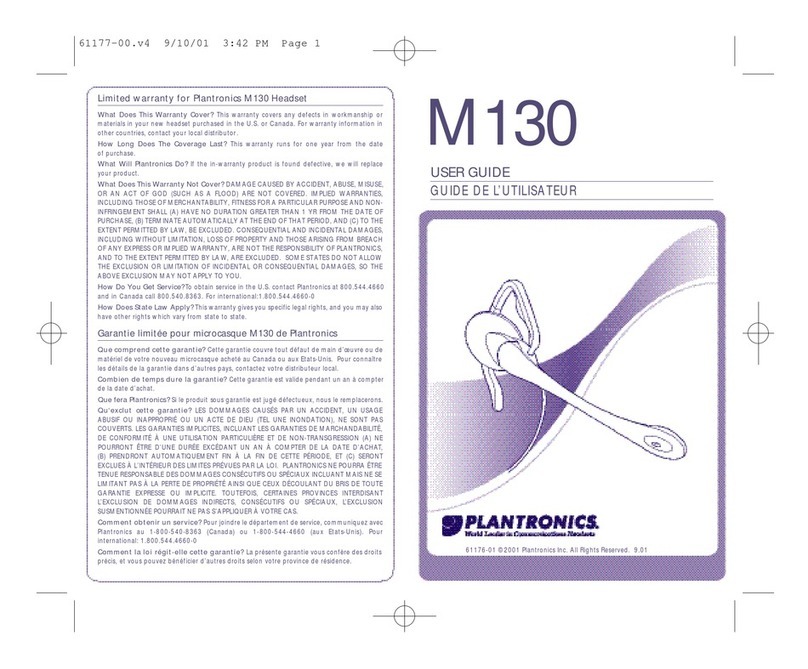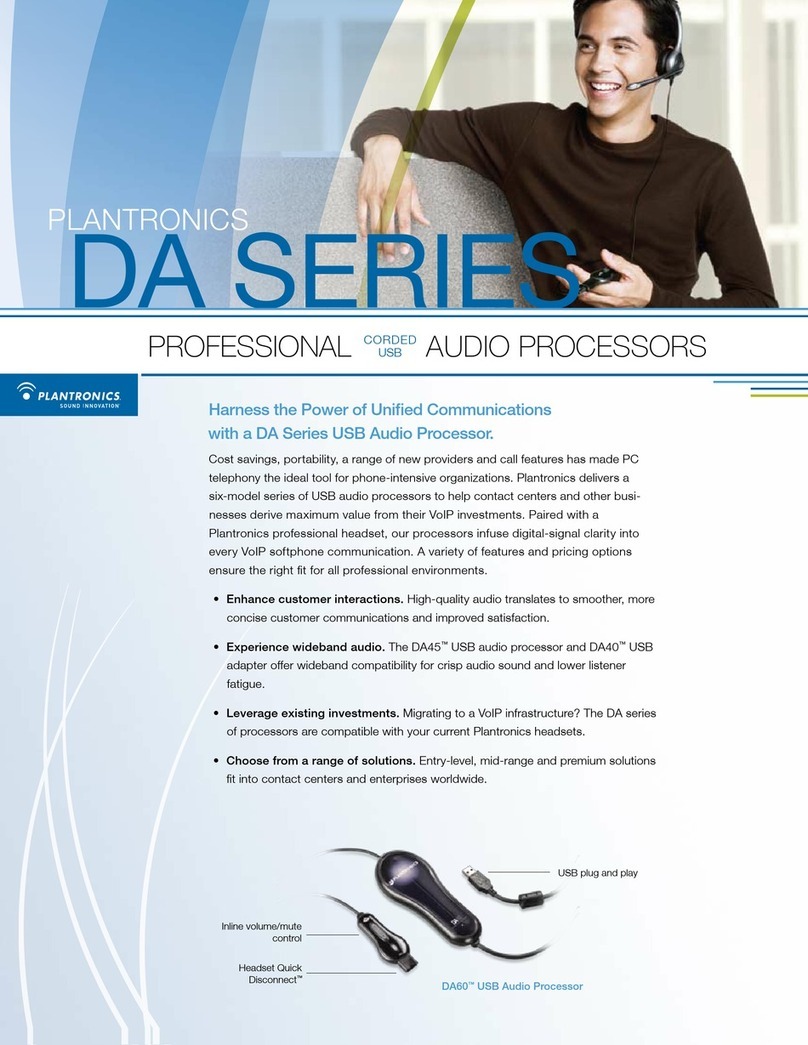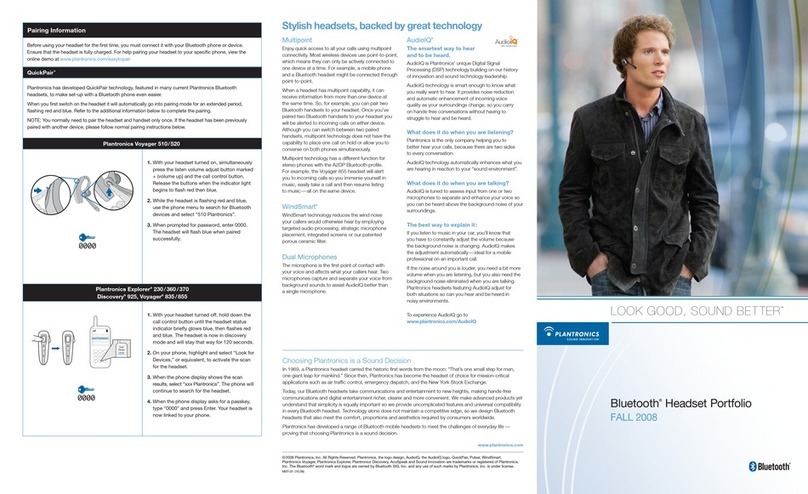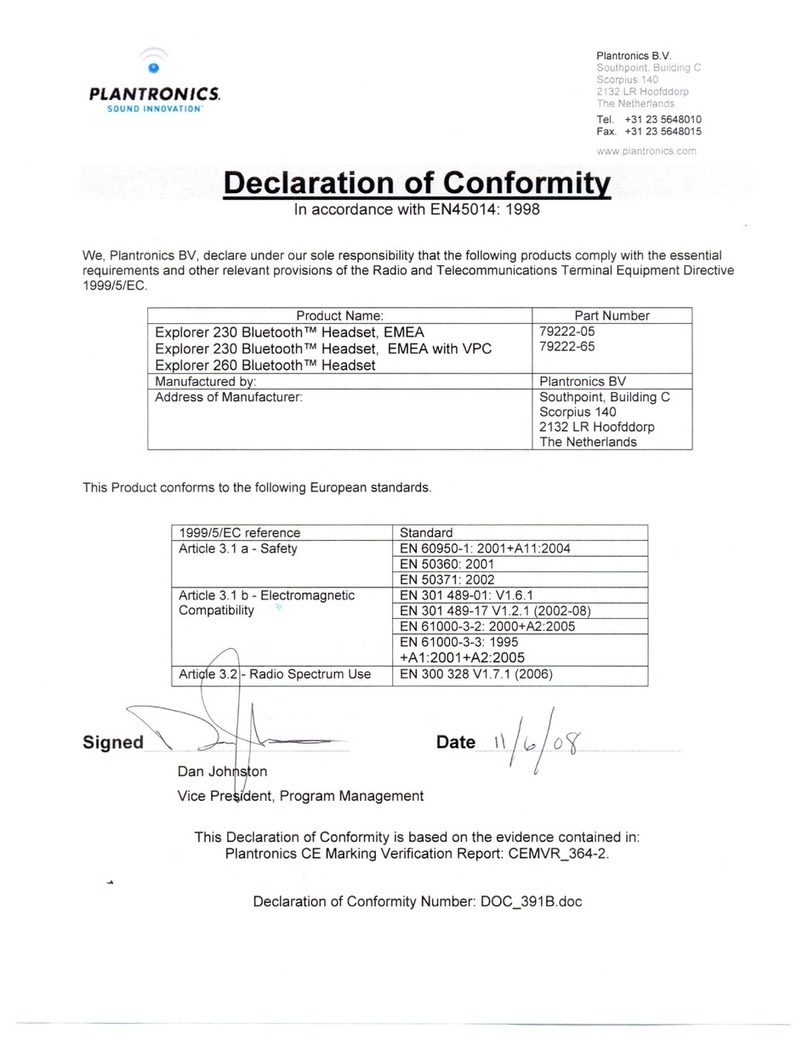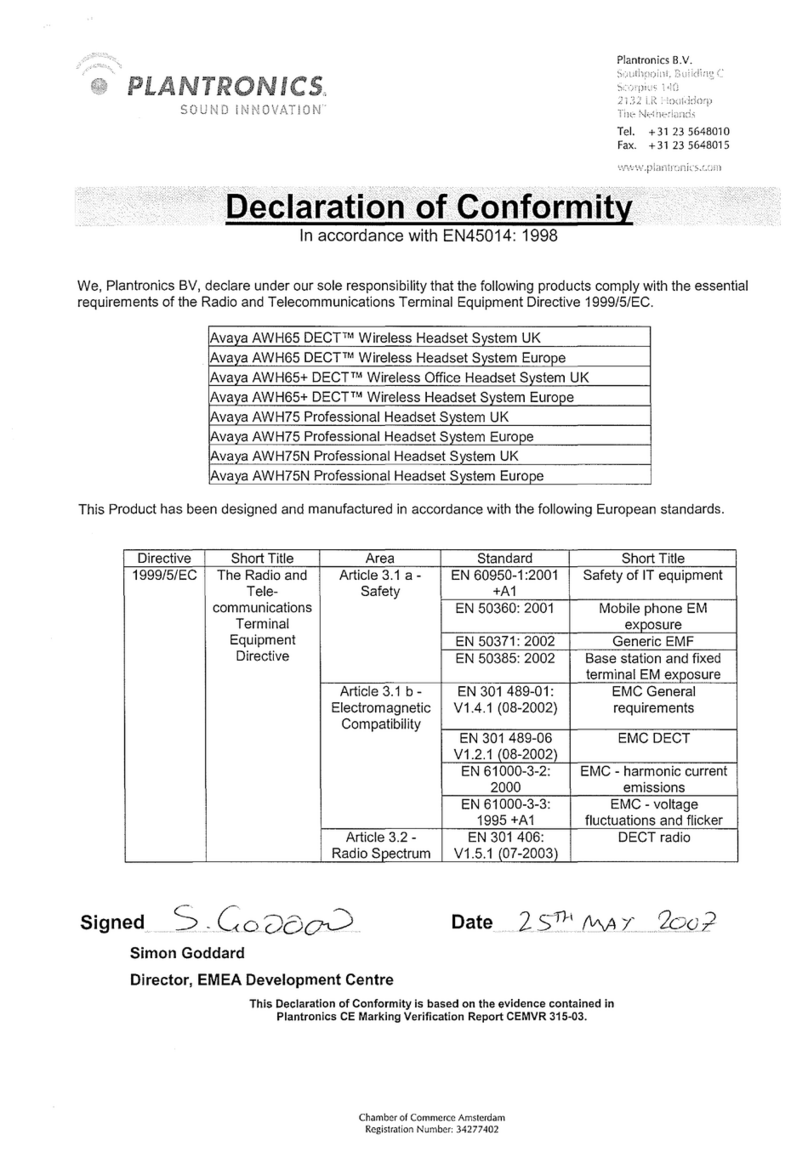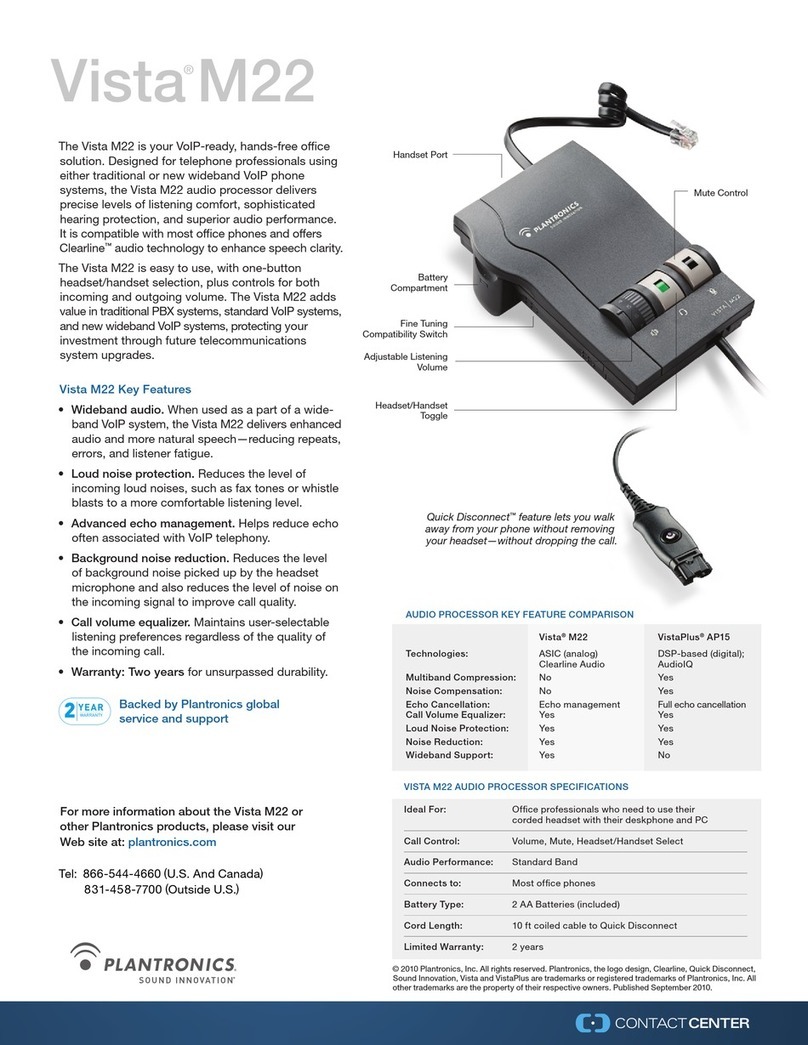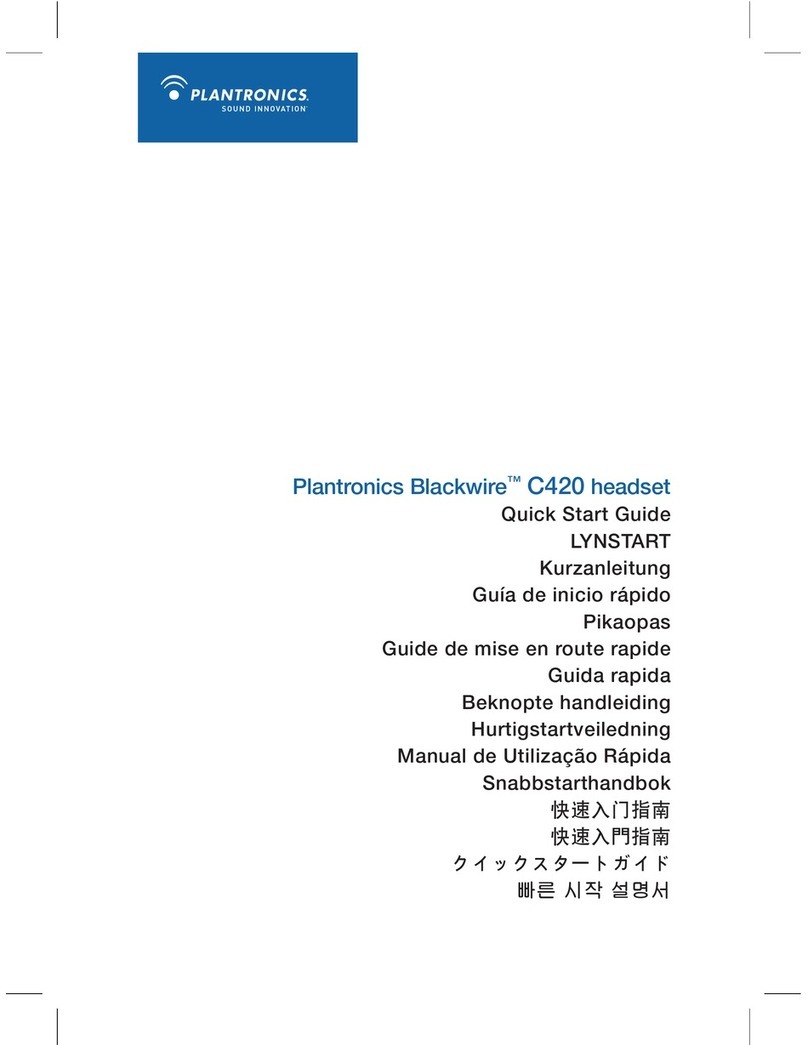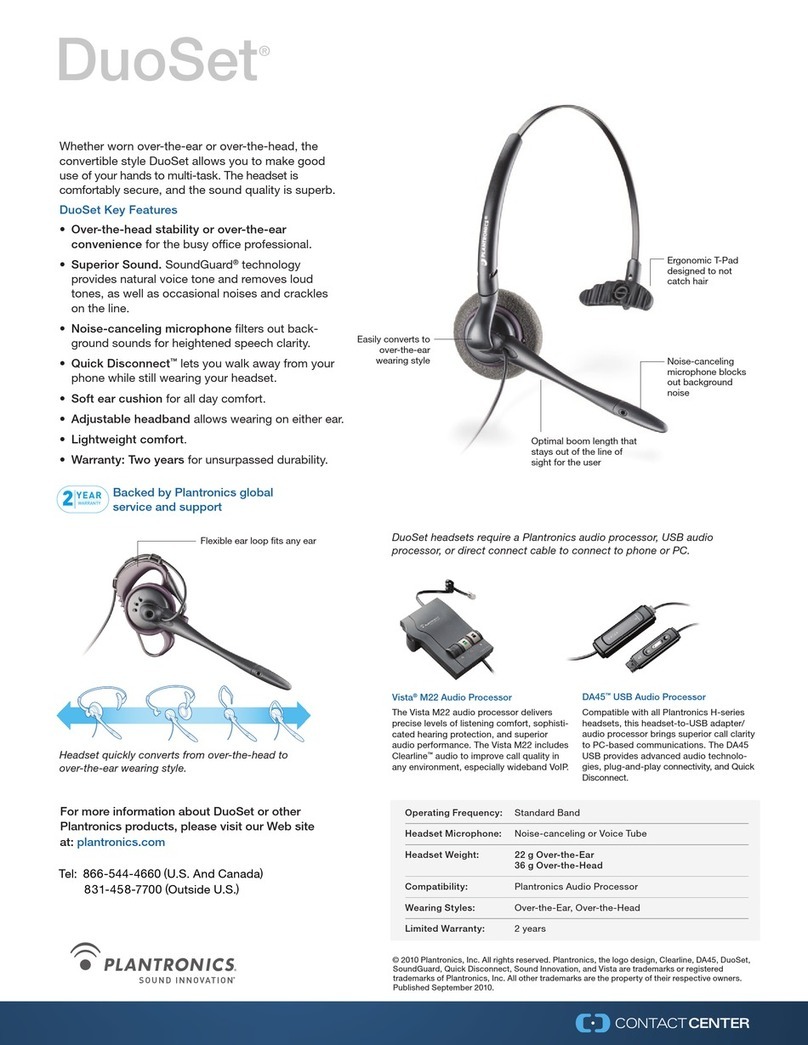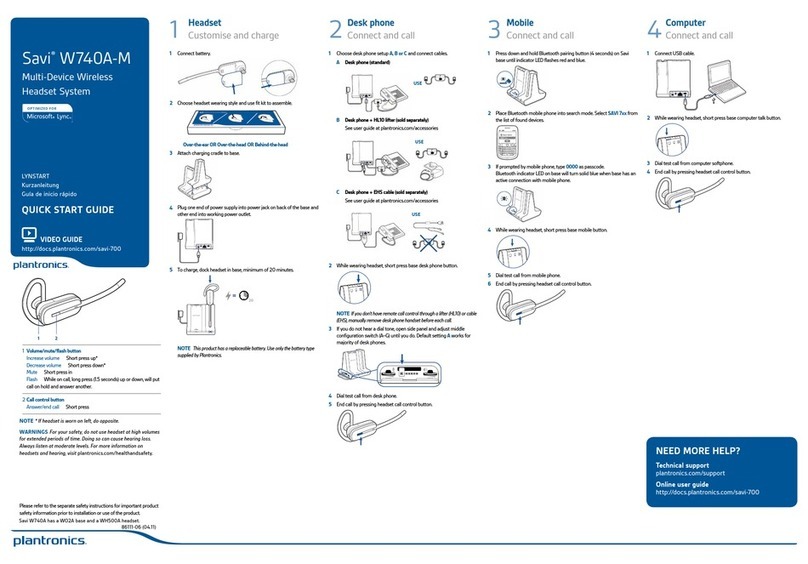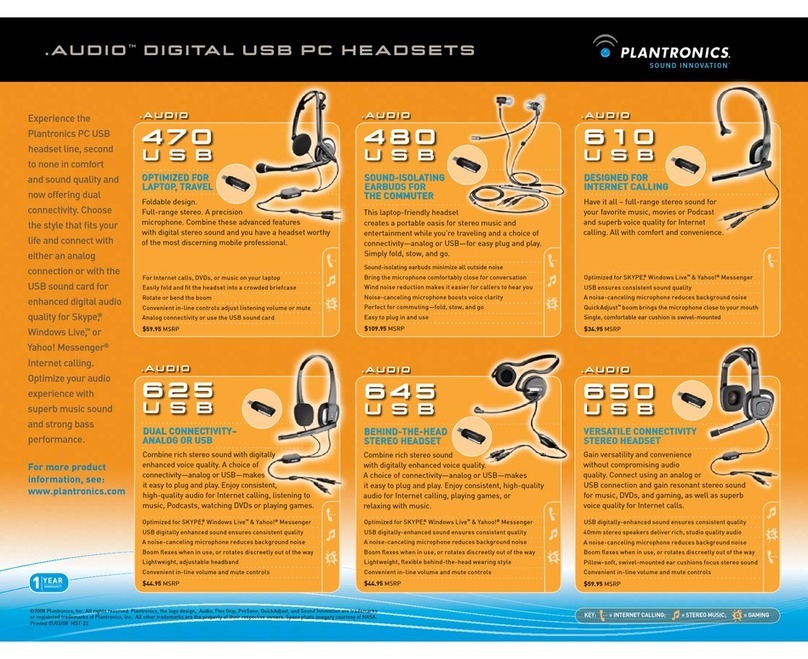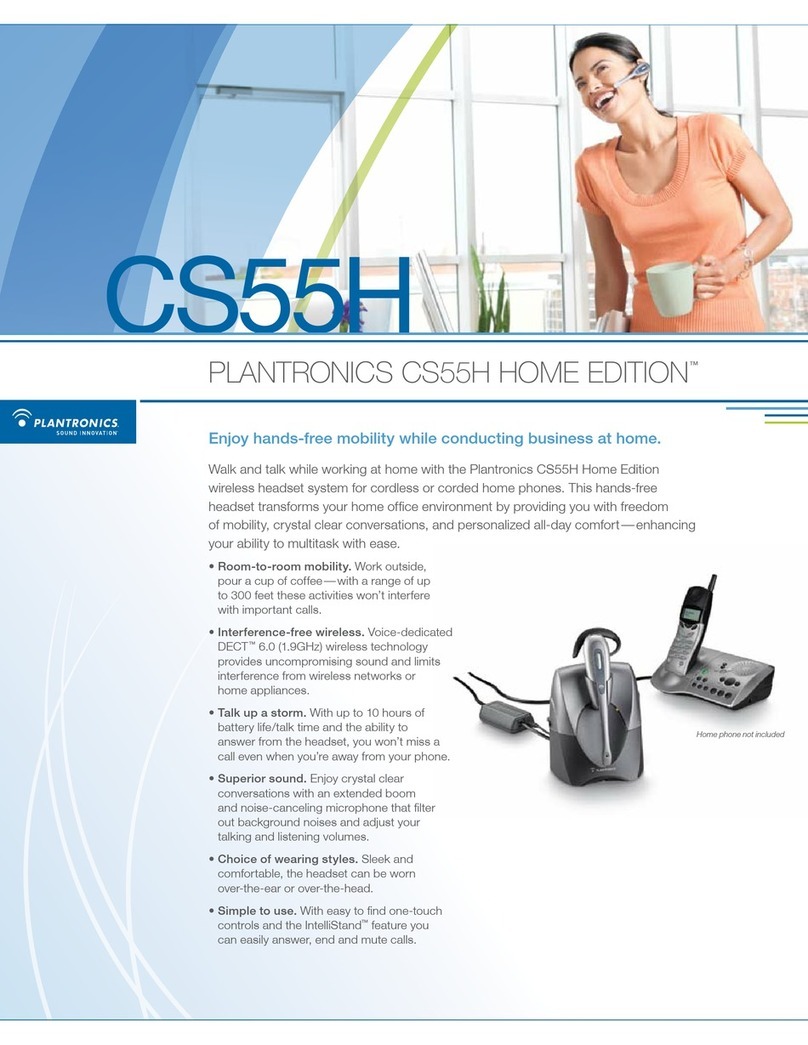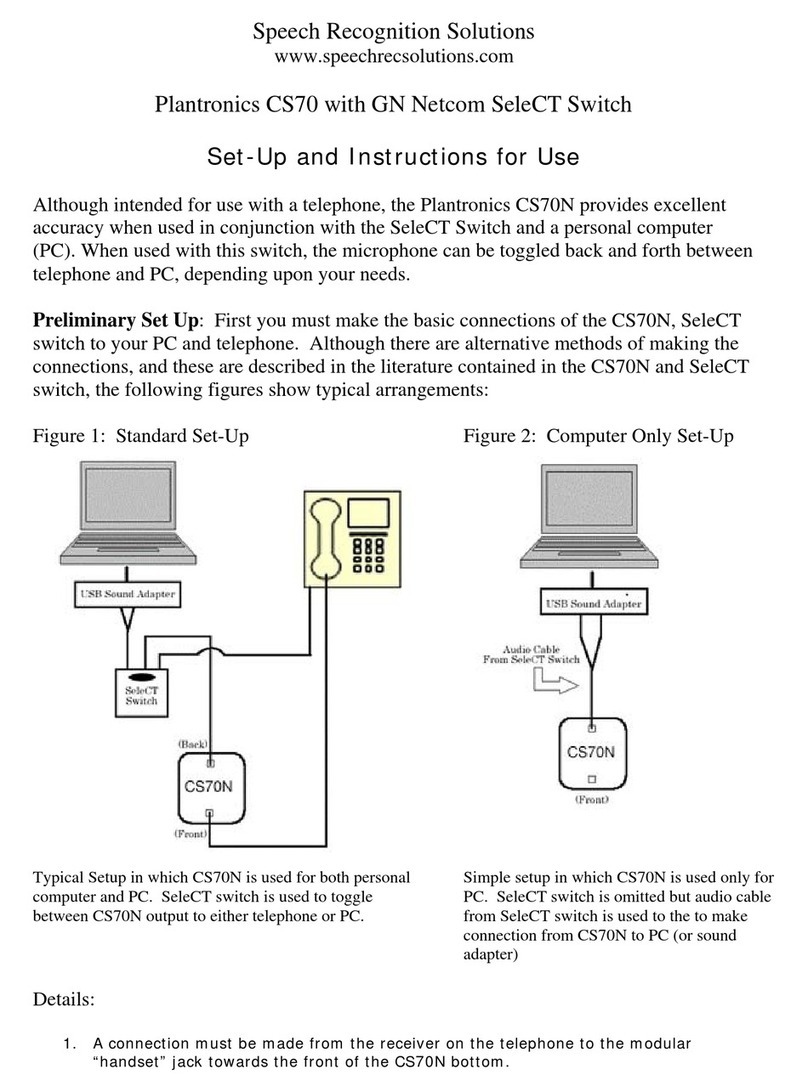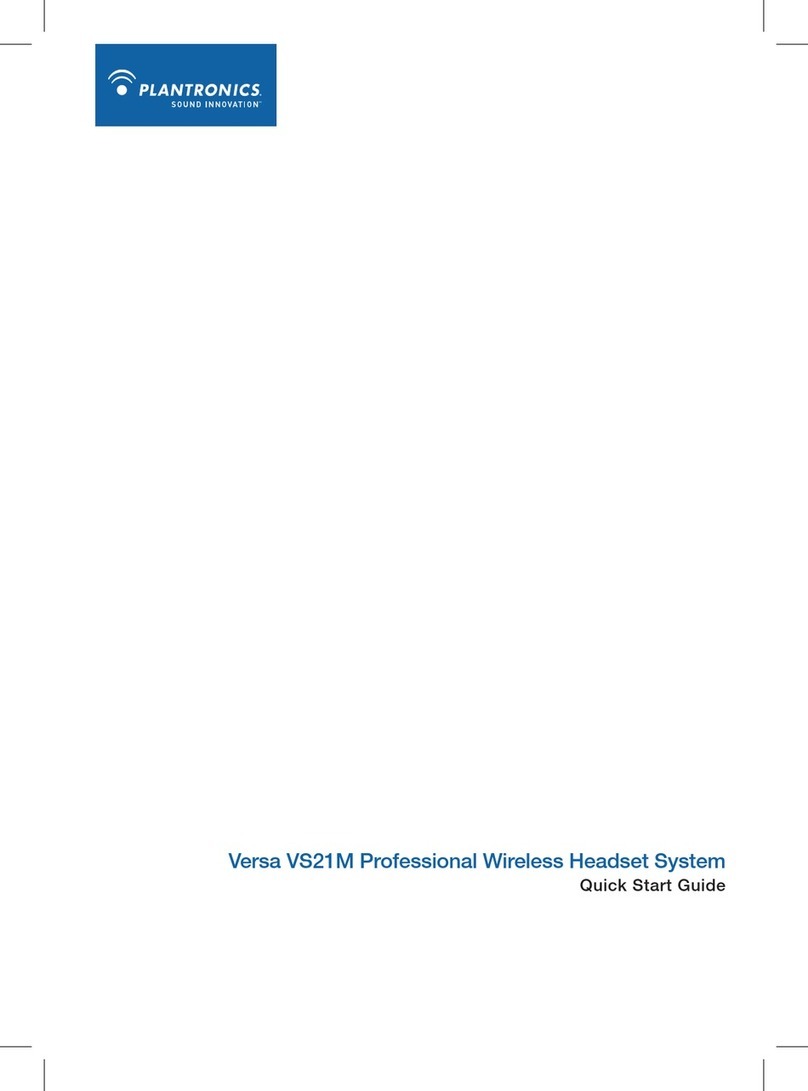Voice dial (smartphone)
If your smartphone has a voice-enabled assistant,press and hold the Call buttonfor 2seconds
andwait for the phone prompt and then tell the phone to dial the number of a storedcontact.
Mute/unmute While on an active call,choose:
• Tap the red Mute button
• Take off/put on your headset while on an active call (requires active smart sensors)
Mute on reminder* * Plantronics Hub for Windows and Mac required (plantronics.com/software)
If you have muted an active call and you start to speak, then a desktop notification
reminds you that you are on mute. You can add a voice prompt notification by
managing your mute features with Plantronics Hub for Windows and Mac.
OpenMic While not on a call, tap the red Mute button to activate OpenMic and hear your surroundings.
Control the level of ambient noise you hear by adjusting the volume wheel.
Volume Rotate the volume wheel forward (+) or backward (–) to control the volume.
Play or pause music Choose:
• Put on/take off the headset (requires active smart sensors)
• Tap the Play/pause button
NOTE Functionality varies by application. Does not function with web-based apps.
Track selectionTap the Forw ard button or Back button to control the track selection.
NOTE Functionality varies by application. Does not function with web-based apps.
Use sensors Smart sensors respondwhenyou put on or take off your headphones.
putting on the headsetwill:
taking off the headsetwill:
resume music/media (if playing
pause music/media (if playing)*
unmute if on an active call
mute if on an active call
NOTE *Functionality varies by application. Does not function with web-based apps.
Reset sensors
You may need to reset the sensors ifthey are not working as expected.
There are two ways to reset the headset sensors. Choose:
• With your headsetpowered on, charge your headseton the chargestand for 10 seconds
• Press and hold both the Mute and Play/pause buttons for more than 4
seconds until the LEDs flash purple twice, being careful to not touch the earcup
padding or allow it to come in contact withsurfaces
Disable sensors
You can disable your headset smart sensors several ways:
• Manage sensors through Plantronics Hub software
10