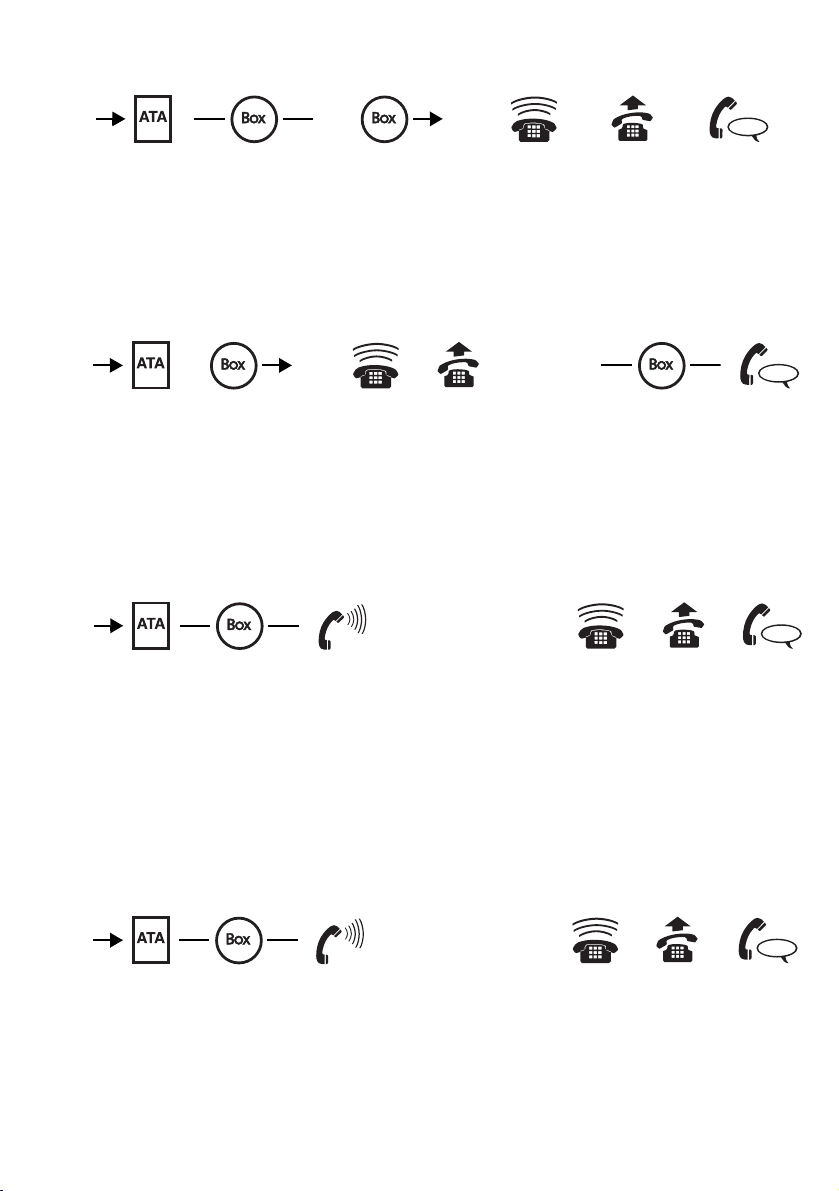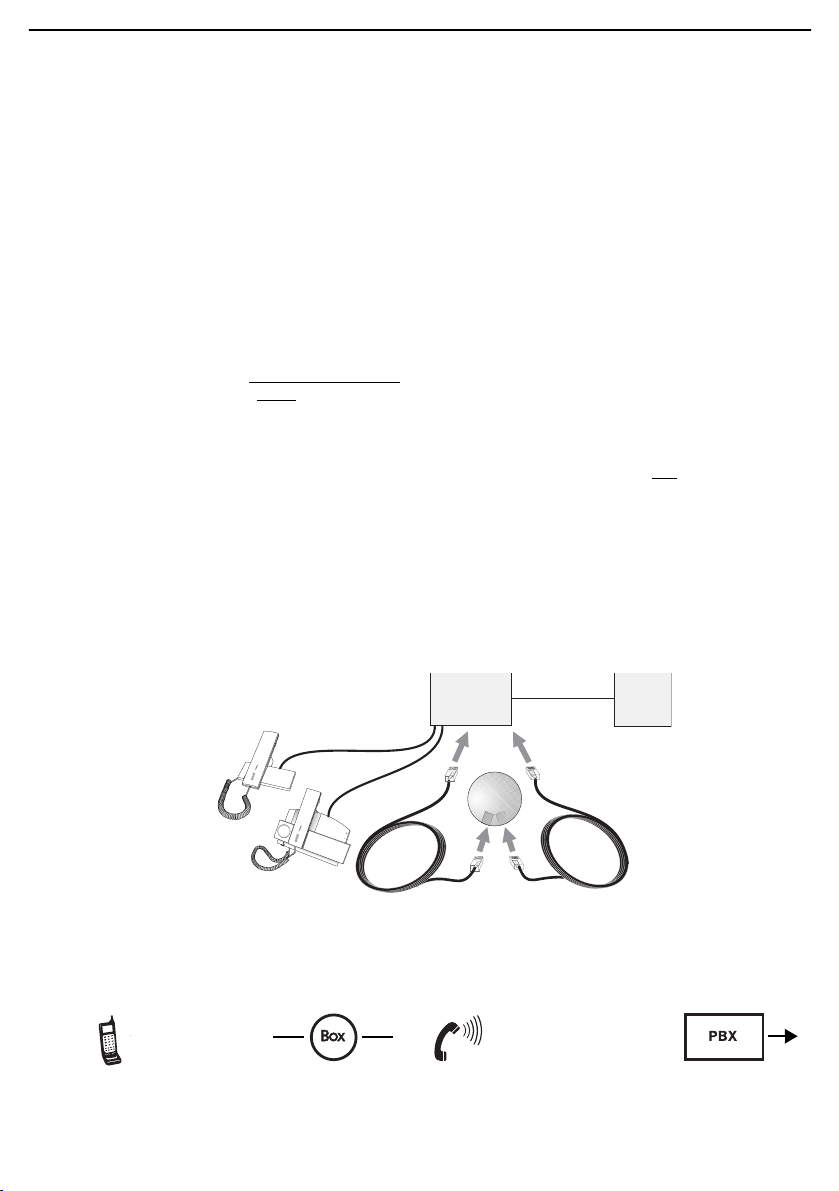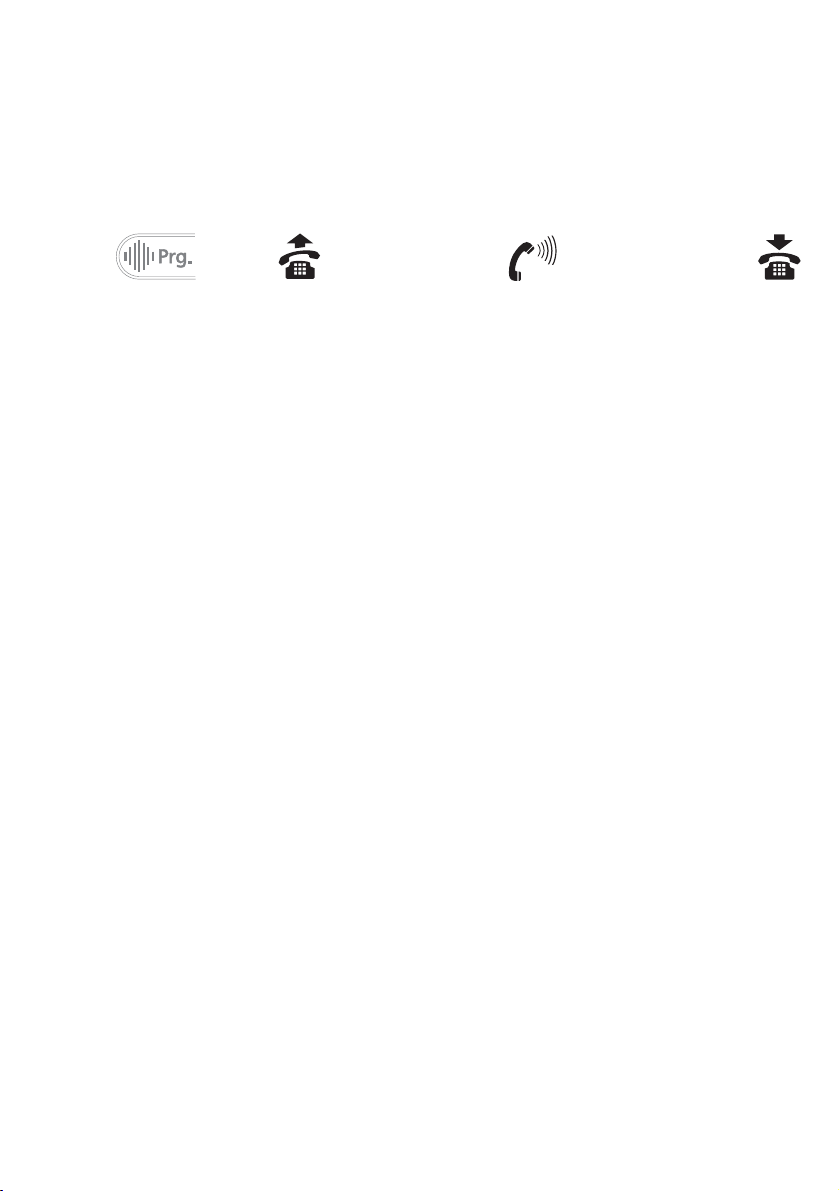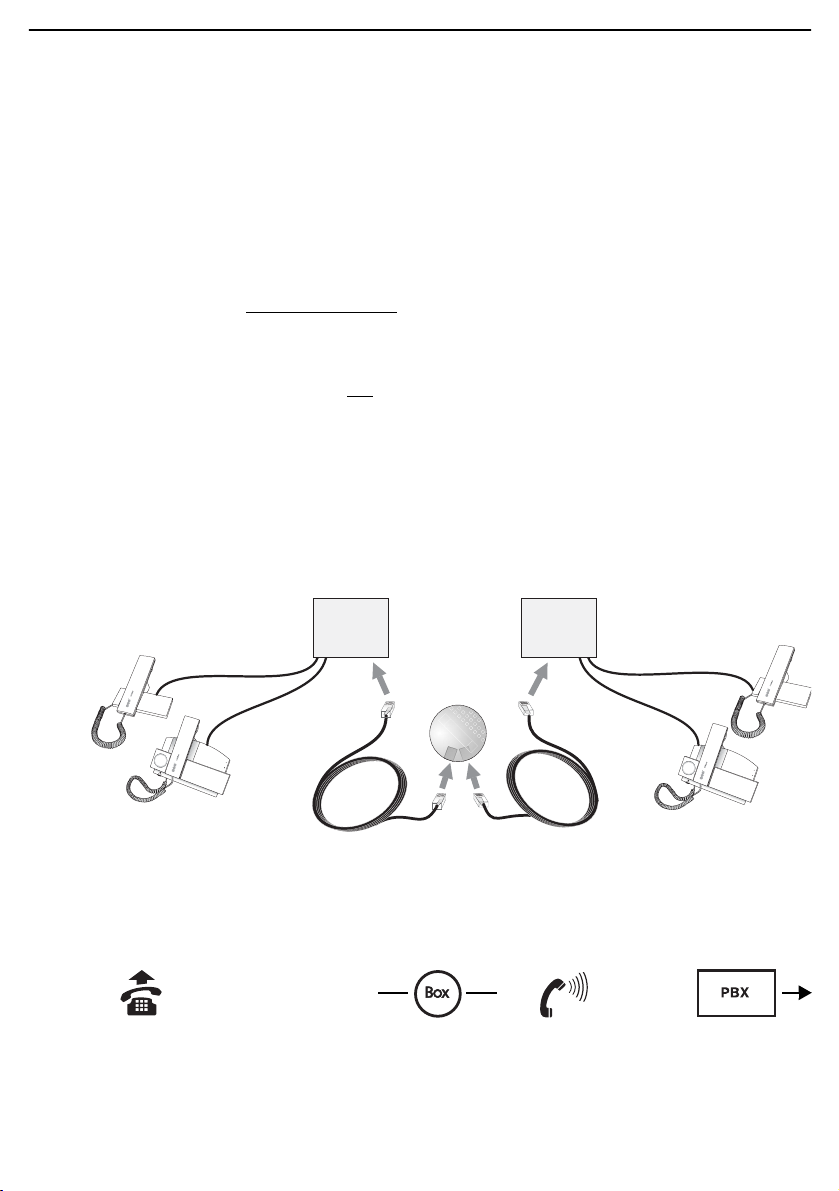6
Configure the function baby call, hotline or connection without dialling (see manual of the PBX) for the
extension of the PBX connected to the Auerswald Box. Enter the destination number for this function
that should be reached from of the Internet.
Important Information about Internet Telephony with the Auerswald Box
Please note that in the operation modes C and D via the Auerswald Box a modification of the settings of
the PBX are possible, too. Do not enable any programming authorization for the extension of the
Auerswald Box or protect the PBX by passwords to prevent unauthorized interventions.
Each internal subscriber can start outgoing external calls with the Auerswald Box over the Internet. In this
case a restriction by authorizations or number restrictions (e.g. 0900) is not possible.
eAttention: Please check, if the PBX generates a busy tone on the port connected to the jack
„PBX/Tk-Anlage“ on call completion (may be a configuration option in the PBX). Connections
are not terminated otherwise.
In the operation modes A, C and D for incoming calls, costs may be charged to the caller when the
Auerswald Box takes the call immediately, even if nobody takes the call.
eAttention: In the operation modes C and D for incoming calls, each caller of the Internet can use
your PBX to dial through to an external telephone number and make calls at your cost.
To prevent a direct call through to an external telephone number in the operation modes C and D, con-
figure the exchange line authorization for the internal extension of the Auerswald Box correspondingly
(see manual of the PBX).
If the possibility of a direct call through to an external telephone number should be enabled for incoming
calls in the operation modes C and D, please pay attention on the following security advice:
The length of the call should be limited. In the default factory settings the Auerswald Box only permits a
maximum call duration of 60 minutes. How it can be changed is described in the chapter “Configure the
maximum Call Duration” on page 10.
Configure a number restriction (e.g. 0900) for the internal extension of the Auerswald Box (if supported
by the PBX: see manual of the PBX) to prevent the dialing of these telephone numbers.
Configure (if supported by the PBX) LCR (Least Cost Routing) for the internal extension of the Auerswald
Box to save money (see manual of the PBX)
eAttention: The Auerswald Box does not recognize any busy tone on the ATA side. Therefore con-
nections from the Internet via the Auerswald Box to an external destination that does not termi-
nate the call itself (e.g. answering machine, service number etc.) are not always stopped for this
reason. Prevent calls to such connections with number restrictions (e.g. 0900) and configure the
maximum conversation time to the minimum for your safety (see “Configure the maximum Call
Duration” on page 10).
Some SIP providers do not transmit any DTMF signals so a direct call through is not possible. In this
case you have to use the operation modes A or B for incoming calls.
Some SIP providers (or ATA´s) require a very quick dialing.
Please pay attention to possible changes of your SIP provider. Always get the most current software of
the devices in use.
If you use a group number (or collective number) as destination number in the Auerswald Box or the con-
nection without dialing feature, you will be able to call several internal subscribers at the same time.
Tip for the operation of the Auerswald Box on the analog extension of the PBX Siemens SX353 ISDN:
The function „Automatic Access“ must be disabled on the analog extension. Besides this activate the
function „collective call“ on the internal subscribers that should be called in case of incoming Internet
calls. The common destination number will be „*“ (little star) for all these subscribers. Here the transfer
of an Internet call to another internal telephone will not be possible.
☞
Additional general advice of programming and telephoning with the Auerswald Box can be found on page
10.