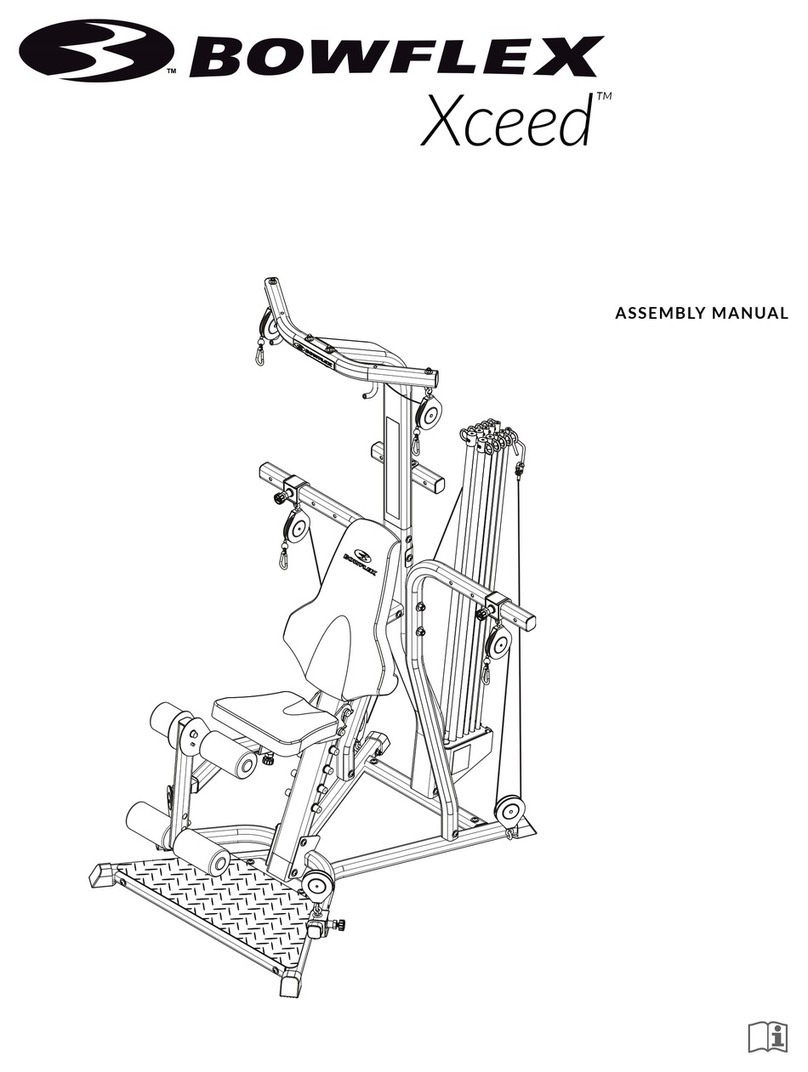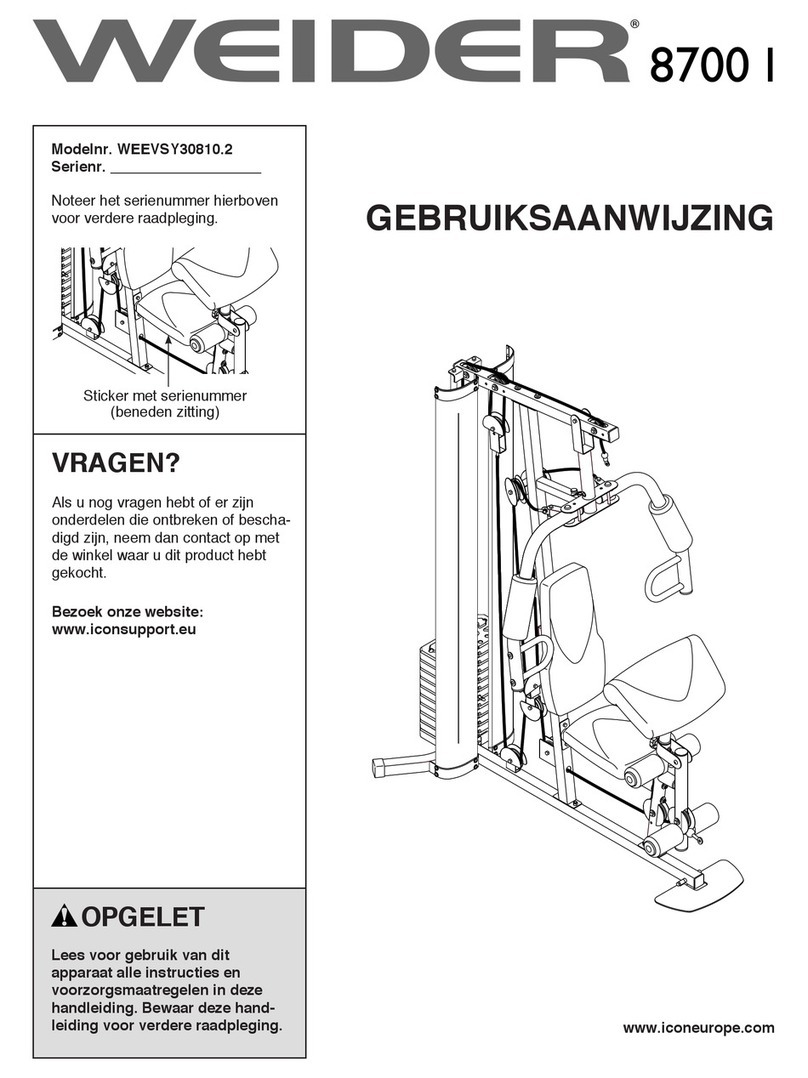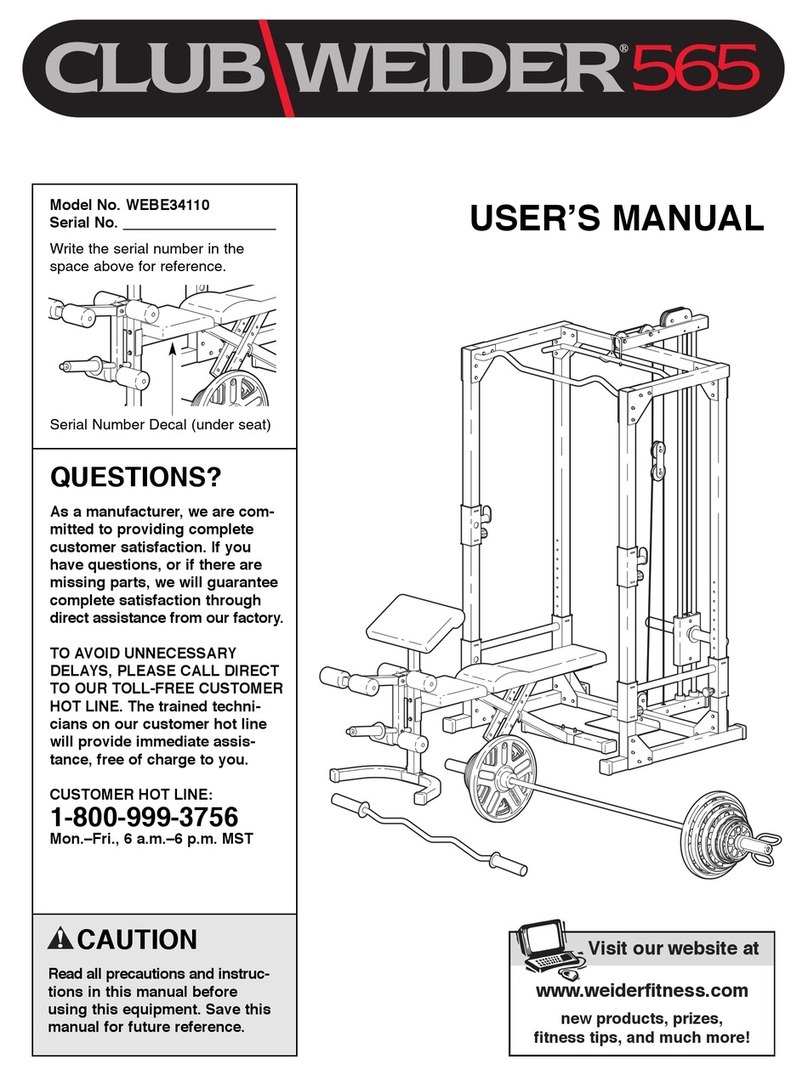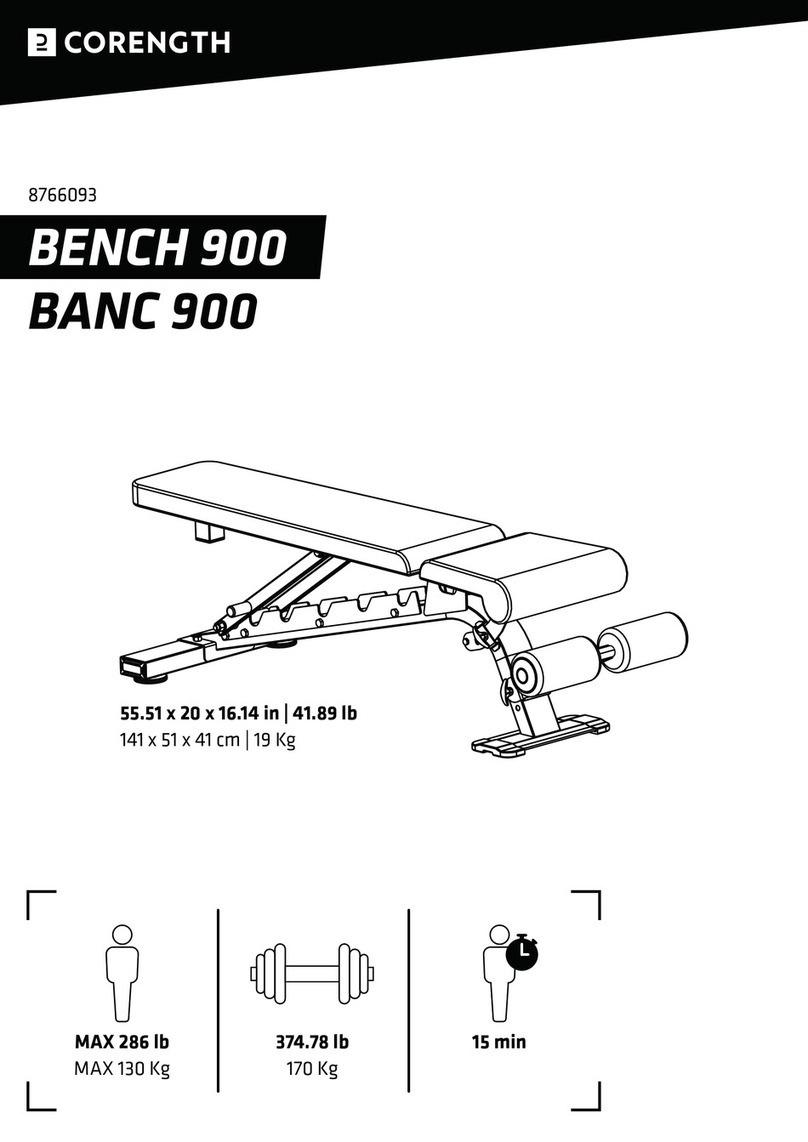AUGLETICS Eight Style User manual

OPERATING MANUAL
AUGLETICS Eight Style
AUGLETICS Eight


User Manual
Augletics Eight / EightStyle
AUGLETICS2021
Page I
Assembly Instructions II
Quick Gui e: Set up your personal prole VII
Instruction Manual AUGLETICS Eight rowing machine 1
Safety Instructions 2
Warnings (Gui elines)
2
Declaration of Conformity (simplie )
2
Technical ata
5
Disposal
5
About the evice 6
Parts that can be replace by the customer
6
Commissioning
7
Operation 7
Transport
8
Fol ing function
9
Ergo ID
9
Start menu
11
Menu navigation 11
Start 11
Views uring training
12
Settings
17
Proper rowing 25
Display an settings
27
FAQ (frequently aske questions) 27
Har ware
28
Heart rate monitor
28
Login
29
WiFi
29

Assembly Instructions
Augletics Eight / EightStyle
AUGLETICS2021
Page II
ork steps
Video instructions
Package contents
EM-Brake
Your rowing machine consists of:
M4 x 10
6x (Style)
4x (Eight)
M4 x 8
2x (Eight)
Hex-set 6mm hex
driver RFID/NFC Chips
3x
M8 x 30
4x
(2x per-installed)
M6 x 15
4x
Power
supply
Plug
2x
Monitor arm Threadlocker
Carrier Front foot
M8 x 14
2x
!
Step 1
Assemble to carrier with the shown
screws using a drop of threadlocker.
Connect the top tube to the bottom tube
5mm
M8 x 14
Note: hen assembling, make sure that you do not damage your oor or other objects
with the corners and edges of the device. Therefore, please always place an underlying
surface under the device when assembling it.
Assembly is even easier
when following our set up
video.
Simply scan the QR code
below or enter the following
URL into your browser:
augletics.de/aufbau
Always use only a small strip/drop of threadlocker. This holds the
screw securely, and also allows you to remove it should you ever have
to.
x2
The belt is under tension!
Be careful to avoid scratching the
carrier or your oor.
Caution
!

Assembly Instructions
AUGLETICS Eight / Eight Style
AUGLETICS2021
Page III
Step 2Step 4
Step 3
Place the brake drum at a slight angle and
apply light pressure to push the two screw
heads into the recesses in the top tube of the
carrier (1). After the heads slid down you can
tighten the two screws with the long hex key
provided (2)
Place the bottom of the top tube onto the
front foot and secure the foot with the
shown screws. Threadlock is optional in
this case.
Use threadlock and screw two M8 bolts
approximately 10mm into the matching
holes to the upper side of the EM brake
(close to the USB plug). If there already are
two screws attached, make sure they stick
out at least 10mm before continuing.
Mount the front foot
Prepare the EM brake
Mount the EM brkae
1
4mm
6mm
6mm
M6 x 15
M8 x 30
x2
2
x4
!After this step, check if the handle can be moved
in both directions without jamming jerking. If the
movement is not smooth, please take of the brake
drum after loosening the two bolts (~ 5 turns) and
repeat this step to ensure proper alignment.
Note

Assembly Instructions
AUGLETICS Eight / Eight Style
AUGLETICS2021
Page IV
Fold down the bottom tube again,
pulling the locking bolt rst. Then you
can insert the monitor arm from the top
and tighten in evenly with four screws
(M4 x 10) (1).
Finally, tighten the monitor with the two
remainig screws. (2)
x2
Step 5
Fold up the bottom tube (make sure the
tension locks are not engaged) until it
snaps into pace and insert the two
remaining screws rst by hand and then
using the long hex key. Use threadlocker in
this case as well.
Step 6
1
6mm
2.5mm
2.5mm
Locking bolt
M8 x 30
x6
M4 x 10
x4
M4 x 10 M4 x 8
x2
2
Secure the brake drum
x2
Attach the monitor arm
Eight Style
Eight
!
Please make sure that the USB cable is
guided throught the notch in the top tube
and not squeezed in.
Caution
!Note
Be careful that the screws do not fall
down the top tube!
If this happens, you can unscrew the
foot again (see step 2) or simply use
the enclosed replacement screw.

Assembly Instructions
AUGLETICS Eight / Eight Style
AUGLETICS2021
Page V
Connect the micro USB cable to the monitor
(1) and to the EM brake (2).
Insert the two plastic plugs (3) into the
holes used to tighten the screws, plug in the
cable from the seat sensor (4) and connect
your rowing machine to the power supply
with the power plug (5).
Finally, close the two tension locks (6).
Turn on the monitor by pressing the single
button on the upper edge
(for about 3 seconds).
The monitor is delivered with a transparent
protective lm. You can optionally remove this.
Step 7
If you are asked to
enter a code during
startup, you will
nd it on the top
side of the EM
brake.
M8 x 22
Connect plugs
Turn on the monitor
Step 8
Two small hints
x2
1
3
2
!The monitor has a built-in battery for standy mode.
If the battery is completely discharged, you may
have to charge it for about ve minutes before you
can turn on the monitor.
Note
You can unplug the device
after training, but you do
not have to. If the screen
shows a red battery
symbol (or does not start
at all), please leave it
connected to the power
supply for ve minutes
before turning it on.
4
Pay attention to the correct
orientation of the seat sensor
plug and tighten it with the
rotary lock.
!
56
2
x2
Caution
Finished!
3 sec

Assembly Instructions
AUGLETICS Eight / Eight Style
AUGLETICS2021
Page VI
Care instruction
Your AUGLETICS Eight does not need much attention, but there are a few things you should keep in mind:
Note for owners of an Eight Style
The wood of your rowing machine also needs some care. The wood of your device is already oiled when it
arrives. To make sure it looks as good as it does now even after years of usage, we recomment that you
regularly oil it with an oil-wax mixture from the hardware store for example.
Clean the rolling surface of the carrier regularly
with a damp cloth (for example with soapy water
or glass cleaner). You should at least remove any
small black spots that appear on the rolling
surface in order to maintain the even rolling
action.
Pegehinweis 1
Rollbahn reinigen
Mit der Zeit werden zwei
Streifen auf der Rollbahn
sichtbar. Dies ist normal und
führt zu keinen Problemen.
!Hinweis
If your rowing machine makes a cracking or
squeaking noise during the pulling motion,
some silicone spray (not oil!) from the
hardware store will help.
Apply the spray from both sides over the
entire length of the belt and spread it with a
cloth. Follow this up with a few strokes to
also lubricate the internal components
contacting the belt.
Riemen schmieren
Care instruction 2
Care instruction 1
Clean the rolling surface
!
Over time, two black stripes
might develop on the rolling
surface. This minimal abrasion
is normal and does not cause
any problems.
Note
Lubricate the belt
Silicone spray
Please check your rowing machine regularly for damage and wear. This is the only way to ensure a
safe rowing experience. If you notice a defect, please do not use the device until it has been
repaired.

Quick Guide
Augletics Eight / EightStyle
AUGLETICS2021
Page VII
To save your workouts, view your training history an make your Augletics rowing
machine even more enjoyable for the whole family, we recomment that you create a
personal user prole as early as possible. All you nee to o is...
... set up a iFi connection ...
(See “Settings”->”Connection Settings”->”WiFi Setup”, page 20)
... And create a prole via the user icon on the home screen.
(See “Personal user prole”, page 24)
Your AUGLETICS team wishes you all the best for your training!
Quick Gui e: Set up your personal prole

Thank you for choosing a tness device from AUGLETICS GmbH.
Please read these instructions carefully before using your device for the rst time. These
operating instructions are primarily intended to help you guarantee safety. In addition, the
manual describes the proper installation and use, so that the optimal performance of your
device is ensured. e recommend that you keep these operating instructions in order to refer
to them whenever necessary.
Please only operate your AUGLETICS rowing machine in accordance with the instructions in
this manual.
Instruction Manual AUGLETICS Eight rowing machine
This equipment incorporates patent protected technologies for the analysis of training
parameters.
Product names mentioned in this document may be trademarks and/or registered trademarks
of their respective owners.
Trademark Information
User Manual
AUGLETICS Eight / Eight Style
AUGLETICS2021
Page 1
AUGLETICS GmbH
Ma e in Germany
The rowing machines of the AUGLETICS GmbH brand enable highly eective strength, power,
endurance and stamina training.
Purchased parts and software developments are chosen with the highest quality only, to
ensure the proper functioning of our devices.
Main Functions
Changes in this ocumentation, as well as all rights reserve . We reserve the right to make technical changes

User Manual
AUGLETICS Eight / Eight Style
AUGLETICS2021
Page 2
!
For safety reasons, please never open the covers
of your evice! The evice cannot an shoul not
be service by customers. Repairs shoul only
be carrie out by traine personnel.
Safety Instructions
This product complies with CE directives for shielded cables and connectors for connection to
other equipment. To avoid electromagnetic interference with other equipment, please use only
the supplied cables and connectors or power supply replacement parts purchased directly
from the manufacturer.
This device has been tested in an independent laboratory and complies with the "Radio
Equipment Directive" issued under Directive 2014/53/EU of the European Parliament and of
the Council of 16 April 2014, provided that the device is properly installed and used for its
intended operation.
The CE mark axed to the device conrms compliance with the EU Declaration of Conformity.
As the manufacturer, AUGLETICS GmbH undertakes to check modications to the radio
technical equipment and to store the results for a period of at least 10 years.
If you have any questions regarding EU conformity, please contact us directly:
AUGLETICS GmbH
Am Möllenberg 18
15713 Königs usterhausen
Germany
info@augletics.de
arnings (Guidelines)
AUGLETICS GmbH hereby declares that the radio equipment type "AUGLETICS EIGHT",
"AUGLETICS EIGHT Style" is in compliance with Directive 2014/53/EU. The full text of the EU
Declaration of Conformity is available on the following website:
www.augletics.de/conformity
Declaration of Conformity (simplied)

User Manual
AUGLETICS Eight / Eight Style
AUGLETICS2021
Page 3
During operation, transport and use of the folding
function, make sure that the moveable parts (seat,
bottom tube and handle) are only used within the scope
of the possibilities described in this operating manual.
Improper use of the moveable parts may result in injury
to persons or damage to the device.
To avoid injury, hold the handle with both hands during
use. After use, you should place the handle in the handle
holder provided.
Transportation is described in this manual under
"Operation" -> "Transport".
Instructions for using the folding function can be found
under "Operation"->"Folding function".
Moveable Parts
If you want to lift or carry the device, please only hold on
to the parts of the device that are designed for this load.
These are listed in the chapter "Operation"->"Transport".
Improper use of the moveable parts can result in injury
to persons or damage to the device.
Transport
Keep accessories and packaging away from infants,
young children and animals. Do not insert accessories
and/or parts of the device into body orices such as the
mouth, ears or eyes.
Risk of Suocation and Serious Injury
from Accessories and Packaging
materials
Caution: Please ensure that minors do not use, transport or fold in/out the device without supervision.
Before (!) connecting the device to the power supply,
please check that all other connections have been made
correctly. The correct type of connections is shown in
the chapter "Installation instructions"->"Plug
connection". Make sure that the power cable is not
kinked, crushed or otherwise damaged. Also avoid loose
power sockets.
Power Connection
Do not use or charge the device if the battery is
damaged or leaking. Avoid skin contact with the device
if there is battery leakage. ear acid-proof protective
gloves if contact with the device cannot be avoided in
this case.
In case of skin contact with the battery substrate, wash
your hands thoroughly immediately. In case of eye
contact, rinse your eyes with plenty of water and
consult a doctor immediately.
Risk of re and/or burns from a damaged or
leaking battery
The sports equipment is equipped
with an eddy current brake made of
neodymium permanent magnets.
Magnets can aect or damage your
electronic devices. For this reason,
it is recommended that you DO NOT
store any electronics directly next
to the circular drive unit.
Magnetic eld warning
Magnets can aect the function of
pacemakers and implanted
debrillators. The magnets are
located opposite the power
connection, so aected persons
should avoid this area.
The magnets and electrical
components used comply with the
European RoHS Directive
2002/95/EC - RoHS Restriction of
Hazardous Substances in electrical
and electronic equipment.

User Manual
AUGLETICS Eight / Eight Style
AUGLETICS2021
Page 4
During setup and when folding your device up, please
ensure that there is sucient space available or that
the device is free-standing.
Instructions for using the folding function can be found
in the chapter "Operation"->"Folding function".
Caution: Do not place the device against walls, shelves
or other objects. It is possible that the device could
injure people and pets and/or damage itself if it tips
over.
Installation and Storage
Always disconnect the device from the power supply
before cleaning. This applies especially if you want to
use water, glass cleaner or other conductive liquids.
Cleaning mechanical components:
Use a lint-free cloth and water or glass cleaner to
remove dust or other dirt from the surfaces of the
device.
Cleaning electronic components:
You can clean the outer visible surfaces of the electronic
components with a lint-free cloth.
CAUTION: Please make sure that you do not moisten any
electronic components.
CAUTION: Please make sure that all (!) components are
completely dry before you plug the power plug back in.
Cleaning
Avoid getting liquids and foreign objects into your unit,
as these can impair its function. Sharp-edged or pointed
objects in particular can damage the interior. Metal
objects can touch or damage dangerous high voltage
components.
Housing
For safety reasons, please use only original spare parts
that you have obtained from your dealer or the
manufacturer. Specically, the use of non-approved
power supply units can lead to re and explosion
hazards.
Spare parts
Please use a level and solid surface for the installation
site. The device is equipped with anti-slip mats
(Regupol) under the feet. However, it can happen that
the device slips a few centimetres during intensive
training. Therefore, please ensure that there is a
suciently large free area around your exercise area
(at least 60 cm).
The device is designed for indoor use only. There is no
protection against the eects of weather, such as rain,
moisture or lightning.
Likewise, storage outside closed rooms or in rooms with
excessively high humidity is not recommended. This
may result in a risk of re or electric shock as well as
damage to the electronics, which may cause the device
to fail.
Please do not operate the device in environments where
condensation occurs due to excessive humidity.
In general, any moisture should be kept away from the
device.
If you wish to clean your device, please refer to "Safety
Instructions"->"Cleaning".
Caution: The device should not be exposed to an
ambient temperature below 0°C and above 40°C at any
time!
Setup location and environmental
inuences
!
!
hen assembling the device, make sure that your oor
or other objects are not damaged by the corners and
edges of the device. e recommend that you place
something underneath your device whenever you are
assembling or disassembling components.
Assembly

User Manual
AUGLETICS Eight / Eight Style
AUGLETICS2021
Page 5
• Model designation: These operating instructions
refer to the models:
• AUGLETICS EIGHT
• AUGLETICS EIGHT STYLE
• General information
• eight:
• AUGLETICS EIGHT: 45 kg
• AUGLETICS EIGHT STYLE: 45 kg
• Max. permissible body weight: 195 kg
• Dimensions when unfolded
• AUGLETICS EIGHT
• height: 100 cm; seat height: 30 cm;
width: 50 cm; length: 191 cm
• AUGLETICS EIGHT STYLE
• height: 100 cm; seat height: 30 cm;
width: 50 cm; length: 191 cm
• Floor space of the rowing machine:
• 45 cm x 200 cm
• Operating temperature: room temperature
• Power supply: total power comsumption 70
• Power supply 110-240V AC
~ 50/60 Hz
• Type of Connection 2,5 mm DC socket 24 V
(positive inside)
• The device corresponds to device class HB
according to DIN EN 20957 and belongs to the
speed-non-dependend training devices
Technical data
EEE This product must not be disposed of with
household waste at the end of its working life. Please
dispose of this product separately from other types of
waste and recycle it responsibly so that material
resources can be reused sustainably. This will help the
environment and also save your health from possible
damage caused by uncontrolled waste disposal.
Private users: For details of collection points and
possible environmentally friendly recycling methods,
please contact the retailer from whom you purchased
this product or your local authorities.
Commercial users: Please contact your supplier and
read the terms and conditions of the purchase contract.
Again, do not dispose of the product with other
commercial waste.
If you have any questions regarding the disposal of
your device, you can contact the following email
address:
support@augletics.de
Disposal
This warranty does not extend to parts that fail due to
improper use and in deviation from the information
provided in this manual.
Disclaimer
Some software components of this product contain
source code covered by the GNU General Public License
(GPL), the GNU Lesser General Public License (LGPL).
Some icons included in this manual and in the software
of this product have been provided by Freepic at
www.aticon.com.
Open Source Announcement
From the moment you receive products from AUGLETICS
GmbH, you are entitled to a statutory warranty of three
years. If, contrary to expectations, your AUGLETICS
product shows a defect within the warranty period,
please contact our support team.
Manufacturer's warranty
(European warranty card)
AUGLETICS GmbH
Am Möllenberg 18
15713 Königs Wusterhausen
Court Register: Amtsgericht Cottbus
Register Number: HRB 14040 CB
VAT ID Number: DE300138254
Phone: +49 30 55579963
E-Mail: info@augletics. e

User Manual
AUGLETICS Eight / Eight Style
AUGLETICS2021
Page 6
If parts of your rowing machine should break due to circumstances that exclude a warranty claim,
you can purchase some parts in our webshop to replace them yourself:
1. Aluminium/oak replacement handle (AUG E 01/ AUG E 02)
2. Foot straps (AUG E 03)
3. Monitor (AUG E 04)
4. Seat (AUG E 05)
5. Seat sensor(AUG E 06)
6. USB replacement cable (AUG E 07)
7. Power supply (AUG E 08)
About the evice
Parts that can be replaced by the customer
1
2
3
4
5
FIgure 1: Replacement parts
!Parts such as the handle, the seat and the
transport wheels are parts subject to wear
and tear, and therefore are covered by a
limited warranty.
Note

User Manual
AUGLETICS Eight / Eight Style
AUGLETICS2021
Page 7
Commissioning
Switching on the device
• Please do not switch on your device until you have read this manual carefully - especially the
safety instructions - and made sure that the safety instructions have been completely
followed.
• Make sure that all plugs are plugged into the appropriate sockets. These connectors are listed
in the assembly instructions.
• To switch on the device, press and hold the on/o switch (see gure 3) for about 3 seconds.
The software then starts automatically. This start-up process may take a little over a minute
the rst time it is switched on
Standby Mode
• Your AUGLETICS Eight rower will automatically switch to standby mode (the display will go
completely dark) after a certain amount of time. The length of time until it switches to energy-
saving standby mode is adjustable. You can nd out how to make this setting in the chapter
"Settings" -> "Display" in this manual.
• Alternatively, you can briey press the on/o switch (Fig. 3) of the monitor to enter or exit
standby mode.
Switching o the device
• To switch o your rower completely, press the on/o switch for about 5 seconds. A window
will appear in which you can select "Shutdown" (or “Herunterfahren”). After you have
conrmed this in the next window, your rowing machine will shut down.
Adjusting the footrests
• To modify the position of your feet on the footrest, lift the upper part of the inner tab and slide
it over the studs until the tabs engage.
• Make sure that both foot tabs are in the same locking position.
Operation

User Manual
AUGLETICS Eight / Eight Style
AUGLETICS2021
Page 8
Transport
Please unplug the rower from the power supply before transporting it. To avoid cable breakage,
make sure that you do not roll or pull the device over the cables.
The rower can be transported in the following two ways:
Rolling
The rower has castors attached to the underside of the EM brake unit. To roll the device, the power
plug must rst be disconnected. Make sure that the seat is pushed up to the footrest. It is then
possible to lift and roll the device at the end of the carrier.
Caution: The rower may only be rolled when it is completely unfolded and the quick release is xed
to the footboard. How to unfold the device correctly is described in this manual under the
following point:
"Operation"->"Folding function"->"Unfolding"
Correct carrying
To protect your health, the rower should be lifted by at least two people. To carry the rower, it must
be unfolded and xed to the footrest with the quick-release levers. Please make sure that the
moving parts (especially the seat) are xed and that no damage can occur to persons (danger of
crushing) or to the device.
To avoid damage to the rower, only lift it in the following positions:
- Rear foot
- Bottom tube
- Top tube
Under no circumstances should the device be lifted by the monitor itself! Make sure that the
moving parts are xed and that no damage can occur to persons or to the device itself.
!

User Manual
AUGLETICS Eight / Eight Style
AUGLETICS2021
Page 9
Folding function
You can fold up your rowing machine when you are not using it. Since the carrier can be folded
vertically, it takes up less space in this state.
Folding
The rst step is to fold the display all the
way down (step 1). Then you can loosen
the quick-release clamps on the sides of the
stand (step 2).
Optionally, you can now roll the seat up to the stop to make it easier to lift.
ith one hand, lift the support tube until it is at an angle of about 45 degrees. The other hand lifts/
holds the roll seat to a height above the monitor arm. Then you can fold the support tube up to the
monitor arm. The successful folding up is indicated by the locking sound of the locking bolt (step
3). Finally, place the roll seat on the monitor arm (step 4).
Unfolding
Lift the roll seat up a little with one hand. ith the other hand pull the locking bolt (step 5). Please
make sure that you also have a grip on the carrier tube using the rolling seat so that it does not
fall on you or to the ground. Now carefully place the runway girder on the ground.
Then hook the quick-release clamps onto the sides of the folding tube. This xes the ergometer in
place. Finally you can fold up the display. Make sure that all connectors are properly plugged in.
Ergo ID
If the software needs to reconnect to your ergometer, you may be asked to enter a four-digit code.
This four-digit code can be found on the type plate attached to the top of the brake drum.
!
In its folded state, the device should be stored in
a locked space, to prevent harm in case of the
device tipping over.
arning
Figure 2:
Ergo ID

User Manual
AUGLETICS Eight / Eight Style
AUGLETICS2021
Page 10
1
34
5
2
Figure 3: Fol ing mechanism

User Manual
AUGLETICS Eight / Eight Style
AUGLETICS2021
Page 11
Start menu
Menu navigation
You can start a free workout by tapping the round symbol. The training
starts with the rst stroke. Alternatively, you can start a free workout
directly from the start menu with one stroke.
Start
Start
Clicking on " orkouts" leads you to a menu where you can choose
from a selection of predened workouts or create a new workout
(Figure 4). You can then dene this as a set workout. By simply
tapping on it, your device adjusts to the selected workout.
orkouts
By clicking on "New Training" you change to a menu in which you can
set up a new workout. You can choose from the following options:
• time
• distance
• interval
New Training
This function always automatically sets the time to 8:00 minutes.
This allows you to quickly perform a healthy warm-up before any
further training. As soon as you start the training, the time starts
counting down.
armup
You can access the archive by tapping on the " orkouts" symbol in
the settings. There you can have your last completed training units
listed with the corresponding parameters. By tapping on individual
workouts you can view more details. (Figure 5).
Archive
This manual suits for next models
1
Table of contents