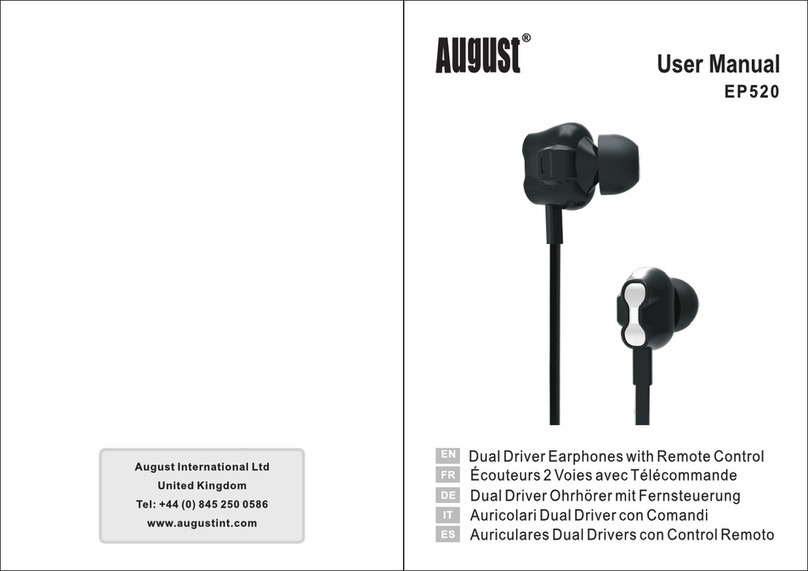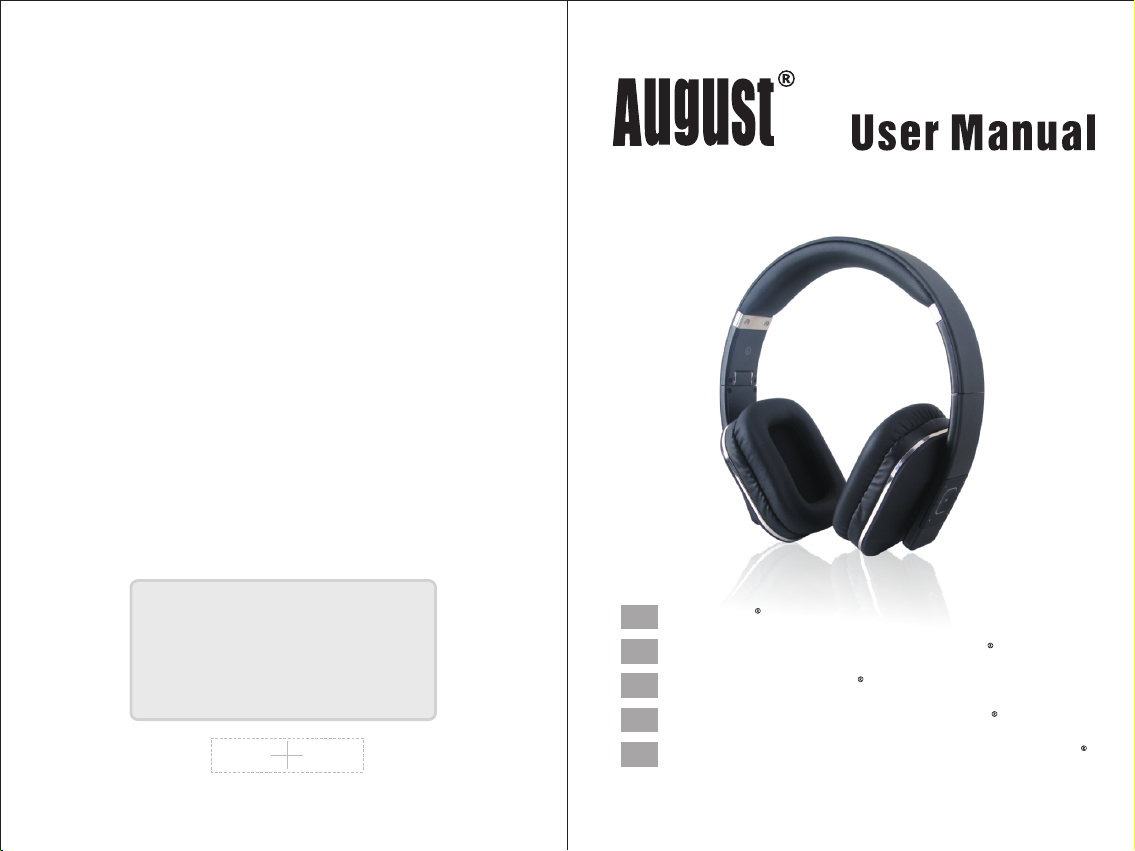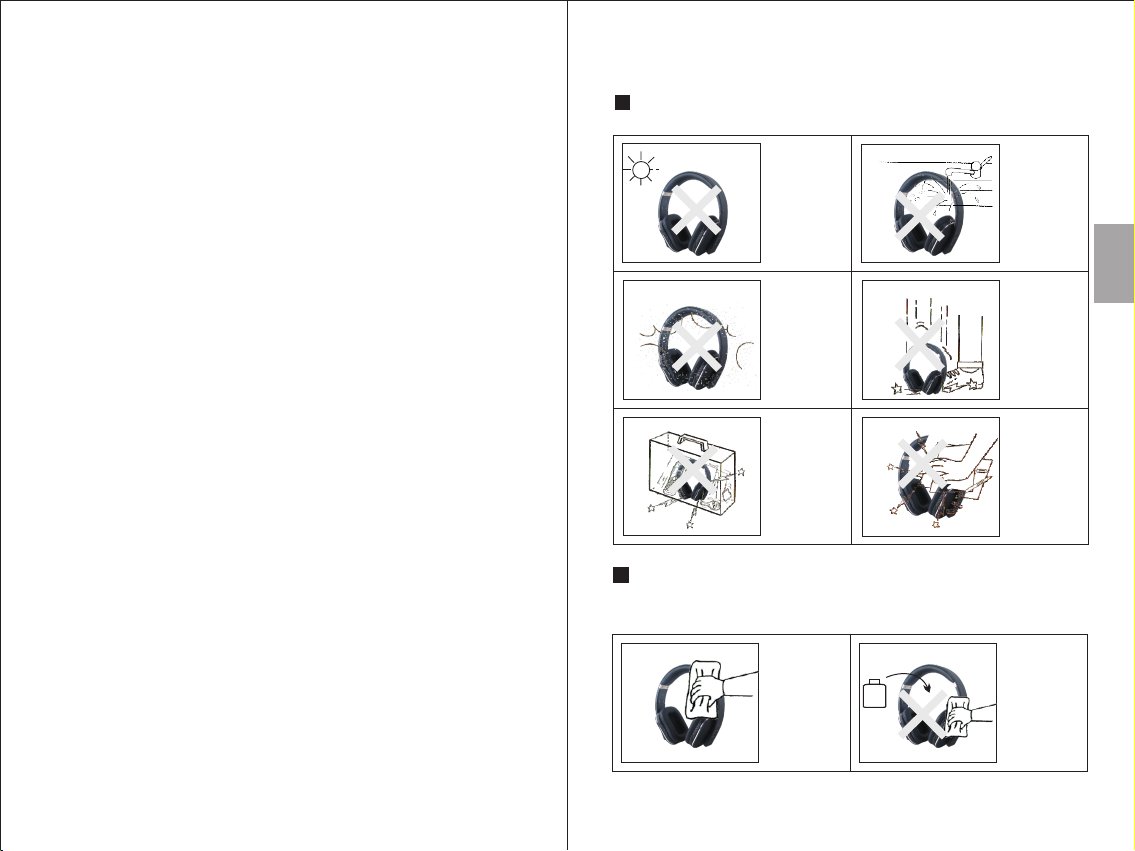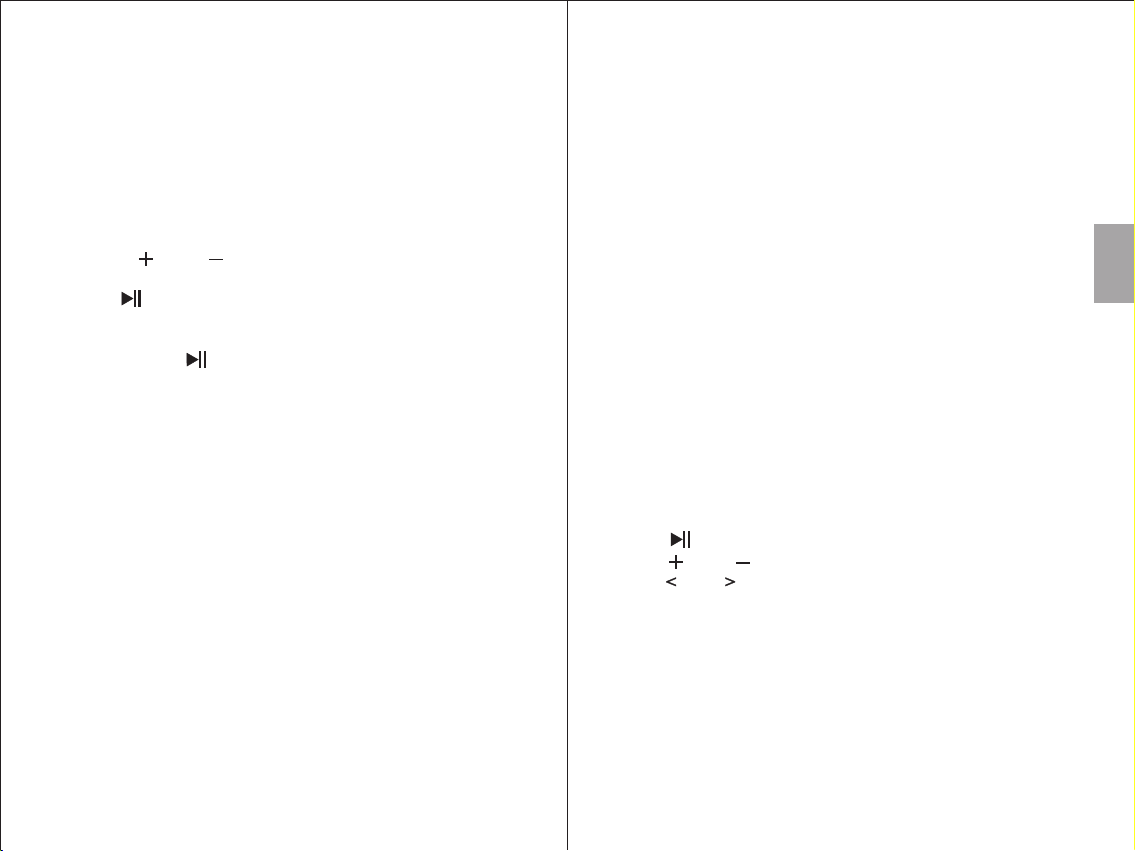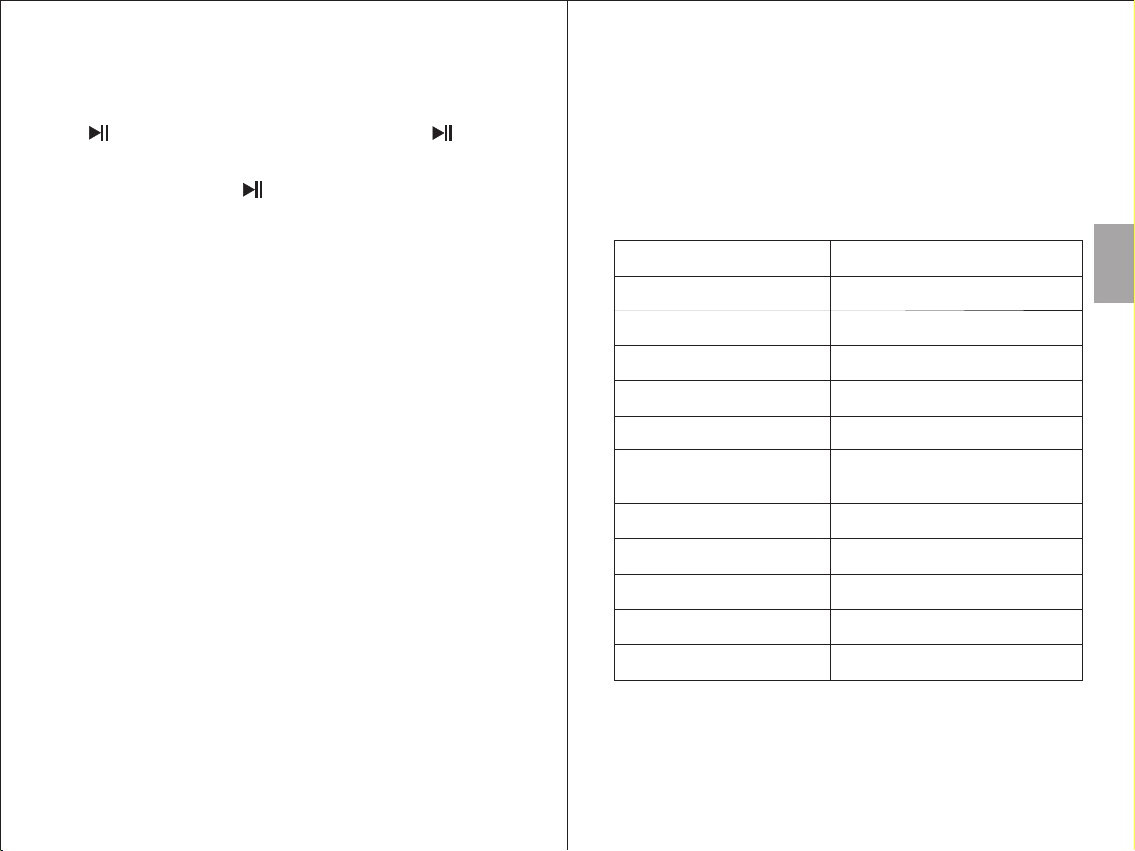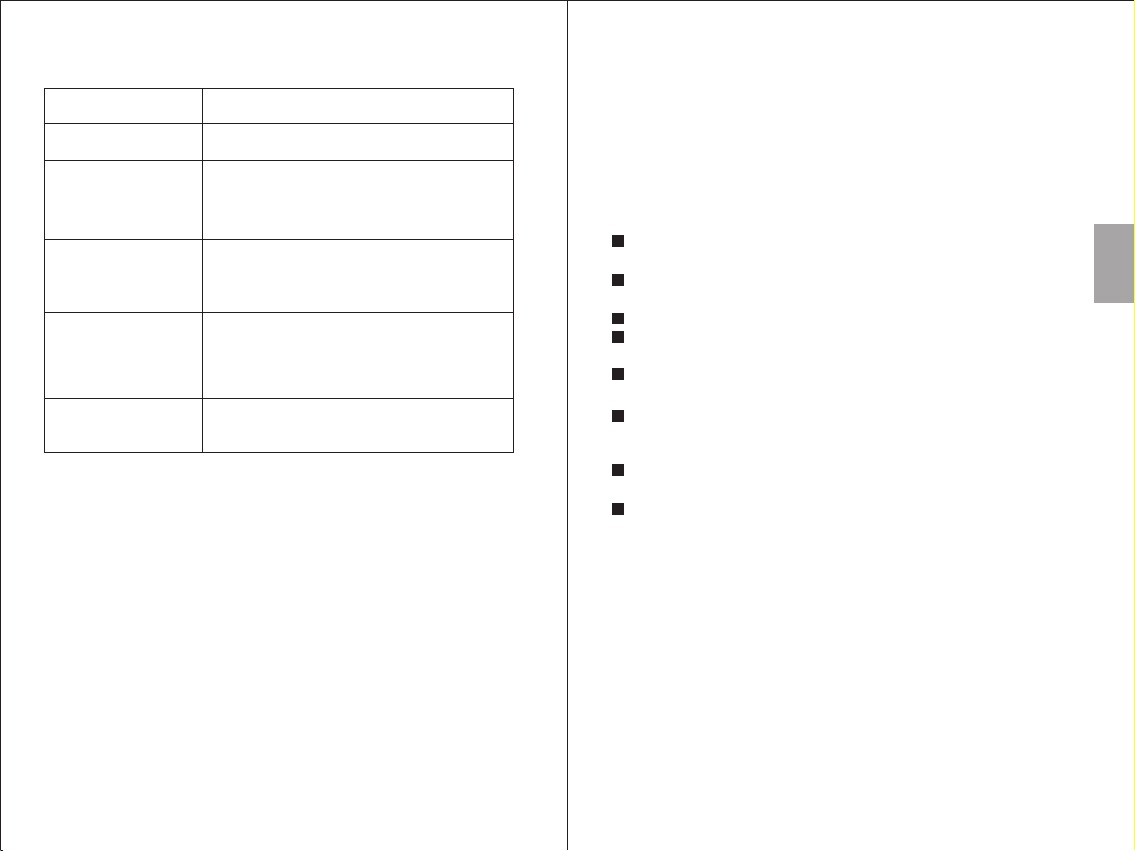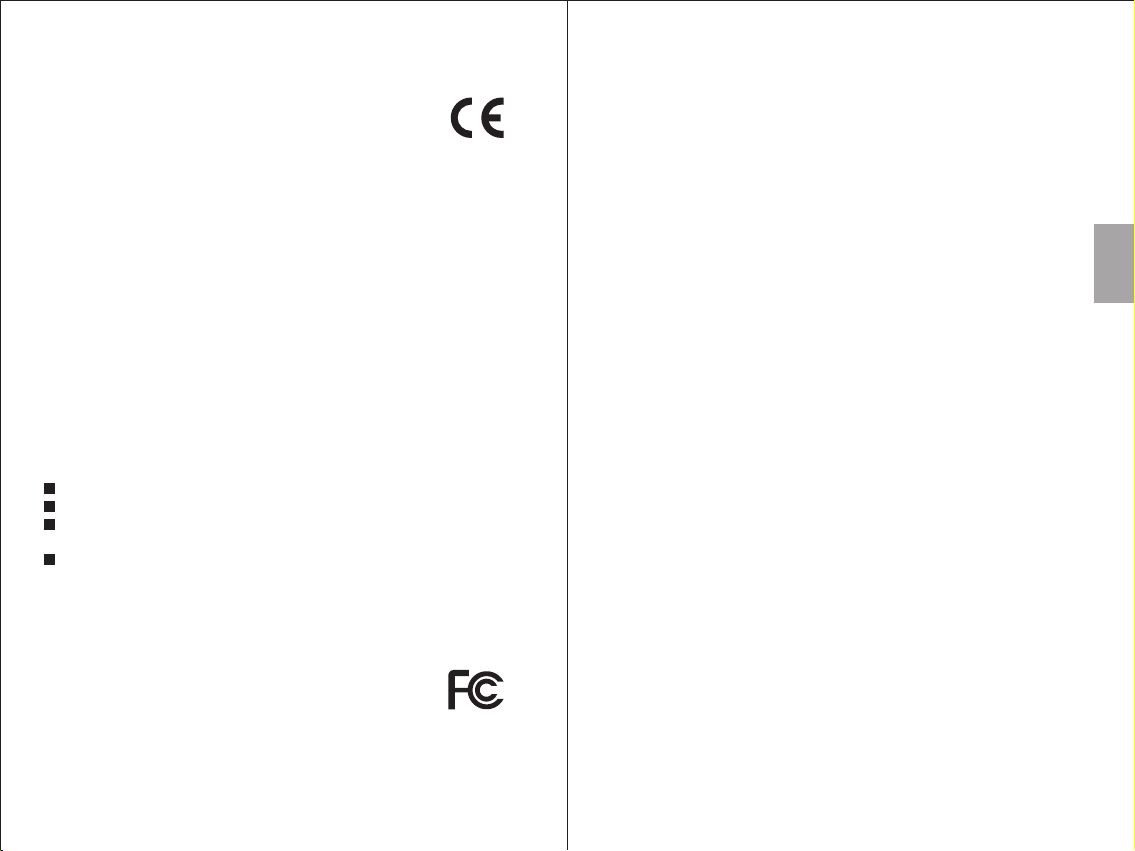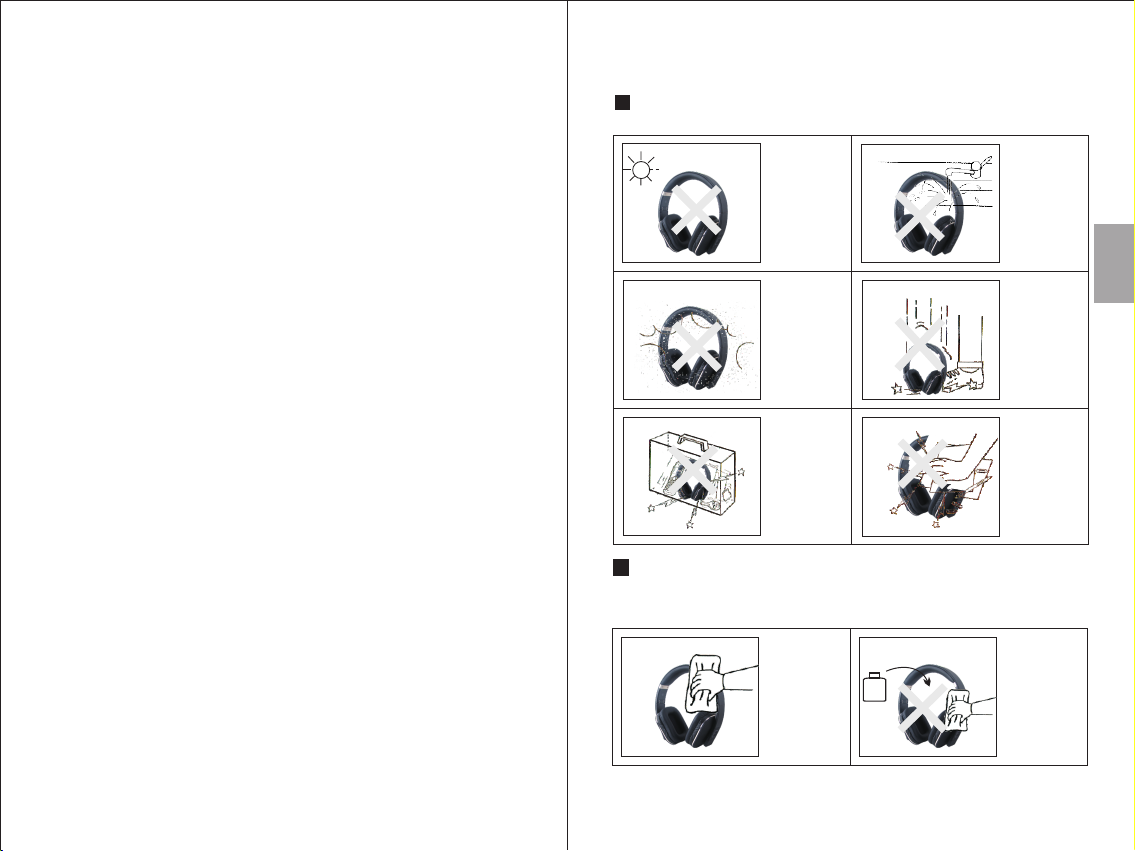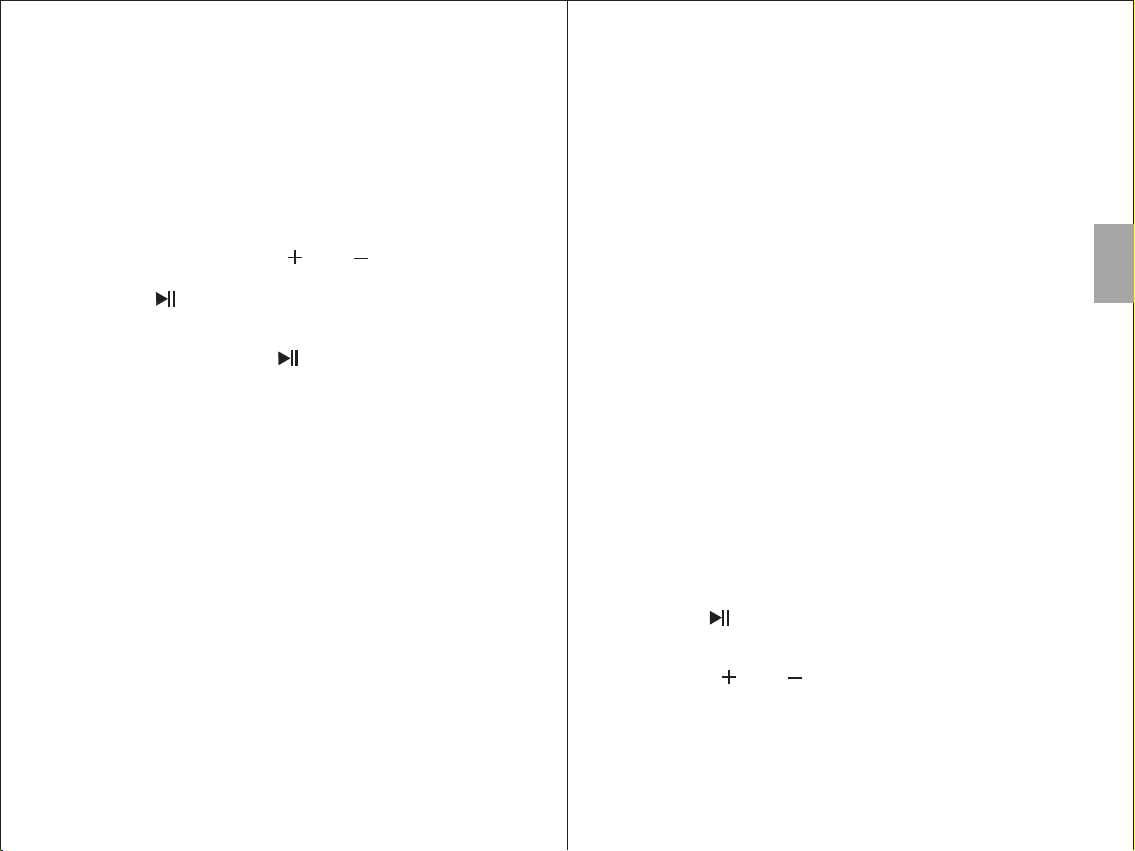Pour Windows XP et Vista, un driver Bluetooth d'une
Tierce-partie est nécessaire (non inclus).
4. Une fois la connexion réussie, la DEL bleue clignotera lentement,
indiquant le succès de la connexion.
5. Pour envoyer et jouer le son de votre ordinateur sur le EP650C,
sélectionner « Sons et périphériques audio » dans le Panneau de
configuration ; puis sélectionner le EP650C et cliquer sur « définir
par défaut ». Tout son sera alors transféré sur le EP650C.
Remarque : Le EP650C se connectera automatiquement au dernier
appareil Bluetooth connecté si ce dernier se trouve à proximité.
- NFC
1. Allumer le Bluetooth et la fonction NFC sur votre appareil.
2. Allumer le EP650C et le mettre en mode d’appairage.
3. Faire toucher l’antenne NFC de votre appareil avec celle du
EP650C (sur le coté gauche).
4. Confirmer la demande de connexion sur l’appareil. « EP650C »
sera alors ajouter dans votre liste d’appareil Bluetooth.
5. Pour déconnecter votre appareil, faire toucher l’antenne NFC
de votre appareil avec celle du EP650C (sur le coté gauche).
Retoucher pour reconnecter.
Note :
-16-
-15-
Français
2. Sélectionner « EP650C » dans la liste des périphériques
Bluetooth à proximité.
3. Une fois la connexion réussie, la DEL bleue clignotera
lentement, indiquant le succès de la connexion.
- Multipoint
La technologie Multipoint permet de connecter deux appareils
source Bluetooth au casque EP650C simultanément. Pour créer
une connexion Multipoint:
1. Appuyer et maintenir appuyé “ ” et “ ” pour mettre le
EP650C en mode d'appairage.
2. Appuyer sur pour activer le multipoint.
3. Connecter le casque au premier appareil
4. Éteindre le casque
5. Appuyer et maintenir appuyé jusqu'à ce que le casque entre
en mode d'appairage à nouveau.
6. Connecter le casque au deuxième appareil
7. Utiliser la liste des appareils Bluetooth du premier appareil afin
de le reconnecter au casque
Pour changer la source de musique, mettre en pause la musique en
cours de lecture sur l'appareil et lancer la musique que le second.
Le changement de source peut prendre jusqu'à 10 secondes.
Remarque : Lorsqu'un appel entrant et reçu sur un des deux
appareils connecté, la musique sera mise en pause
automatiquement et la lecture reprise une fois conversation
téléphonique terminée.
- À un Ordinateur Bluetooth
1. Allumer le Bluetooth de votre ordinateur.
2. Aller dans Panneau de Configuration « imprimantes et autres
périphériques » et cliquer sur « ajouter un périphérique » pour
lancer la recherche.
3. Double cliquer sur l'icône « EP650C » afin de vous connecter à
l'appareil. Le driver du EP650C sera installé automatiquement.
5.3 Contrôle de la musique en cours de lecture
Le EP650C est capable de contrôler la musique en cours de lecture
sur un téléphone ou un ordinateur avec une connexion Bluetooth.
Appuyer sur pour mettre en pause la musique en cours de
lecture ou reprendre la lecture.
Appuyer sur < ou > pour choisir une piste précédente ou suivante
Appuyer sur “ ” ou “ ” afin d'augmenter et baisser le volume.
Note : Le contrôle de la musique est compatible uniquement
pour les appareils supportant le format A2DP. Veuillez
vous référer au mode d'emploi de votre téléphone pour
avoir plus d'information.