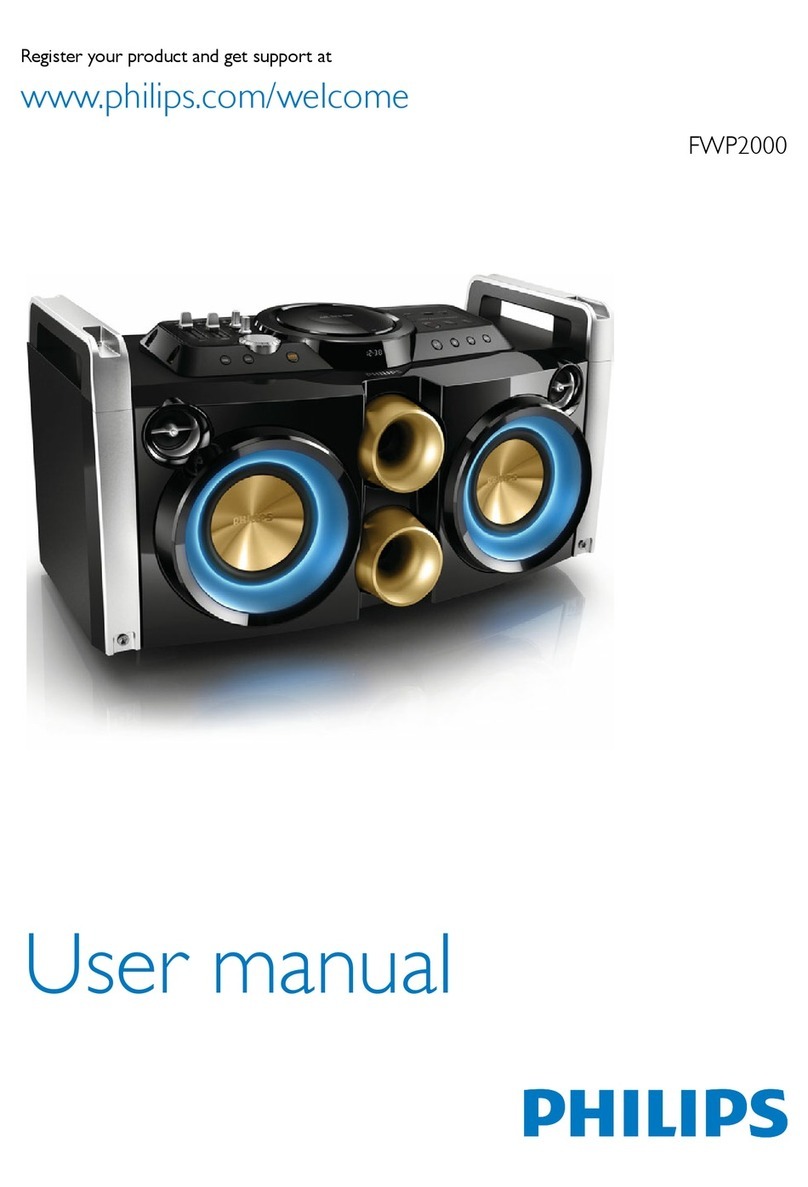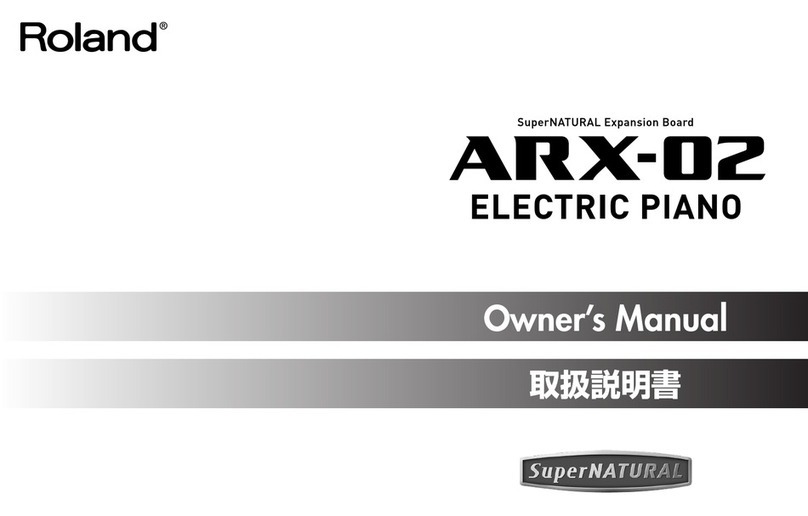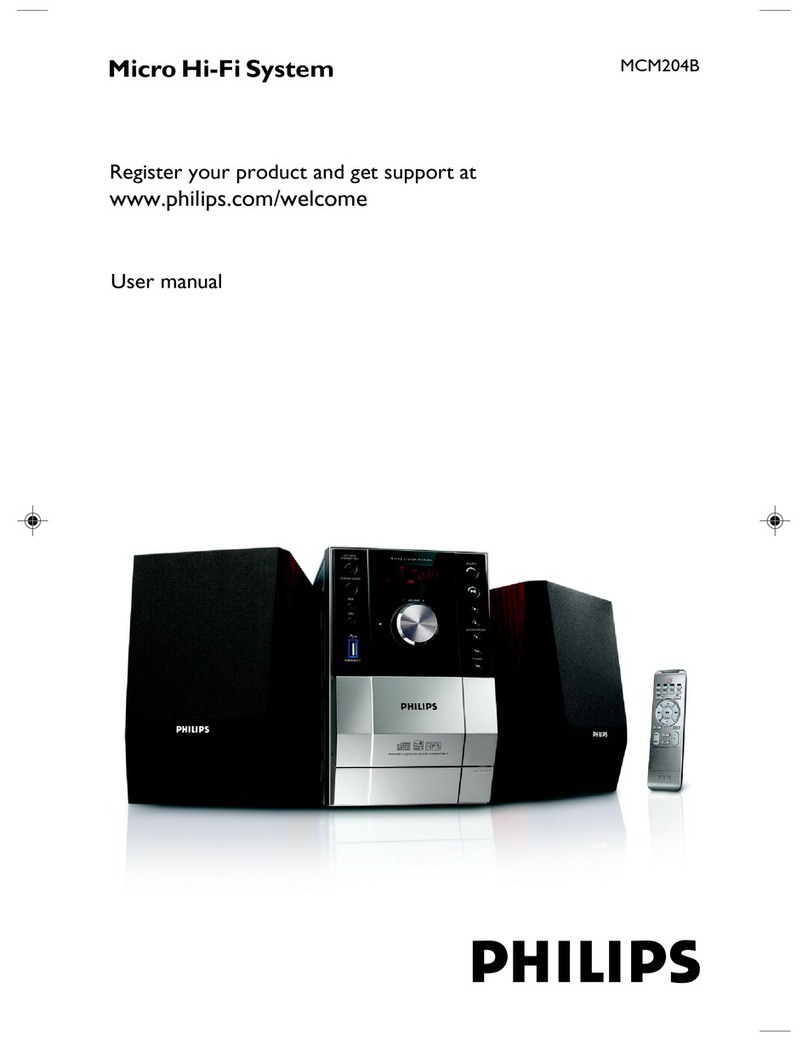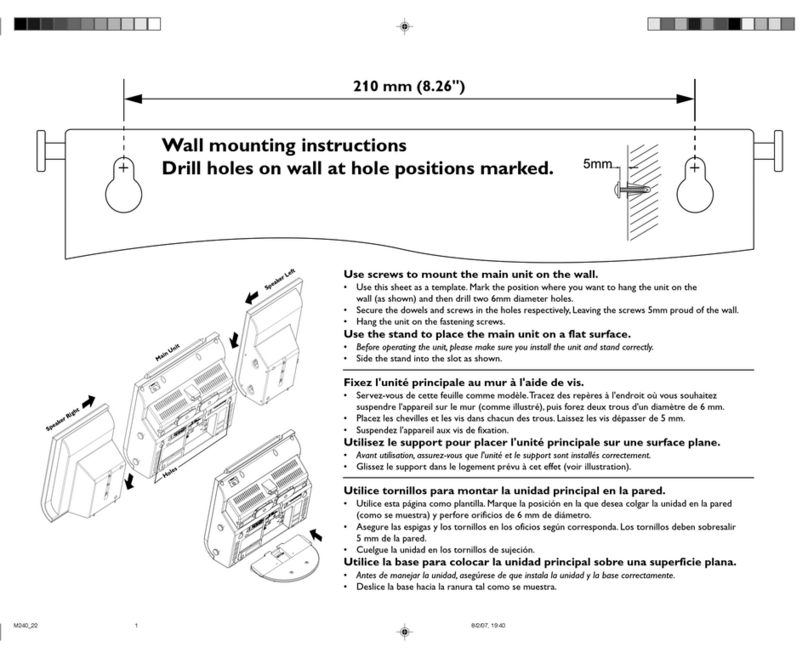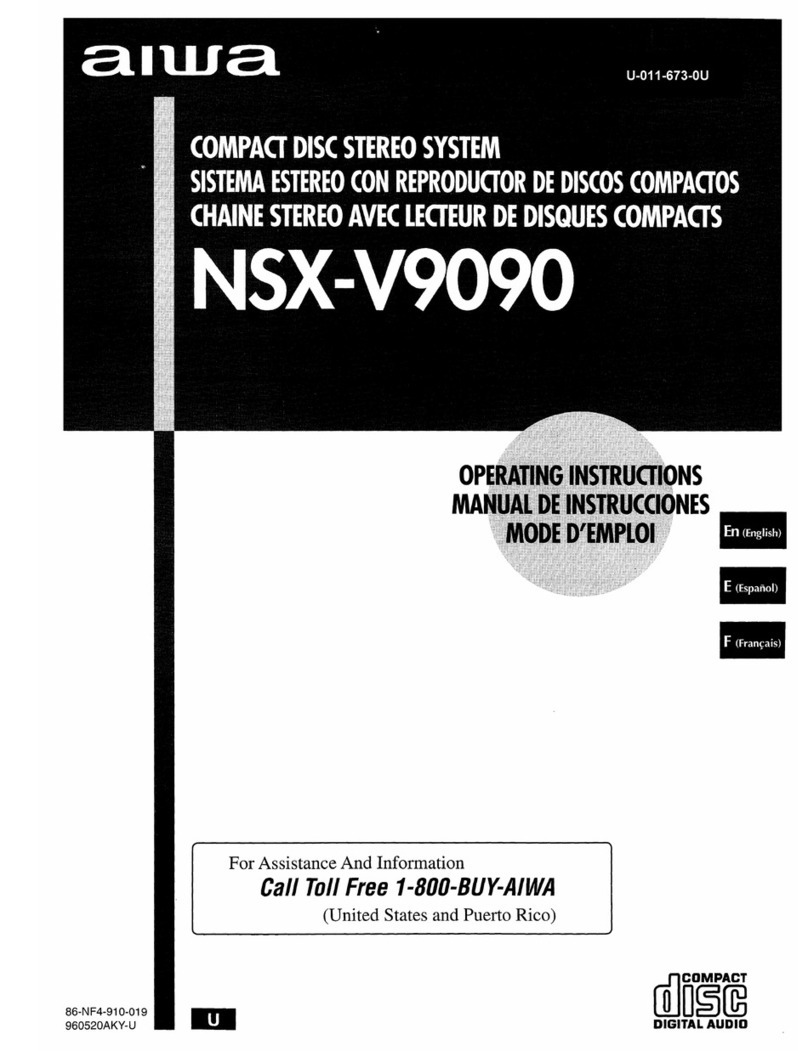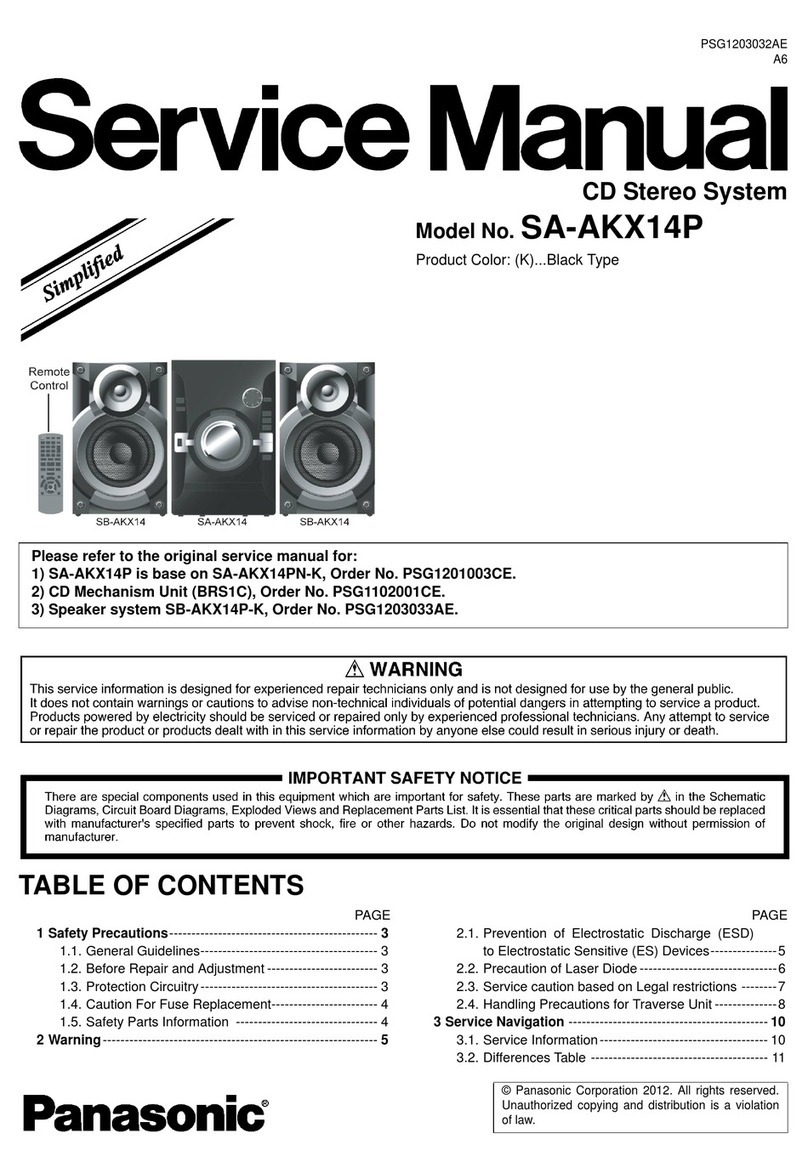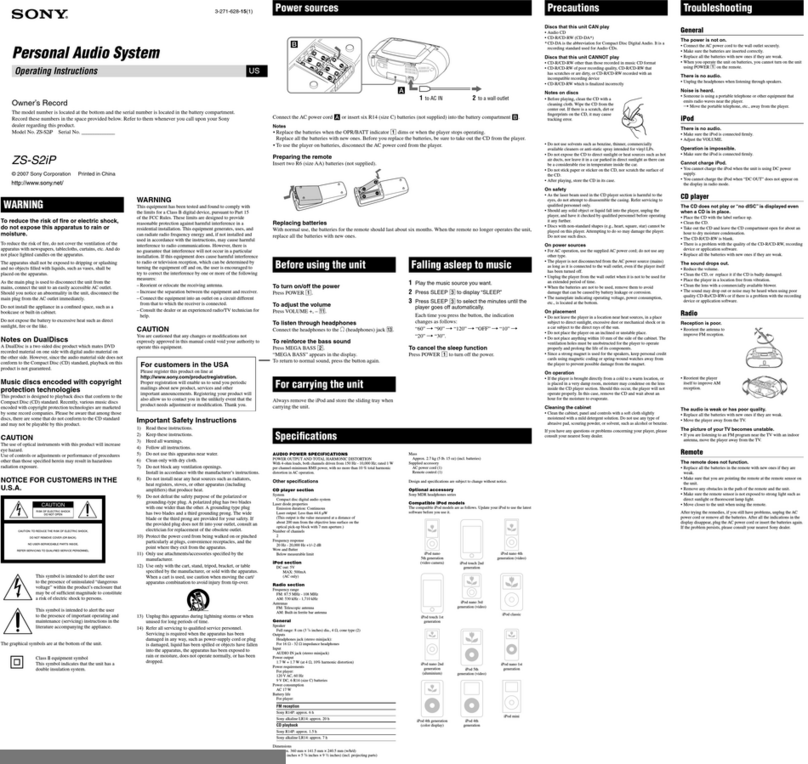Aurender W20 User manual

https://www.aurender.com/page/manual-w20 3/20
Instructions
Box Contents
Aurender W20 AC Power Cord Dongle (option)
Optional dongles are available for dCS products to enable automatic word clock frequency
control and for
Constellation pre-ampliers to control volume and source selection through the Aurender App.

7/27/2018 AURENDER - Reference Music System
https://www.aurender.com/page/manual-w20 4/20
For connection to MSB Technology DAC clocks, use the "Prol25 to Clock" module from MSB.
* iPad and digital cables are not included
Power Failure Protection
The LiFePO4 battery power supply for the audio circuits also acts as an uninterruptible power
supply. In case of any sudden power failures, the Aurender W20 will power down safely.
Instructions
Please read the following instructions carefully before setting up the Aurender Music
Player.
• Be careful not to drop the device to avoid internal damage.
• Do not disassemble the device.
• Keep magnetic materials away from Aurender to prevent any damage to data.
• Do not expose device to oil, dust, water, high humidity, or smoke.
• Keep ventilation openings free from obstruction.
• When cleaning, use only a soft cloth. Keep out of contact with water or other liquids.
• All servicing must be performed by a qualied representative, or the warranty will be
voided.
• Unplug power cord during severe lightning storms or when unused for a long period of
time.
• Unplug the device from the outlet only after completely turning o the unit.
• Always turn the power o before connecting or disconnecting any cables.
• Please note that hard drives can break down.
It is important to back up your music collection periodically to a separate memory device.
In the event of drive failure, Aurender is not responsible for any loss of data. The drive
manufacturer will only replace faulty drives under warranty and do not compensate for
any loss of data.
Positioning
• Place your device on a at, horizontal, and stable surface.
• Keep away from heat sources, such as radiators.
• Do not stack other products on top of the Aurender.
• Allow space around the device for ventilation.
• Do not place inside an enclosed cabinet.
Front and Rear Panel

7/27/2018 AURENDER - Reference Music System
https://www.aurender.com/page/manual-w20 5/20
Front Panel
1. On/O or Standby Mode
In default mode, the power button will turn the Aurender on and o completely. The
button light will stop blinking when fully turned on or o. In standby mode, the
Aurender will go into standby (sleep) mode and turn on instantly. To switch to
Standby mode, go to the Server tab in Settings of the iPad application. Scroll down
to the bottom and turn on the “Use Standby” button.
2. Display Menu
Press to cycle through 4 display options: Song Information, Blue Level Meter, Brown
Level Meter, and Playlist Menu. Songs from playlists may be selected using the four
buttons on the right side of the front panel display. Use buttons 4 and 5 to scroll
between playlists and button 2 to select a playlist. After the playlist is selected, press
button 2 again to start playback. Once the playlist is selected, buttons 4 and 5
buttons can be used to select songs within the selected playlist. To see the Device
Information Display, please keep the button depressed for about three seconds
until the display blinks, release the button and wait. The Device Information Display
with details about Server name, LAN/Wi-Fi status, IP address, and other details will
appear. To return to the normal display, press the button again. During power on
and o, “Aurender” and the model number “W20” will be displayed.
3. Play/Pause
Press to start or stop playback for songs in Queue.
4. Play Next
Press once to skip to the next track.
5. Play Previous

7/27/2018 AURENDER - Reference Music System
https://www.aurender.com/page/manual-w20 6/20
Press once to skip to the previous track.
6. AMOLED Display
For display options, please refer to the section on AMOLED Display.
Rear Panel
1. AC Power Switch
Press top to turn on, bottom to turn o. The rear panel power switch should be
used to turn o the unit, only after the unit has been turn o completely. Abnormal
shutdown or using the rear panel power button while the unit is in standby can
cause a message will appear on the display stating that the unit is checking the
system.
2. AC Power Socket
Connect this using the AC Power cord to a power source/outlet.
3. Dedicated proprietary USB Audio Class 2.0 Output
To connect to asynchronous USB DACs. (5V/1A). Can be turned o when not in use,
for better delity on SPDIF outputs.
4. AES/EBU XLR Output
Connects to the XLR input of the digital-to-analog converter.
5. AES/EBU XLR Output

7/27/2018 AURENDER - Reference Music System
https://www.aurender.com/page/manual-w20 7/20
The Aurender W20 has 2 AES/EBU XLR outputs to support dual-wire mode. May also
be used in single wire mode.
6. Optical Output
Connects to an optical input of the digital-to-analog converter.
7. Coaxial RCA Output (SPDIF)
Connects to a digital coaxial input.
8. Coaxial BNC (SPDIF) Output
Connect to the BNC input of the digital-to-analog converter.
9. Coaxial BNC Word Clock Input
Connect to the BNC output of the master word clock.
10. Gigabit Ethernet Port
To connect to a network and Network Attached Storage (NAS) devices. The
Aurender is able to stream music from NAS. The ethernet cable to the network
router should be connected before turning on the Aurender.
11, 12. USB 2.0 Data Ports
Both ports can be used to copy les from USB memory devices. Either port can also
be connected to dCS systems by using the optional USB to RS232 dongle.
Connecting the dCS RS232 control cable will enable automatic clock selection
between the Aurender W20 and the dCS Master Clock. These ports should not be
used as audio outputs.
Warning
Before connecting audio cables, rst check to see that all devices are grounded
using grounded plugs and grounded sockets. In addition, all devices should be
turned o, before connecting any audio or digital cables. If the devices are not
grounded, a voltage potential dierence between devices can cause a voltage surge
through the audio cable that can weaken and eventually damage sensitive circuits in
D/A converters and other devices.

7/27/2018 AURENDER - Reference Music System
https://www.aurender.com/page/manual-w20 8/20
System Installation
To set up the Aurender W20 Reference Music Player and iPad application, please follow the
instructions below:
Connect the Aurender to the following:
A power outlet using the AC power cord that came in the box. Check that the voltage
marked on the rear panel matches the local voltage.
A wireless router with Internet connection, using an Ethernet (LAN) cable
A digital-to-analog converter, or an amplier with digital inputs using an appropriate
digital cable.
If you are using a Word Clock, connect the BNC connector for Word Clock In to the Word
Clock.
If you are connecting the dCS Paganini DAC and Master Clock, dCS Vivaldi DAC,
Constellation pre-amplier, or MSB DAC to the Aurender W20, please refer to the
following diagrams.

7/27/2018 AURENDER - Reference Music System
https://www.aurender.com/page/manual-w20 9/20

7/27/2018 AURENDER - Reference Music System
https://www.aurender.com/page/manual-w20 10/20

7/27/2018 AURENDER - Reference Music System
https://www.aurender.com/page/manual-w20 11/20

7/27/2018 AURENDER - Reference Music System
https://www.aurender.com/page/manual-w20 12/20

7/27/2018 AURENDER - Reference Music System
https://www.aurender.com/page/manual-w20 13/20

7/27/2018 AURENDER - Reference Music System
https://www.aurender.com/page/manual-w20 14/20

7/27/2018 AURENDER - Reference Music System
https://www.aurender.com/page/manual-w20 15/20
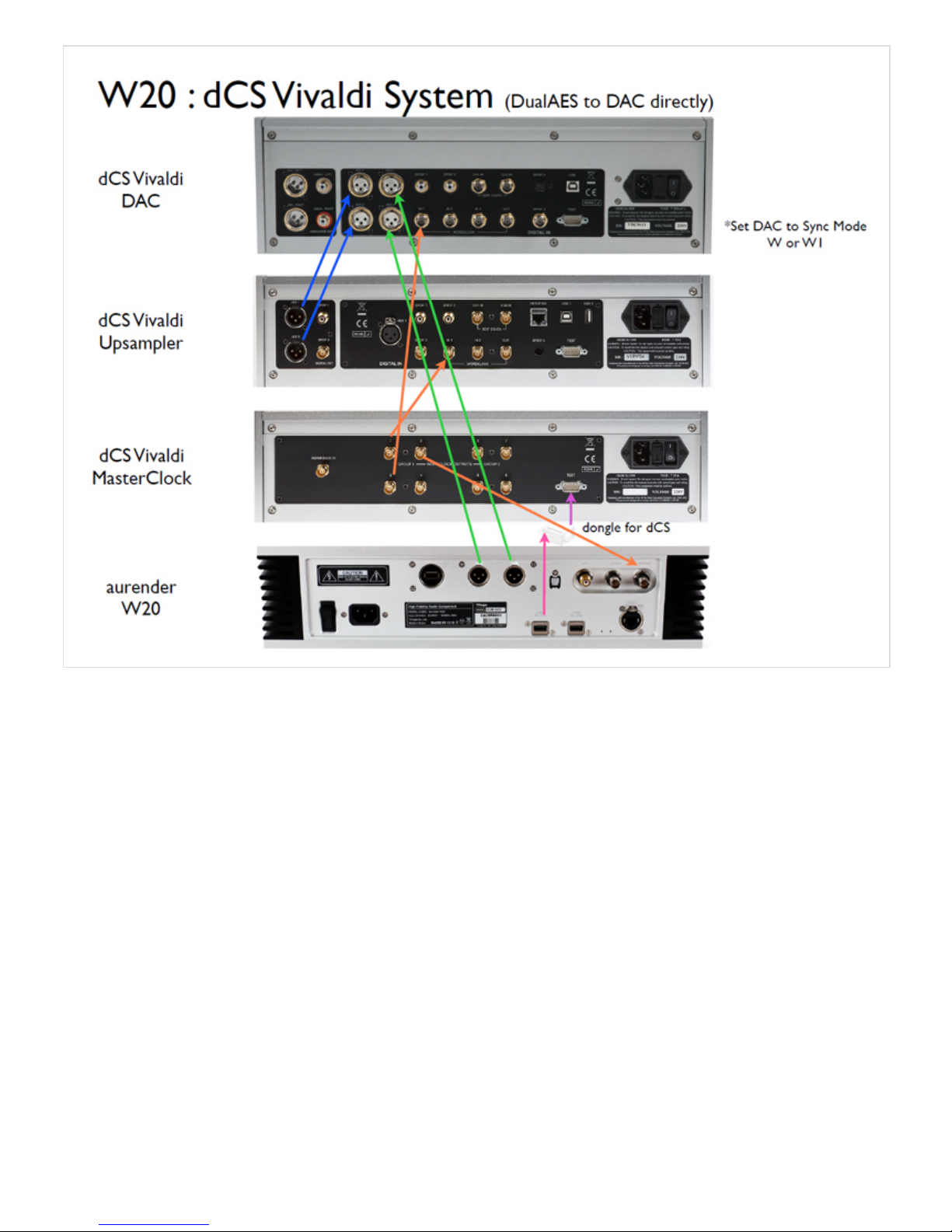
7/27/2018 AURENDER - Reference Music System
https://www.aurender.com/page/manual-w20 16/20

7/27/2018 AURENDER - Reference Music System
https://www.aurender.com/page/manual-w20 17/20

7/27/2018 AURENDER - Reference Music System
https://www.aurender.com/page/manual-w20 18/20

7/27/2018 AURENDER - Reference Music System
https://www.aurender.com/page/manual-w20 19/20

7/27/2018 AURENDER - Reference Music System
https://www.aurender.com/page/manual-w20 20/20
Copyright © Aurender
Other manuals for W20
5
Table of contents
Other Aurender Stereo System manuals