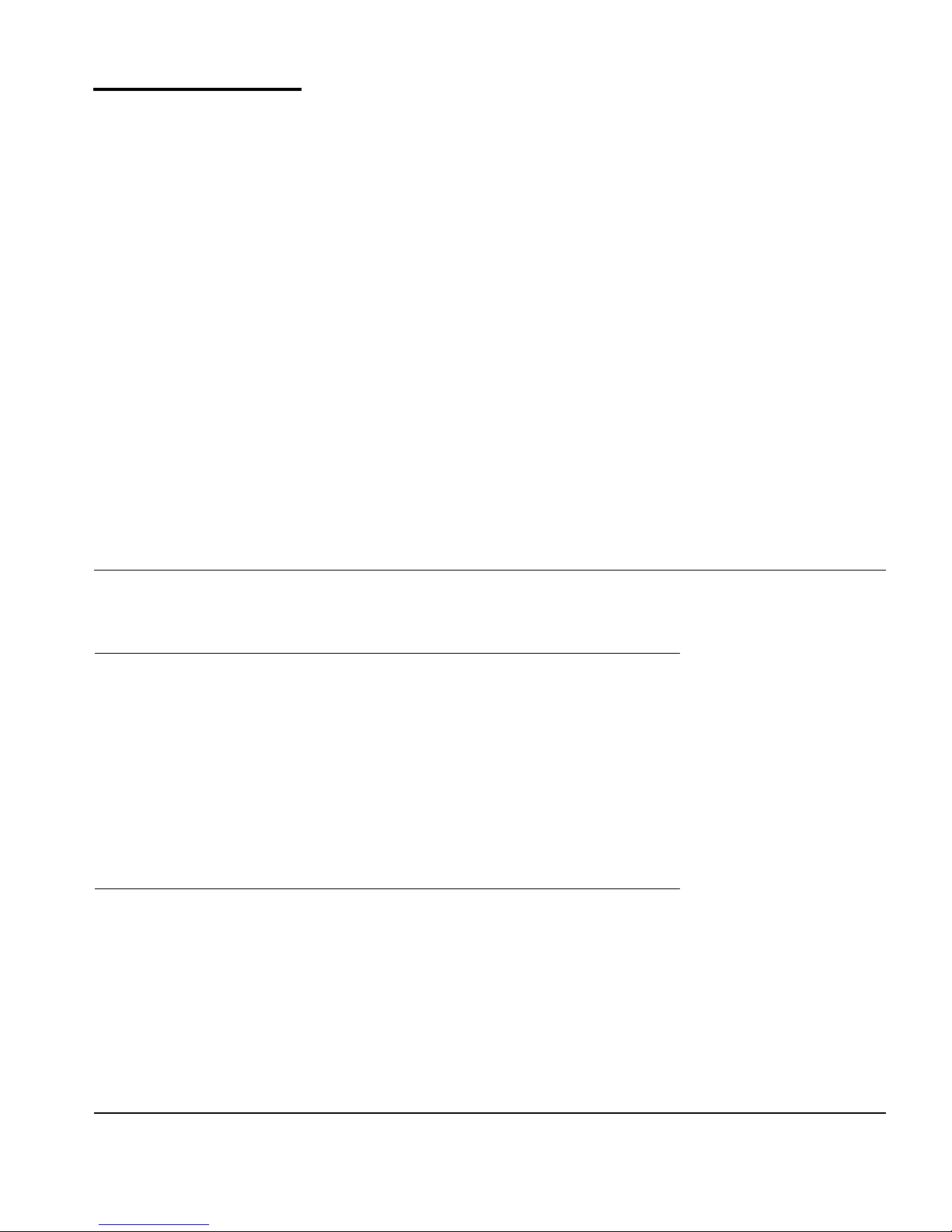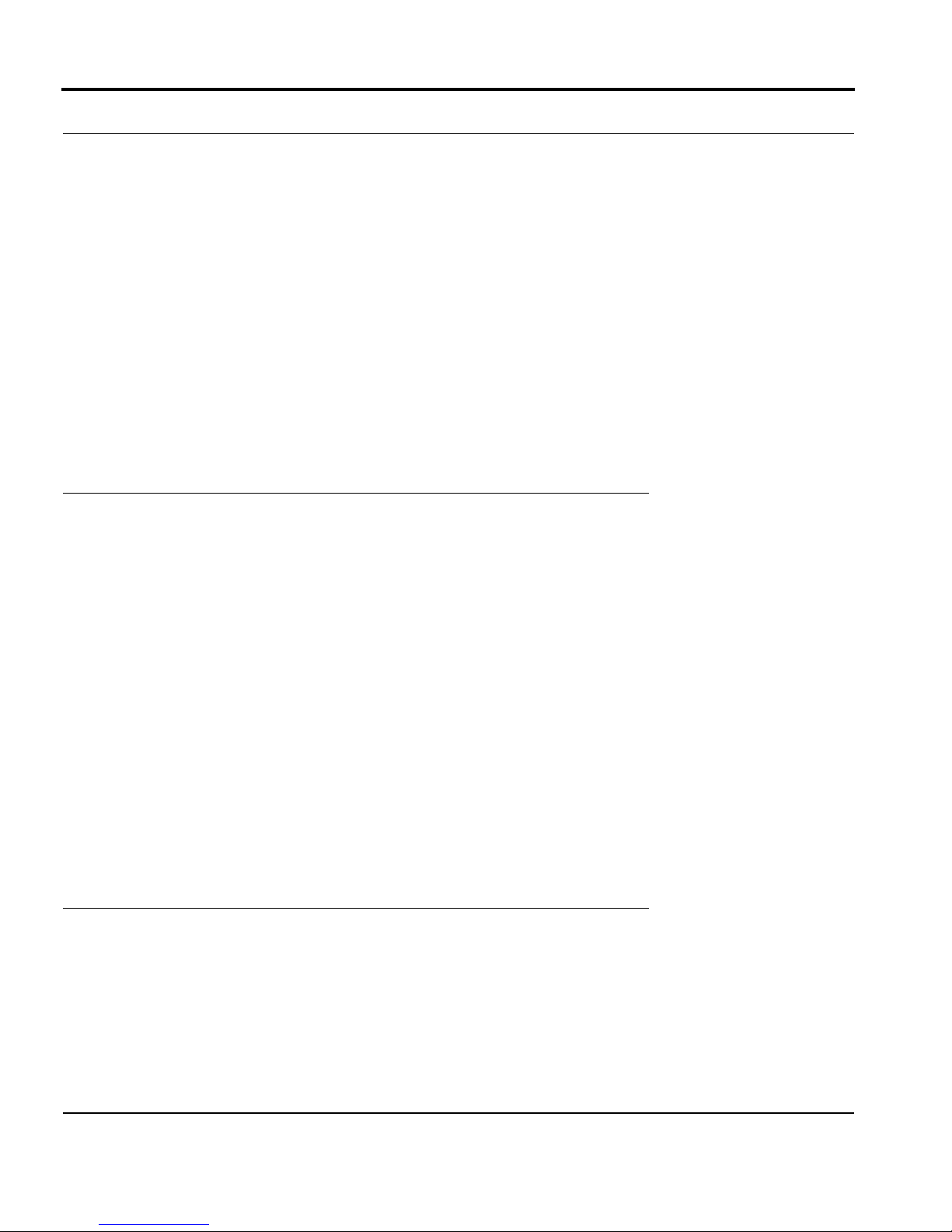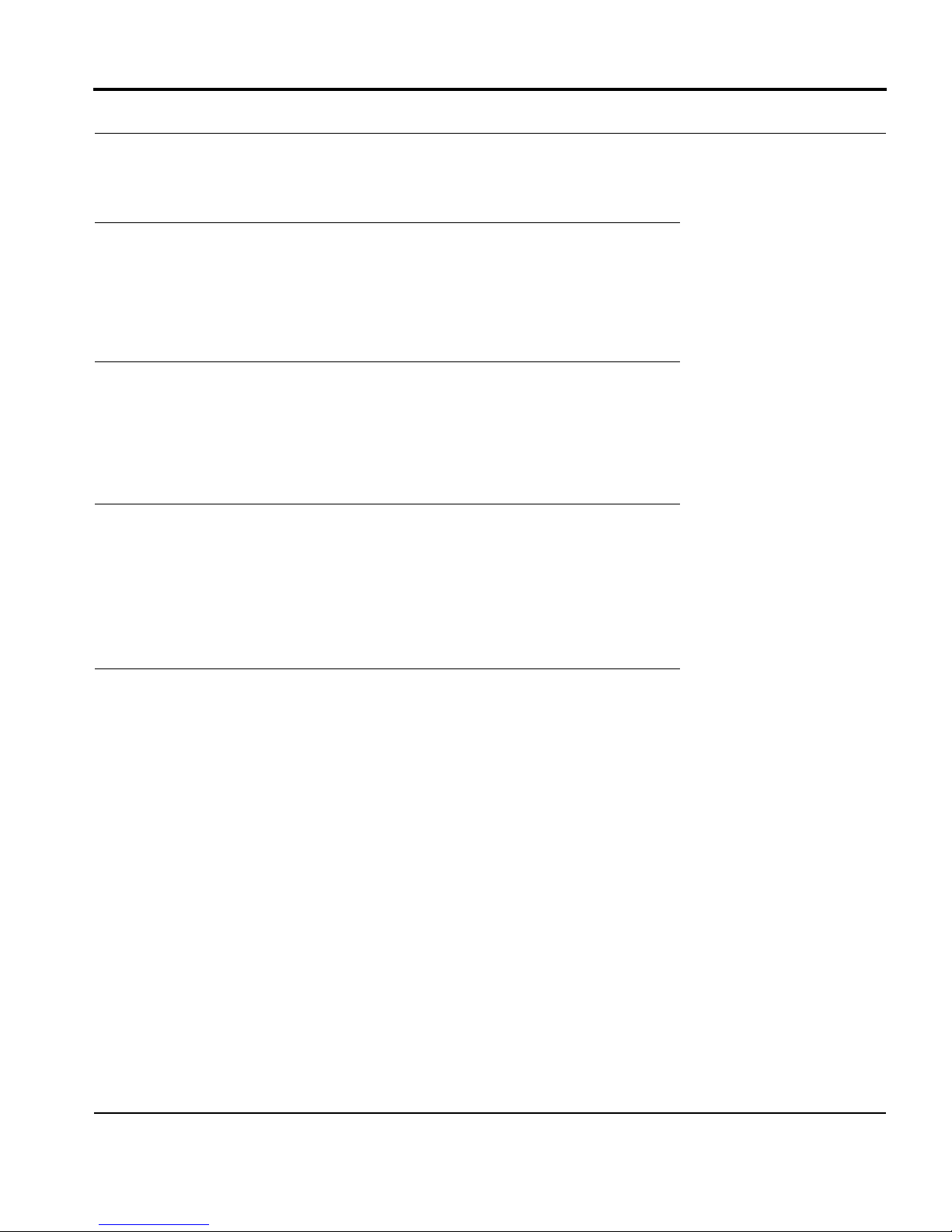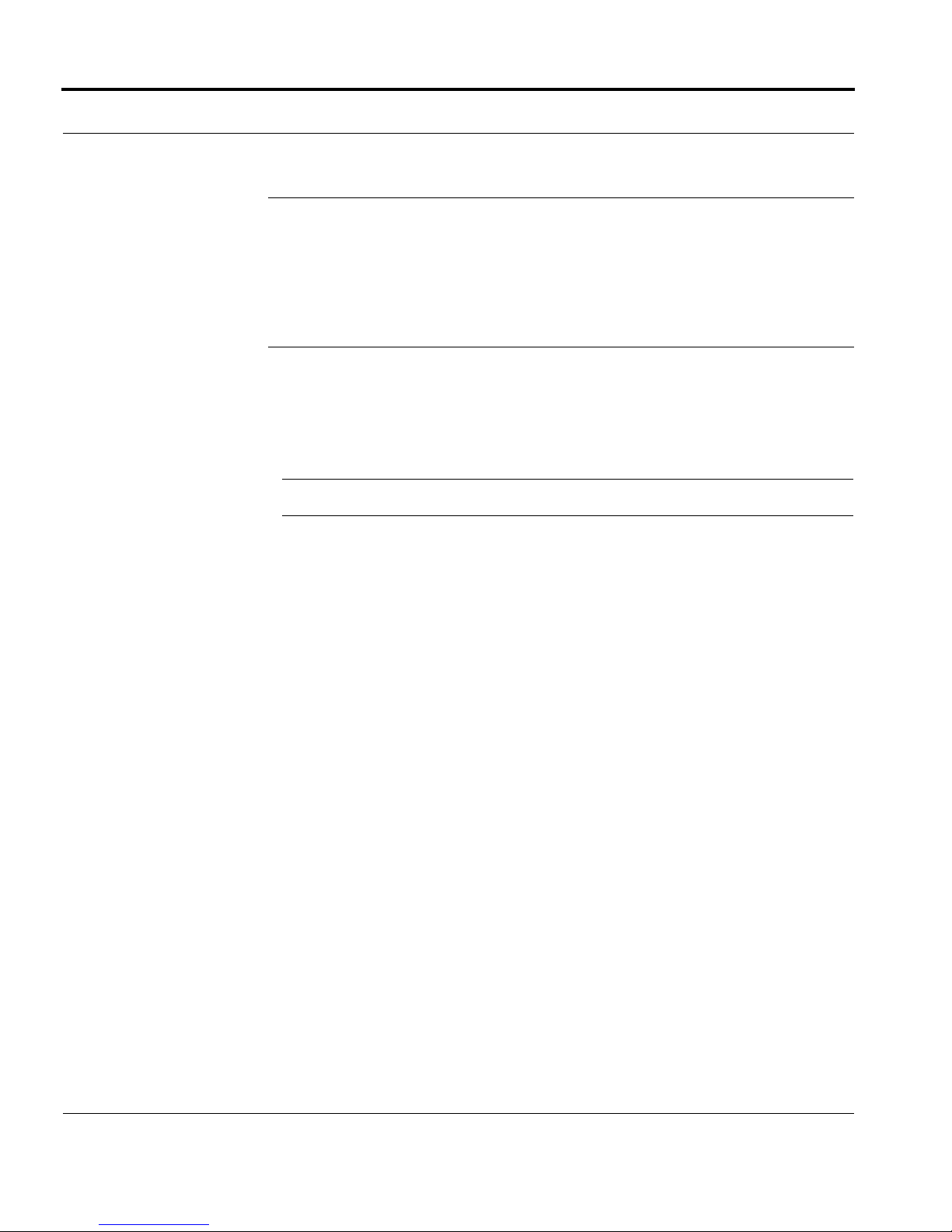ii Table of Contents
Contents (continued)
Factory-Default Card Settings........................................... 2-9
Windows, Linux, and Solaris x86 Support........................ 2-10
5.0v Expansion Card Support............................................ 2-10
PCI-SB Card Operating Modes ......................................... 2-11
How StarFabric Technology Works........................................ 2-16
Networking StarFabric Devices......................................... 2-17
Address Routing and Path Routing.................................... 2-18
Sample Applications............................................................... 2-21
Legacy PCI Bridge Expansion........................................... 2-21
High Reliability and PCI Expansion.................................. 2-22
High Availability and Scalability Switching...................... 2-23
Chapter 3. Installing the PCI-SB StarFabric® PCI Interface Card
Introduction ............................................................................ 3-1
Before You Begin... ................................................................ 3-2
Check the Shipping Contents............................................. 3-2
Discharge Static Electricity................................................ 3-3
Inspect the PCI-SB card..................................................... 3-4
Steps to Install the PCI-SB Card ............................................ 3-5
Configuring the Card for Root or Leaf Operation ............. 3-6
Shutting Down the Local and Remote Devices ................. 3-8
Installing the PCI-SB Card ................................................ 3-9
Connecting the Cables ....................................................... 3-12
Powering Up the Local and Remote Devices .................... 3-15
Installing Hardware Drivers ............................................... 3-16
Verifying Link Connectivity .............................................. 3-21
For Linux... ........................................................................ 3-21
For Solaris x86................................................................... 3-22
For Windows...................................................................... 3-23
Chapter 4. Troubleshooting
Introduction ............................................................................ 4-1
Determining Operating Status ................................................ 4-2
Troubleshooting the PCI-SB Card.......................................... 4-4
Troubleshooting Procedures .............................................. 4-4