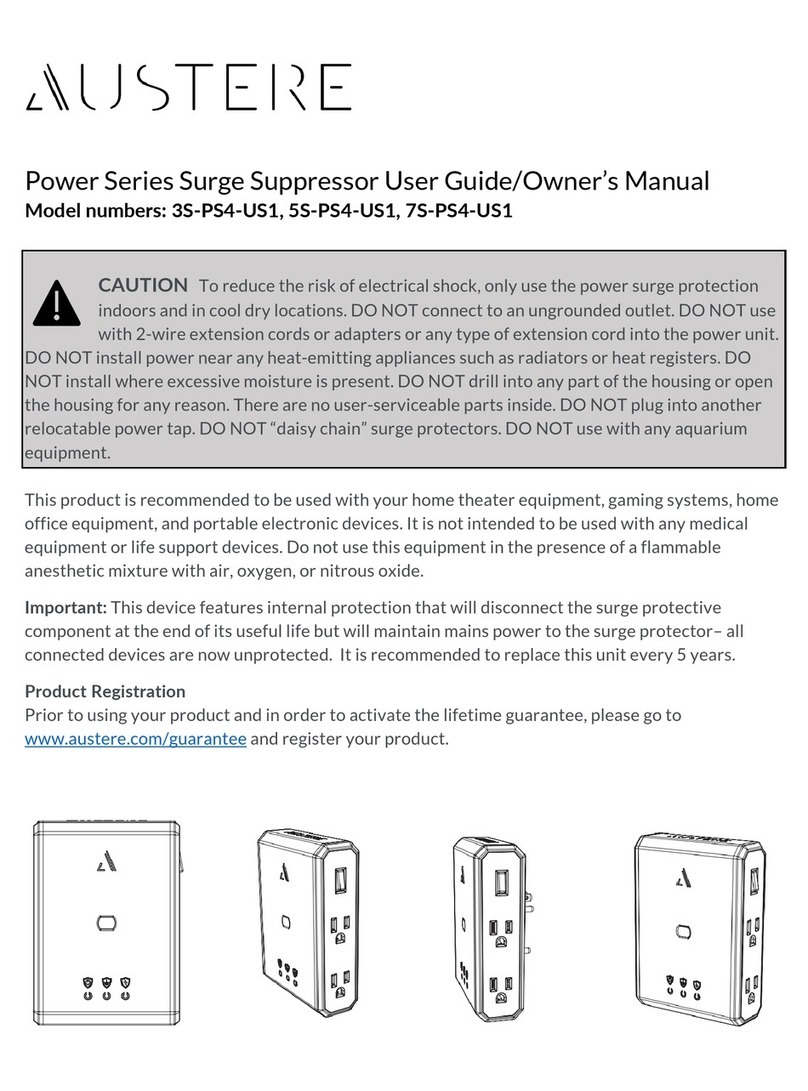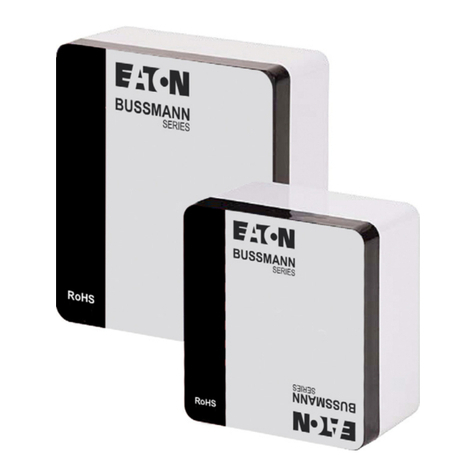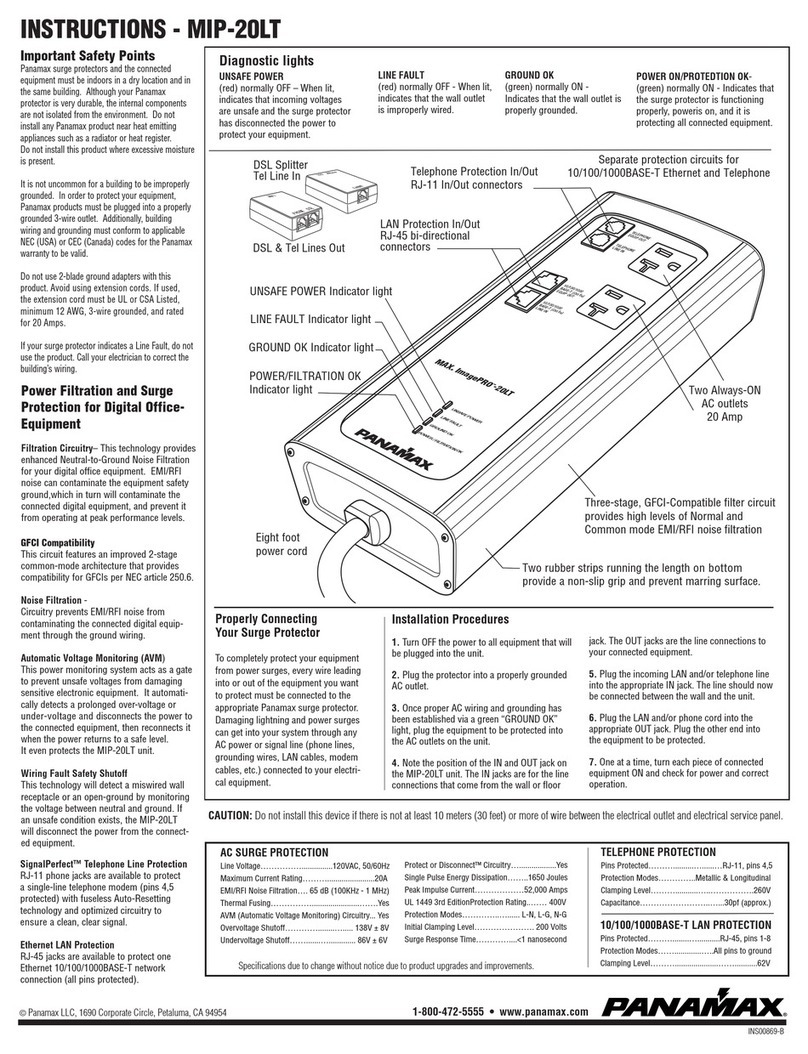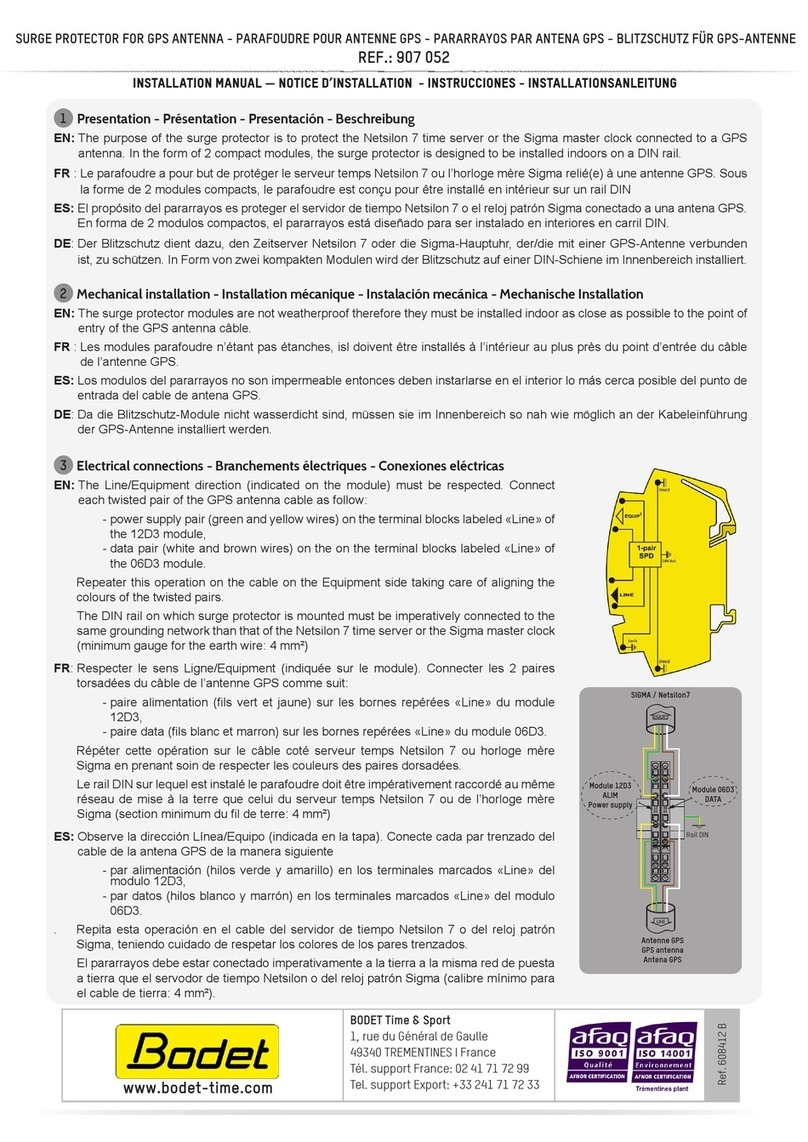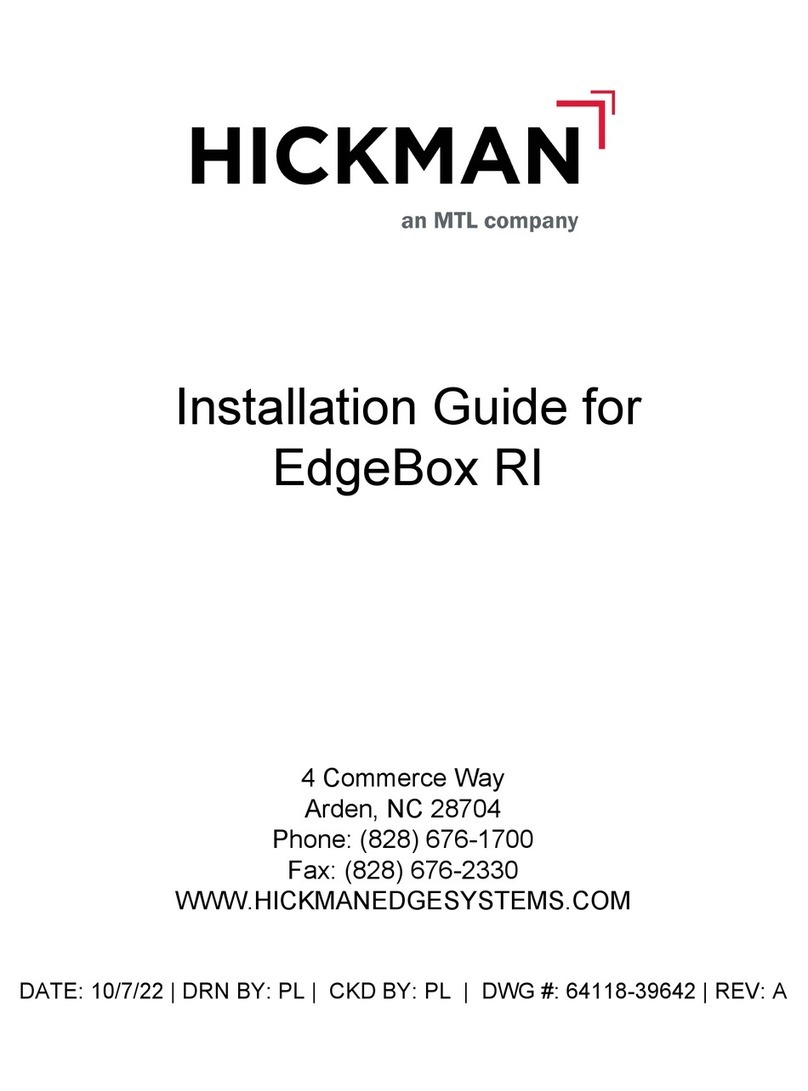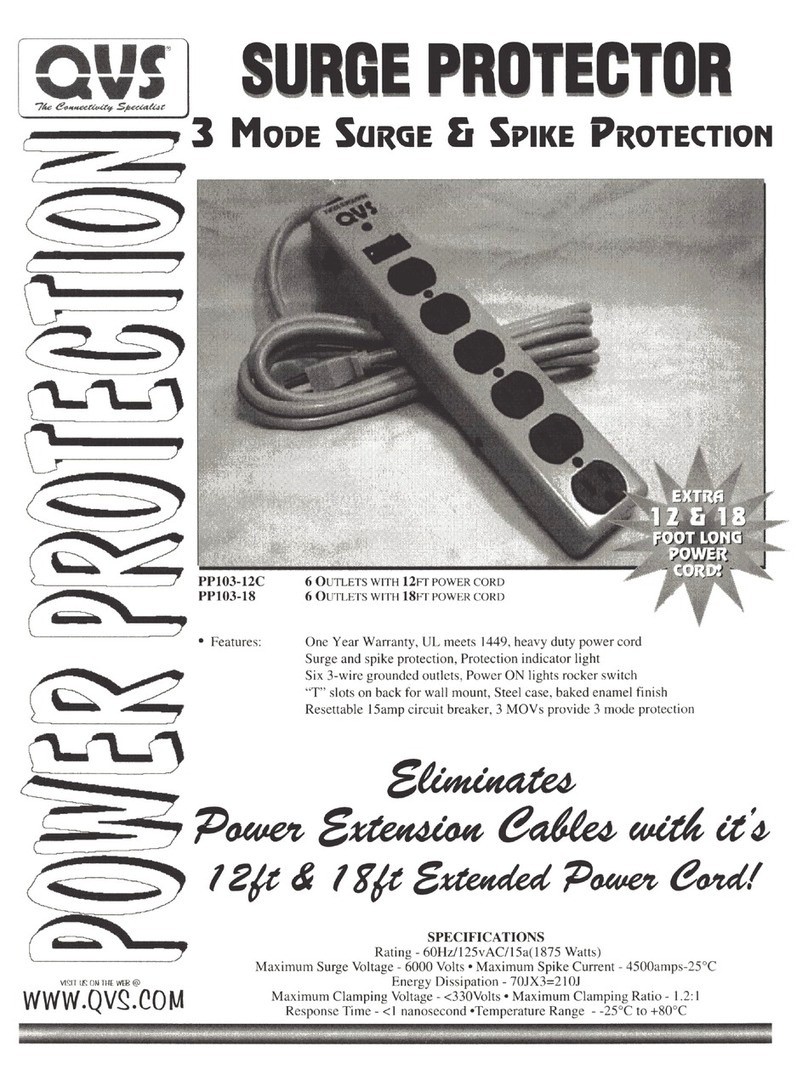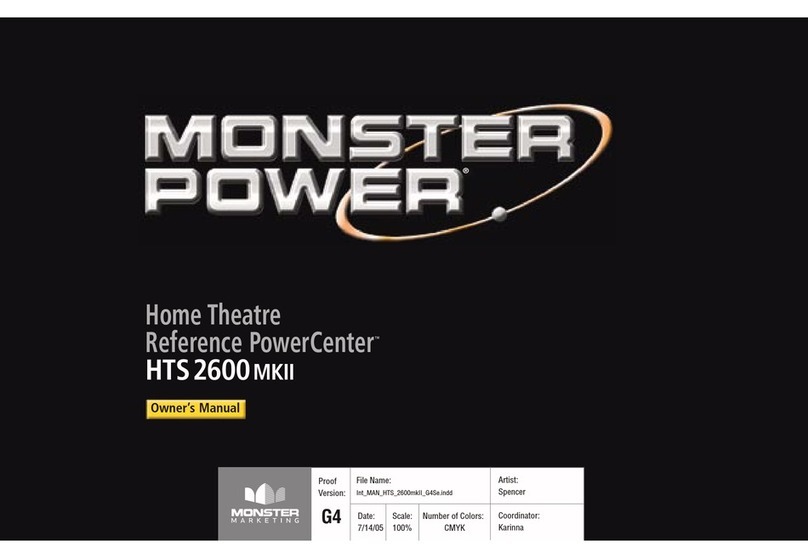Austere VII Series User manual
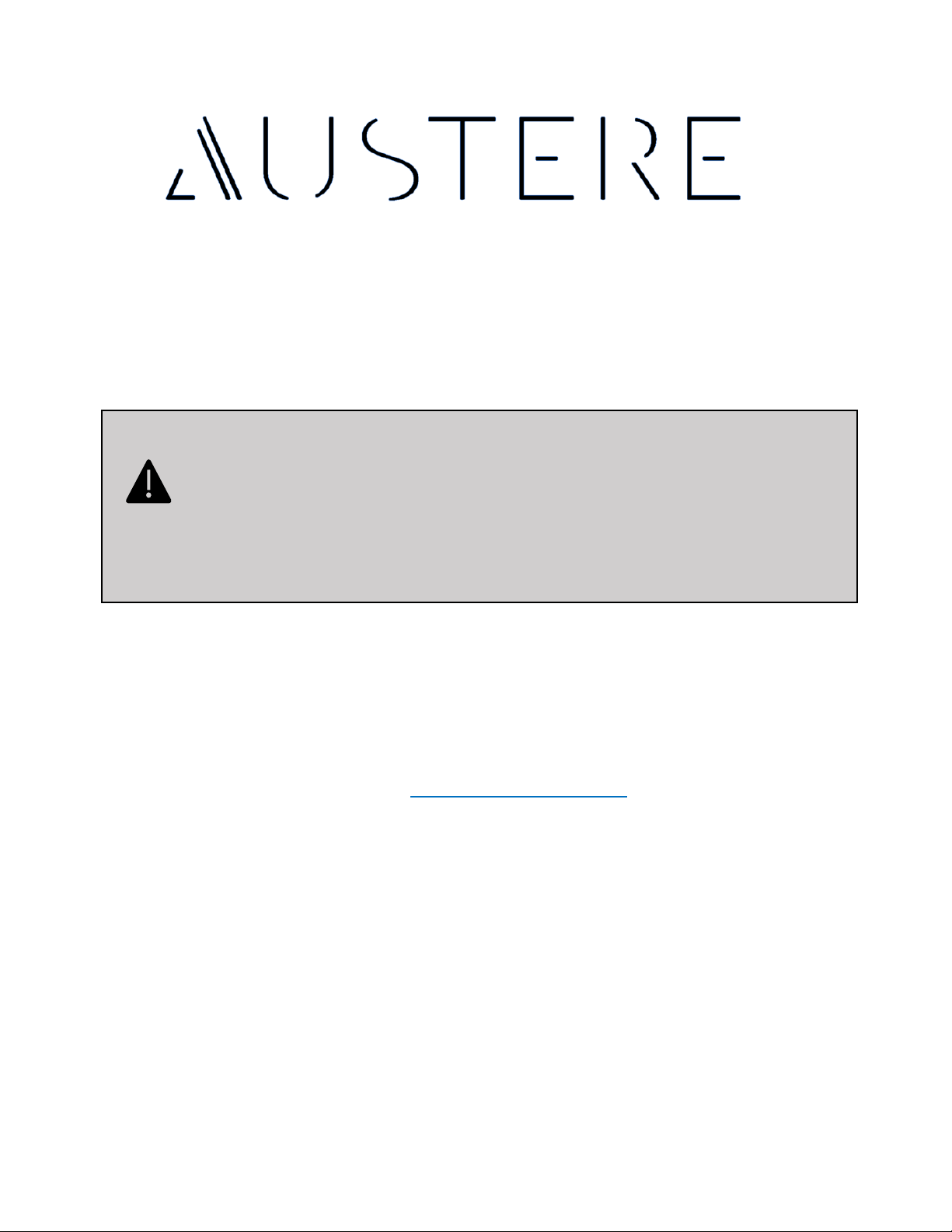
Power \\ Surge Suppressor User Guide/Owner’s Manual
VII Series \\ Power 8-Outlet
VII Series \\ Power 6-Outlet
V Series \\ Power 8-Outlet
V Series \\ Power 6-Outlet
Model numbers: 7S-PS6-US1, 7S-PS8-US1, 5S-PS6-US1, and 5S-PS8-US1,
CAUTION To reduce the risk of electrical shock, only use Austere Power indoors and in cool,
dry locations. DO NOT connect to an ungrounded outlet. DO NOT bring power into
Austere Power with any type of extension cord, adaptor, or ungrounded 2-prong
extension. DO NOT install Austere Power near any heat-emitting appliances such as
radiators or heat registers. DO NOT install Austere Power where excessive moisture
is present. DO NOT drill into any part of the Austere Power housing or open the housing for any
reason. There are no user-serviceable parts inside. DO NOT plug into another relocatable power
tap. DO NOT “daisy chain” Austere Power. DO NOT use with any aquarium equipment.
This product is recommended for use with your home theater equipment, gaming systems, home
office equipment, and portable electronic devices. It is not intended to be used with any medical
equipment or life support devices. Do not use this equipment in the presence of a flammable
anesthetic mixture with air, oxygen, or nitrous oxide.
Product Registraon
Prior to using your product, please go to www.austere.com/guarantee to register your product and
access our complete lifetime guarantee statement.
Safety Instrucons
Read this manual thoroughly before use and keep it safe for future reference, along with the
purchase receipt and carton. The safety precautions enclosed reduce the risk of fire, electric shock,
and injury when correctly adhered to. Follow all instructions and take notice of all warnings to
reduce the risk of fire or electric shock. Always exercise caution when operating any electrical
device. Install in accordance with the manufacturer’s instructions. Turn it off when not in use.
DO NOT use if Austere Power becomes damaged or broken. Refer all servicing to qualified service
personnel. Servicing is required when the apparatus has been damaged in any way, such as power-
supply cord or plug is damaged, liquid has been spilled, objects have fallen into the apparatus, the
apparatus has been exposed to rain or moisture, does not operate normally, or has been dropped.

DO NOT defeat the safety purpose of the grounding-type plug. A grounding-type plug has two
blades and a third grounding prong. The wide blade or the third prong is provided for your safety. If
the provided plug does not fit into your outlet, consult an electrician to replace the obsolete outlet.
To reduce the risk of electric shock, the grounding of the center pin of this plug must be maintained.
INSTALLATION
Mounng Your Power Strip (Oponal Installaon): The power strip contains keyhole openings so
you can mount your power strip on a wall or other vertical surface. However, it is recommended
that you mount the surge protector prior to plugging it in or connecting any of your equipment.
Create a mounting template by placing a piece of paper over the mounting holes. Use a pin to make
two holes in the paper in the preferred mounting location. Using the template, place it over the
desired mounting location and mark it with the push pins. Remove the template and install the
mounting screws (User Supplied). Drive the screws into the pinhole marks until ¼ in. (0.5 cm) of the
screw threads are exposed. Place the power strip over the screw heads and slide into place.
Plug in your power strip to your AC Power Line: Be sure the power strip’s power cord is plugged
into a standard, 3-wire grounded 120V AC, 60Hz outlet.
Turn your power strip ON: Press the power strip’s power switch until the three LED indicator lights
illuminate blue, indicating the unit is On and connected to AC input power.
Review the LED status indicator Lights: Check the LEDs prior to connecting any of your equipment.
They will indicate the power strip's optimum operating conditions when plugged into a 120V AC
outlet.
Power LED: Will illuminate blue when lit. This indicates that Austere Power is
plugged in and receiving power.
Ground LED: Will illuminate blue when lit. This indicates that Austere Power is
plugged into a properly grounded circuit. If the Ground LED does not illuminate, there is
something wrong with the electrical wiring to the AC outlet, and we recommend having
it inspected by a licensed and insured electrician. When the Ground LED is not
illuminated, your equipment is NOT protected from surge or irregular power events.
Powering your equipment with Austere Power in the absence of Ground LED voids the
Austere Limited Lifetime Guarantee and Component Guarantee.
Protected LED: Will illuminate blue when lit. This indicates that Austere Power
surge suppression components are intact and fully protected against surges. When the
Protected LED no longer illuminates, it is time to replace the unit. When the Protected

LED is not illuminated, your equipment is NOT protected from surge or irregular power
events. Powering your equipment with Austere Power in the absence of a Protected
LED voids the Austere Limited Lifetime Guarantee and Component Guarantee.
Connect Your Equipment:
Plug your equipment’s power cords into the power strip’s AC outlets. All Austere power products
feature expansive SmartFit outlets to accommodate your equipment’s transformers without
covering neighboring outlets. It is important to remember that you should NOT plug extension
cords directly into the power strip. DO NOT OVERLOAD the surge protector’s outlets. The surge
protector can accommodate a total equipment load of up to 15 amps (whether plugged into a
single outlet or spread out over multiple outlets).
If the load on the surge protector exceeds 15 amps, the internal circuit breaker will trip, and the
outlets will stop providing power. If the circuit breaker trips, reduce the load by unplugging some
devices. Reset the strip by cycling the power button from On to Off and then On again. Repeat the
process of unplugging a device to reduce the overall load until the strip remains On delivering
power to all connected devices.
If the ground indicator LED does not light when plugged in, move the power strip to a different
grounded 3-prong AC outlet. If this symptom continues, your outlets may not be properly
grounded and must be repaired by a professional electrician.
If the protected LED does not light, the power strip’s AC line is no longer protected from surges,
and the power strip must be replaced. If the strip continues to be used with the protected LED in
the Off state, any connected equipment will not be protected from future surges and spikes.
USB Charging Ports: A total of (5) USB ports are available on both the V & VII Series power strip
models:
1. Two USB A ports on all models.
2. Three USB C ports on all models.
3. One of the USB C ports is a Power Delivery (PD) connection delivering 45W and up to 20v,
enough to charge and run high-power products such as certain laptops and large tablets. The
PD power port is a feature that is only available on the VII series models (7S-PS6-US1 and
7S-PS8-US1).
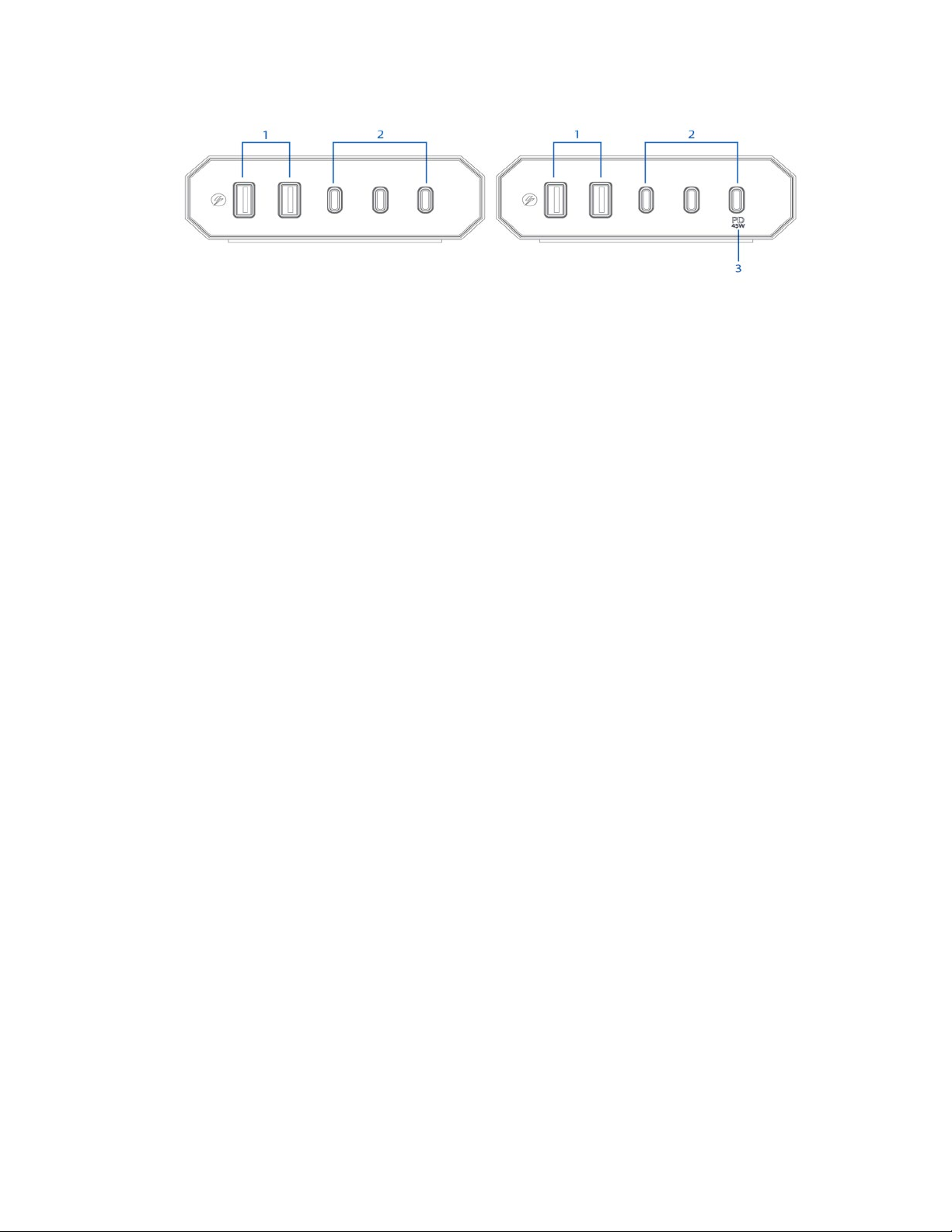
Specificaons
•Surge Protection: 3000 Joules for V Series models 5S-PS6-US1 and 5S-PS8-US1
•Surge protection: 4000 Joules for VII Series models 7S-PS6-US1 and 7S-PS8-US1
•Electrical Rating: 125V/15A/1875W
•Maximum Peak Current: 15A
•Response Time: 8 microseconds
•Cable Length: 6ft/1828mm
•USB Output: 5.0V 2.4A per port
•USB-C PD Output: 20V 45W PD
Addional Safety Precauons
•Caution marking and rating plate are located on the rear enclosure of the product.
•Test the strength of attachment to the wall before using the product.
•Do not operate the product where there is potential exposure to flammable liquids or gases.
•Do not operate the product in a wet or high-humidity environment
•Clean only with a dry cloth.
•Protect the power cord from being walked on or pinched, particularly at the plugs,
convenience receptacle, and the point where they exit from the apparatus.
•To reduce the risk of electric fire, do not charge electrical devices while stowed in a storage
compartment.
•Do not permanently mount or remove the plug for permanent connection to the electrical
system.
•Keep away from children. Supervise young children to ensure they do not play with the
product. THIS IS NOT A TOY.
Cerficaons
•Conforms to UL STD. 1363 and UL 1449
•Certified to CSA STD. C22.2#308
FCC Compliance Statement

This device complies with part 15 of the FCC rules. Operation is subject to the following two
conditions: (1) this device may not cause harmful interference, and (2) this device must accept any
interference received, including interference that may cause undesired operation.
Canadian Compliance Statement
This device complies with Innovation, Science, and Economic Development Canada license-exempt
RSS standards. CAN/CSA 22.2 No.42 and No. 269.3.
Technical Support: Please contact our technical support team with installation questions,
troubleshooting needs, or general product questions.
• Phone: 1-800-503-1037
Find all documents for Limited Lifetime Guarantee and Component Guarantee at Austere.com.
2023 Austere. Austere and More Than Expected are trademarks of Austere or its affiliates. All other
trademarks are the property of their respective owners.
This manual suits for next models
5
Table of contents
Other Austere Surge Protector manuals
Popular Surge Protector manuals by other brands

brennenstuhl
brennenstuhl Primera-Tec Comfort Switch Plus 19.500 A operating instructions
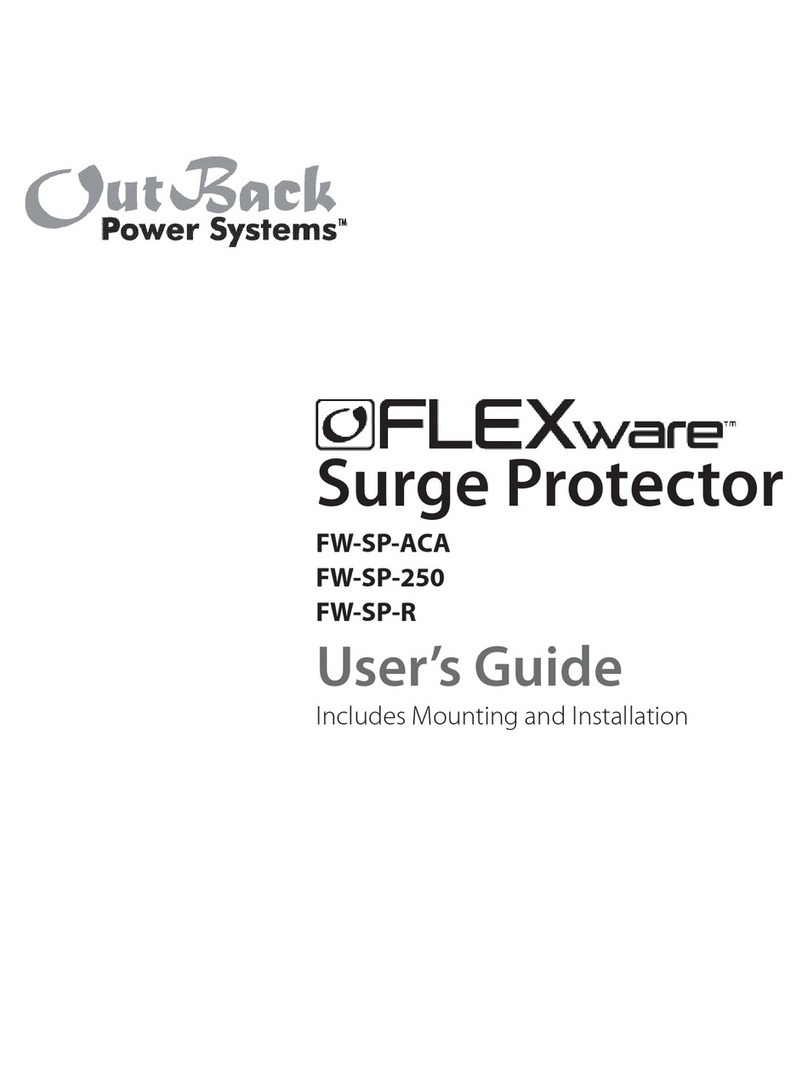
Outback Power Systems
Outback Power Systems FLEXWARE FW-SP-250 user guide

Siemens
Siemens TPS3 03 user manual

brennenstuhl
brennenstuhl Secure-Tec 19.500 A operating instructions
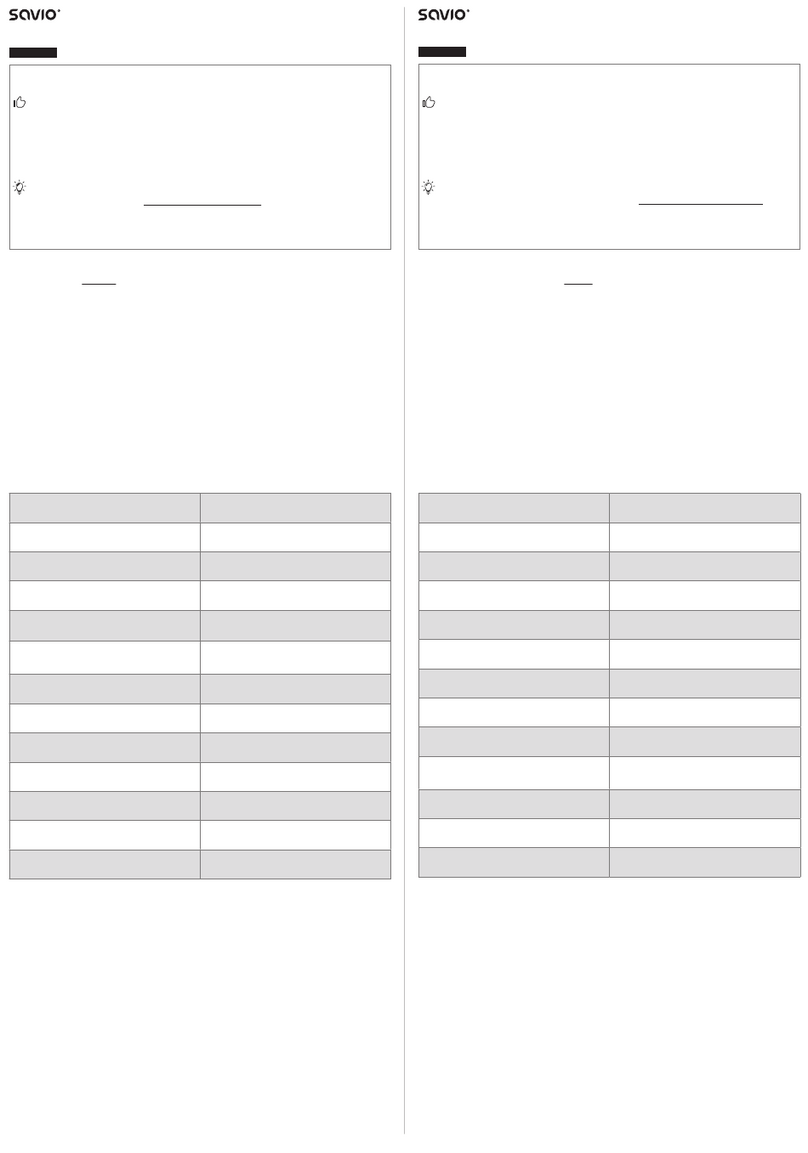
Savio
Savio LZ-08 user manual
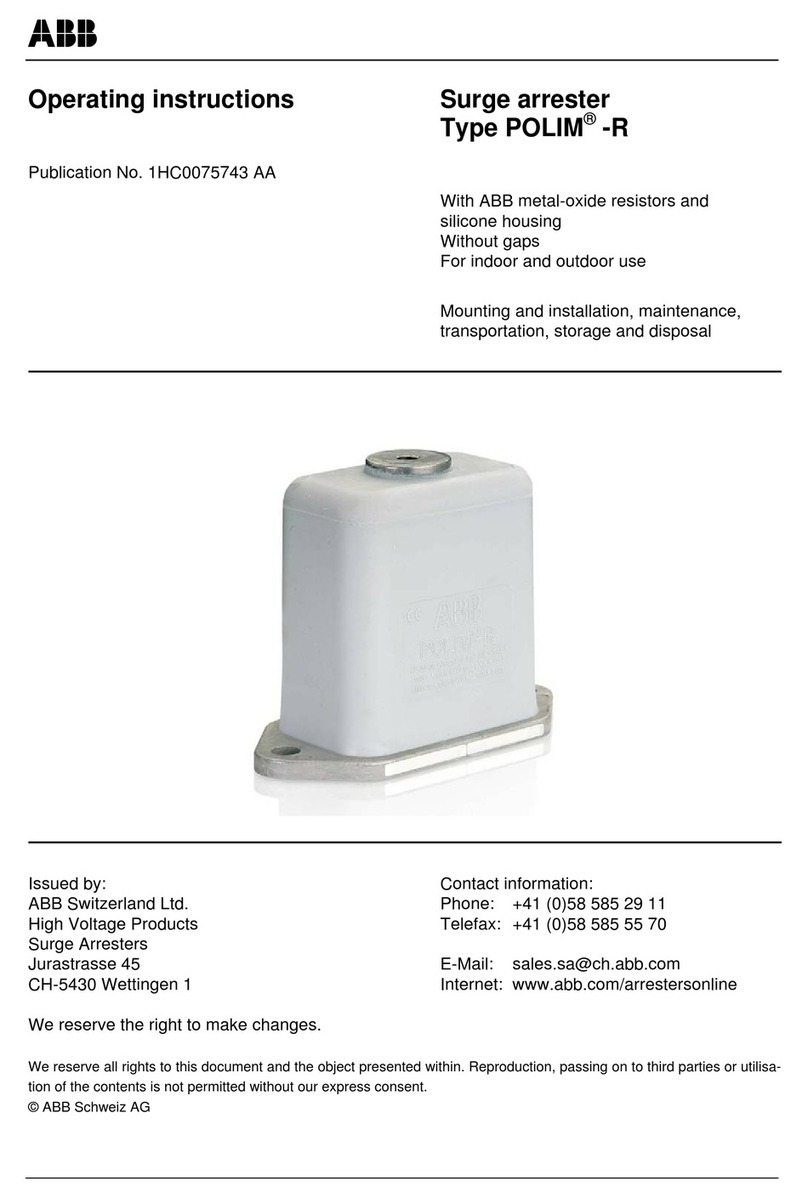
ABB
ABB POLIM-R operating instructions