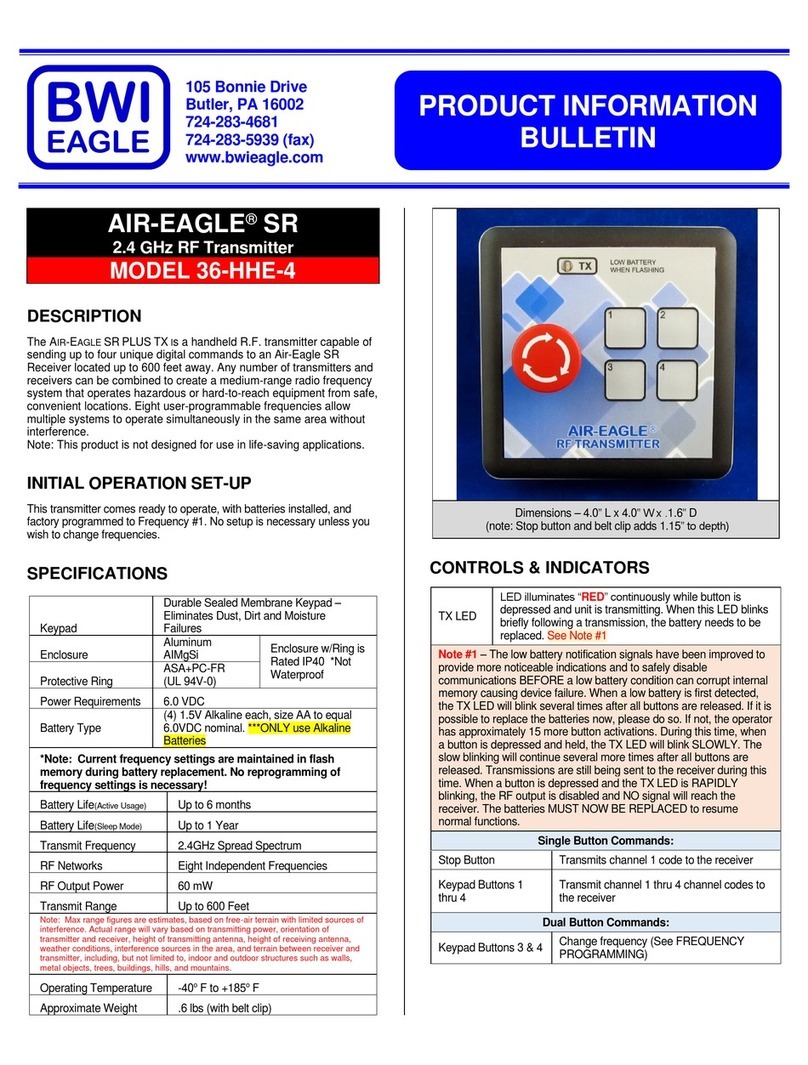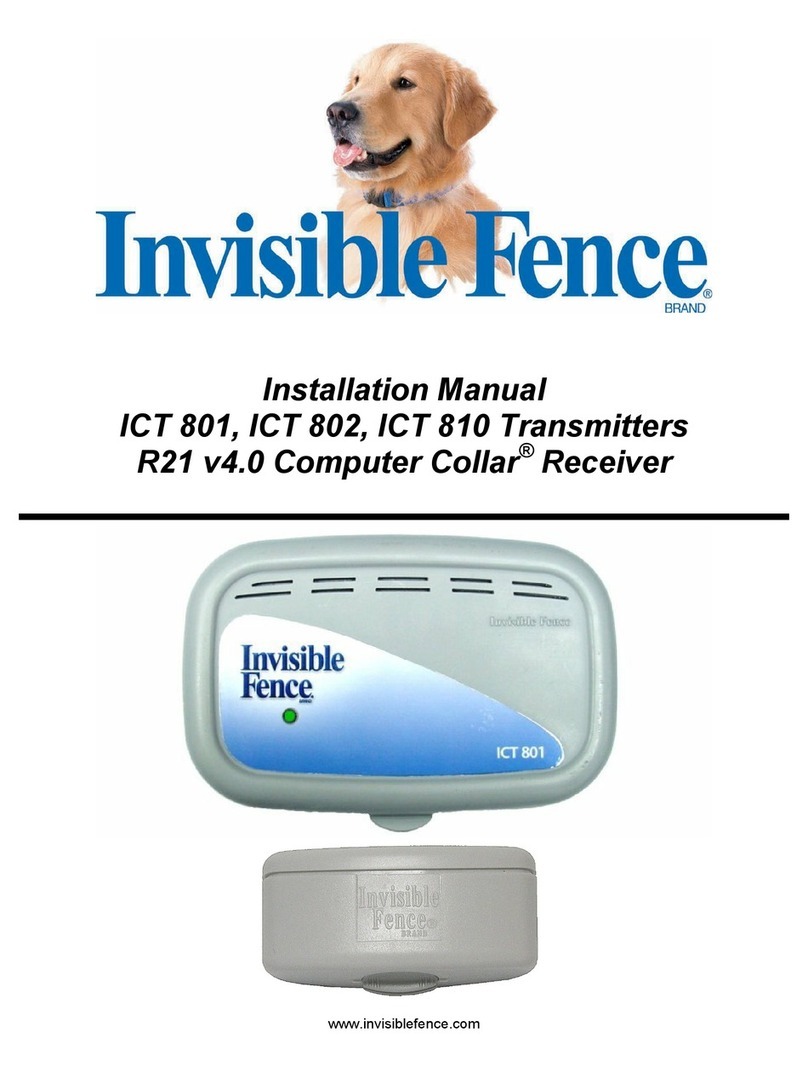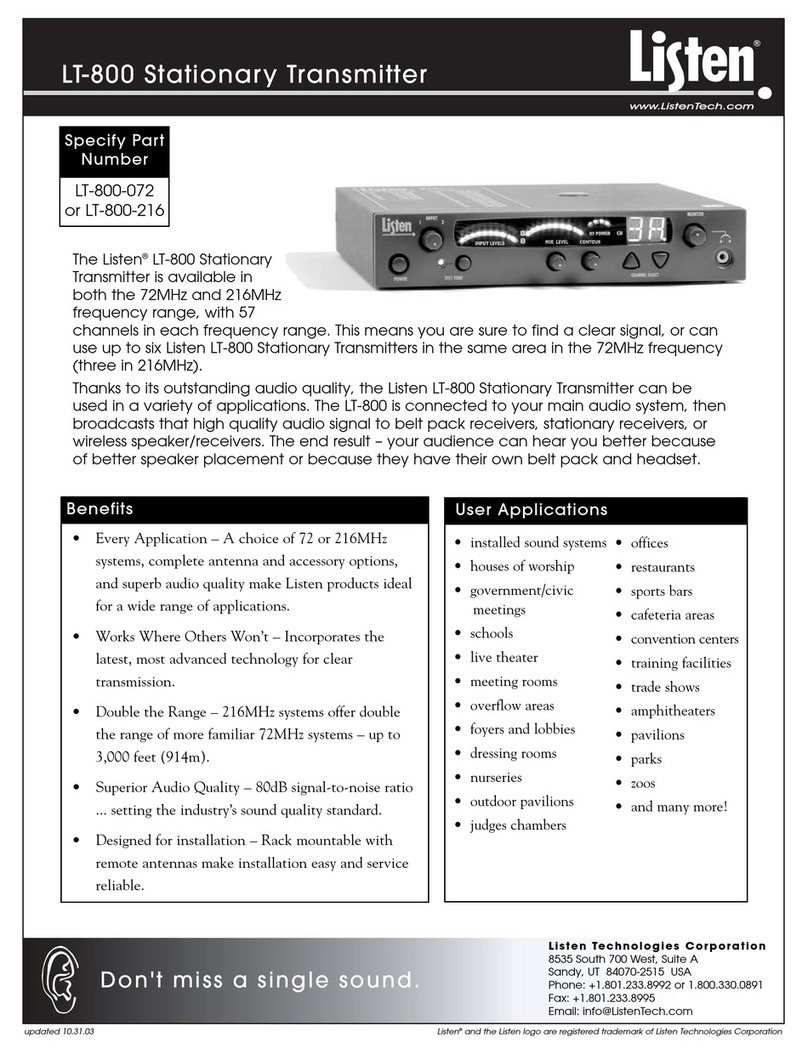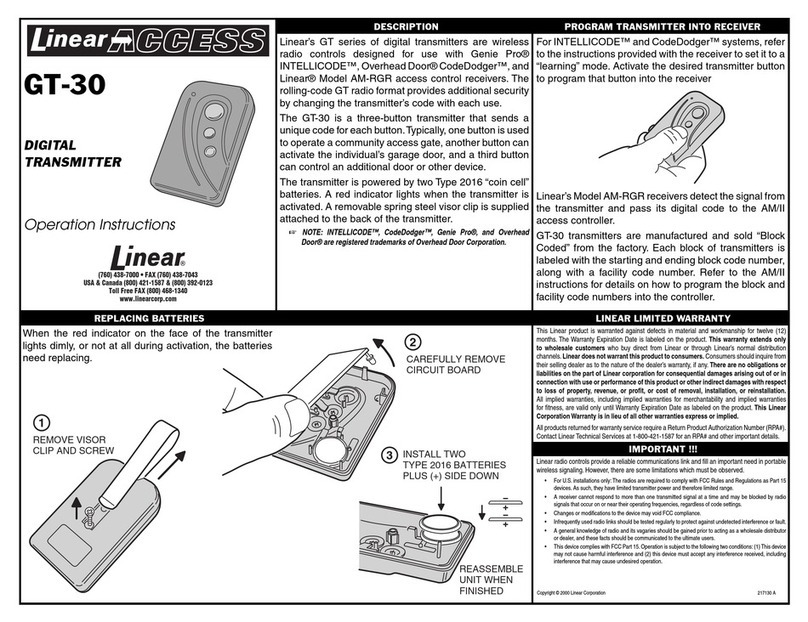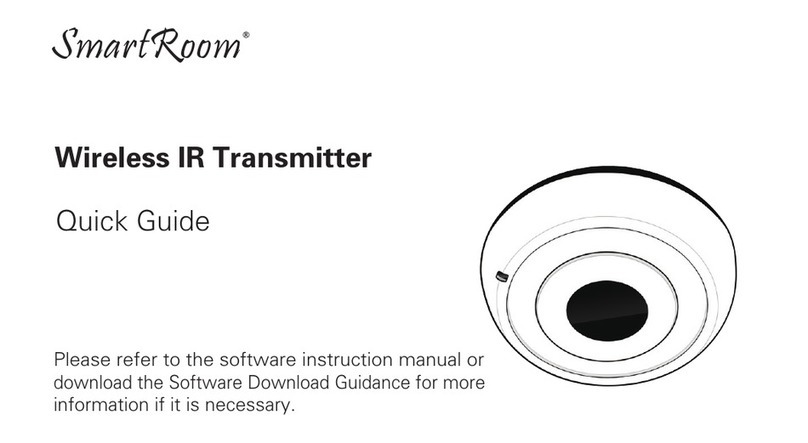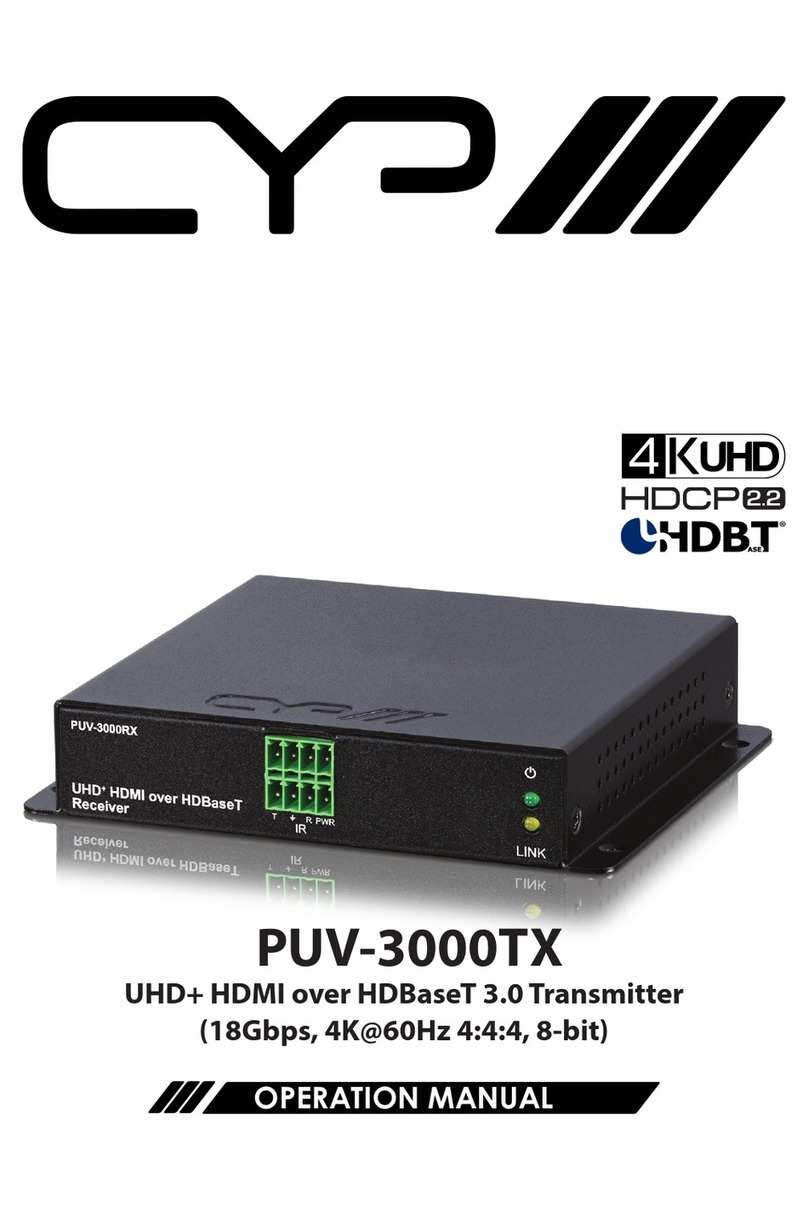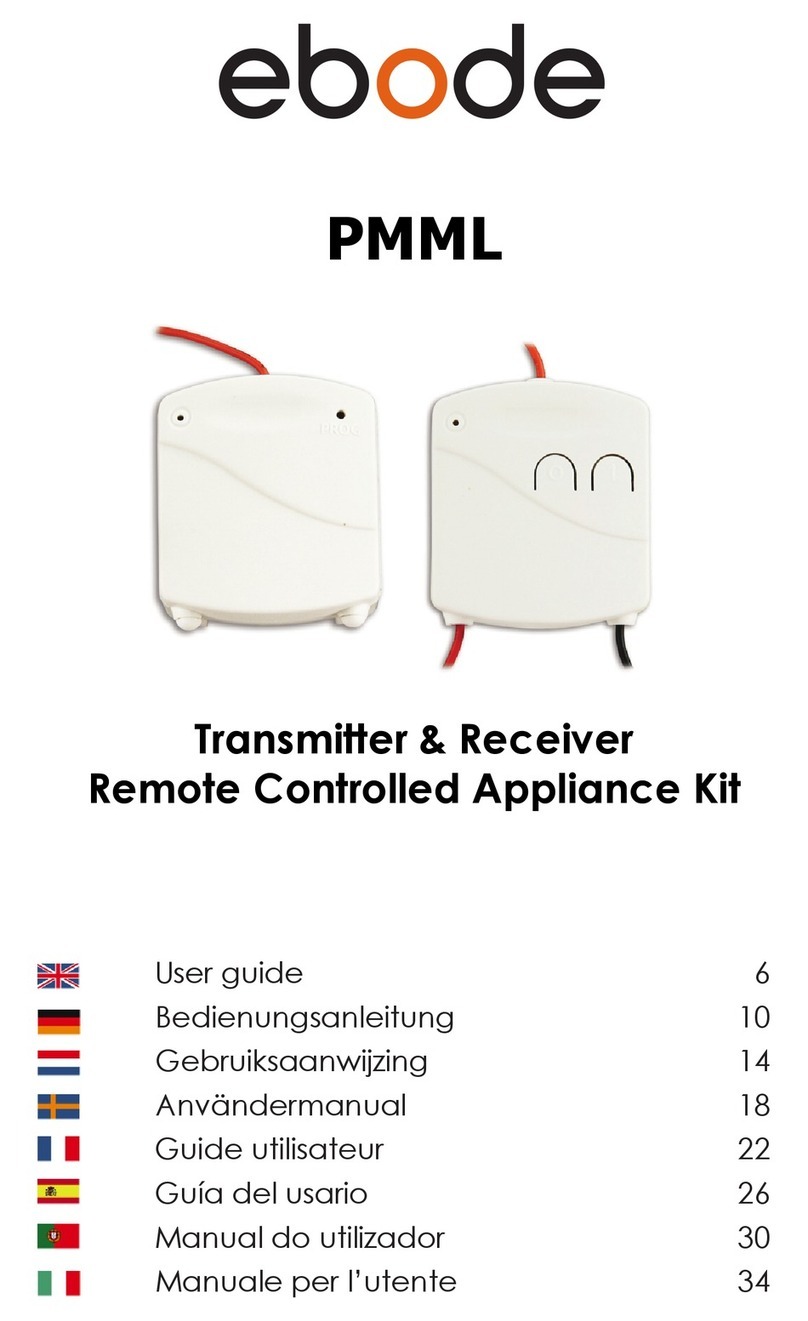(Pairing of 1stGeneration RF Remote Transmitters with 1stGeneration RF Motors 4285 and 4275)
To begin, you will need to delete the old program on the motor by pressing and holding the push-button on the
motor programming wire (4) until the motor jerks (back & forth); keep pressing the button until it jerks again to
confirm (total two jerks). Old program is now deleted.
a) To pair 1-channel or 2-channel Remote Transmitter with Motor 4285:
1. Press and hold motor push-button (4) until it jerks once.
2. Now press the Up and Down buttons on the Remote Transmitter together at same time (2). The motor
confirms by jerking once, indicating that the pairing is complete.
3. The time gap between above steps should be less than 5 seconds.
b) To pair 16-channel (EL-213) “Wizard” Remote Transmitter with Motor 4285:
1. On the Remote Transmitter, press the button of the channel that you want to pair (1).
2. Press and hold the motor push-button (4) until motor jerks once and then release the push-button.
3. On the Remote Transmitter immediately press the square stop button (3). The motor confirms by jerking
once, indicating that the pairing for this channel is complete.
4. Repeat above procedure for other channels on the same Remote Transmitter.
Note:
To reverse the direction: while the shade is either moving up or down, press and hold the motor push-button (4)
until it jerks.
(This space left purposely empty)