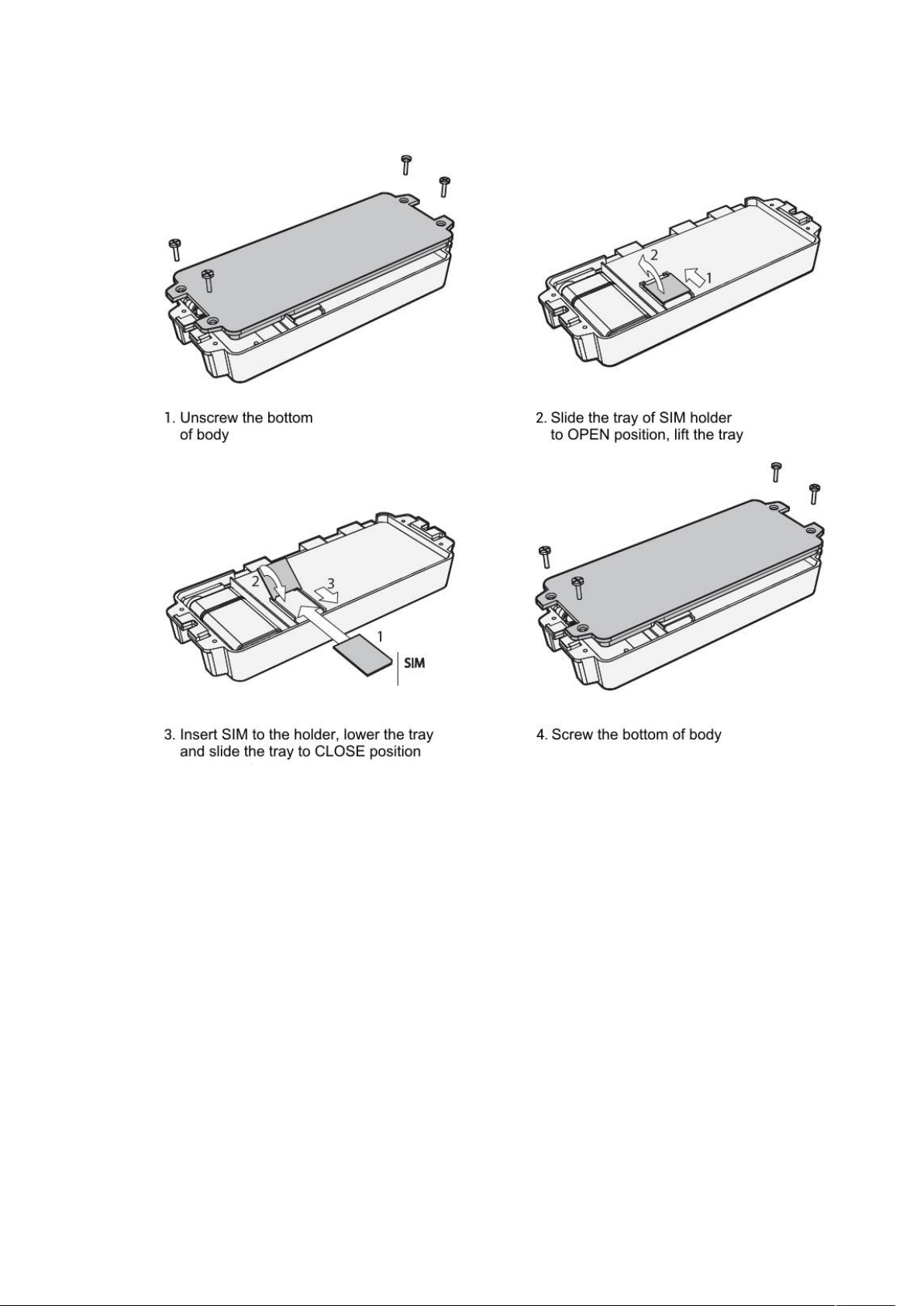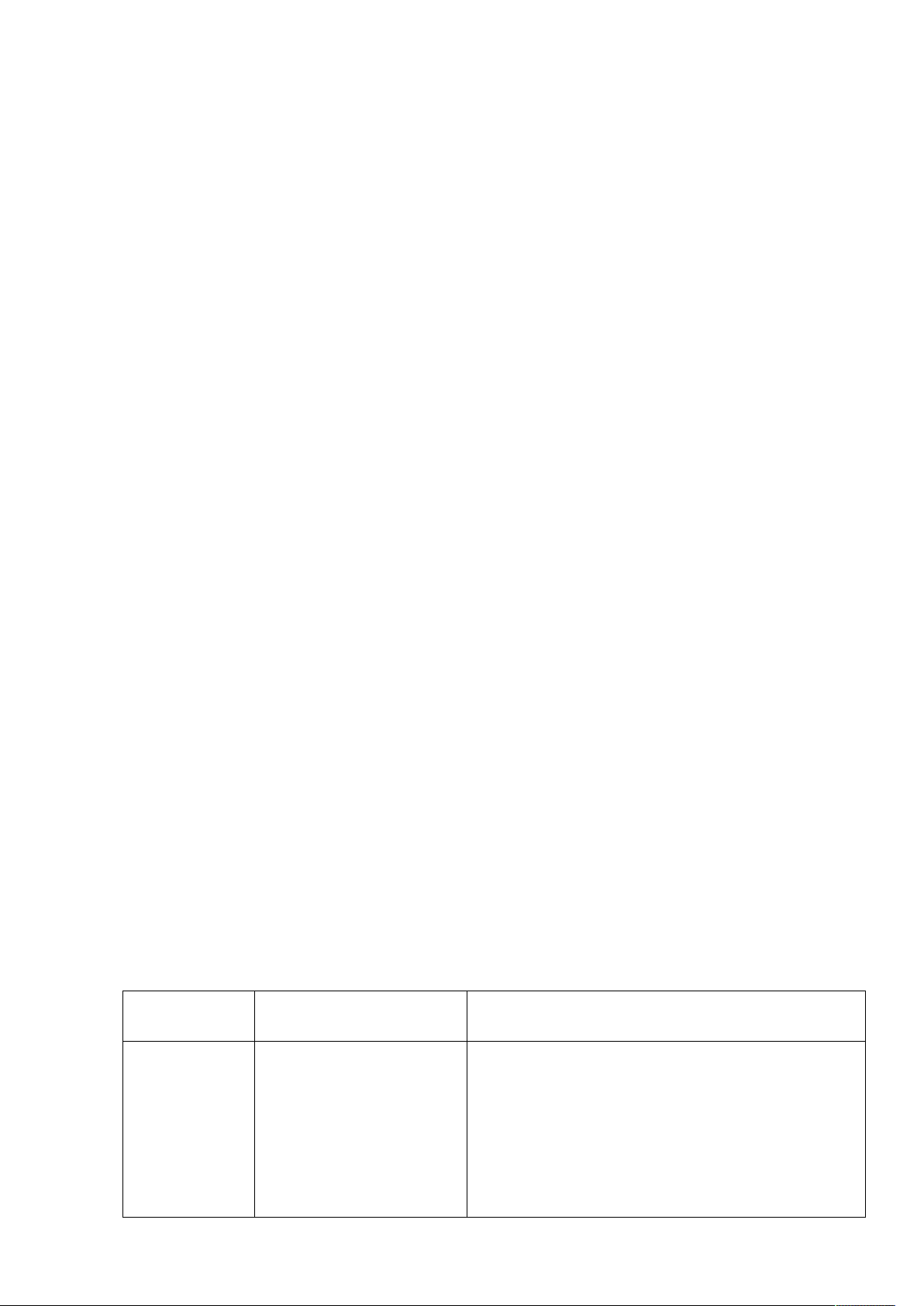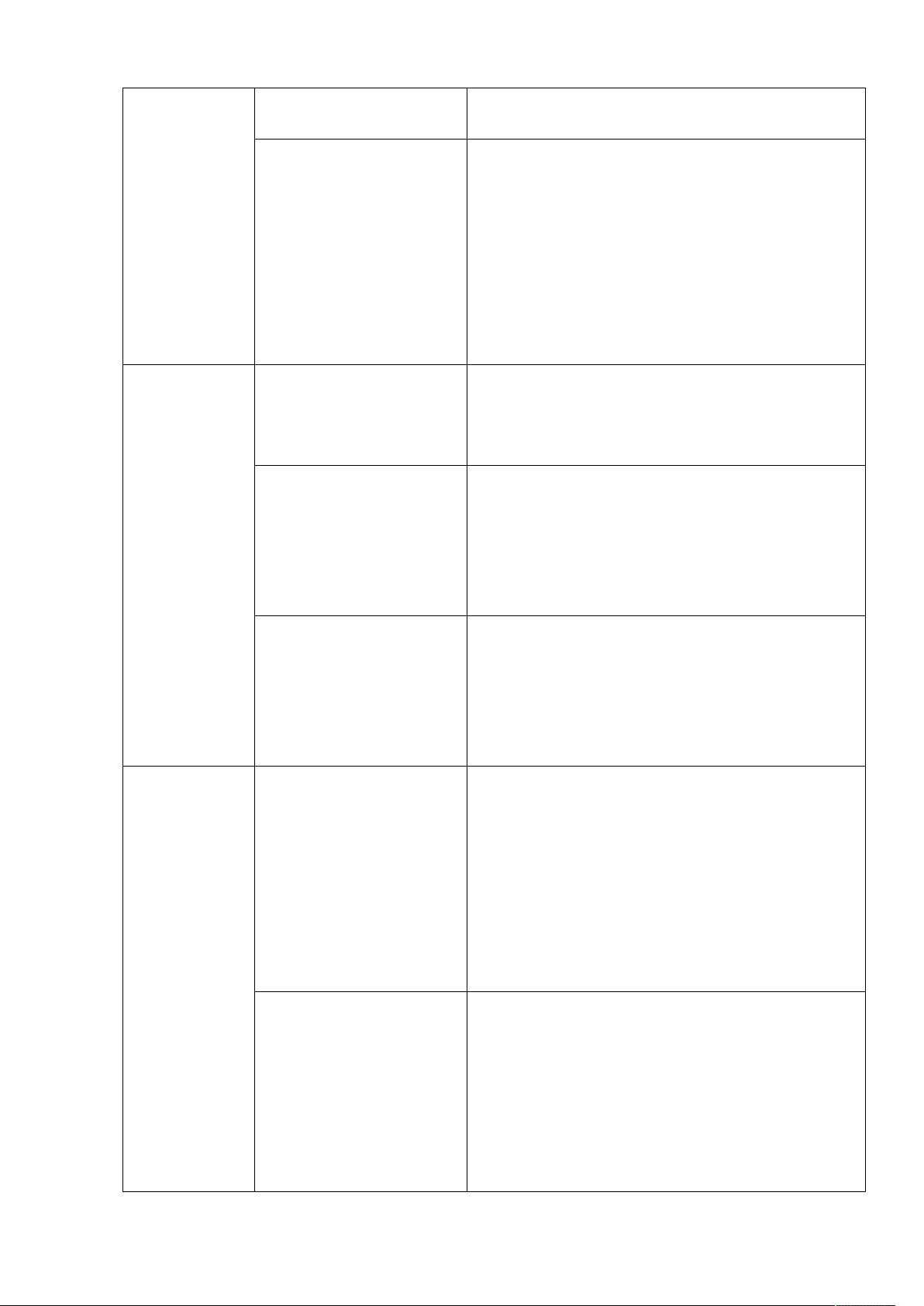Additional Functions of RCP Can-V2
By default RCP Can is adjusted to execute basic functions, such as start and stop of
the heater by the Volvo key or by additional button. To turn on additional
functions (ex. battery monitoring) you may enter the module into programming
mode and activate the corresponding setting.
The left-side steering wheel lever and the brake pedal are used to enter
programming mode and to the settings change. It is necessary to stop the engine
and the heater before. Turn the ignition on, press and hold the brake pedal. Twist
the lever’s ring some steps to turn off the left display in DIS. Then press and hold
“Read” button at least for 5 seconds, while built-in LED is flashing once a second.
Both turn signal repeaters in DIS will flash twice as a confirmation of entering
programming mode. Release the brake pedal and “Read” button now.
Each setting in the table 3 corresponds to the 3-digit code. You need to enter
appropriate code to activate a setting. To enter a digit of a code, shortly press
“Reset” button on the lever so much times, as corresponds to a digit. Each button
press will be confirmed by the LED flashing and by a turn signal repeater of DIS:
the left turn to the first and the third digits of code, the right turn to the second digit
of code. To confirm a digit entering, press and release “Read” button (DIS will
flash one time by the both repeaters simultaneously). After the third digit will be
entered, module will check the code for validity and confirm it by repeaters: flash
twice by the both repeaters simultaneously in the case of valid code, flash twice by
the both repeaters alternately in the case of invalid code.
If you made a mistake with the number of button presses when you enter the code,
press and release “Read” button until the module will indicate an error by
repeaters. Enter the code again in that case. Also you may enter other codes
without exit of programming mode.
Turn the ignition off to exit programming mode. New settings will be saved in the
module’s memory and will be stored there regardless of whether the module is
connected or not. Attention: If you start the engine without exit of programming
mode, new settings will not be saved in memory.
To reset the module to factory settings, enter the code 8.1.1. Both repeaters will
flash three times to confirm command execution, and then the module will exit of
programming mode and will restart.
Settings Table (3)
1.1. Limitation of
heater’s total
operational time, in
pre-heat mode
1.1.1 Not adjusted
1.1.2 40 minutes
1.1.3 50 minutes
1.1.4 60 minutes
1.1.5 *70 minutes
1.1.6 80 minutes
1.1.7 90 minutes