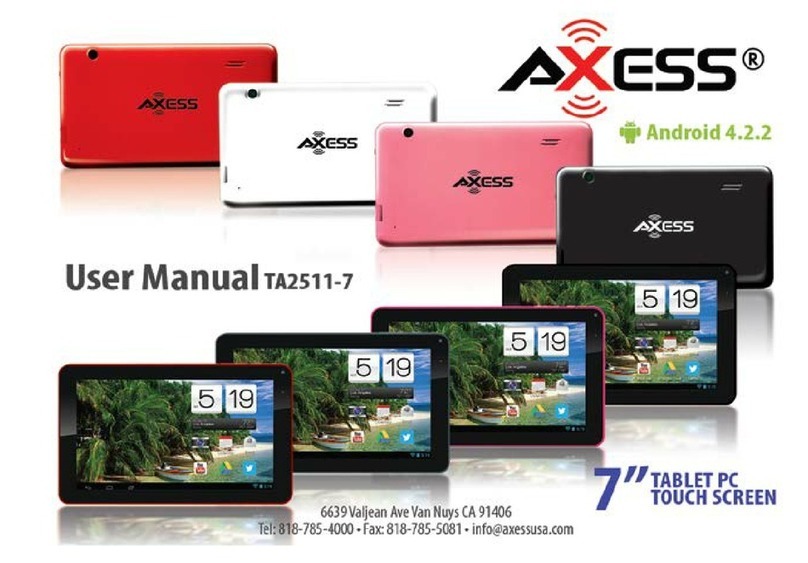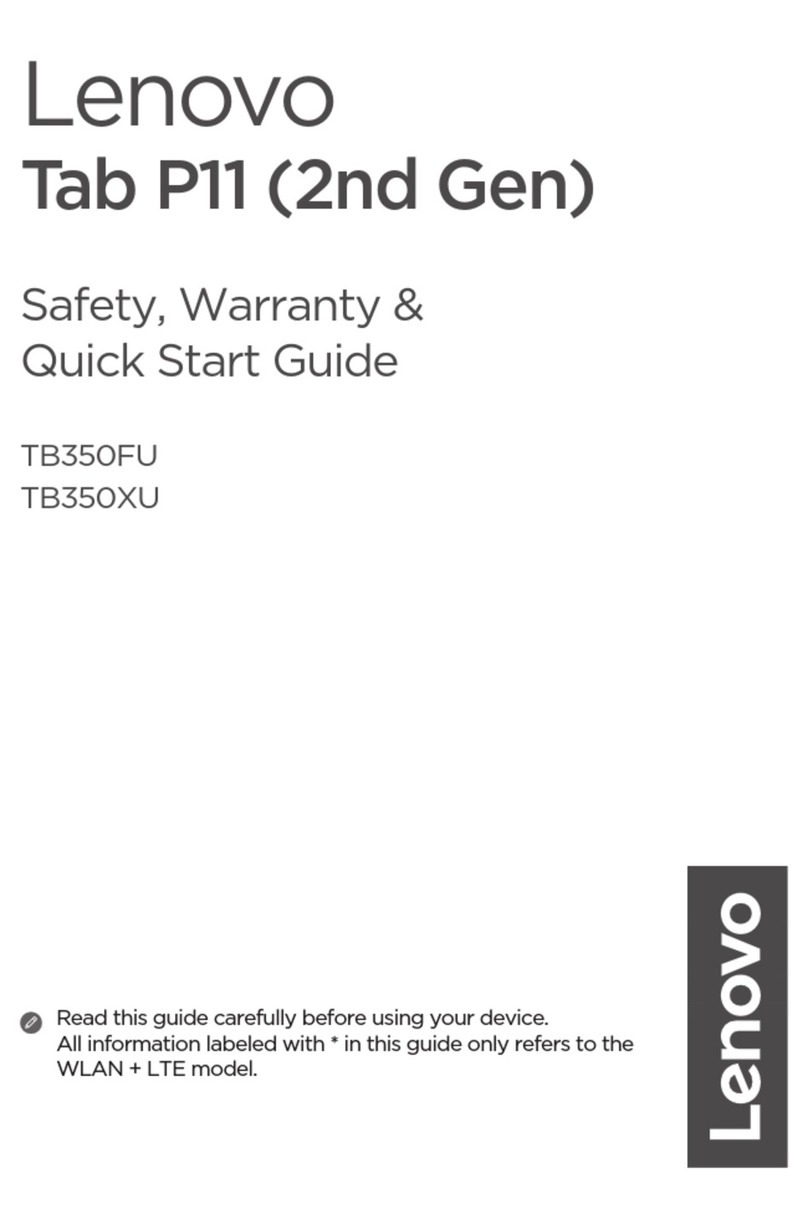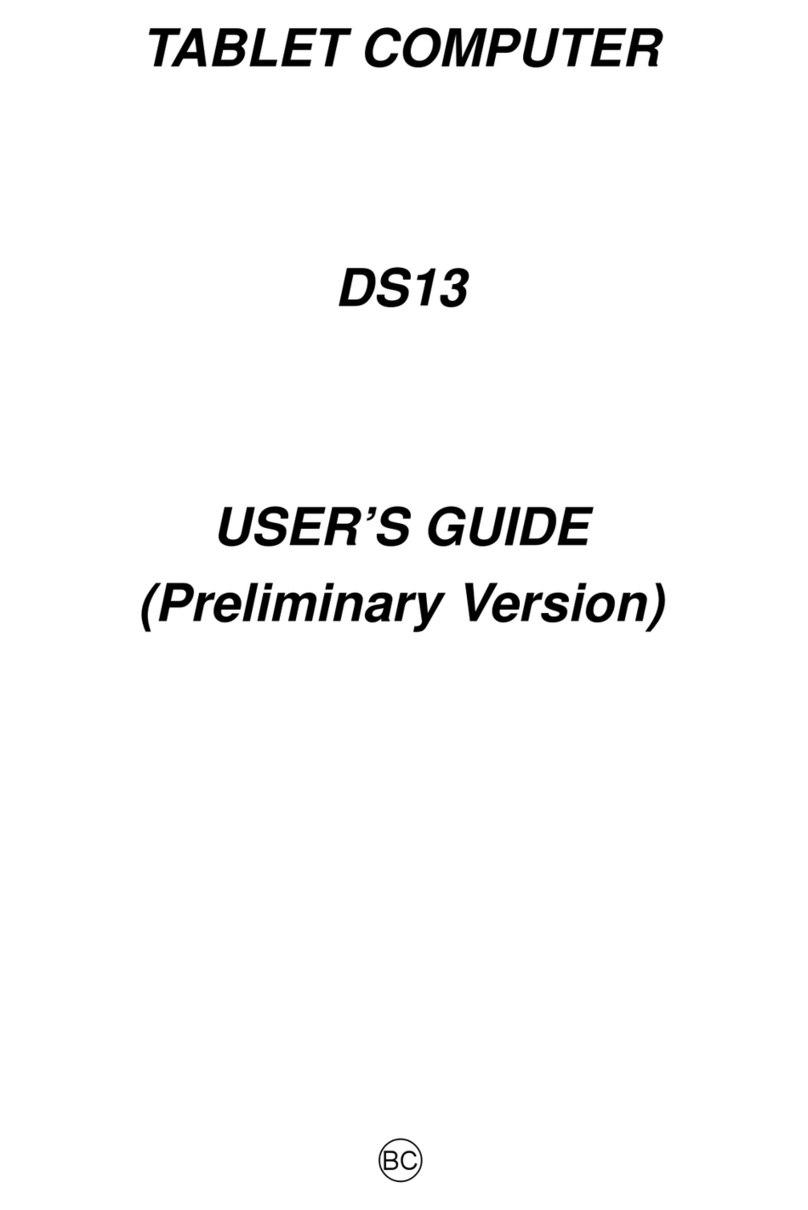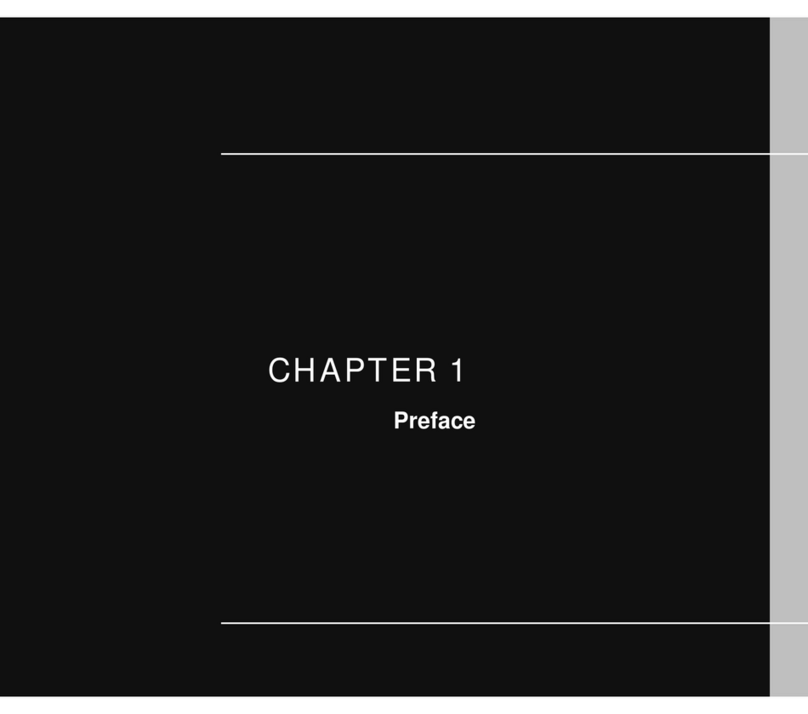AutoTest WORKSHOP PRO 10 Installation guide

10” PREMIUM TABLET WITH DECELEROMETER
WORKSHOP MANAGER APP:
• Application for managing and purchasing apps and licenses.
• Open this app rst to start your 12 month license.
• Follow prompts to activate and enter warranty information.
BRAKEPRO APP:
• Application for brake testing.
• Open this application after activating Workshop Manager app.
• Follow prompts to use BrakePro app.
BLUETOOTH PRINTER:
• To turn on, hold ON button for a few seconds.
• Follow prompts in BrakePro app to connect and print.
HOW TO TAKE A SCREEN SHOT OF YOUR RESULTS:
• Hold Power button and Volume Down button at the same
time for a couple of seconds.
• This screen shot will be saved on the tablet. Go to FILES app
and click on IMAGES tab. Then click on the SCREEN SHOT
folder at the top to nd your image.
• You can email this image if you set up your emails on this
tablet.
• READ YOUR MANUAL INC. ACTIVATION STEPS - This can
be found in the USB stick provided in the box.
• You need to be connected to WiFi to activate your licence
• New users must activate their licence through the
Workshop Manager App
IMPORTANT THINGS TO KNOW
THIS IS
WHAT THE
WORKSHOP
MANAGER
APP LOOKS
LIKE
THIS IS
WHAT THE
BRAKEPRO
APP LOOKS
LIKE
Innovative Vehicle Testing & Diagnostic Products
FAQ
AutoTest Workshop Pro Tablet
PAGE 1/3 More......>

Innovative Vehicle Testing & Diagnostic Products
FAQ
AutoTest Workshop Pro Tablet
When the BrakePro app on the Workshop Pro
starts, it shows “Looking for GPS Signal’ for a
long time and I can’t use the unit.
Your unit is having trouble acquiring a signal, take the
unit outside. Alternatively connect your unit to a WiFi
network to assist in establishing a connection, this can
reduce start up time considerably.
My brake softwear is expired. How do I
reactivate the it?
Through the Workshop Manager App. You will
need to make sure you have downloaded this, and
refreshed this app and the Brake Pro app. You will
need to calibrate and pay for your licence ever 12
months.
How do I know what version of software I have?
On your WorkshopPro, go to:
SETTINGS > ABOUT > VERSION
(See Fig 1 below)
Where can I nd my Serial Number?
On your WorkshopPro, go to:
SETTINGS > ABOUT > TABLET SERIAL
(See Fig 1 below)
Where is the user manual?
The user manual is stored inside the USB drive that
came in the box as a PDF le. The manual can be
download from our website as well - https://autotest.
net.au/product/autotest-workshop-pro-10/
When should I calibrate my Workshop Pro?
It is recommended and required that you go through
the calibration procedure every time you reactivate
the unit. *IN NSW YOU MUST SEND YOUR WORKSHOP
PRO AND PEDAL EFFORT SENSOR TO US FOR YEARLY
CALIBRATION
When do I need to send in my Workshop Pro?
You do not need to*. If you are having issues with the
Workshop Pro (i.e. Won’t charge or won’t turn on),
call our service line (03 8840 3016) for advice before
sending your unit back. Otherwise you can take your
device back to who you purchased it from i.e. your
nearest Burson Auto Parts or CD&E.
My unit prompts me to update the BrakePro app
but gives me an error when it goes to install it.
Contact AutoTest Service Team and they’ll walk you
through correcting this issue.
Figure 2: Workshop Pro in position ready for testing.
If the unit is moving in the seat, place on the oor of
the passenger seat. Supplied velcro will secure in place.
Figure 1: The About screen shows your softwear version
number, tablet serial number, android ID, and your GPS
location zone.
More......>
PAGE 2/3

When activating my unit I get an error such as
‘Address eld too long’ or similar.
Please check your address, if your street address is very
long you may need to abbreviate it. Do not use Special
Characters such as Commas or Slashes as these will
trigger errors, just leave a Space in their place when
possible.
The app is running slowly when sorting out stored
tests.
Please clean up tests regularly by transferring them to
the computer using the usb cable.
The time on my unit is wrong, how do I x this?
Change the time to AUTOMATIC if you had changed it
manual. Or if it’s on network time but that is incorrect,
connect to a network to get an updated time.
Maybe your Timezone is wrong, so swipe up on the
bottom of the screen and press the Circle button. Once
you’re on the home screen press the circle with the six
dots in it to open up the list of apps. Open ‘Settings’ and
scroll down to Date & Time under System. Switch off
Automatic Time Zone if it’s on and then set correct Time
Zone manually if that is wrong.
My results are in the wrong units, how do I change
them?
Open Settings from the apps main menu and then select
Test Result Settings. Choose your desired Units and
then press either the house or gears icons to save your
choice. You can also change the units for deceleration
on the test results screen by pressing on the deceleration
readings and choosing from the menu that pops up.
Why am I getting a speed error?
The Workshop Pro is moving relative to the vehicle.
This is a common error when the unit is not secured
properly to the vehicle. See Figure 2 on previous page
- The supplied velcro will stop your Workshop Pro from
moving in the seat, or if you have leather seats, place on
the oor of the passenger side.
Never hold in your hand for the test, or between your
legs, or on the oor of the driver’s side.
Innovative Vehicle Testing & Diagnostic Products
FAQ
AutoTest Workshop Pro Tablet
How do I delete a saved result?
To delete individual saved test results, open Database on
the main App menu. Hold your nger down on the test
you want deleted and select ‘Delete Test’.
How do I turn the power on my printer?
Press and hold POWER button down for 2-3 seconds, or
until the power indicator light turns red.
Why the bluetooth printer is not connecting?
When connecting it takes time for the printer to pair, up
to 20 seconds. You will see the blue light ashing when
it has paired. If the printer still hasn’t paired, please
restart the tablet and make sure bluetooth is turned on.
Restart the bluetooth printer and make sure it is charged
up. Check if the bluetooth printer is paired by going to
Settings > Bluetooth.
My print-outs are printing faded. What should I
do?
This means that the printer is almost at. Charge you
printer, and it will print darker.
What does the blue blinking light on my printer
mean?
That the battery is almost at, the power indicator
blinks in a blue colour. This means you must CHARGE
the battery.
How do I correctly charge my printer?
Refer to your User Manual point 3.2.7 BATTERY
CHARGING on your USB stick, or download from our
website - https://autotest.net.au/product/autotest-
workshop-pro-10/
Can I use the printer while charging it?
Yes you can.
PAGE 3/3