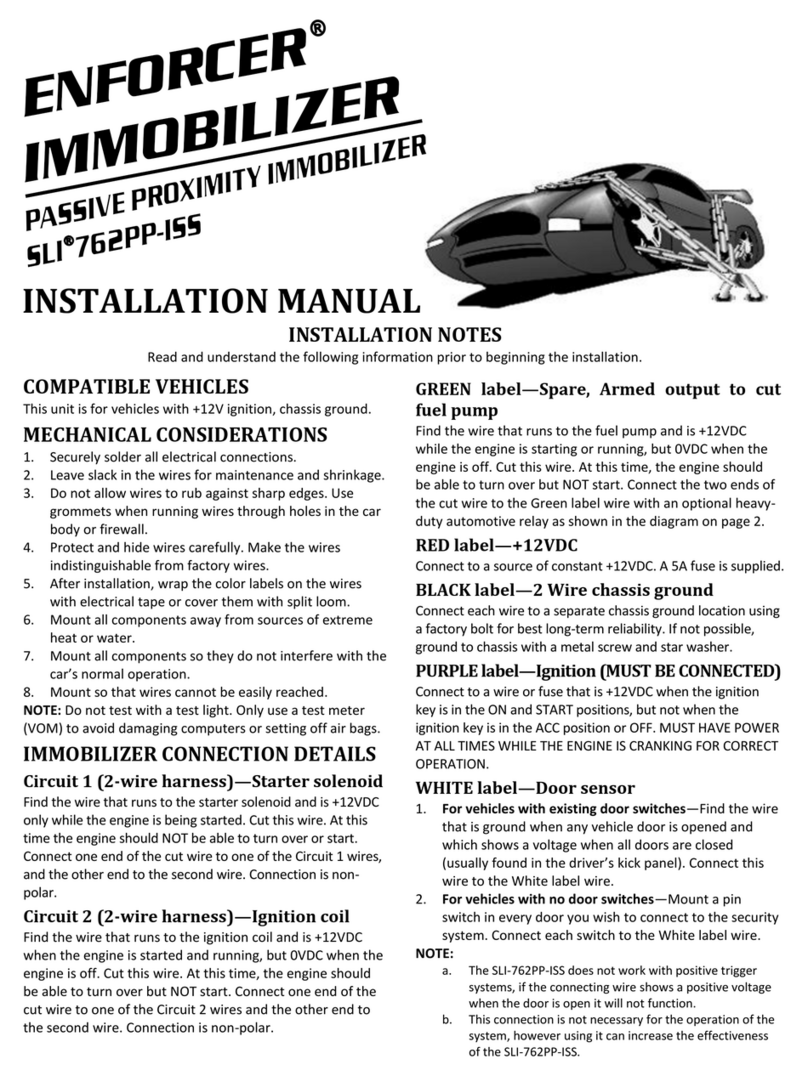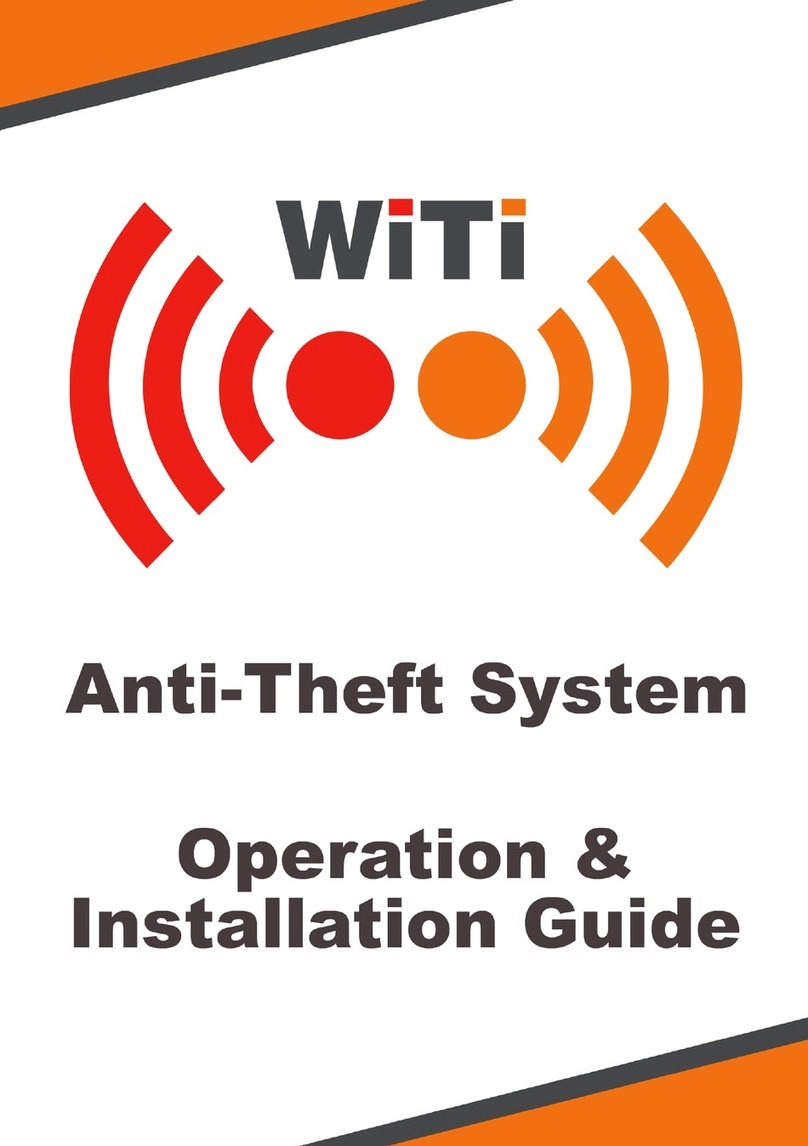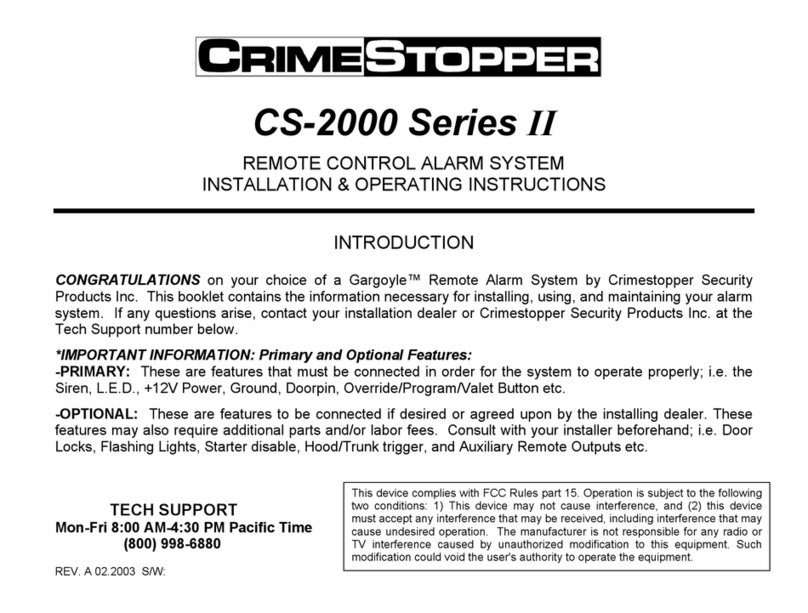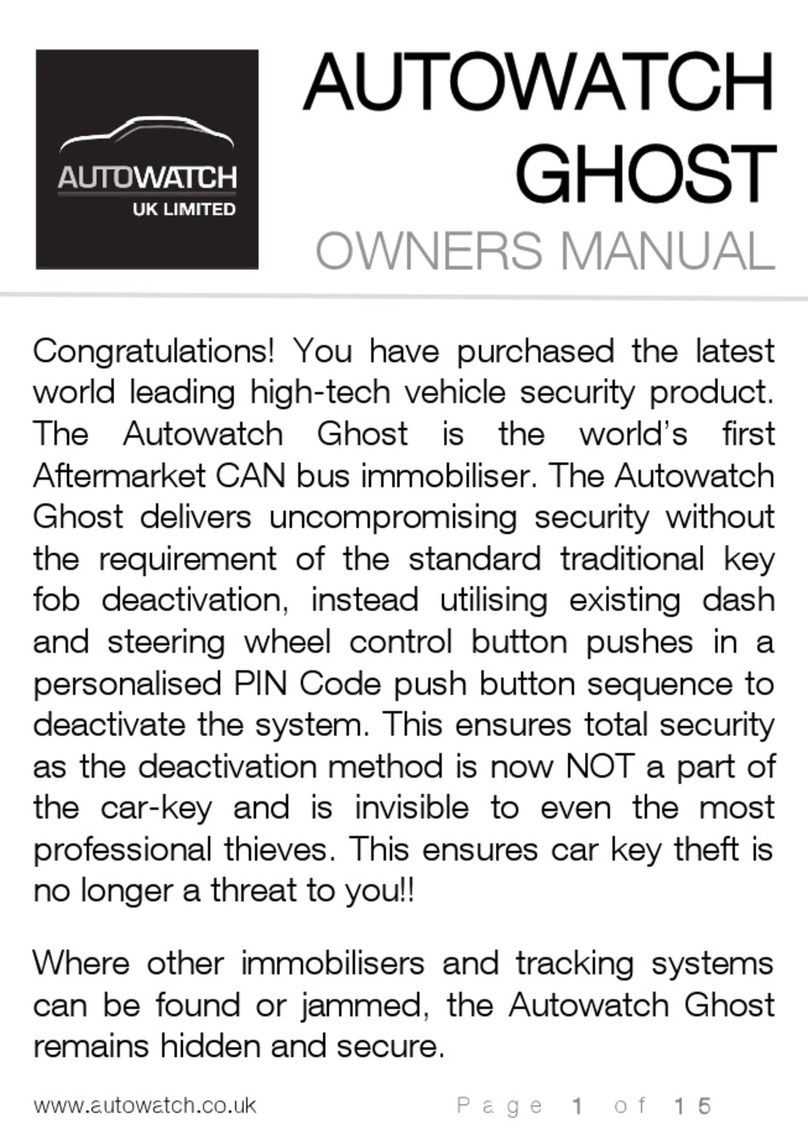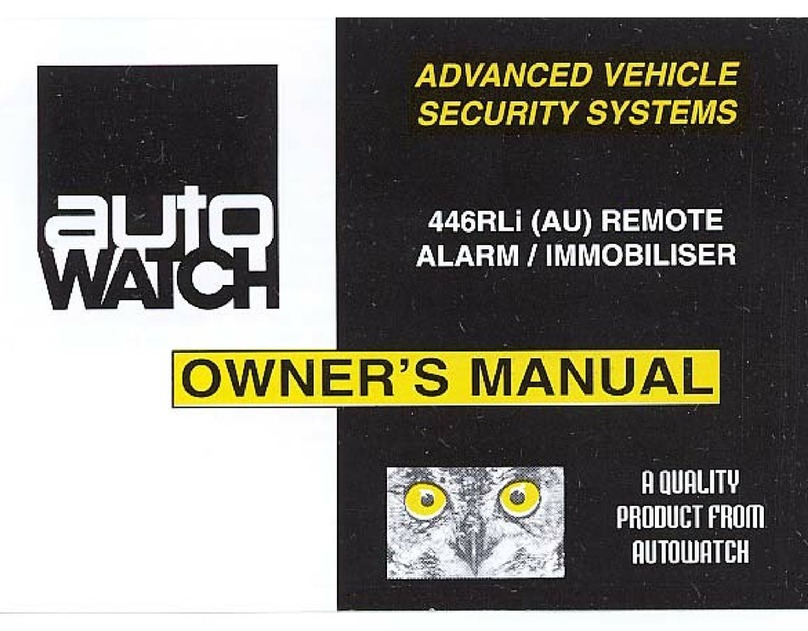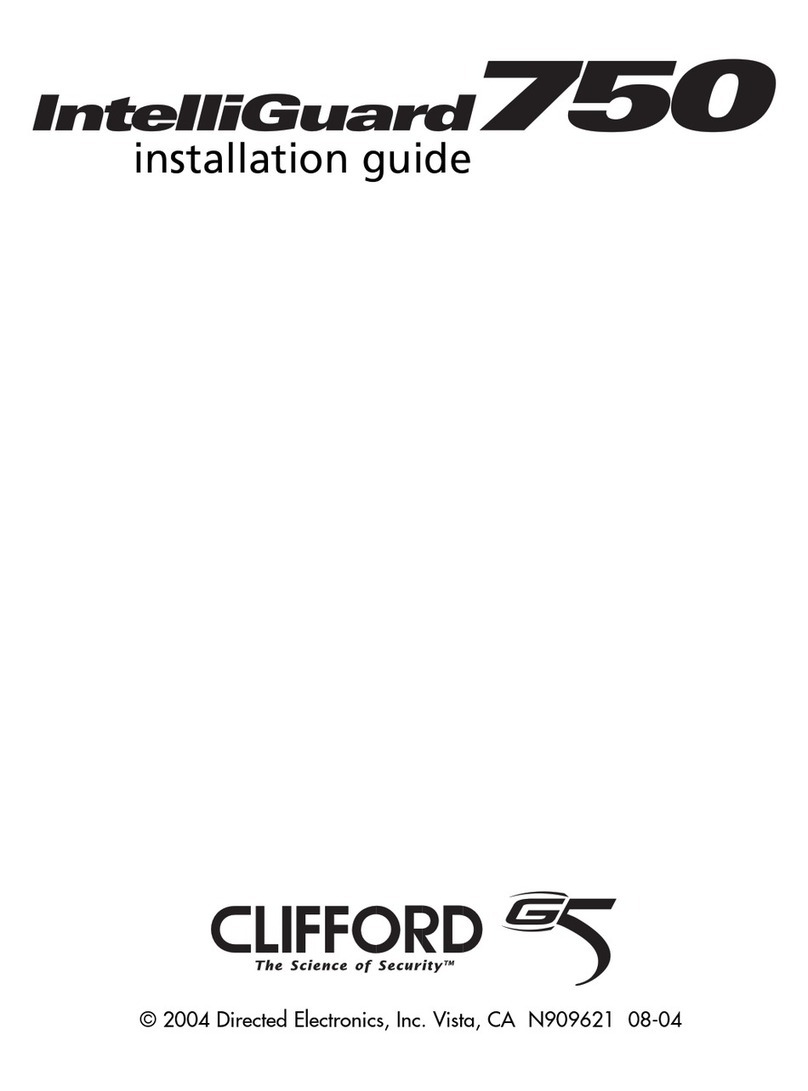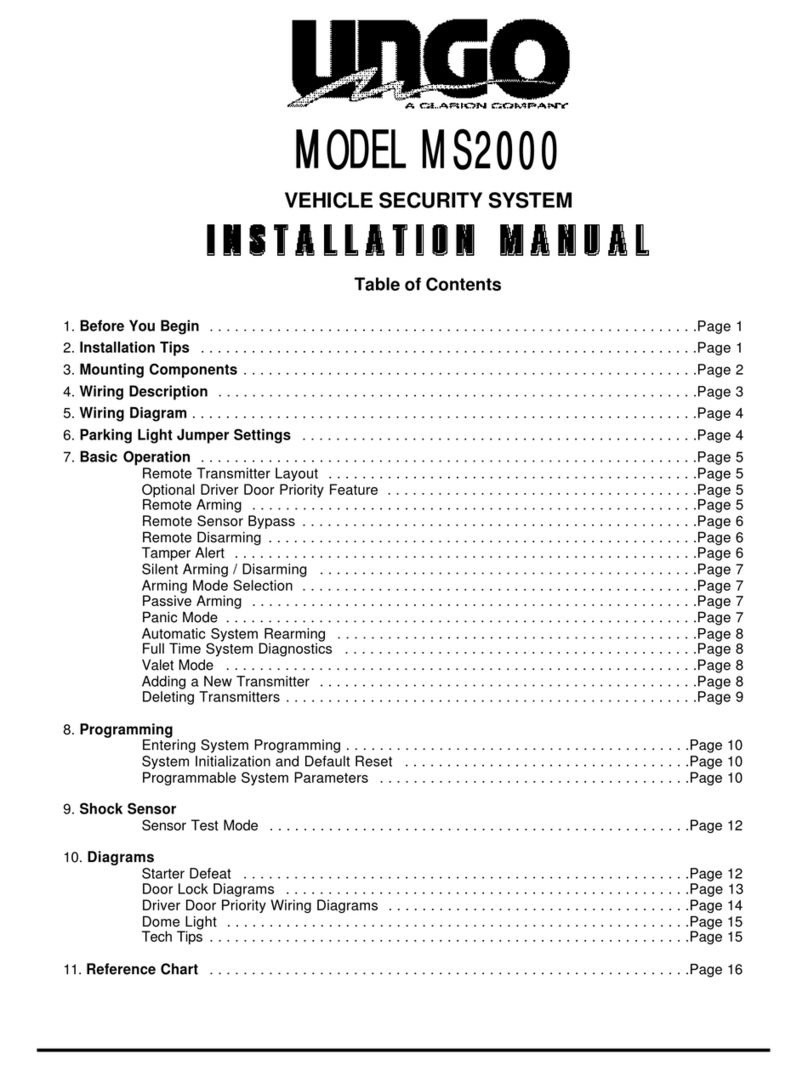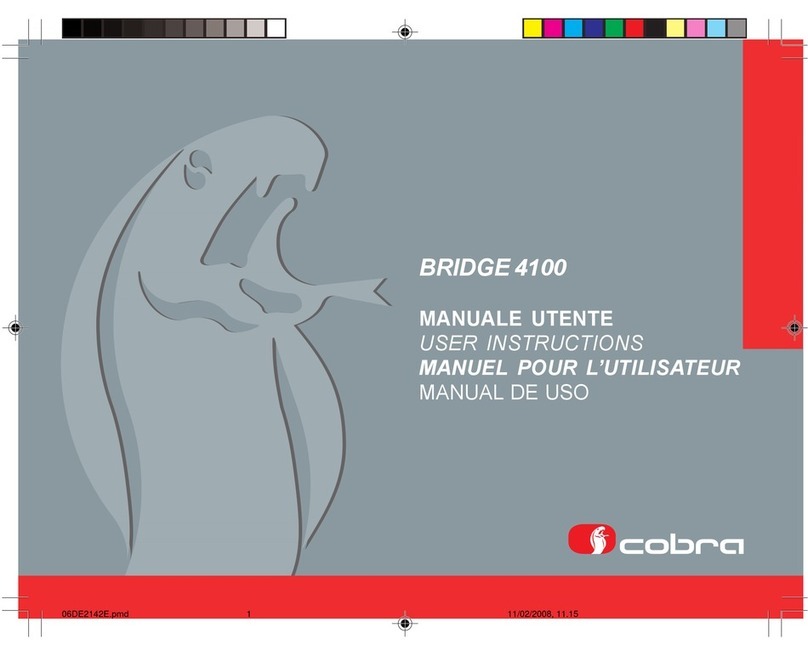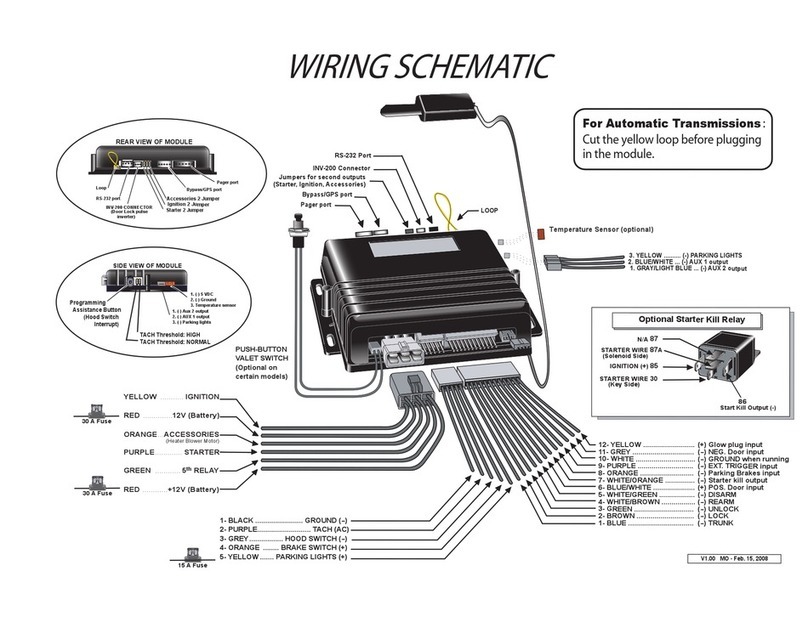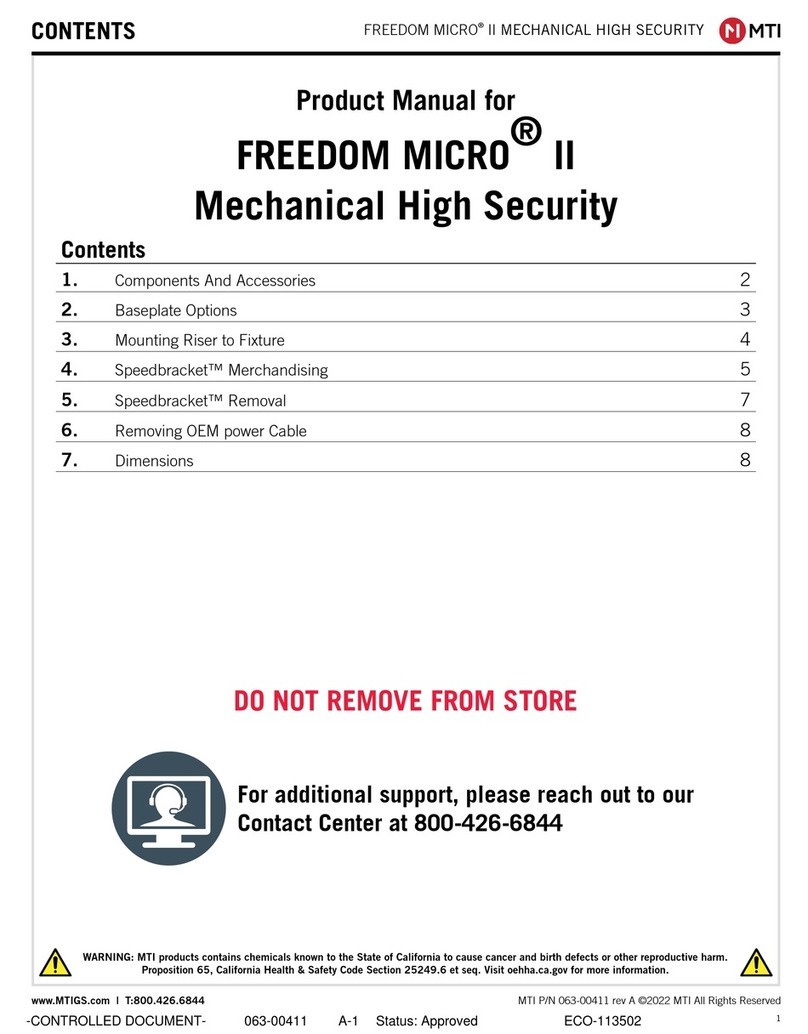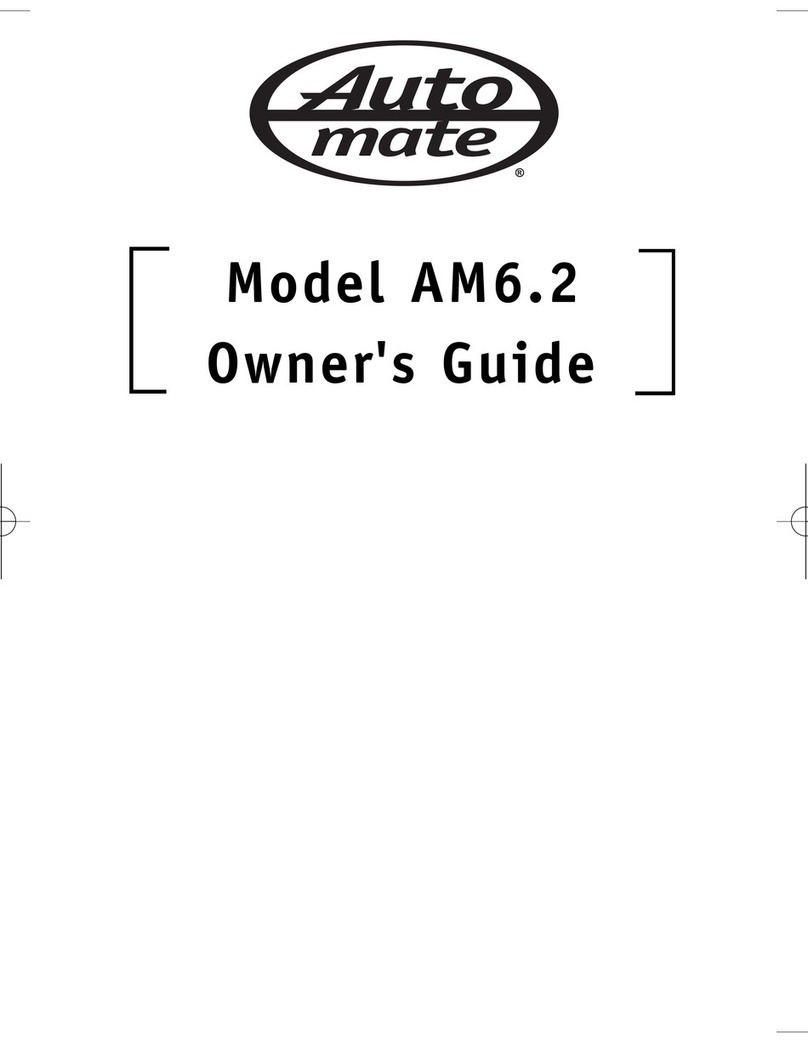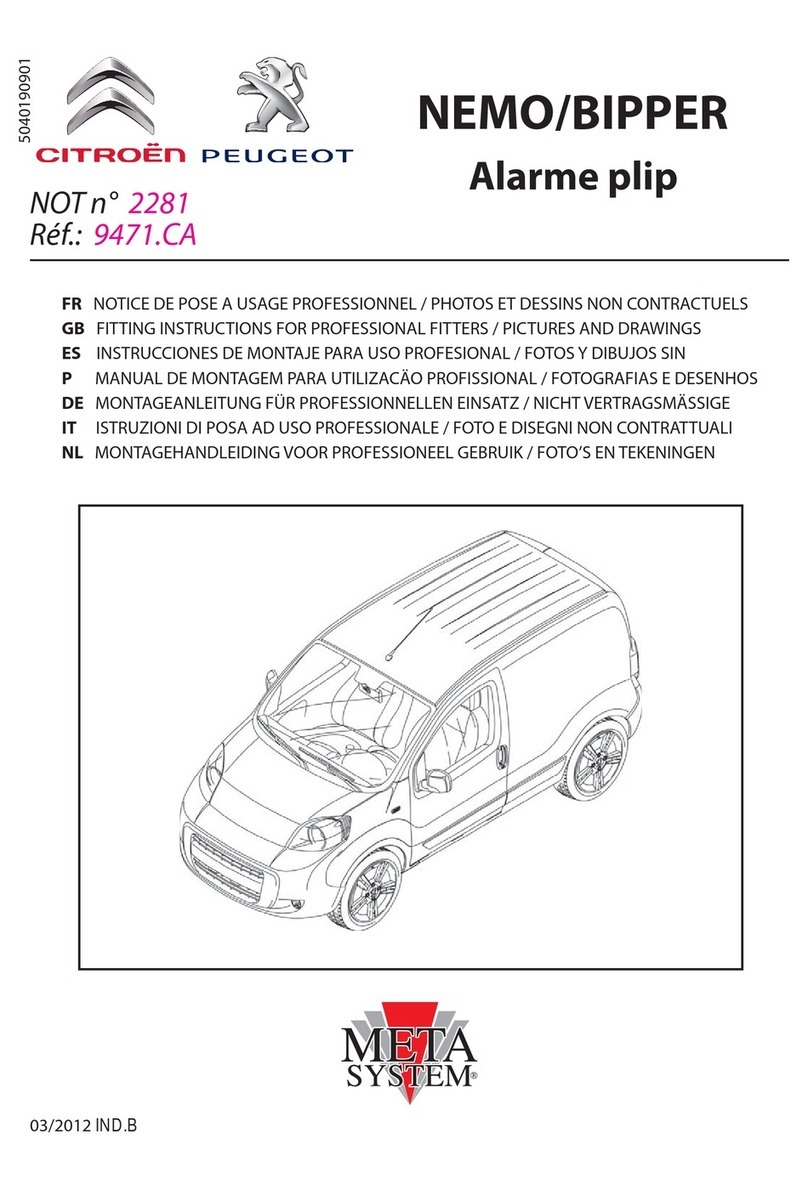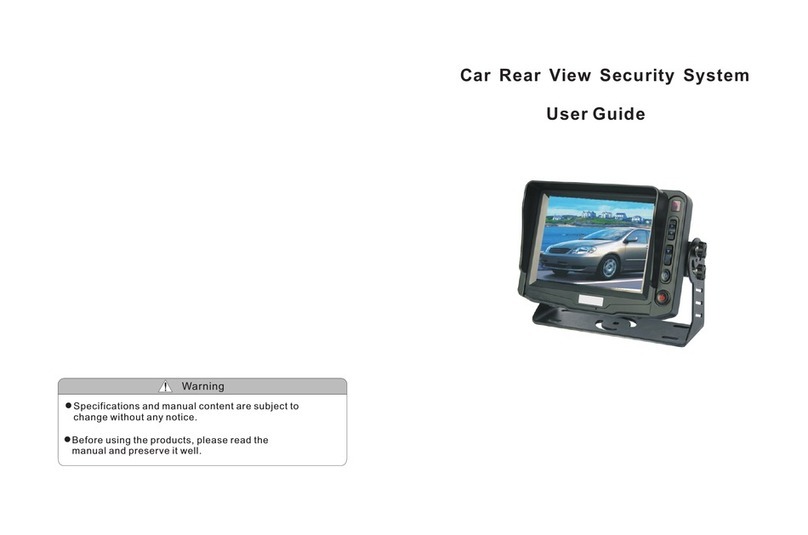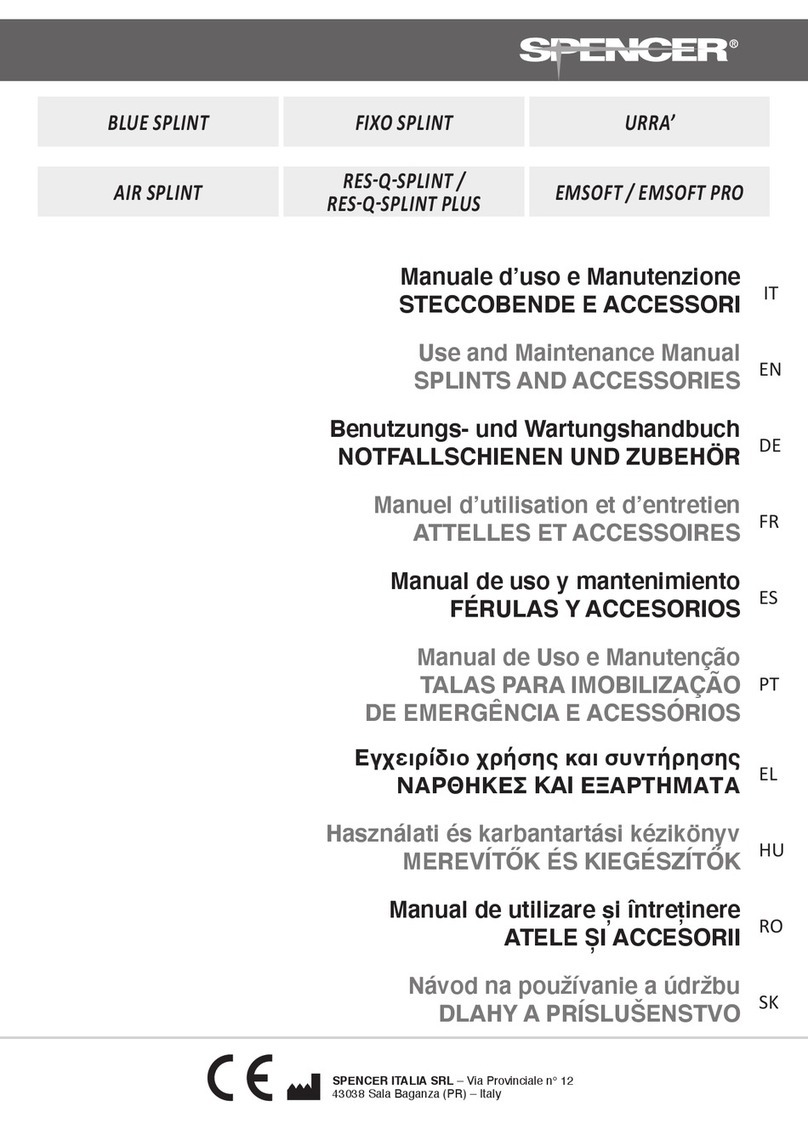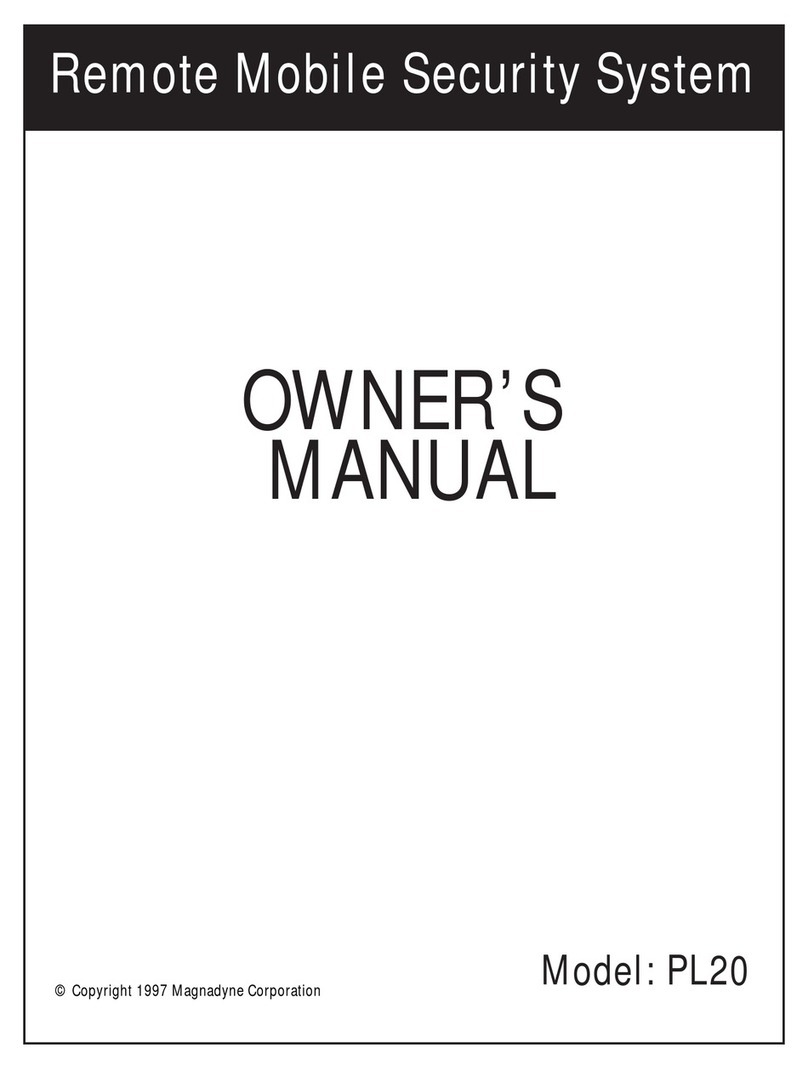Attached to the Keyring is a
“Service and Override”number.
This is the “Identity”number of
your immobiliser. DO NOT LOSE IT
- at the very least make sure you
record the number as it can be used
to disarm the immobiliser in the
event of a malfunction. This
number is also required when
ordering additional Remotes.
IMPORTANT NOTICE
FUNCTION
BUTTON
TRANSMIT
BUTTON
ACCESS PIN
BUTTONS
The Auto Arming Immobiliser
Protection to your vehicle is automatic.
Switch the ignition off.
After 60 seconds the immobiliser automatically
re-arms.
Your vehicle is protected by an Autowatch immobiliser system designed to
give years of trouble free operation, made with only the highest quality
components and using state of the art technology you can be assured that
your vehicle has the best electronic protection available.
CONGRATULATIONS!
Entering the Emergency Override number
Refer to the 4 digit number attached to your keytag. Each number is entered individually using the
ignition switch. As a comprehensive guide of how to enter the number, the following example
shows how the override code number "2321" would be used. Should you enter a digit incorrectly,
wait for at least 10 seconds and simply begin entering the number again, starting from the first
digit of your code. Note that a "0" is entered by 10 on and off turns of the ignition.
Allow the immobiliser to Arm
Turn the ignition on and wait 10 seconds.
Turn the ignition on and off twice. (The 1st. digit of your override code) Wait 5 seconds.
Turn the ignition on and off three times. (The 2nd. digit of your override code) Wait 5 seconds.
Turn the ignition on and off twice. (The 3rd. digit of your override code) Wait 5 seconds.
Turn the ignition on and off once. (The last digit of your override code) Wait 5 seconds.
You now have approximately 60 seconds to start the vehicle.
Disarming the Immobiliser
Changing the 4 digit access code
Incorrect code entry (Preventing pin search)
The led on the remote will flash
green for 6 seconds.
The led on the remote will flash
green for 6 seconds.
The remote keypad disables for 5
minutes to prevent further code input.
The LED will flash red every 2 seconds
for the 5 minute duration.
The led on the remote will flash
green for 6 seconds.
The led on the remote will
illuminate green
The led extinguishes
Enter the new 4 digit access code
and press the function button
Re-enter the new 4 digit access
code and press the function button
The immobiliser will disarm.
You now have approximately 60 seconds to start the vehicle.
If you do not switch the ignition on within this time, the immobiliser will arm again.
Enter the correct 4 digit access code on the
remote.
Enter the original 4 digit access code on
The remote. (Factory default is 1,2,3,4.)
If an incorrectAccess code is entered
4 times consecutively.
Press function button
Within 6 seconds press the transmit button
on the remote.
1
2
3
4
NB: If the code change was unsuccessful the unit will revert to the original code.