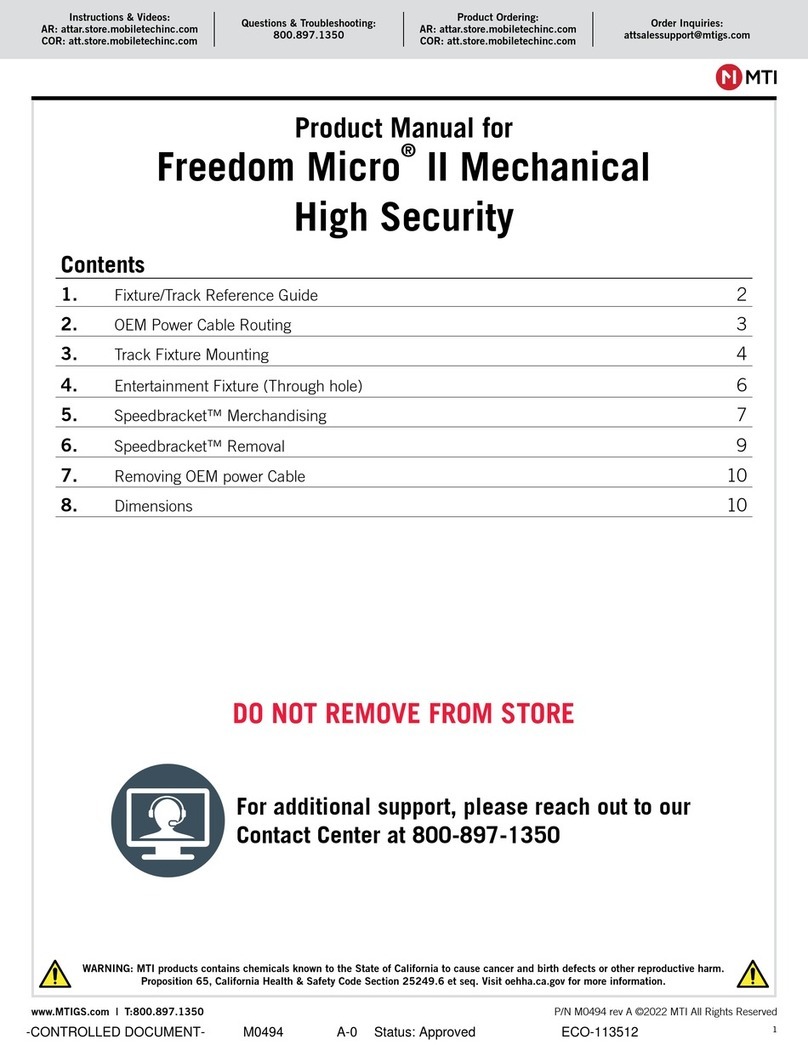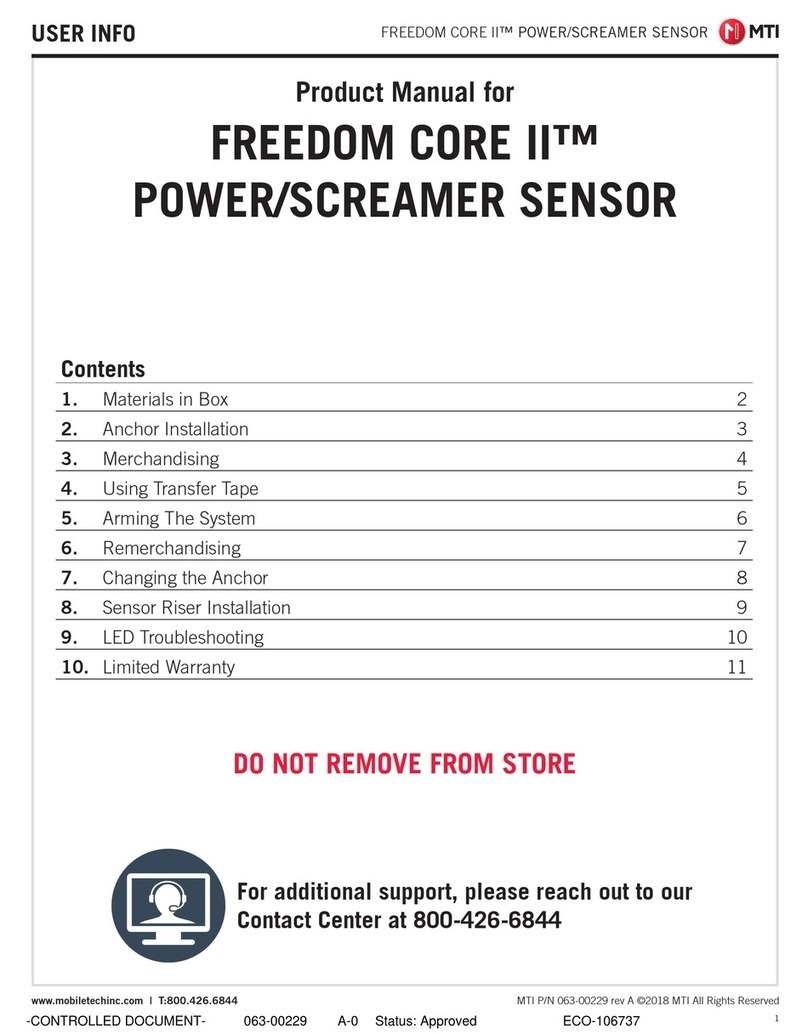M-TI FREEDOM MICRO II User manual
Other M-TI Car Alarm manuals
Popular Car Alarm manuals by other brands

Federal Signal Corporation
Federal Signal Corporation Pathfinder Siren Series Installation and maintenance manual

Falcon
Falcon Predator XL3 Installer manual

Audiovox
Audiovox Auto Security XR91 Programming guide

Clifford
Clifford Sabre II owner's manual

CrimeStopper
CrimeStopper CS-8717 Wiring diagram

Scytek electronic
Scytek electronic Vectra X3 product manual