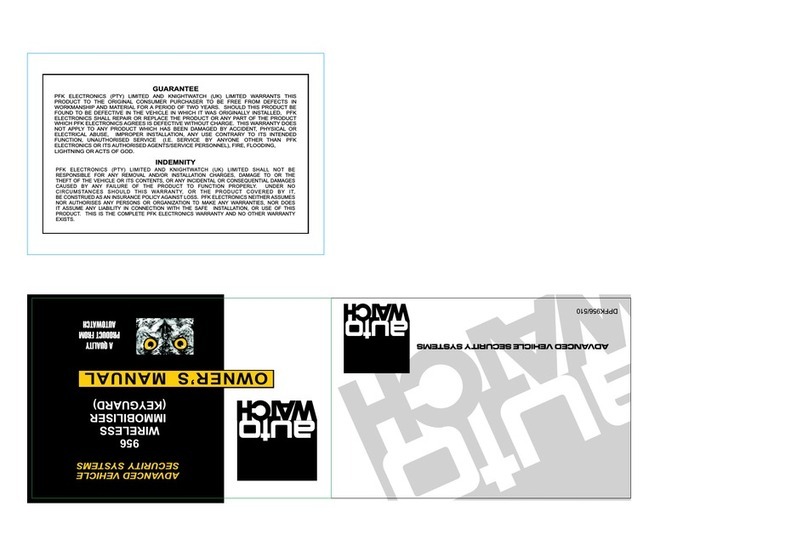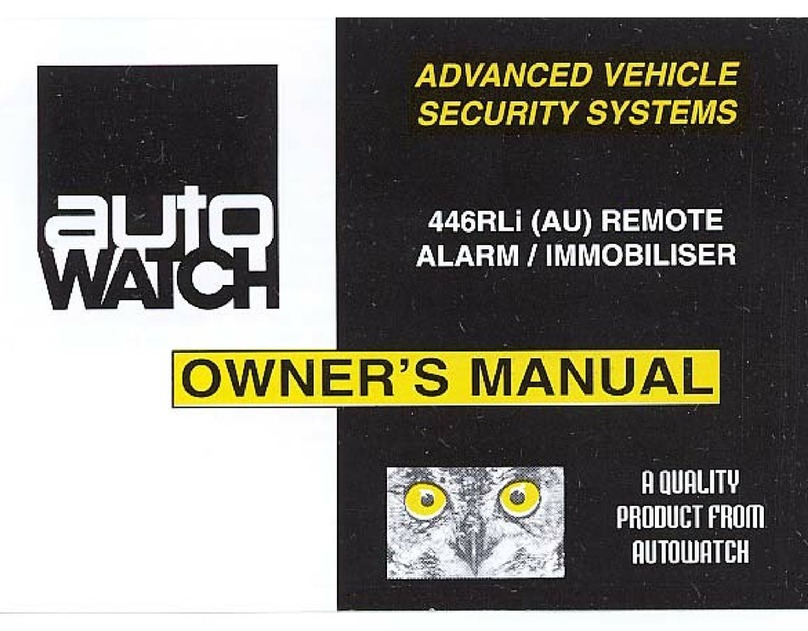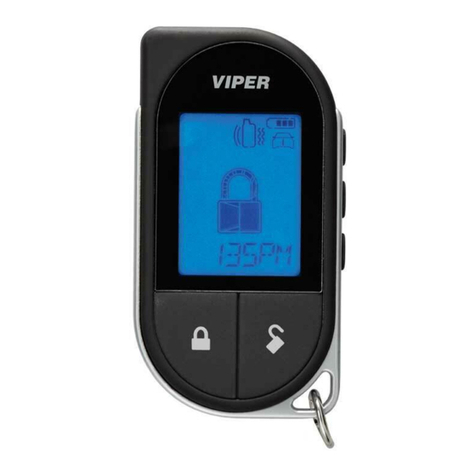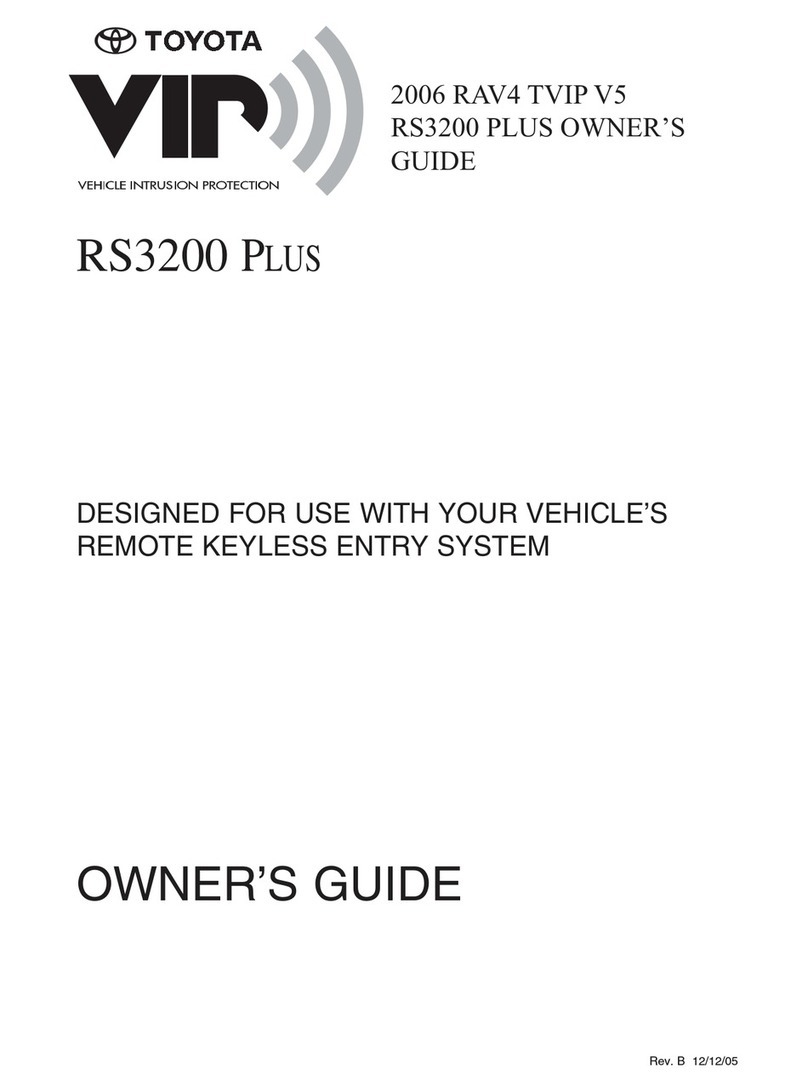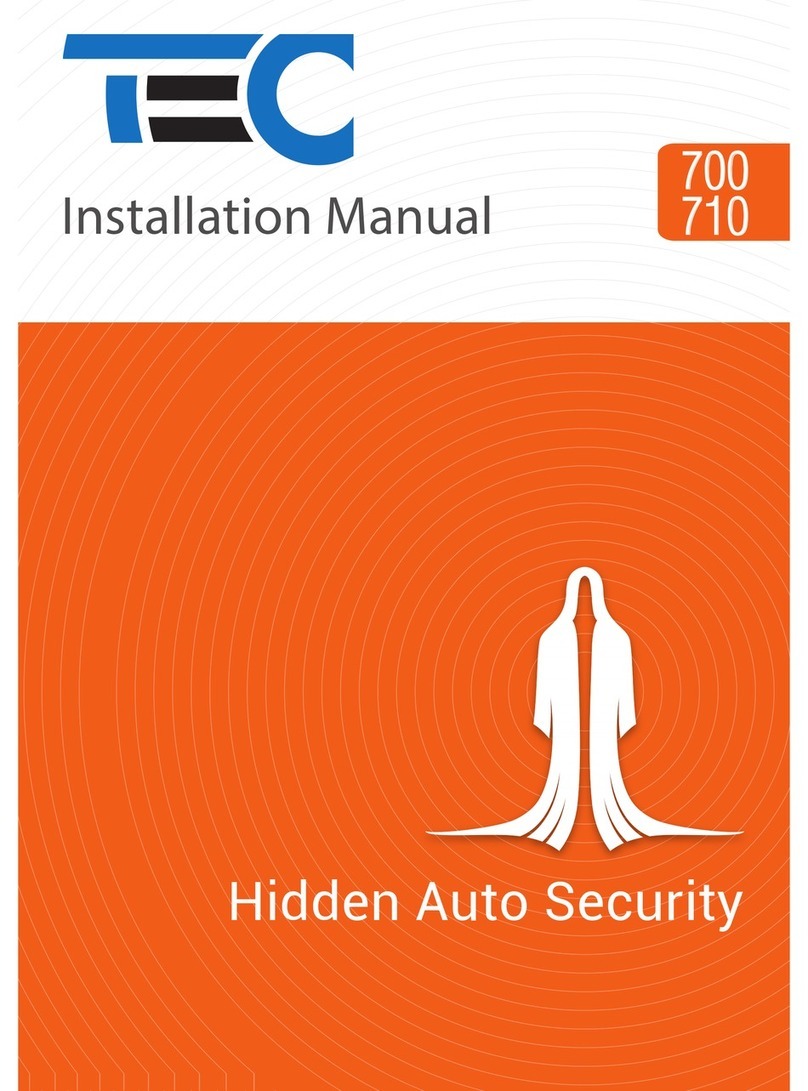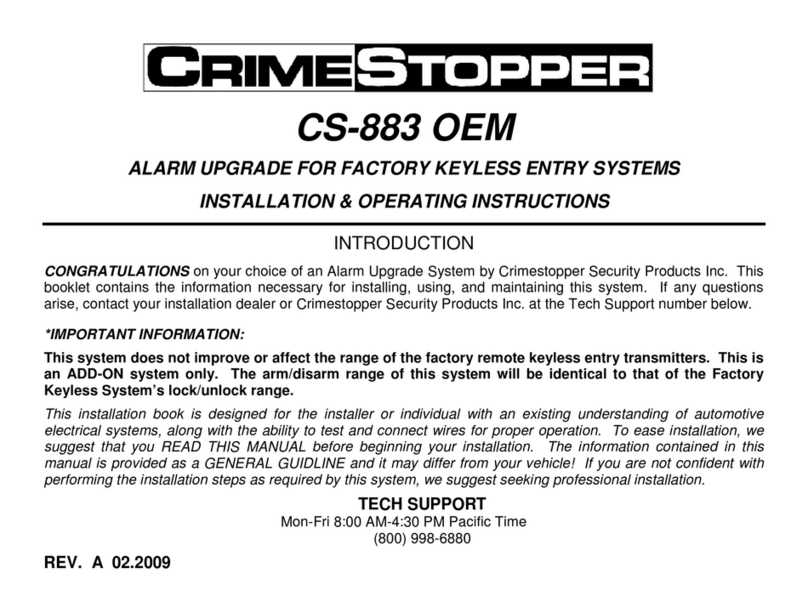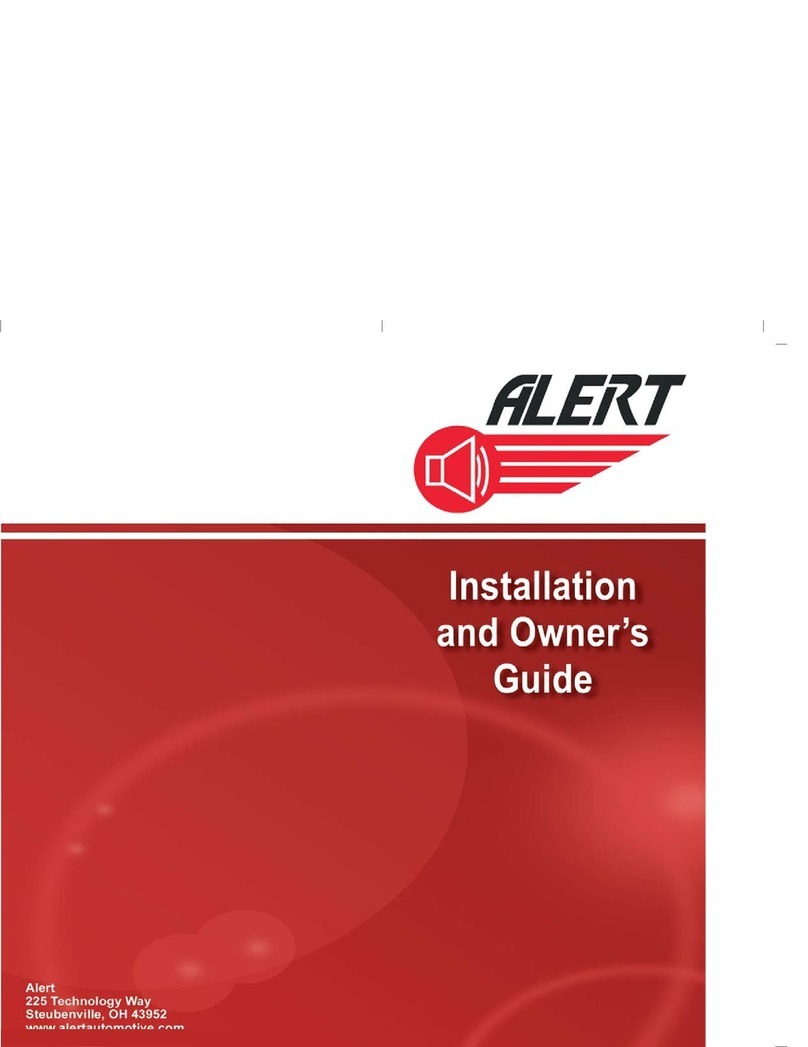AutoWatch GHOST User manual

www.autowatch.co.uk P a g e 1o f 15
AUTOWATCH
GHOST
OWNERS MANUAL
Congratulations! You have purchased the latest
world leading high-tech vehicle security product.
The Autowatch Ghost is the world’s first
Aftermarket CAN bus immobiliser. The Autowatch
Ghost delivers uncompromising security without
the requirement of the standard traditional key
fob deactivation, instead utilising existing dash
and steering wheel control button pushes in a
personalised PIN Code push button sequence to
deactivate the system. This ensures total security
as the deactivation method is now NOT a part of
the car-key and is invisible to even the most
professional thieves. This ensures car key theft is
no longer a threat to you!!
Where other immobilisers and tracking systems
can be found or jammed, the Autowatch Ghost
remains hidden and secure.

www.autowatch.co.uk P a g e 2o f 15
Terms and abbreviations
PIN code –this is the unique sequence of
button presses you choose and program into
the Ghost. Without entering this sequence
prior to starting, your vehicle is not going
anywhere.
Indication signal –on all Ghost installations
there is deliberately NO dash mounted
flashing LED as this would help thieves trace
the wires back to the module and
compromise security. Instead we use a model
specific dash warning light to confirm
deactivation and for programming different
features. Most commonly the left or right
indicator signal or the check-engine warning
signal are used by the Ghost as a substitute
for an external Status LED.
Service button –a single button is defined for
each vehicle that is used to put the vehicle
into service / valet mode.
Your vehicle’s service button and indication signal are:

www.autowatch.co.uk P a g e 3o f 15
Hints and tips
Here are a few things that will be helpful in
making sure your experience with the Autowatch
Ghost is a pleasant one.
For those vehicles that the Autowatch Ghost
can stall the engine, it may be possible to start
the engine before entering the PIN code. In this
case your vehicle with either (1) not be able to
move out of Park, (2) the engine will stall if the
gear selector is moved from Park or, (3) the
engine will stall if your vehicle moves backwards
or forwards.
The Autowatch Ghost automatically returns to
the armed state after 3 seconds with your
vehicle ignition off.
On most vehicles it is not necessary to wait for
the indication signal to flash twice after you
have entered your PIN code before you can
start your engine. Practice to see how quickly
your vehicles Autowatch Ghost becomes
disarmed to reduce the time spent before
starting your engine.

www.autowatch.co.uk P a g e 4o f 15
Entering your PIN code
When you take delivery of your vehicle with an
Autowatch Ghost installed, the professionally
trained installation team will have set a default PIN
code for you. This is generally simple and, for
your security, should be changed as soon as
possible after delivery.
To enter your PIN code follow these simple steps:
1. Switch on your vehicles ignition
2. Press each button in the PIN code sequence
in the correct order. Whilst getting used to the
process it is advantageous to do each press
firmly and deliberately.
3. Wait until the indication signal flashes twice
before starting your vehicle.

www.autowatch.co.uk P a g e 5o f 15
Changing your PIN code
Entering learn mode
There are 3 ways to enter Learn Mode:
1. On first installation: - This cannot be used
after the unit has been securely hidden inside
the vehicle and is only used by the installer to
set the initial PIN code.
2. User PIN code change procedure:
a. Switch on your vehicle ignition.
b. Enter your current PIN code (DO NOT
START THE ENGINE!).
c. Press and hold the accelerator pedal to the
floor.
d. Enter your current PIN code again.
e. The Autowatch Ghost will now be in learn
mode, the indication signal will flash every 3
seconds to confirm this. You may now
release the accelerator pedal.
f. Do not switch ignition off before setting the
new PIN code –See instruction on setting a
new PIN once in learn mode.

www.autowatch.co.uk P a g e 6o f 15
3. Emergency code entry: - This is used if the
PIN has been forgotten or a button is no
longer working.
a. Locate your emergency 4-digit code. This is
found on your Autowatch Ghost card,
behind the scratch off security protection, or
contact Autowatch.
b. Switch on your vehicle ignition.
c. Press and hold the brake pedal
d. Press the accelerator pedal to the floor and
release it again, repeated as per the digit of
the emergency code.
e. Release the brake pedal.
f. Repeat b,c,d for the remaining 3 digits –
see flow chart on the next page for an
example for an emergency code of 1234.
g. The Autowatch Ghost will now be in learn
mode, the signal indicators will flash every 3
seconds to confirm this.
h. Do not switch your vehicles ignition off
before setting the new PIN code –See
instruction on setting a new PIN once in
learn mode.

www.autowatch.co.uk P a g e 7o f 15
Switch ignition ON (emergency code = 1234)
Press and hold brake pedal
Press and release accelerator pedal once
Release and then press and hold the brake pedal
Press and release accelerator pedal twice
Release and then press and hold the brake pedal
Press and release accelerator pedal 3 times
Release and then press and hold the brake pedal
Press and release accelerator pedal 4 times
Release the brake pedal –learn mode is on

www.autowatch.co.uk P a g e 8o f 15
Learning a new PIN code
Before learning your new PIN code, here are
some important things to consider and
remember.
You need to know which buttons of your
specific vehicle can be used for the PIN code.
Ask your installer or contact Autowatch UK.
During the learn procedure, each press of a
button in the PIN code must be no more than 2
seconds apart.
Each press will be confirmed by a single flash of
the Signal Indicator –on some vehicles this can
be difficult to determine as the indication signal
flash could be a predetermined length. If this is
the case, do not worry, simply press the
desired sequence.
Your PIN code must be between 4 and 20
button presses long.
All buttons can be repeated (exceptions to this
will be pointed out to you by your installer or
sales assistant).
Your service button cannot be used more than
4 times in a row in your PIN code.

www.autowatch.co.uk P a g e 9o f 15
Do not write your PIN code down or share it
with anyone other than those who are allowed
to drive your vehicle.
Before you start the learn process, plan your PIN
code so that there is no hesitation whilst trying to
learn it into the Autowatch Ghost. Now that you
have your new PIN code in mind let’s learn it in:
1. Your vehicles ignition will be switched on
following one of the 3 ways to enter learn
mode as described above. This is confirmed
by the indication signal flashing every 3
seconds)
2. Enter your new PIN code.
3. Wait for 3 flashes of the indication signal.
4. Enter the same new PIN code again.
5. Wait 2 seconds.
6. IF the new PIN code has been correctly
entered and accepted the indication signal will
flash twice.
7. IF the new PIN code was not correctly
entered the indication signal will flash 4 times.
The unit will again be in learn mode and you
may attempt to learn the new PIN again.

www.autowatch.co.uk P a g e 10 o f 15
Service / valet mode
Your Autowatch Ghost has a service / valet mode
whereby the unit will not require the PIN code to
be entered. This is used when the vehicle is being
serviced or valet parked.
Note: This mode is not meant as a permanent
override and will automatically exit when the
vehicle exceeds a speed of 30 mph for a
continuous period of 3 minutes. After this the
Ghost will need a PIN code to disarm on the next
start attempt.
To enter service / valet mode simply enter your
PIN code as normal. Once the indication signal
flashes twice press the service button 5 times.
The indication signal will flash 5 times to confirm
that your Autowatch Ghost is now in service /
valet mode.
You can manually exit service / valet mode simply
enter your PIN code at any time while the ignition
is switched on.

www.autowatch.co.uk P a g e 11 o f 15
iPhone application
Your Autowatch Ghost can connect to our unique
iPhone application using Bluetooth Low Energy.
When connected to this application you can
simply get in your car and drive away without
entering the PIN code. The iPhone/Ghost
communication is entirely encrypted and uses a
unique code for every unit so nobody can copy or
take control of your Ghost. You can find the app
by searching “Autowatch Ghost” in iTunes.
The application is compatible with iPhone 4s and
newer, running iOS version 7.1 onwards.
Pairing your Ghost to your iPhone
Once you have installed the Autowatch Ghost
app from iTunes app store. Open the app and
follow the instructions in the app about how to
create a pairing.
The Bluetooth code for your Autowatch Ghost is:

www.autowatch.co.uk P a g e 12 o f 15
Removing a pairing
Once an iPhone has been paired with an
Autowatch Ghost it can be removed in one of two
ways.
1. Mutual removal
2. Forced removal
Mutual removal
This is the preferred method of removing the
Bluetooth pairing. To achieve this, you need to be
in range and connected to the vehicle. Select the
remove pairing option in the Autowatch Ghost
app. The iPhone and Autowatch Ghost are now
free to create a new pairing.
Forced removal
Only use this in the event of the iPhone or vehicle
not being available to perform the mutual removal
process. If you perform the forced removal
process on either the iPhone or Autowatch
Ghost, it will leave the other part of the pairing
unable to create another pairing until it too has
gone through the corresponding forced removal

www.autowatch.co.uk P a g e 13 o f 15
process. Compete both forced removals to allow
pairing to be done in future.
In app forced removal: To remove the Autowatch
Ghost from the iPhone, follow the instruction in
the app.
In vehicle forced removal: To remove the smart-
phone from the Autowatch Ghost you simply re-
learn your current PIN code. To do this follow the
PIN change procedure mentioned in this
document and simply re-enter your current PIN
code. The indications will flash rapidly at the end
on the procedure to confirm that the iPhone
pairing has been removed. Your PIN code will not
have changed in this process.
Hints and tips
All vehicles have different programmable options
and it is important to know how your Ghost
system has been programmed for your specific
model vehicle. One needs to establish what sort
of immobilisation is available for your specific year
model vehicle and what option has currently been

www.autowatch.co.uk P a g e 14 o f 15
programmed. There are 3 different modes of
immobilization and not all options are available to
all vehicles. Starter isolate, engine stall and
gearbox lock.
Starter isolate –The vehicle will not crank the
engine to start. Before you can start the vehicle
you must turn the ignition on, enter your PIN
code, wait for the 2 flash indication and then start
the engine
Engine stall –The engine will start before entering
the PIN code however, if you do not enter your
PIN code and gear selector is moved from P the
engine will stall.
Gearbox lock –The engine will start before
entering the PIN code but the gear selector will
either stay recessed or locked until the PIN code
has been entered.
Auto arming –The Ghost will always
automatically re-arm 3 (30 for VAG vehicles)
seconds after the ignition has been switched off.
There is no indication when this happens.

www.autowatch.co.uk P a g e 15 o f 15
Warranty
Autowatch UK warrants this product to the original consumer purchaser to
be free from defects in workmanship and material for a period of 2 years
should this product found to be defective in the vehicle to which it was
originally installed. Autowatch UK shall repair or replace the product or any
part of the product which Autowatch UK agrees is defective without
charge. This warranty does not apply to any product which has been
damaged by accident, physical or electrical abuse, improper installation,
any use contrary to its intended function, unauthorised service (i.e. service
by anyone other than Autowatch UK or its authorised agents’/service
personnel), fire, flooding, lighting, or other acts of god.
Indemnity
Autowatch UK limited shall not be responsible for any removal and/or
installation charges, damage to or the theft of the vehicle or its contents,
or any incident or consequential damages caused by any failure of the
product to function properly. Under no circumstances should this
warranty, or the product covered by it, be construed as an insurance
policy against loss. Autowatch UK neither assumes nor authorises any
persons or organisation to make any warranties, nor does it assume any
liability in connection with the safe installation, or use of this product. This
the complete Autowatch UK warranty and no other warranty exists.
Table of contents
Other AutoWatch Car Alarm manuals
Popular Car Alarm manuals by other brands
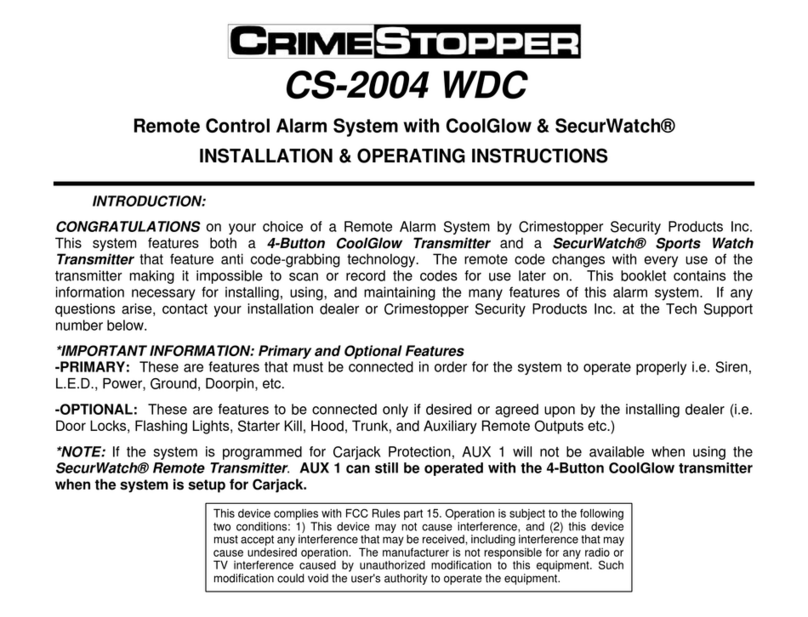
CrimeStopper
CrimeStopper CS-2004 WDC Installation and operating instructions
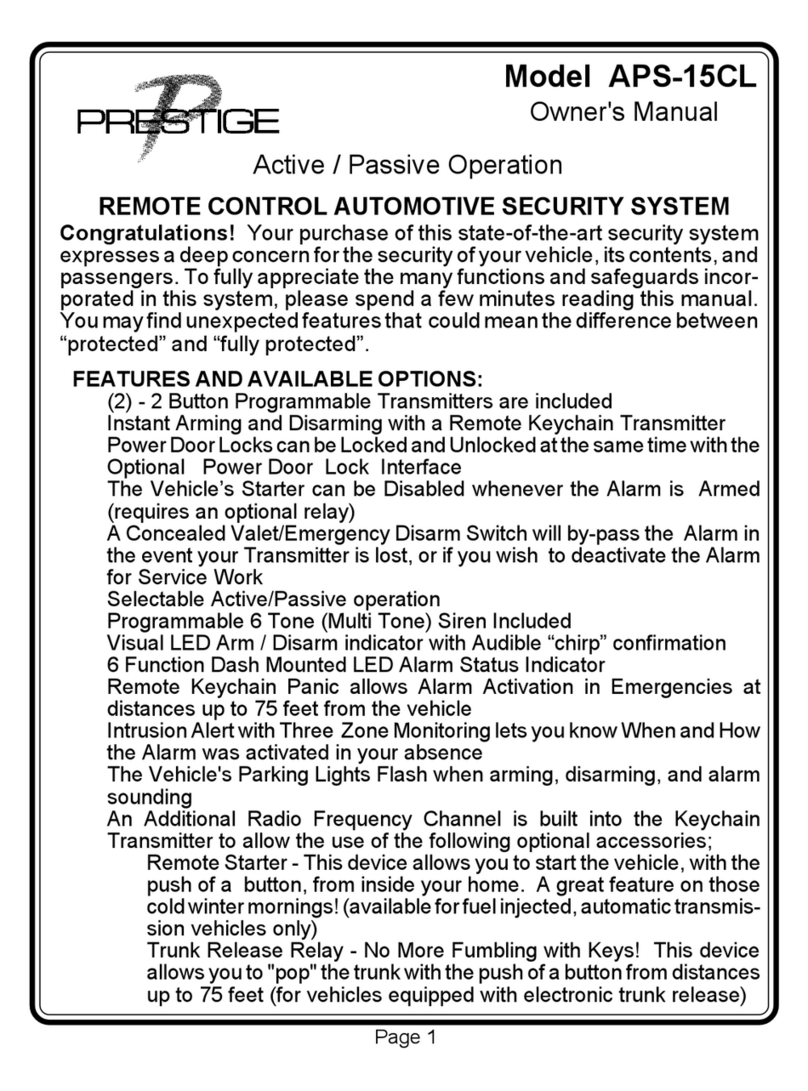
Audiovox
Audiovox Prestige APS-15CL owner's manual

Code Alarm
Code Alarm ca1153 owner's guide

Cobra
Cobra Connex Guardian 222X user guide

CrimeStopper
CrimeStopper CS-9711 Installation handbook
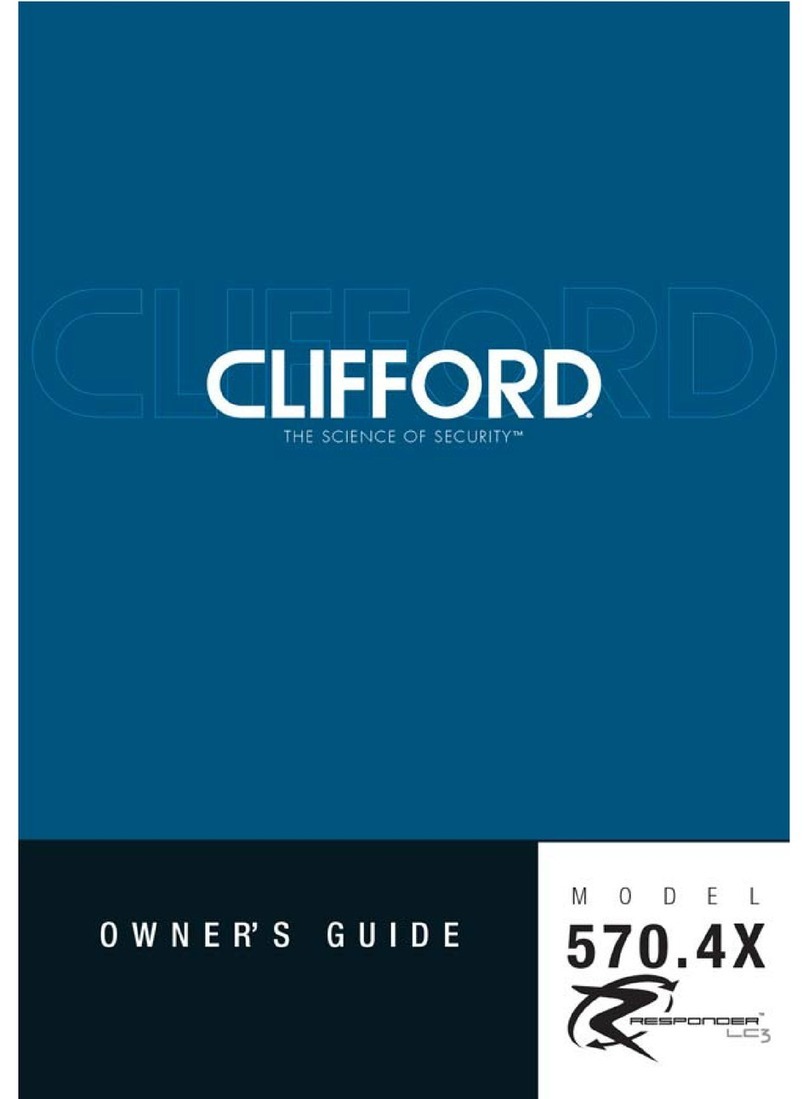
Clifford
Clifford 570.4X owner's manual