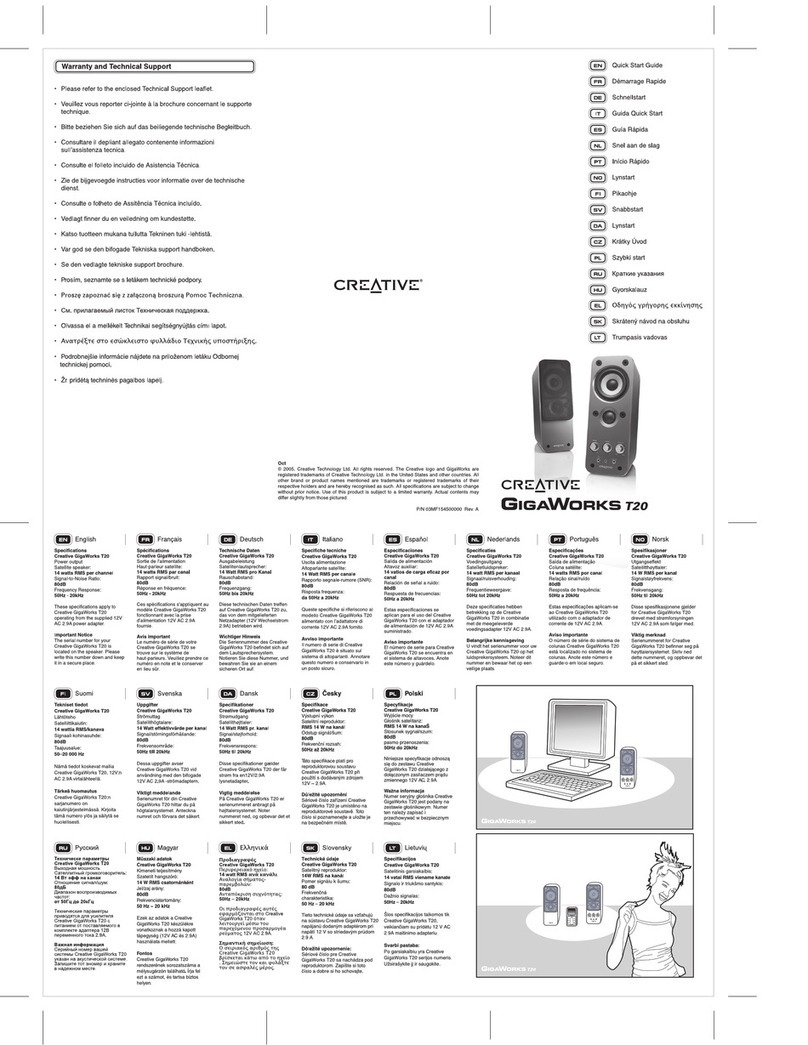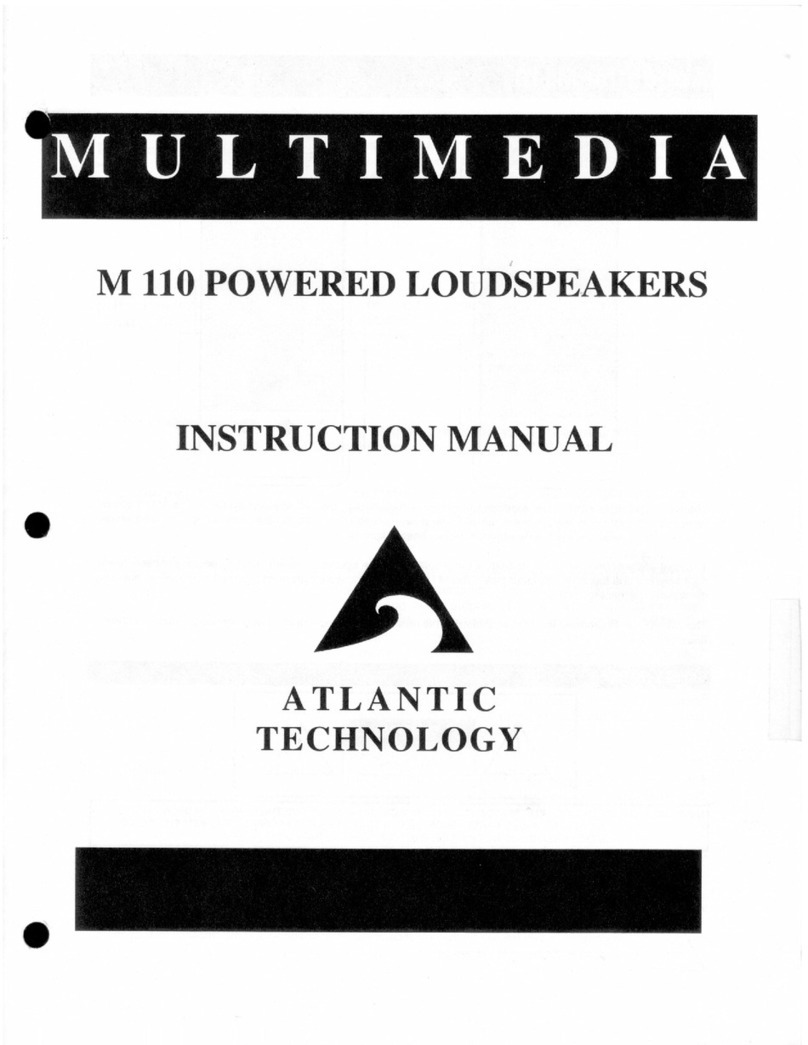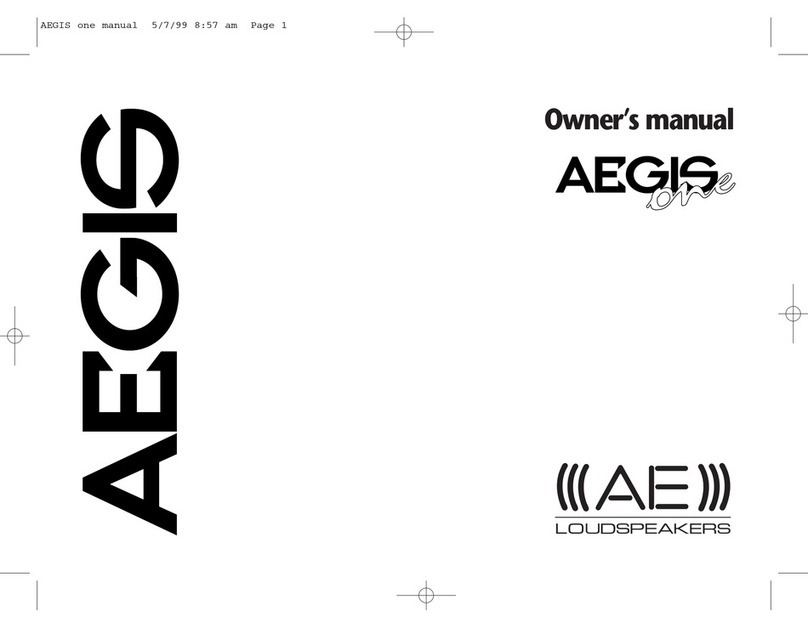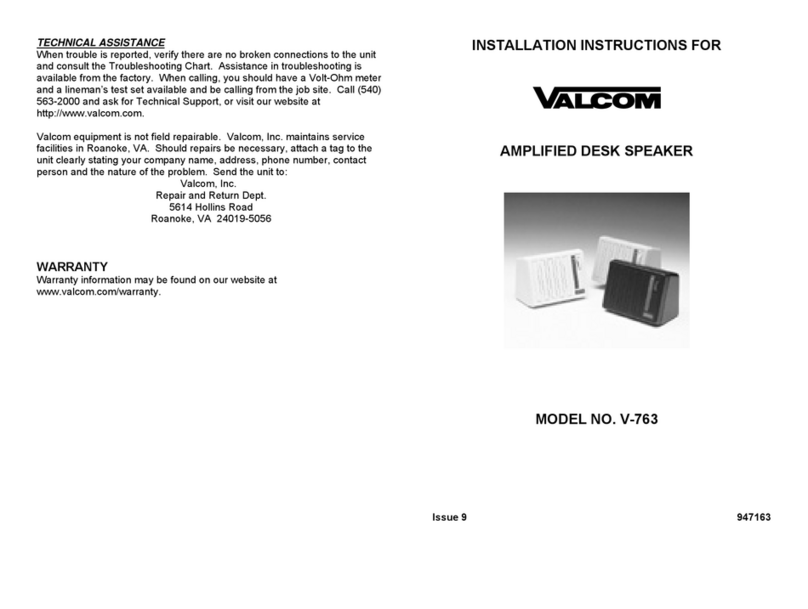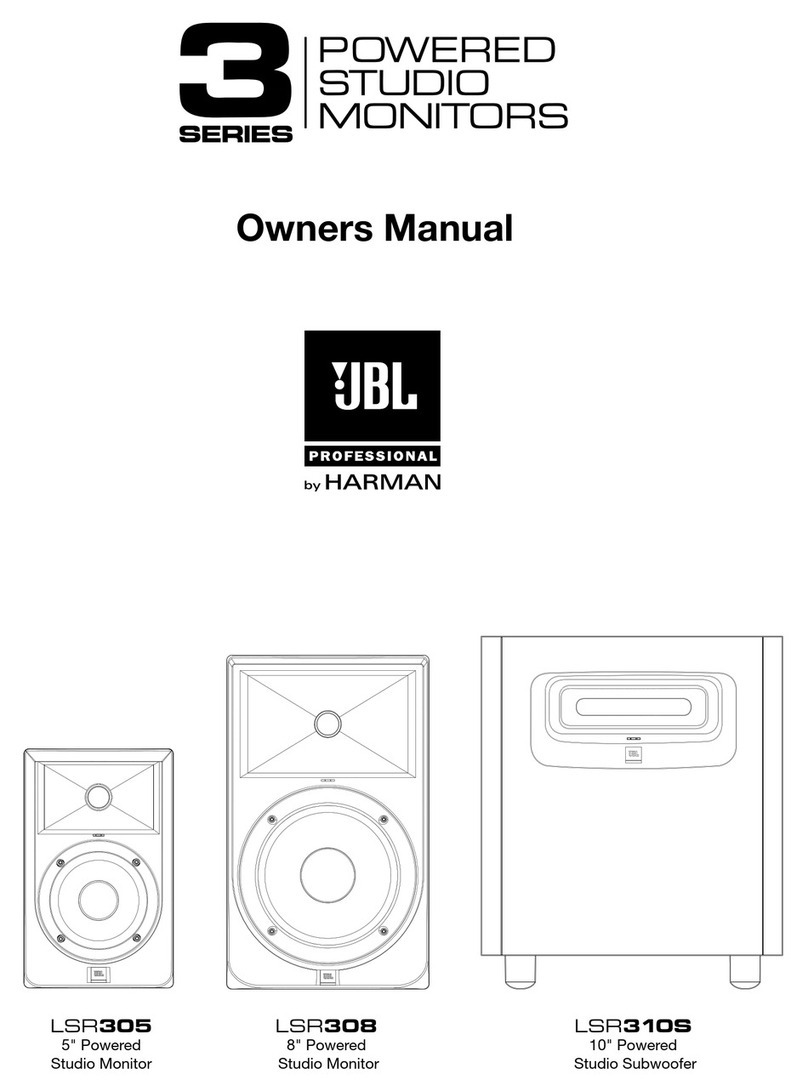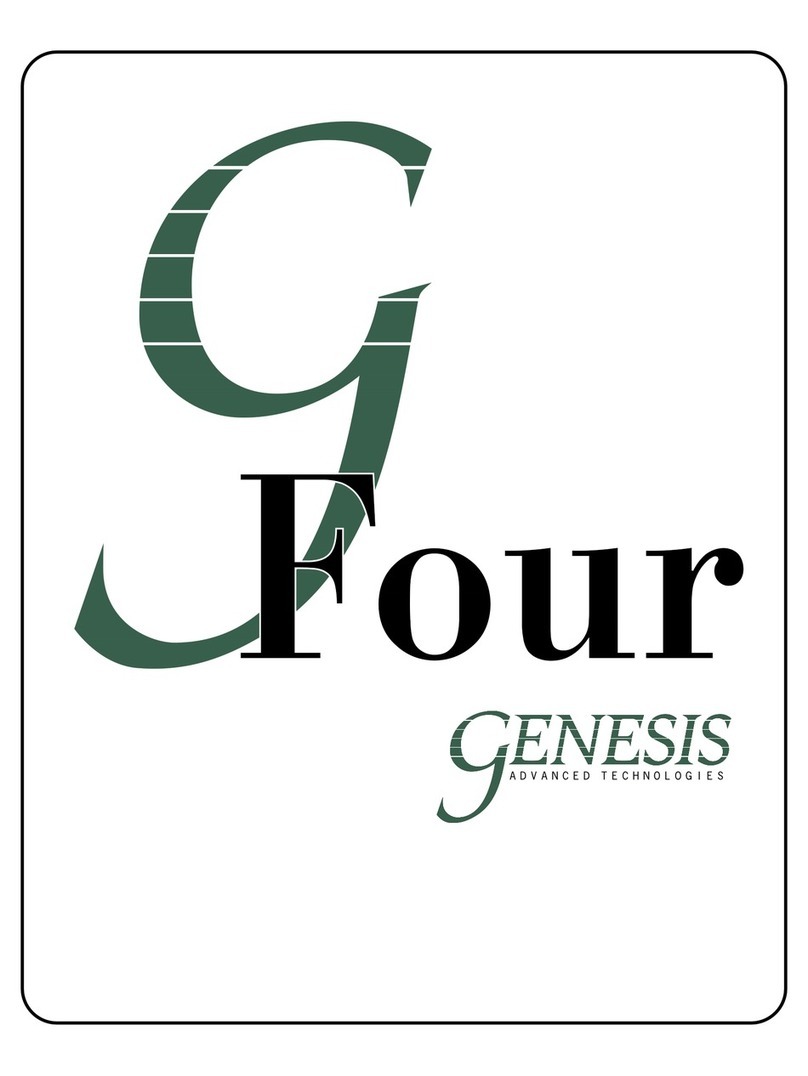8 sec
Primary A1 Speaker Secondary A1 Speaker
5 sec
CREATE STEREO ZONE
In a Stereo audio zone, the primary A1 plays the left channel, and the secondary plays
the right stereo channel.
1. Put the primary A1 in pairing mode by holding the and ➖buttons for about 8
seconds.
A double-ping sound chimes from the speaker.
2. Put the secondary A1 in pairing mode by holding the and ➖buttons for about
5seconds.
A single-ping sound chimes from the speaker.
3. Allow the speakers to pair with each other. Both will stop pinging and the secondary
speaker’s bottom LED illuminates purple, indicating it is successfully paired.
Tech Insight: AVA speakers pair wirelessly using the Kleer radio protocol.
Kleer delivers studio audio quality and resists interference better than Wi-Fi.
Learn more about Kleer at pro.ava.com.
4