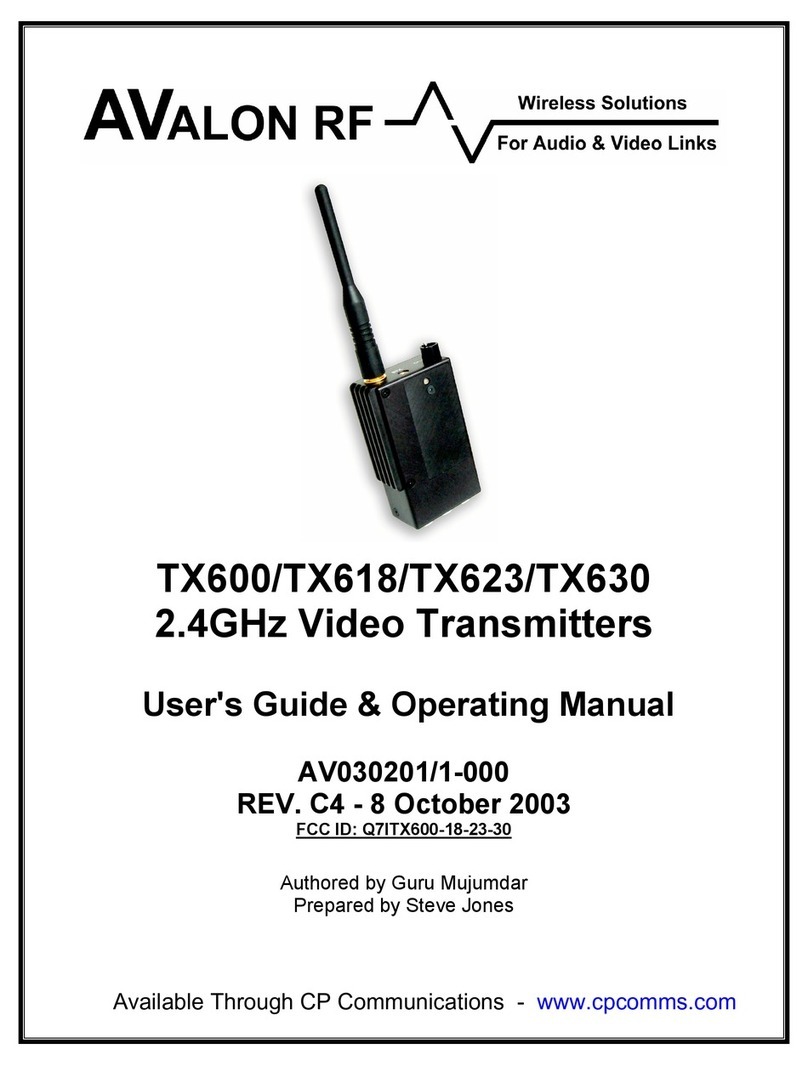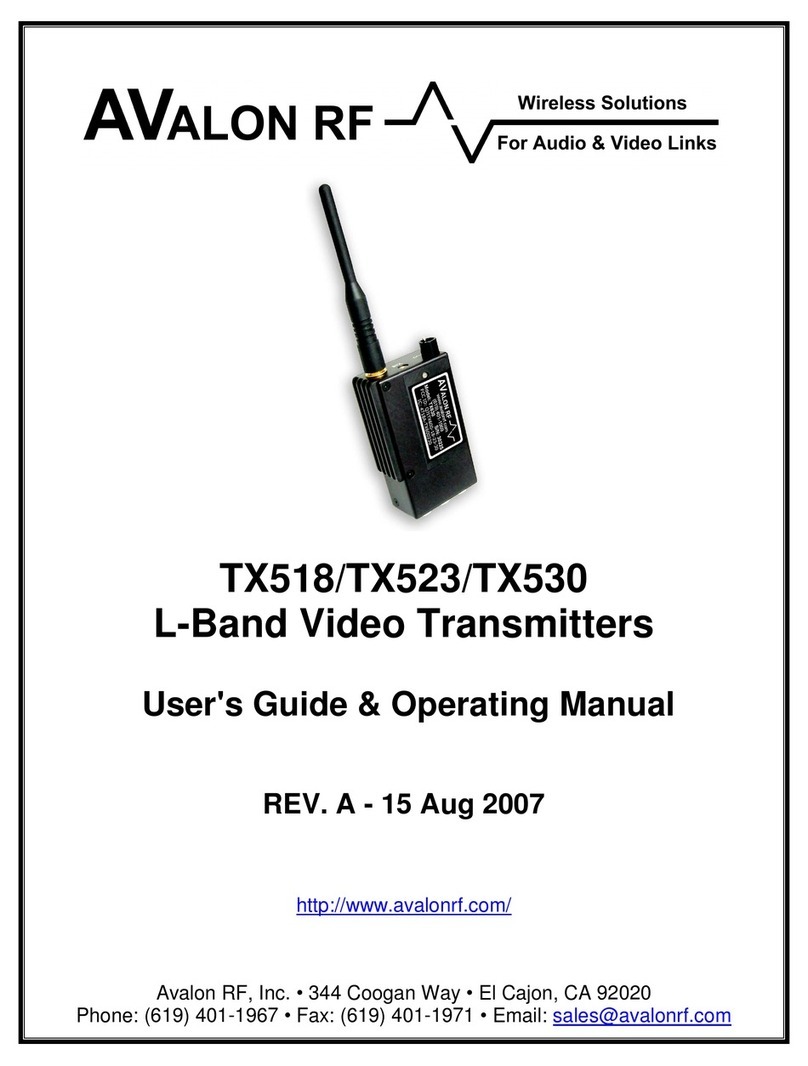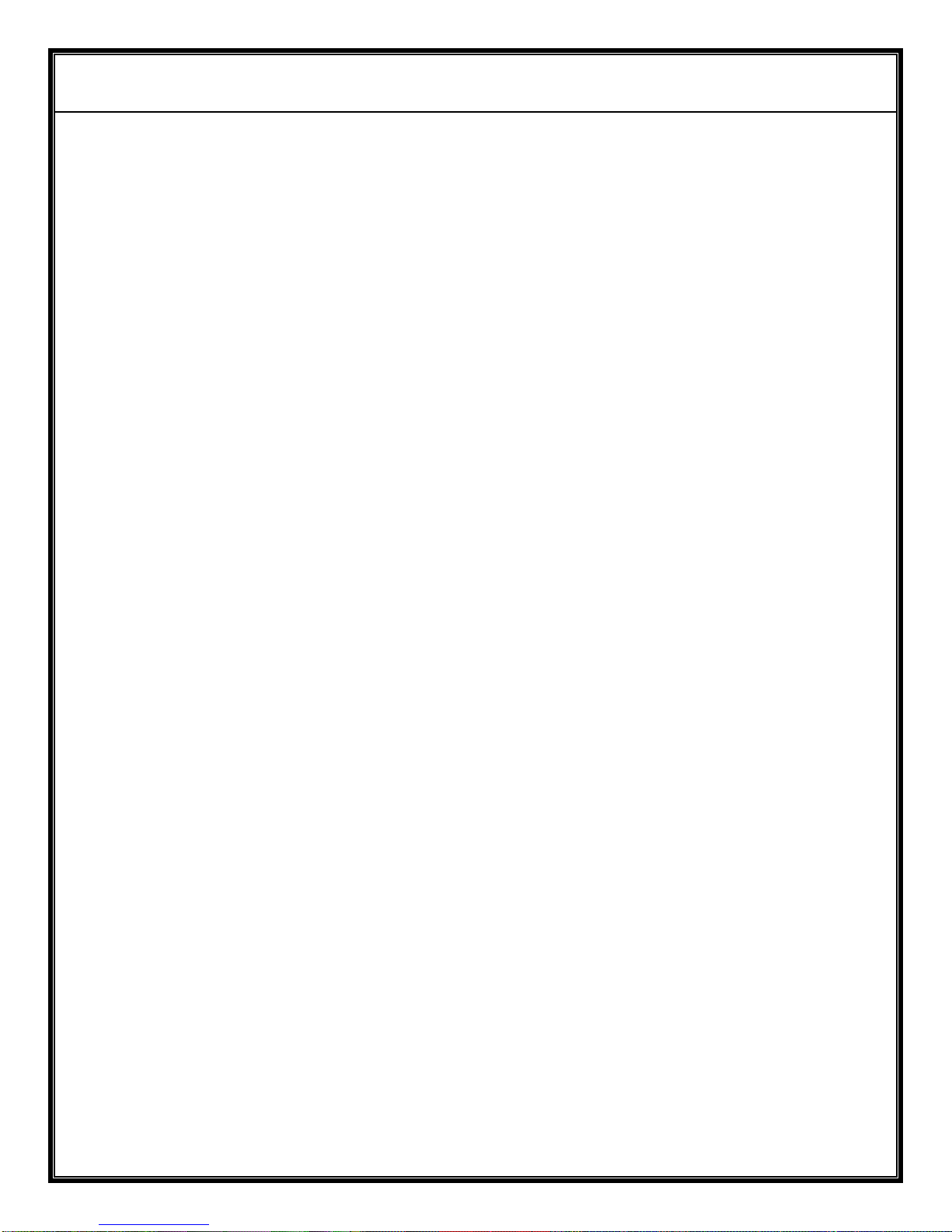AVALON RF, INC. Page iii
OTX627 Series User’s Guide & Operating Manual
Table of Contents
1.
General................................................................................................1
Figure A – OTX Series Controls and Connectors.................................3
Video...................................................................................................4
Audio...................................................................................................4
Meta Data............................................................................................4
Talk Back Audio Channel (Optional)....................................................4
Two Way Digital Data Link (DDL) (Optional)........................................4
RF Outputs..........................................................................................4
2.
Specifications & Interfaces...................................................................5
RF Specifications..........................................................................5
Video Specifications .....................................................................5
Audio Specifications .....................................................................5
Meta Data (Telemetry/User Data) (Option)...................................6
Control Interface...........................................................................6
Power...........................................................................................6
Connector/ Interface.....................................................................6
Physical........................................................................................6
User Interface......................................................................................7
Setup...................................................................................................7
Electrical Interface...............................................................................7
Table 2 – Current Consumption...........................................................8
Interconnecting..................................................................................10
Figure C – Power...............................................................................10
Figure D – Video................................................................................10
Figure E – Audio................................................................................11
Figure F – Data/Programming Input...................................................11
Mounting............................................................................................12
Mechanical Data................................................................................12
Figure G – OTX Series Mechanical Outline.......................................13
Environmental Conditions..................................................................14
3.
Operating the transmitter. ..................................................................15
Operater Controls & Indicators...........................................................15
General Guidelines............................................................................17
Table 4 – Minimum Safe Distance.....................................................18
Warranty............................................................................................19