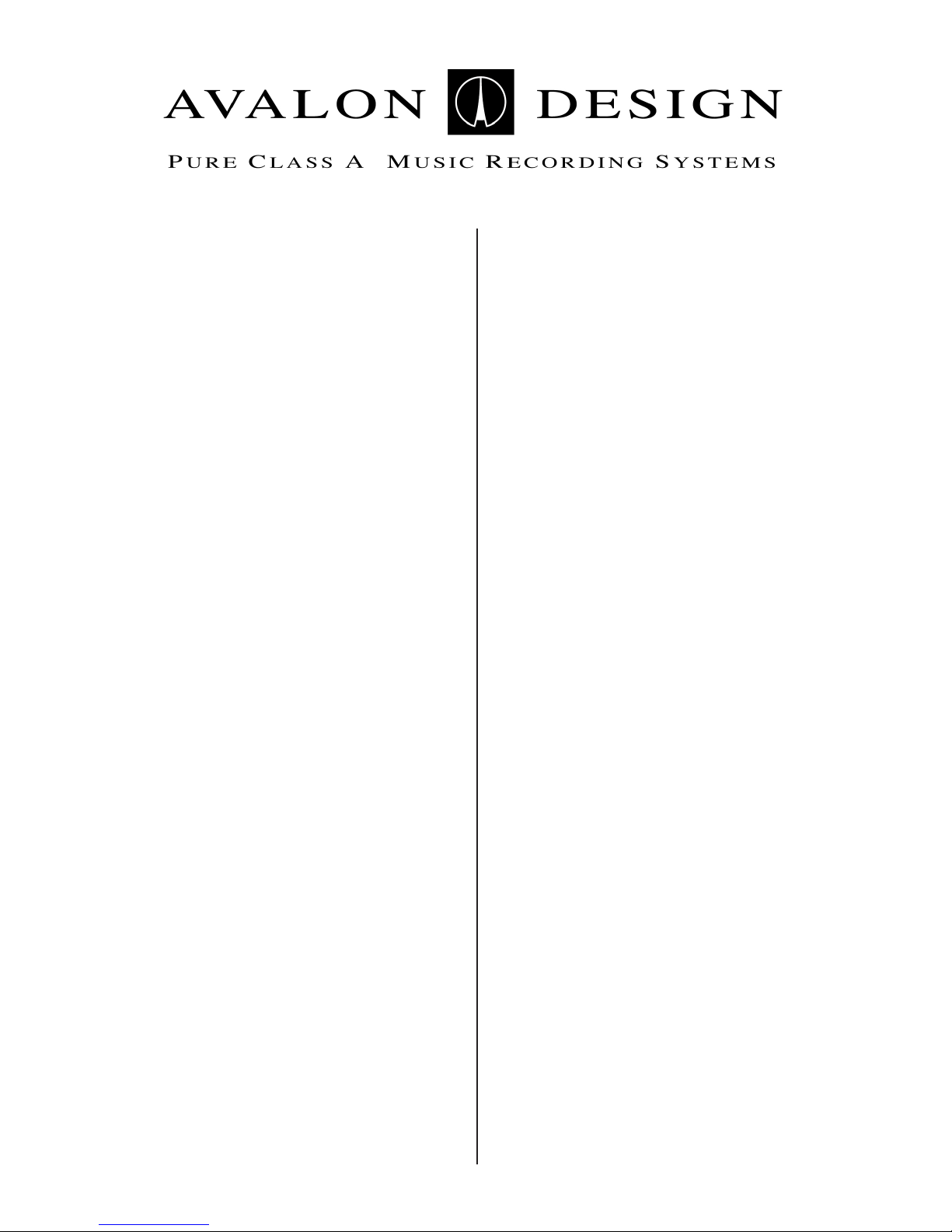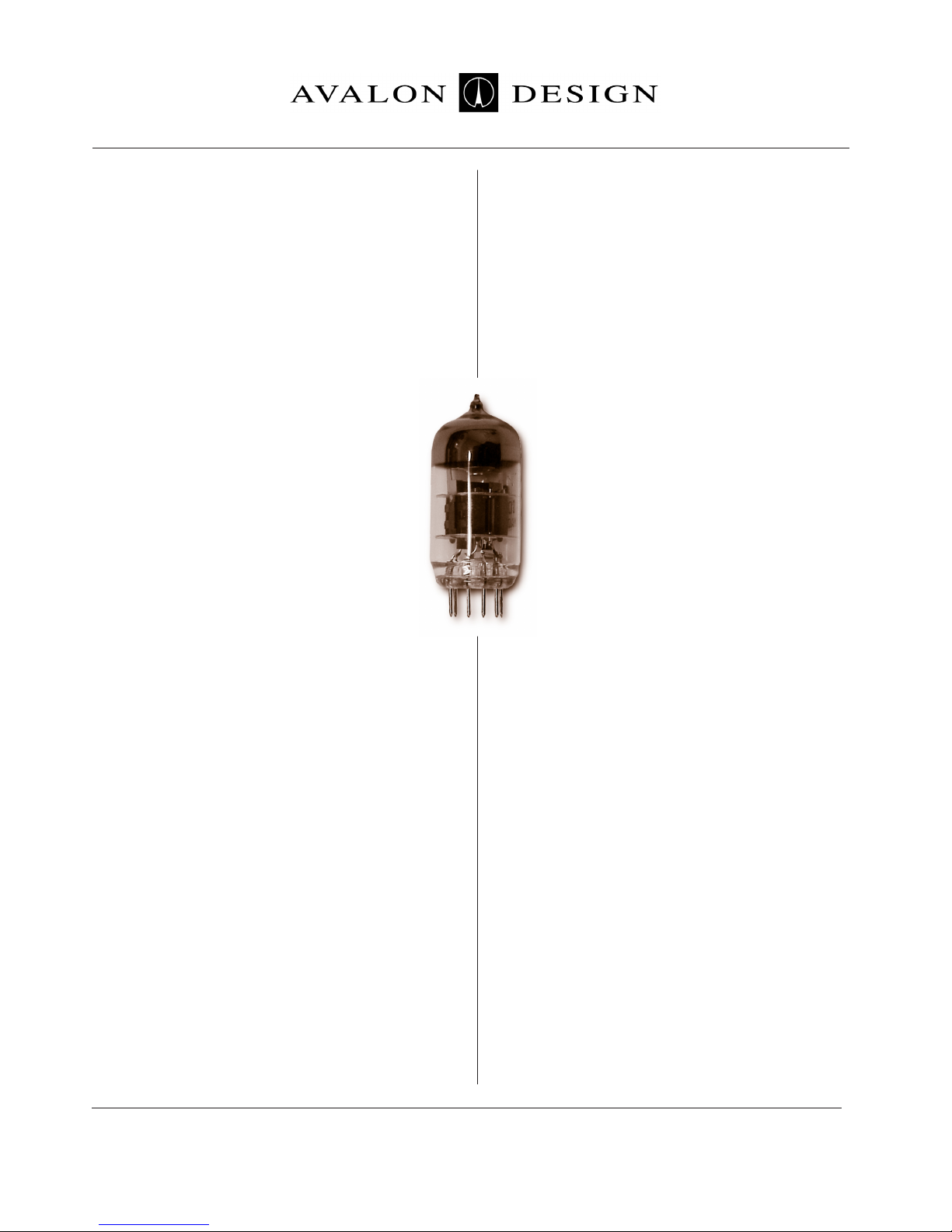Page 6 Avalon Vt-737sp Operation Manual
Introduction
1.1 Overview
The Vt-737sp combines three essential fuctions
needed for professional recording: preamplifier,
compressor and equalizer. The Vt-737sp is
designed to completely bypass the mixing
board during input to deliver the purest and
cleanest signal possible to your recording
device. It works wonderfully for recording
directly into a digital device giving the signal a
richer and fuller sound. Each function of the
Vt-737sp can be used separately either as
a preamp, a compressor, or an equalizer,
or all functions can be combined in many
different ways for ultimate creativity and
unique new sounds.
The Vt-737sp preamplifier is a high
voltage vacuum tube design that can be
used for all types of microphones, direct
instruments such as guitars and basses,
and for line level devices such as keyboards,
mixing boards, recorders or DAWs. Three
different devices can be plugged into the
Vt-737sp simultaneously and can be easily
selected with the input mode switch on the
front panel. The microphone input has continu-
ously variable gain from 0dB to +58dB includ-
ing selectable 48 volt phantom power. A high
impendance (one megohm) input directly into
the vacuum tube circuit through an unbalanced
1/4” jack located on the front panel is used for
directly recording electric guitars or basses.
The compressor of the Vt-737sp utilizes twin
triode class-A vacuum tube circuitry with an
optical attenuator used as the gain reduction
element. The continuously variable threshold
level, compression ratio, attack, and release
controls can be easily adjusted to achieve a
variety of useful dynamic effects, from soft
compression to hard-knee limiting.
The choice of gain reduction level or input level
can be monitored on the VU meter. The com-
pressor can be positioned either before or after
(pre or post) the equalizer giving even further
sonic flexibility. (Normal is pre EQ)
An added feature of the Vt-737sp is its
side-chain fuction for frequency selective com-
pression capabilities. When the side-chain
switch is engaged, the two mid-band filters of
the equalizer section are inserted into the
compressor’s control circuit path, allowing
for frequency-sensitive dynamics control.
The wide frequency-range filters allow for
a variety of compression actions including
de-essing (sibilance control), or limited fr-
equency- range tightening and spectral
control.
A 1/4” unbalanced Stereo Link jack is also
provided on the rear of the unit to link two
Vt-737sp’s together for stereo operation.
The Vt-737sp equalizer is a 100% discrete high
voltage class A four-band parametric equalizer,
using both variable-active and switched-pas-
sive filter topologies. The TREBLE control is a
smooth, passive shelving type filter selectively
switched at 10kHz, 15kHz, 20kHz, and 32kHz
with +/-20dB of amplitude control. The BASS
control is also a passive shelf filter with select-
able bands centered at 15Hz, 30Hz, 60Hz, and
150Hz. It also has +/-24dB of amplitude con-
trol. The Low Mid bandis an active peak/dip
filter, continuously variable from 30Hz to
450Hz. The x10 switch shifts the frequency
range from 300Hz to 4.5kHz, overlapping the
bands to give a possible range of 30Hz to
4.5kHz.