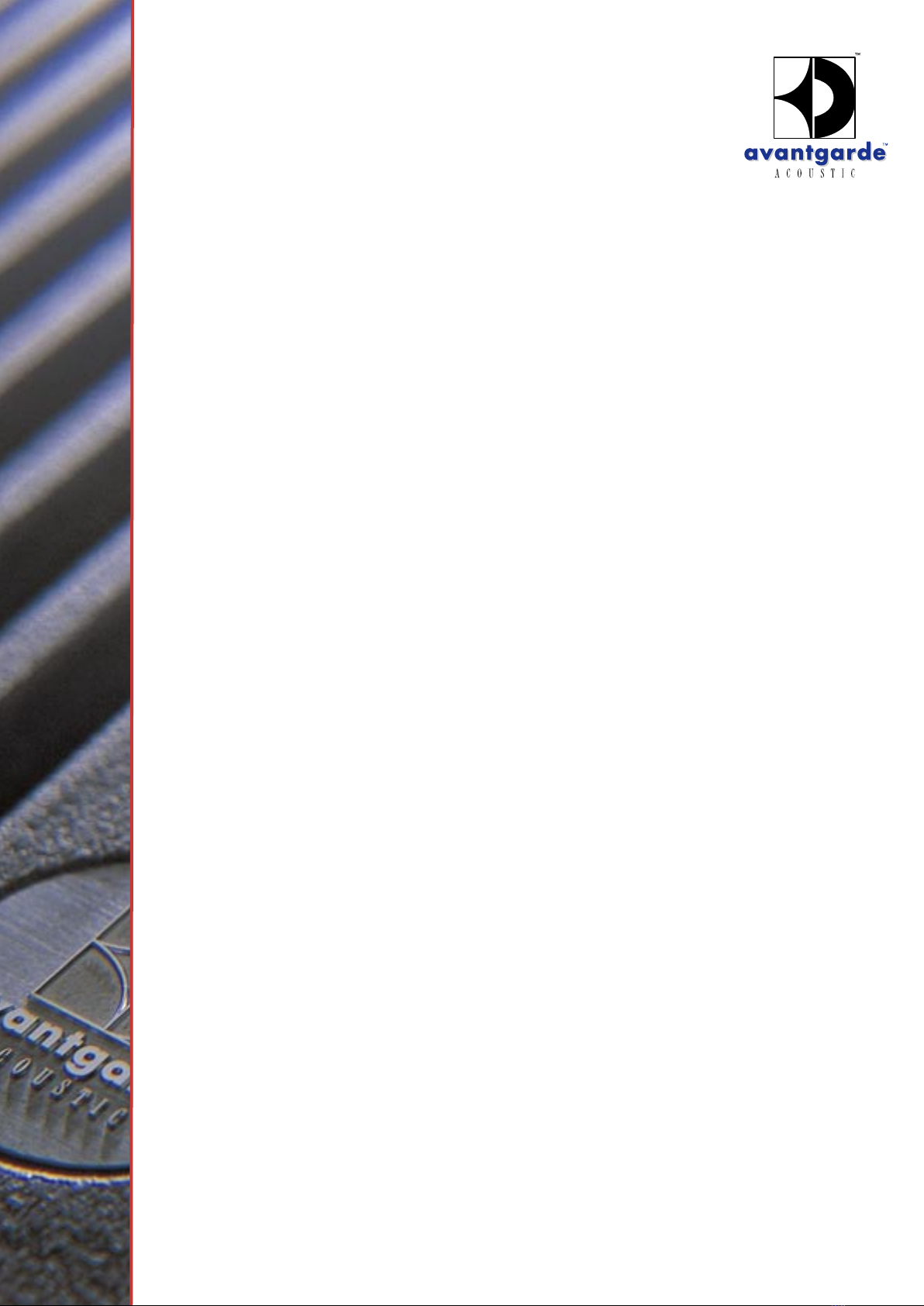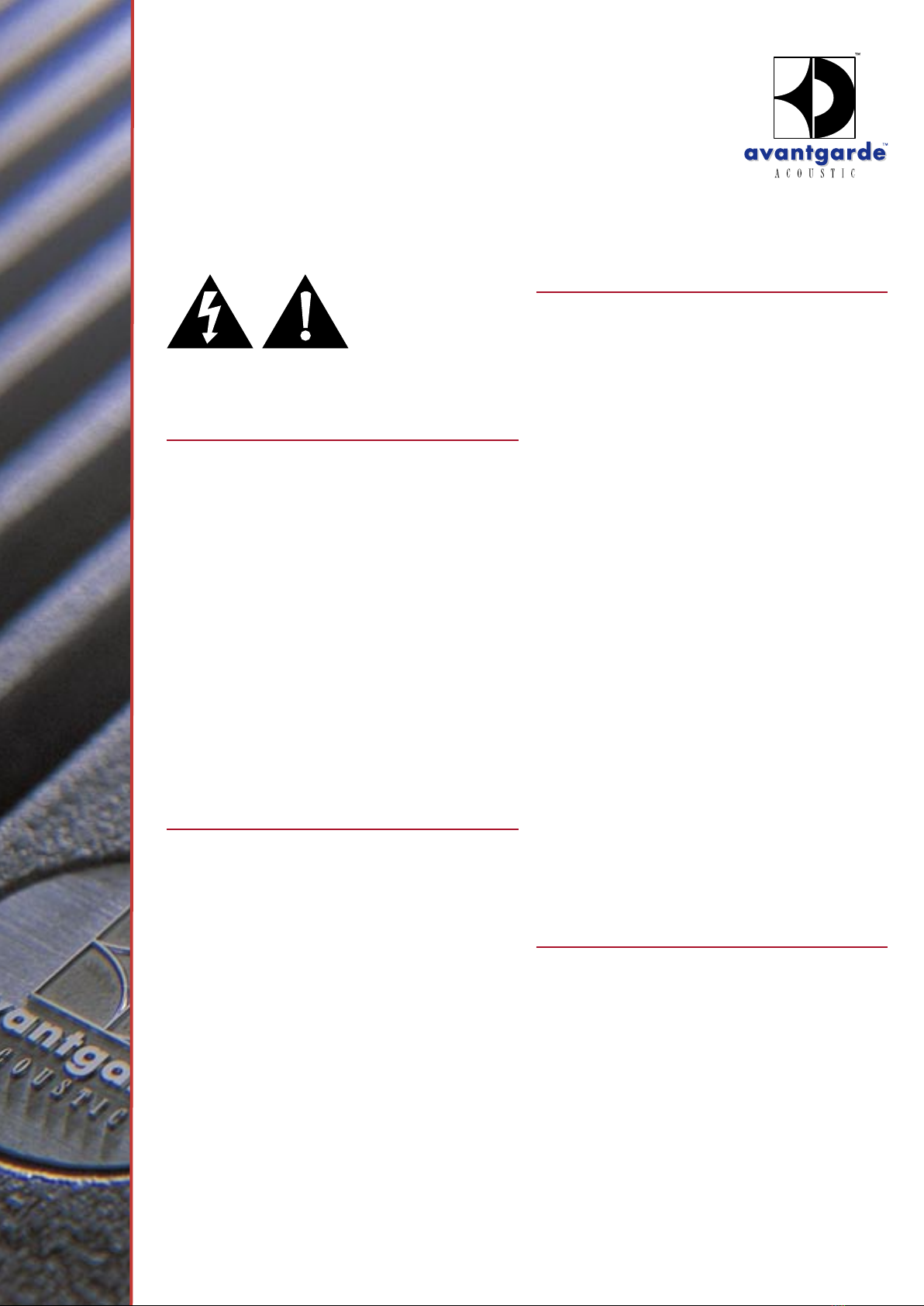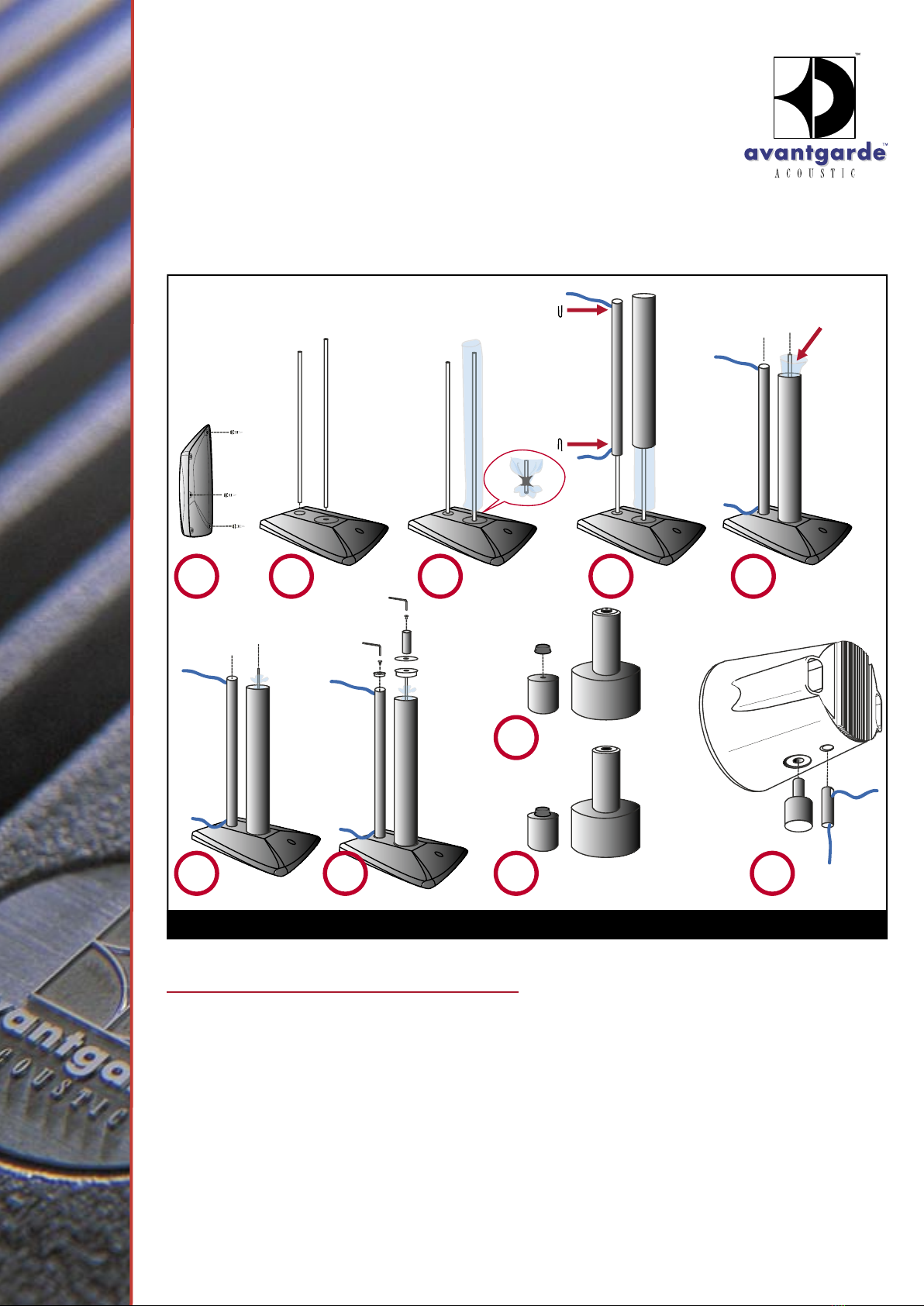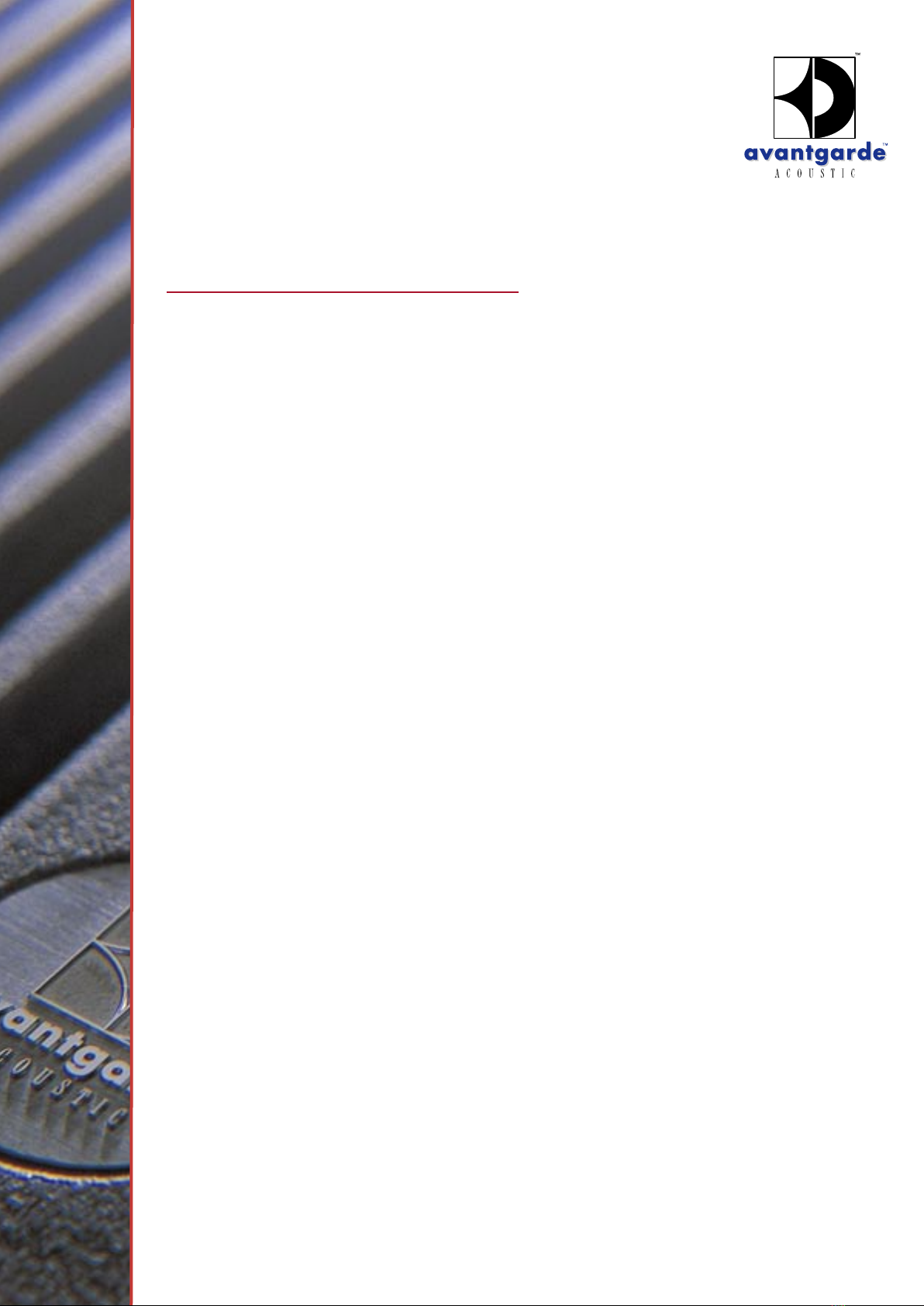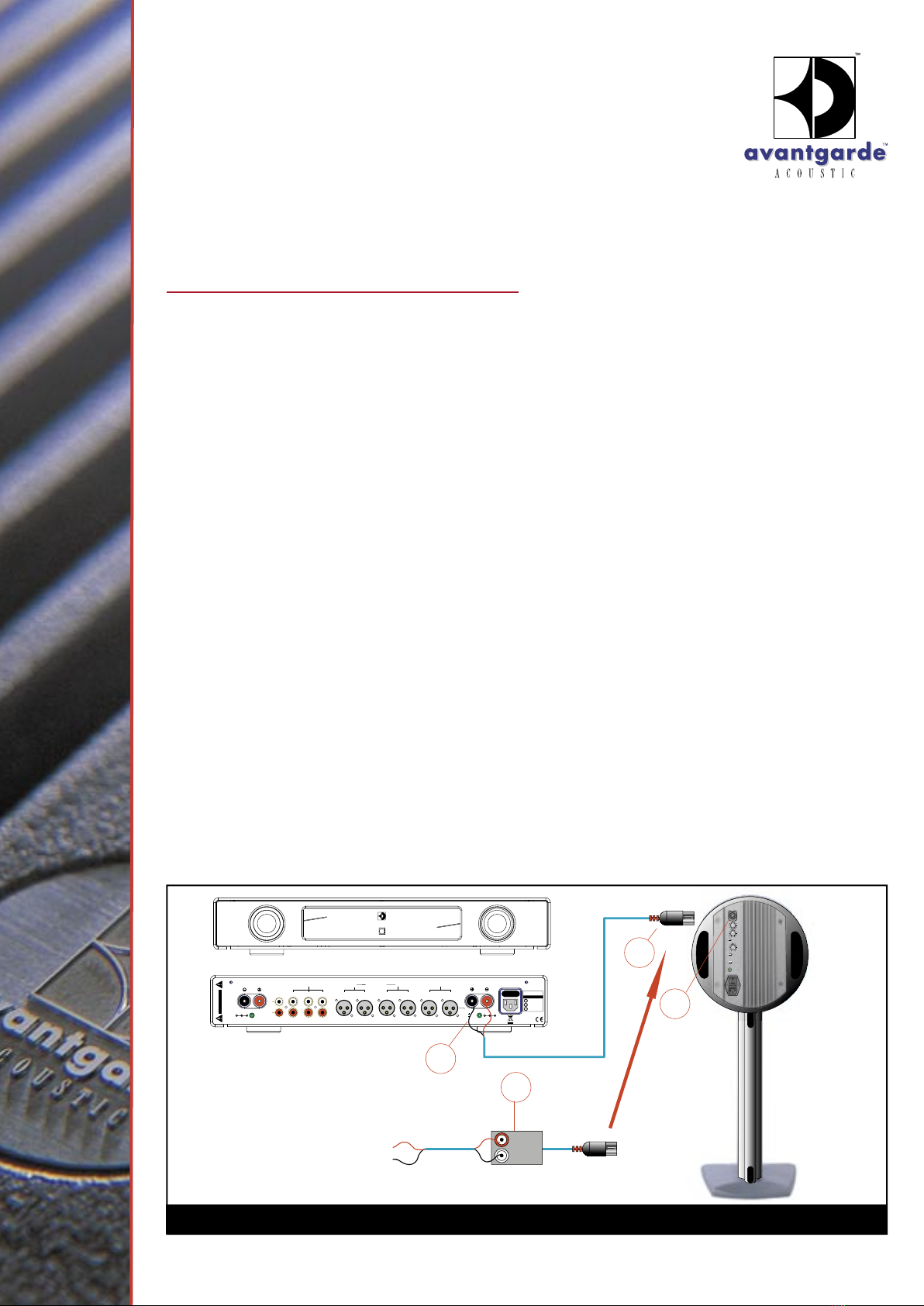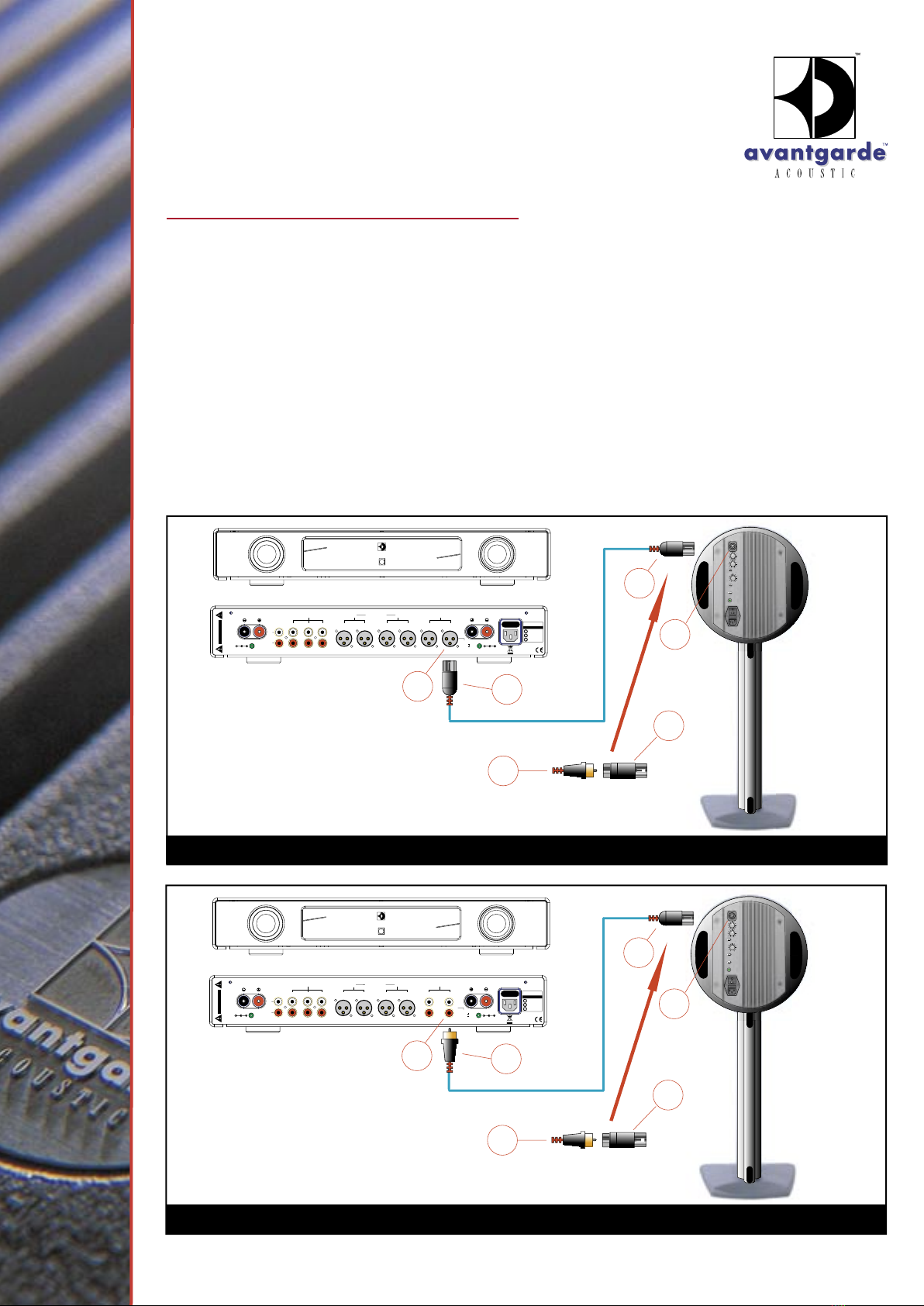www.avantgarde-acoustic.de page 10
Version 1.4 – May 25, 2007
SOLO
OPERATING INSTRUCTIONS
OPERATION
HIGHPASS FILTER
(See graphic 7)
The HIGHPASS FILTER allows you to limit the bass
response of the speaker. The system is normally
operated with the HIGHPASS-SWITCH in the
OFF-position and the HIGHPASS FILTER attenuator
in the 20 Hz position. In this case the speaker
operates in FULL RANGE-mode.
In installations with critical room resonances, when
the SOLO is operated with additional subwoofers,
with CDs containing over-enhanced bass-signals
and with some LPs it might be useful to operate the
system with activated subsonic-filter.
SWITCH the HIGHPASS-SWITCH to its ON-
position and turn the HIGHPASS FILTER attenuator
clockwise. Use bigger steps at the beginning
(3-4 clicks) and fine tune the system later (click-
by-click). This will cut (filter) low frequencies below
25 Hz - 120 Hz.
When using additional subwoofers, an 80hz
setting of the HIGHPASS FILTER attenuator
(12 o’clock position) should in general give good
results. Critical room resonances can mostly be
reduced by setting the HIGHPASS FILTER attenuator
to 50hz (10 o’clock position).
If the system is used at very loud listening levels
(volume), the HIGH PASS filter can be used to
reduce mechanical strain of the driver and thus
significantly increase the possible max. sound
pressure level. This way the subwoofer systems will
not be stressed with unwanted subsonic frequencies
and gains dynamic headroom.
The HIGHPASS-FILTER can be completely
bridged by setting the HIGHPASS-SWITCH to
its OFF-position. This will bypass the signal on the
circuit board.
LOW EQ
(See graphic 7)
Depending on the placement of the speaker and
the acoustics of your listening room, the LOW EQ
attenuator allows for a simple adjustment of
the bass response and sound characteristics of the
SOLO. This way it is easy to linearize the low end
of your system.
If the speaker is placed close to the rear walls
a counter-clockwise rotation of the LOW EQ
attenuator will reduce the bass response. A
clockwise rotation will increase the bass level.
The LOW EQ attenuator is a very nice tool
to fine tune your stereo system. You can simply
add “body” or make the speaker sound more
analytic.
Please see as well the system set up section in
this manual
HIGH EQ
(See graphic 7)
To optimize the “clarity“ of your system in different
set ups, the HIGH-EQ switch allows you to
simply fine tune the treble response of the SOLO:
a) In its –2dB position, the treble response will
be slightly reduced, for example in rooms
with very little acoustical absorption (few
curtains, furniture etc.) and with treble heavy
recordings.
b) The +3dB position allows you to compensate
the loss in high frequencies when the speaker
is installed behind a perforated cinema screen
in your home theatre system.
c) The treble response is flat (linear) when the
HIGH EQ is set to the 0dB position.