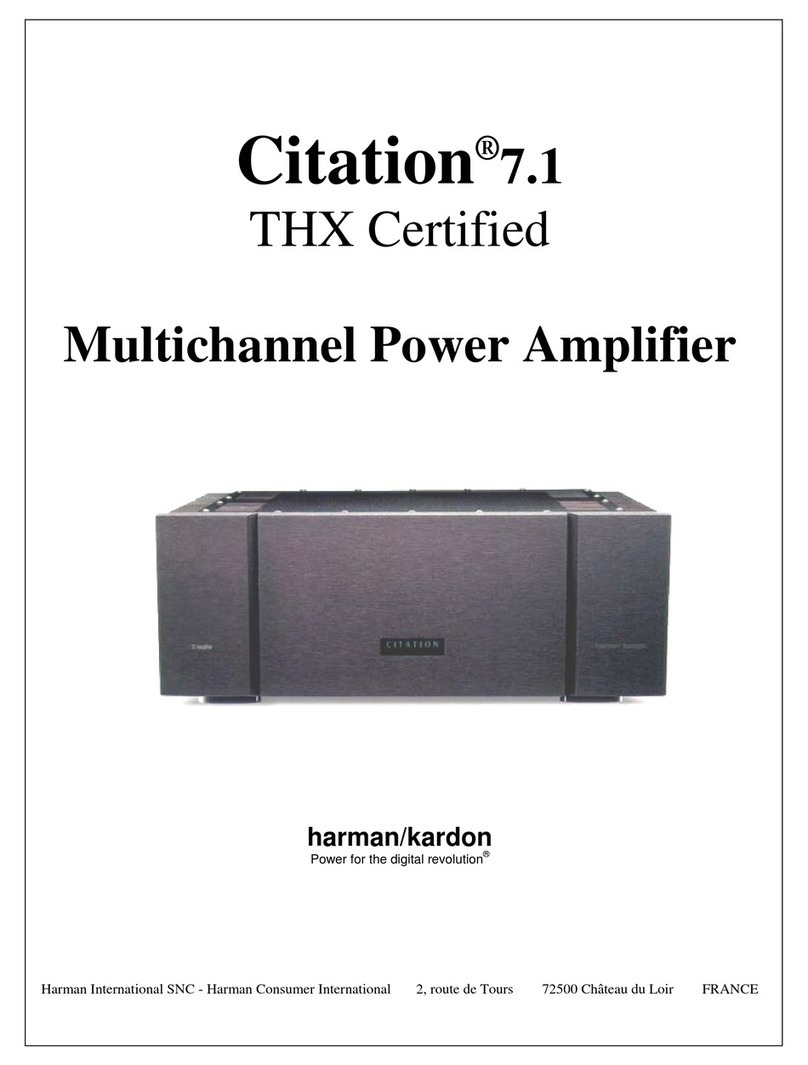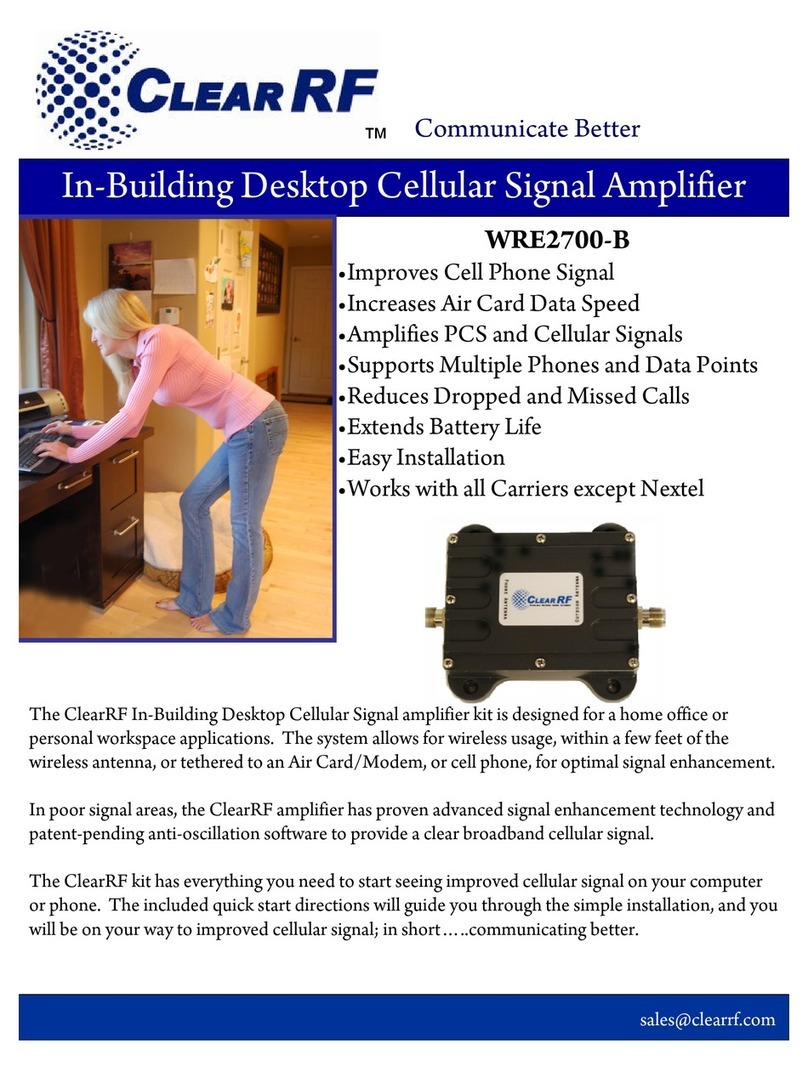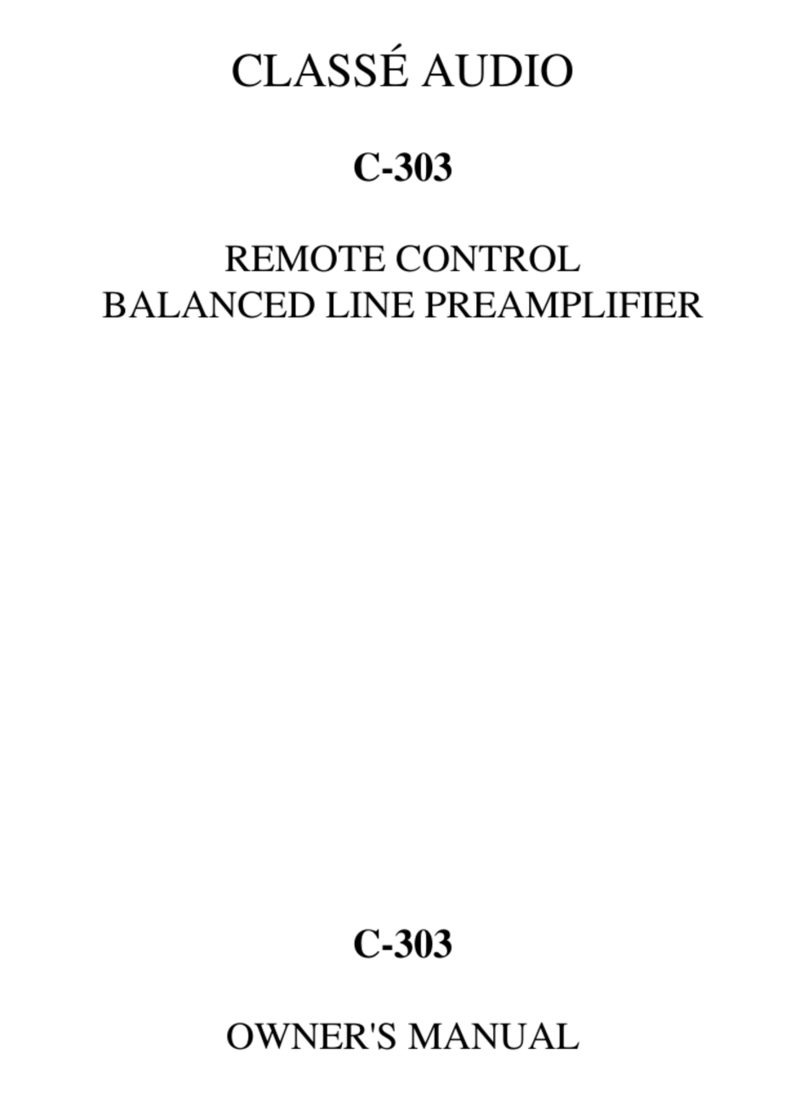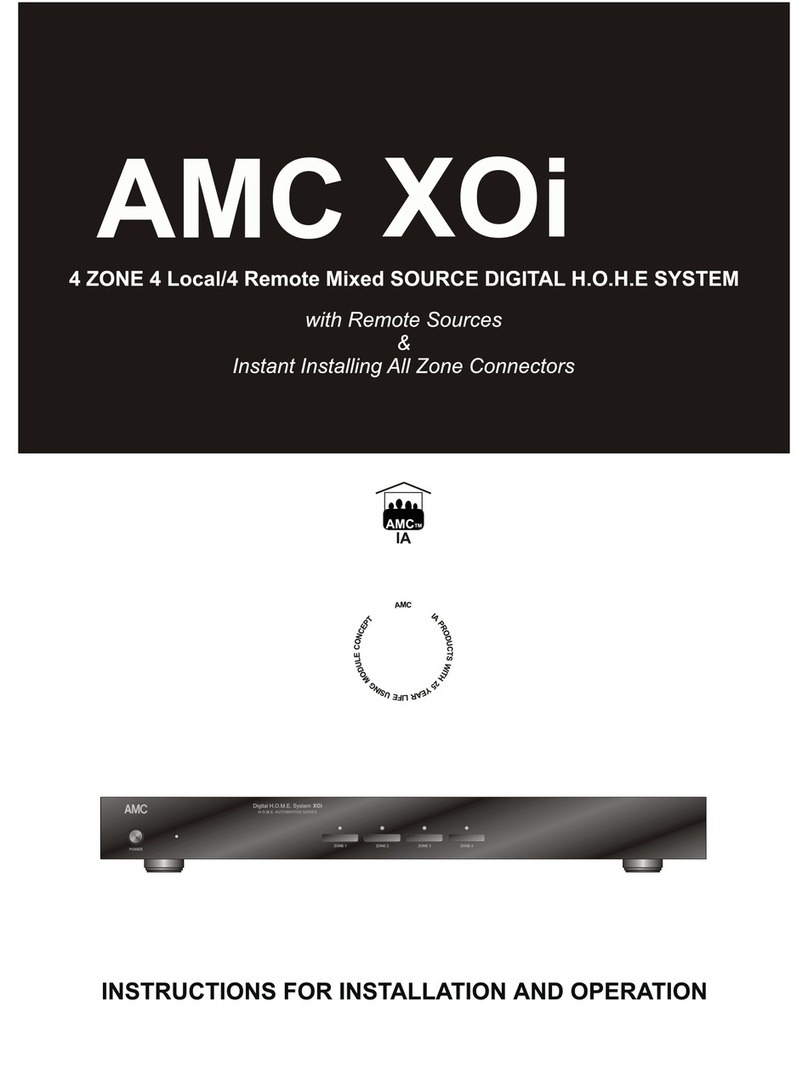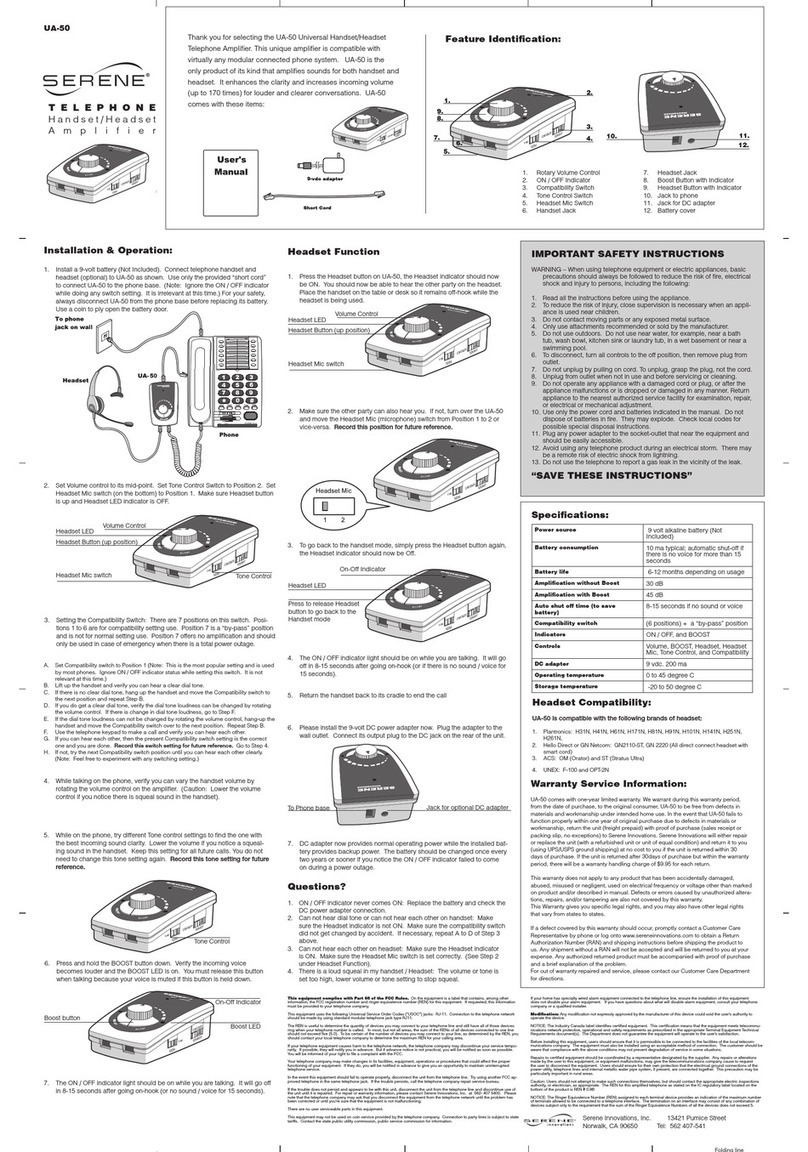AVD Audio MP36 User manual

Assemblies ManualMP36micpreamp.
HelloDIYlovers!
ThanksforchoosingAVDA
UDIO
We areproud tointroduce youtoournewmicrophonepreampmodelMP36.
This preampwasreplicatedfrom thevintageAPI style528 (or536) module
Muchtime hasbeenspenttocreateinput and outputtransformers which
possessthesame sound and characteristicsof theoriginalAPI transformers.The
AVDversionsof thesetransformers arefaithful reproductionsand we thinkyou
will agree whenyouhear
them
And we areproud wecan havedid same bestsound!
Itis ourhopethatthesepresand otherDIYprojectscan help youtodoyour
bestrecordingsatall times
!
We wish yougoodluck and pleasecontactus a
any questions.
Let'sstartthis build!
MICPREAMPMP36
©
2017
AVDAUDIO.COM
Assemblies ManualMP36micpreamp.
UDIO
.
We areproud tointroduce youtoournewmicrophonepreampmodelMP36.
This preampwasreplicatedfrom thevintageAPI style528 (or536) module
Muchtime hasbeenspenttocreateinput and outputtransformers which
possessthesame sound and characteristicsof theoriginalAPI transformers.The
AVDversionsof thesetransformers arefaithful reproductionsand we thinkyou
them
.
And we areproud wecan havedid same bestsound!
Itis ourhopethatthesepresand otherDIYprojectscan help youtodoyour
!
We wish yougoodluck and pleasecontactus a
t
info@avdaudio.com
MICPREAMPMP36
AVDAUDIO.COM
Assemblies ManualMP36micpreamp.
We areproud tointroduce youtoournewmicrophonepreampmodelMP36.
This preampwasreplicatedfrom thevintageAPI style528 (or536) module
.
Muchtime hasbeenspenttocreateinput and outputtransformers which
possessthesame sound and characteristicsof theoriginalAPI transformers.The
AVDversionsof thesetransformers arefaithful reproductionsand we thinkyou
Itis ourhopethatthesepresand otherDIYprojectscan help youtodoyour
info@avdaudio.com
ifyouhave

1.
Descriptions andmaterial forbuildin
The DIYkitcontains:
•PCB
•L-Bracket
•
Faceplate (with screws,boltsand standoffs)
•
INPUT and OUT transformers(TR2622 andTR2623)
•
DOAPCB(orfull DOADIYKit)
•T-
Pad 600ohm attenuator
•
Two old styleknobs(incl.6 colored inserts)
All partsaremarked on PCB. Thisincludestwo markings
These
partsyou can find in BOMhere
Whatyou will need forbuild:
•solderingstation
•
basic understandingof component
•
DIGITALMULTIMETERtocheckVALUE of capacitors and
resistors.
•
You can also useatablewith resistorcolorcodes,which
can befound here:
resistorcolorcode information>>>>
All capacitors (electrolytic,ceramic,film) areclearly labled, butyou may al
checkthesevalueswith adigital MULTIMETER
Electrolytic capacitor:
Ceramic capacitor:
MICPREAMPMP36
©
2017
AVDAUDIO.COM
Descriptions andmaterial forbuildin
g
Faceplate (with screws,boltsand standoffs)
INPUT and OUT transformers(TR2622 andTR2623)
DOAPCB(orfull DOADIYKit)
Pad 600ohm attenuator
Two old styleknobs(incl.6 colored inserts)
(inoldest
versions)
All partsaremarked on PCB. Thisincludestwo markings
–
NAMEand VALUE
partsyou can find in BOMhere
download MP36 BOM>>>
Whatyou will need forbuild:
basic understandingof component
s
DIGITALMULTIMETERtocheckVALUE of capacitors and
You can also useatablewith resistorcolorcodes,which
resistorcolorcode information>>>>
All capacitors (electrolytic,ceramic,film) areclearly labled, butyou may al
checkthesevalueswith adigital MULTIMETER
!
Film capacitor:
MICPREAMPMP36
AVDAUDIO.COM
versions)
NAMEand VALUE
..
All capacitors (electrolytic,ceramic,film) areclearly labled, butyou may al
so

2.
Solderingresistorsand diode
The firststep istoinsertand solderall resistors and diodes
Identifyall valuesand doublecheckbeforesoldering
Picture1.
IMPORTANT!
•
Resistorsarenotpolarized elements
•All diodesare
directional! Make sureyou insertthem in the correct
direction!
MICPREAMPMP36
©
2017
AVDAUDIO.COM
Solderingresistorsand diode
s
The firststep istoinsertand solderall resistors and diodes
.
Identifyall valuesand doublecheckbeforesoldering
.
Resistorsarenotpolarized elements
!
directional! Make sureyou insertthem in the correct
MICPREAMPMP36
AVDAUDIO.COM
directional! Make sureyou insertthem in the correct

3.
Soldering capacitors.
Solderall CERAMIC capacitors firstfollowed byFILM capacitors.
Solderelectrolytic capacitors last.
IMPORTANT!
Electrolytic capacitorsarepolarized.Checkthattheyareinserted correctly before
soldering!
Picture2.
Picture3.Picture4.
MICPREAMPMP36
©
2017
AVDAUDIO.COM
Soldering capacitors.
Solderall CERAMIC capacitors firstfollowed byFILM capacitors.
Solderelectrolytic capacitors last.
Electrolytic capacitorsarepolarized.Checkthattheyareinserted correctly before
Picture3.Picture4.
MICPREAMPMP36
AVDAUDIO.COM
Electrolytic capacitorsarepolarized.Checkthattheyareinserted correctly before

4.
Solderingpushbuttonswitches andgainresisto
Insertall pushbuttonswitchesintoPCBand solderthem
Then puton colored cupson each of them.
prefer!
Picture5.
Nextstep: Solderinggain (variable) resistor.
Install standoffs on L-
bracket
the mainPCBintoplace.Gain resistormust
point.A
fterinstallingthe mainPCB,tighten all screws with springwashers.Gain
resistormustbeinstalled in the holeon the L
Werecommend solderingonly the lasttwo legsof Gain resistor.Forbestresults
werecommend toinstall the faceplate with T
11.You can seethisstep
in the
Then carefully removePCBandsolderall otherpinsof the Gainresistor
MICPREAMPMP36
©
2017
AVDAUDIO.COM
Solderingpushbuttonswitches andgainresisto
r
Insertall pushbuttonswitchesintoPCBand solderthem
.
Then puton colored cupson each of them.
Usecolorsi
n whicheverorderyou
Nextstep: Solderinggain (variable) resistor.
bracket
asshown in the picture.Thisisdone tohelpinstall
the mainPCBintoplace.Gain resistormust
already
be installed on the PCBatthis
fterinstallingthe mainPCB,tighten all screws with springwashers.Gain
resistormustbeinstalled in the holeon the L
-bracket.
Werecommend solderingonly the lasttwo legsof Gain resistor.Forbestresults
werecommend toinstall the faceplate with T
-Pad resistor!See
picture9,10
in the
picture8 bellow.
Then carefully removePCBandsolderall otherpinsof the Gainresistor
MICPREAMPMP36
AVDAUDIO.COM
n whicheverorderyou
asshown in the picture.Thisisdone tohelpinstall
be installed on the PCBatthis
fterinstallingthe mainPCB,tighten all screws with springwashers.Gain
Werecommend solderingonly the lasttwo legsof Gain resistor.Forbestresults
picture9,10
and
Then carefully removePCBandsolderall otherpinsof the Gainresistor
.

Picture6.
MICPREAMPMP36
©
2017
AVDAUDIO.COM
Picture7.
MICPREAMPMP36
AVDAUDIO.COM
Picture7.

Picture11
MICPREAMPMP36
©
2017
AVDAUDIO.COM
Picture8.
Picture9
Picture11
MICPREAMPMP36
AVDAUDIO.COM
Picture10

5.
SolderingInput andOutput transformer.
For inputtransformerwerecommend usingdouble
should NOT
be directly touchingthePCB
MICPREAMPMP36
©
2017
AVDAUDIO.COM
SolderingInput andOutput transformer.
For inputtransformerwerecommend usingdouble
-
sided tape.Inputtransformer
be directly touchingthePCB
.See pictures12 and 13
bellow.
Picture12
Picture13
MICPREAMPMP36
AVDAUDIO.COM
sided tape.Inputtransformer
bellow.
Picture12
Picture13

For installingthe Outputtransformer,werecommend using3typesof washers
Two washers mustbeinstalled on the topside outtransfor
the transformerand the PCB. The third springwasherisinstalled on thebottom
side of PCBbellow nut.See
picture14
Afterthiswecan solderall the transformerwires
Each connection islabeled bycolorcod
Picture15
MICPREAMPMP36
©
2017
AVDAUDIO.COM
For installingthe Outputtransformer,werecommend using3typesof washers
Two washers mustbeinstalled on the topside outtransfor
merand also between
the transformerand the PCB. The third springwasherisinstalled on thebottom
picture14
.
P
Afterthiswecan solderall the transformerwires
.
Each connection islabeled bycolorcod
e!See picture15 bellow.
MICPREAMPMP36
AVDAUDIO.COM
For installingthe Outputtransformer,werecommend using3typesof washers
.
merand also between
the transformerand the PCB. The third springwasherisinstalled on thebottom
P
icture14

6.
Soldering DOAPCBsockets.
MICPREAMPMP36
©
2017
AVDAUDIO.COM
Soldering DOAPCBsockets.
Picture16
Picture17
MICPREAMPMP36
AVDAUDIO.COM
Picture16
Picture17

7. Soldering T-
Padattenuator.
Connectbysolderingall centerleg
Connectotherlegsasshow in the
wireswith PCB(picture20
).
Picture19
MICPREAMPMP36
©
2017
AVDAUDIO.COM
Padattenuator.
Connectbysolderingall centerleg
s(picture18)..
Connectotherlegsasshow in the
picture19
bywires.And then connectthese
).
Picture18
MICPREAMPMP36
AVDAUDIO.COM
bywires.And then connectthese
Picture18

MICPREAMPMP36
©
2017
AVDAUDIO.COM
Picture
Picture
MICPREAMPMP36
AVDAUDIO.COM
Picture
20
Picture
21
Other AVD Audio Amplifier manuals