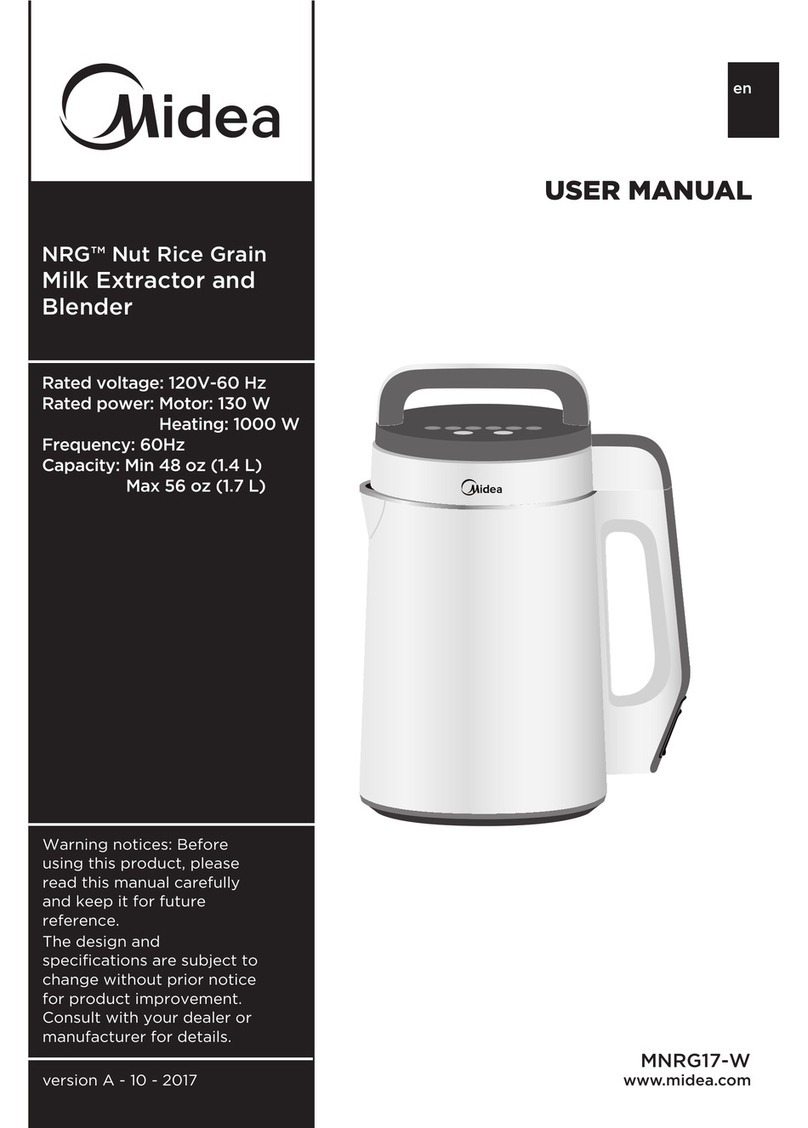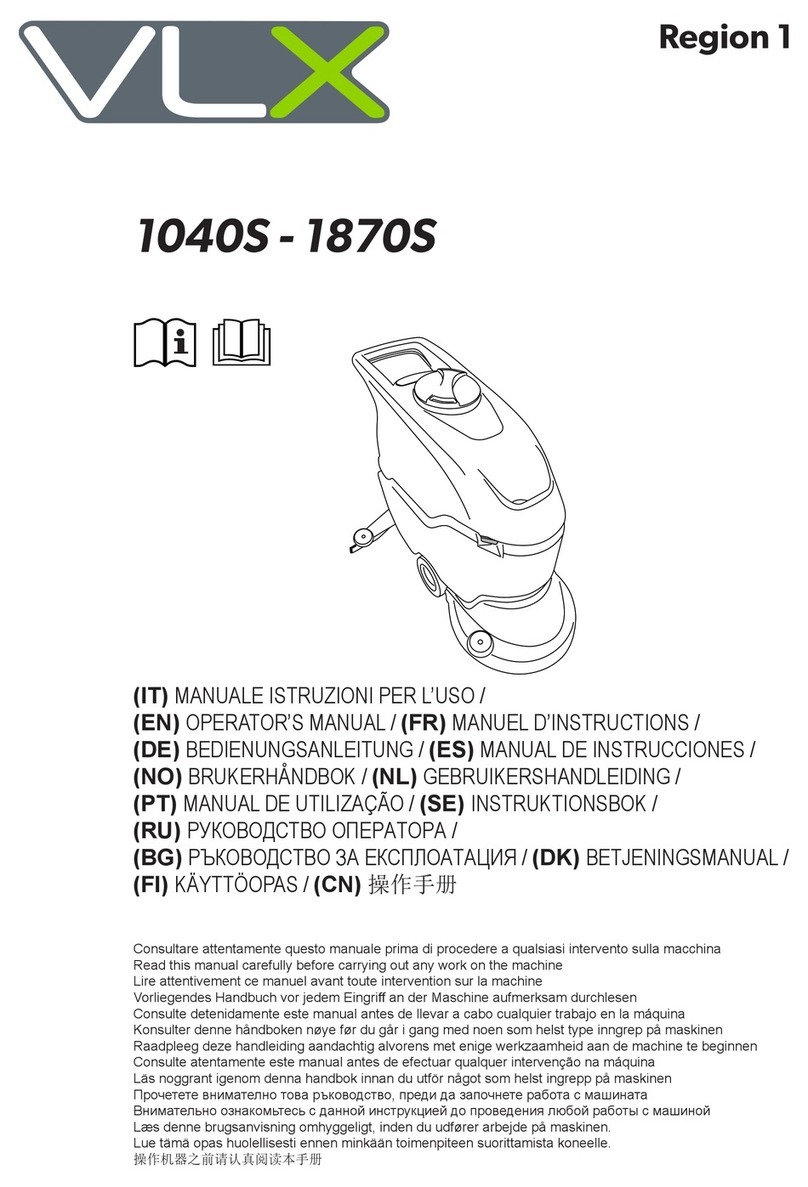Avery Dennison TrafficJet Purex Manual

Avery DennisonⓇ
TrafficJet™ Purex Fume Extractor
Instructional Bulletin #1.00
December 2016
Contents
●Installation
●Control System
○Switch ON the Machine
○Adjust the Airflow
●Replacing the Filters
○Changing the Main Filter
○Changing the Pre-Filter
●Warning Alerts
○Warning Status
○Alarm Status
●Changing the Fuse
●Contact Information Purex
Instructional Bulletin #1.00
TrafficJet™ Purex Fume Extractor
Page 1 of 6
reflectives.averydennison.com

Installation
1. Position the fume extractor as near as possible to the TrafficJet printer allowing for easy access to
the control panel, filter replacement, exhaust, electrical, and hose connections. Once in place,
lock all casters.
2. Connect the extraction hose to the intake of the fume extractor and the other end of the hose to
the supplied Maintenance Cover. Make sure all connections are properly sealed.
3. Remove the Left Maintenance Cover of the TrafficJet and replace it with the New Maintenance
Cover connected to the fume extractor.
4. Connect the power supply cable to the fume extractor and plug in the extractor to a dedicated
power source.
5. While the TrafficJet printer is not printing or cleaning, go to the user panel and select “Menu”.
Scroll through until you reach “18 Exhaust Fan” and select “OFF”.
Turn off the Printer’s exhaust fan while the fume extraction system is running in order to achieve maximum
efficiency.
Instructional Bulletin #1.00
TrafficJet™ Purex Fume Extractor
Page 2 of 6
reflectives.averydennison.com

Control System
Switch ON the machine
Press the center button on the keypad. The center button will illuminate green and the motor-run-icon on
the display will rotate. To turn the extractor off, press the center button again and the light will go off and
the icon will stop rotating.
Adjust the airflow
Press the UP and DOWN buttons together and both will begin to flash red. To increase the airflow rate
press UP, to decrease press DOWN.
Recommended airflow rate: 150 CFM.
After a few seconds the buttons will stop flashing the airflow rate value will be stored. The fume extractor
will now maintain the correct airflow level without further user input during TrafficJet printing.
Instructional Bulletin #1.00
TrafficJet™ Purex Fume Extractor
Page 3 of 6
reflectives.averydennison.com

Replacing the Filters
Filters should be replaced annually. To avoid airflow false alerts, always check the extraction hose and air
intakes for debris buildup before replacing filters.
The fume extractor will warn the user with audible and visible alerts. Icons on graphic display will flash
indicating the filters needing attention. Always wear protective gloves, eyewear, and masks when
disposing of the used filters. Place the old filter into the provided disposal bag.
Before replacing the filters
1. Make sure printing on the TrafficJet is stopped
2. Turn off the fume extractor
Changing the Main Filter
1. Turn the door lock on the front of the extractor and open the door.
2. Turn the filter locking handle 180º counterclockwise so it is horizontal. The filter should drop
slightly to allow release.
3. Remove the filter by sliding it towards the user and remove it completely from the machine. Be
careful as the filter may be heavy
4. Insert the new filter fully into the machine making sure that the airflow arrow on the label is
pointing up.
Instructional Bulletin #1.00
TrafficJet™ Purex Fume Extractor
Page 4 of 6
reflectives.averydennison.com
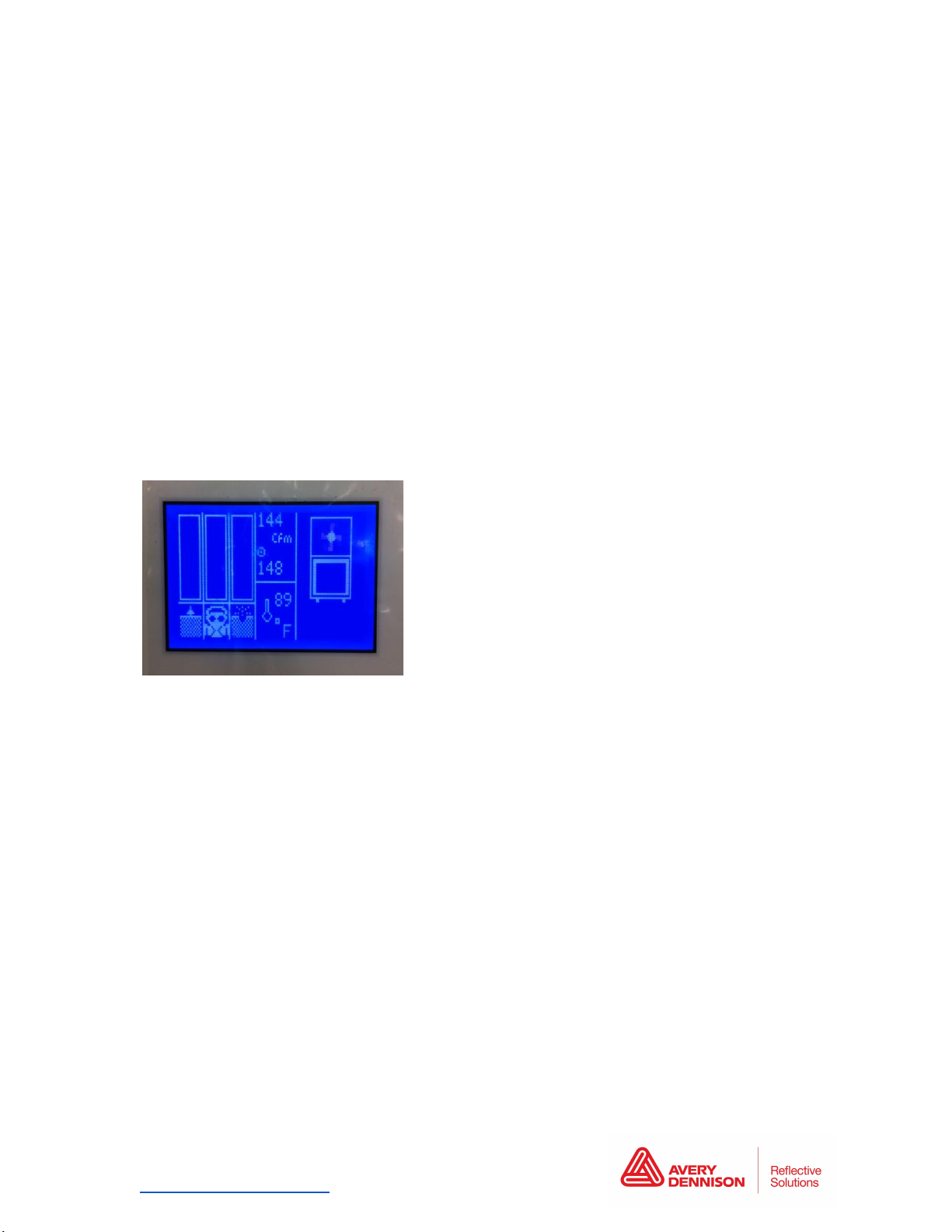
Changing the pre-Filter
1. To remove the pre-filter pad, the main filter must be removed first and turned over
2. Remove the older pre-filter and replace it with a new one making sure the smooth side of the
pre-filter pad is facing the main filter
3. Turn the filter locking handle 180º clockwise so that it is horizontal
4. Close and lock the door. The machine may now be restarted
Warning alerts
Warning Status
An audible chime every 20 seconds while the keypad flashes red every 10 seconds is designed to give the
user advanced warning so that action can be taken.
Alarm Status
An audible chime and keypad flashing every 1 second means immediate action must be taken.
The three columns on the graphic display correspond to three alerts. The far left column is for “Filter
Blocked Warning”. The middle column above the respirator icon is for “gas sensor” and the right column
warning is for “Particulate Sensor”.
Please see the Purex Manual for further details.
Changing the Fuse
1. Make sure the machine is disconnected from the main power supply
2. Remove the fuse by unscrewing the fuse cap with a screwdriver counterclockwise and remove the
fuse
3. Check the fuse holder for any damage. If there is damage contact Purex Technical Support
4. Replace with a new fuse of correct rating. Please contact Purex if is there is a question of
compatibility
5. Reattach the fuse cap and turn it 1¼ full turns clockwise
Instructional Bulletin #1.00
TrafficJet™ Purex Fume Extractor
Page 5 of 6
reflectives.averydennison.com

Contact Information
Purex International Ltd (UK)
Purex House, Farfield Park, Manvers
Rotherham
South Yorkshire
S63 5DB
Web: www.purex.co.uk
Tel: +44 (0)1709 763000
Fax: +44 (0)1709 763001
E-mail: [email protected]
Hours of Operation
Monday-Thursday 8.00am to 5.30pm
Friday 8.00am to 2.00pm
Purex Inc.
2246 Palmer Drive, Suite 108
Schaumburg
Illinois 60173
United States
Web: www.purexinc.com
Tel: +001 866 360 5675
E-mail: [email protected]
Hours of Operation
Monday-Thursday 8.00am to 5.30pm
Friday 8.00am to 2.00pm
The above Avery Dennison literature provides information to the user for proper application, storage and other requirements. Please refer to Product Data
Bulletins or your local Avery Dennison Representative for warranty information. Find the latest information on the Avery Dennison website,
www.reflectives.averydennison.com. We encourage you to check our website periodically for updates.
All statements, technical Information and recommendations about Avery Dennison products are based upon tests and information believed to be reliable, but do
not constitute a guarantee or warranty of any kind. All Avery Dennison products are sold with the understanding that Purchaser has independently determined
the suitability of such products for its intended and other purposes.
For technical questions, please contact [email protected]
Instructional Bulletin #1.00
TrafficJet™ Purex Fume Extractor
Page 6 of 6
reflectives.averydennison.com
Table of contents