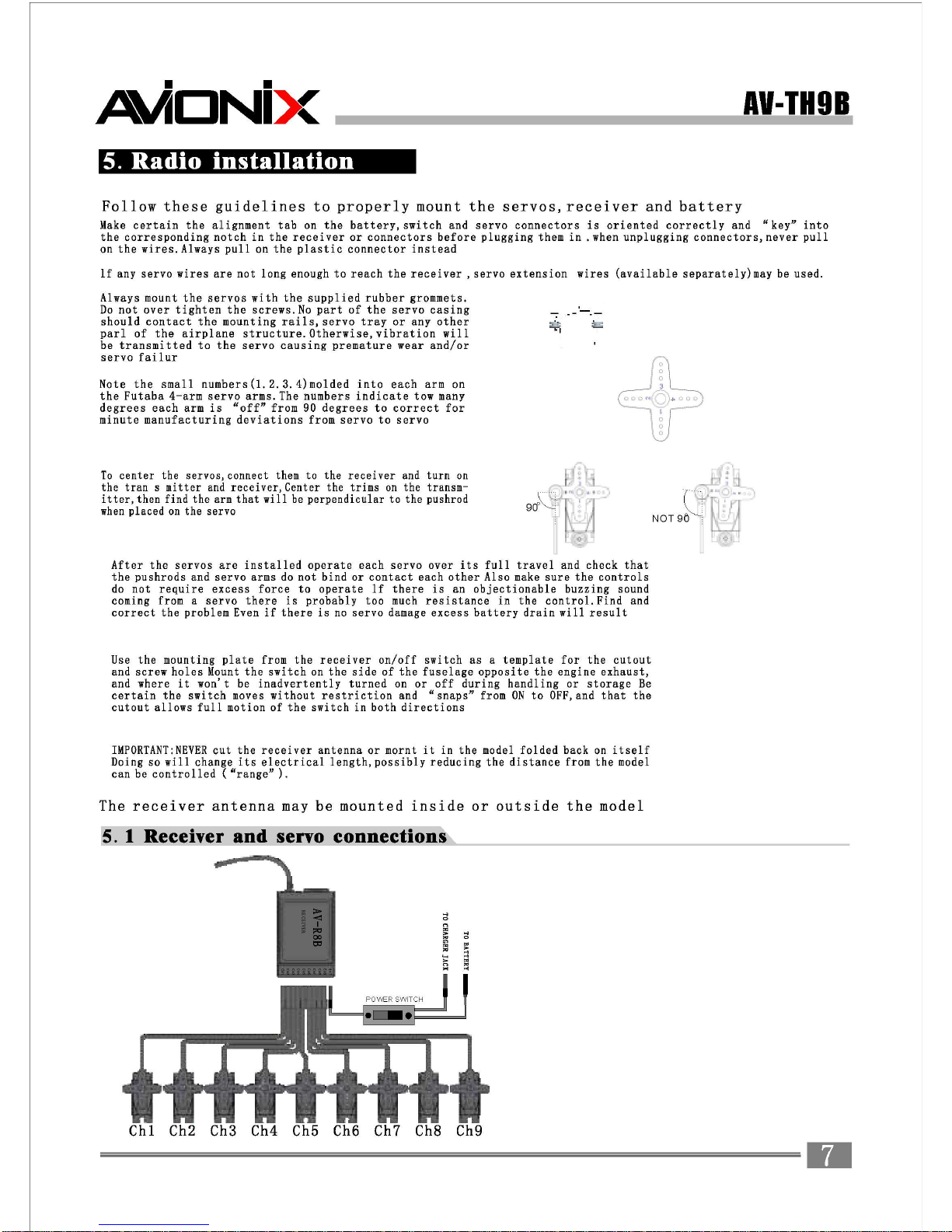/MONiX
ДУ-ТН9В
3.
Meaningofspecialmarkings
Pay
specialattentiontosafetywhereindicatedbythefollowing
marks:
f\
DANGER
Procedureswhichmayleadtodangerousconditionsandcausedeath/serious
injury
if
not
carried
outproperly.
A
A
WARNING'Procedures
whichmayleadtoa dangerousconditionorcausedeathorserious
injury
totheuserifnot
carried
outproperly,orprocedureswheretheprobabilityofsuperficial
injury
or
physical
damageishigh.
CAUTIO'procedures
wherethepossibilityofserious
injury
totheuseris
small,
butthereisa danger
of
injury,
orphysicaldamage,ifnot
carried
outproperly.
Prohibited
Mandator
Warning:
Alwayskeepelectrical
components
awayfromsmallchildren.
FLYINGSAFETY
To
ensurethesafetyofyorselfandothers,pleasebservethefollowingprecautions:
О
Have
regularmaintenanceperformed.Althoughour
AV-TH9B
protectsthemodelmemories
withnon-volatile
EEPROM
memory
(which
does
notrequireperiodicreplacement)andnota
battery,itstillshouldhaveregularcheckupsforwearandtear,Werecommendsending
yoursystemtothe
АЛЛЫ
С
ServiceCenterannuallyduringyournon-flying-seasonfora
complete
checkupandservice.
M-Cd
Battery
Charge
thebatteries!(SeeChargingthe
Ni-Cd
batteries,p.9,fordetails.
)
Always
recharge
О
thetransmitterandreceiverbatteriesforatleast8 hoursbeforeeachflyingsession.A
lowbattery
will
soon
die,causing
loss
ofcontrolanda
crash.
Whenyoubeginyourflying
session,resetyour
AV-TH9B
built-intimer,andduringthesessionpayattentiontothe
durationofusage.
e
stop
flyinglongbeforeyourbatteries
become
lowoncharge.Donotrelyonyoutradio's
lowbatterywarningsystems,intendedonlyasa precaution,totellyouwhentotecharge.
Always
checkyouttransmitterandreceiverbatteriespriortoeachflight.
O
Aways
payparticularattentiontotheflyingfield'srules,aswellasthepresenceandlocationof
spectators,thewinddirection,andanyobstaclesonthefield.Beverycarefulflying inareasnear
powerlines,
tall
buildings,orcommunicationfacilitiesastheremayberadiointerferenceintheit
vicinity.
If
youmustflyawayfroma clubfield,besuretherearenoothermodelersflying withina three-to-
five-milerange,oryoumay
lose
controlofyour
aircraft
orcause
someone
else
to
lose
control.
Atthe
flying
field
Beforeflying,besurethatthefrequencyyouintendtoflywithisnotinuse,andsecureanyfrequency
Control
device(pin,tag,etc)forthatfrequencybeforeturningonyourtransmitter,Itisneverpossible
to
fly
two
or
nore
models
onthesamefrequencyatthesametime
.Even
thoughthere
are
different
types
of
modulation(AM,FM.PCM)only
onemodel
maybe
flown
on
a
singlefrequencyat
any
onetime.
To
preventpossibledamageto
your
radio
gear,turn
thepowerswitcheson
and
off
in
the
proper
sequences
1.
Pull
throttlesticktoidleposition,orotherwise
disarm
your
motor/engne.
2.
Turn
onthetransmitterpowerandallow
your
transmitterto
reach
its
home
screen
3.
Confirm
thepropermodelmemoryhas
been
selected
4.
Fully
extendthetransmitterantenna
5.
Turn
on
your
receiverpower