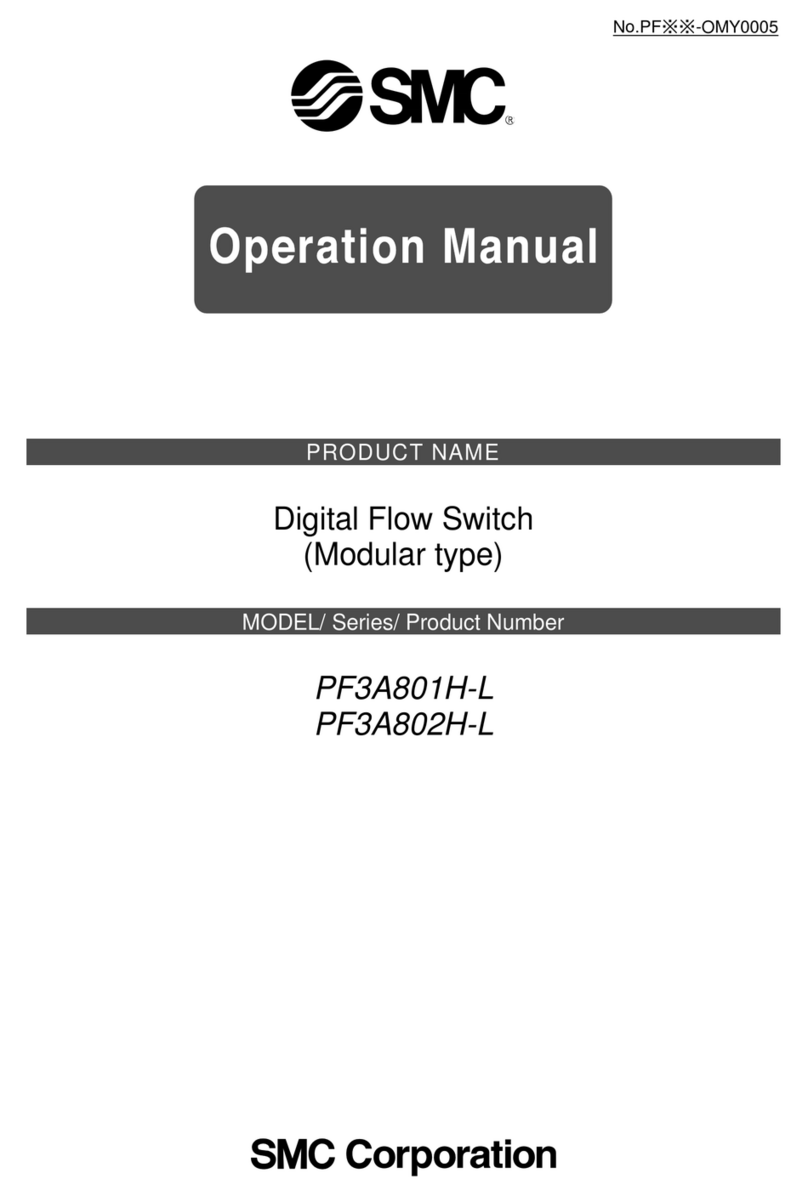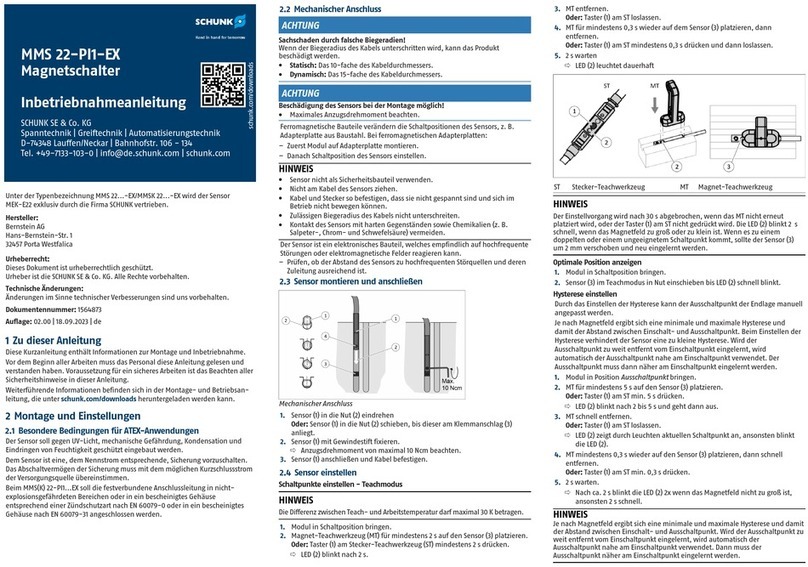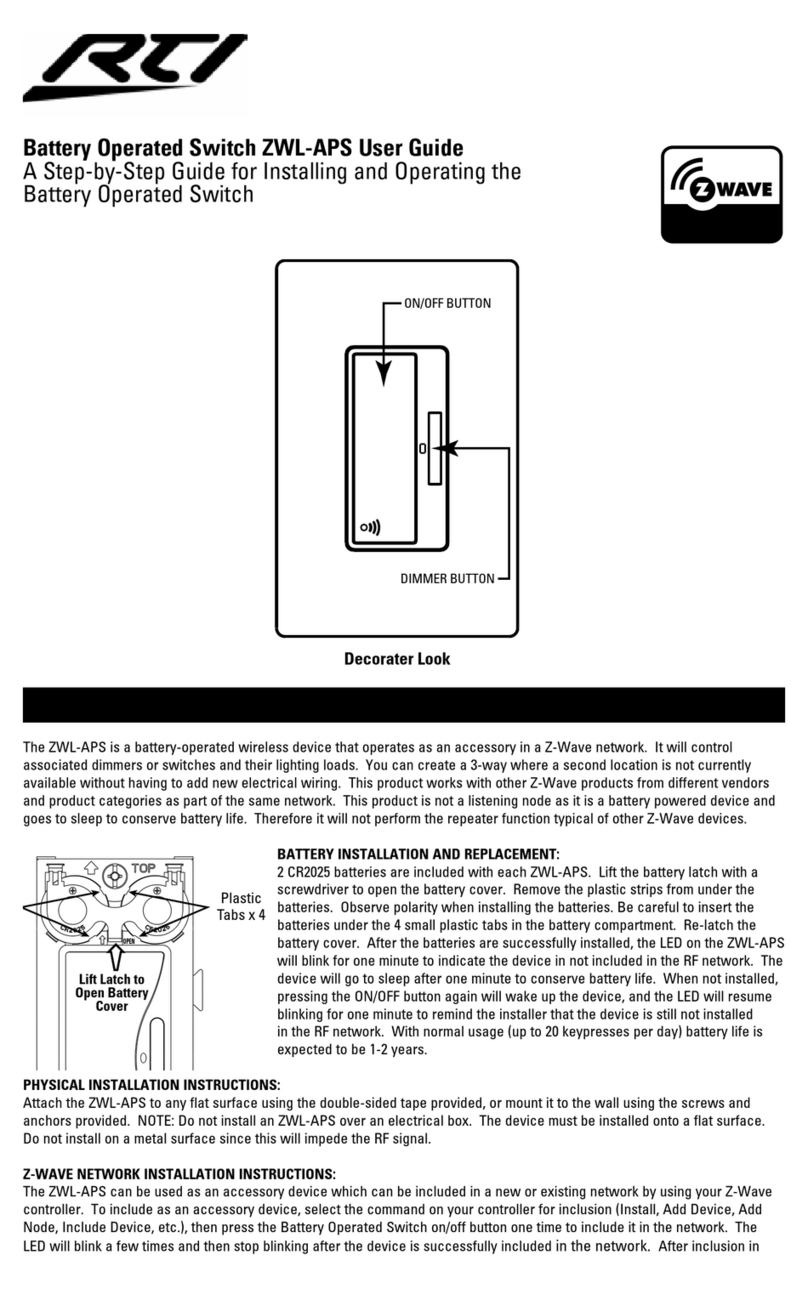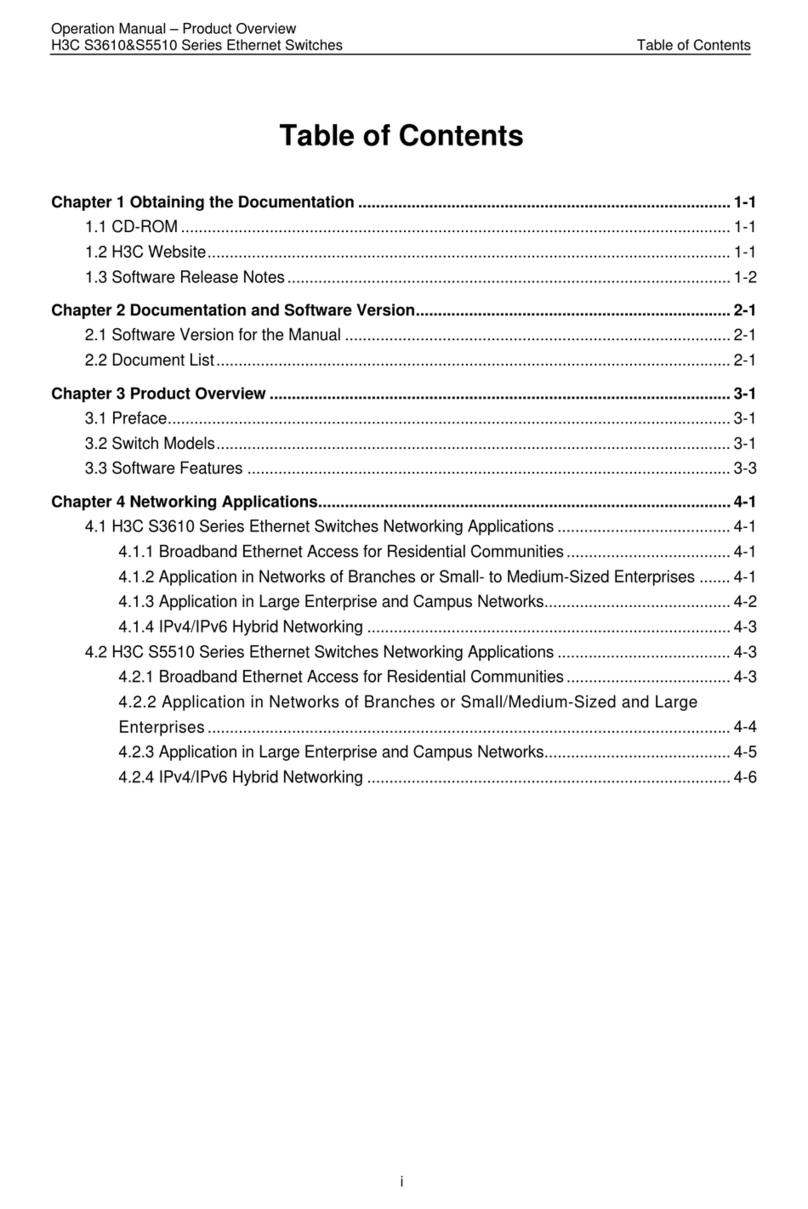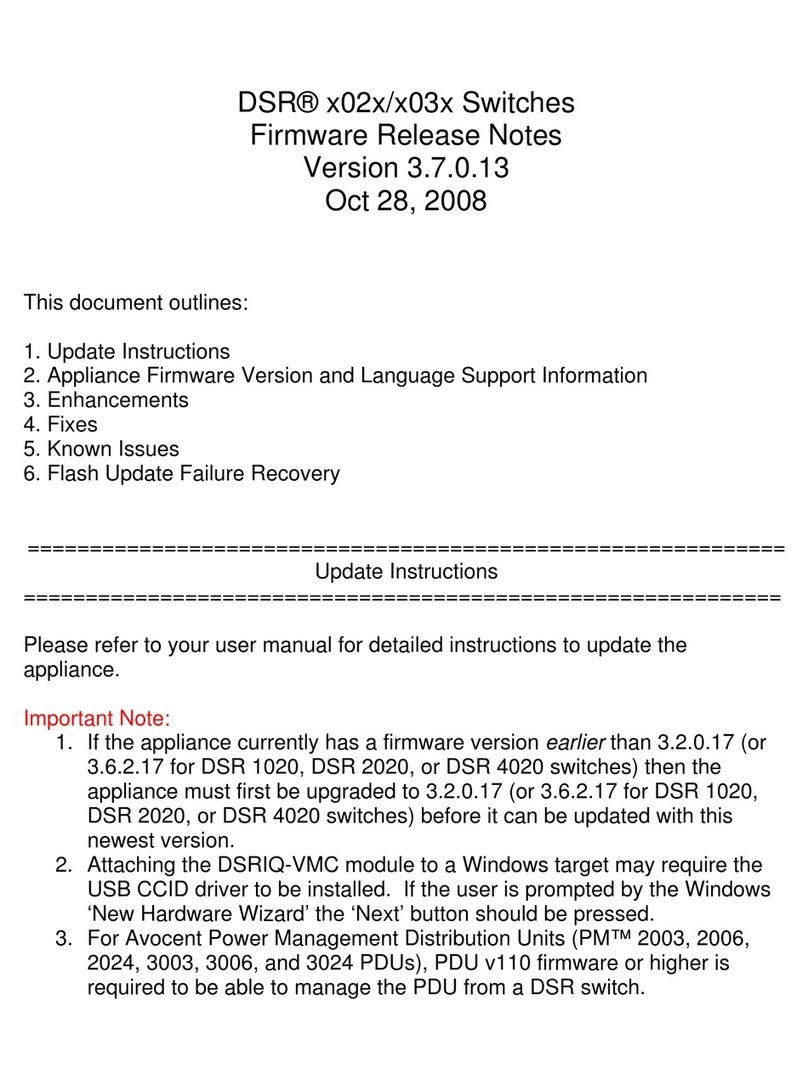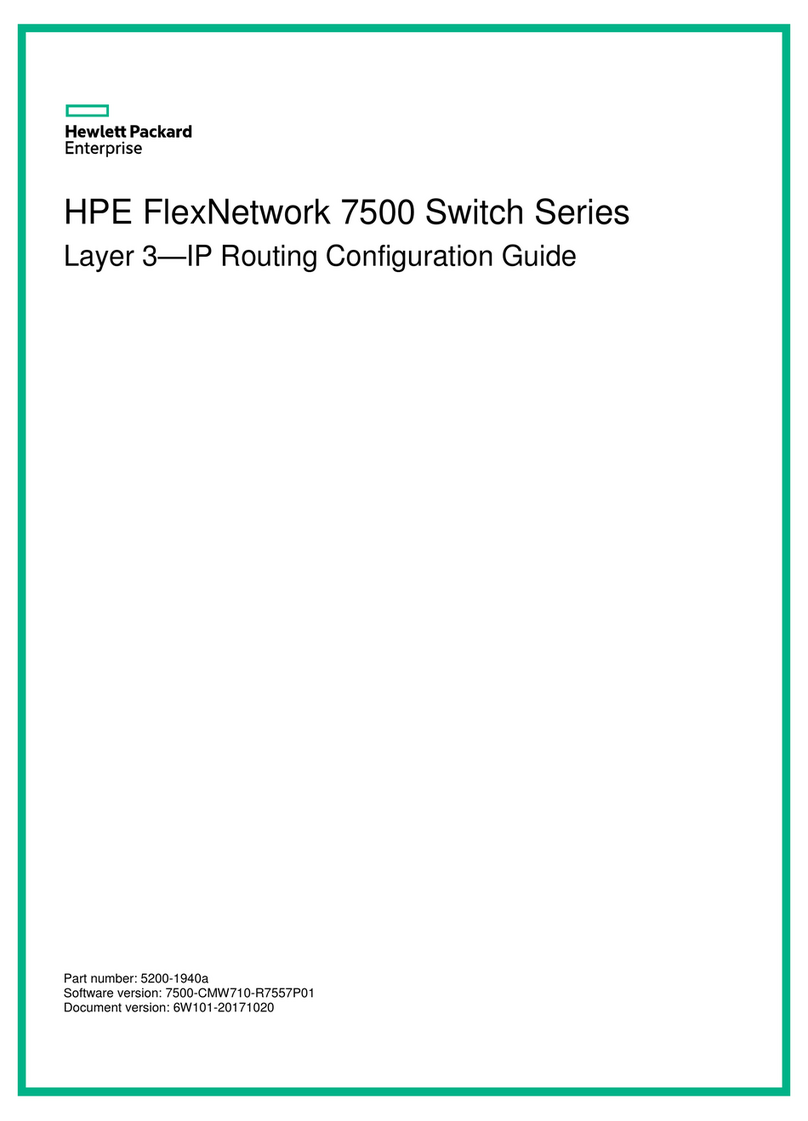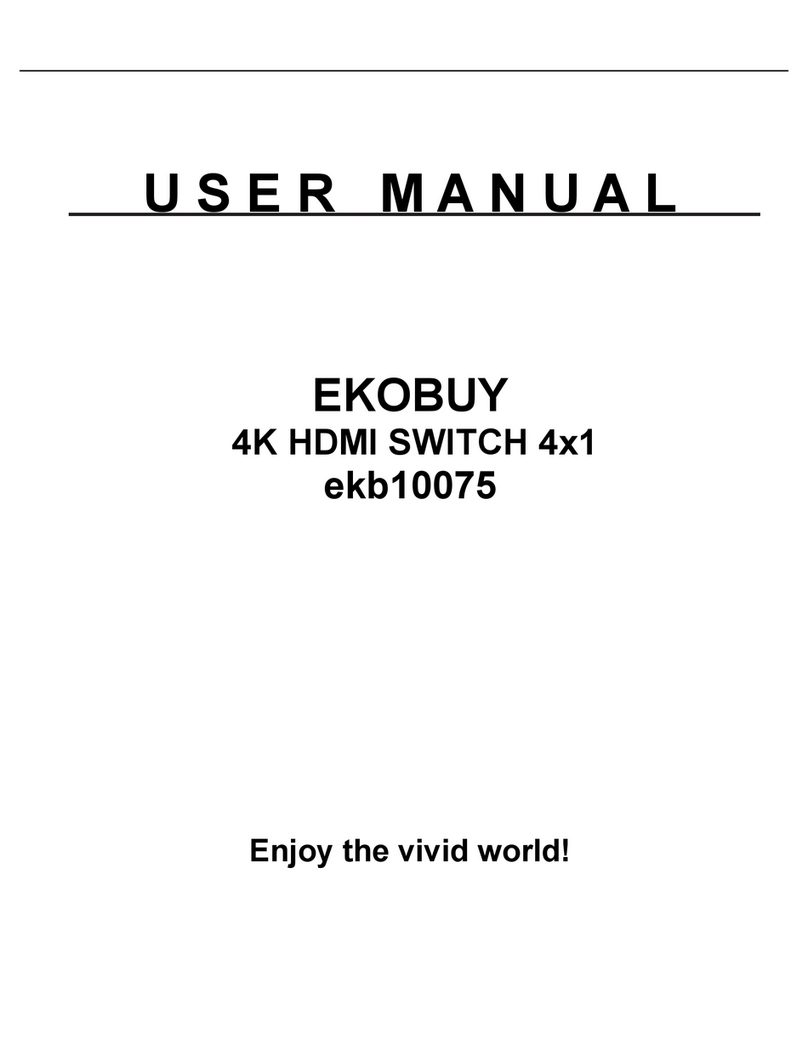AVM FRITZ!Powerline 540E User manual

Installation
and Operation
AVM GmbH, Alt-Moabit 95, D-10559 Berlin
Germany
en.avm.de
412015006
Customer Service
•Manual : en.avm.de/service/manuals/fritzpowerline
•Support : en.avm.de/service/support-request/your-support-request

English .............................................. 4
Deutsch .............................................. 16
Español ............................................ 28
Français ............................................ 40
Italiano ............................................ 52
Nederlands ............................................ 64

Power
LAN
Powerline
WLAN
tWPS
Powerline tSecurity
Package Contents and Device Features
1 FRITZ!Powerline540E
1 FRITZ!Powerline510E
2 LAN cables
540E 510E Function
• Power supply
• Interface to the powerline network
WLAN
• Wireless access point
• For connecting to the wireless radio network
LAN LAN
LAN
• For connecting network devices
WLANtWPS
Powerline tSecurity
• Status display
• Establish safe connections
Security
• Establish a secure powerline connection
4 5
English
English

This Is the FRITZ!Powerline540E WLAN Set
This quick introduction shows you the possibilities for deploying and operating your
FRITZ!Powerline 540E WLANSet. The FRITZ!Powerline540E WLAN Set is comprised of
the powerline adapters FRITZ!Powerline 510E and FRITZ!Powerline 540E.
The FRITZ!Powerline540E WLAN Set lets you set up a complete powerline network
that is encrypted and ready for secure operation immediately upon delivery.
FRITZ!Powerline510E is the connection from your Internet router to the powerline
network. FRITZ!Powerline 540E is the second powerline adapter in your network, which
can be deployed at any location in your home There FRITZ!Powerline 540E is the fast,
secure access point for your wireless LAN and network devices to your home network
and the Internet.
For device settings FRITZ!Powerline 540E has a user interface which you can open in a
web browser on all connected devices.
The FRITZ!Powerline 540E is a versatile, easy to use device that can expand the range
of your home network over powerline and wireless LAN connections.
Comprehensive information and technical details are presented in the PDF manuals for
the FRITZ!Powerline 510E and FRITZ!Powerline 540E products available on our website
http://en.avm.de/service
Have fun with your FRITZ!Powerline 540E WLAN Set.
Security
Operate the FRITZ!WLAN Repeater 540E WLAN Set in a dry place that is free of
dust and protected from direct sunlight, and provide for sufficient ventilation.
The FRITZ!Powerline 540E WLAN Set is intended for indoor use only. Never let
liquids get inside the FRITZ!Powerline adapters.
Plug the FRITZ!Powerline adapters into easily accessible outlets in your home.
Do not open the FRITZ!Powerline adapters. Opening and/or repairing the device
can present a hazard.
Remove the FRITZ!Powerline adapters from the mains before cleaning. Clean the
device using a moist cloth.
76
English
English

WLAN
Power / DSL
Internet
Festnetz
WLAN
Info
WLAN
WPS
DECT
DSL/TEL FON
1 FON
2 LAN
1 LAN
2 LAN
3 LAN
4Power
FON
S0
Network devices
WLAN•WPS
Powerline •
W
Internet
Starting Operation of the FRITZ!Powerline540E WLAN Set
1. Insert the FRITZ!Powerline510E in an outlet and use the LAN cable to connect it with your
Internet router (FRITZ!Box).
2. Insert FRITZ!Powerline 540E in an outlet close to your Internet router (FRITZ!Box) and wait
until Powerline • Security lights up permanently.
3. If your Internet router is a FRITZ!Box, you can transfer the wireless LAN settings of the
FRITZ!Box directly to FRITZ!Powerline 540E: Simply press the WLAN-WPS button on
FRITZ!Powerline and hold it down for 6 to 10 seconds. Then start WPS on the FRITZ!Box
(press and hold WPS or WLAN until the WLAN LED flashes).
4. Insert FRITZ!Powerline 540E into a socket at the location where you need access to the In-
ternet and the home network for your smartphone, tablet and other network devices. For
instructions on how to connecxt your devices with FRITZ!Powerline 540E, go to page 10.
8 9
English
English

D022.454.40.000.001
00:00:00:00:00:00
ABCD-EFGH-IJKL-MNOP
3779 8981 1562 8981 1234
Powerline device password:
Button functions:
WLAN • WPS: Status display, wireless device registration
Powerline • Security: Status display, device registration
Powerline-MAC:
Serial no.:
Article no.: 2000 2667
230V~; 0,1A; 50Hz
AVM GmbH, 10547 Berlin
FRITZ!Powerline 540E
Network key (WPA2):
v2
Example Do not use this
network key
The FRITZ!Powerline540E User Interface
Open the FRITZ!Powerline 540E user interface in your web browser by entering
fritz.powerline, if FRITZ!Powerline 540E is connected with a FRITZ!Box.
192.168.178.2, if FRITZ!Powerline 540E is not connected with a router yet.
the <IP address>. The IP address is assigned by your Internet router as soon as
one or more FRITZ!Powerline 540E adapters are located in your home network.
In the user interface you can, for instance, configure wireless LAN settings, switch
on and off wireless LAN, Powerline and the LEDs, change the operating mode, or
perform a FRITZ!OS update.
Access the Home Network
FRITZ!Powerline 540E can establish acccess to the home network of your FRITZ!Box
or your Internet router via a powerline, a wireless LAN or a LAN bridge (connection)
herstellen. The recommended and preconfigured access method is the Powerline
Bridge. When access is established via a wireless bridge, FRITZ!Powerline 540E can
work as a pure wireless repeater to expand the radio network of your Internet router.
With the LAN bridge FRITZ!Powerline 540E expands your Ethernet home wiring.
The type of access can be switched in the FRITZ!Powerline 540E user interface For
more information, see the instructions in the FRITZ!Powerline 540E PDF manual at
http://en/avm.de/service/manuals/fritzpowerline.
Connecting Wireless LAN and Network Devices
With your wireless and network devices (smartphone, laptop, for instance) you can
use FRITZ!Powerline 540E as an access point to the home network and the Internet.
You can connect devices using a LAN cable or wirelessly.
If you have adopted the wireless LAN settings of the FRITZ!Box (see page 9), the
following applies:
FRITZ!Powerline adopted the name (SSID) and the network key of the FRITZ!Box’s
wireless network. When a wireless connection is established, wireless devices
automatically select the wireless network (FRITZ!Powerline 540E or FRITZ!Box)
with the stronger radio signal.
If you move to a different location in your home
with a wireless device (notebook, for instance),
the device switches automatically between the
two wireless networks.
If you did not adopt the wireless settings of the
FRITZ!Box in FRITZ!Powerline 540E, establish
wireless connections as follows:
1. Remove FRITZ!Powerline 540E from the outlet
and take note of the network key printed
on the back of the device.
2. Select your FRITZ!Powerline 540E’s wireless network
on the wireless device and enter the network key.
10 11
English
English

Operating FRITZ!Powerline 540E Manually
Operation Condition
8-"/t814 on The wireless LAN function is enabled
flashing WPS quick connection in progress
flashing rapidly Searching for the base station in the Wireless
Bridge operating mode
off WLAN function is switched off
press briefly Starting a WPS quick connection
press and hold
for longer than
six seconds
Adopt the wireless settings of the FRITZ!Box
Reset for factory settings, press
1PXFSMJOFt4FDVSJUZ and hold at the same
time for longer than 10 seconds
1PXFSMJOFt4FDVSJUZ on is connected with the powerline network and
ready for data exchange
flashing resetting or configuring security settings
off is off, or did not detect any compatible powerline
devices, or did not detect any devices that use
the same network key
press briefly Integrating FRITZ!Powerline 540E safely into an
existing powerline network
The FRITZ!Powerline510E Status Display
LED Condition
Power on has electrical power
flashing restarting
flashing slowly is on standby
off has no electrical power
LAN on the LAN port is in use
off no LAN cable is connected or the device on
the LAN cable is switched off
Powerline on is connected with the powerline network
and ready for data exchange
flashing configuring security settings
off
did not detect any compatible powerline
devices or did not detect any devices that
use the same network key
Security
press and hold for 10 to 15
seconds Factory Settings
12 13
English
English

Disposal
In accordance with the Electrical and Electronic Equipment Act, the FRITZ!Powerline
540E WLAN Set and cable may not be disposed with household waste. Please bring
these to your local collection points for disposal.
Properties
Expands the home network using your home‘s wiring - without laying any new
cables
Powerline transmission at up to 500Mbit/s: Photos, music, video in HD, VoIP,
surfing, gaming
Wireless LAN at up to 300Mbit/s connects computers, tablet, printer and other
network devices
FRITZ!Powerline 540E: 2 x Fast Ethernet (100 Mbit/s) for connecting TV, Blu-ray,
sound system
FRITZ!Powerline 510E: Fast Ethernet for connecting network devices
Wireless LAN security with WPA2, simple configuration with WPS at the touch of
a button
Powerline connection securely encrypted ex works with AES 128-bit, powerline
network expanded at the push of a button
Configuration and update in the web browser with http://fritz.powerline or using
the software available at
https://en.avm.de/service/fritzpowerline/software-for-fritzpowerline.
CE Declaration
AVM declares herewith that the FRITZ!Powerline 540E WLAN Set is compliant with the
basic requirements and the relevant rules in directives 2014/53/EU or 2014/30/EU
and 2014/35/EU, 2009/125/EC and 2011/65/EU.
The declaration of CE conformity is available at http://en.avm.de/ce.
English
English
14 15

Power
LAN
Powerline
WLAN
tWPS
Powerline tSecurity
Lieferumfang und Gerätemerkmale
1 FRITZ!Powerline540E
1 FRITZ!Powerline510E
2 LAN-Kabel
540E 510E Funktion
• Stromversorgung
• Schnittstelle zum Powerline-Netzwerk
WLAN
• WLAN Access Point
• Verbindung zum WLAN-Funknetz
LAN LAN
LAN
• Anschluss von Netzwerkgeräten
WLANtWPS
Powerline tSecurity
• Statusanzeige
• Verbindungen sicher herstellen
Security
• Powerline-Verbindung sicher herstellen
16 17
Deutsch
Deutsch

Das ist FRITZ!Powerline540E WLAN Set
Dieser Schnelleinstieg zeigt Ihnen die Einsatz- und Bedienmöglichkeiten des
FRITZ!Powerline540E WLAN Set. FRITZ!Powerline540E WLAN Set besteht aus den
Powerline-Adaptern FRITZ!Powerline510E und FRITZ!Powerline540E.
Mit FRITZ!Powerline540E WLAN Set haben Sie ein komplettes Powerline-Netzwerk, das
ab Werk sicher und sofort einsatzbereit ist. FRITZ!Powerline510E ist die Verbindung
von Ihrem Internetrouter zum Powerline-Netzwerk. FRITZ!Powerline540E ist der zweite
Powerline-Adapter in Ihrem Netzwerk, den Sie an beliebiger Stelle im Haushalt einset-
zen können. Dort ist FRITZ!Powerline540E der schnelle und sichere Zugangspunkt für
Ihre WLAN- und Netzwerkgeräte zu Ihrem Heimnetz und dem Internet.
FRITZ!Powerline540E hat eine Benutzeroberfläche für Geräteeinstellungen, die
Sie auf allen angeschlossenen Geräten in einem Internetbrowser öffnen können.
FRITZ!Powerline510E kann mit dem Programm AVM FRITZ!Powerline verwaltet werden.
FRITZ!Powerline540E WLAN Set ist vielseitig und einfach einsetzbar und kann die
Reichweite Ihres Heimnetzes über Powerline, über WLAN- und über LAN-Verbindungen
erweitern.
Umfassende Informationen und technische Details finden Sie in den PDF-Hand-
büchern der FRITZ!-Produkte FRITZ!Powerline510E und FRITZ!Powerline540E auf
unserer Internetseite http://avm.de/service.
Wir wünschen Ihnen viel Spaß mit Ihrem FRTIZ!Powerline 540E WLAN Set.
Sicherheit
Betreiben Sie FRITZ!Powerline540E WLAN Set an trockenen und staubfreien
Orten ohne direkte Sonneneinstrahlung und sorgen Sie für ausreichende
Belüftung.
FRITZ!Powerline540E WLAN Set ist für die Verwendung in Gebäuden vorgesehen.
Es dürfen keineFlüssigkeiten indas Innere der FRITZ!Powerline-Adapter
eindringen
Stecken Sie die FRITZ!Powerline-Adapter in leicht erreichbare Steckdosen.
Öffnen Sie die FRITZ!Powerline-Adapter nicht. Durch Öffnen und/oder
unsachgemäße Reparaturen können Sie sich in Gefahr bringen.
Trennen Sie die FRITZ!Powerline-Adapter vor der Reinigung vom Stromnetz.
Verwenden Sie für die Reinigung ein feuchtes Tuch.
1918
Deutsch
Deutsch

WLAN
Power / DSL
Internet
Festnetz
WLAN
Info
WLAN
WPS
DECT
DSL/TEL FON
1 FON
2 LAN
1 LAN
2 LAN
3 LAN
4Power
FON
S0
Netzwerkgeräte
WLAN• WPS
Powerline •
W
Internet
FRITZ!Powerline540E WLAN Set in Betrieb nehmen
1. Stecken Sie FRITZ!Powerline 510E in eine Steckdose und verbinden Sie ihn über LAN-
Kabel mit Ihrem Internetrouter (FRITZ!Box).
2. Stecken Sie FRITZ!Powerline 540E in eine Steckdose in der Nähe Ihres Internetrouters
(FRITZ!Box) und warten Sie, bis Powerline • Security dauerhaft leuchtet.
3. Wenn Ihr Internetrouter eine FRITZ!Box ist, können Sie die WLAN-Einstellungen der
FRITZ!Box direkt in FRITZ!Powerline 540E übernehmen: Dafür drücken Sie 6 bis 10
Sekunden auf den WLAN-WPS-Taster von FRITZ!Powerline. Anschließend starten Sie an
der FRITZ!Box WPS (WPS- oder WLAN-Taster gedrückt halten, bis die WLAN-LED blinkt).
4. Stecken Sie FRITZ!Powerline 540E dort in eine Steckdose, wo Sie für Smartphone,
Tablet und andere Netzwerkgeräte einen Zugang zum Internet und Heimnetz benötigen.
Wie Sie Ihre Geräte mit FRITZ!Powerline 540E verbinden, lesen Sie auf Seite 22.
20 21
Deutsch
Deutsch

ABCD - EFGH - IJK - MNOPL
3779 8981 1562 8981 1234
FRITZ!Powerline 540E v2
230V~; 0,1A; 50Hz
WLAN- und Netzwerkgeräte anschließen
Mit Ihren WLAN- und Netzwerkgeräten (z. B. Smartphone, Laptop) nutzen Sie
FRITZ!Powerline 540E als Zugangspunkt zum Heimnetz und Internet. Sie können
Geräte mit einem LAN-Kabel anschließen oder über WLAN.
Wenn Sie die WLAN-Einstellungen der FRITZ!Box übernommen haben (siehe Seite 21),
gilt Folgendes:
FRITZ!Powerline hat den Namen (SSID) und den Netzwerkschlüssel des WLAN-
Netzes von der FRITZ!Box übernommen. WLAN-Geräte wählen beim Herstellen
einer WLAN-Verbindung automatisch das WLAN-Netz (FRITZ!Powerline 540E oder
FRITZ!Box), dessen Funksignal stärker ist.
Wenn Sie sich mit einem WLAN-Gerät in Ihrer Wohnung oder Ihrem Haus bewegen,
wechselt das Gerät automatisch zwischen beiden WLAN-Netzen.
Wenn Sie die WLAN-Einstellungen der FRITZ!Box
nicht in FRITZ!Powerline 540E übernommen haben,
stellen Sie WLAN-Verbindungen so her:
1. Ziehen Sie FRITZ!Powerline 540E aus der
Steckdose und notieren Sie sich den WLAN-
Netzwerkschlüssel von der Geräterückseite.
2. Wählen Sie am WLAN-Gerät das Funknetz von
FRITZ!Powerline 540E aus und geben Sie den
WLAN-Netzwerkschlüssel ein.
Benutzeroberfläche FRITZ!Powerline 540E
Öffnen Sie die FRITZ!Powerline540E-Benutzeroberfläche in Ihrem Internetbrowser mit
fritz.powerline, wenn FRITZ!Powerline 540E mit einer FRITZ!Box verbunden ist.
192.168.178.2,wenn FRITZ!Powerline 540E noch nicht mit einem Router verbunden ist.
der <IP-Adresse>. Die IP-Adresse wird von Ihrem Internetrouter vergeben, sobald
sich ein oder mehrere FRITZ!Powerline 540E in Ihrem Heimnetz befinden.
In der Benutzeroberfläche können SiezumBeispiel WLAN-Einstellungen vornehmen,
aber auch WLAN, Powerline und die Leuchtdioden ein- und ausschalten, sowie die
Betriebsart wechseln oder ein FRITZ!OS-Update durchführen.
Heimnetz-Zugang FRITZ!Powerline 540E
FRITZ!Powerline 540E kann den Zugang zum Heimnetz Ihrer FRITZ!Box oder Ihres
Internetrouters über eine Powerline-, eine WLAN- oder eine LAN-Brücke (Verbindung)
herstellen. Die empfohlene und voreingestellte Zugangsart ist die Powerline-Brücke.
Mit der Zugangsart WLAN-Brücke kann FRITZ!Powerline 540E als reiner WLAN-
Repeater das Funknetz Ihres Internetrouters erweitern. Mit der LAN-Brücke erweitert
FRITZ!Powerline 540E Ihre Ethernet-Hausverkabelung.
Sie können die Zugangsart in der Benutzeroberfläche von FRITZ!Powerline 540E
ändern. Beachten Sie dafür die Hinweise im FRITZ!Powerline 540E-PDF-Handbuch auf
avm.de/service/handbuecher/fritzpowerline.
Beispiel. Verwenden Sie diesen
Netzwerkschlüssel nicht.
22 23
Deutsch
Deutsch

FRITZ!Powerline 540E manuell bedienen
Bedienung Zustand
8-"/t814 leuchtet Die WLAN-Funktion ist eingeschaltet
blinkt Die WPS-Schnellverbindung wird ausgeführt
blinkt schnell Basissuche in der Zugangsart WLAN-Brücke
aus Die WLAN-Funktion ist ausgeschaltet
kurz drücken Die WPS-Schnellverbindung starten
länger als sechs
Sekunden drücken
WLAN-Einstellungen der FRITZ!Box
übernehmren
Zurücksetzen für Werkseinstellungen gleichzeitig mit
1PXFSMJOFt4FDVSJUZ länger als 10
Sekunden drücken
1PXFSMJOFt4FDVSJUZ leuchtet ist mit dem Powerline-Netzwerk verbunden
und für den Datenaustausch bereit
blinkt macht Neustart oder
Sicherheitseinstellungen
aus ist aus oder hat keine kompatiblen
Powerline-Geräte erkannt oder keine Geräte
erkannt, die denselben Netzwerkschlüssel
verwenden
kurz drücken FRITZ!Powerline 540E sicher in ein Powerline-
Netzwerk einbinden
Zustandsanzeige FRITZ!Powerline 510E
Leuchtdiode Zustand
Power leuchtet wird mit Strom versorgt
blinkt startet neu
blinkt langsam ist im Stand-by
aus wird nicht mit Strom versorgt
LAN leuchtet der LAN-Anschluss ist belegt
aus es ist kein LAN-Kabel angeschlossen oder
das Gerät am LAN-Kabel ist ausgeschaltet
Powerline leuchtet
ist mit dem Powerline-Netzwerk
verbunden und für den Datenaustausch
bereit
blinkt führt Sicherheitseinstellungen aus
aus
hat keine kompatiblen Powerline-Geräte
erkannt oder keine Geräte erkannt, die
denselben Netzwerkschlüssel verwenden
Security
10 bis 15 Sekunden drücken Werkseinstellungen
24 25
Deutsch
Deutsch

Eigenschaften
erweitert das Heimnetz über die Stromleitung - ohne neue Kabelverlegung
Powerline-Übertragung bis zu 500 MBit/s: Fotos, Musik, HD- und 3-D-Video,
VoIP, Surfen, Gaming
WLAN bis zu 300 MBit/s (2,4GHz) verbindet Computer, Tablet, Smartphone,
Drucker, und andere Netzwerkgeräte
FRITZ!Powerline540E: 2x Fast-Ethernet (100 MBit/s) für Anschluss von TV,
Blu-ray, Hi-Fi
FRITZ!Powerline510E: Fast-Ethernet für Anschluss von FRITZ!Box (Router) oder
anderem Netzwerkgerät
WLAN-Sicherheit mit WPA2, einfache Einrichtung mit WPS per Tastendruck
Powerline-Verbindung ab Werk sicher verschlüsselt mit AES-128-Bit; Powerline-
Netz per Tastendruck erweitern
Einrichten und Update über Browseroberfläche: http://fritz.powerline oder über
Windows-Programm zum Download auf
avm.de/download
Entsorgung
FRITZ!Powerline 540E WLAN Set und Kabel dürfen gemäß europäischen Vorgaben
und deutschem Elektro- und Elektronikgesetz (ElektroG) nicht über den Hausmüll
entsorgt werden. Bitte bringen Sie sie nach der Verwendung zu den Sammelstellen
der Kommune.
CE-Erklärung
Hiermit erklärt AVM, dass sich FRITZ!Powerline 540E WLAN Set in Übereinstimmung
mit den grundlegenden Anforderungen und den anderen relevanten Vorschriften der
Richtlinien 2014/53/EU bzw. 2014/30/EU und 2014/35/EU, 2009/125/EG sowie
2011/65/EU befi ndet. Die CE-Konformitätserklärung finden Sie in englischer Sprache
unter http://en.avm.de/ce.
Deutsch
Deutsch
26 27

Power
LAN
Powerline
WLAN
tWPS
Powerline tSecurity
1 FRITZ!Powerline540E
1 FRITZ!Powerline510E
2 cable LAN
540E 510E Funcionamiento
• Conexión eléctrica
• Conexión a la red Powerline
WLAN
• Punto de acceso WiFi
• Conexión a la red inalámbrica WiFi
LAN LAN
LAN
• Conexión de dispositivos de red
WLANtWPS
Powerline tSecurity
• Visualización del estado
• Establece conexiones seguras
Security
• Establece conexión segura a través de PLC
Embalaje y características del dispositivo
28 29
Español
Español

Este es el FRITZ!Powerline 540E WLAN Set
Esta guía rápida le mostrará la capacidad de uso y el control del FRITZ!Powerline 540E
WLAN Set. El kit del FRITZ!Powerline 540E WLAN se compone de dos adaptadores
Powerline: FRITZ!Powerline 510E y FRITZ!Powerline 540E.
Con el kit FRITZ!Powerline 540E WLAN Set tendrá una red Powerline completa, que está
lista para funcionar de fábrica de manera segura y rápida. Con el FRITZ!Powerline510E
se establece la conexión entre su router y la red Powerline. FRITZ!Powerline 540E
trabajará como segundo adaptador Powerline en su red, y podrá utilizarlo en cualquier
lugar de su casa. El FRITZ!Powerline 540E es el punto de acceso rápido y seguro a la
red doméstica y a Internet que podrán utilizar todos sus dispositivos inalámbricos o
de red.
FRITZ!Powerline 540E tiene una interfaz de usuario a partir de la que podrá ajustar
el dispositivo y la que podrá abrir desde cualquiera de los dispositivos conectados o
incluso desde Internet.
El kit FRITZ!Powerline 540E WLAN Set es una solución versátil para extender el alcance
de su red doméstica a través de líneas de alta tensión y conexiones inalámbricas.
Si desea mayor Información y especificaciones técnicas, consulte los manuales en
inglés de los productos FRITZ!Powerline 510E y FRITZ!Powerline 540E en nuestra
página web: en.avm.de/service.
Esperamos que aproveche al máximo y disfrute todas las ventajas que le ofrece el kit
FRITZ!Powerline 540E WLAN Set.
Seguridad
Utilice el kit FRITZ!Powerline 540E en un lugar seco y libre de polvo, donde no
reciba la luz directa del sol y asegúrese de que tenga ventilación suficiente.
El kit FRITZ!Powerline 540E WLAN Set han sido diseñado para la utilización en el
interior de edificios. No permita que entre ningún tipo de líquido al interior de los
adaptadores FRITZ!Powerline.
Conecte los adaptadores FRITZ!Powerline a una toma de corriente al alcance.
¡No abra el armazón de los adaptadores FRITZ!Powerline! El abrirlo y/o la
manipulación por parte de personal no especializado puede poner en peligro a
los usuarios.
Si desea limpiar los adaptadores FRITZ!Powerline, desconéctelos primero de la
alimentación eléctrica. Para la limpieza utilice un paño húmedo.
3130
Español
Español

WLAN
Power / DSL
Internet
Festnetz
WLAN
Info
WLAN
WPS
DECT
DSL/TEL FON
1 FON
2 LAN
1 LAN
2 LAN
3 LAN
4Power
FON
S0
Dispositivos de red
WLAN• WPS
Powerline •
W
Internet
1. Conecte el FRITZ!Powerline 510E a una toma de corriente y luego a su router (FRITZ!Box)
con ayuda de un cable LAN..
2. Conecte el FRITZ!Powerline 540E a cualquier toma de corriente cerca a su router (p.ej.
su FRITZ!Box) y espere hasta que el diodo Powerline • Security brille permanente-
mente.
3. Si su router es un FRITZ!Box, podrá aplicar la configuración WiFi de su FRITZ!Box directa-
mente en el adaptador FRITZ!Powerline 540E: para ello pulse durante 6 a 10 segundos
el botón WLAN-WPS del FRITZ!Powerline. Finalmente inicie WPS en su FRITZ!Box (pulse
y mantenga pulsado el botón WPS o WLAN hasta que el led WLAN parpadee).
4. Conecte el FRITZ!Powerline 540E en una toma donde necesita acceso a Internet y a la
red doméstica con el smartphone, la tablet y otros dispositivos de red. En la página 34
podrá leer cómo conectar sus dispositivos al FRITZ!Powerline 540E.
Puesta en funcionamiento del kit FRITZ!Powerline 540E WLAN Set
32 33
Español
Español

D022.454.40.000.001
00:00:00:00:00:00
ABCD-EFGH-IJKL-MNOP
3779 8981 1562 8981 1234
Powerline device password:
Button functions:
WLAN • WPS: Status display, wireless device registration
Powerline • Security: Status display, device registration
Powerline-MAC:
Serial no.:
Article no.: 2000 2667
230V~; 0,1A; 50Hz
AVM GmbH, 10547 Berlin
FRITZ!Powerline 540E
Network key (WPA2):
v2
Ejemplo. No indique esta clave
de red.
Conectar dispositivos WiFi y de red
Sus dispositivos inalámbricos y de red (p.ej. smartphone o portátil) podrán emplear
el FRITZ!Powerline 540E como punto de acceso a la red doméstica y a Internet. Podrá
conectar los dispositivos con un cable LAN o a través de WiFi.
Si ha aplicado la configuración de la red inalámbrica de FRITZ!Box (v. página 33), vale
lo siguiente:
FRITZ!Powerline ha aceptado el nombre (SSID) y la clave de red de la red WiFi de
FRITZ!Box. Dispositivos WiFi escogen automáticamente al establecer la conexión
inalámbrica la red WiFi (FRITZ!Powerline 540E o FRITZ!Box), cuya señal es más
fuerte.
Si se mueve con su dispositivo WiFi en su casa o
piso, la unidad cambia automáticamente entre
ambas redes inalámbricas.
Si no ha aplicado la configuración de la red WiFi de
su FRITZ!Box en el FRITZ!Powerline 540E, establezca
así la conexión inalámbrica:
1. Desconecte el FRITZ!Powerline 540E de la
toma de corriente y anote la clave de la red
inalámbrica que se encuentra en la parte posterior
del dispositivo.
2. Seleccione en el dispositivo WiFi la red del FRITZ!Powerline 540E e introduzca la
clave de red inalámbrica.
Interfaz de usuario del FRITZ!Powerline 540E
Abra la interfaz de usuario del FRITZ!Powerline540E en un navegador web digitando
fritz.powerline, si el adaptador FRITZ!Powerline 540E está conectado a un
FRITZ!Box.
192.168.178.2, si el FRITZ!Powerline 540E no se ha conectado aún a un router.
la <dirección IP>. El router le asignará la dirección IP una vez uno o varios
FRITZ!Powerline 540 se conecten a su red doméstica.
En la interfaz de usuario podrá, por ejemplo, ajustar la red inalámbrica, apagar
o encender los ledes, la red WiFi y la misma red PLC; también podrá cambiar de
modo de operación o actualizar el FRITZ!OS.
Acceso a la red doméstica con FRITZ!Powerline
Con el FRITZ!Powerline 540E puede establecer el acceso a la red doméstica de su
FRITZ!Box u otro router a través de PLC o a través de un puente (conexión) WiFi o
LAN. El modo de operación recomendado y configurado por defecto es el “Puente
Powerline”. Si utiliza un puente WiFi el adaptador FRITZ!Powerline 540E operara como
repetidor inalámbrico para ampliar la red WiFi. A través de un puente LAN el adaptador
FRITZ!Powerline 540E ampliará la conexión Ethernet de su casa.
En la interfaz de usuario podrá cambiar el modo de acceso del FRITZ!Powerline 540E.
Tenga en cuenta las recomendaciones que encontrará en el manual de usuario del
FRITZ!Powerline 540E (en inglés) que podrá descargar en la página en.avm.de/service
34 35
Español
Español

Manejar manualmente el FRITZ!Powerline 540E
Utilización Estado
8-"/t814 brilla Se ha activado la función inalámbrica (WiFi)
parpadea Se está ejecutando la conexión rápida WPS
parpadea
rápidamente
Búsqueda básica en el tipo de acceso Puente
WiFI
inactivo Se ha desactivado la red inalámbrica
presionar
brevemente
Iniciar la conexión rápida WPS
pulsar más de
seis segundos
Aplicar la configuración WiFi del FRITZ!Box
Restablecer para el ajuste de fábrica pulsar simultáneamente
1PXFSMJOFt4FDVSJUZ por más de 10 segundos
1PXFSMJOFt4FDVSJUZ brilla Se ha conectado a la red PLC y está listo para el
intercambio de datos
parpadea Se está reiniciando o ajustando la configuración
de seguridad
inactivo Está fuera de servicio o no se han encontrado o
reconocido dispositivos PLC compatibles, que
utilicen la misma clave de red
presionar
brevemente
Conectar un adaptador FRITZ!Powerline 540E a
una red Powerline de manera segura
Indicación del estado del FRITZ!Powerline 510E
Ledes Estado
Power brilla está conectado a la alimentación de corriente
parpadea se está reiniciando
parpadea lentamente está en modo de hibernación
inactivo no está conectado a la alimentación de
corriente
LAN brilla el puerto LAN está ocupado
inactivo No se ha conectado un cable LAN o el
dispositivo conectado vía LAN está apagado
Powerline brilla se ha conectado a la red PLC y está listo para
el intercambio de datos
parpadea está aplicando la configuración de seguridad
inactivo
no ha encontrado o reconocido un
dispositivos PLC compatibles, que utilice la
misma clave de red
Security
pulsar 10 a 15 segundos Configuración de fábrica
36 37
Español
Español

Propiedades del dispositivo
Amplia la red doméstica a través de la conexión eléctrica – sin tener que colocar
más cables
Transmisión PLC con hasta 500 Mbps: fotos, música, vídeo HD, VoIP, navegación y
juegos
WiFi con una velocidad de hasta 300 Mbps, ordenadores, tablet, smartphone,
impresora y otros dispositivos de red
FRITZ!Powerline 540E: 2 puertos Fast-Ethernet (100 Mbps) para la conexión de TV,
Blu ray, equipos Hi-Fi
FRITZ!Powerline 510E: Fast Ethernet para la conexión de dispositivos de red
Seguridad en la red inalámbrica con WPA2, fácil de configurar con WPS, con sólo
presionar un botón
Red PLC cifrada de fábrica con AES de 128 bits; red PLC ampliable con solo presio-
nar un botón.
Configuración y manejo desde el navegador web http://fritz.powerline o con un
programa de avm que podrá descargar en la página siguiente:
https://en.avm.de/service/fritzpowerline/software-for-fritzpowerline.
Reciclaje
El kitt FRITZ!Powerline 540E WLAN Set y sus cables se deben reciclar de acuerdo con
las normas europeas de reciclaje y no con los residuos urbanos normales.
Declaración de Conformidad CE
Por la presente declara AVM, que el FRITZ!Powerline 540E WLAN Set cumple con los
requisitos esenciales y las disposiciones pertinentes de las Directivas 2014/53/UE,
2014/30/UE y 2014/35/UE, así como 2009/125/CE y 2011/65/UE.
Podrá descargar la declaración CE completa (en idioma inglés) en la página
http://en.avm.de/ce.
Español
Español
38 39
Other manuals for FRITZ!Powerline 540E
1
Table of contents
Languages:
Other AVM Switch manuals