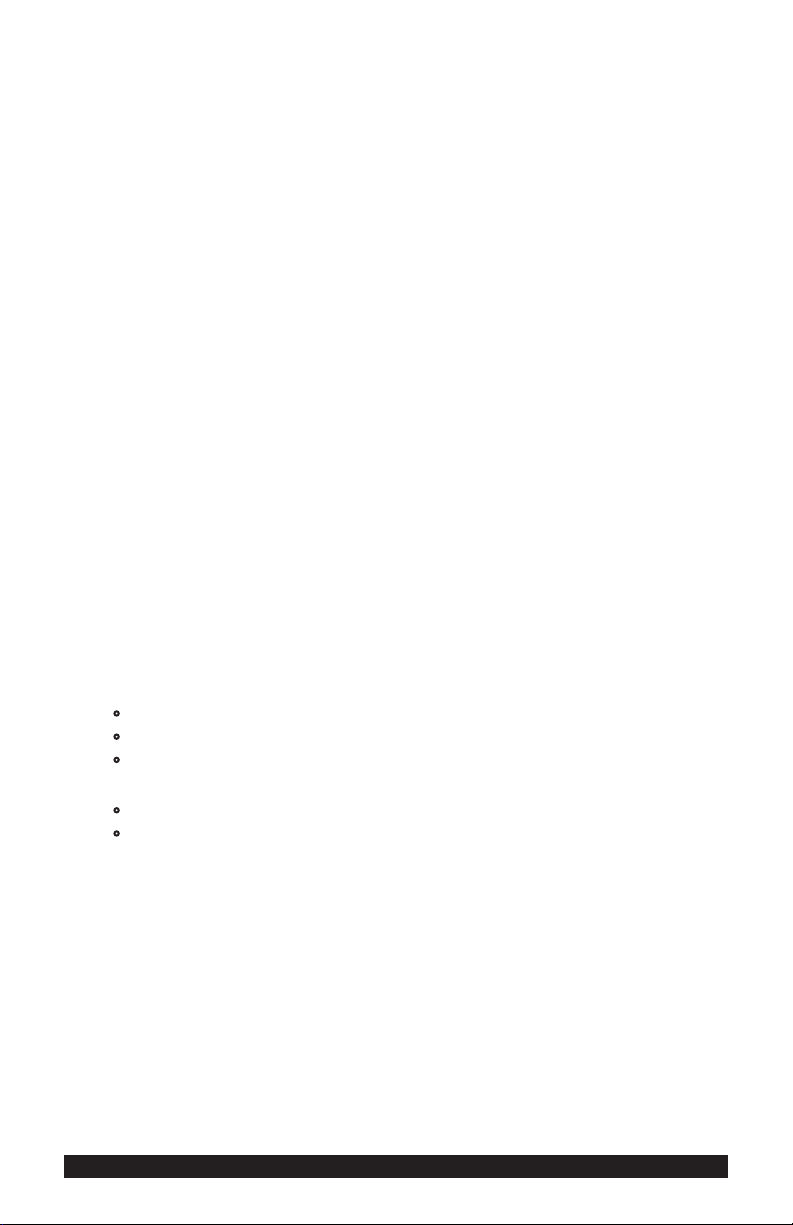4 Getting Started with the CC3000-Pmod™Compatible Wi-Fi®Adapter Version 1.0
4. LIMITATIONS OF LIABILITY. CUSTOMER SHALL NOT BE ENTITLED TO AND AVNET WILL NOT LIABLE
FOR ANY INDIRECT, SPECIAL, INCIDENTAL OR CONSEQUENTIAL DAMAGES OF ANY KIND OR
NATURE, INCLUDING, WITHOUT LIMITATION, BUSINESS INTERRUPTION COSTS, LOSS OF PROFIT OR
REVENUE, LOSS OF DATA, PROMOTIONAL OR MANUFACTURING EXPENSES, OVERHEAD, COSTS OR
EXPENSES ASSOCIATED WITH WARRANTY OR INTELLECTUAL PROPERTY INFRINGEMENT CLAIMS,
INJURY TO REPUTATION OR LOSS OF CUSTOMERS, EVEN IF AVNET HAS BEEN ADVISED OF THE
POSSIBILITY OF SUCH DAMAGES. THE PRODUCTS AND DOCUMENTATION ARE NOT DESIGNED,
AUTHORIZED OR WARRANTED TO BE SUITABLE FOR USE IN MEDICAL, MILITARY, AIR CRAFT,
SPACE OR LIFE SUPPORT EQUIPMENT NOR IN APPLICATIONS WHERE FAILURE OR MALFUNCTION
OF THE PRODUCTS CAN REASONABLY BE EXPECTED TO RESULT IN A PERSONAL INJURY, DEATH
OR SEVERE PROPERTY OR ENVIRONMENTAL DAMAGE. INCLUSION OR USE OF PRODUCTS IN SUCH
EQUIPMENT OR APPLICATIONS, WITHOUT PRIOR AUTHORIZATION IN WRITING OF AVNET, IS NOT
PERMITTED AND IS AT CUSTOMER’S OWN RISK. CUSTOMER AGREES TO FULLY INDEMNIFY AVNET
FOR ANY DAMAGES RESULTING FROM SUCH INCLUSION OR USE.
5. LIMITATION OF DAMAGES. CUSTOMER’S RECOVERY FROM AVNET FOR ANY CLAIM SHALL NOT EXCEED
CUSTOMER’S PURCHASE PRICE FOR THE PRODUCT GIVING RISE TO SUCH CLAIM IRRESPECTIVE OF THE
NATURE OF THE CLAIM, WHETHER IN CONTRACT, TORT, WARRANTY, OR OTHERWISE.
6. INDEMNIFICATION. AVNET SHALL NOT BE LIABLE FOR AND CUSTOMER SHALL INDEMNIFY,
DEFEND AND HOLD AVNET HARMLESS FROM ANY CLAIMS BASED ON AVNET’S COMPLIANCE WITH
CUSTOMER’S DESIGNS, SPECIFICATIONS OR INSTRUCTIONS, OR MODIFICATION OF ANY PRODUCT
BY PARTIES OTHER THAN AVNET, OR USE IN COMBINATION WITH OTHER PRODUCTS.
7. U.S. Government Restricted Rights. The Product and Product Documentation are provided with “RESTRICTED
RIGHTS.” If the Product and Product Documentation and related technology or documentation are provided
to or made available to the United States Government, any use, duplication, or disclosure by the United
States Government is subject to restrictions applicable to proprietary commercial computer software as
set forth in FAR 52.227-14 and DFAR 252.227-7013, et seq., its successor and other applicable laws
and regulations. Use of the Product by the United States Government constitutes acknowledgment of the
proprietary rights of Avnet and any third parties. No other governments are authorized to use the Product
without written agreement of Avnet and applicable third parties.
8. Ownership. Licensee acknowledges and agrees that Avnet or Avnet’s licensors are the sole and exclusive
owner of all Intellectual Property Rights in the Licensed Materials, and Licensee shall acquire no right,
title, or interest in the Licensed Materials, other than any rights expressly granted in this Agreement.
9. Intellectual Property. All trademarks, service marks, logos, slogans, domain names and trade names
(collectively “Marks”) are the properties of their respective owners. Avnet disclaims any proprietary
interest in Marks other than its own. Avnet and AV design logos are registered trademarks and service
marks of Avnet, Inc. Avnet’s Marks may be used only with the prior written permission of Avnet, Inc.
10. General. The terms and conditions set forth in the License Agreement or at www.em.avnet.com will
apply notwithstanding any conflicting, contrary or additional terms and conditions in any purchase order,
sales acknowledgement confirmation or other document. If there is any conflict, the terms of this License
Agreement will control. This License may not be assigned by Customer, by operation of law, merger
or otherwise, without the prior written consent of Avnet and any attempted or purported assignment
shall be void. Licensee understands that portions of the Licensed Materials may have been licensed to
Avnet from third parties and that such third parties are intended beneciaries of the provisions of this
Agreement. In the event any of the provisions of this Agreement are for any reason determined to be void
or unenforceable, the remaining provisions will remain in full effect.This constitutes the entire agreement
between the parties with respect to the use of this Product, and supersedes all prior or contemporaneous
understandings or agreements, written or oral, regarding such subject matter. No waiver or modification
is effective unless agreed to in writing and signed by authorized representatives of both parties. The
obligations, rights, terms and conditions shall be binding on the parties and their respective successors
and assigns. The License Agreement is governed by and construed in accordance with the laws of the
State of Arizona excluding any law or principle, which would apply the law of any other jurisdiction. The
United Nations Convention for the International Sale of Goods shall not apply.