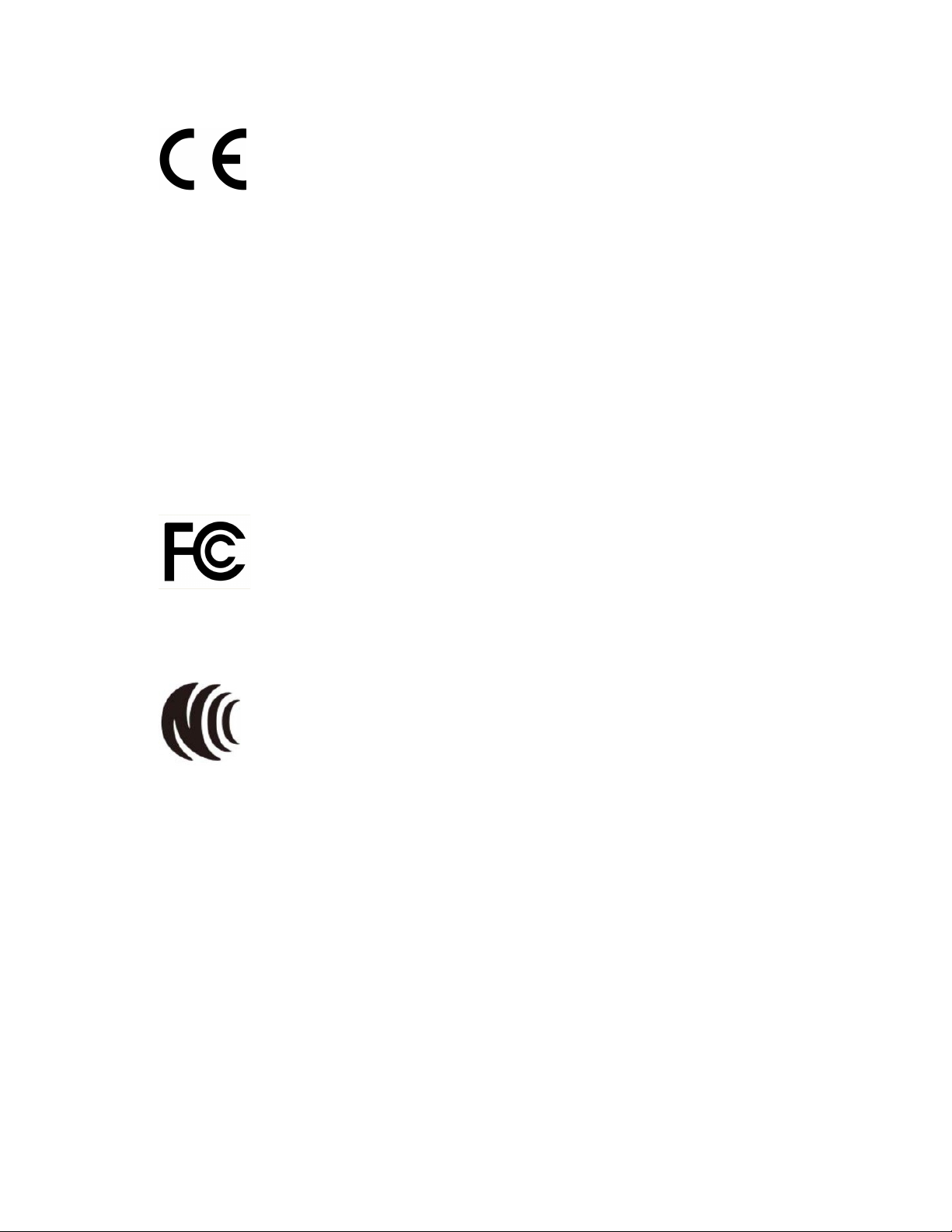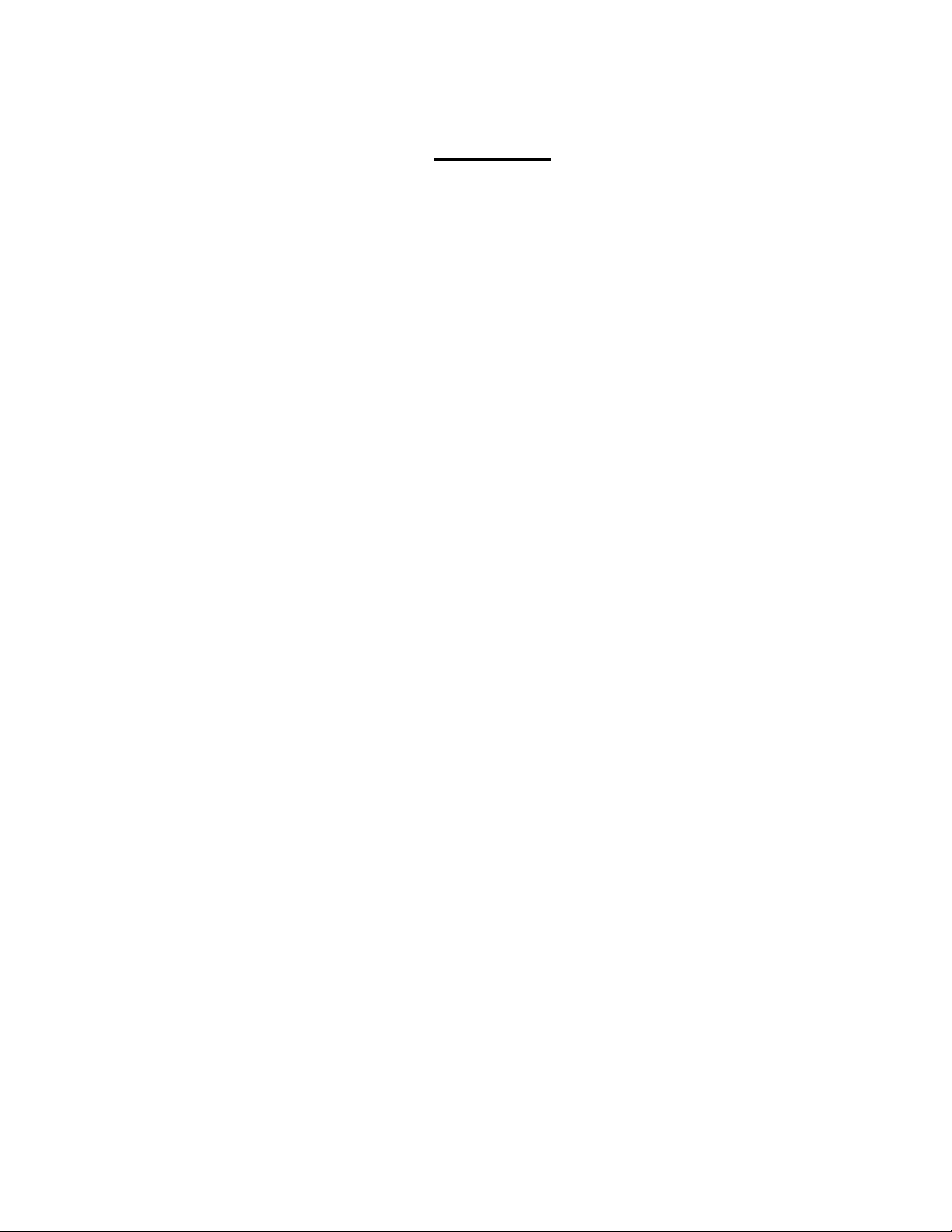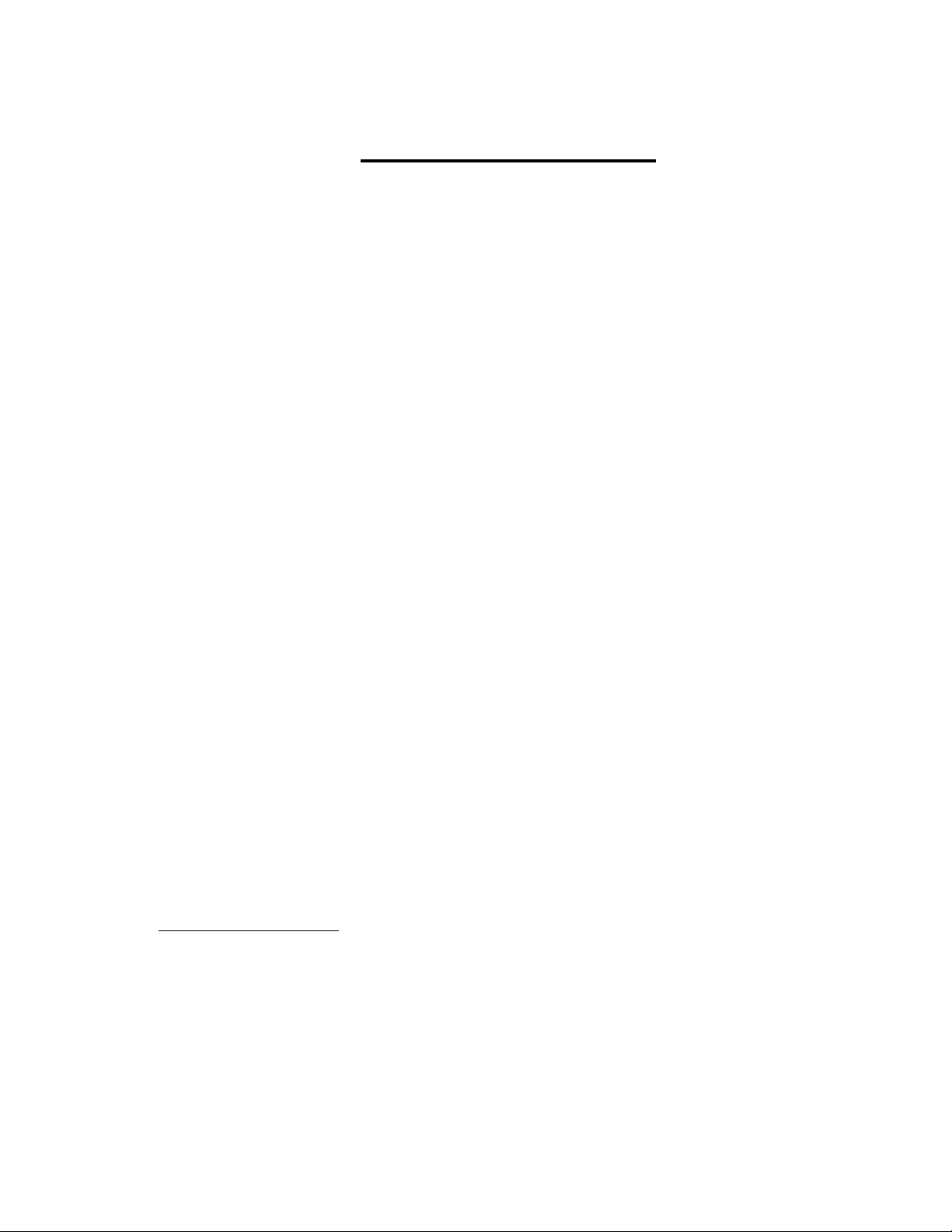LIMITED WARRANTY
Giga-Tms warrants that the products sold pursuant to this Agreement will perform in
accordance with Giga-Tms’s published specifications. This warranty shall be provided
only for a period of one year from the date of the shipment of the product from
Giga-Tms (the “Warranty Period”). This warranty shall apply only to the “Buyer” (the
original purchaser, unless that entity resells the product as authorized by Giga-Tms, in
which event this warranty shall apply only to the first re-purchaser).
During the Warranty Period, should this product fail to conform to Giga-Tms’s
specifications, Giga-Tms will, at its option, repair or replace this product at no
additional charge except as set forth below. Repair parts and replacement products will
be furnished on an exchange basis and will be either reconditioned or new. All
replaced parts and products become the property of Giga-Tms. This limited warranty
does not include service to repair damage to the product resulting from accident,
disaster, unreasonable use, misuse, abuse, negligence, or modification of the product
not authorized by Giga-Tms. Giga-Tms reserves the right to examine the alleged
defective goods to determine whether the warranty is applicable.
Without limiting the generality of the foregoing, Giga-Tms specifically disclaims any
liability or warranty for goods resold in other than Giga-Tms’s original packages, and
for goods modified, altered, or treated without authorization by Giga-Tms.
Service may be obtained by delivering the product during the warranty period to
Giga-Tms (8F No. 31 Lane 169, Kang Ning Street, Hsi Chih Dist New Taipei City,
Taiwan). If this product is delivered by mail or by an equivalent shipping carrier, the
customer agrees to insure the product or assume the risk of loss or damage in transit,
to prepay shipping charges to the warranty service location, and to use the original
shipping container or equivalent. Giga-Tms will return the product, prepaid, via a three
(3) day shipping service. A Return Material Authorization (“RMA”) number must
accompany all returns. Buyers may obtain an RMA number by contacting with
EACH BUYER UNDERSTANDS THAT THIS GIGA-TMS PRODUCT IS OFFERED
AS IS. GIGA-TMS MAKES NO OTHER WARRANTY, EXPRESS OR IMPLIED, AND
GIGA-TMS DISCLAIMS ANY WARRANTY OF ANY OTHER KIND, INCLUDING ANY
WARRANTY OF MERCHANTABILITY OR FITNESS FOR A PARTICULAR
PURPOSE.
IF THIS PRODUCT DOES NOT CONFORM TO GIGA-TMS’S SPECIFICATIONS,