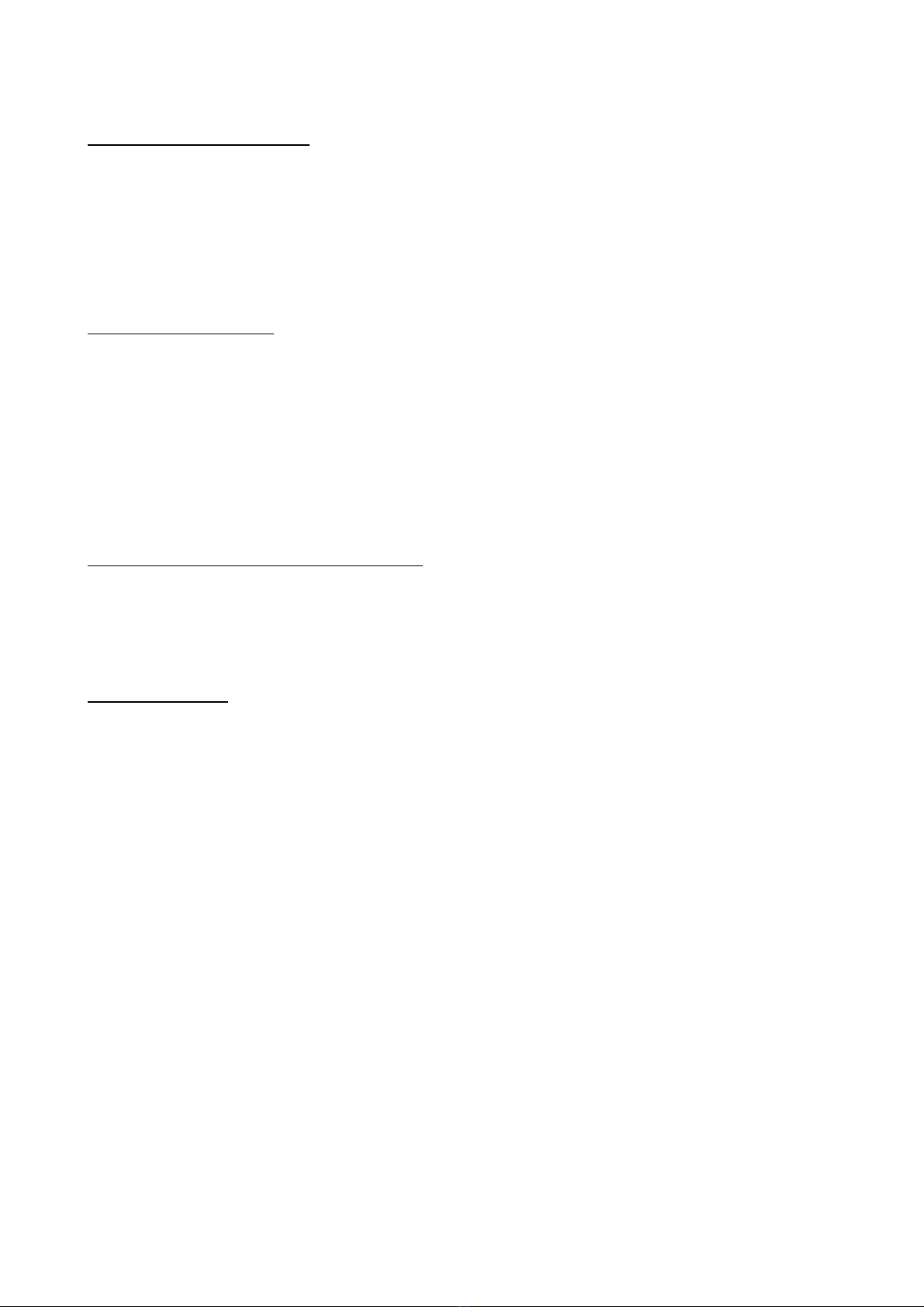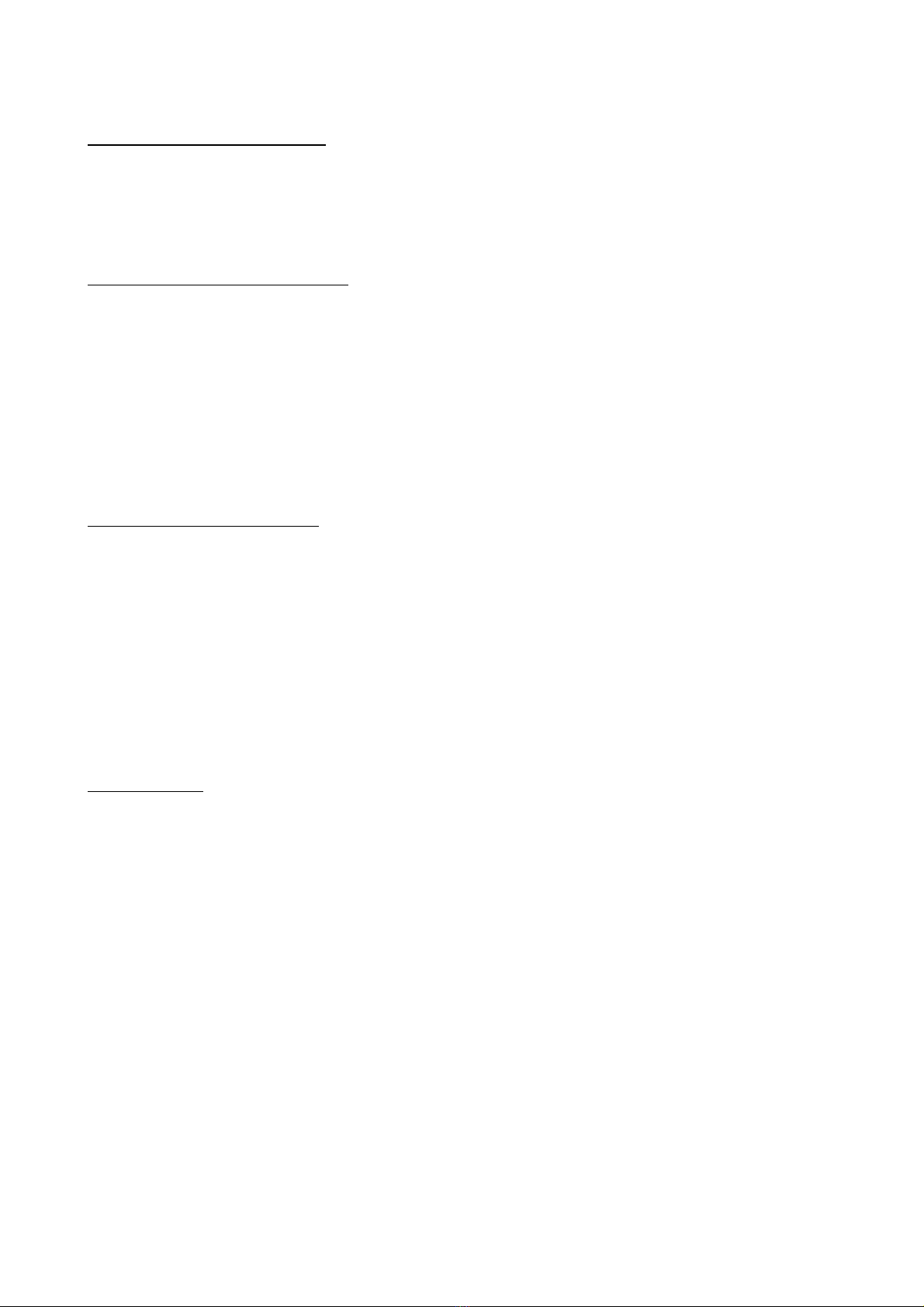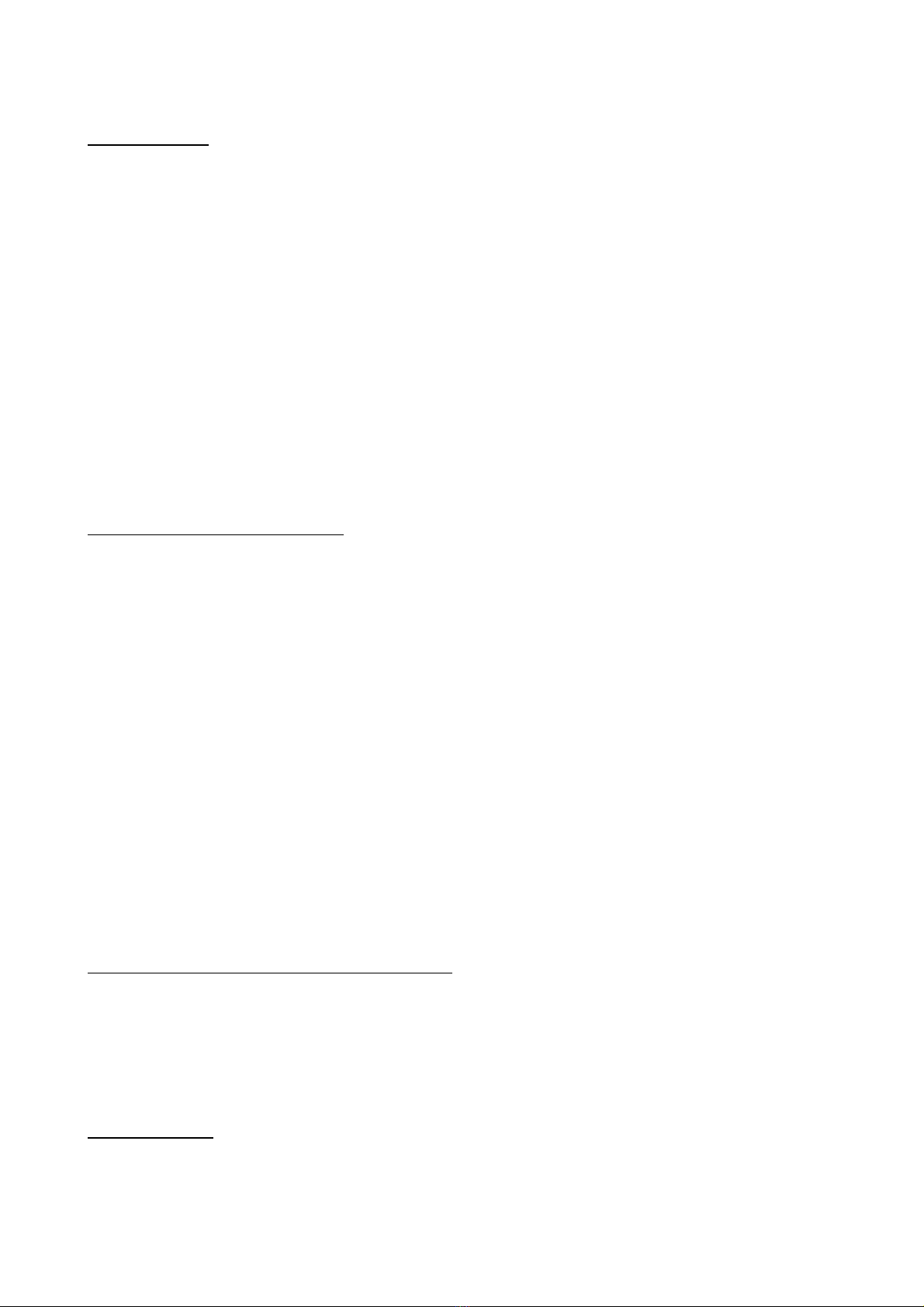ManualPIXERAServer 3
TableofContents
ImportantInformation............................................................................................................................................5
Identifyingtheproductandotherinformation...................................................................................................5
Generalinformationaboutthisinstructionmanual...........................................................................................5
Safetyinformation...............................................................................................................................................6
Installationonsite...............................................................................................................................................7
Initialinstallation.................................................................................................................................................9
Operation,maintenance,modifications,cleaninganddisassembly.................................................................10
Instructionsfordisposal....................................................................................................................................13
Specifications.........................................................................................................................................................14
Ambienttemperature.......................................................................................................................................14
RelativeHumidity..............................................................................................................................................14
AirflowConsiderations......................................................................................................................................14
ScopeofDelivery...............................................................................................................................................14
Warranty...........................................................................................................................................................14
EnvironmentalSpecifications–Operating........................................................................................................15
EnvironmentalSpecifications–Storage............................................................................................................15
PowerSupply.....................................................................................................................................................15
HeatDissipation................................................................................................................................................15
Physical..............................................................................................................................................................16
Dimensions........................................................................................................................................................17
FrontViews............................................................................................................................................................18
FrontViewPX1..................................................................................................................................................18
FrontViewPX2..................................................................................................................................................18
DescriptionFrontViews....................................................................................................................................18
RearViews.............................................................................................................................................................19
RearViewPX1...................................................................................................................................................19
RearViewPX2...................................................................................................................................................19
DescriptionRearViews.....................................................................................................................................19
Options..................................................................................................................................................................20
VideoOutputs...................................................................................................................................................20
OutputOption:GUIOutput...............................................................................................................................20
OutputOption:FramelockandGenlock...........................................................................................................21
DataStorageOption..........................................................................................................................................22
UncompressedOption:NVMe1TB...................................................................................................................23
UncompressedOption:NVMe2TB...................................................................................................................23
LiveInputOption:DVI‐I1,DVI‐I2.......................................................................................................................24
LiveInputOption:HDMI2.0‐I2..........................................................................................................................25
LiveInputOption:3GSDI‐I1,3GSDI‐I2,3GSDI‐I4...............................................................................................26
LiveInputOption:3GSDI‐C4,3GSDI‐C8.............................................................................................................28
LiveInputOption:FLEX‐C4................................................................................................................................30
AudioOutputOption:HDSPeAIO.....................................................................................................................31
AudioOutputOption:HDSPeAO4S..................................................................................................................32
AudioOutputOption:HDSPeMADI..................................................................................................................33
AudioOutputOption:HDSPeRayDAT...............................................................................................................34
AudioOutputOption:HDSPeAES.....................................................................................................................35
RackInstallation.....................................................................................................................................................36
MountingtheRailKitonPIXERAone................................................................................................................37
MountingtheRailKitonPIXERAtwo................................................................................................................39