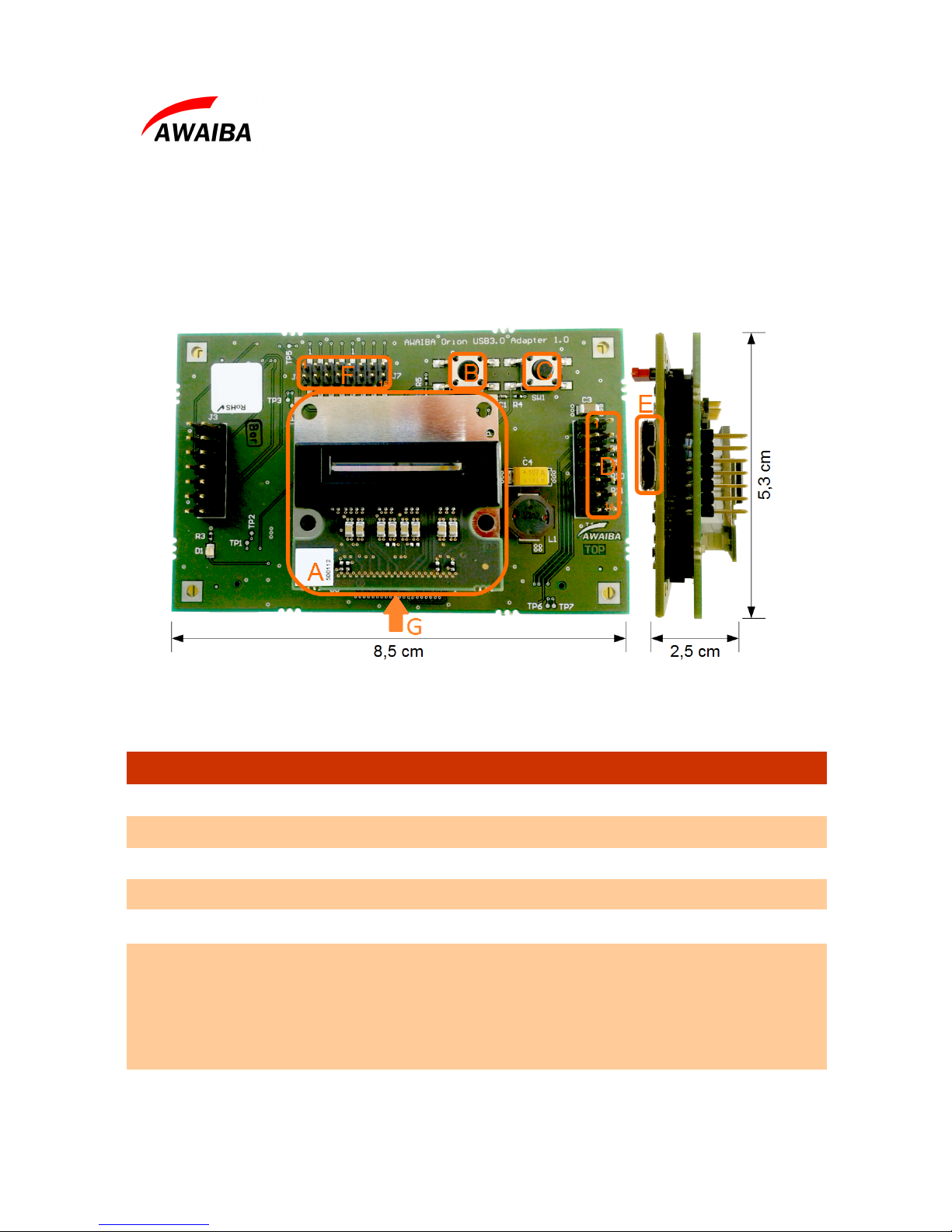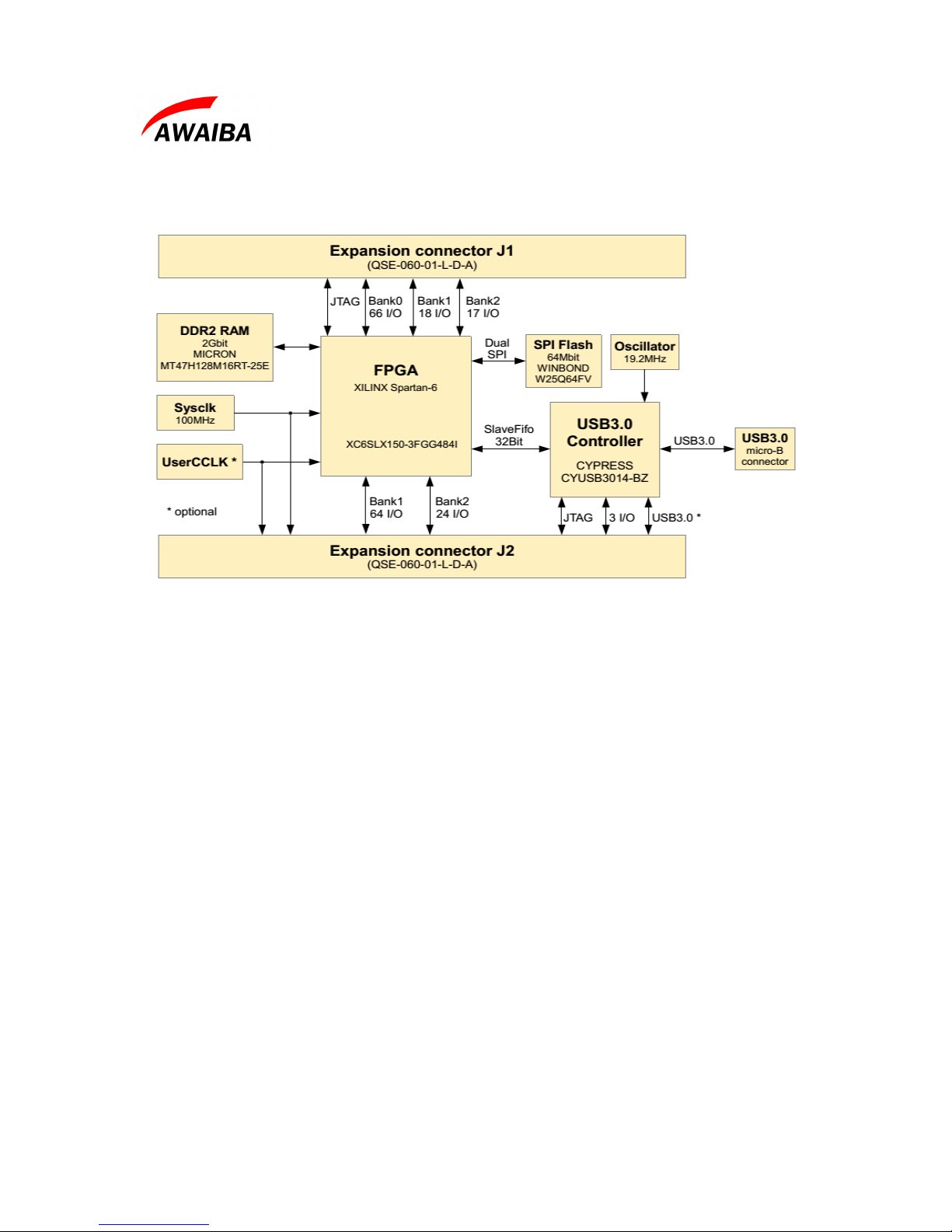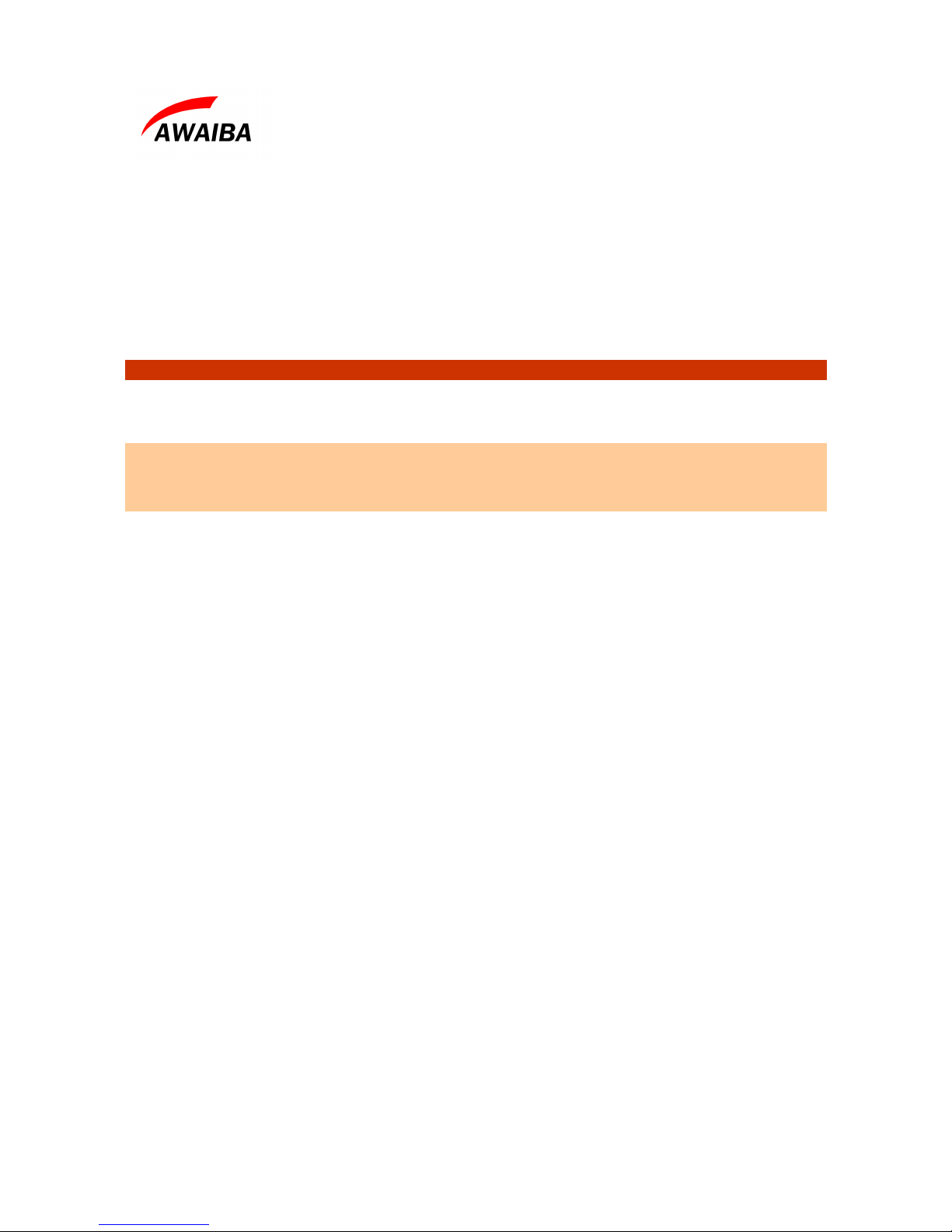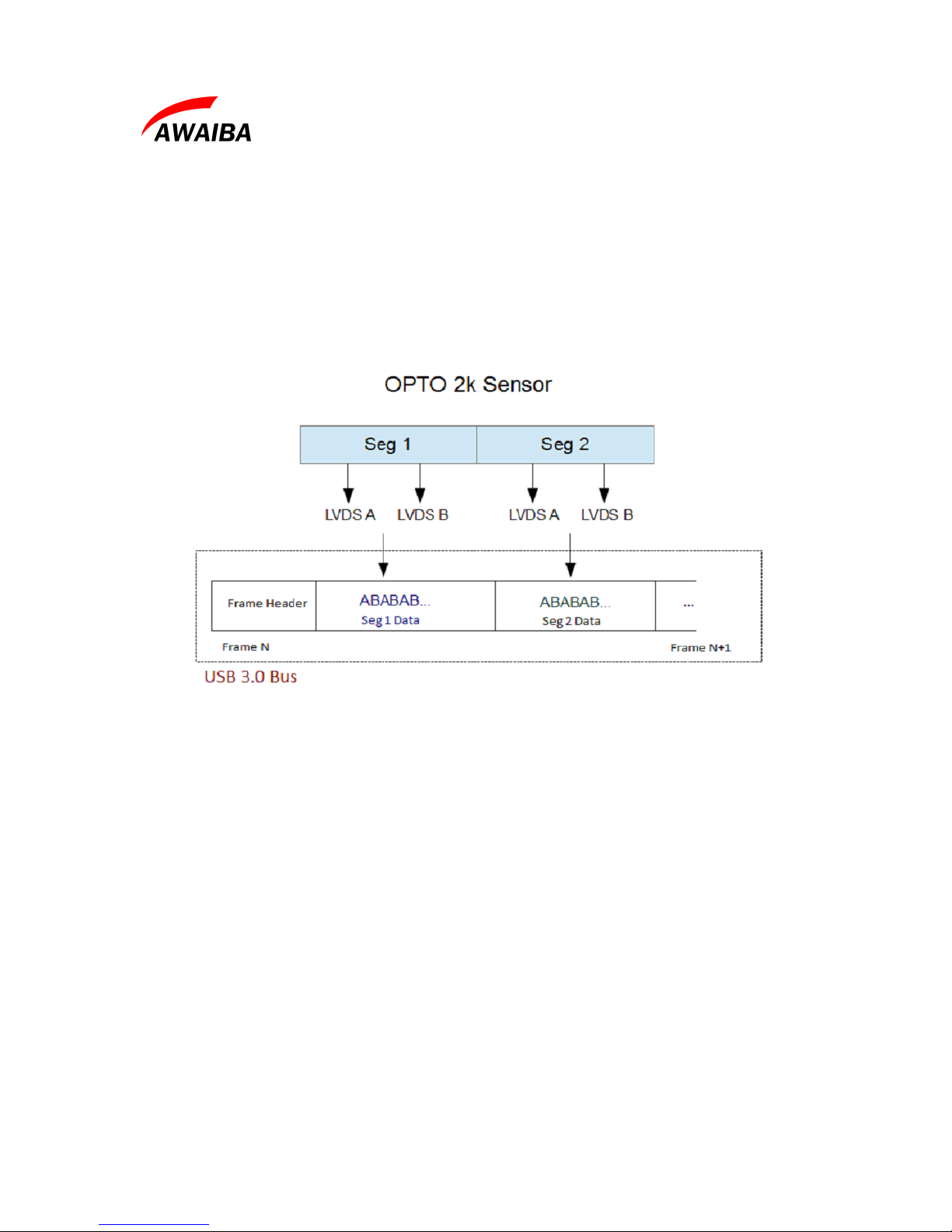Orion USB3 Evaluation Kit
Table of Contents
1 General Description..........................................................................................................................................................4
2 System Overview..............................................................................................................................................................5
3 Operating Instructions.......................................................................................................................................................7
3.1 Recommen e Equipment .........................................................................................................................................7
3.2 Resolution / Fame rate an ADC gain settings ..........................................................................................................7
3.3 Auxiliary pixel settings...............................................................................................................................................8
3.4 External Trigger Input ...............................................................................................................................................8
3.5 Test Mux Signals rea ing ..........................................................................................................................................9
3.6 Rea out Implementation...........................................................................................................................................10
4 Evaluation Software........................................................................................................................................................11
5 Troubleshooting..............................................................................................................................................................12
5.1 How to Install Awaiba Line Viewer.........................................................................................................................12
5.2 How to Start Awaiba Line Viewer ...........................................................................................................................12
5.3 How to Use Awaiba Line Viewer ...........................................................................................................................12
5.4 How to Debug Orion USB3 boar ...........................................................................................................................12
Date: 30/03/16 Version 1.0.4 Page: 2/16