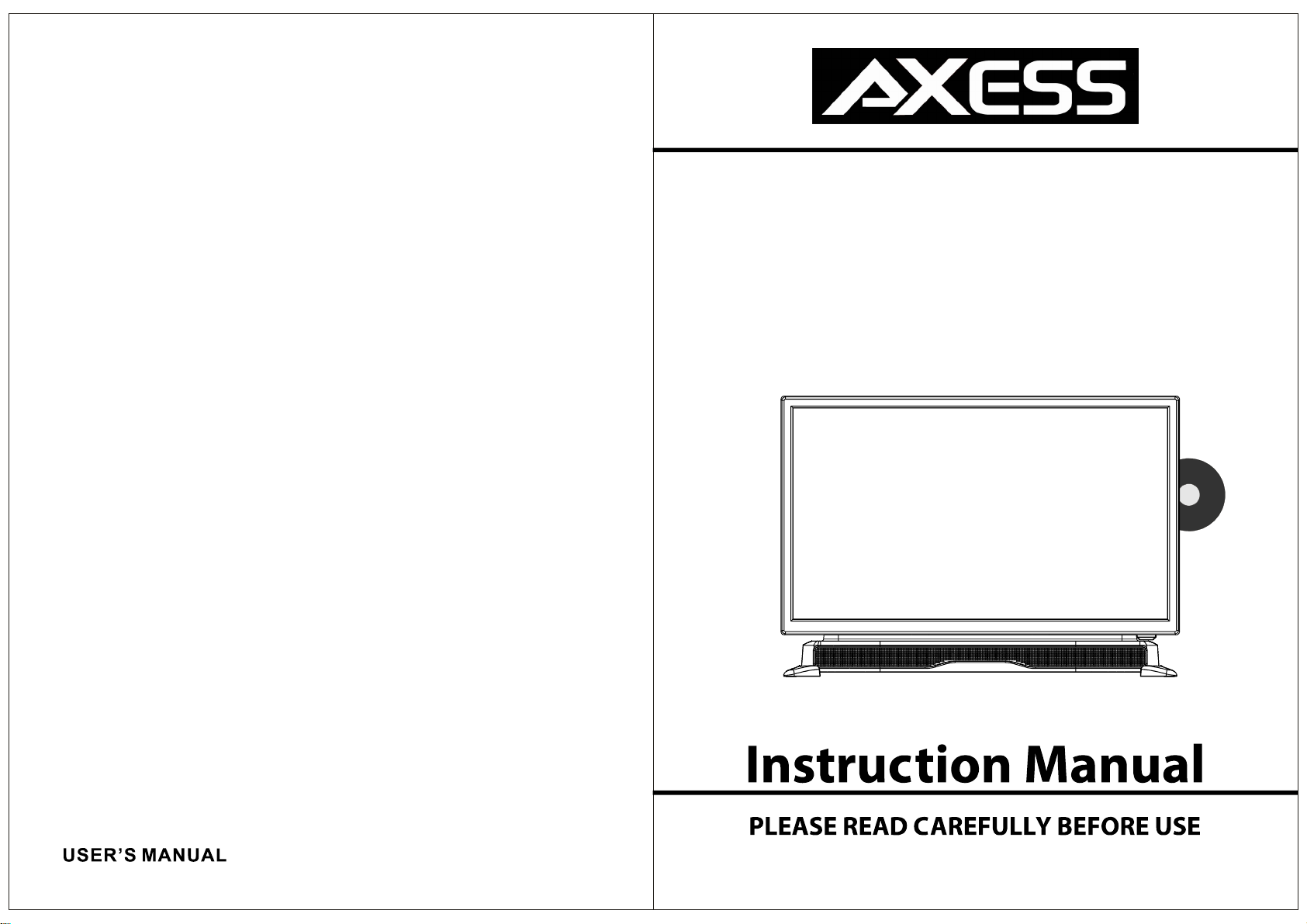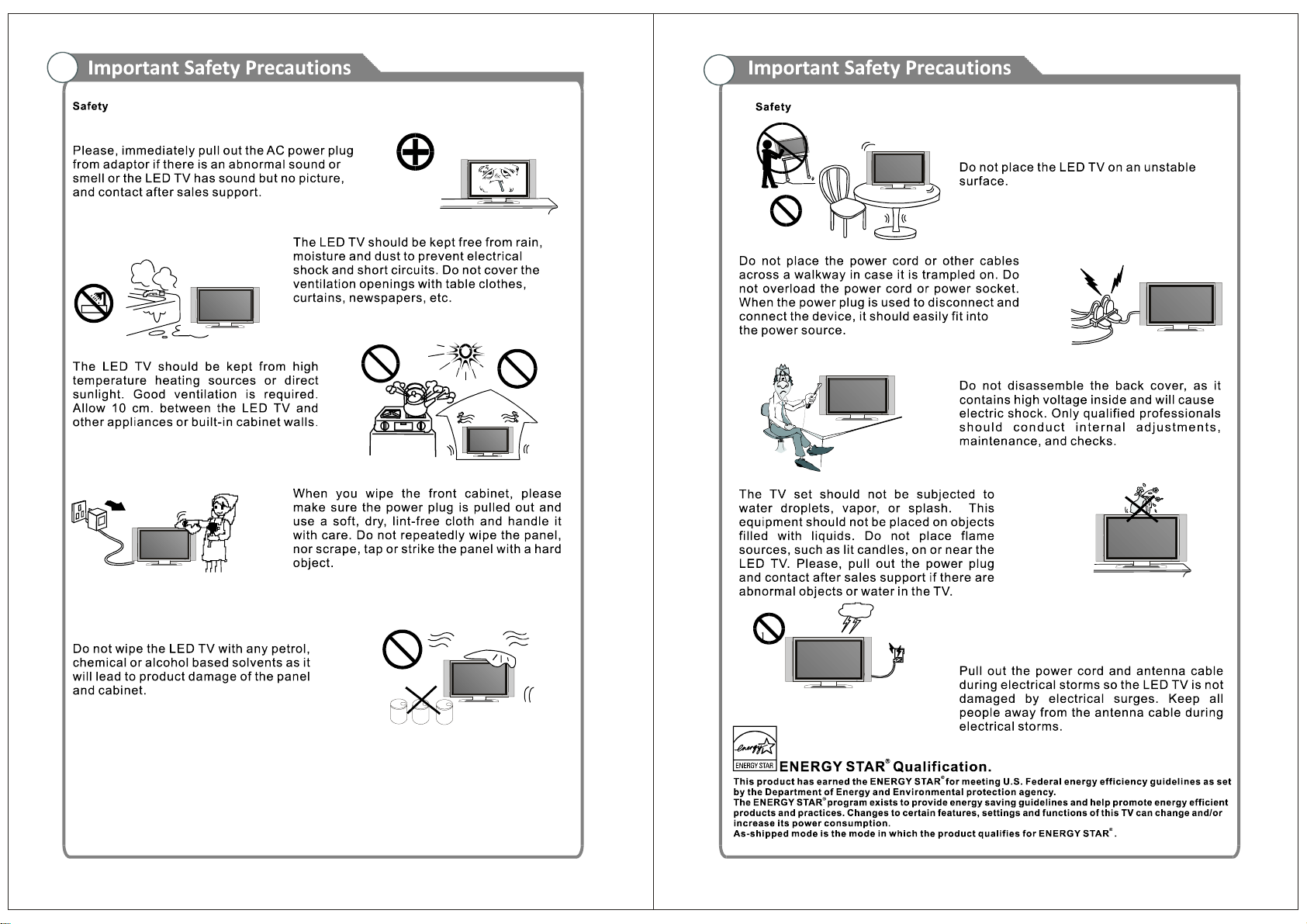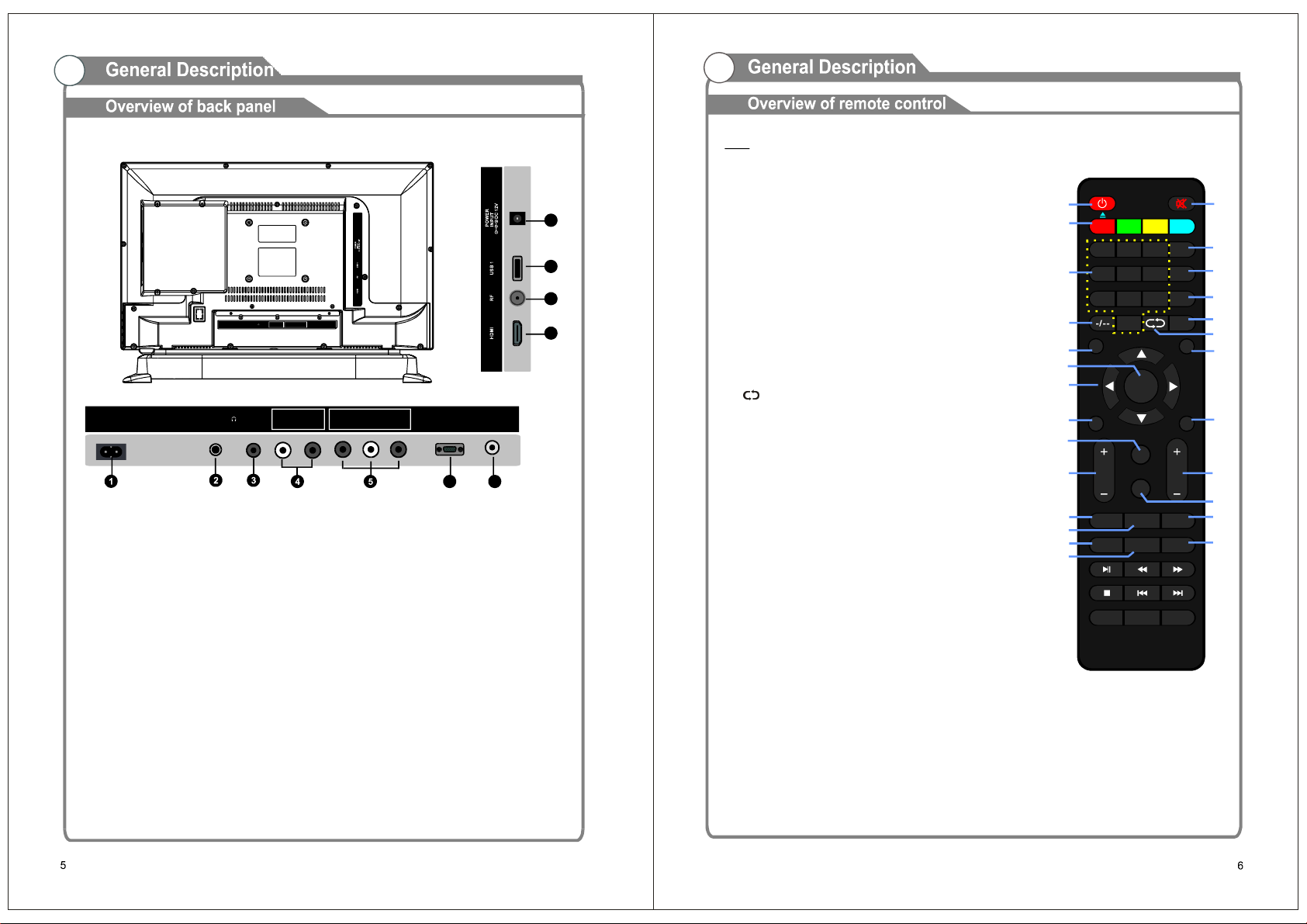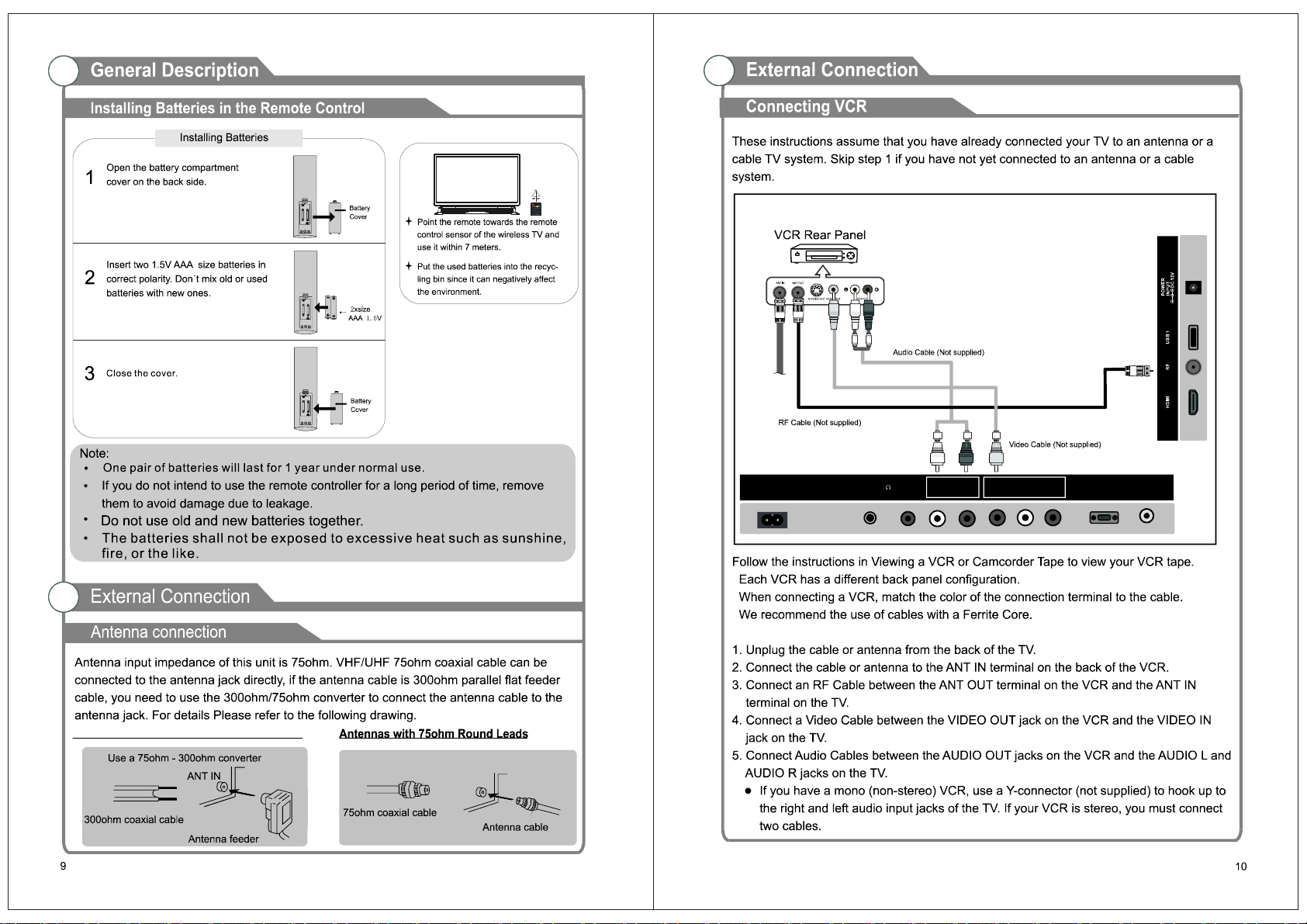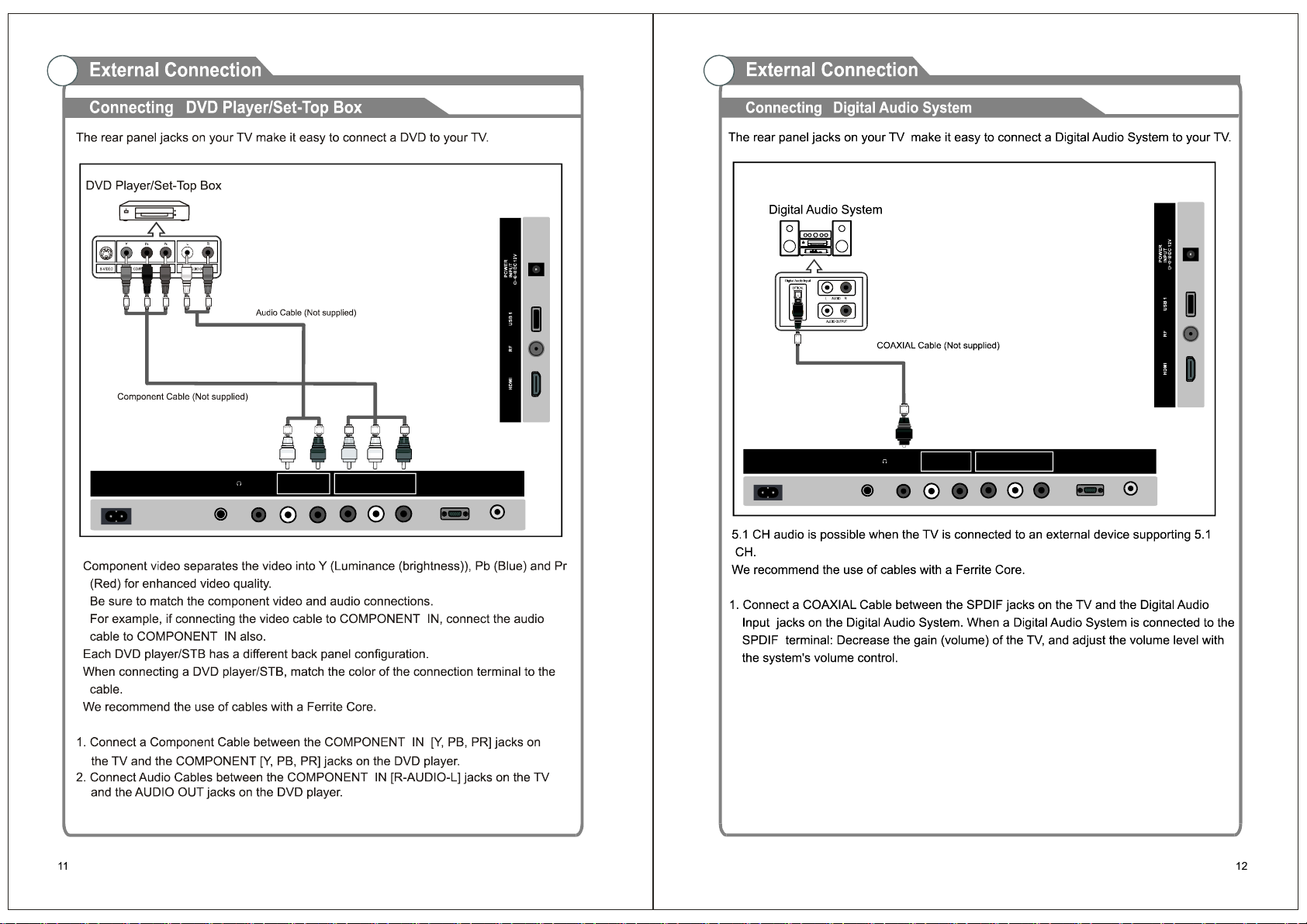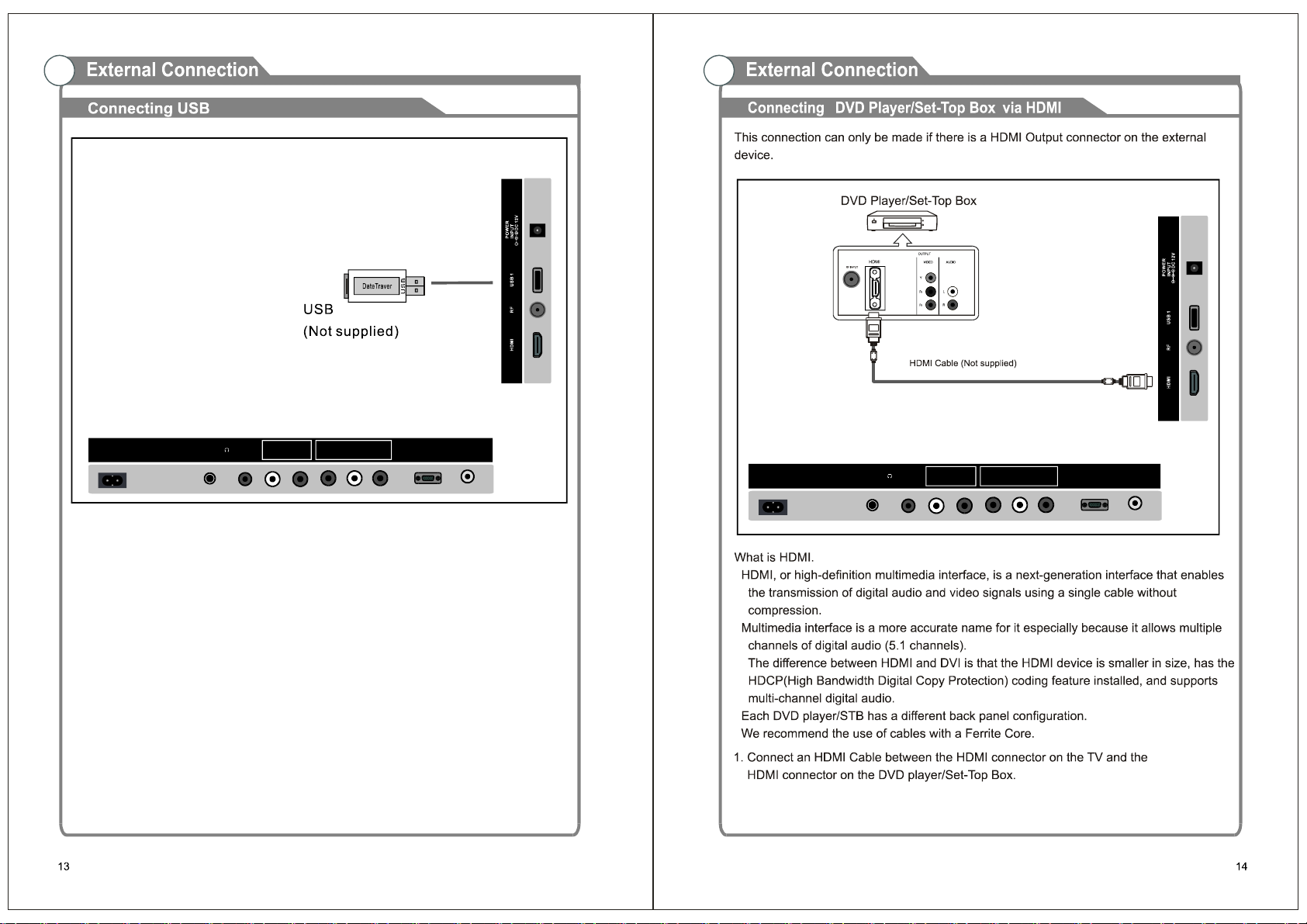TV
1.
2.
3.
4.
5.
6.
7.
8.
9.
10.
11.
12.
13.
14.
15.
16.
17.
18.
19.
20.
21.
22.
23.
24.
25.
26.
POWER:
NUMBERBUTTONS(0-9):
VOL+/-:
CC:
MTS/AUDIO:
F.LIST:
AUTO:
Tosettheunitinstandbymode;pressit
againtoswitchiton.
Toinputthenumber
information,suchaschannelnumberandsoon.
Toincrease/decreasethevolume.
TosetCCfunctionOnorOffinTVmode.
ToselectdesiredsoundtrackinTV
mode.
Todisplaythefavoritechannelslistpage
inTVmode.
Toadjustthescreenautomatically(in
PCmode).
MUTE:
Red/Green/Yellow/Blue
EPG:
INFO:
FREEZE:
-/--:
SLEEP:
:
SOURCE:
ASPECT:
OK:
Navigationbuttons:
MENU:
EXIT:
PICTURE:
CH+/-:
SOUND:
C.LIST:
FAVO:
Tomutethesound.
Todisplayelectronicprogramguide.
Todisplaycurrentprograminformation.
Toholdthepictureduringnormalplaying.
Toselectadditionalchannels(digital)being
broadcastbythesamestation.Forexample,to
selectchannel 15-3”,press 1”and 5”,then
press -/--”and 3”.
ToselectdesiredSleepTimer.
Toreturntopreviouschannel.
Toswitchtheinputsource.
Toselectdesireddisplayingmode.
Toconfirmaselection.
Tomoveup/down/left/right.
Todisplaythemainmenu.Pressitagain
toreturntopreviousmenupage.
Toexitmenupage.
Toswitchthepicturemode.
Toplaynext/previouschannel.
ToswitchthesoundmodeinTVmode.
Todisplayavailablechannelslistpagein
TVmode.
Tolabelcurrentprogramasafavoriteoneornot.
VOL CH
CC MTS/AUDIO C.LIST
POWER MUTE
OK
1 2 3 EPG
ASPECTSOURCE
EXITMENU
4 5 6INFO
789
FREEZE
SLEEP
0
PICTURE
SOUND
F.LIST FAVO AUTO
GOTO ANGLE A-B
MEDIA
REPEAT LANGUAGE D.MENU
SETUP SUBTITLE
TITLE ZOOM D.DISP
1
3
13
14
18
2
5
6
7
1211
15 16
19
17
20
4
89
22 23
21
10
25
24 26
1.Powerinput(AC)
2.EARPHONE
Connectasetofphoneforprivate
listening.
3.COAXIAL
ConnecttoaDigitalAudiodevice.
4.
5.Y(CVBS)/Pb/Pr
6.VGA/PCIN
Connecttothevideooutputjackon
yourPC.
AUDIOL/R
Audioinputforexternaldevices,
suchasacamcorderorVCR.
Connectvideo.
7.PCAUDIO
AudioinputforPC.
8.Powerinput(DC)
9.USB1(TV)
10.ANTENNAINPUT
ConnecttoanantennaorcableNTSC
&ATSC.
11.HDMI
ConnecttotheHDMIjackofadevice
withaHDMIoutput.
9
8
7
10
11
6
VGA PCAUDIOEARPHONE CVBS/Y Pb Pr
IN
AC100-240V~
50/60Hz L R
IN
COAX
OUT
VGA PCAUDIOEARPHONE CVBS/Y Pb Pr
IN
AC100-240V~
50/60Hz
L R
IN
COAX
OUT