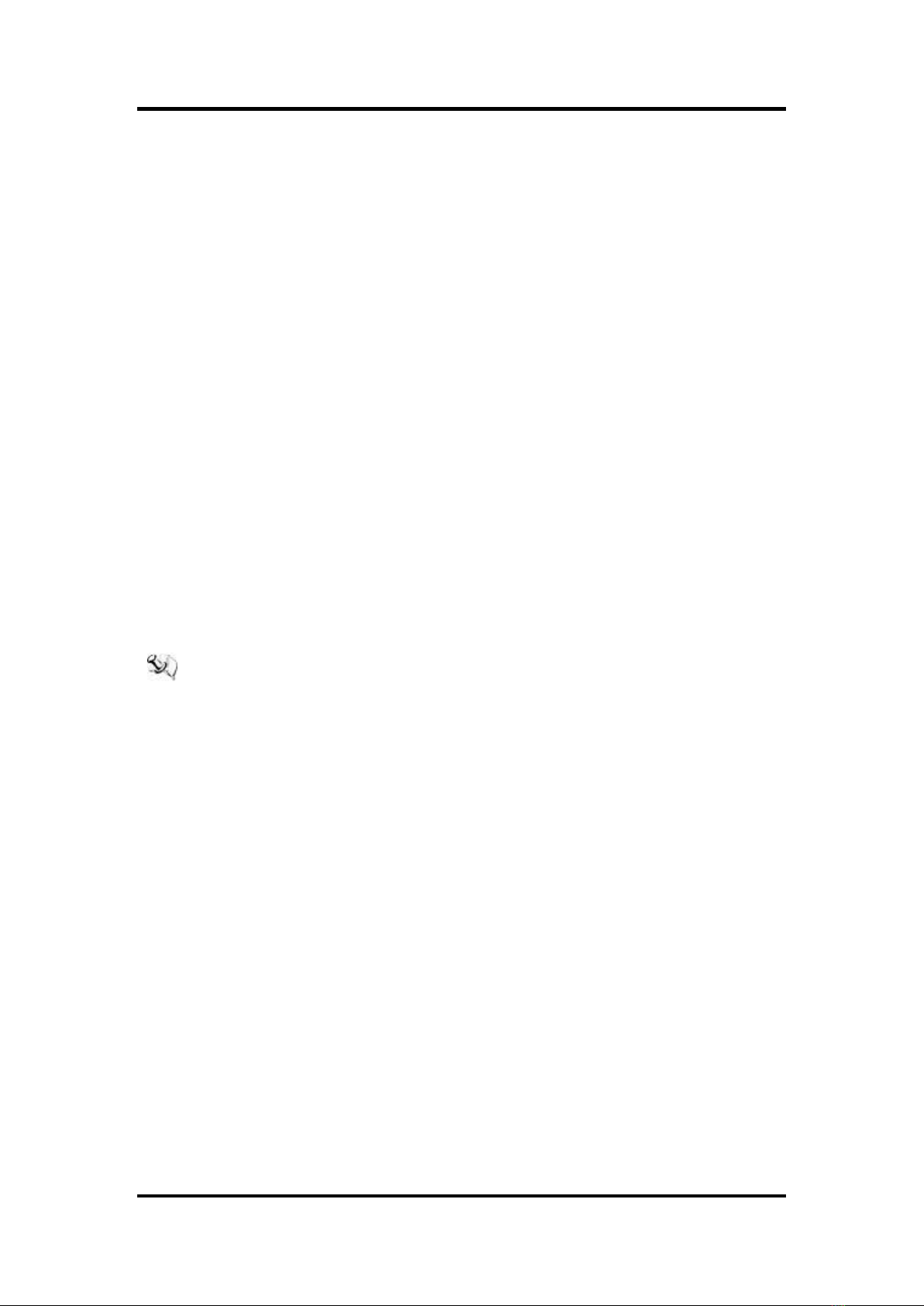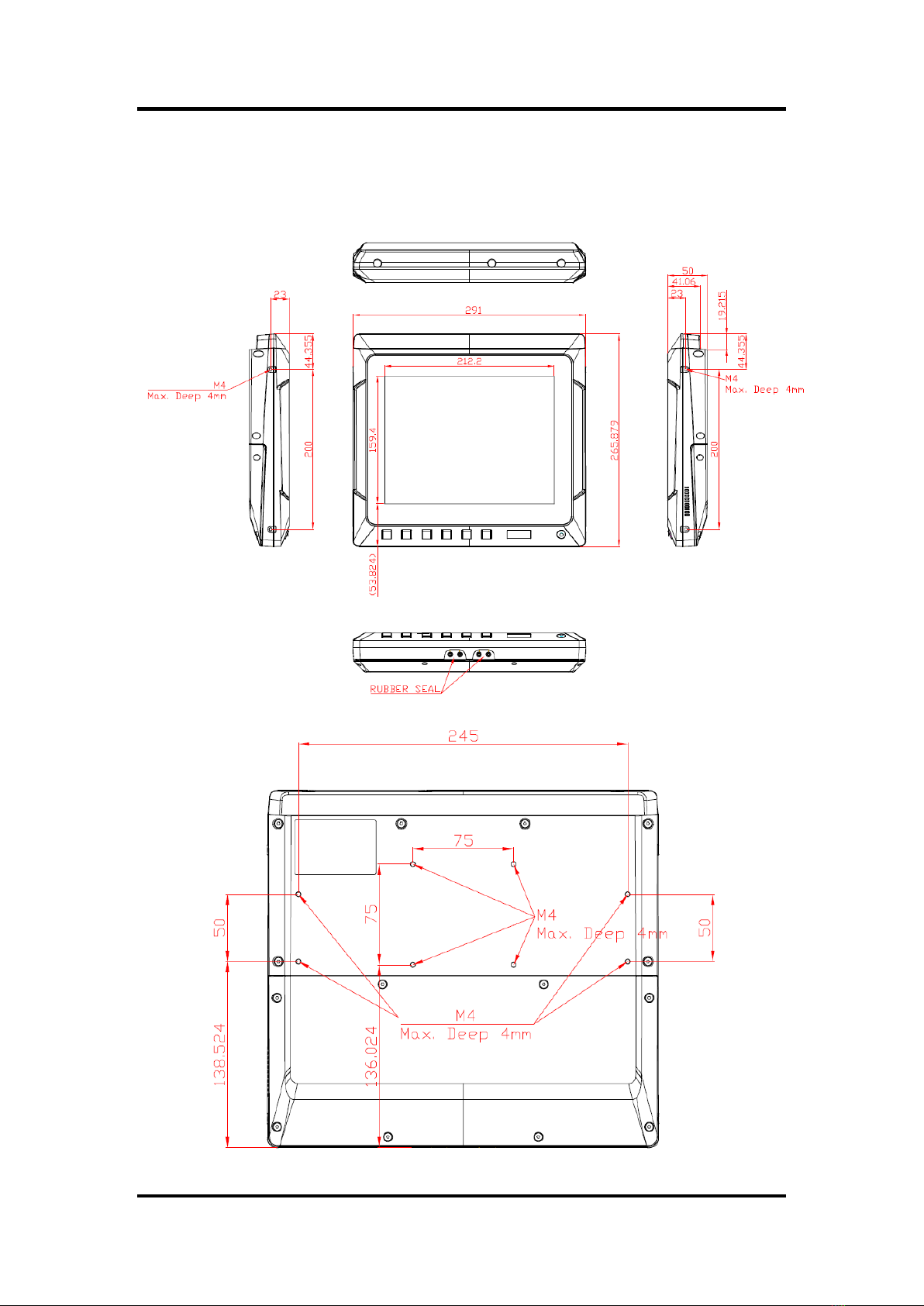iv
Table of Contents
Disclaimers.....................................................................................................ii
Safety Precautions........................................................................................iii
Chapter 1 Introduction............................................. 1
1.1 General Description............................................................................1
1.2 Specifications......................................................................................2
1.2.1 Main CPU Board ......................................................................................... 2
1.2.2 I/O System................................................................................................... 2
1.2.3 System Specifications ................................................................................. 3
1.3 Dimensions..........................................................................................4
1.4 I/O Outlets............................................................................................5
1.5 Packing List.........................................................................................6
Chapter 2 Hardware and Installation ...................... 7
2.1 Open cover ..........................................................................................8
2.2 Vin 9-60VDC.........................................................................................9
2.3 CANBus................................................................................................9
2.4 COM 1 (Serial Port Connector) .......................................................10
2.5 USB 2.0...............................................................................................10
2.6 LAN.....................................................................................................11
2.7 DIO......................................................................................................12
2.7.1 Digital I/O Specification ............................................................................. 12
2.7.2 Digital I/O Software Programming............................................................. 13
2.7.3 Digital Input Wiring.................................................................................... 14
2.7.4 Digital Output Wiring................................................................................ 15
2.8 Mini card Installation.........................................................................16
2.8.1 WiFi/3G Module Installation ...................................................................... 16
2.8.2 mSATA Card Installation............................................................................ 17
2.9 System jumper settings....................................................................18
2.10 Hard keys Management....................................................................19
2.10.1 API Programming Library.......................................................................... 19
2.10.2 APP_Configuration Center........................................................................ 19
2.11 LED indicators...................................................................................20
2.12 Auto-dimming....................................................................................20
Chapter 3 AMI BIOS Setup Utility .......................... 21
3.1 Starting...............................................................................................21