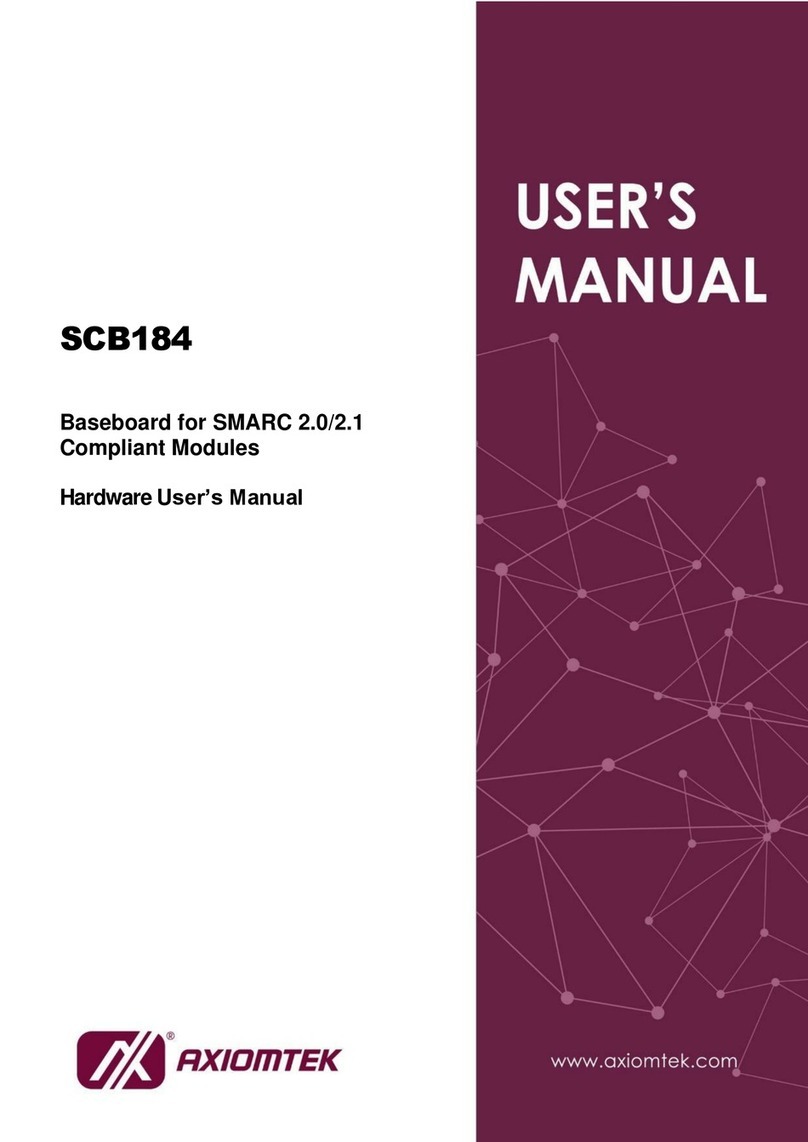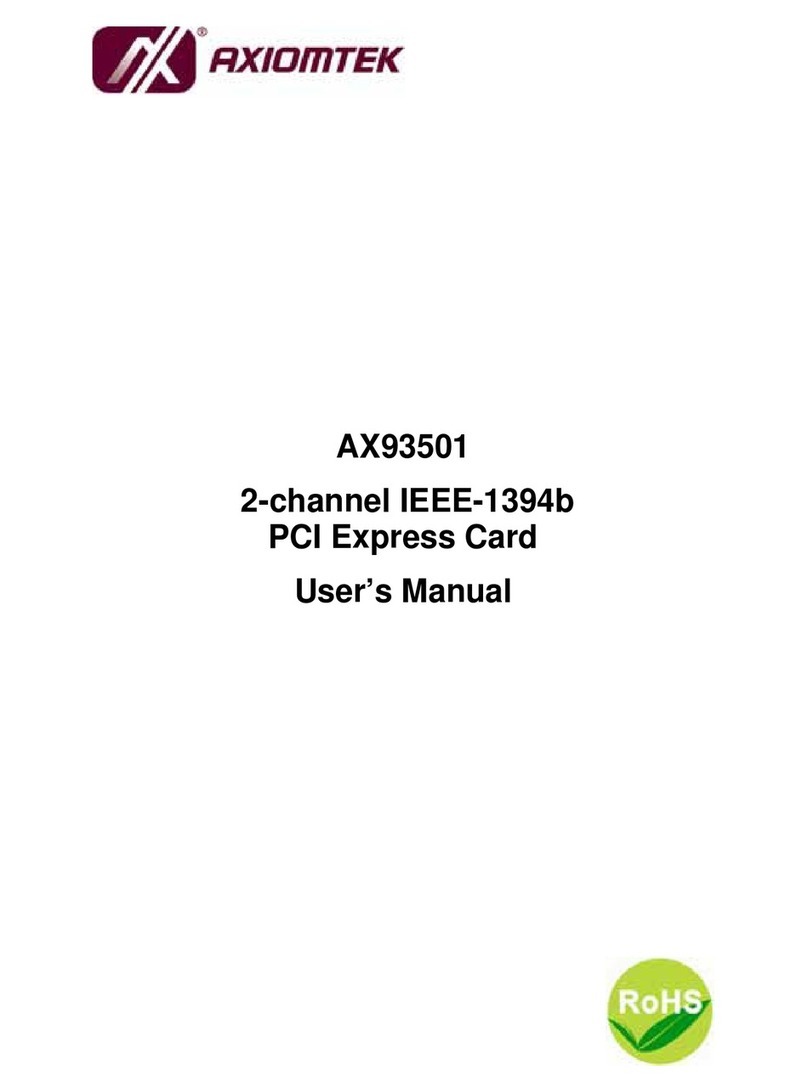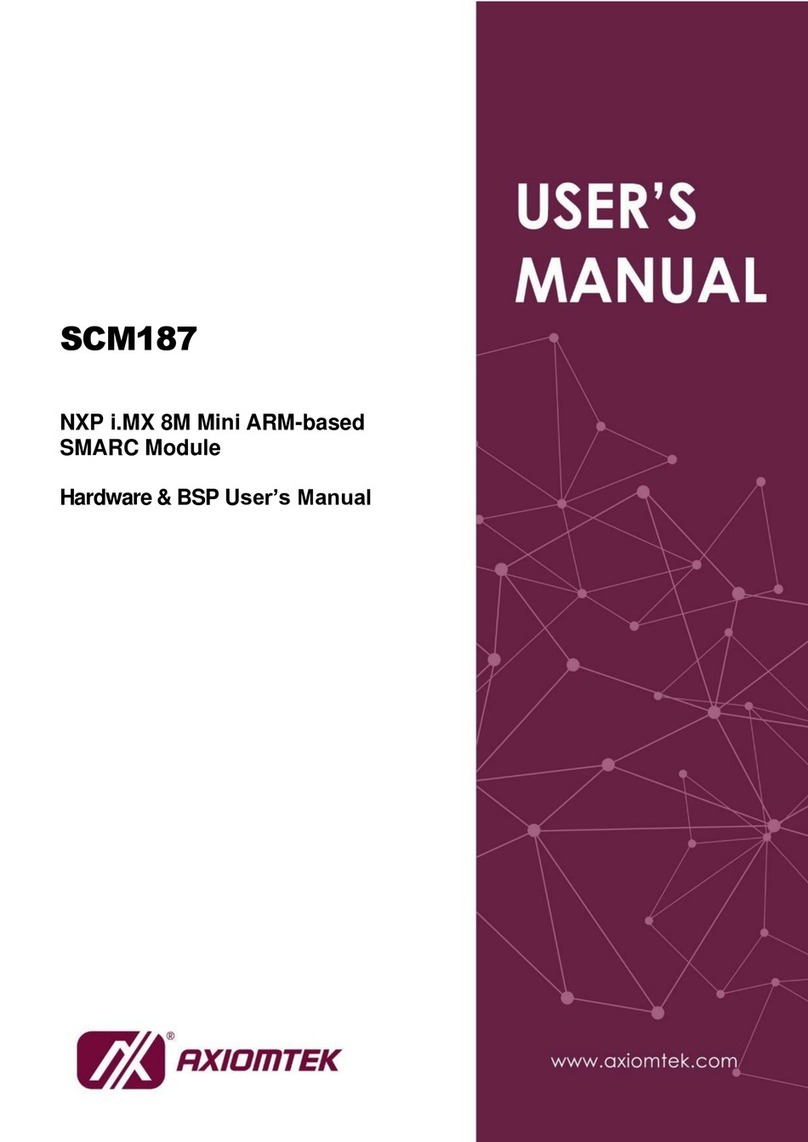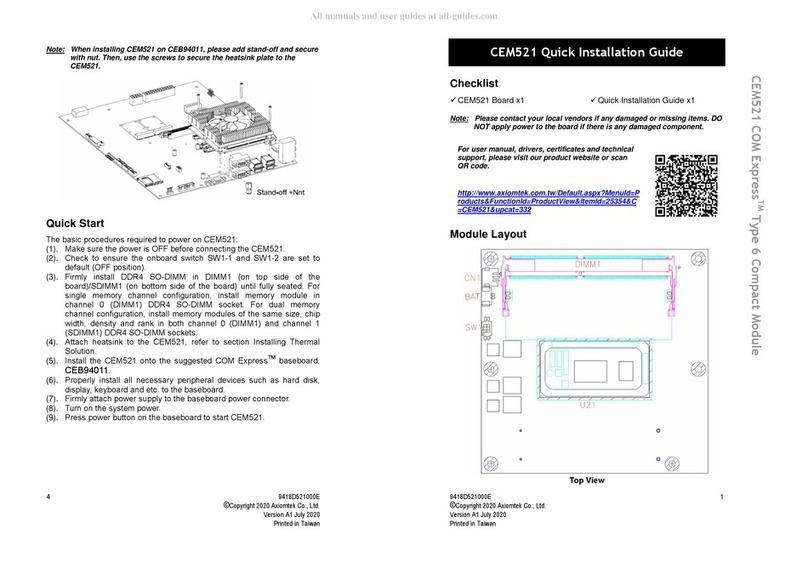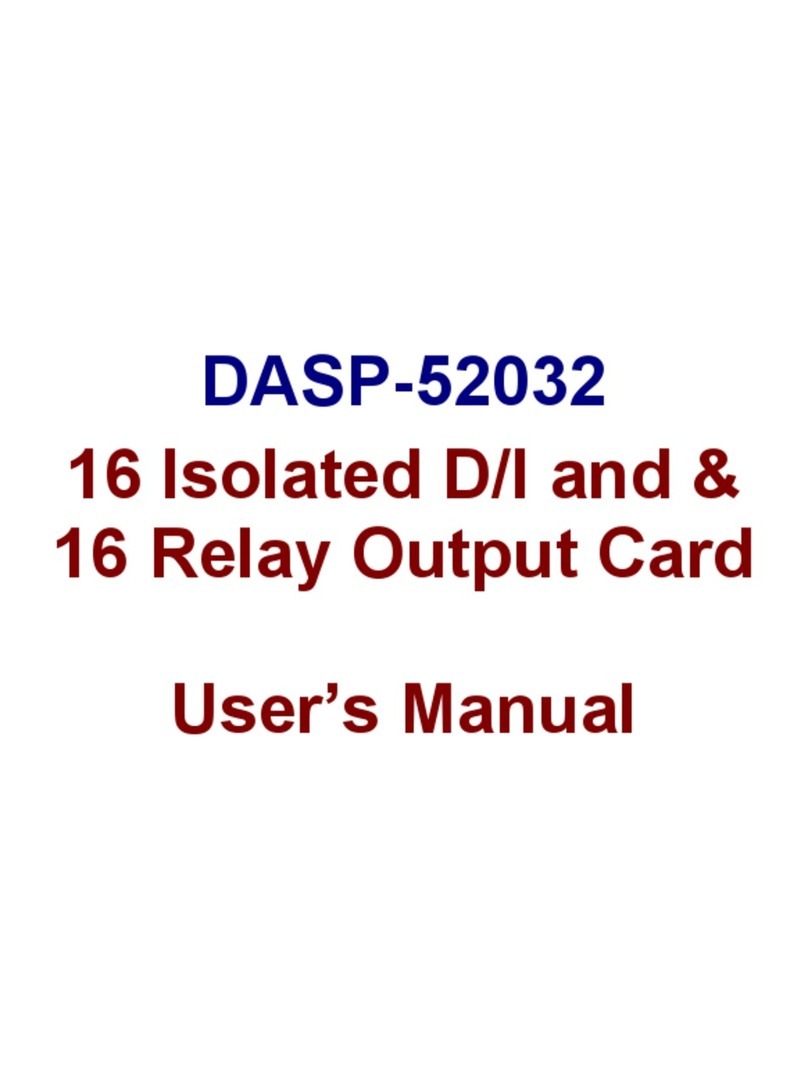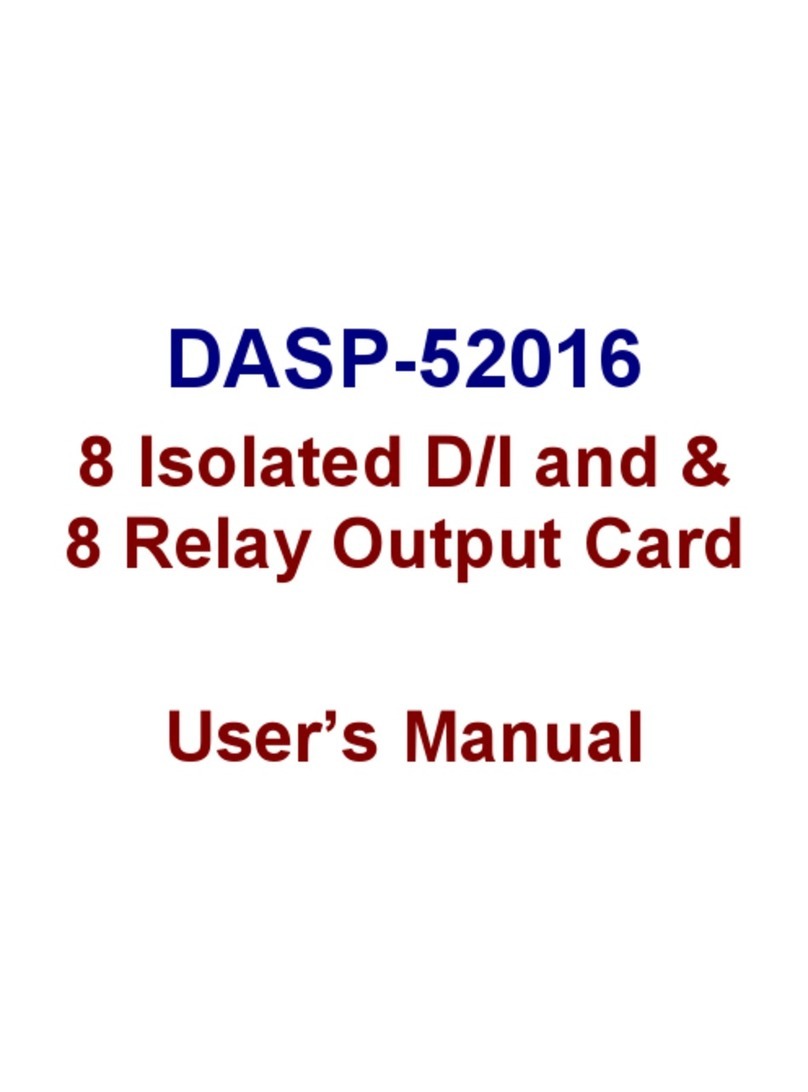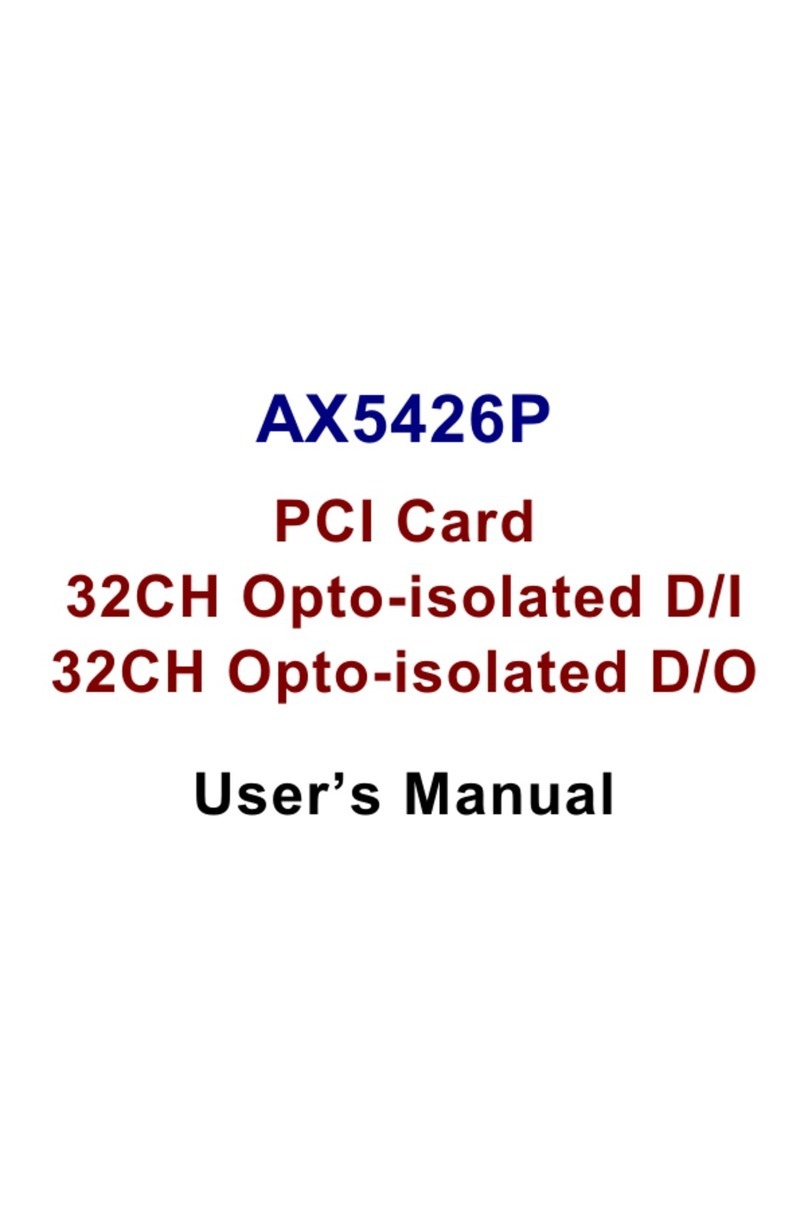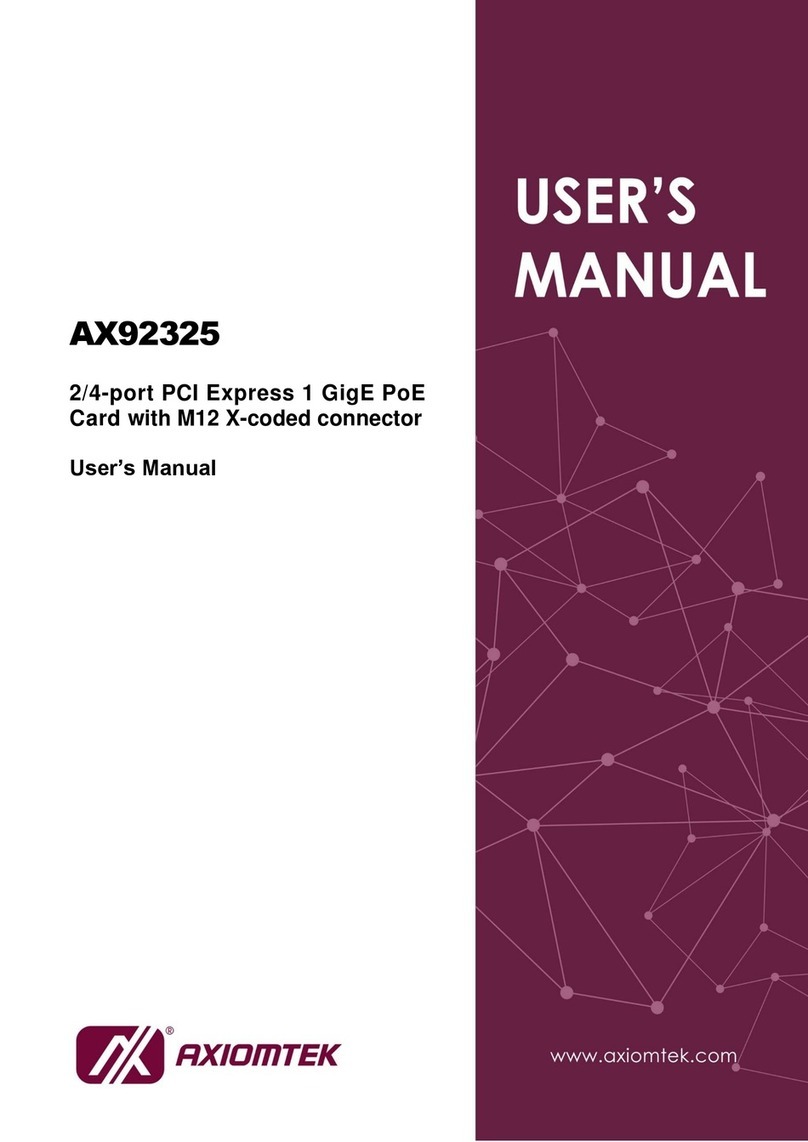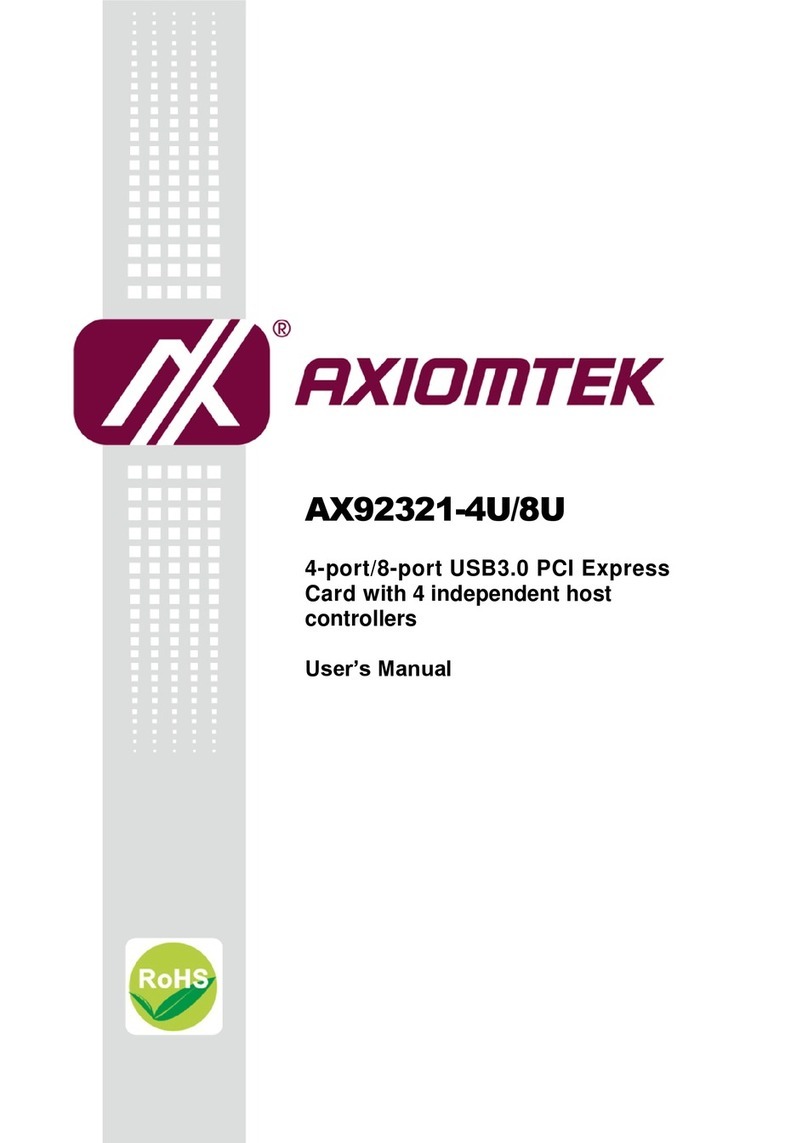Table of Contents v
T a b l e o f C o n t e n t s
Chapter 1 Introduction
1.1 General Description .................................................1
1.2 Specifications...........................................................2
1.2.1 Relay Output............................................................2
1.2.2 Isolated Input...........................................................3
1.2.3 Power Consumption................................................3
1.2.4 Physical/Environmental...........................................3
1.2.5 Interface Characteristic .........................................3
Chapter 2 Board Configuration and
Installation
2.1 Locator Diagram.......................................................5
2.2 Jumper Settings .......................................................6
2.2.1 JP2: IRQ Level Selection..........................................6
2.2.2 JP1: Select type of trigger.......................................6
2.3 Connector Pin Assignments.....................................6
2.4 Hardware Installation .............................................10
2.4.1 Board Installation ..................................................10
2.4.2 AX5425P Extension Board Cable Connection......11
Chapter 3 Register Format and Description
3.1 I/O Address Mapping..............................................13
3.2 Register Description .............................................. 14
3.2.1 Base address + 0Xc0 (write)..................................14
3.2.2 Base address + 0xc4 (write) ..................................14
3.2.3 Base address + 0xc0 (read) ..................................14
3.2.4 Base address + 0xc4 (read) ..................................14
3.2.5 Base address + 2 (write)........................................14
3.2.6 Base address + 5....................................................14
3.2.7 Base address + 7....................................................15
3.2.8 Base address + 0x2a..............................................15
3.3 Digital Input Circuit................................................15
3.4 Digital Output Circuit ............................................. 16
3.5 Relay Outputs......................................................... 17
3.6 Interrupt Diagram ................................................... 19
Chapter 4 Device Driver
Chapter 5 Using the Device Driver
Command