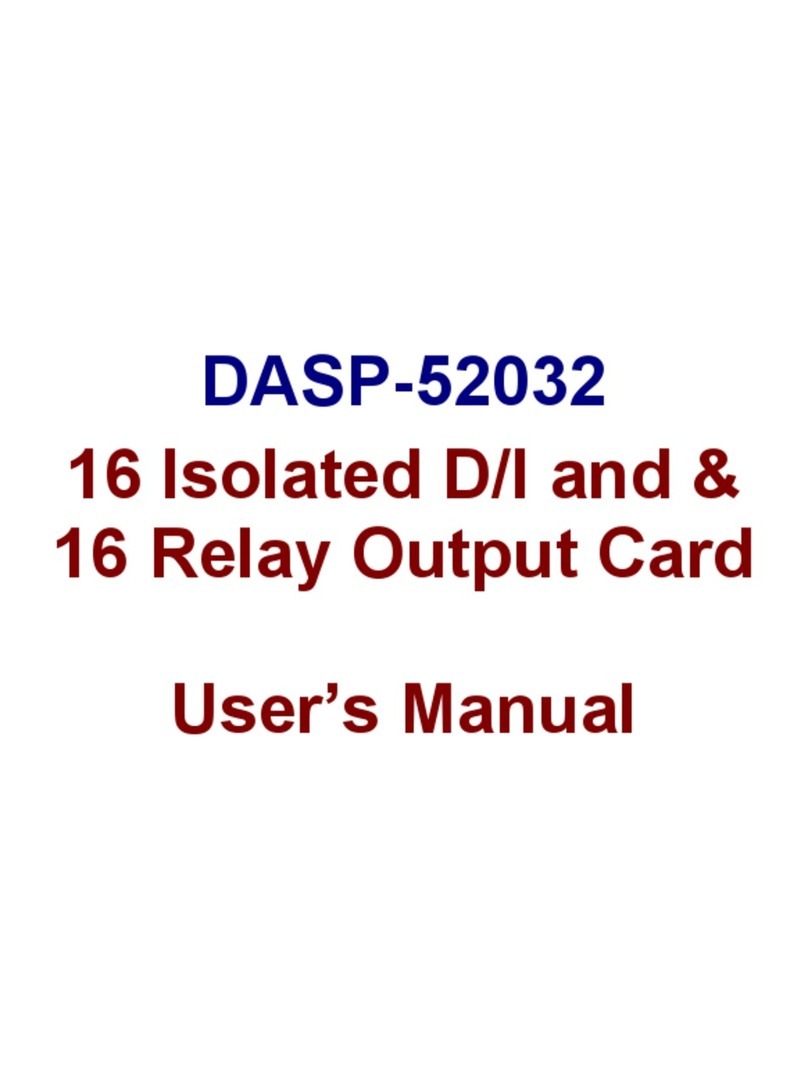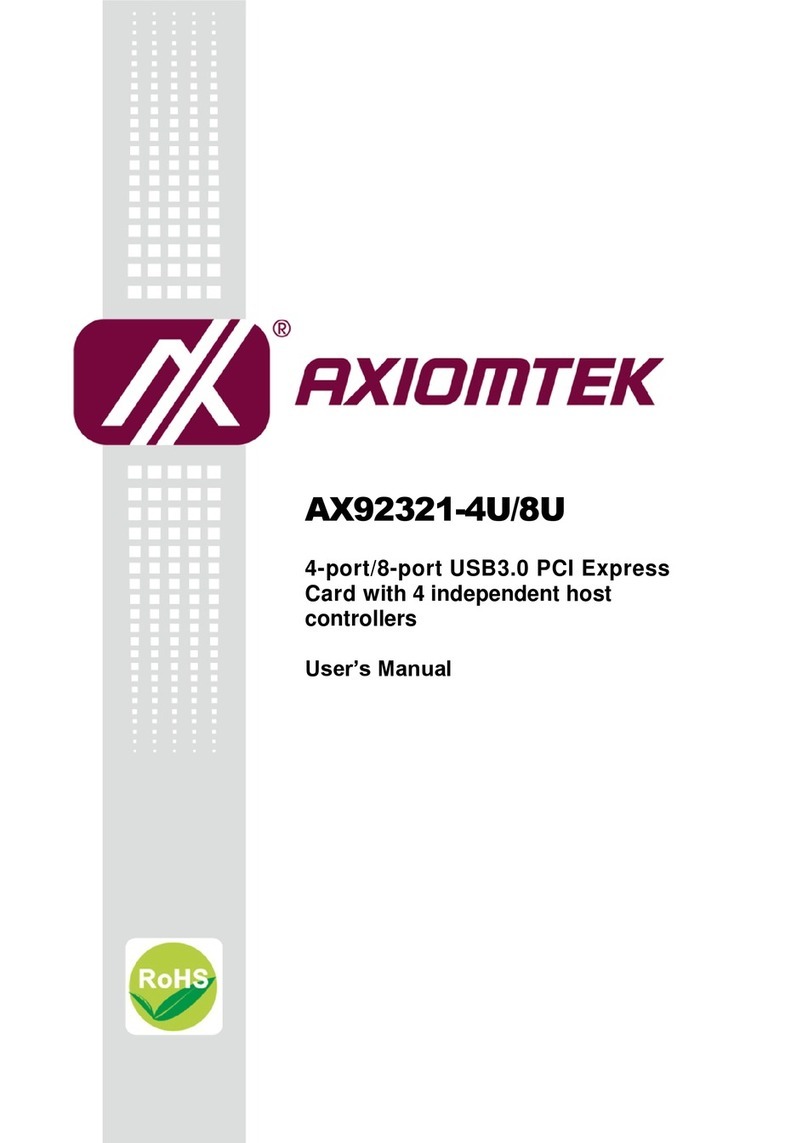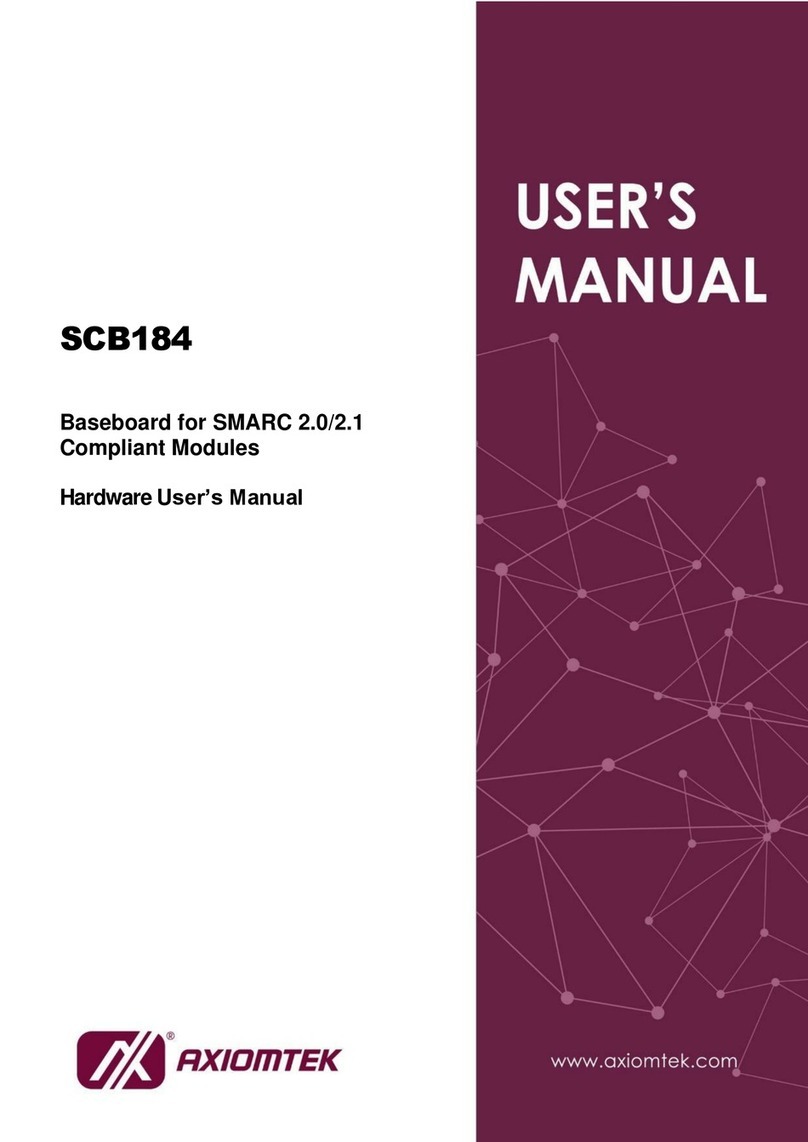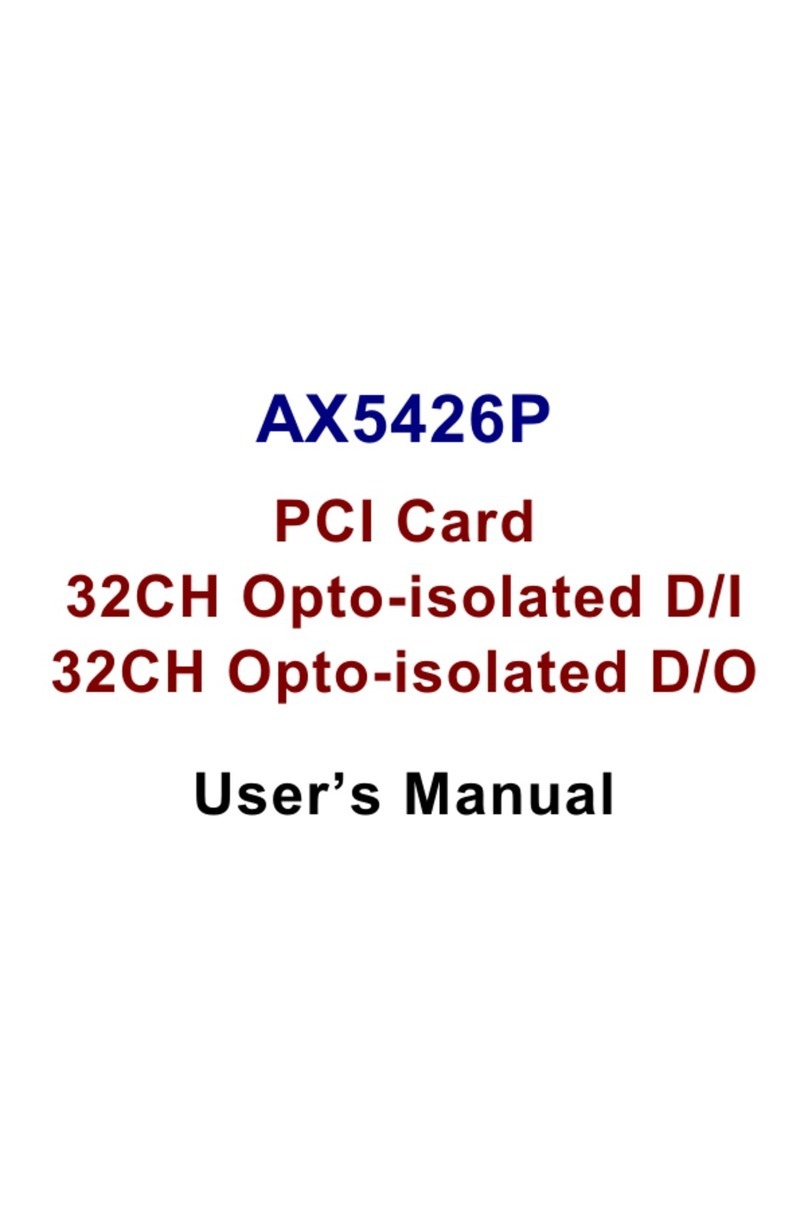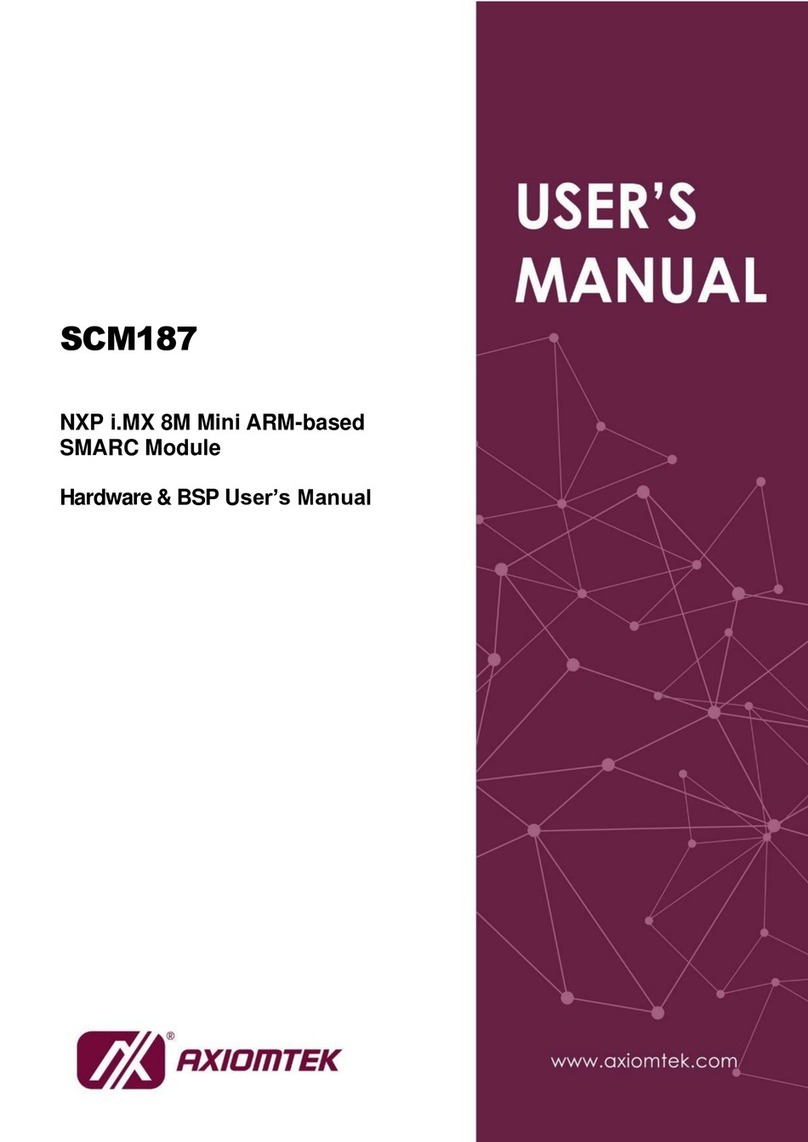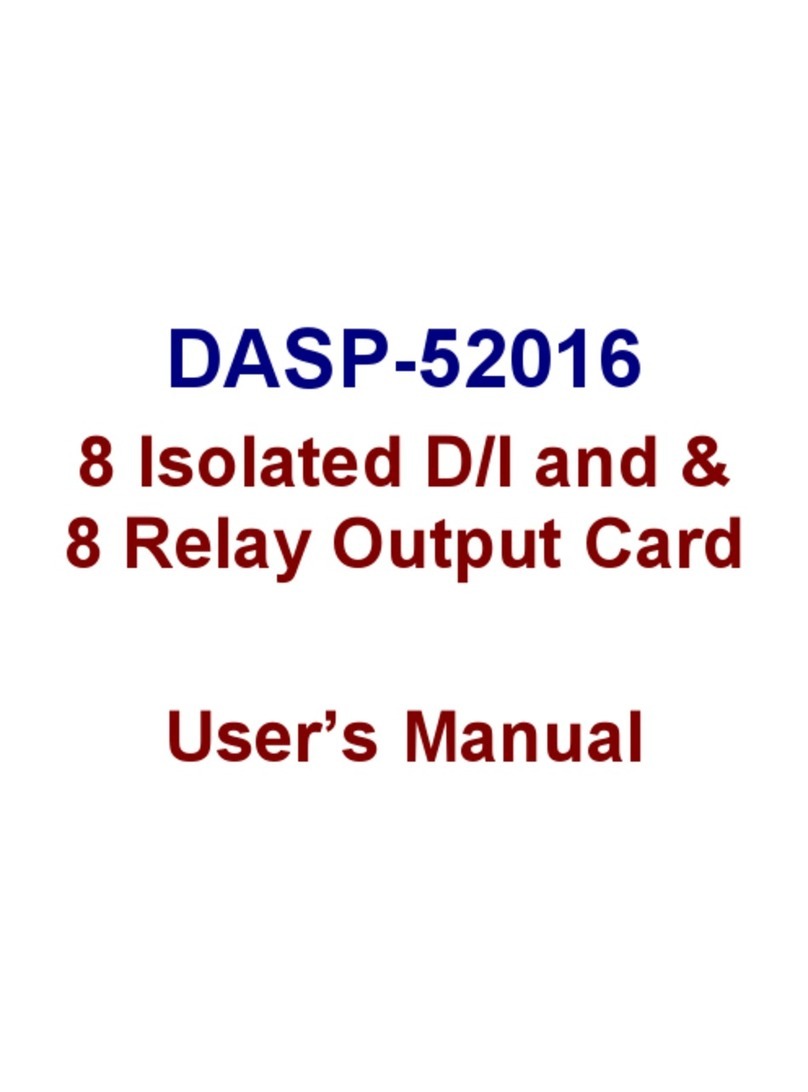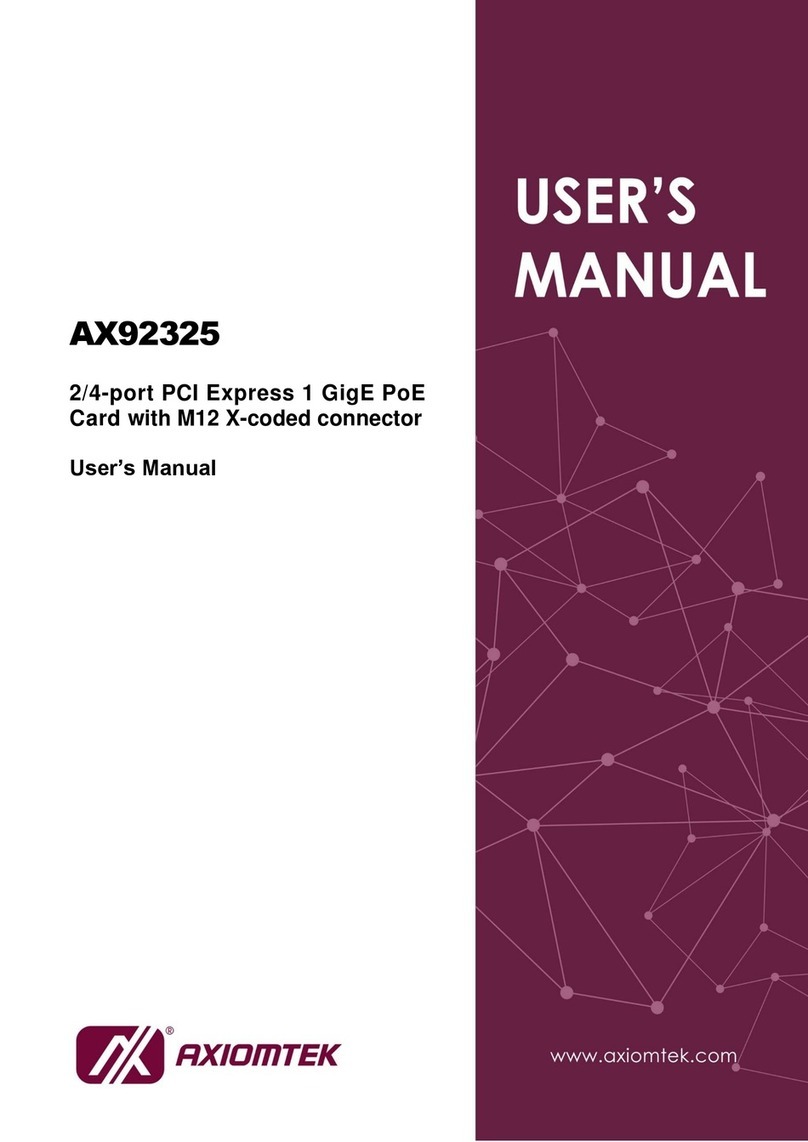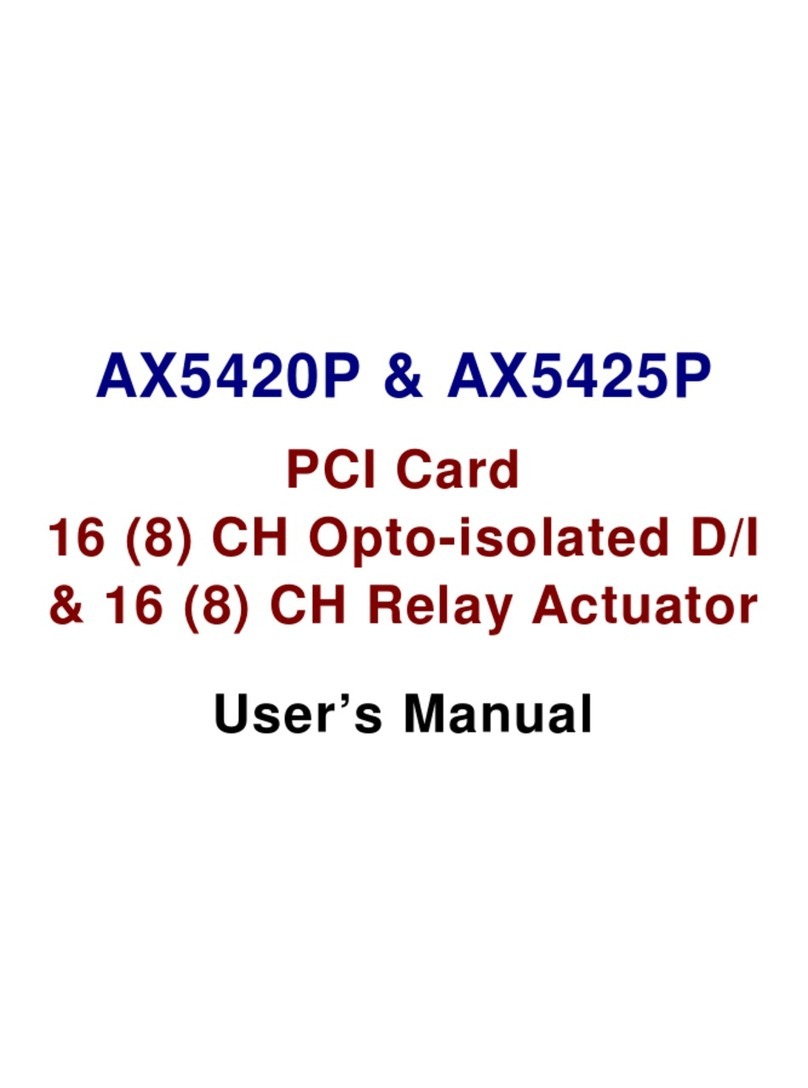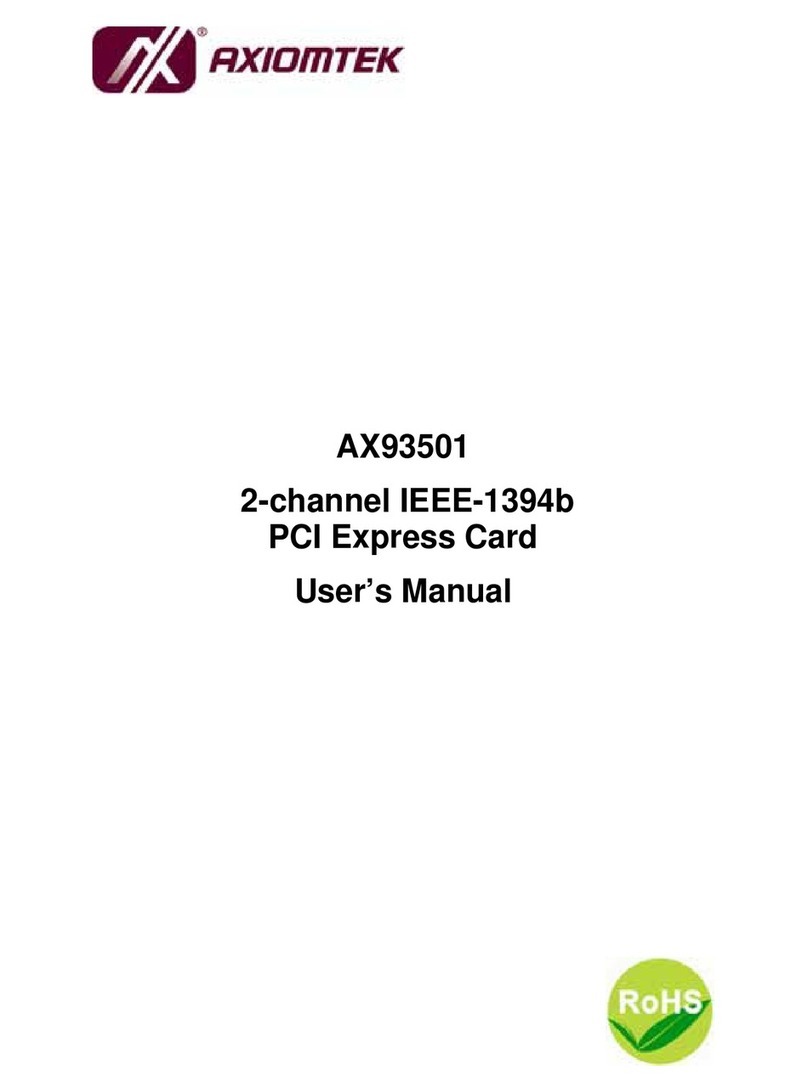4 9418D521000E
©
Copyright 2020 Axiomtek Co., Ltd.
Versio A1 July 2020
Pri ted i Taiwa
Note: When installing CEM521 on CEB94011, please add stand-off and secure
with nut. Then, use the screws to secure the heatsink plate to the
CEM521.
Quick Start
The basic procedures required to power on CEM521:
(1). Make sure the power is OFF before connecting the CEM521.
(2). Check to ensure the onboard switch W1-1 and W1-2 are set to
default (OFF position).
(3). Firmly install DDR4 O-DIMM in DIMM1 (on top side of the
board)/ DIMM1 (on bottom side of the board) until fully seated. For
single memory channel configuration, install memory module in
channel 0 (DIMM1) DDR4 O-DIMM socket. For dual memory
channel configuration, install memory modules of the same size, chip
width, density and rank in both channel 0 (DIMM1) and channel 1
( DIMM1) DDR4 O-DIMM sockets.
(4). Attach heatsink to the CEM521, refer to section Installing Thermal
olution.
(5). Install the CEM521 onto the suggested COM Express
TM
baseboard,
CEB94011
.
(6). Properly install all necessary peripheral devices such as hard disk,
display, keyboard and etc. to the baseboard.
(7). Firmly attach power supply to the baseboard power connector.
(8). Turn on the system power.
(9). Press power button on the baseboard to start CEM521.
CEM521 Quick Installation Guide
9418D521000E 1
©
Copyright 2020 Axiomtek Co., Ltd.
Versio A1 July 2020
Pri ted i Taiwa
Checklist
CEM521 Board x1 Quick Installation Guide x1
Note: Please contact your local vendors if any damaged or missing items. DO
NOT apply power to the board if there is any damaged component.
Module Layout
Top View
CEM521 COM Express
TM
Type 6 Compact Module
For user manual, drivers, certificates and technical
support, please visit our product website or scan
QR code.
http://www.axiomtek.com.tw/Default.aspx?MenuId=P
roducts&FunctionId=ProductView&ItemId=25354&C
=CEM521&upcat=332