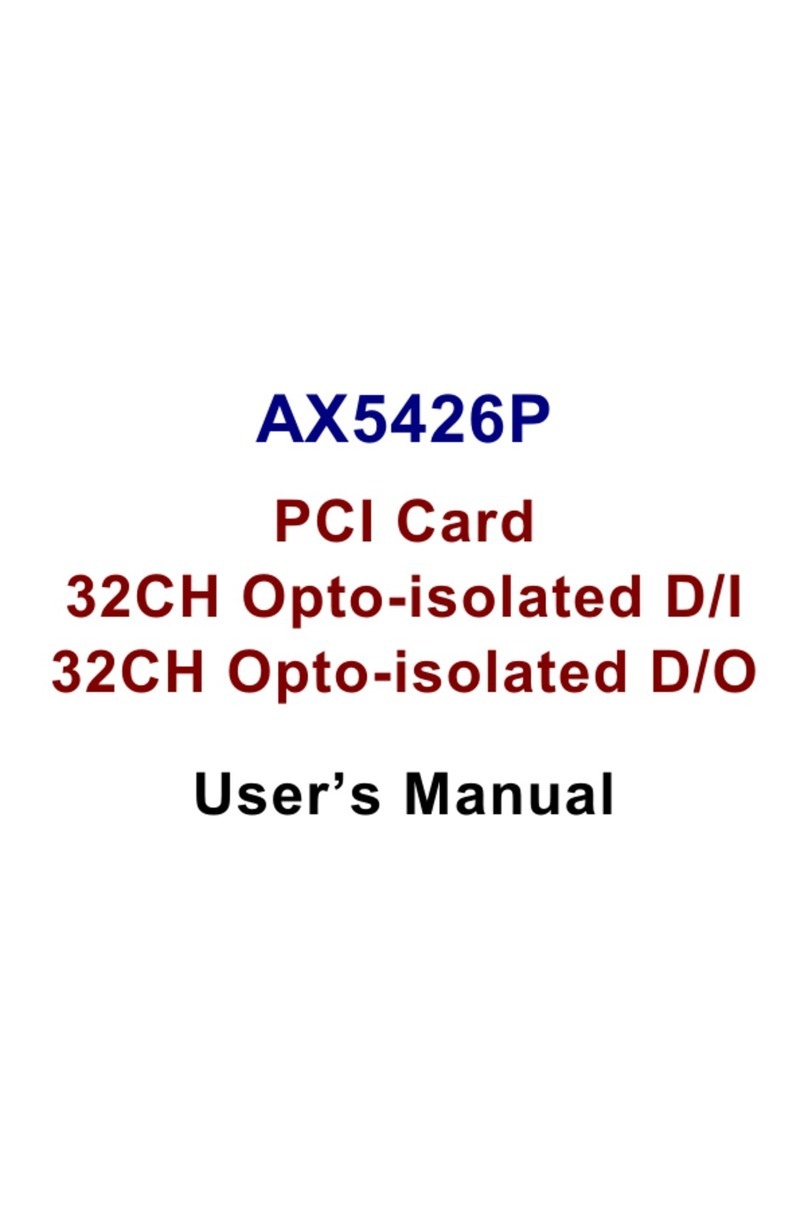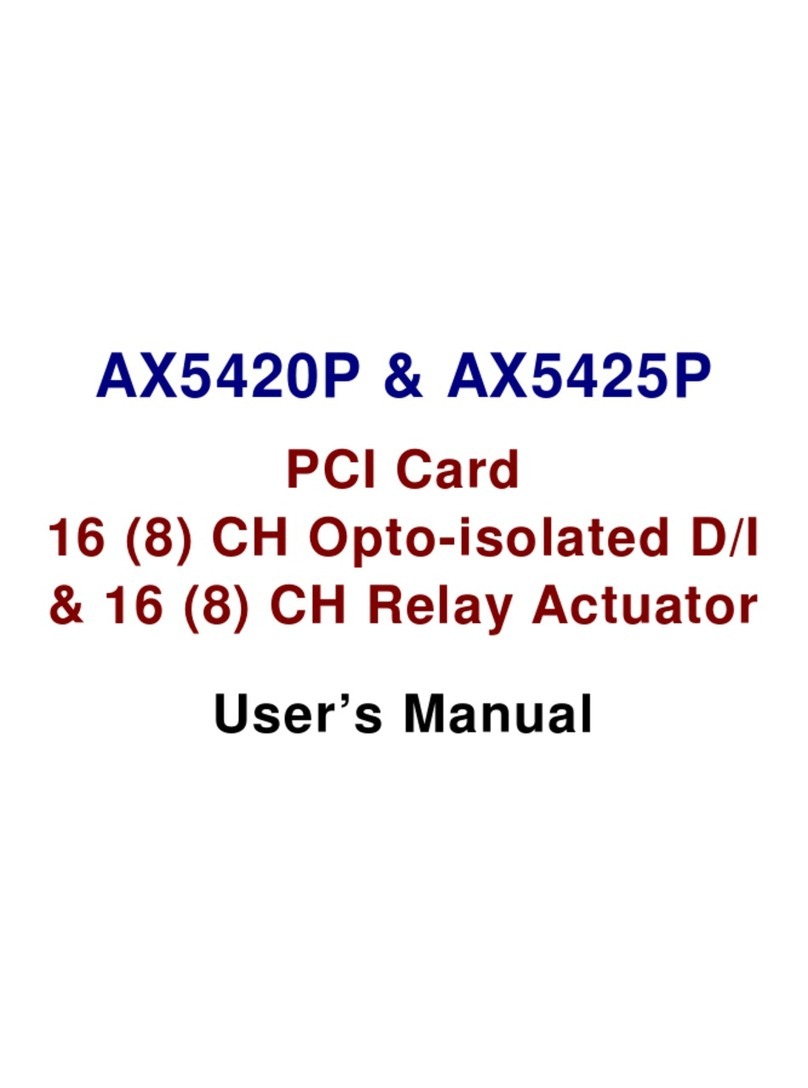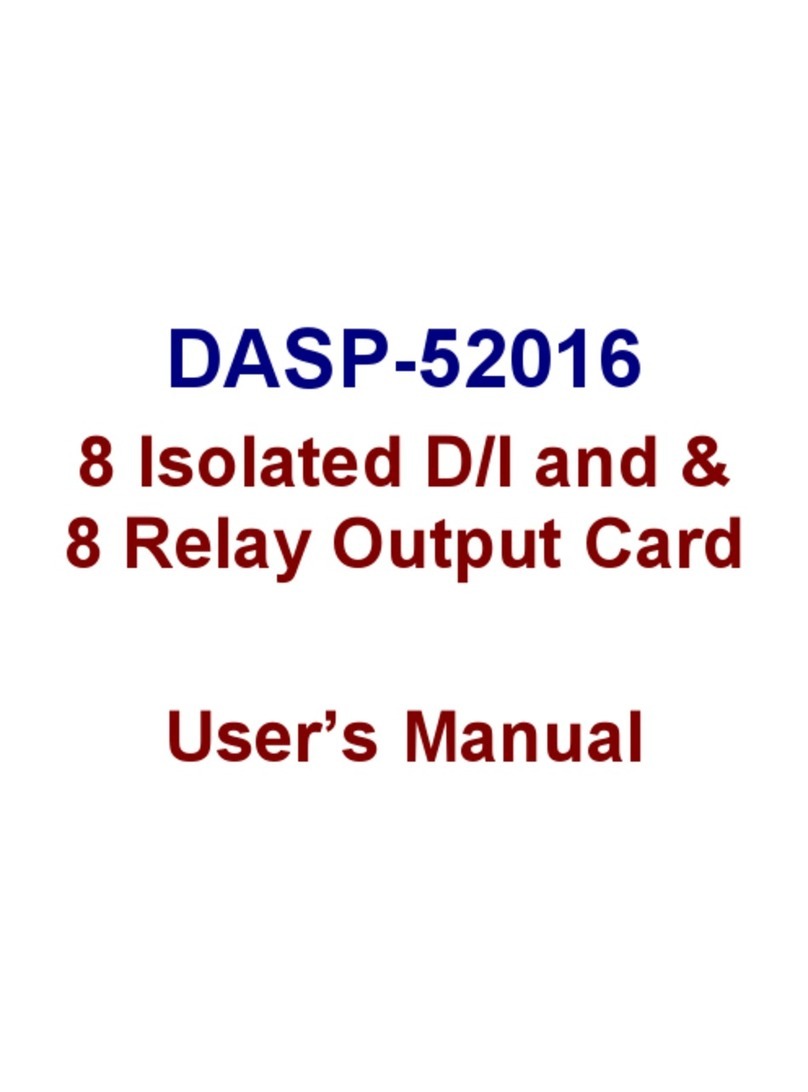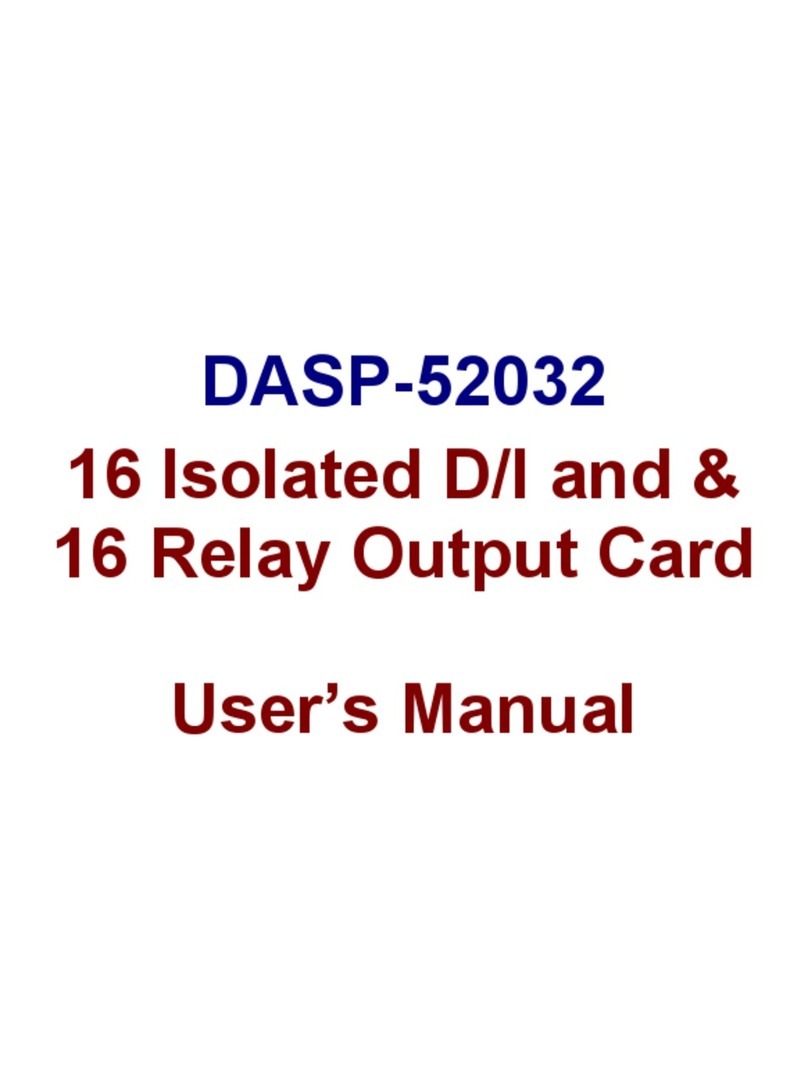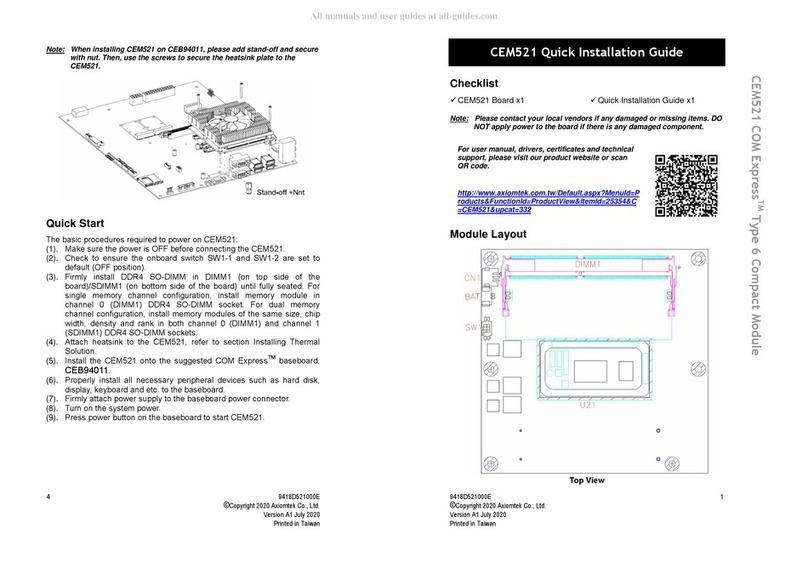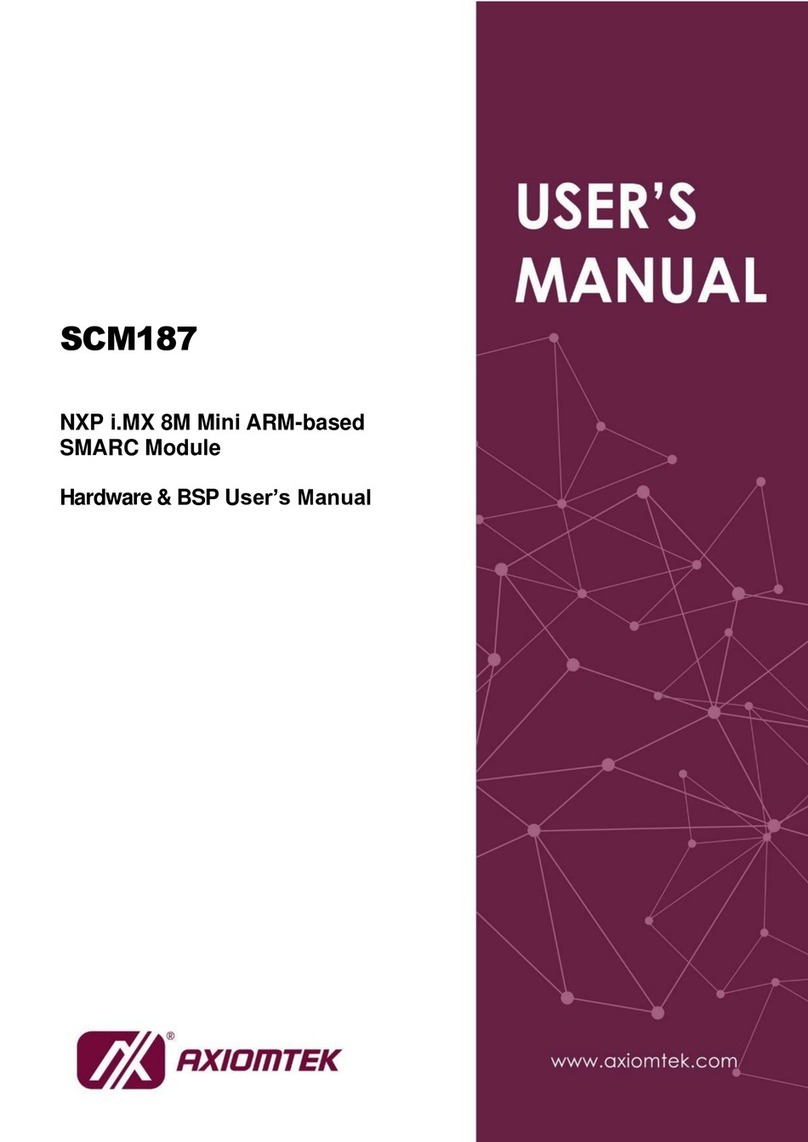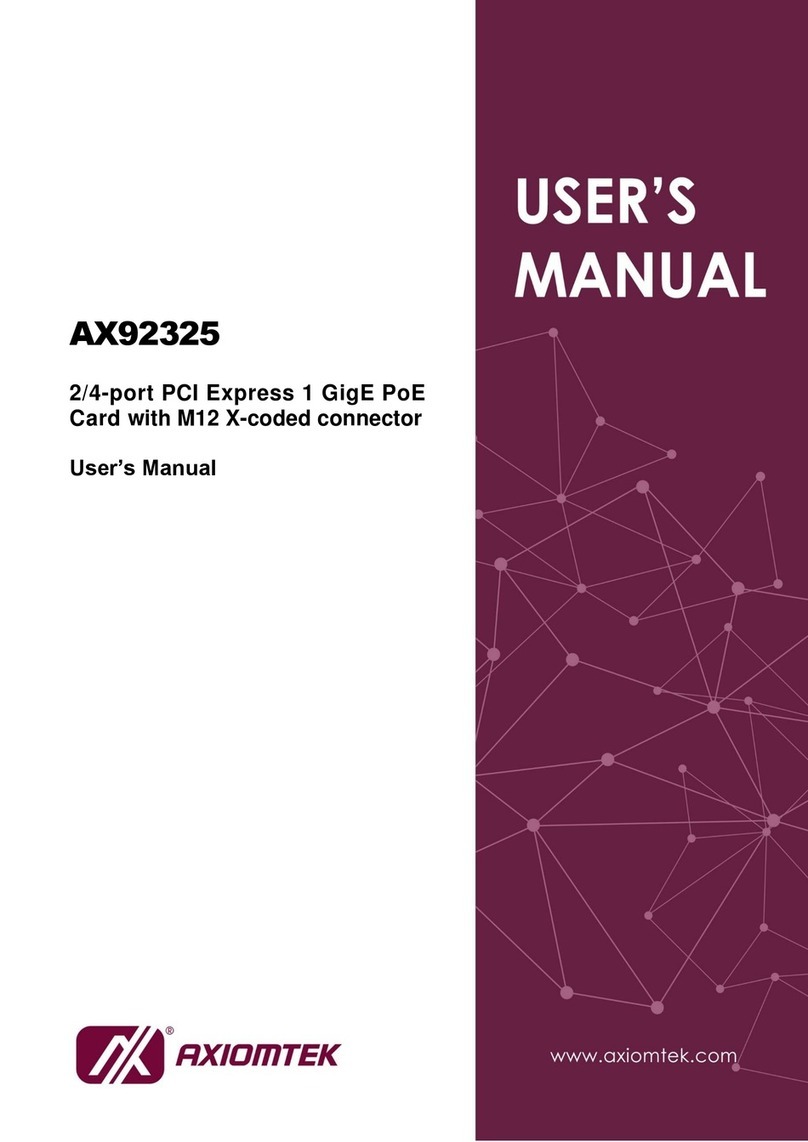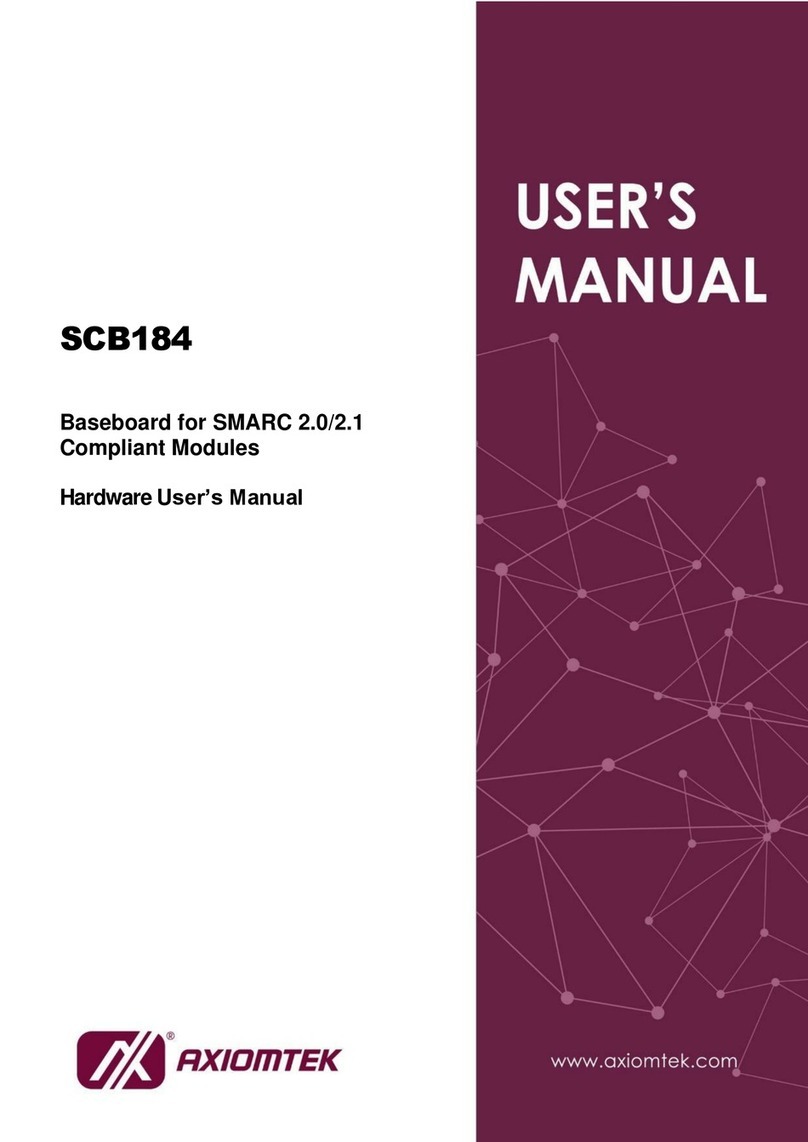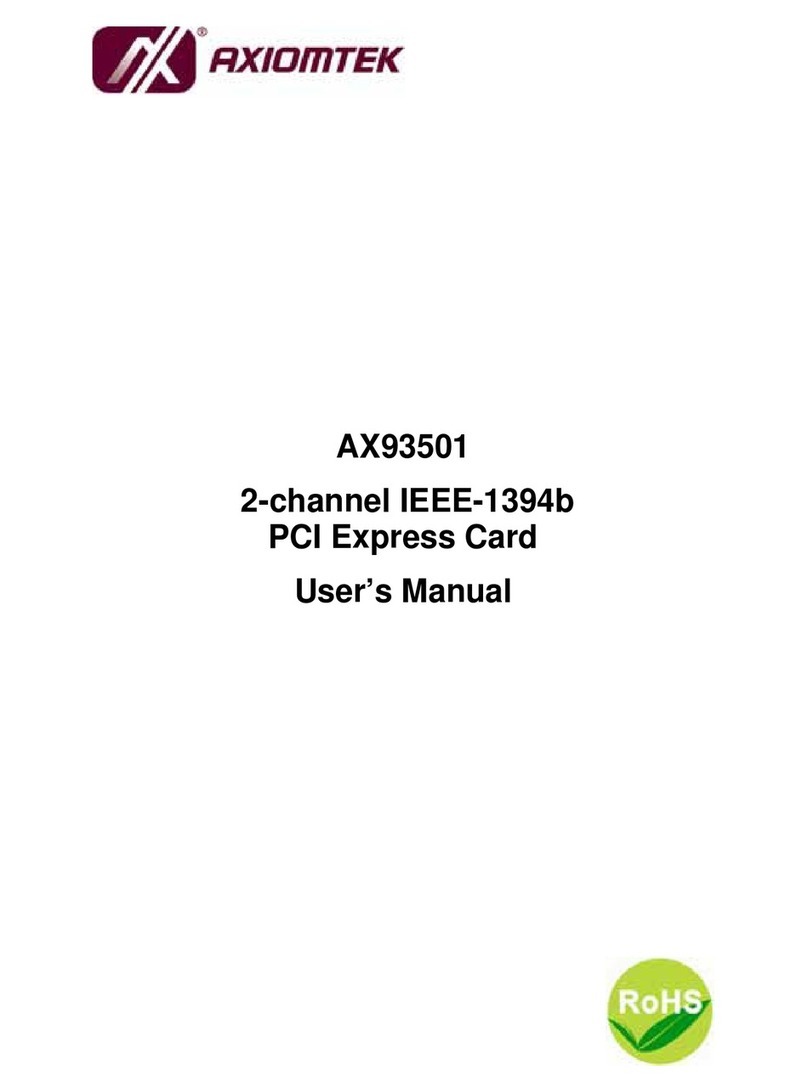AX92321-4U/8U 4/8 port USB 3.0 PCI Express Card
Introduction 1
Section 1
Introduction
This section contains general information and detailed specifications of the AX92321-4U/8U
4/8-port USB 3.0 PCI Express card, including the following sections:
General Description
Features
Specifications
Dimensions
1.1 General Description
The AX92321 has two versions –4-port or 8-port –for users to choose from for various
applications. The 4-port AX92321-4U has four independent Renesas μPD720202 USB 3.0
host controllers to offer up to 5 Gbps bandwidth per port, even when four ports are used
simultaneously. The AX92321-4U/8U can be configured to support maximum 900mA or
1500mA current output to supply stable power for various external USB devices. The
AX92321-4U/8U also support power on/off control for each port via software settings. This
USB 3.0 PCI Express card is able to operate under a wide operating temperature range of 0°C
to 70°C, allowing it to be used in harsh environments for vision and factory automation
applications.
1.2 Features
Four or eight USB 3.0 ports
Four independent USB 3.0 host controllers
900 mA/1500 mA max. per port configurable via jumper settings
Compliant with USB 3.0 Rev.1.0 and Intel® xHCI Rev.1.0
PCI Express x4 interface
Operating temperature from 0˚C to 70°C
Supports Windows7/10
Supports power on/off for each port via software settings