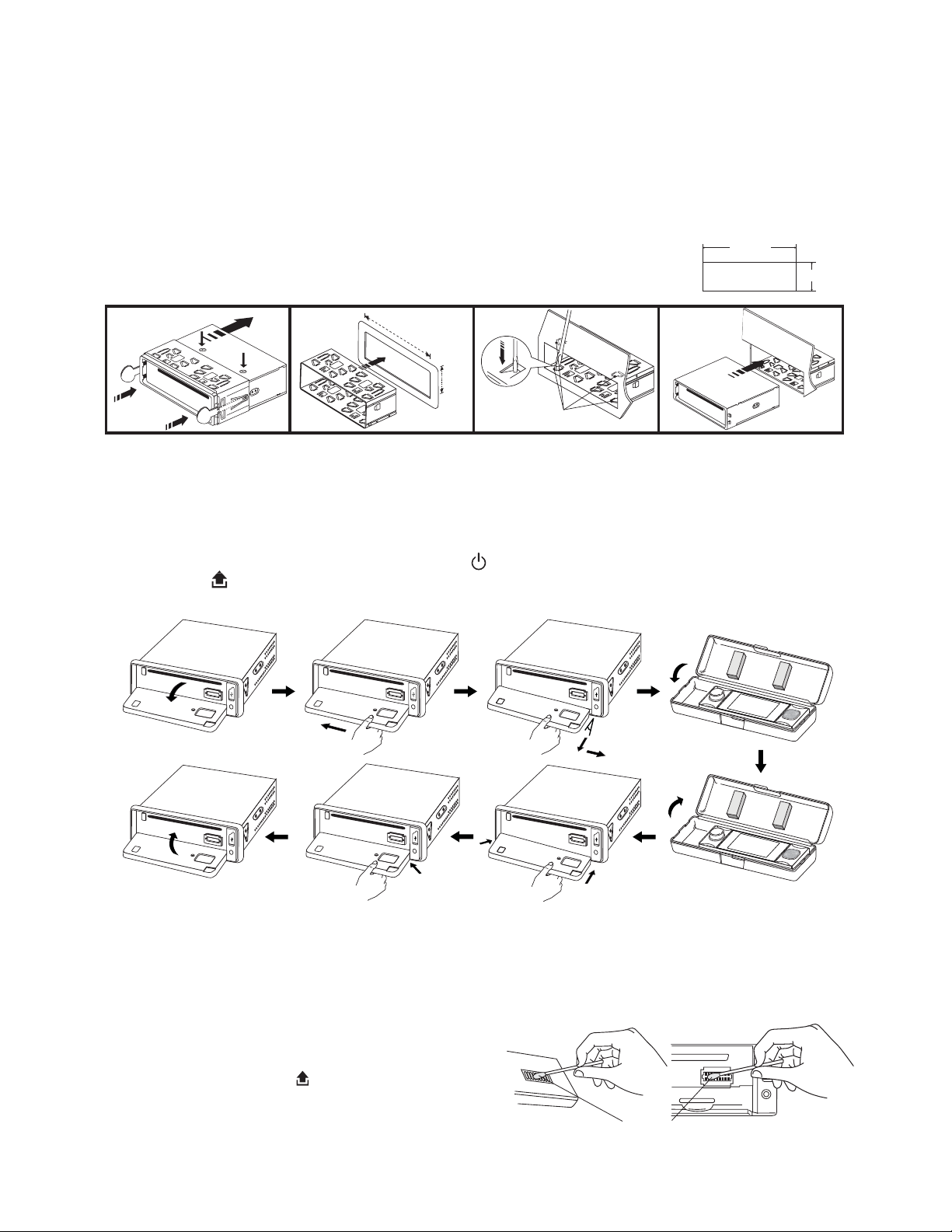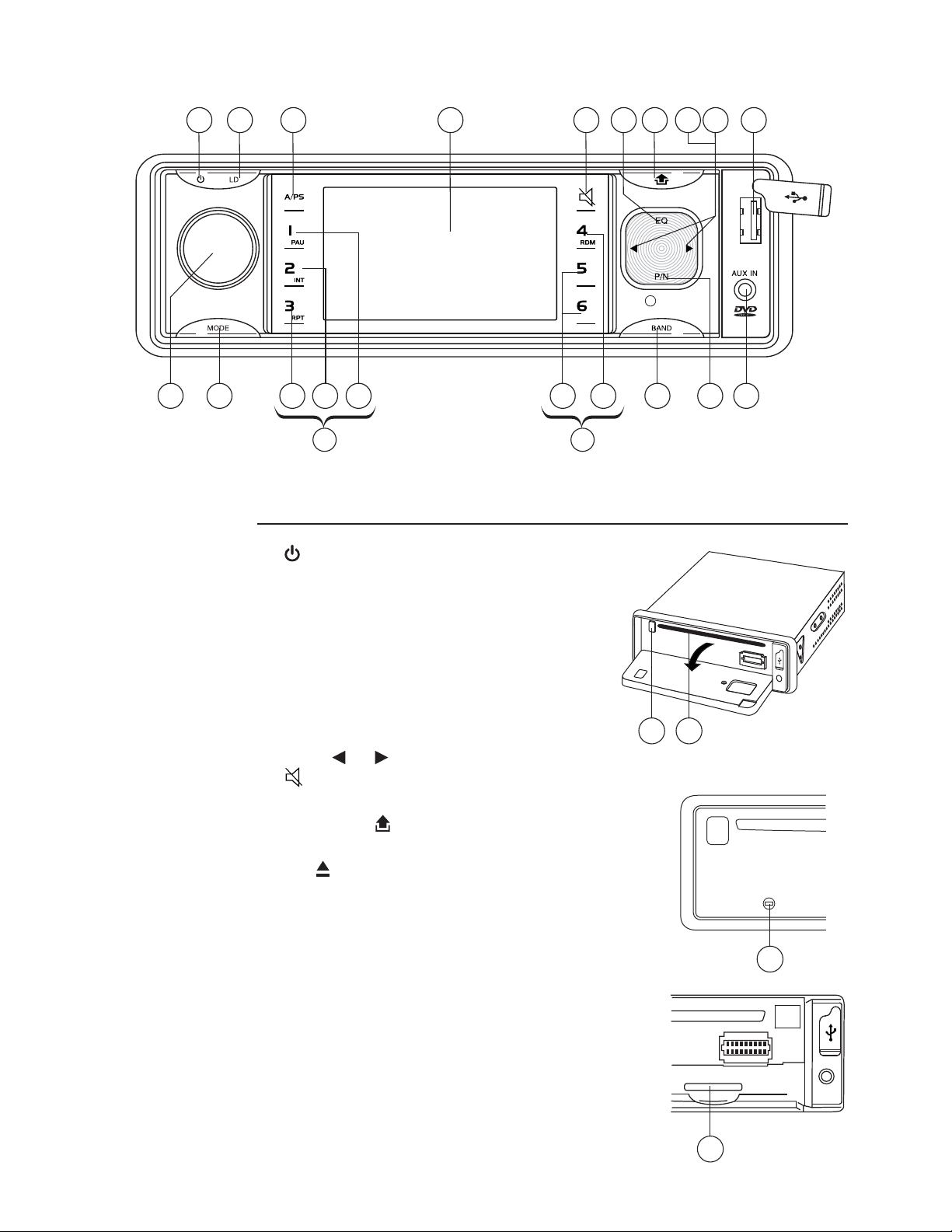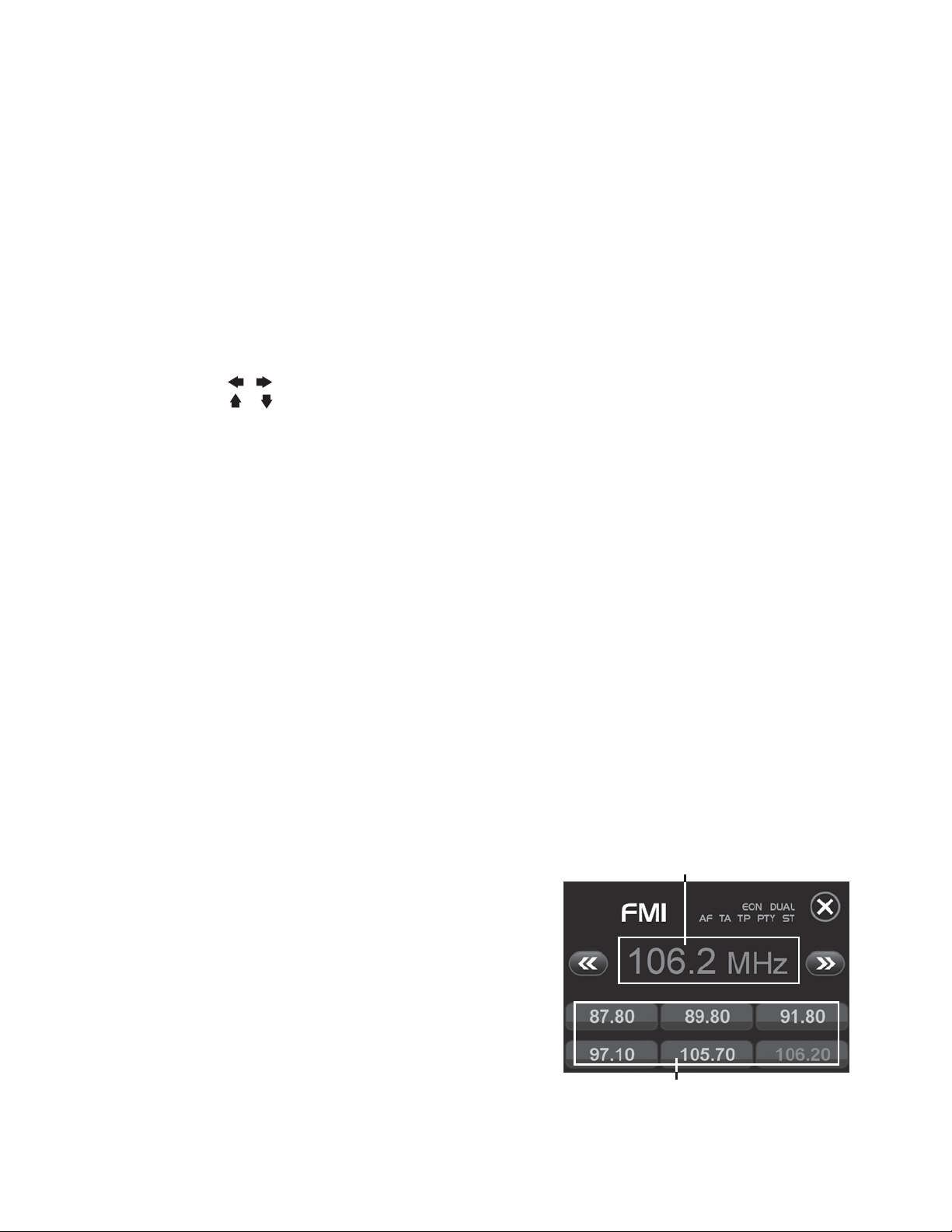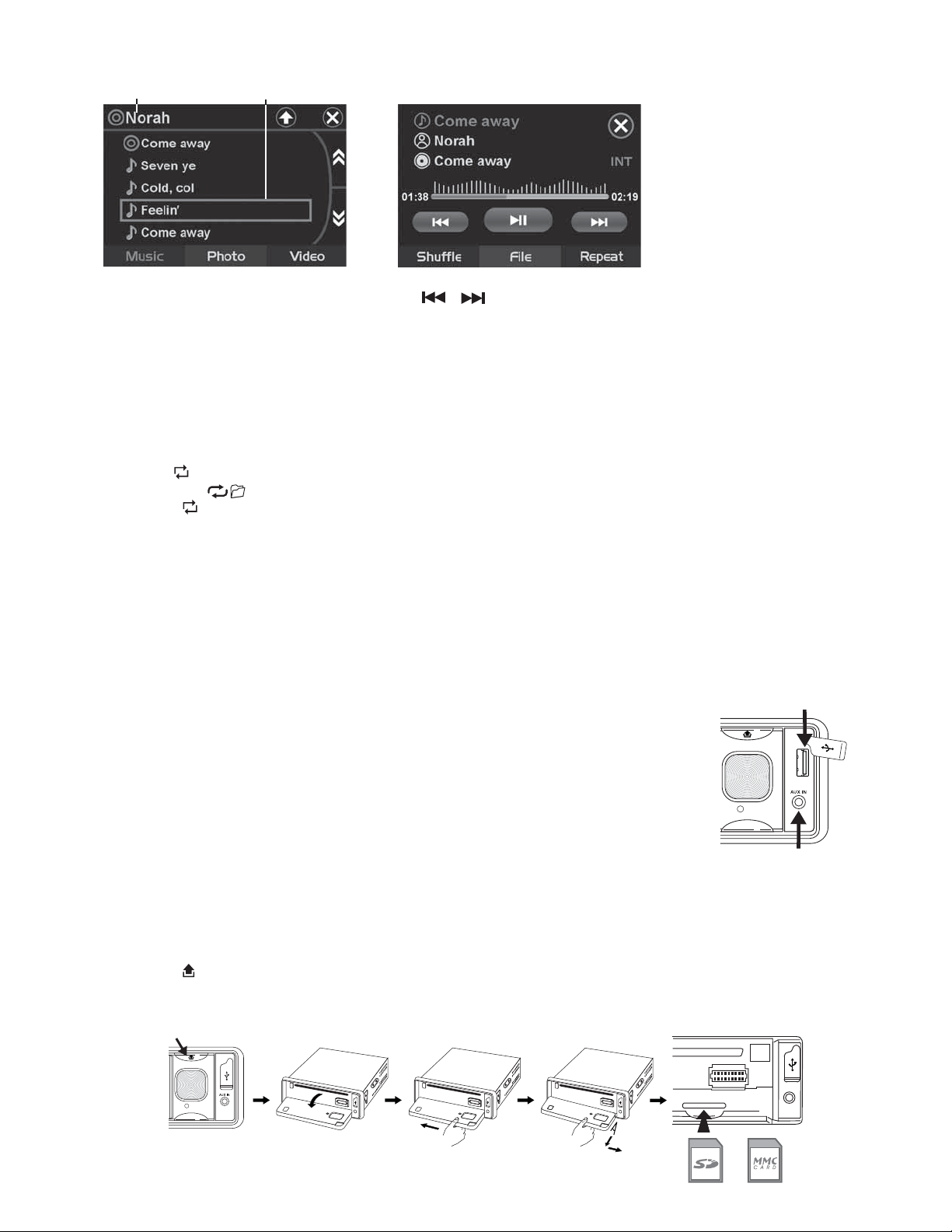8
DUAL SETTINGS
DUAL Operation
MODE
DUAL
Note: This Dual Operation feature works when you connect this unit to an external AV system installed in the
vehicle. It is designed for systems set up to have a secondary AV system in the rear seat area.
VIEWING PHOTOS
(/ )ENTER
(/ )ENTER
Note:
Press MENU on remote control to exit photo playback.
Press MENU on remote control will also go back one level or return to previous menu.
RESET
LISTENING TO RADIO
Band (BAND)
Automatic or Manual tuning (SEEK + / SEEK –)
Auto Seek/Preset scan (AS/PS)
Preset Scan (PS)
Auto Seek (AS) -
Storing and Recalling Frequencies
Note: Up to 18 FM / 12 AM stations can be stored in the memory.