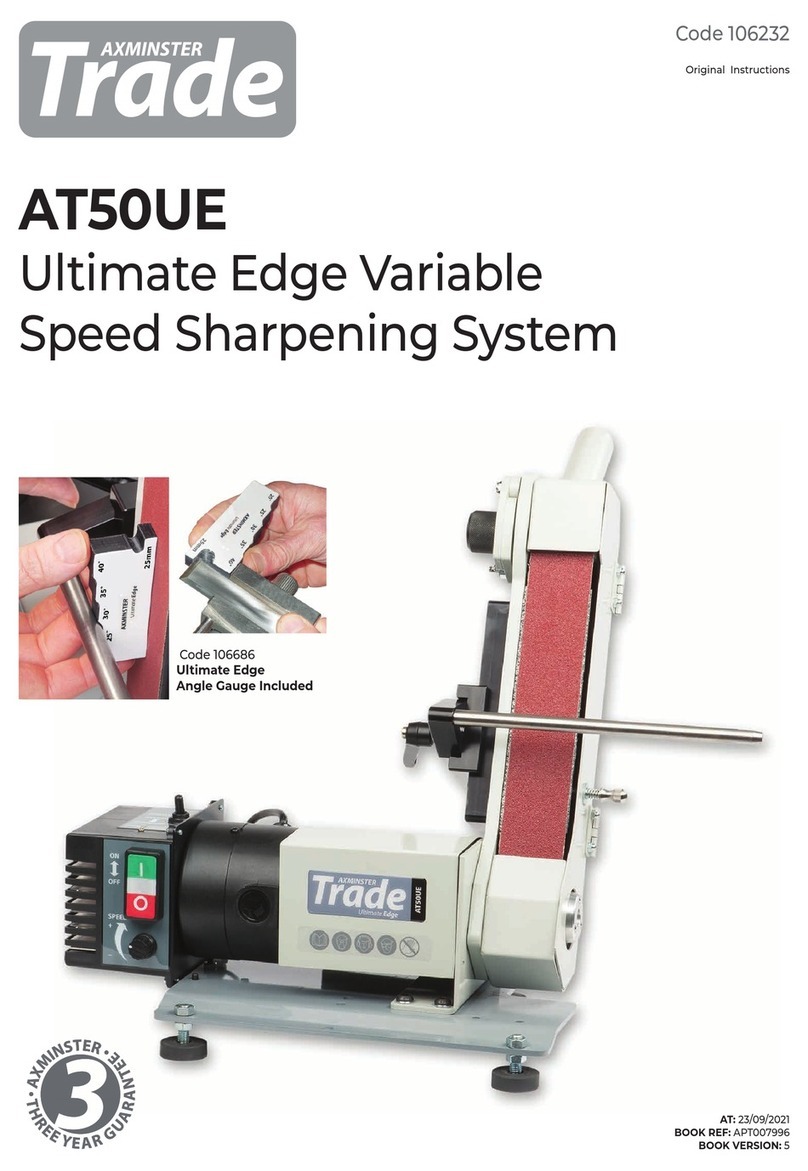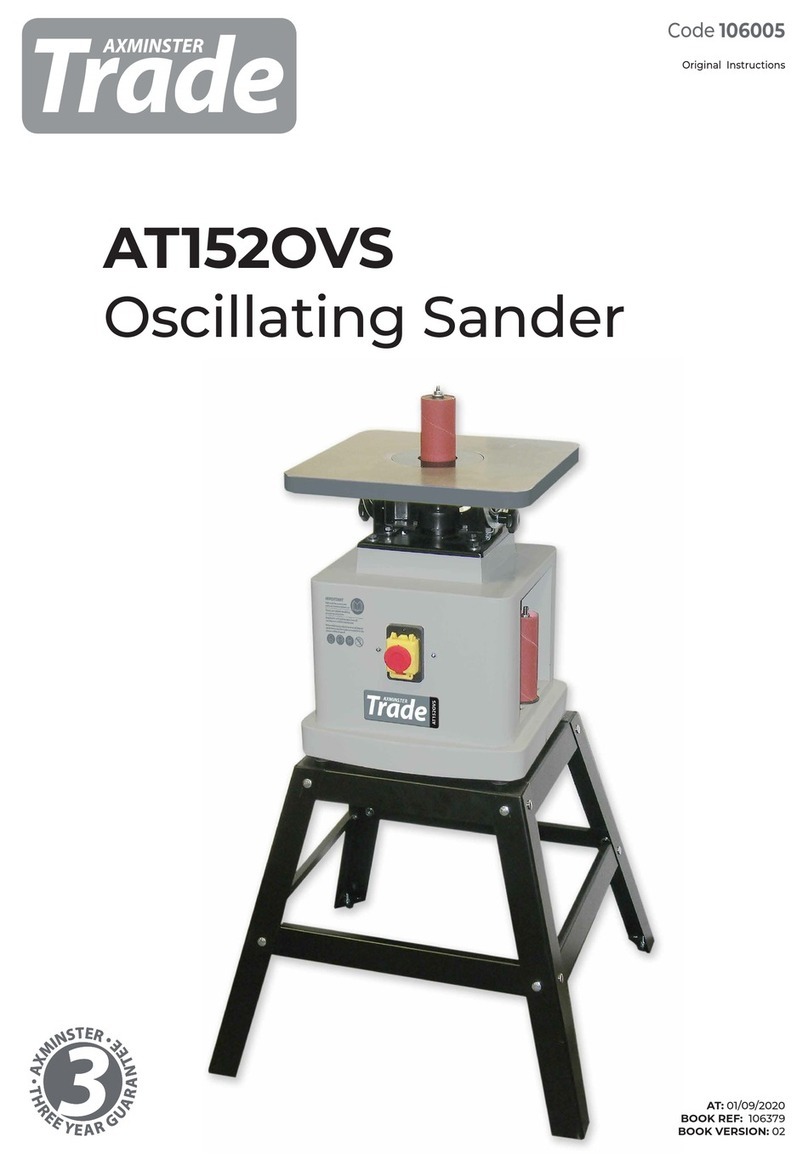Specific Safety Precautions for Sanding Machines
5
DO NOT sand very small pieces of work with bare hands; try to
construct some form of holder.
MAKE SURE you are comfortable before you start work,
balanced, not reaching etc. If the work you are carrying out is
liable to generate excessive grit,dust or chips wear the
appropriate safety clothing, goggles, masks etc. If the work
operation appears to be excessively noisy wear ear-defenders. If
you wear your hair in a long style wearing a cap, safety helmet,
hairnet, even a sweatband, will minimise the possibility of your
hair being caught up in the rotating parts of the machine.
Likewise, consideration should be given to the removal of rings
and wristwatches if these are liable to be a‘snag’hazard.
DO NOT work with cutting/abrasive tools of any description if
you are tired, your attention is wandering or you are being
subjected to distraction.
DO NOT use the machine within the designated safety areas of
flammable liquid stores or in areas where there may be volatile
gases.
CHECK that sanding surfaces are still sufficiently abrasive to
carry out the work you intend. Sanding belt cleaning sticks are an
efficient method of prolonging the life of the belt and will also
maintain their operating performance.
CHECK that the belt is undamaged; torn edges can pick up on
the work piece and will cause the medium to tear, often very
rapidly with accompanying sharp flapping edges.
ALWAYS offer the work piece to the belt so that the motion
carries the work against the restraining surface i.e. the work stop
or the table.
KEEP work area and sanding machine clean. Remove all un-
necessary items from the machine before starting. Make sure the
work area is well lit.
KEEP all guards in place at all times.
ALWAYS wear eye and ear protection.
KEEP children away from work area.Children under 16 years of
age must be supervised by an person who is familiar with the
operating of this machine.
DO NOT press too heavily against the sanding surface, all this will
do is slow the sander down.Remember, sanders work by remov-
ing small particles of material quickly and heavy pressure works
adversely to the cutting process.Further, it will accelerate the rate
of ‘clogging’of the abrasive surfaces, rendering the machine less
efficient.
If you are attempting to sand inside curves (over the‘tracking
drum’) do not press at all,other than to keep the work piece in
contact with the surface, any pressure could upset the tracking
geometry. As there is no cushioning effect to the belt passing
around the drum, expect an added vibration and compensate for
it.
Sanding of all types of timber make the fitting of dust extraction
mandatory in order to comply with the directives of the HSE.
However, it is strongly recommended that you consider fitting
dust extraction. It will certainly reduce the level of dust and grit,
and as it helps to remove the waste quicker will certainly prolong
the longevity of the abrasive.
Above all, OBSERVE…. make sure you know what is happening
around you, and USE YOUR COMMON SENSE.
Code 106007
Model AT2600BS
Rating Trade
Power 230V 50Hz 3.0kW
Belt Speed 1,200 m/min
Abrasive Belt Size 150 x 2,600mm
Table Size 750mm x 300mm
Table Vertical Travel 185mm
Min Extraction Airflow Required 1,500 m³/hr
Dust Extraction Outlet 125mm
Overall L x W x H 1,700mm x 720mm x 1,030mm
Weight 180kg
Specification