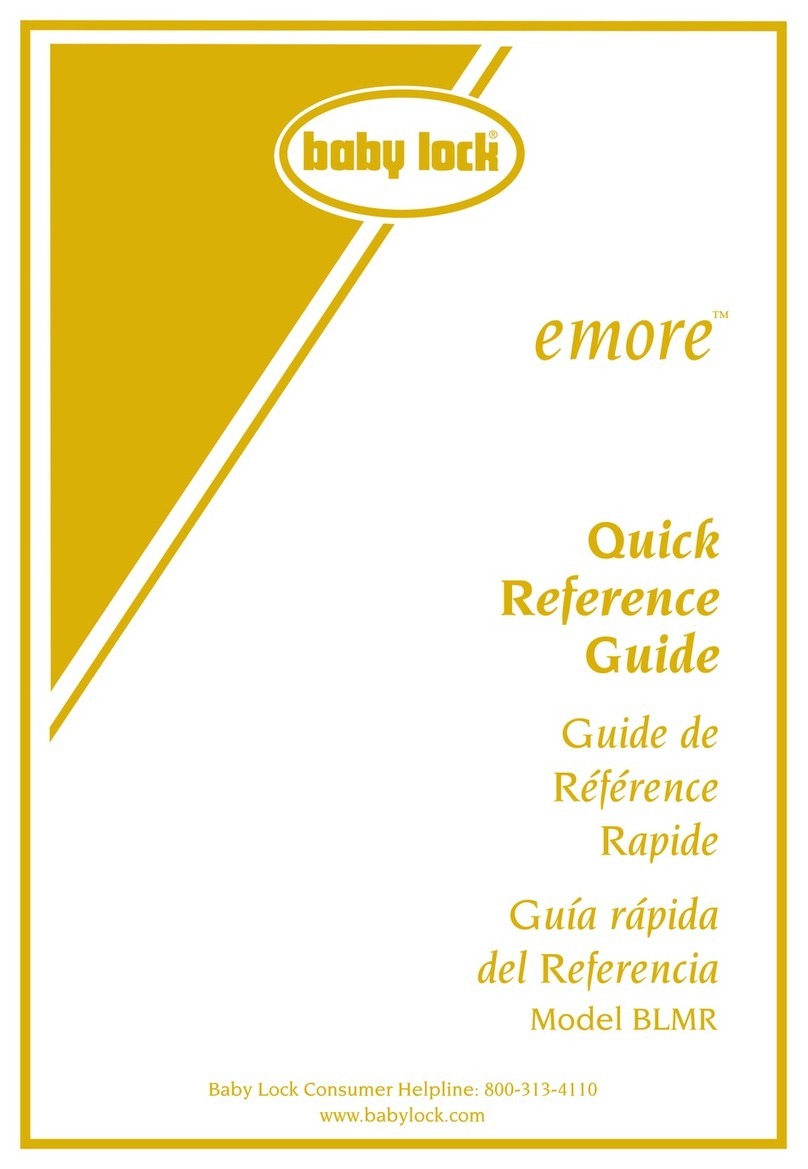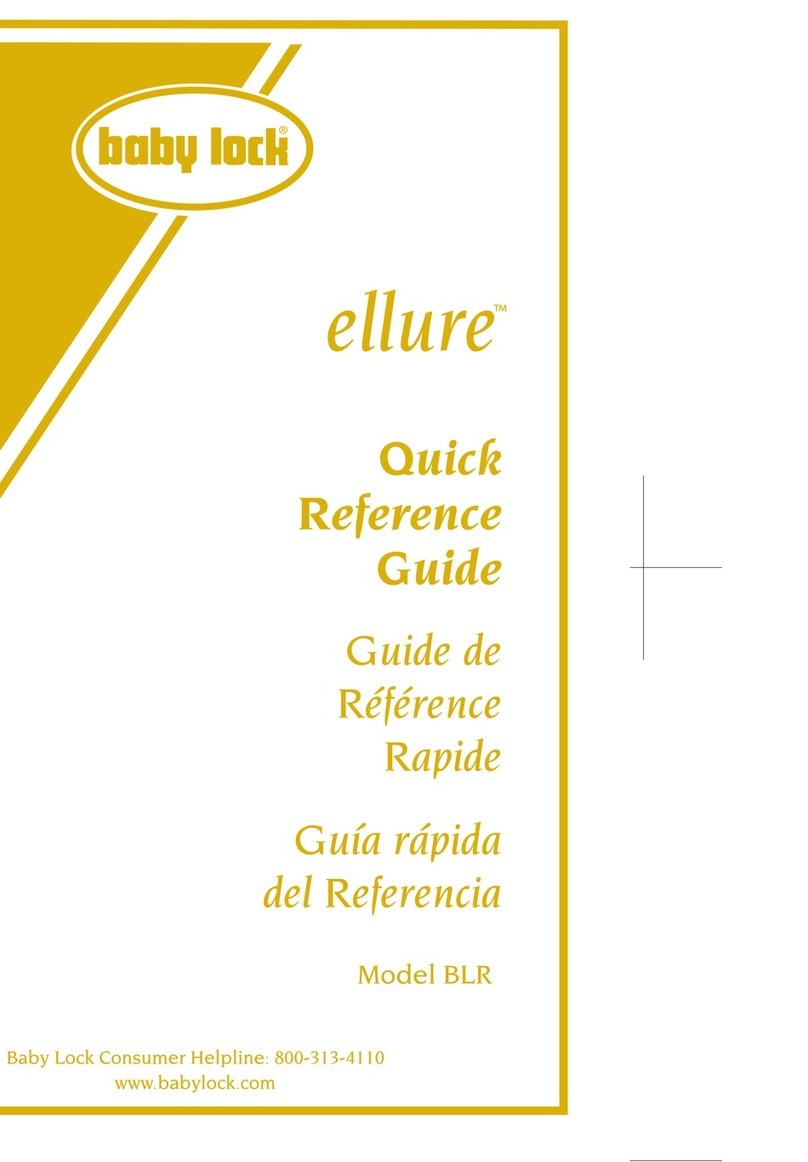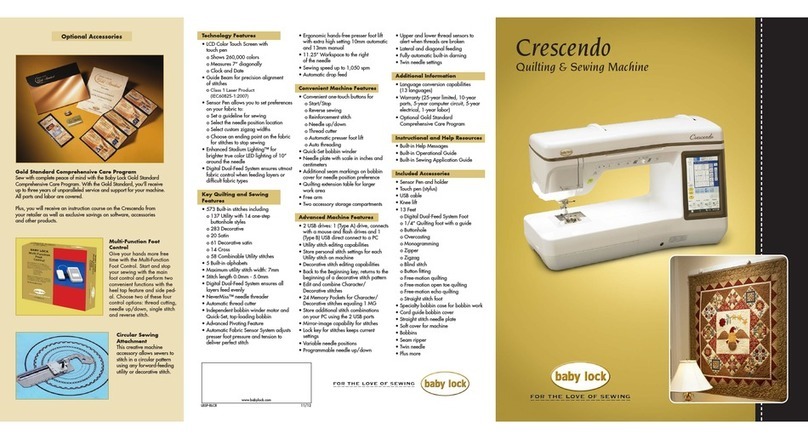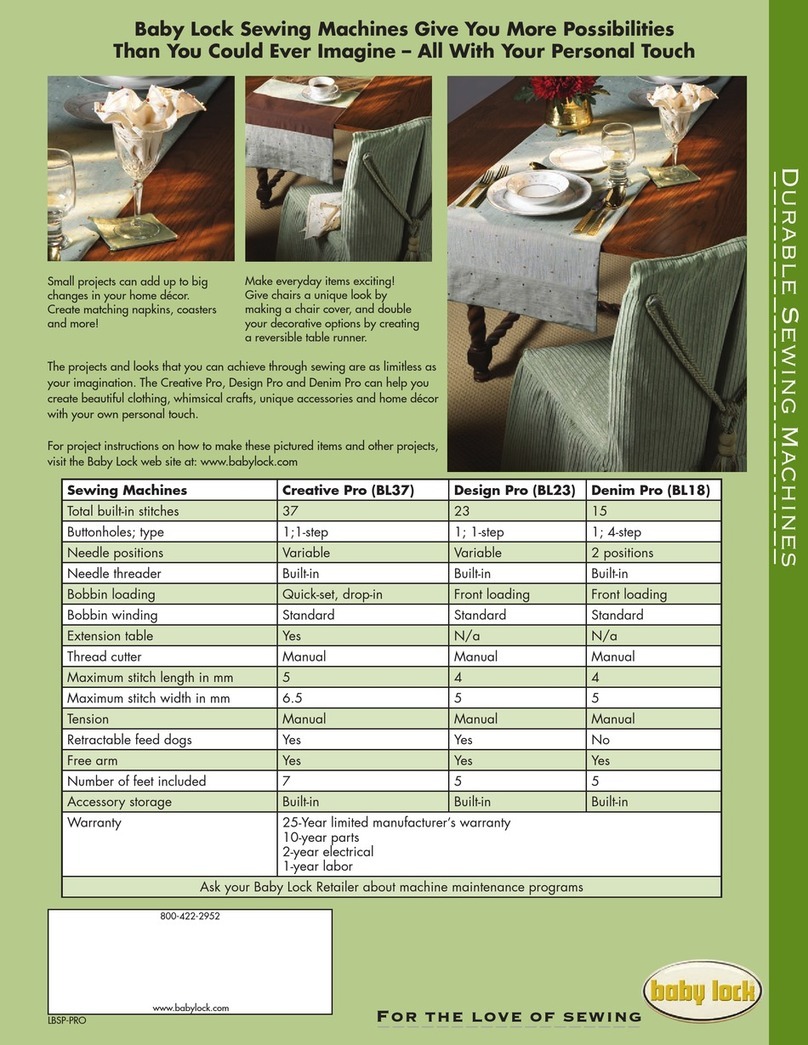Baby Lock Elissimo & Elissimo GOLD BLSO-BF2 User manual
Other Baby Lock Sewing Machine manuals
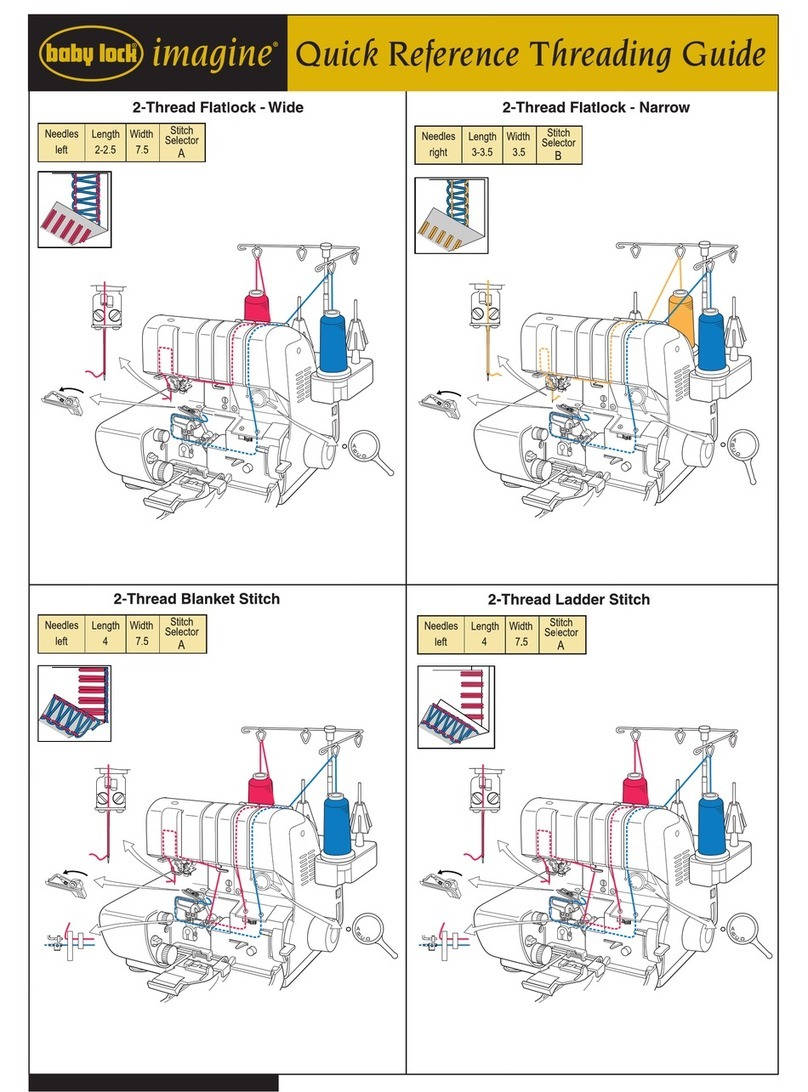
Baby Lock
Baby Lock Imagine User manual

Baby Lock
Baby Lock Sofia BL137A2 Technical manual

Baby Lock
Baby Lock A-LINE Lauren BL450A Assembly instructions
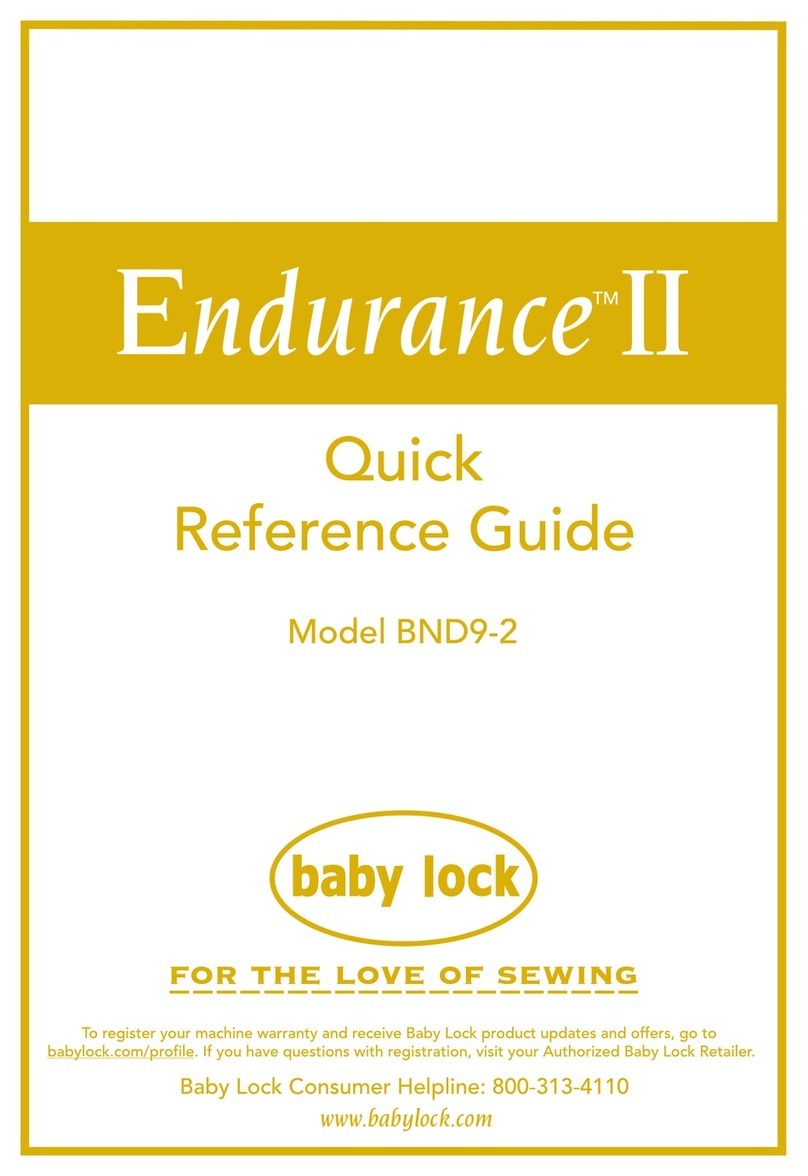
Baby Lock
Baby Lock Endurance II BND9-2 User manual

Baby Lock
Baby Lock Kinetic Frame User manual

Baby Lock
Baby Lock Elageo Configuration guide

Baby Lock
Baby Lock Jazz BLMJZ Technical manual

Baby Lock
Baby Lock Crown Jevel BLCJ18 Technical manual

Baby Lock
Baby Lock Solaris 2 Technical manual
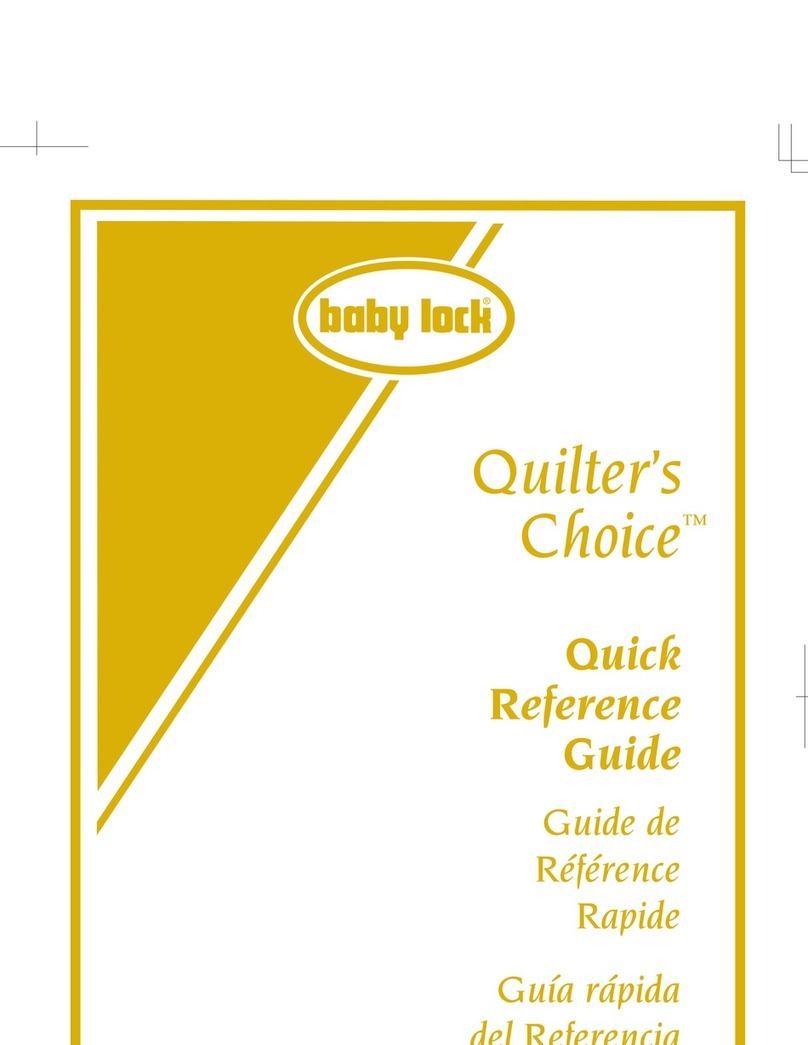
Baby Lock
Baby Lock Quilter's Choice BLQC2 User manual
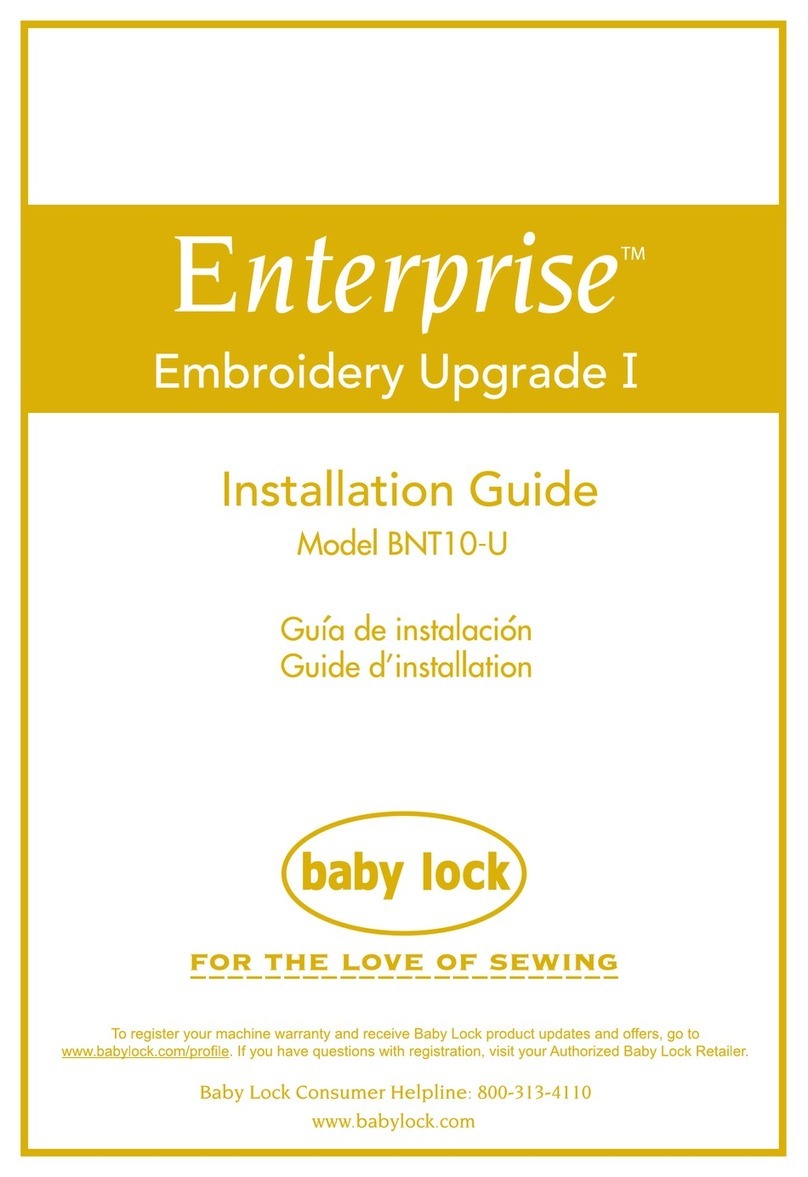
Baby Lock
Baby Lock Enterprise BNT10-U User manual

Baby Lock
Baby Lock PRESTO Technical manual

Baby Lock
Baby Lock Ellisimo GOLD BLSOG Technical manual
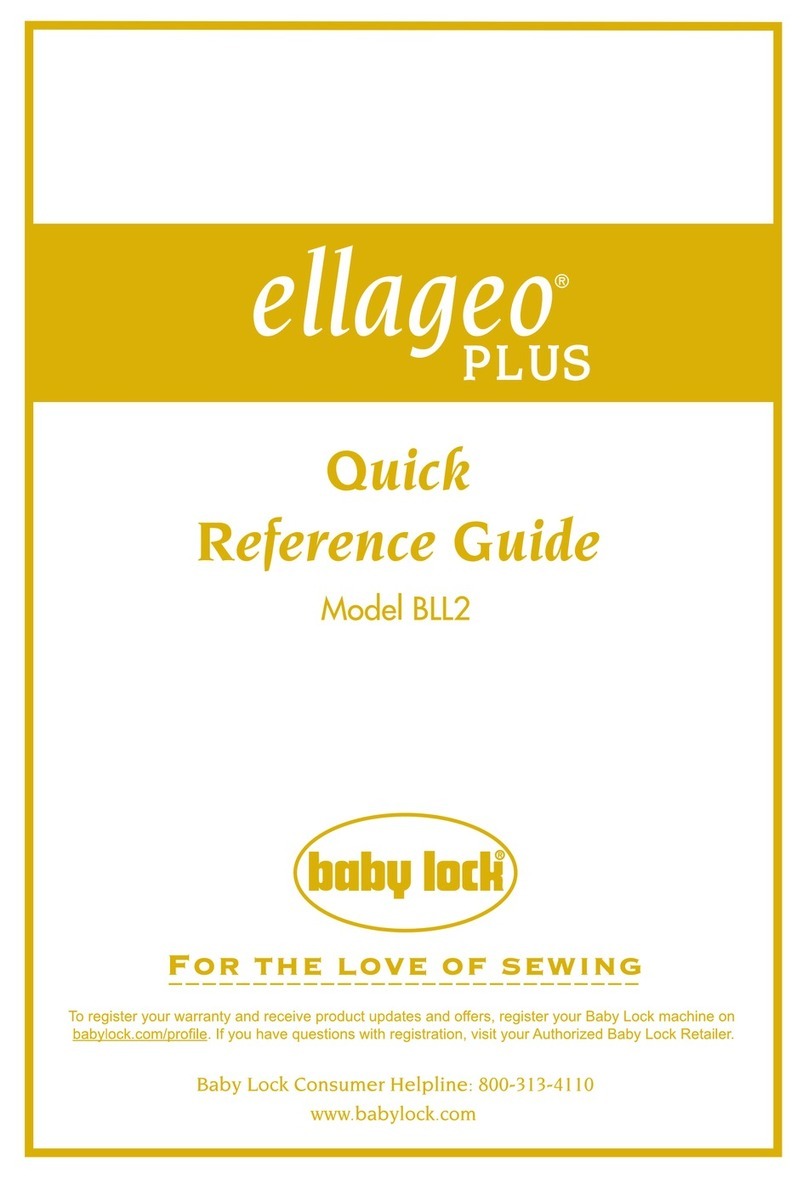
Baby Lock
Baby Lock Ellageo PLUS BLL2 User manual
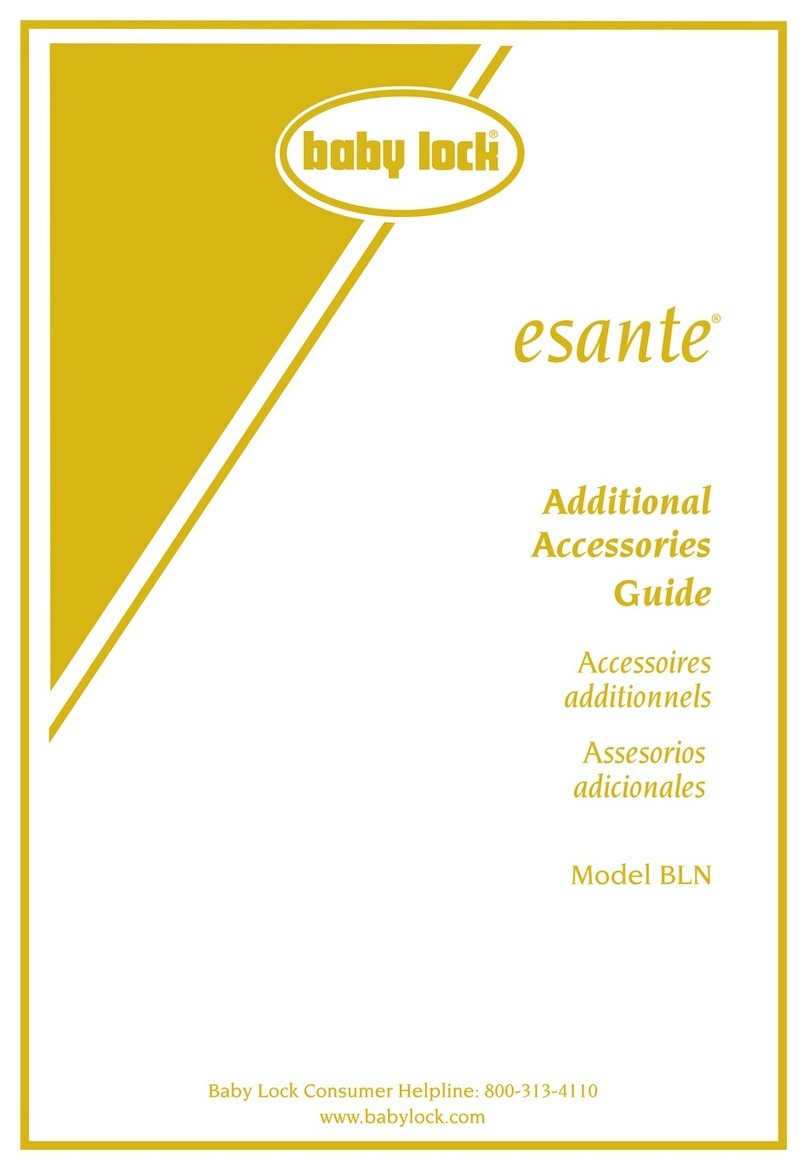
Baby Lock
Baby Lock esante BLN User manual

Baby Lock
Baby Lock Audrey BL67 Technical manual

Baby Lock
Baby Lock esante BLN Technical manual
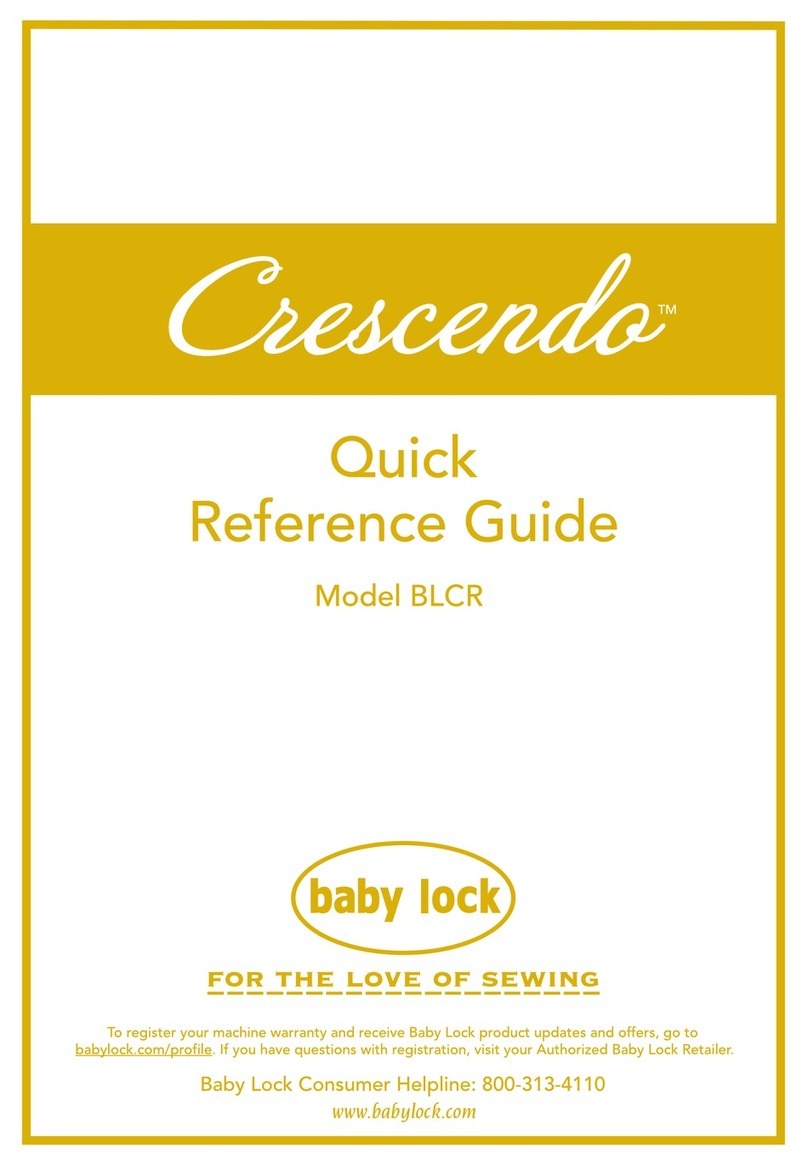
Baby Lock
Baby Lock Crescendo BLCR User manual

Baby Lock
Baby Lock A-Line Series Specification sheet
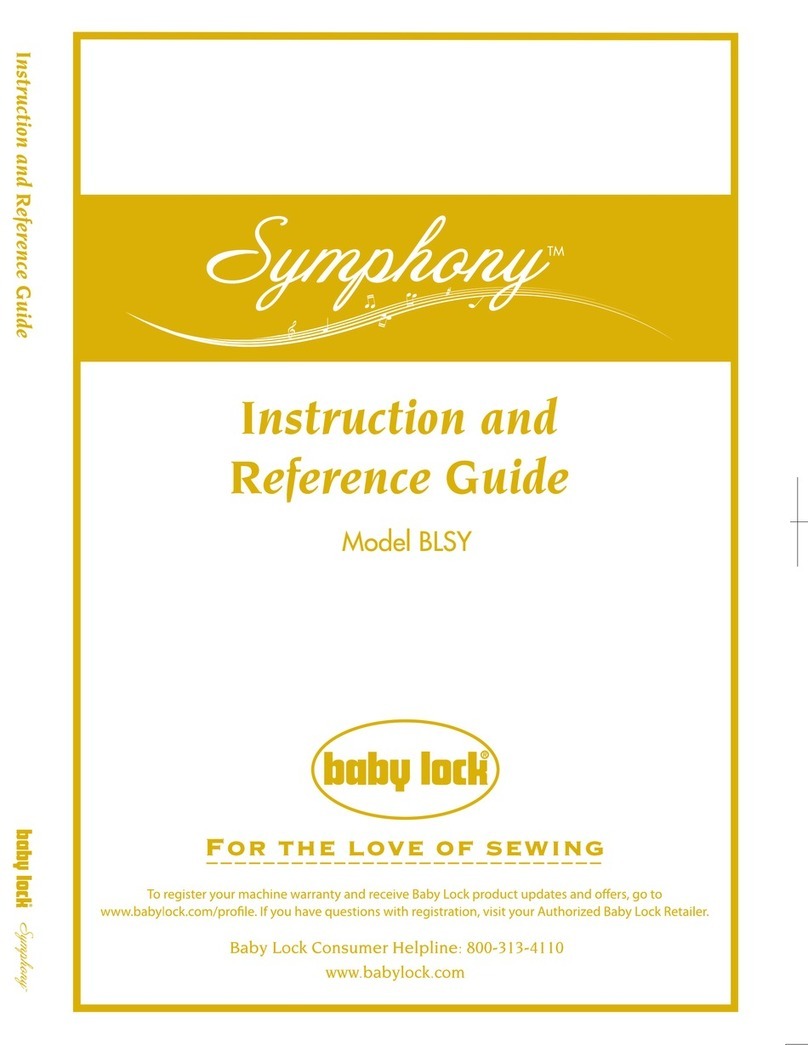
Baby Lock
Baby Lock Symphony BLSY Technical manual