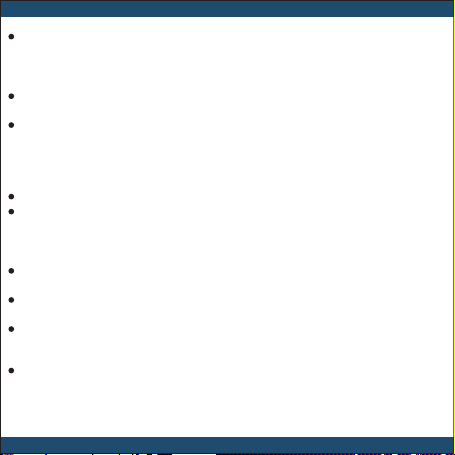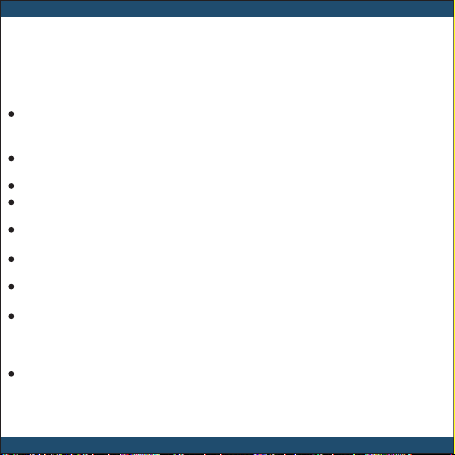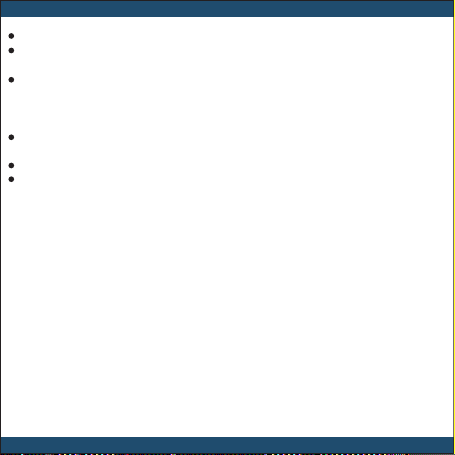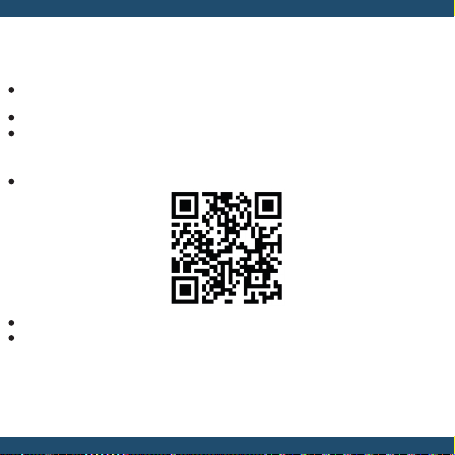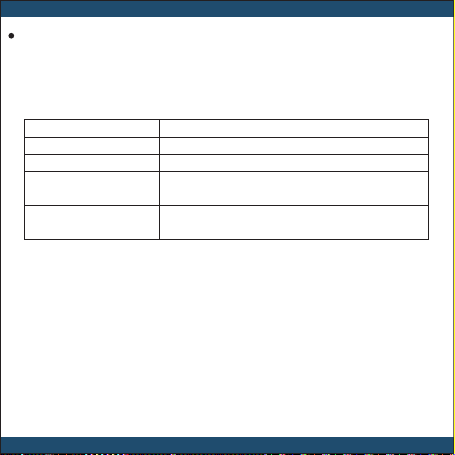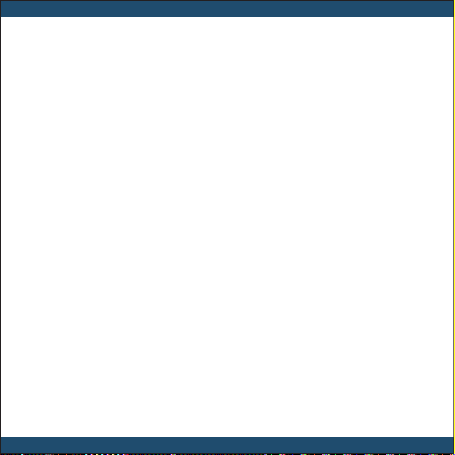1. Warnings and Safety Instructions
Follow these safety precautions to prevent fire, injury or damage to
the product.
Read and keep instructions: It is very important that you read all the
safety and operating instructions before the Babysense See+ Camera
is operated.
Please retain your purchase receipt as you will need to produce it if
warranty service is required.
1.1 IMPORTANT:
STRANGULATION HAZARD:
Children can become entangled in cords.
Make sure the Camera power adaptor cable is kept out of reach of
your baby and other young children at all times.
CHOKING HAZARD: This product contains small parts which may
cause chocking. Exercise care when unpacking and assembling the
product and keep the small parts away from children.
RISK OF SUFFOCATION:
Keep all packaging materials and protective
foils out of reach of children.
DANGER FROM POWER CORDS: To avoid possible danger from power
cords, the cords should be secured and never be hung on or near the
crib. Never place the Camera inside your baby's crib, bed or playpen.
DO NOT HANDLE ROUGHLY, DROP OR THROW:
Babysense See+ Camera
is a high-quality electronic device which must be handled with care.
This product is designed for INDOOR USE ONLY.
WATER AND MOISTURE:
The product should not be exposed to rain,
moisture, or splashing. Never use or place the product in or near
moisture or water.
THIS PRODUCT CANNOT REPLACE RESPONSIBLE ADULT SUPERVISION:
Your Babysense See+ Camera is designed to be an aid and should
not be used as a substitute for responsible and proper adult
supervision of a child.
POWER SOURCE:
This product should only be used with the AC power
adapter supplied by the manufacturer, as included in this package.
VENTILATION: This product should not be used on a bed, sofa, rug or
similar surface that may block the ventilation or speaker openings, or
be placed in an enclosed area, such as a bookcase or drawer that
may impede air flow. Never cover the product with clothes, towels,
blankets or any other item.
THIS PRODUCT IS NOT A TOY: It should be kept out of children's reach.
KEEP AWAY FROM SOURCES OF HEAT: This unit should not be exposed
to direct heat sources such as a candle, stove, radiator, heat register
or other appliance that emit heat. The unit should not be left in direct
sunlight.
DAMAGE REQUIRING SERVICE:
This product should be serviced by
qualified personnel only.
DO NOT TRY TO OPEN AND REPAIR THE PRODUCT: If you have any
problems with the product, please contact the authorized distributor.
In case of unusual noises or smells originating from the device,
immediately disconnect the product from the power outlet and
contact authorized distributor.
If the product becomes dirty, use a lightly damp soft cloth to wipe
surfaces, taking care to not allow water into any openings.
Never cut, damage or bend the power cord.
Do not put any objects on top of the power cord, which could cause
overheating, damage, combustion and electrocution.
Do not leave the power adapter connected to the wall outlet when it
is not plugged into the Camera.
WARNING:
Do not replace the power cord with non-original substitutes. Improper
connection may cause electrocution.
Do not place the AC adaptor cable in a high wear and tear location.
Never use a frayed or compromised cord.
1.3 Information on disposal of product
Always dispose of your product (with the non removable pre-installed
battery) at the end of their life in an environmentally responsible way
and in accordance with your local waste disposal requirements.
All cardboard and paper packaging materials should be recycled in
accordance with your local council waste regulations.
Thank you for choosing Babysense See+ from Hisense Ltd.
IMPORTANT:
This product is not a medical device and should not be
used as a substitute for responsible adult supervision. It is important
that you regularly check on your baby personally.
1.2 Safety Instructions for AC Power Adapter
The adapter should not be exposed to direct heat sources such as a
candle, stove, radiator, heat register or other appliance that emit
heat.
During continual use, the power adapters may become warm to the
touch. This is normal and should not be a cause of concern.
Examine intactness of the power cord and its plug.
The adapter must be handled with care: Do not handle roughly, drop
or throw.
When removing the power adapter from the wall outlet, hold and pull
from the receptacle.
Do not pull on the cable itself or bend the cable as that will put
additional stress on the cable and could lead to damages.
Do not touch the power adapter with wet hands or allow liquids to
spill on it.
Make sure the mains adaptor cables are kept out of reach of your
baby and other young children at all times. To avoid possible danger
from power cords, the cords should be secured and never be hung on
or near the crib.
Do not replace the plugs or cable on your power adapter. This
product should only be used with the AC power adapters supplied by
the manufacturer, as included in this package.