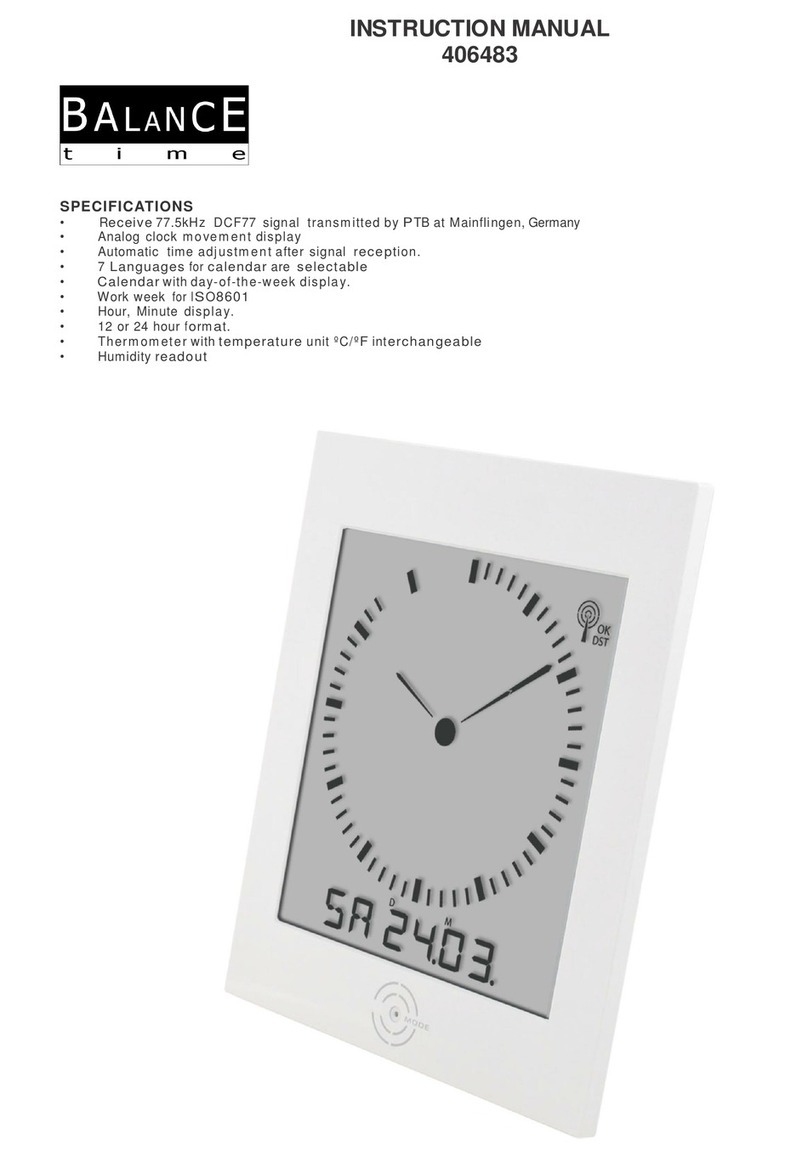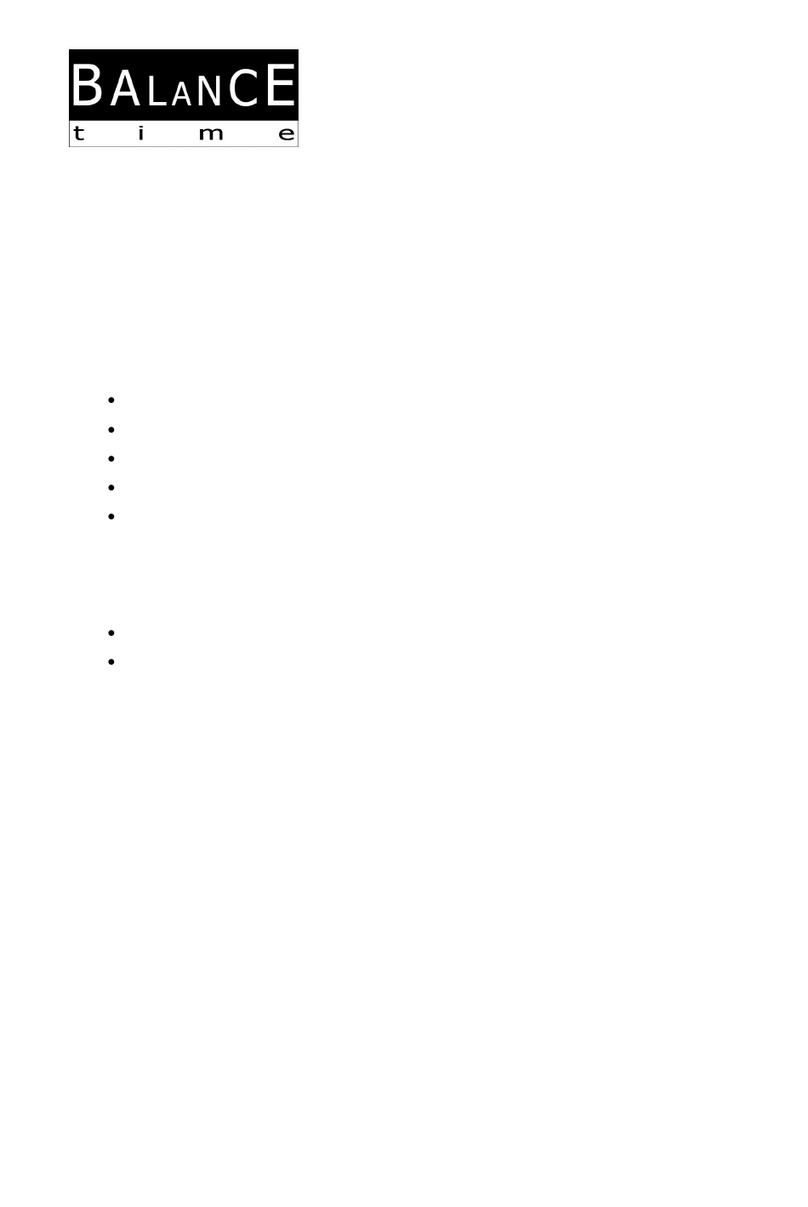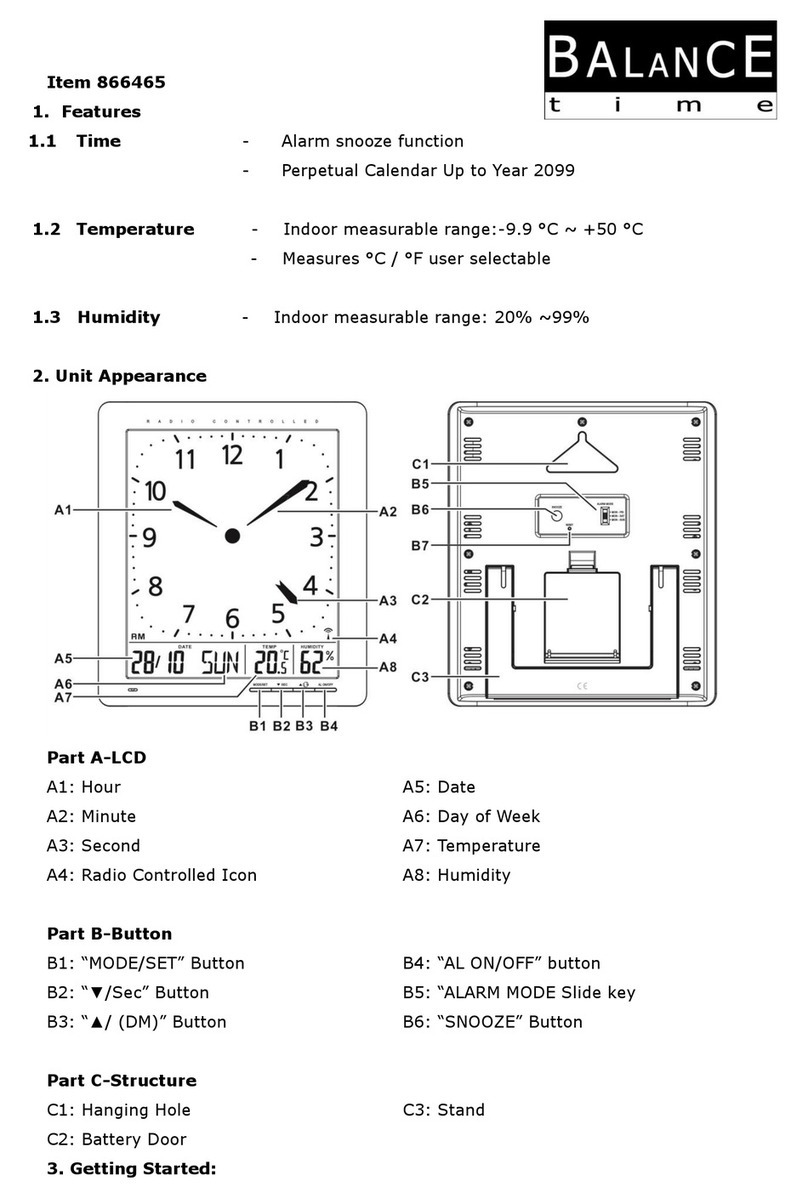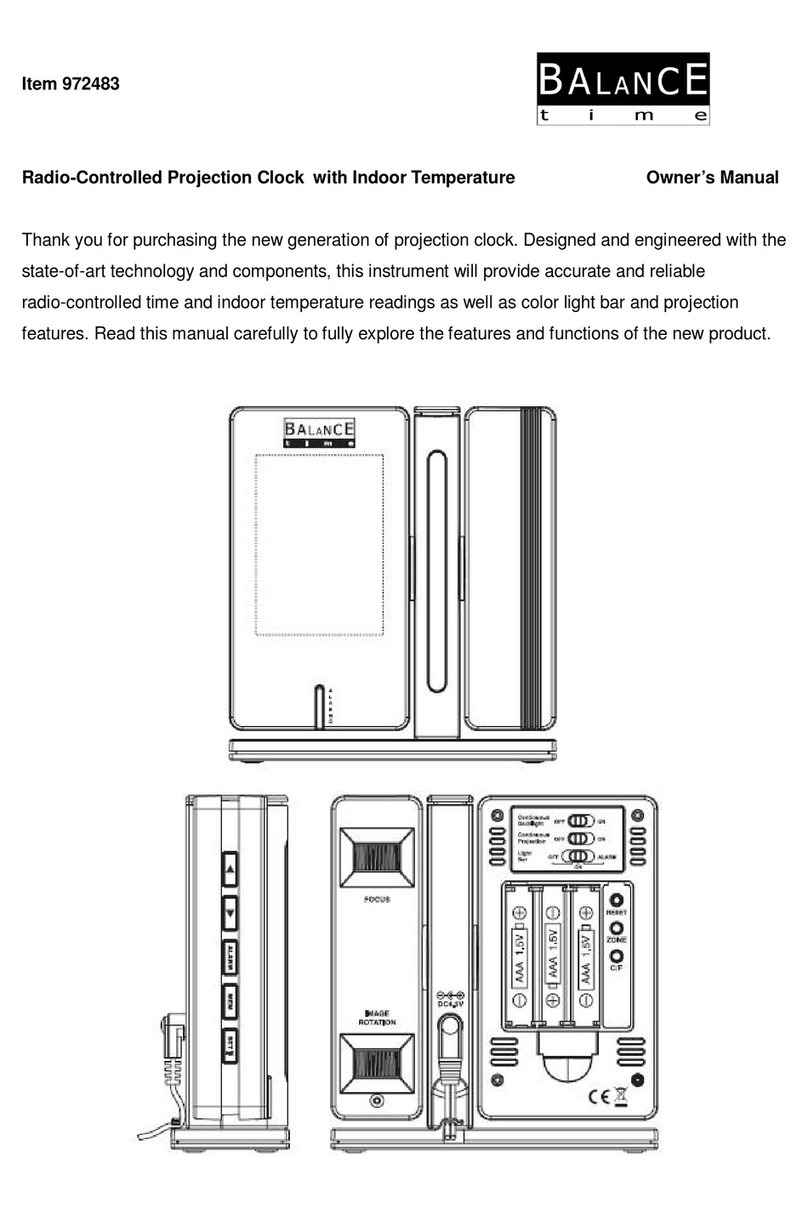It is suggested to put the clock under the light around 12hours for first time to use
Avoid placing the clock near interference sources/metal frames such as computer or
TV sets.
Buttons will not function while scanning for DCF time signal unless they are well
received or stopped manually.
All Setting Mode will automatically exit in 15 seconds without any adjustment.
DISPOSAL AT END OF WORKING LIFE:
Discarded appliances and electronic devices often still contain valuable materials,
therefore do not throw them away, instead hand them in to the store where you buy a
new appliance or to your local council recycling depot.
In accordance with the waste guidelines for electrical and electronic equipment, this
product must be disposed of separately. If you wish to dispose of this product in the
future, do NOT discard it with the household waste, but hand it in at your local refuse
collection depot.
In compliance with the directives on Waste Electrical and Electronic Equipment, this
product must not be discarded with domestic waste but should be disposed of
separately for recycling. If you wish to dispose of this product in the future, do NOT
throw it away with the household rubbish but hand it in at a specially designated place,
such as your municipal domestic chemical waste depot.
Never throw empty batteries away, but deposit them in special battery boxes or hand
them in as domestic chemical waste at your municipal depot.