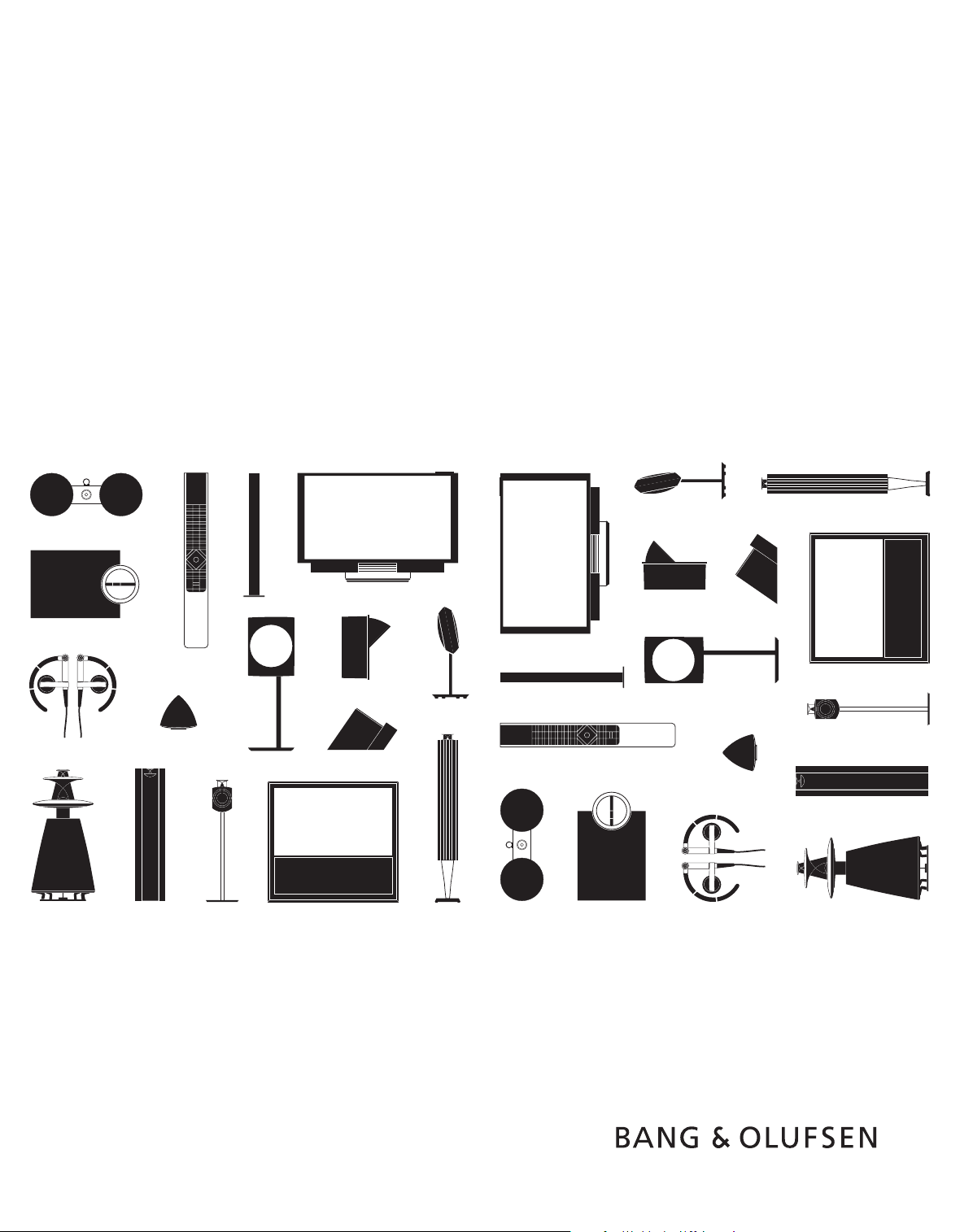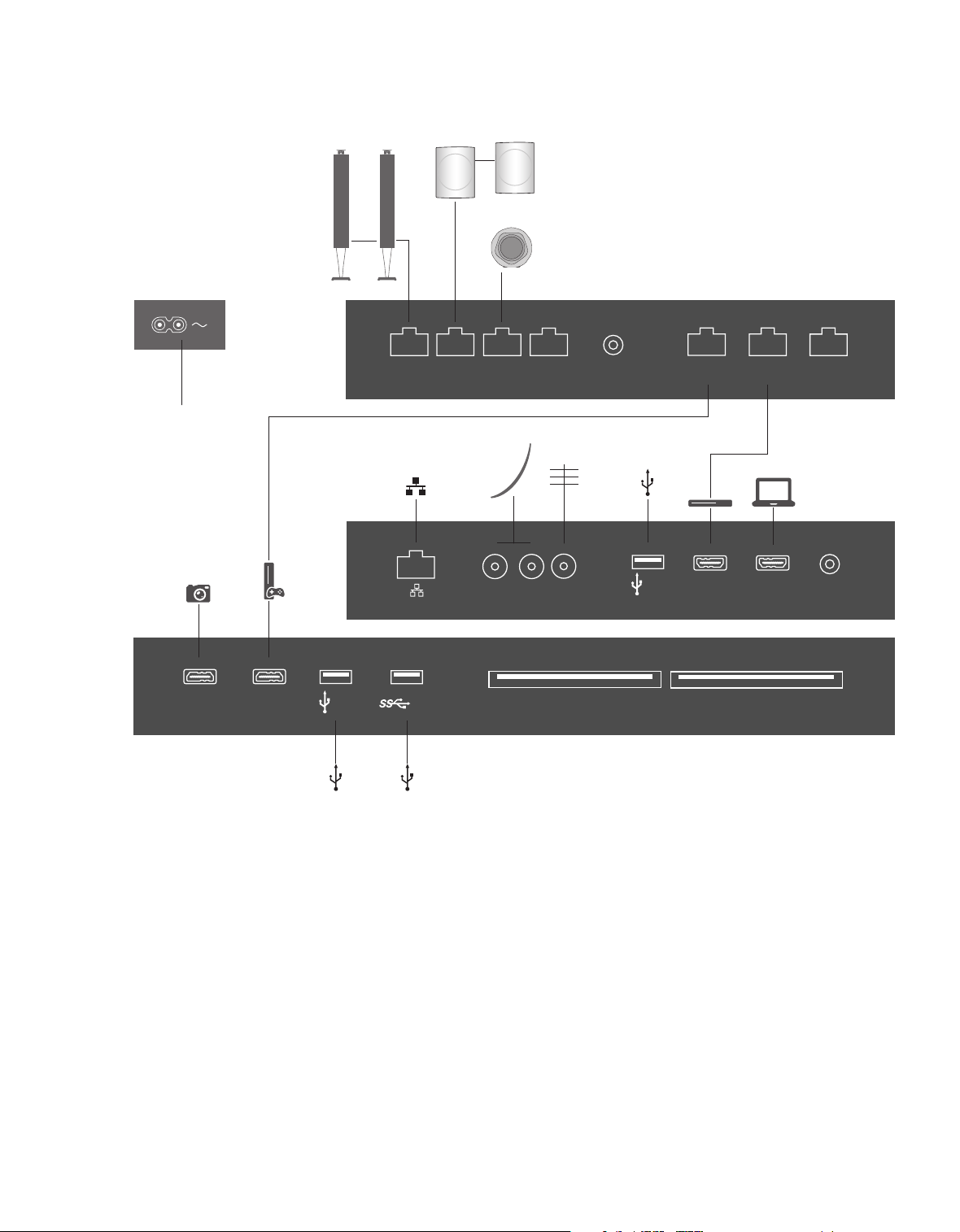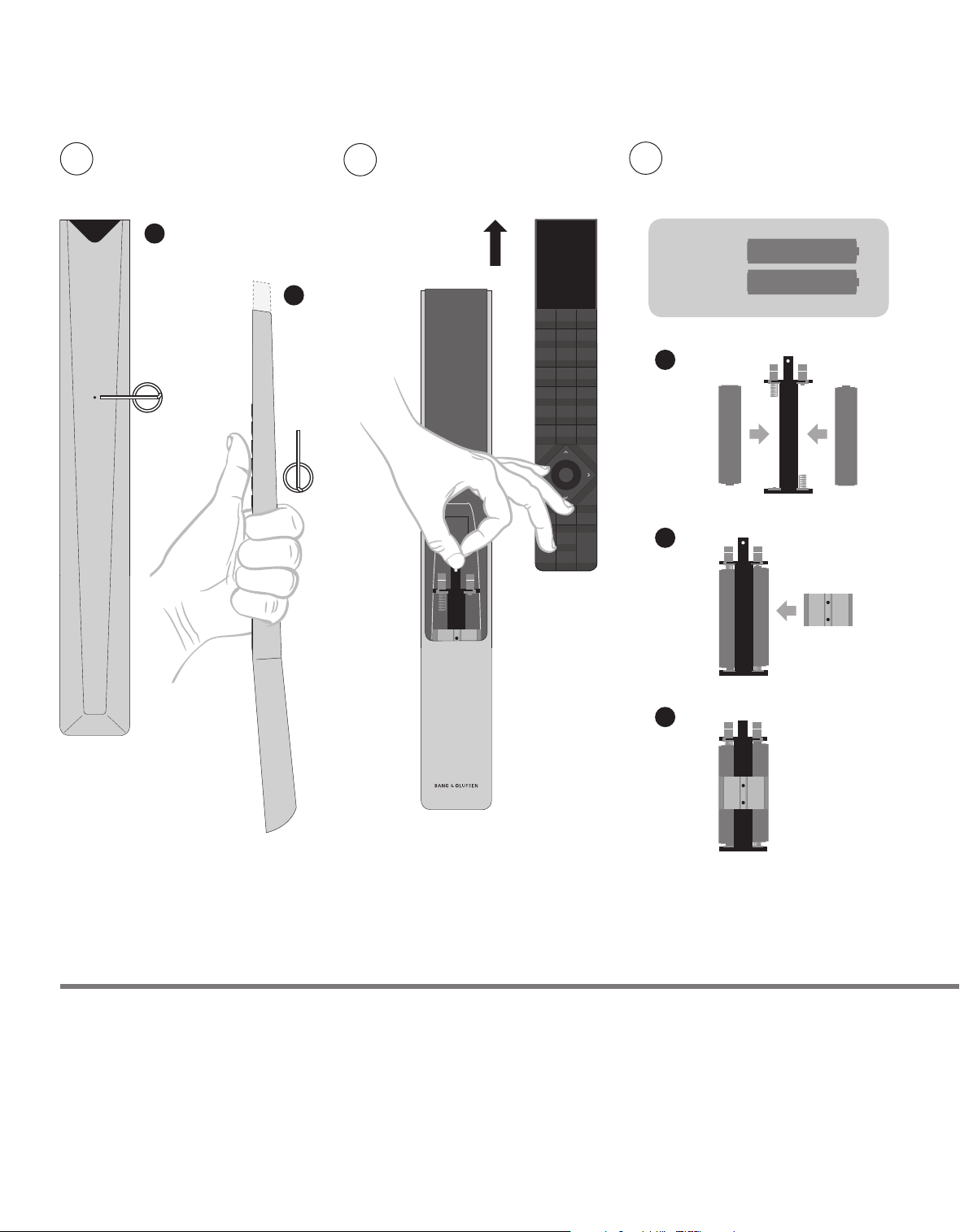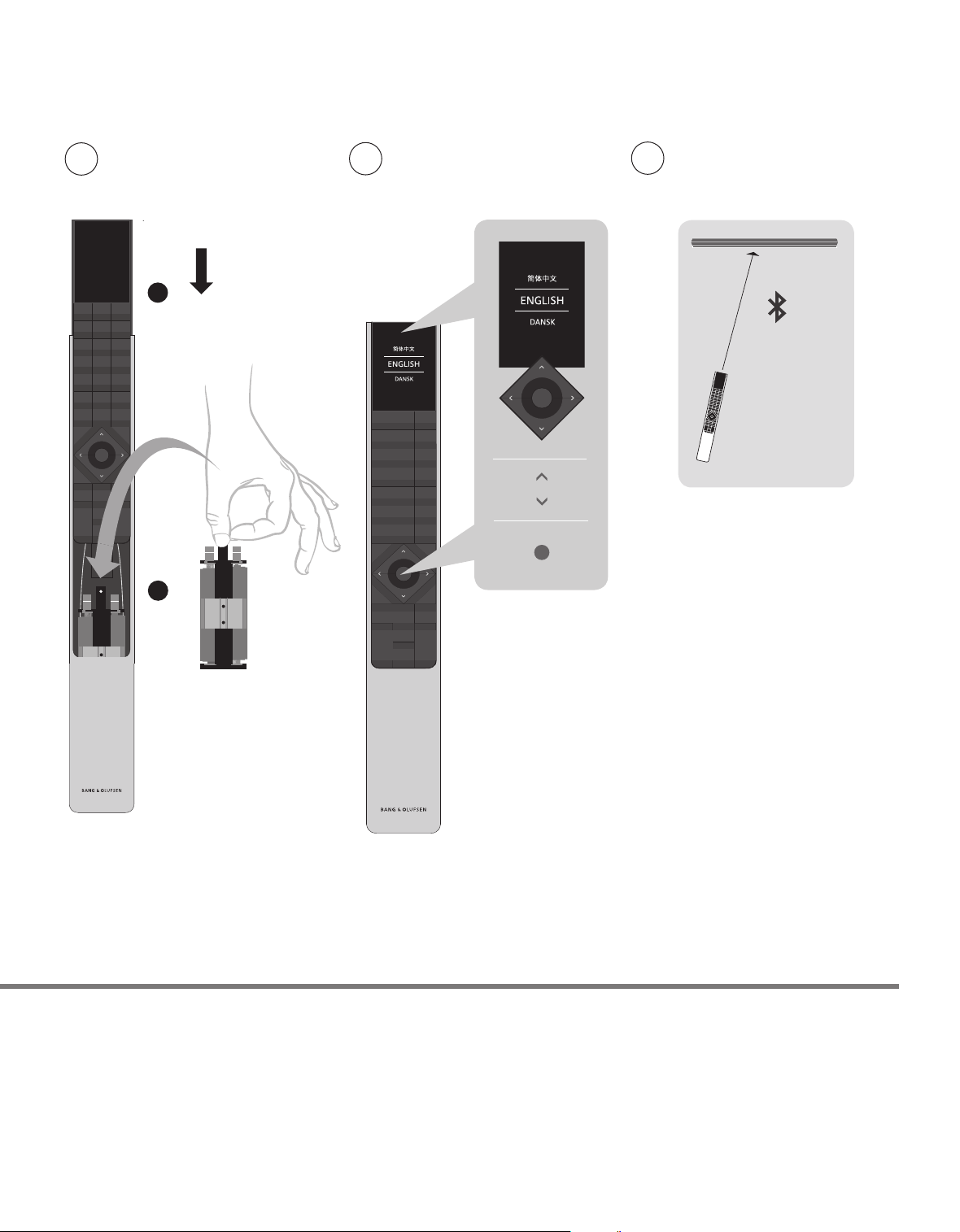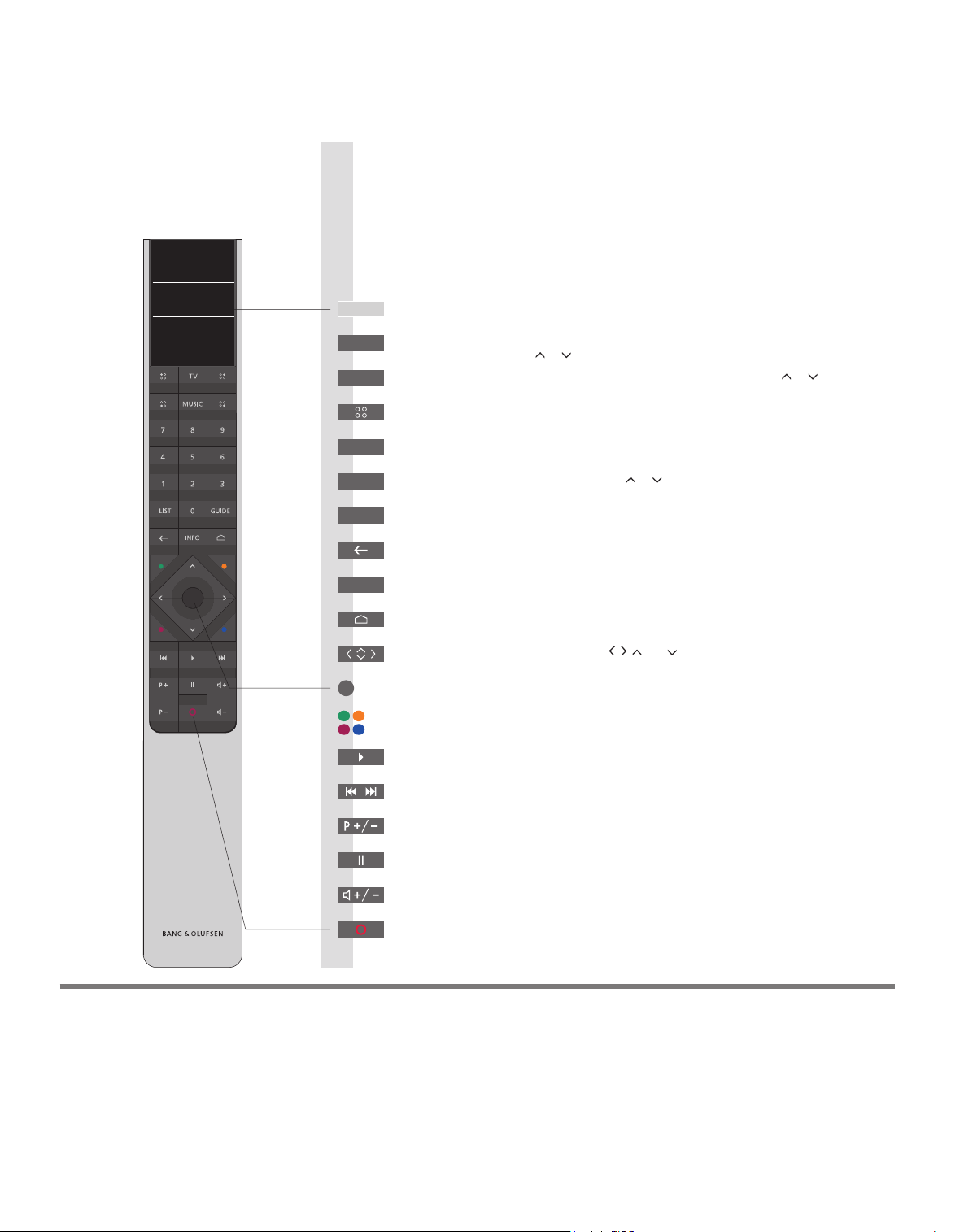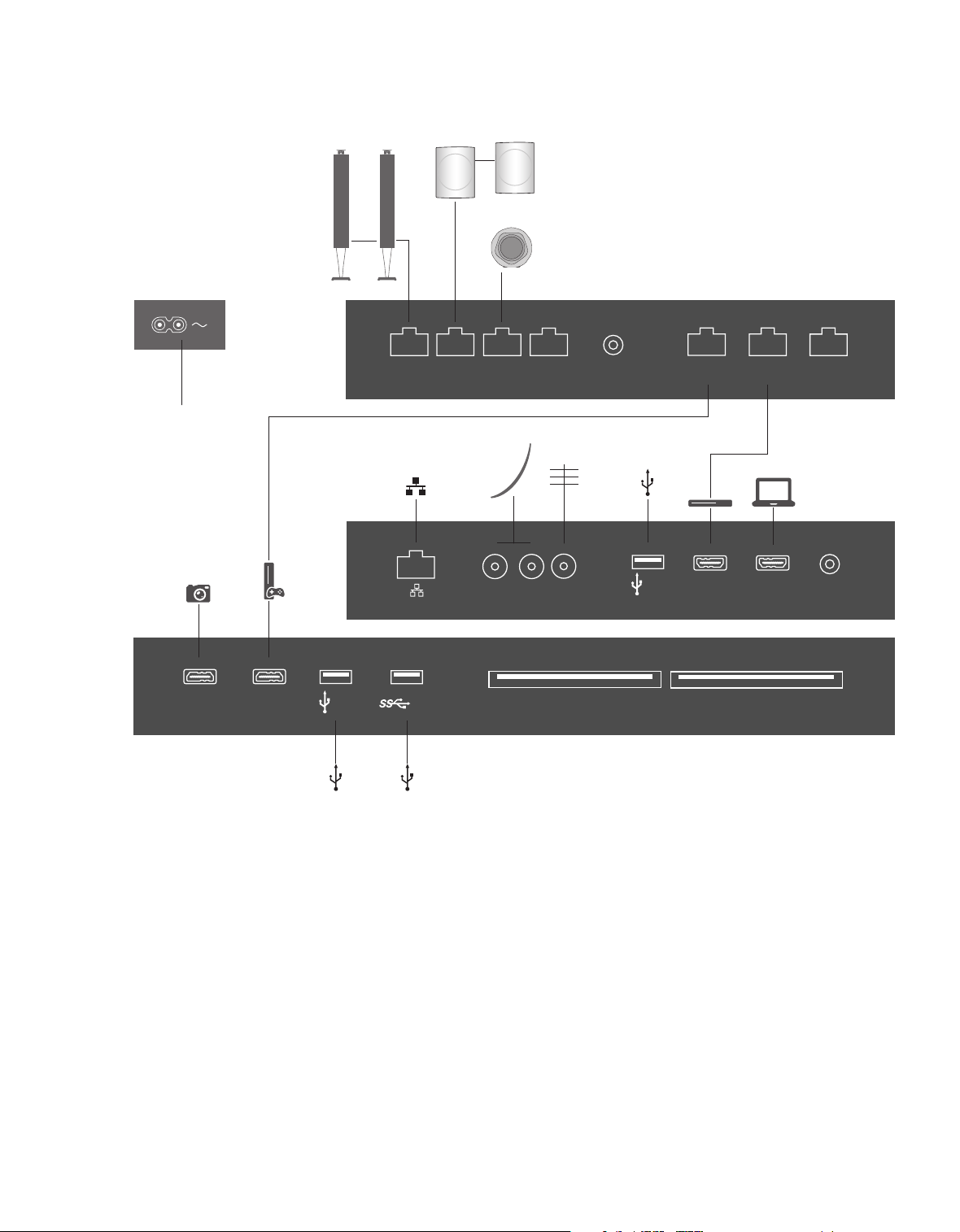
Cautions
– The product can only be switched o completely
by disconnecting it from the mains socket.
The mains socket must always be accessible.
– No naked flame sources, such as lighted candles
should be placed on the apparatus.
– Follow instructions to ensure correct and safe
installation and interconnection of equipment in
multimedia systems.
– Make sure the cable connection between the
product and the router does not exit the
building to avoid contact with high voltage.
– The product label is placed behind the cover for
the connection panel.
– Warning! To prevent the spread of fire, keep
candles or other open flames away from this
products at all times.
– Produktmærkaten sidder bag afdækningen til
tilslutningspanelet.
–Advarsel! For at forhindre brand må stearinlys og
andre typer åben ild aldrig bruges i nærheden af
produktet.
– Produktetiketten sitter bakom luckan till
anslutningspanelen.
– Varning! För att förhindra eldsvåda får levande
ljus eller andra föremål med öppen låga aldrig
placeras eller användas i närheten av denna
produkt.
– Produktetiketten er plassert bak dekselet på
tilkoblingspanelet.
– Advarsel! Hold levende lys eller andre åpne
flammekilder unna produktet til enhver tid for
å unngå brann.
–Die Produktkennzeichnung befindet sich hinter
der Abdeckung des Anschlussfelds.
– Achtung! Um das Entfachen und Ausbreiten
eines Feuers zu verhindern, sollten Sie mit
Kerzen oder anderen oenen Flammen stets
einen großen Abstand zu diesem Gerät einhalten.
– Het productlabel bevindt zich achter het
afdekplaatje van het aansluitpaneel.
– Waarschuwing! Om de verspreiding van vuur te
voorkomen, moet u kaarsen en andere naakte
vlammen altijd van dit product verwijderd houden.
– L’étiquette du produit se trouve derrière le cache
du panneau de connexion.
– Avertissement! Pour éviter tout risque d’incendie,
toujours tenir le produit à l’écart des bougies et
autres flammes nues.
– La etiqueta del equipo se encuentra situada tras
la cubierta del panel de conexiones.
–¡Advertencia! Con objeto de evitar la propagación
de un posible incendio, mantenga las velas y demás
fuentes de llamas expuestas alejadas del equipo
en todo momento.
– L’etichetta del prodotto è ubicata dietro al
coperchio del pannello delle prese.
– Attenzione! Per prevenire possibili incendi, non
posizionare candele o altre fiamme libere nelle
vicinanze del prodotto.
– Товарнаяэтикетканаходитсяподкрышкой
коммутационнойпанели.
– Внимание!Воизбежаниепожараникогда
неразмещайтесвечиидругиеисточники
открытогоогнярядомсаппаратом.
– 产品标签位于连接面板护盖后方。
– 警告!为避免火势蔓延,在任何时候都应使蜡烛或
其它明火远离本产品。
SAT 1 SAT 2 AERIAL
5V
0,5A
HDMI IN
1
HDMI IN
2L/R IN
PL 2 PL 3 PL 4
PL 1 MIC PUC 1
A+B
PUC 2
A+B
PUC 3
A+B
COMMON INTERFACECHIPSIDE
1
CHIPSIDE
2
5V
0,5A
HDMI IN
4 / MHL
HDMI IN
3
5V
0,9A
~