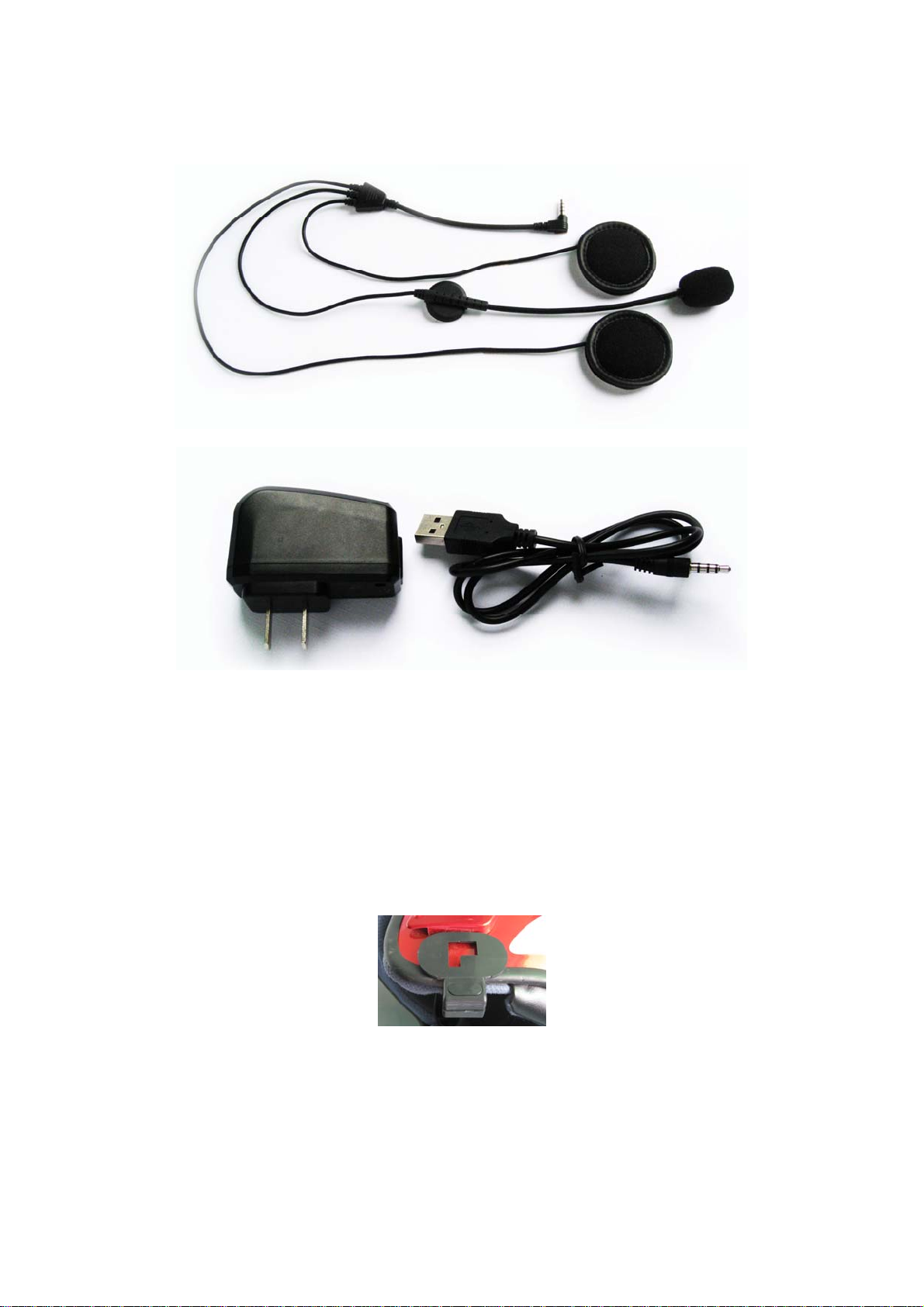V. Main Unit Operation Steps:
1. For the first use, make sure V4 can pair your Bluetooth mobile phone.
1) Activate the Bluetooth device on your mobile phone.
2) Press the power-on key on the headset until the red and blue LEDs flash alternately, making the
main unit in “pairing mode”. Operate the “Search Bluetooth device” of the mobile phone, when
the main unit is detected, the mobile phone will display “V4”, and then, you may choose and
accept such connection.
3) The mobile phone may require you to input the password to activate the connection; the
password is 0000 (four zero). Your mobile phone will check if the pairing has succeeded.
Please note that, the current headset has only a blue LED on and flashing once every 5s.
Power-on Hold the power-on key about 5s until the blue LED is on; the blue LED will flash
once every 5s.
Power-off Press the “Off” key once to quickly power off the device; the blue LED will be
off.
Volume + Press the V+ button shortly.
Volume- Press the V- button shortly..
2. Safe Mobile Phone Call Function
1) Automatically receive a mobile phone call
When there is an incoming mobile phone call, you will hear ring, and 3s later automatically
receive the call.
2) End a call
To end a mobile phone call, press the power-on key shortly.
3) Refuse a call
When there is an incoming mobile phone call, you will hear ring; immediately press the power-on
key for 1s to refuse the call.
4) Dial a call with mobile phone
When dial a normal call on your mobile phone, the sound will connect to the headset
automatically (however, when you are a rider, you must not use such function; you can use such
function only when you are sitting behind the rider).
5) Dial the Previous Dialed Call
Hold the power-on key 2-3s to automatically dial the previous dialed call. (Note: Some mobile
phones do not support such function.)
3. FM Function
After the main unit is powered on, hold the FM key about 3s; and then, the blue LED will flash,
indicating the FM function has been activated. In that case, you may listen to FM radio programs.
In FM working state, press the volume key to change channels forward or backward; hold the
volume key to volume up or down.
Automatically switch different functions
In the state of intercom, music or FM radio, if there is a mobile phone call, the voice will
automatically switch to the state of “mobile phone call on”. After the call is ended, the system will
automatically back to the state of intercom, music or FM radio.
4. Interphone Function
Build up the intercom among riders or between the rider and the passenger on his/her back
seat: pairing
Pairing is a time process requiring the mutual identification between the headset and other
Bluetooth devices. Once two headsets are paired successfully, they will keep the matching state