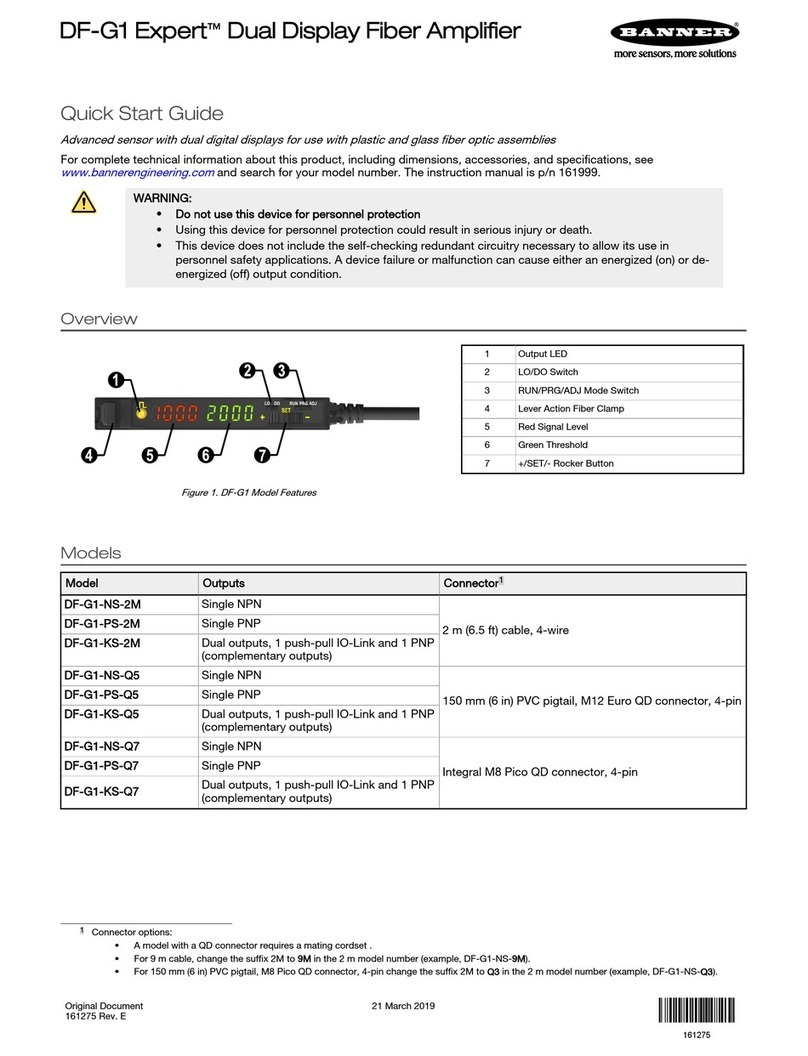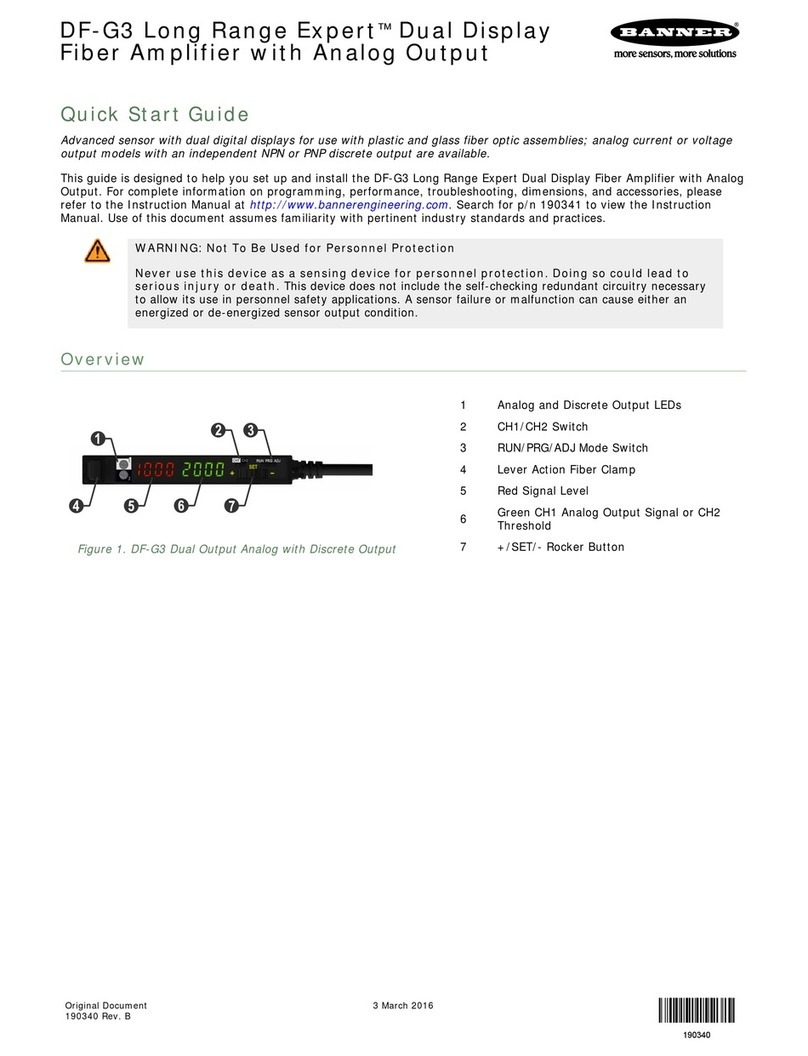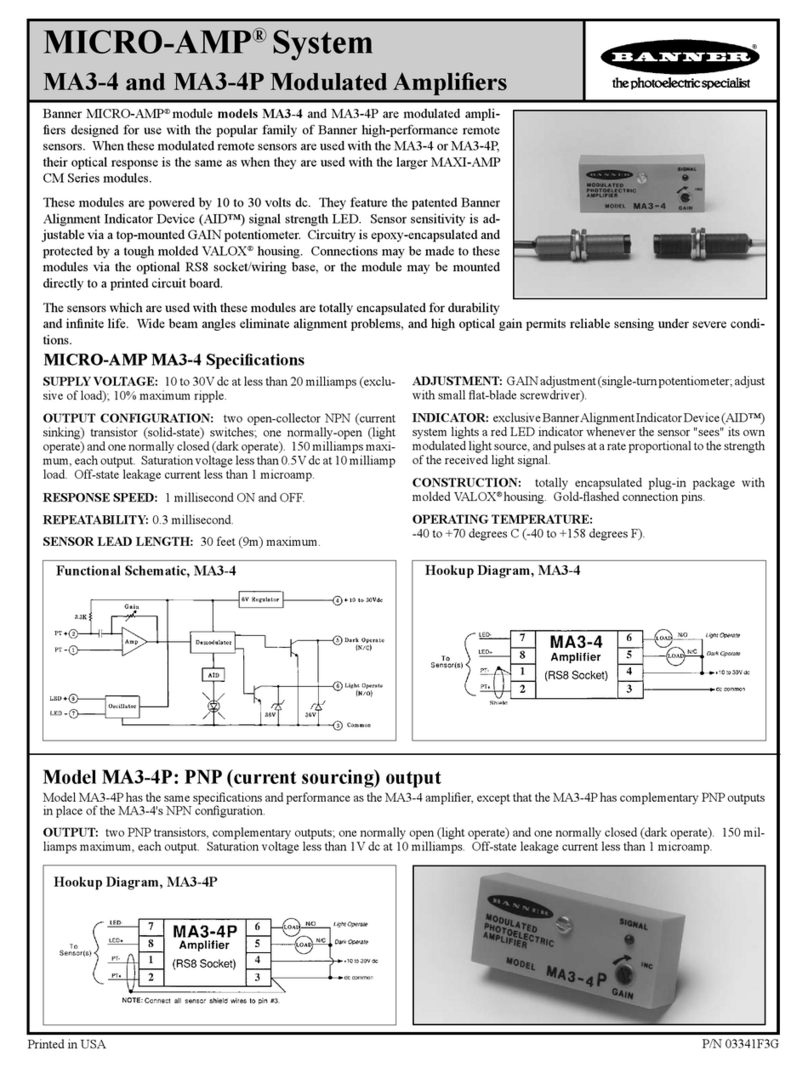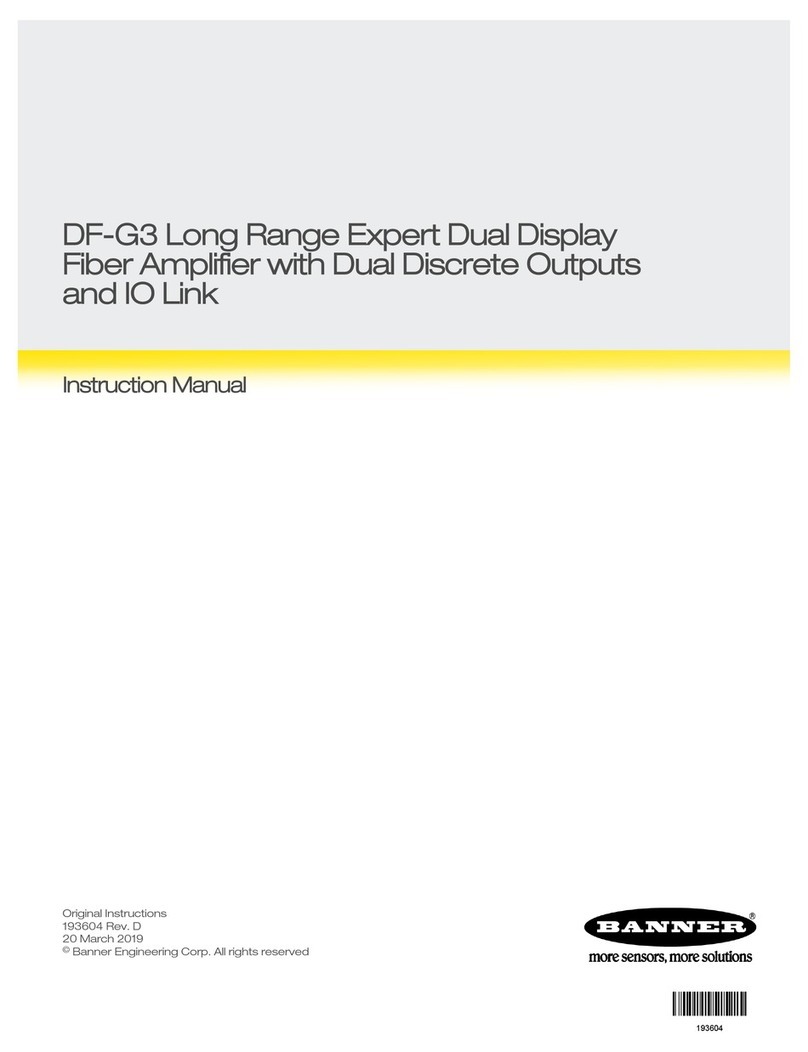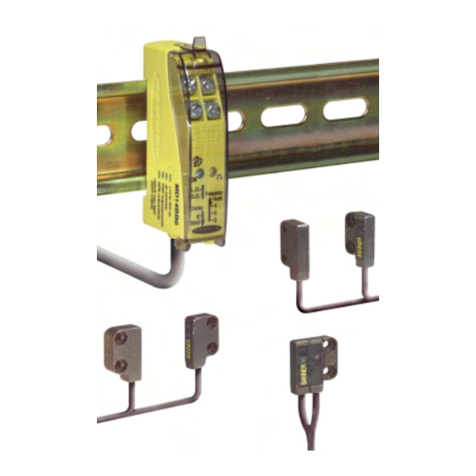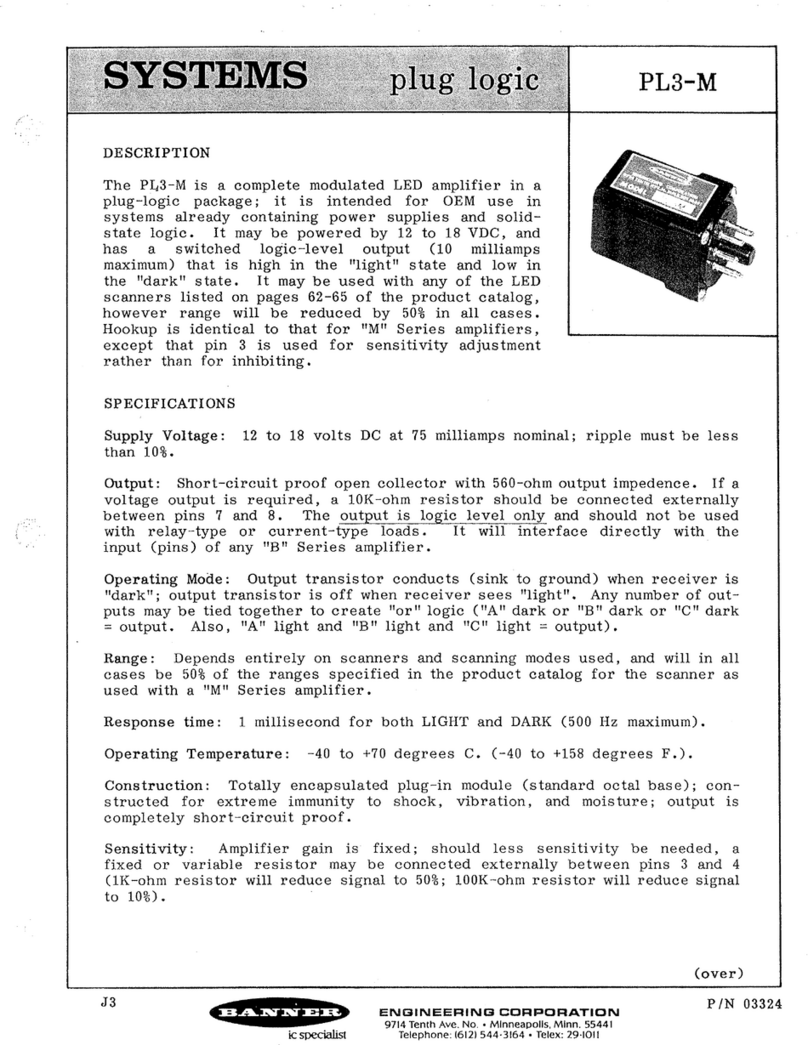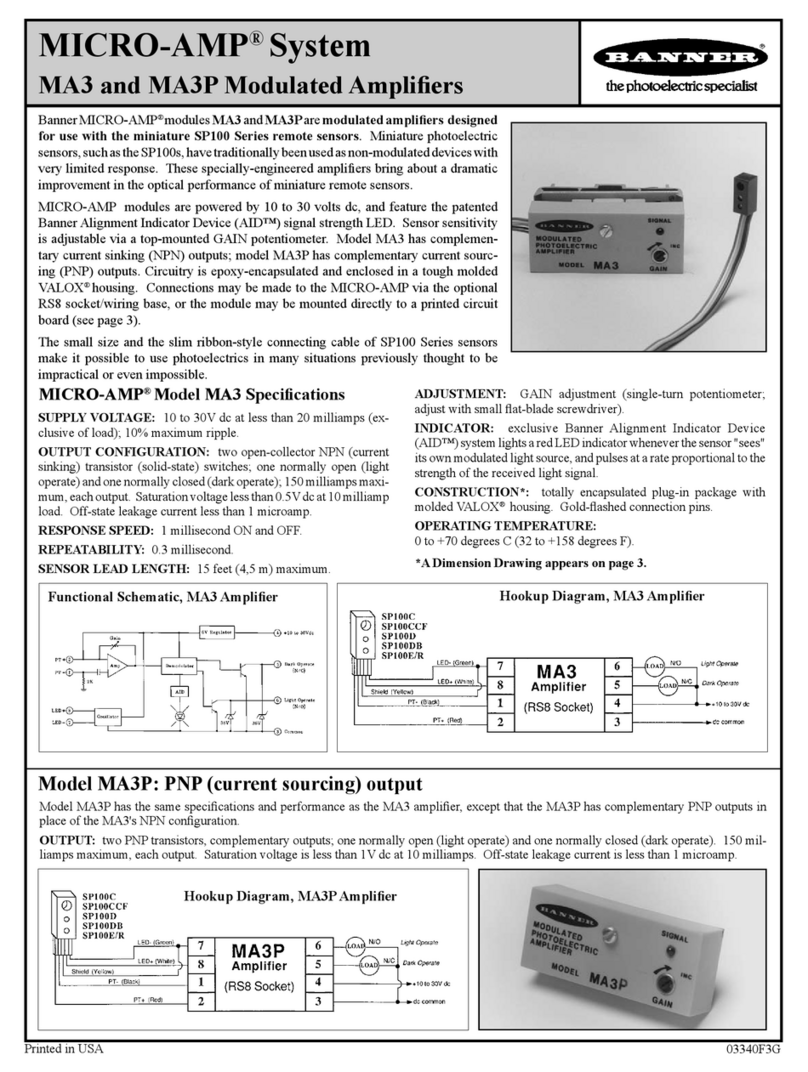1 Product Descripon
Advanced Sensor with Dual Discrete Outputs and IO-Link Communicaon for Use with Plasc and Glass Fiber Opc Assemblies
• Response speeds of: 50 µs, 250 µs, 500 µs, 1000 µs and 2000 µs allow for
opmizaon for fast responses, long distance applicaons, or noisy
environments
•Outstanding color contrast sensivity; detects 32 levels of gray scale from
black to white
•Visible red and IR beam color models available
• Easy to read dual digital displays show both signal level and threshold
simultaneously
• Lever acon ber clamp provides stable, reliable, and trouble-free ber
clamping
• Simple user interface ensures easy sensor set-up and programming through
displays and switches/buons or remote input teach wire
•Expert TEACH and SET methods ensure opmal gain and threshold for all
applicaons, especially for high speed or low contrast applicaons
• User has full control over all operang parameters: threshold, Light Operate
or Dark Operate, output ming funcons, gain level, and response speed
• Thermally stable electronics shortens start-up me and maintains signal
stability during operaon
• ECO (economy) display mode reduces amplier power consumpon by 25%
•Cross talk avoidance algorithm allows two sensors to operate in close
proximity for many applicaons
• Sleek 10 mm wide housing mounts to 35 mm DIN rail
WARNING: Not To Be Used for Personnel Protecon
Never use this device as a sensing device for personnel protecon. Doing so could lead to serious injury or death.
This device does not include the self-checking redundant circuitry necessary to allow its use in personnel safety
applicaons. A sensor failure or malfuncon can cause either an energized or de-energized sensor output
condion.
1.1 Models
Model Sensing Beam Color Reference Sensing Range1Channel 1 Channel 2 Connector2
DF-G2-KD-2M Visible Red 1100 mm IO-Link, push/pull
output PNP only output, or
input 2 m (6.5 ) cable, 4-wire
DF-G2IR-KD-2M Infrared 2100 mm
1.2 Overview
The DF-G2 is an easy-to-use, DIN-rail-mountable ber opc sensor with best in class response speed and repeatability. It provides high-
performance sensing in high speed or low contrast applicaons where fast response me is required.
The sensor’s compact housing has dual digital displays (Red/Green) and a bright output LED for easy programming and status
monitoring during operaon. The sensor features a push-pull primary output which supports IO-link communicaon, and a mul-
funcon secondary independent PNP output which can be congured as an input for advanced sensor conguraon and remote teach.
The DF-G2 features improved temperature compensaon compared with previous ber opc sensors. An accessory clamp is available to
secure a bank of connected sensors together on a DIN rail (see Accessories).
1Excess gain = 1, Long Range response speed, opposed mode sensing. PIT46U plasc ber used for visible LED models, IT.83.3ST5M6 glass ber used for IR model
2Connector opons:
• A model with a QD connector requires a mang cordset
• For 150 mm (6 in) PVC, M8 Pico QD connector, 4-pin change the sux 2M to Q3 in the 2 m model number (example, DF-G2-KD-Q3)
•For 150 mm (6 in) PVC, M12 Euro QD connector, 4-pin change the sux 2M to Q5 in the 2 m model number (example, DF-G2-KD-Q5)
•For integral M8 Pico QD connector, 4-pin change the sux 2M to Q7 in the 2 m model number (example, DF-G2-KD-Q7)
DF-G2 High Speed Expert Dual Display Fiber Amplier with Dual Discrete Outputs and IO Link
www.bannerengineering.com - Tel: 763.544.3164 3