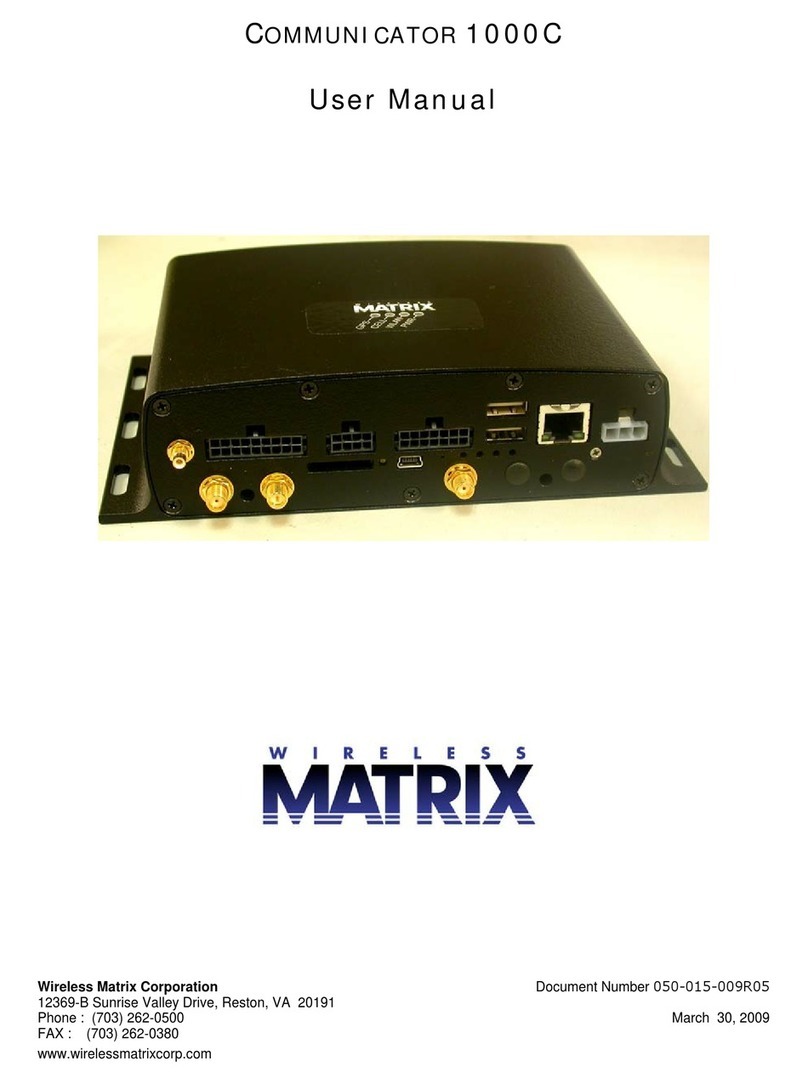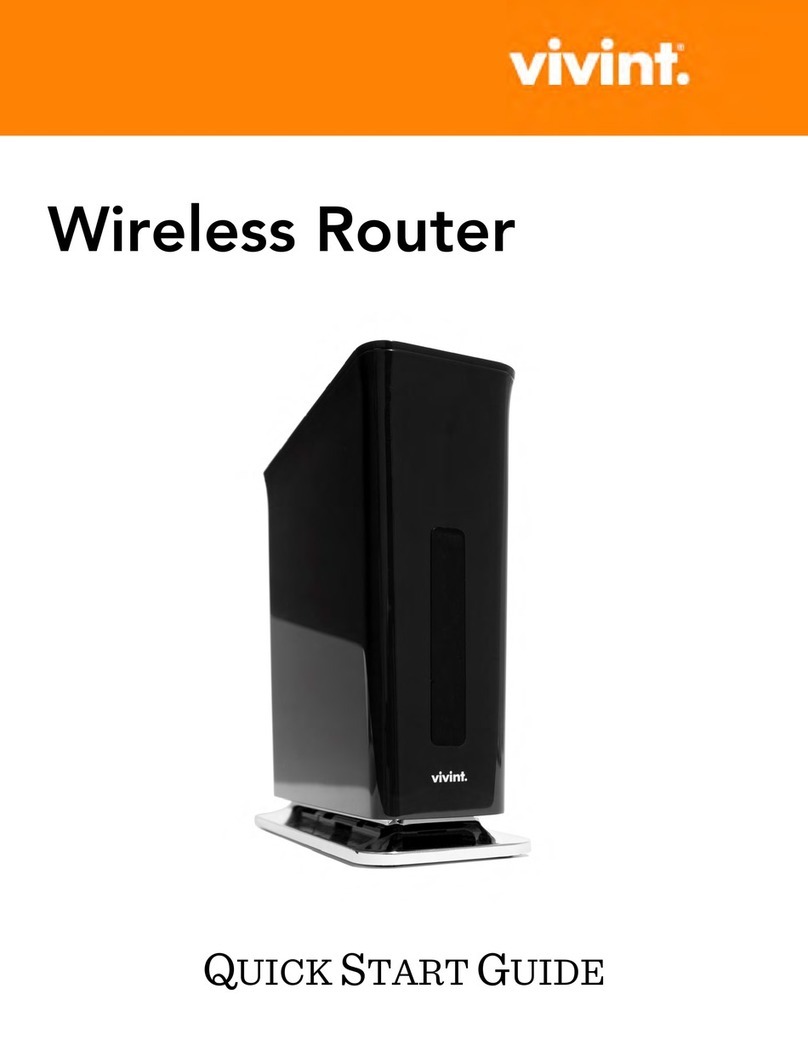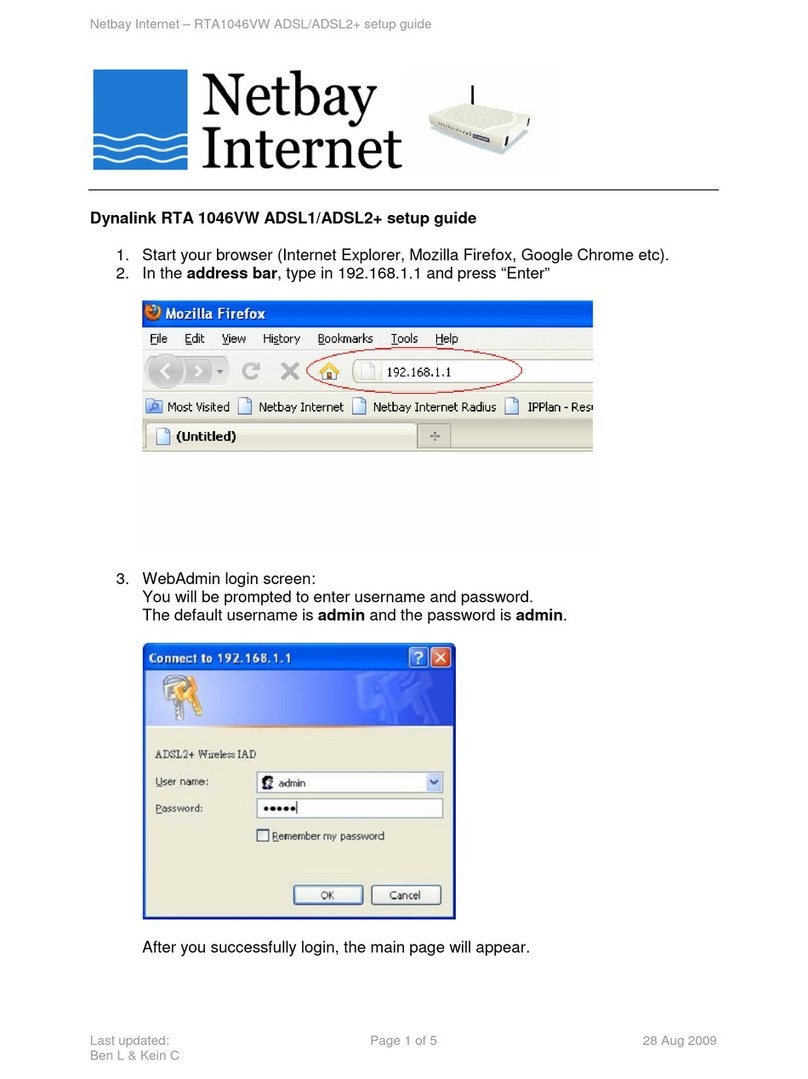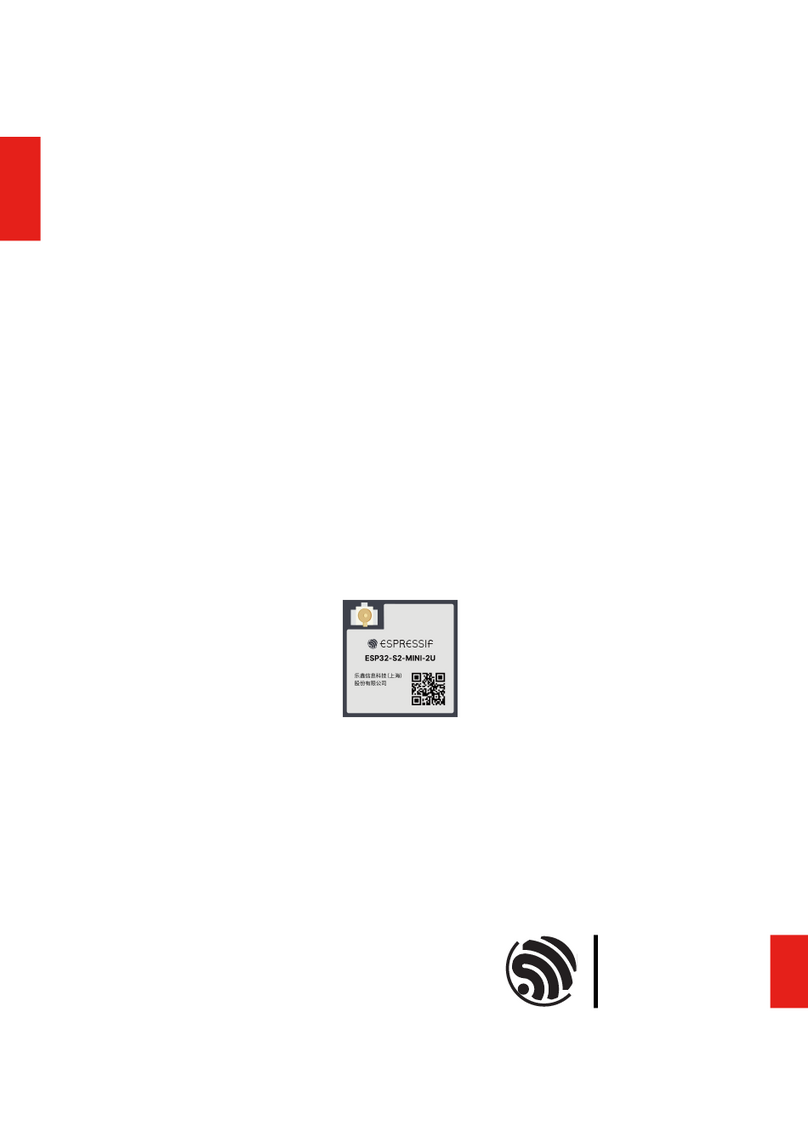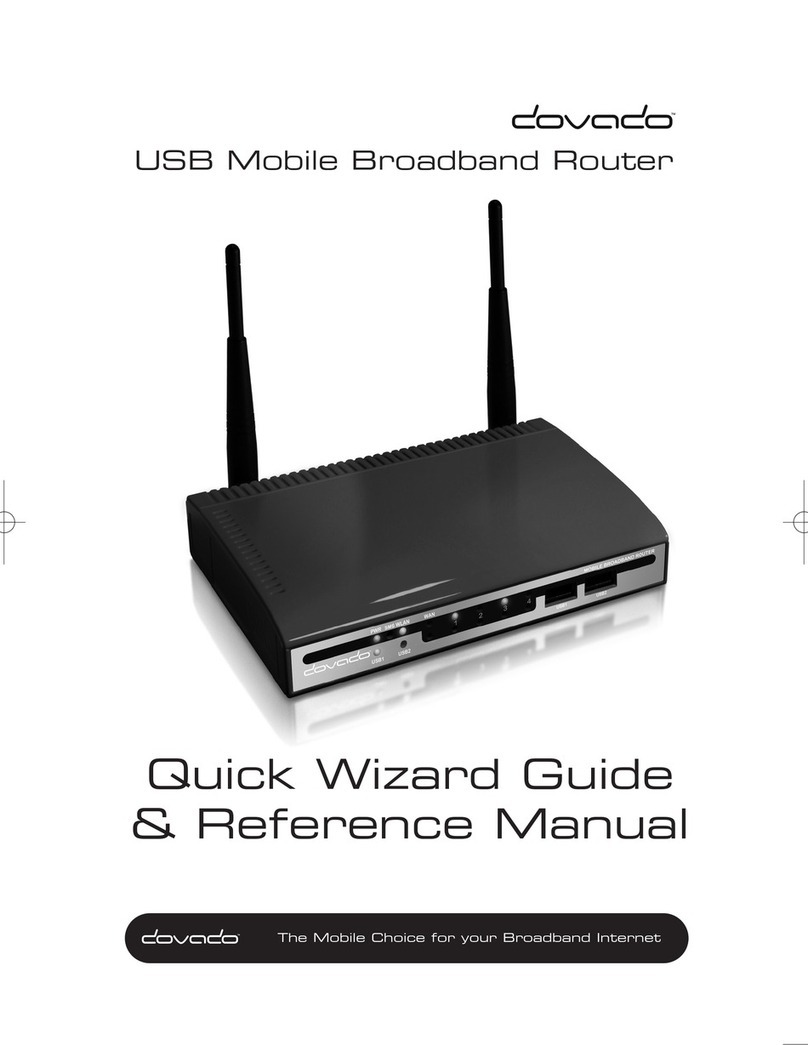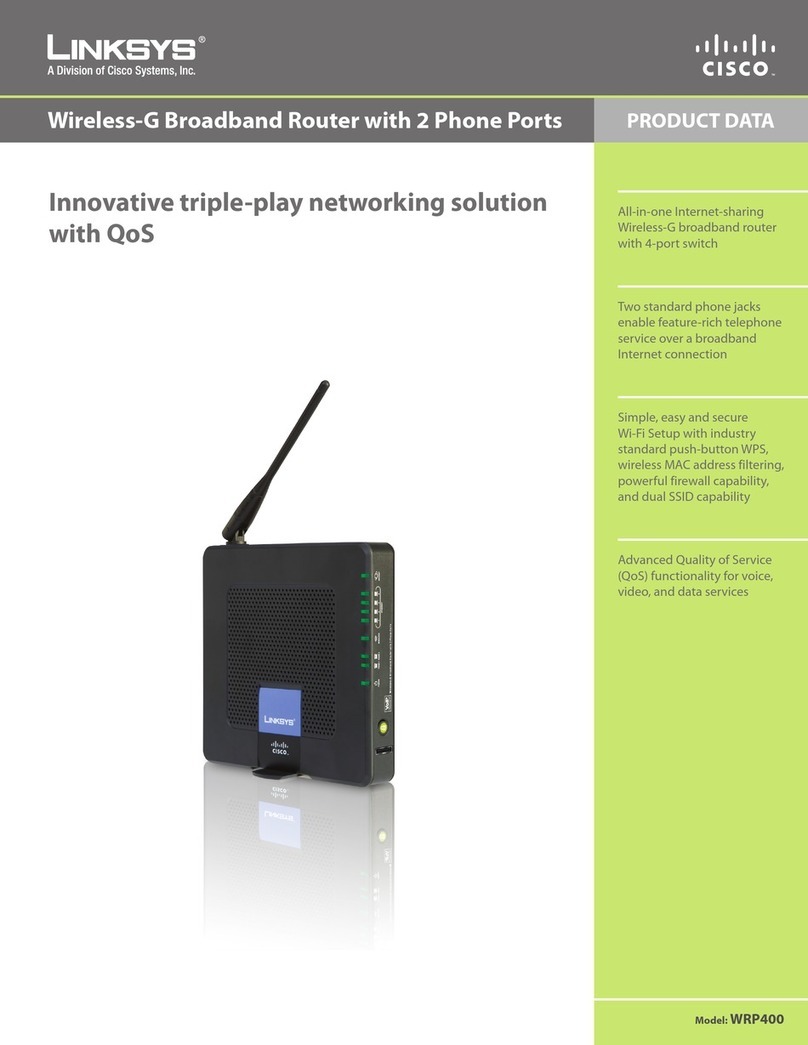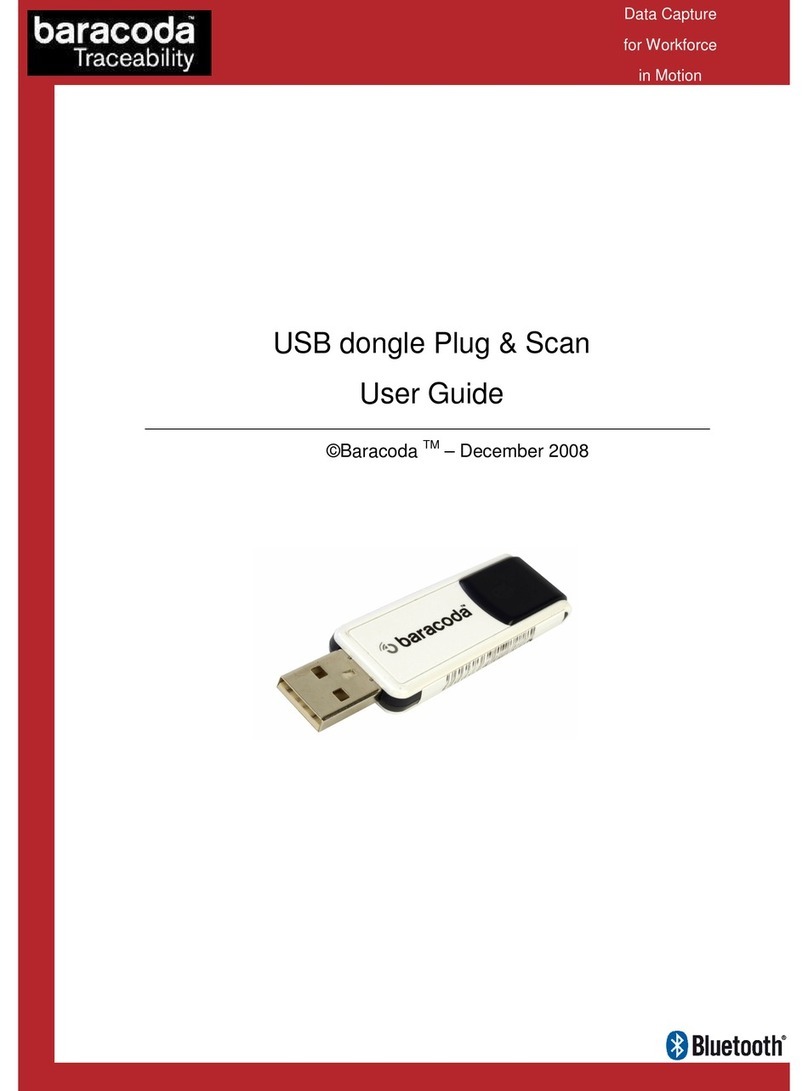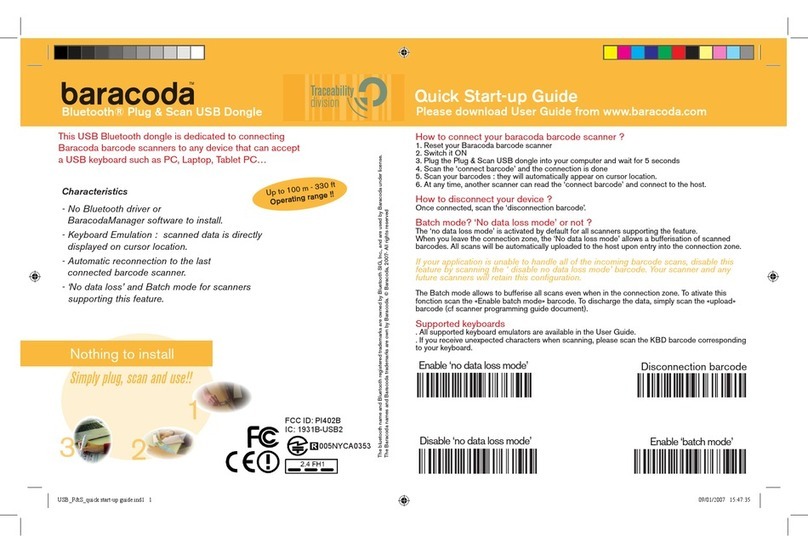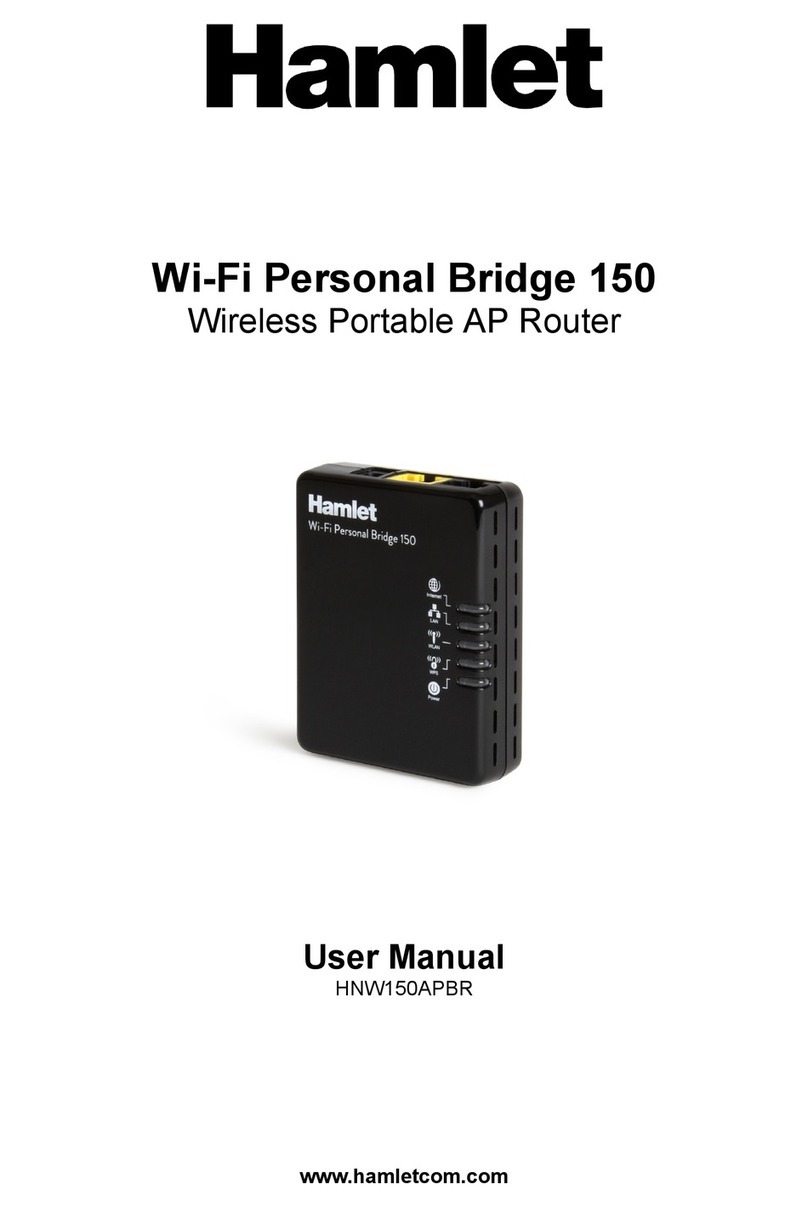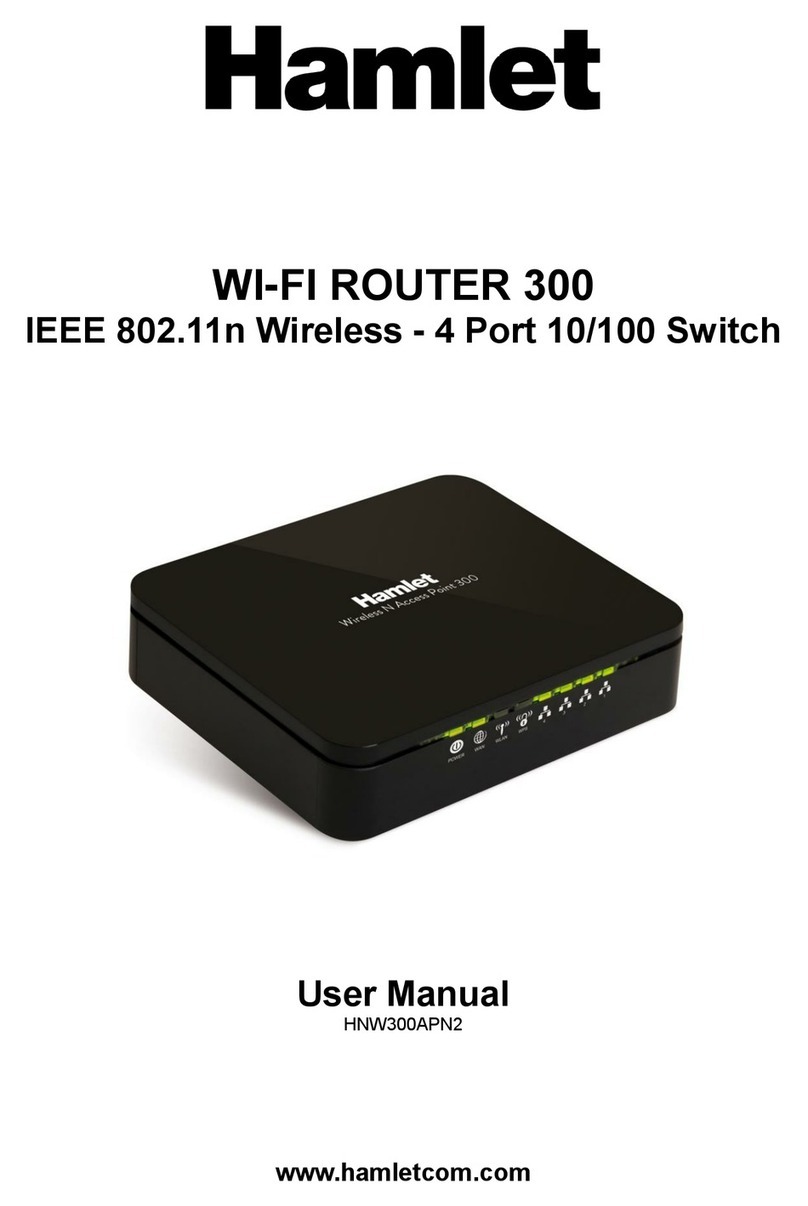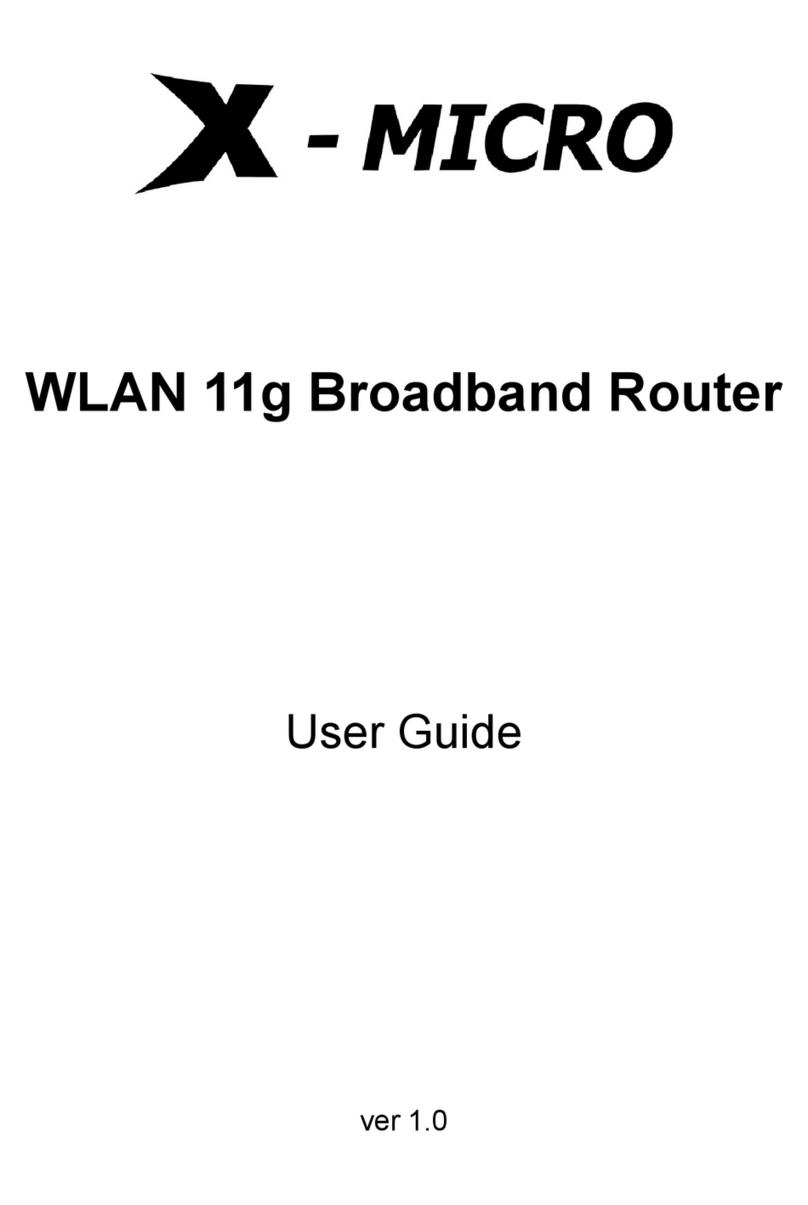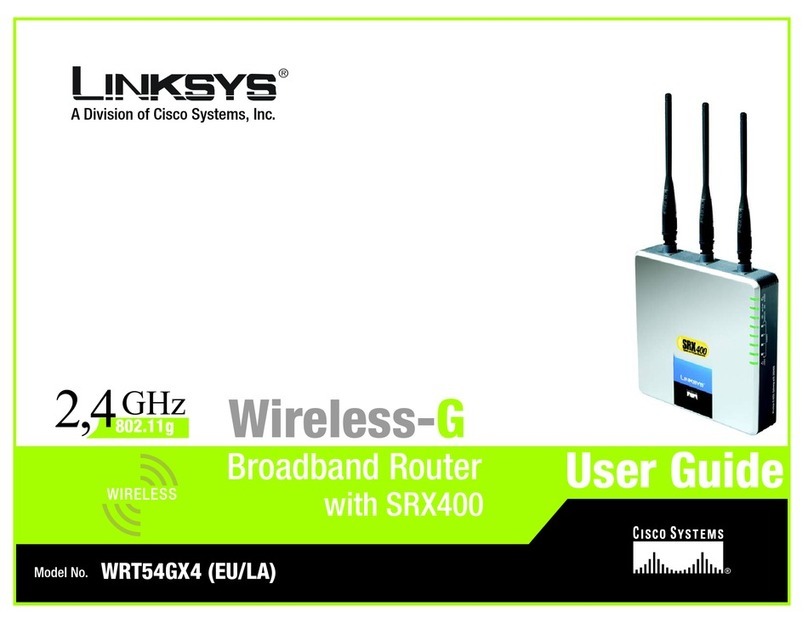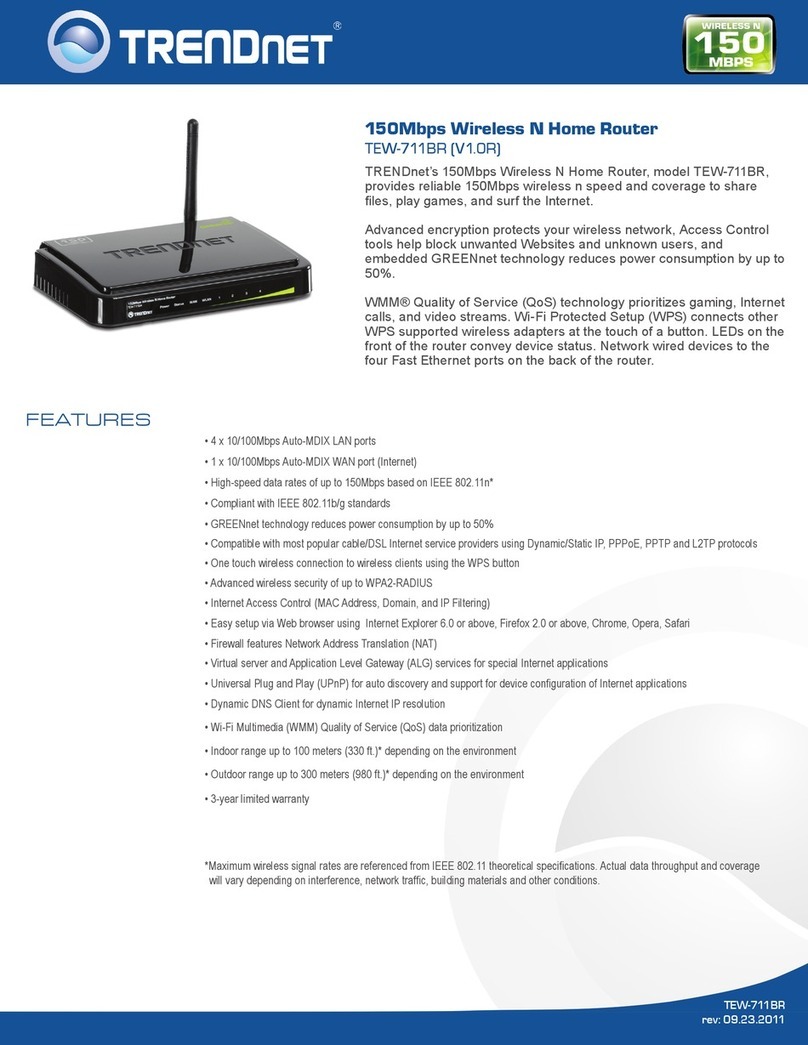USB Plug&Scan Specifications
STANDARD - REGULATORY
Bluetooth 2.0®
CE - FCC
BLUETOOTH RANGE
Class 1: up to 330 ft (100m)
Varies according to environment
USER INTERFACE
LED indicator : power on
PHYSICAL
Weight 8 g
USB PORT
Data transfert rate : 1.0 Mbps (max.)
ANTENNA
ENVIRONMENT
Operating temperature
+32°F - +113°F (0°C - +45°C)
Storage temperature
+14°F - +158°F (-10°C - +70°C)
Operating humidity
5 - 90% (Non condensing)
The USB Plug&Scan solution includes:
You can download the complete and detailed User Guide from Baracoda
website : www.baracoda.com
Ideal for logistics applications
Baracoda offers a real Plug&Scan solution that keeps Baracoda
products main features:
- Acknowledgement beep for successful scanning
- Automatic reconnection
- Bufferisation of the data if barcodes are scanned out of the connection
range
Plateforms Compatibility
Any device that can accept a USB Keyboard : Laptop, Tablet PC, PC, ...
Whether they are Bluetooth enabled or not !
Compatibility
The USB Plug&Scan solution from Baracoda is compatible with all
Baracoda barcode scanners except ID-Blue and TagRunners (RFID readers)
.
General features
Content
Dimensions 59 x 7 x 19 mm
Integrated antenna
1 USB Plug&Scan Dongle
1 Quick Start Up Guide
2 Connect barcodes that enable you to connect your scanner to the USB
Plug&Scan Dongle
* Point to Point connection
*
GENERAL FEATURES