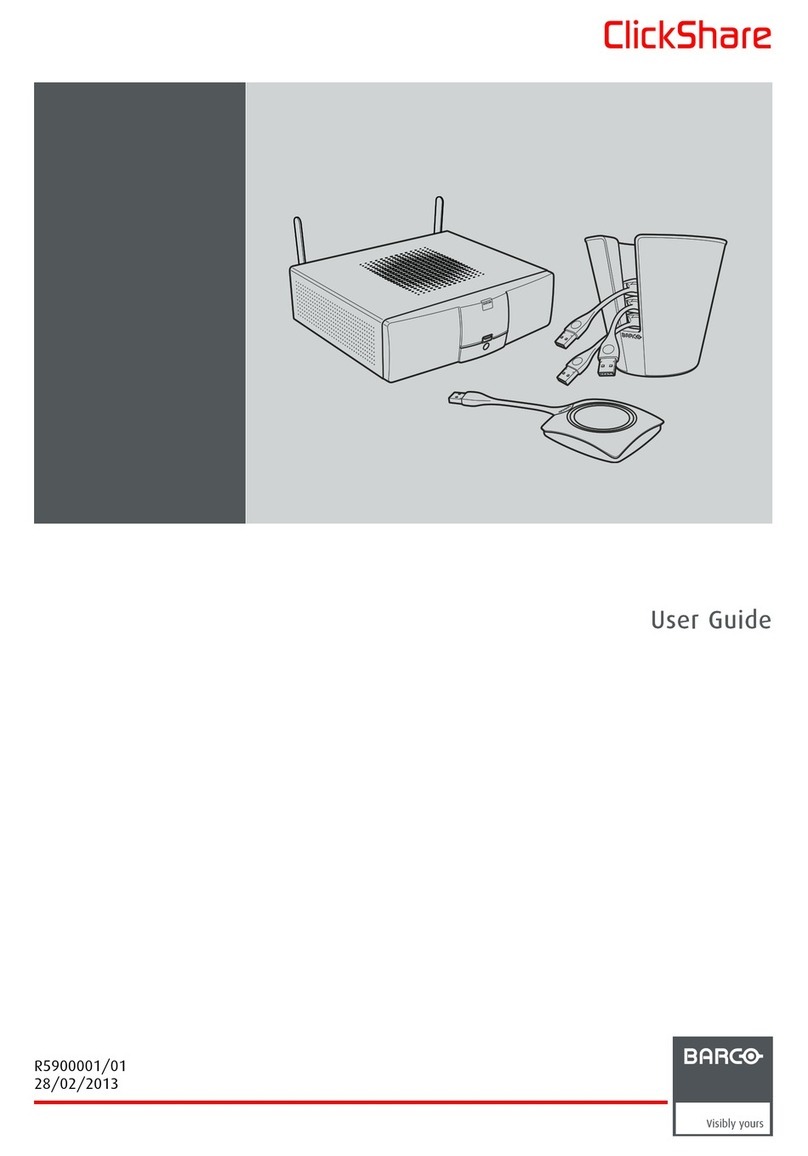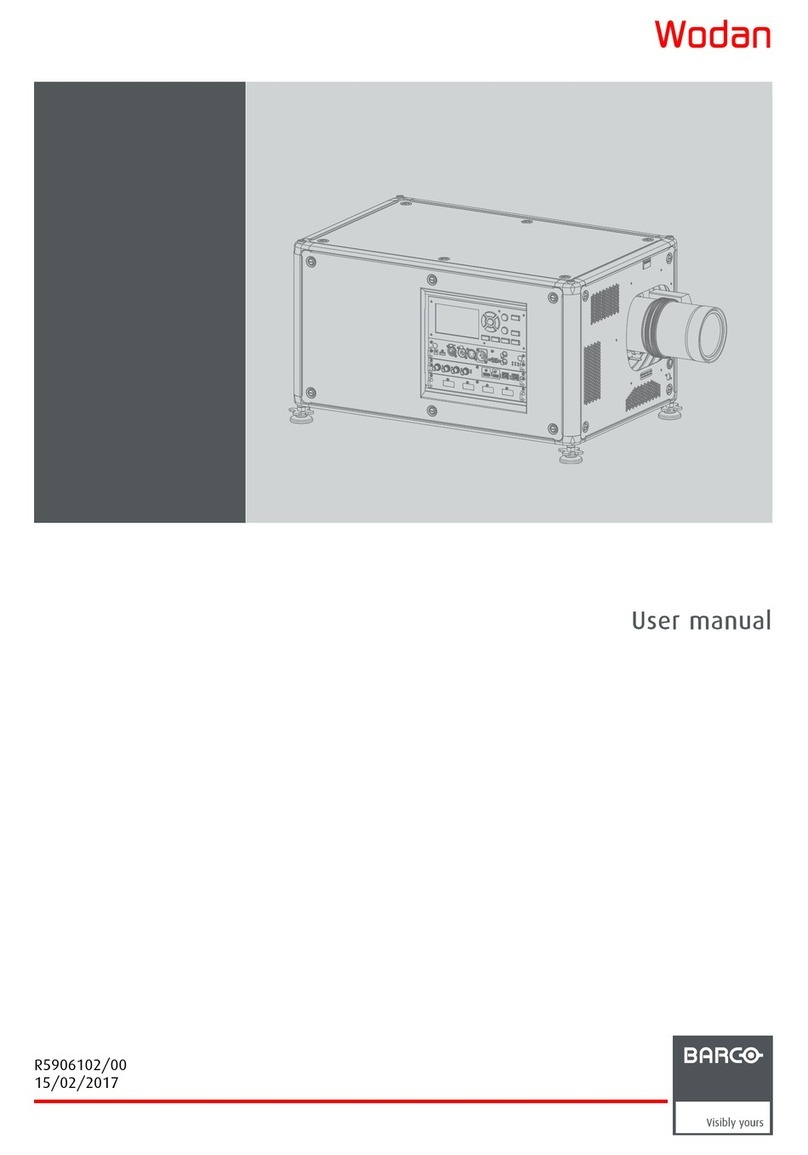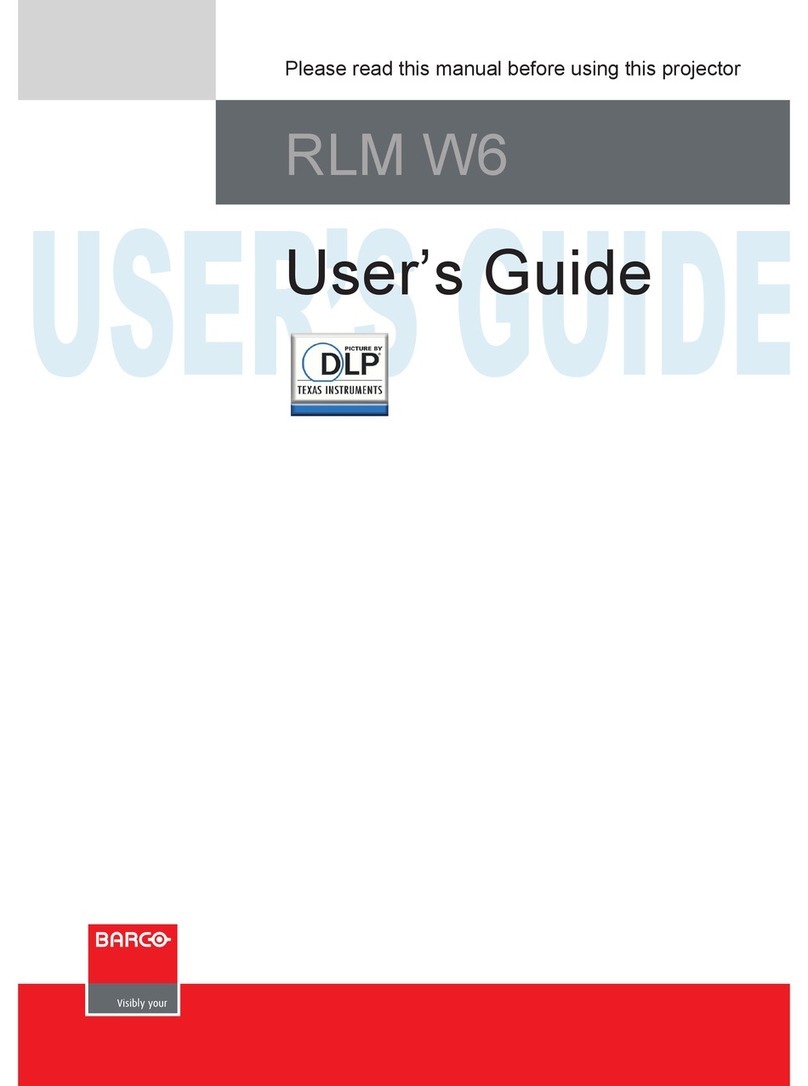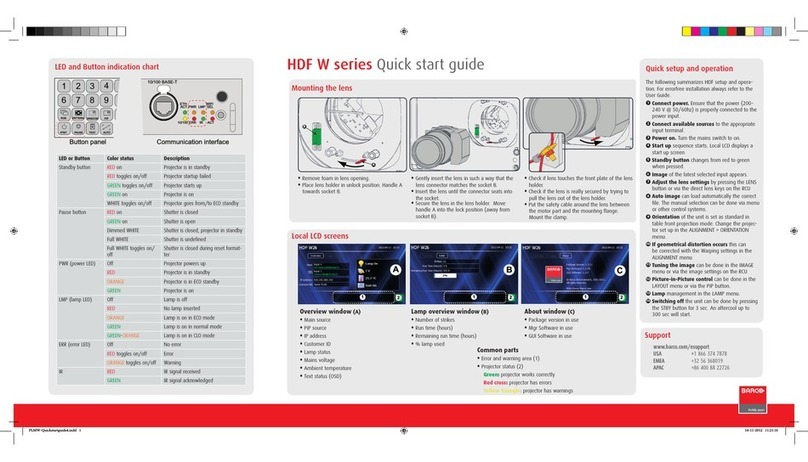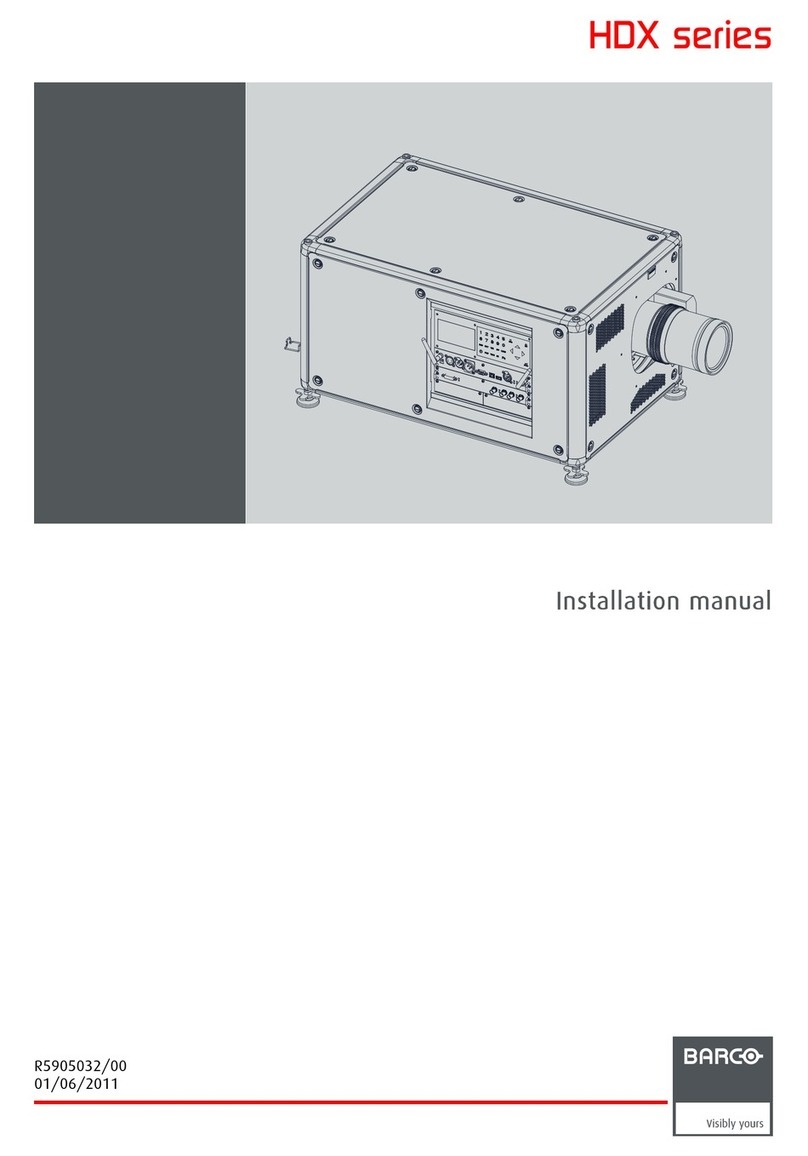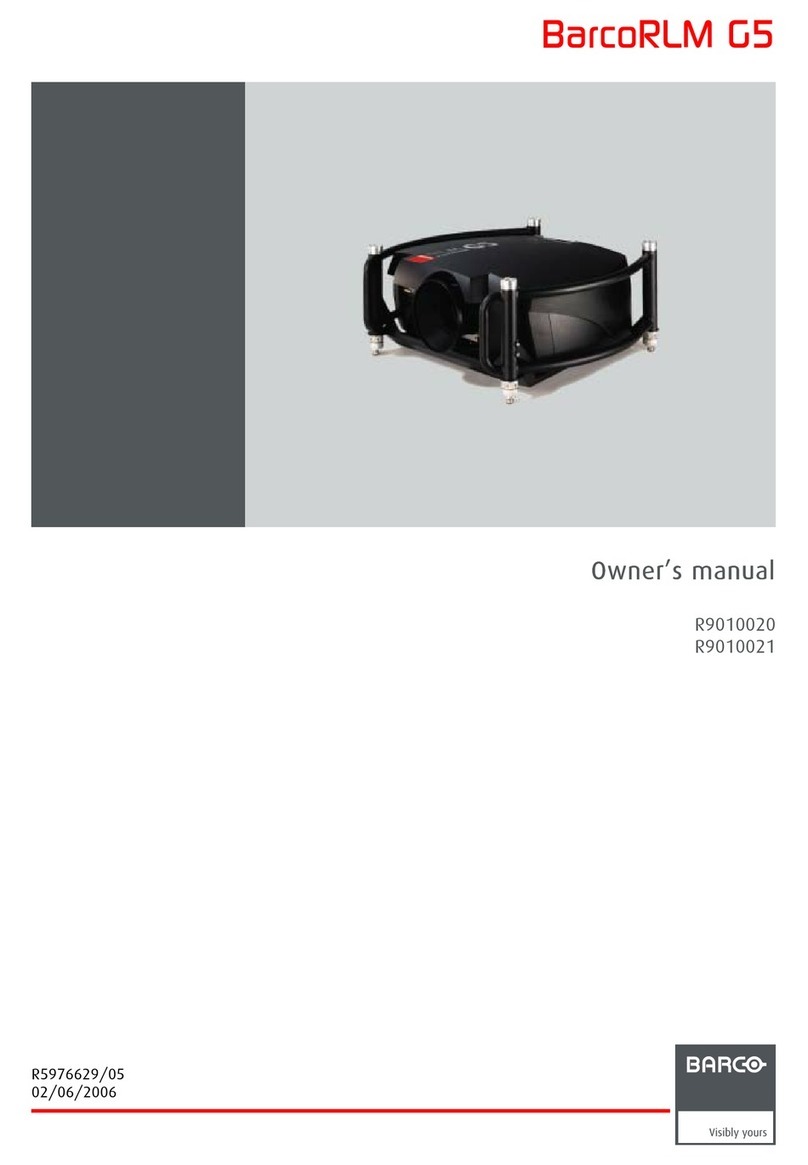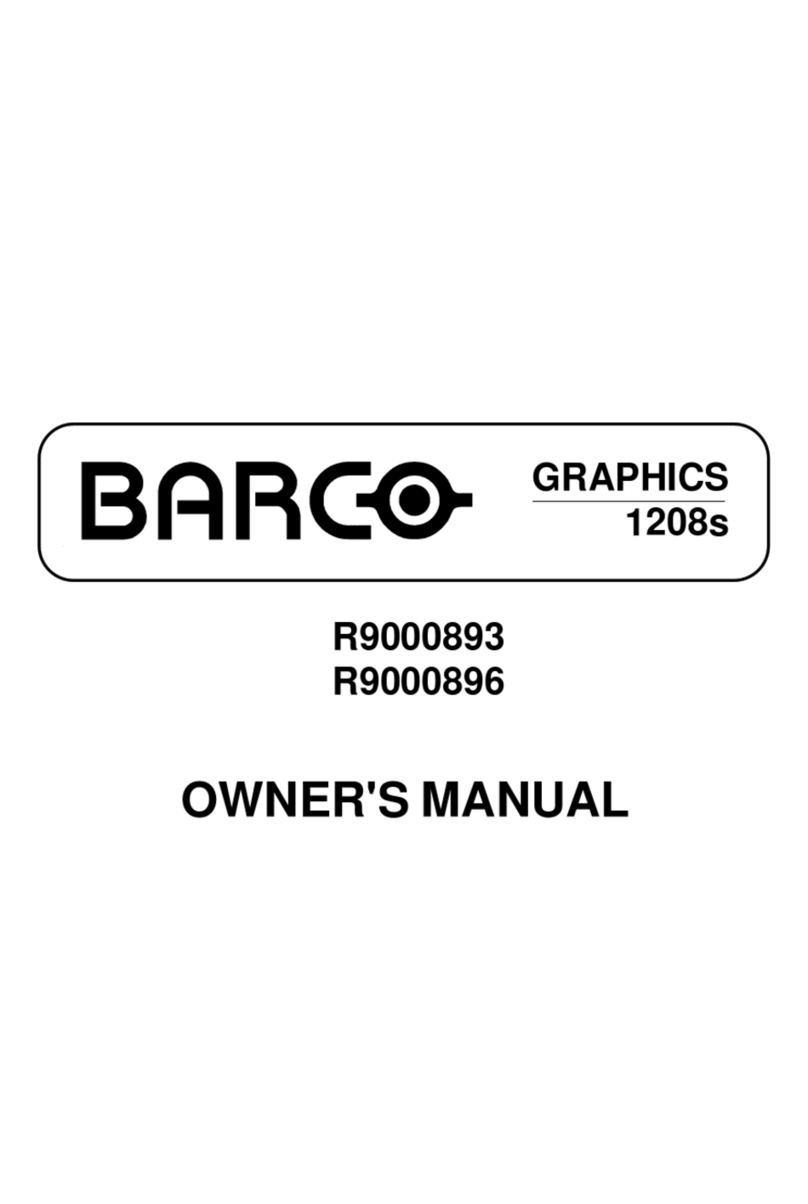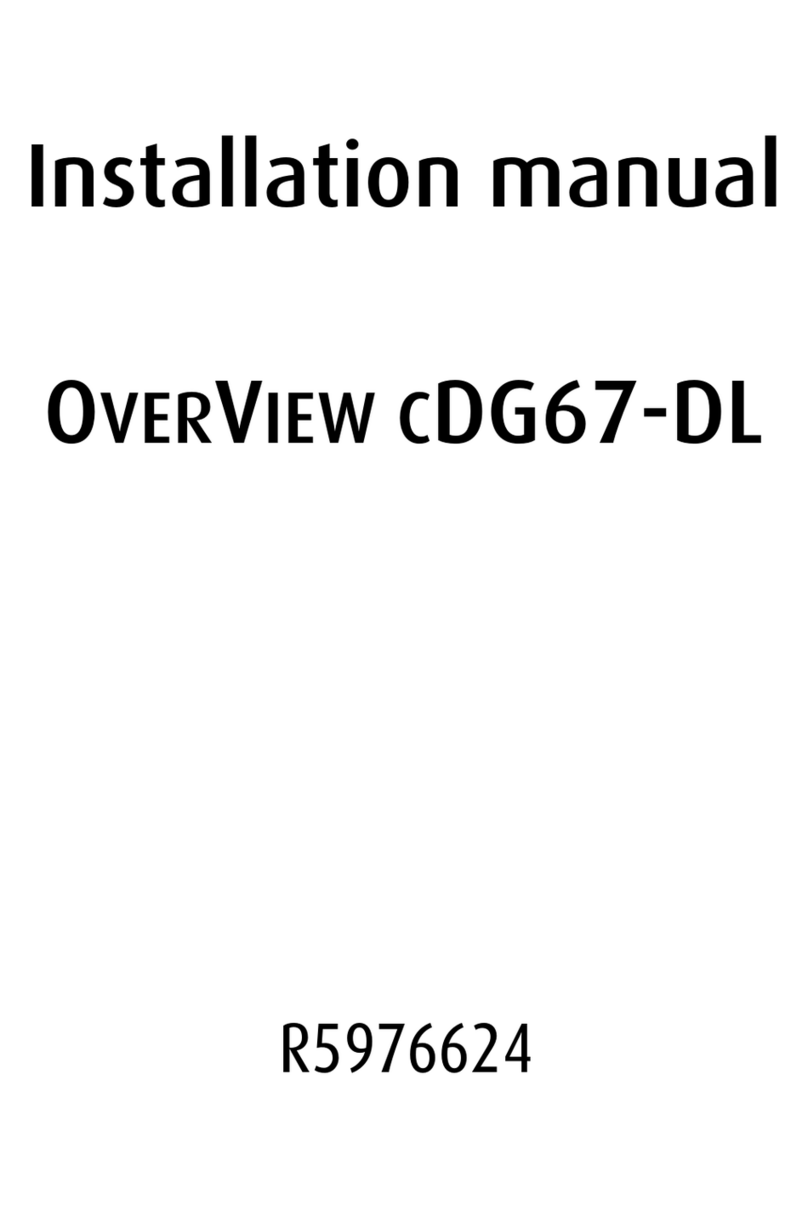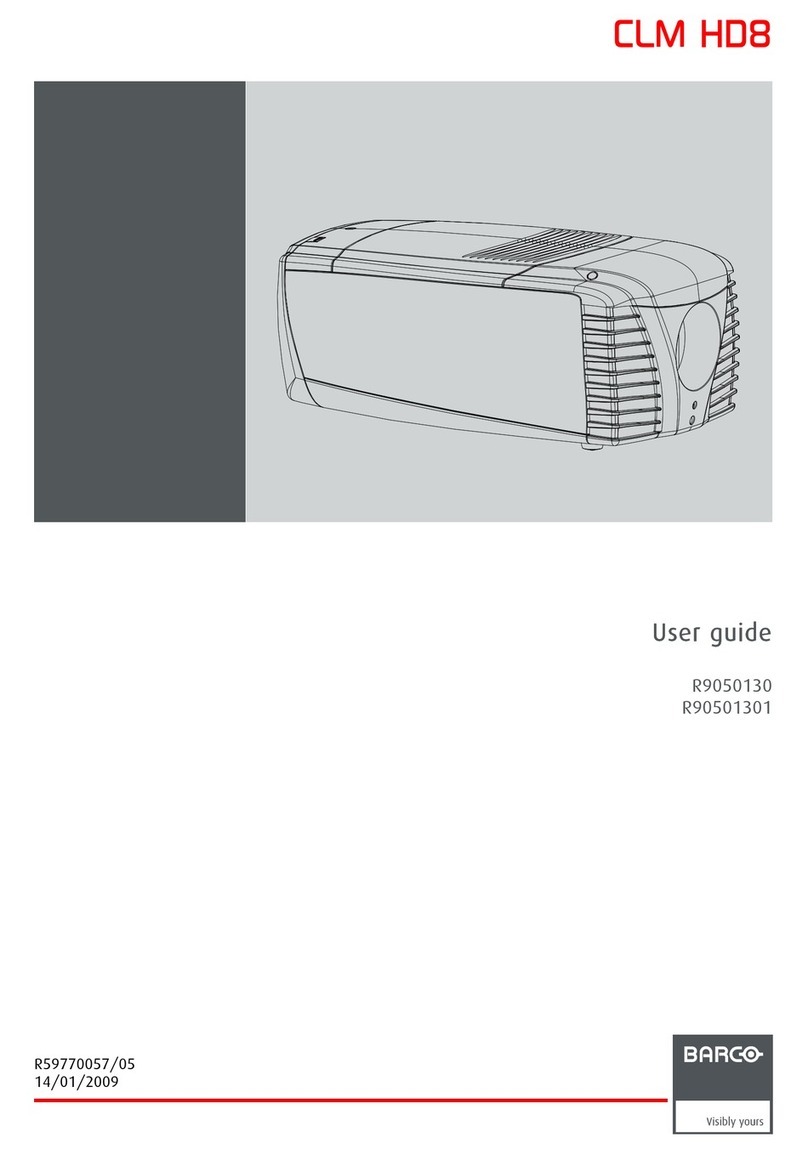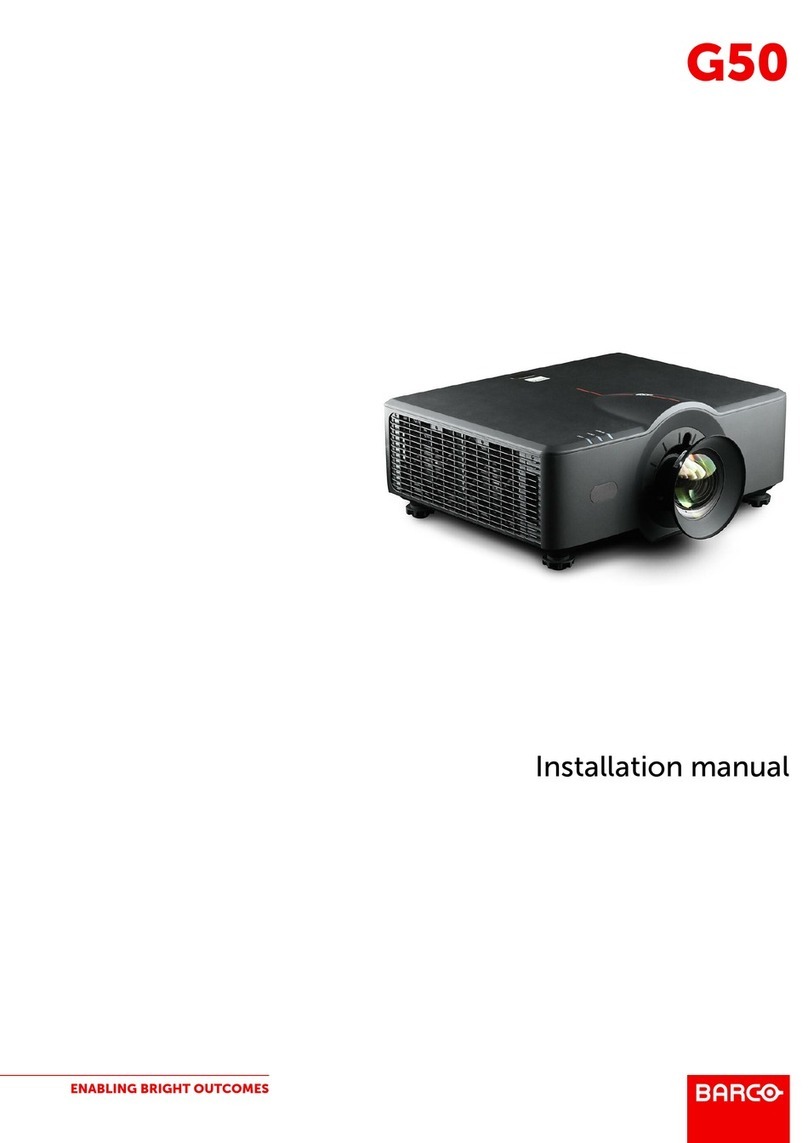Scalable, high-quality upgrade solutions and services for all your
requirements
No matter what your upgrade requirement – from
retrofitting an older system to implementing a new
installation to spare parts fulfillment or service, the Barco
team can provide the specific visual display solution and
services you need to get the most from your simulation
display system.
Collimated system upgrades
Barco Simulation offers several upgrade solutions to retrofit
older collimated simulators.
•Wide-Angle Collimated (WAC) systems – Barco’s full-
featured projector-based systems are specially designed to
replace obsolete 25" monitor visual systems used in WAC
window optical systems. This solution enables the
simulator visual display system to be upgraded using the
original optics, facility, and motion base where upgrades to
cross-coc pit visual systems are cost prohibitive and may
not fit due to facility constraints and motion-base
limitations. Raster and raster/calligraphic systems are
available for FAA Level C or D operation.
•Cross-Coc pit Collimated systems – Barco’s line of high-
performance raster/calligraphic projection systems are
engineered to replace obsolete projectors used in cross-
coc pit collimated systems. These projectors offer
outstanding performance for a broad-range of multi-
channel, wide field-of-view applications and are approved
for FAA Level C and D operation.
Custom upgrades
Barco Simulation has the in-house capabilities and
resources to design, build, implement, and support a
custom solution to meet your unique upgrade application
needs. From small modifications to large complex systems,
our experienced team of engineers can implement custom
solutions on time, on budget, and to specification.
New system installations
Whether you need a single system at a single facility, or
several systems at multiple facilities, effective planning,
coordination, management, and consistency of delivery is
critical to the success of installation and deployment
projects. Barco Simulation can help you deploy a new
system to support your simulation display requirements.
Each project involves preliminary analysis, detailed
engineering and design, project management, factory
acceptance testing, integration and installation, on-site
training, service and support.
System tools to improve operations
Barco offers powerful tools for multi-system control and
automated alignment. These technologies wor hand-in-
hand to streamline the setup, control, and alignment
process allowing simulation centers to perform daily
operational tas s faster, better, and more cost effectively.
Simulation centers realize big savings, which directly
benefit the bottom line.
Spares and repairs services
Barco Simulation provides numerous services to optimize
performance and minimize downtime of your equipment
for many years after the sale. We stoc a comprehensive
range of replacement parts. Our in-house capabilities
include replacing/rebuilding visual display components;
restoring display components; completing repairs; and
updating display control systems. Barco’s team of
experienced service engineers often perform repair and
maintenance services on visual display equipment at the
simulation facility.
One of numerous Barco MRP™ upgrades