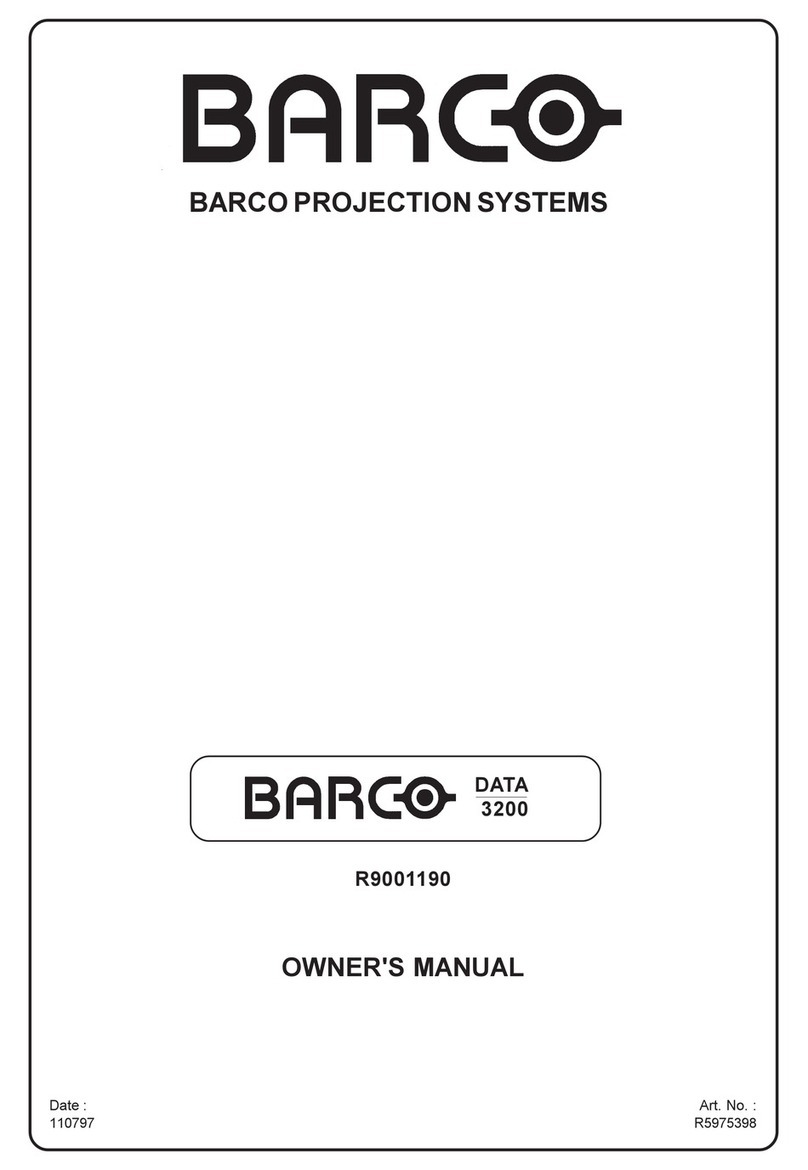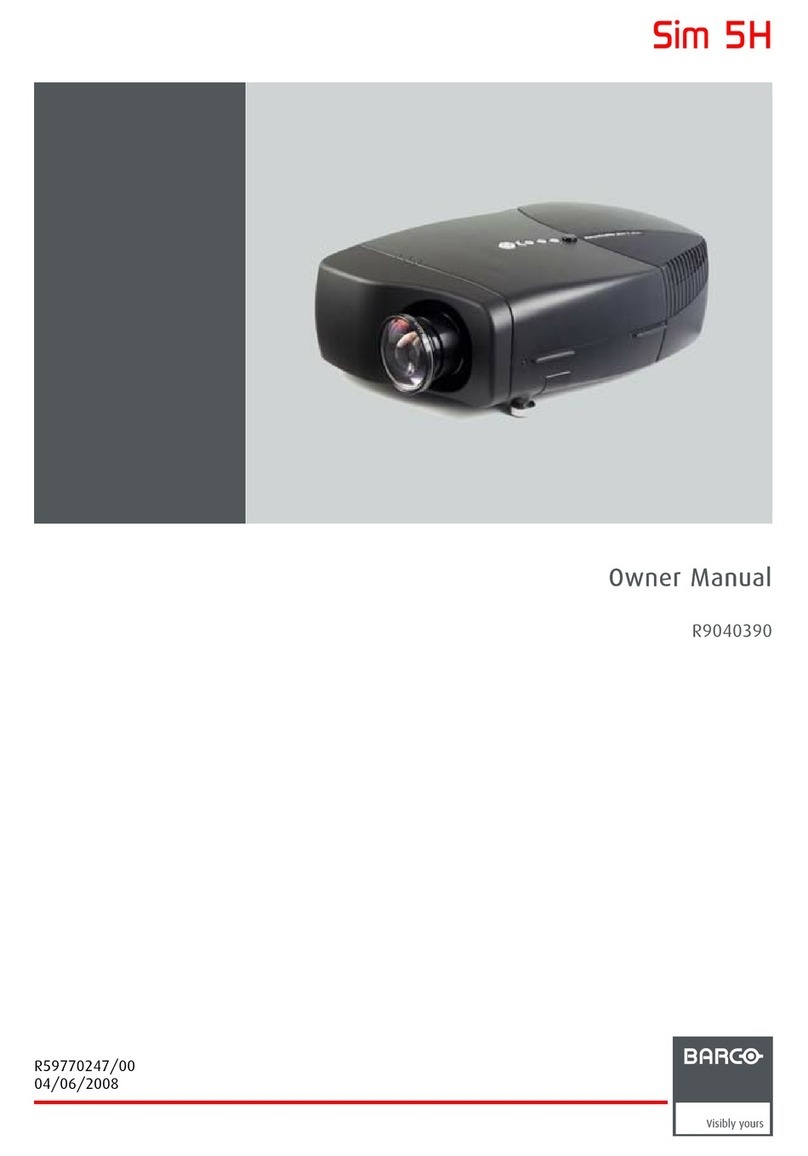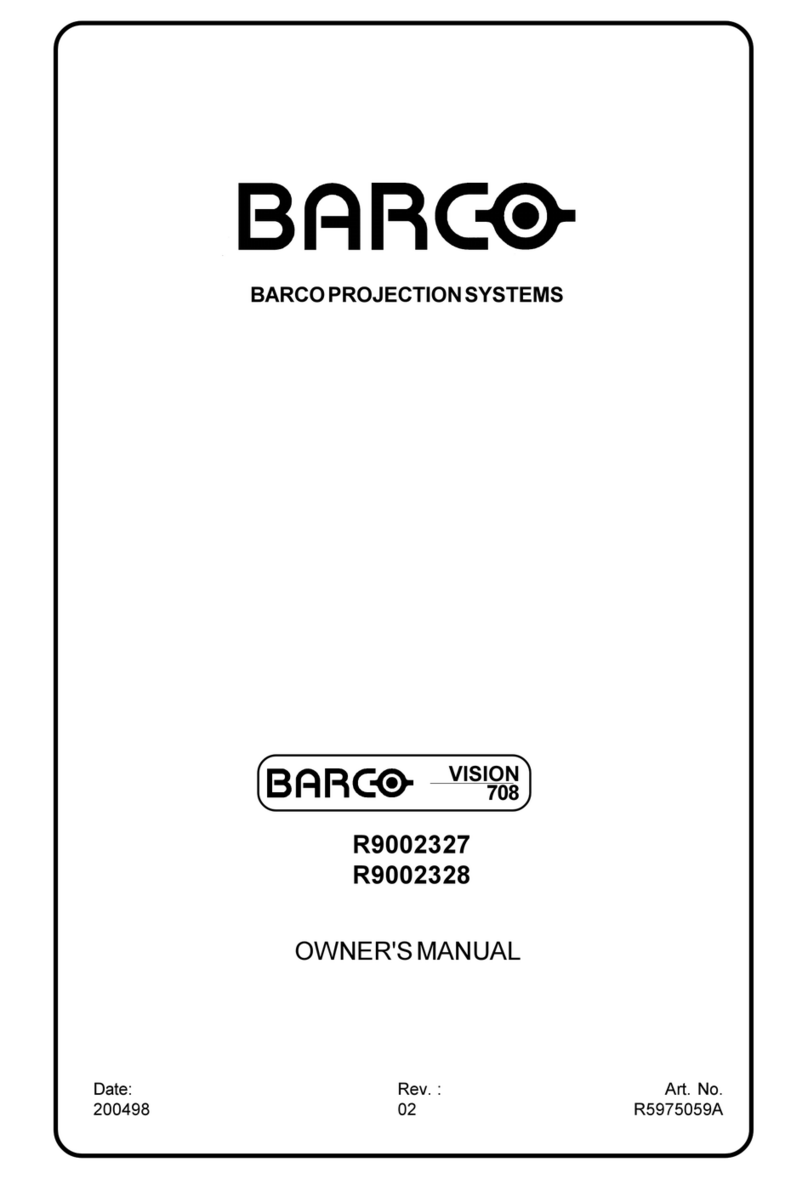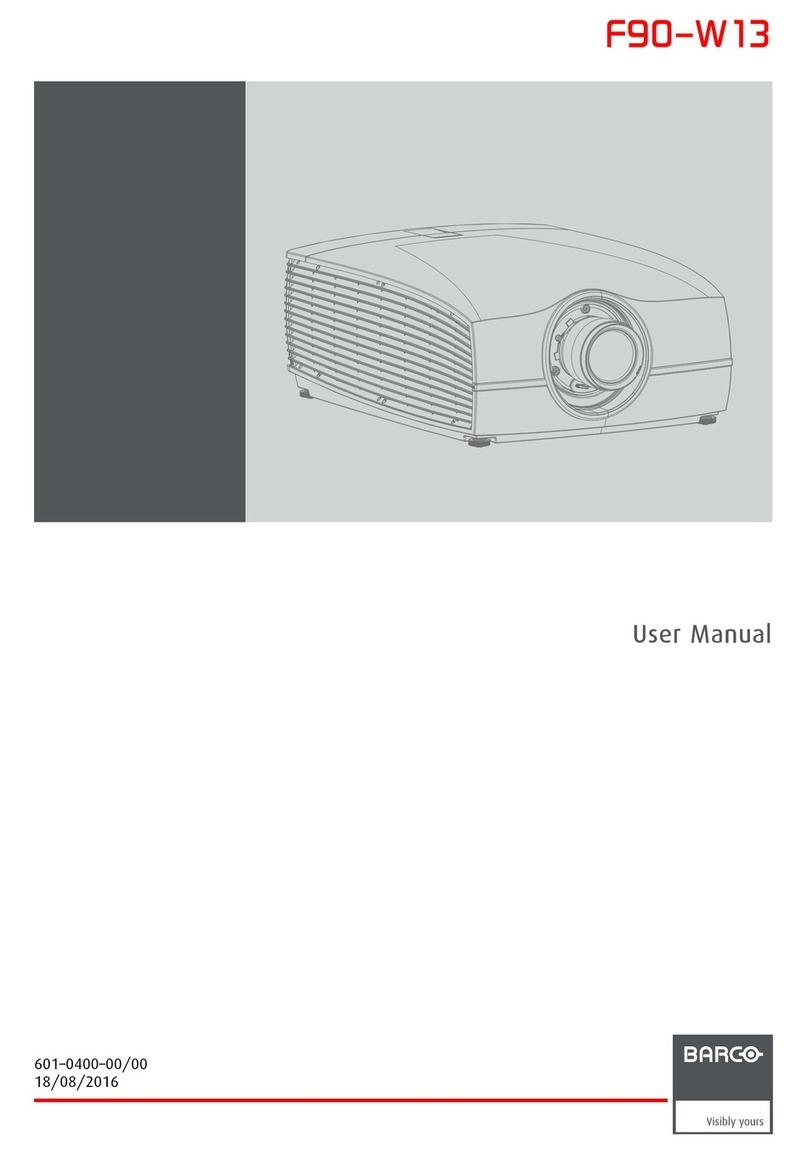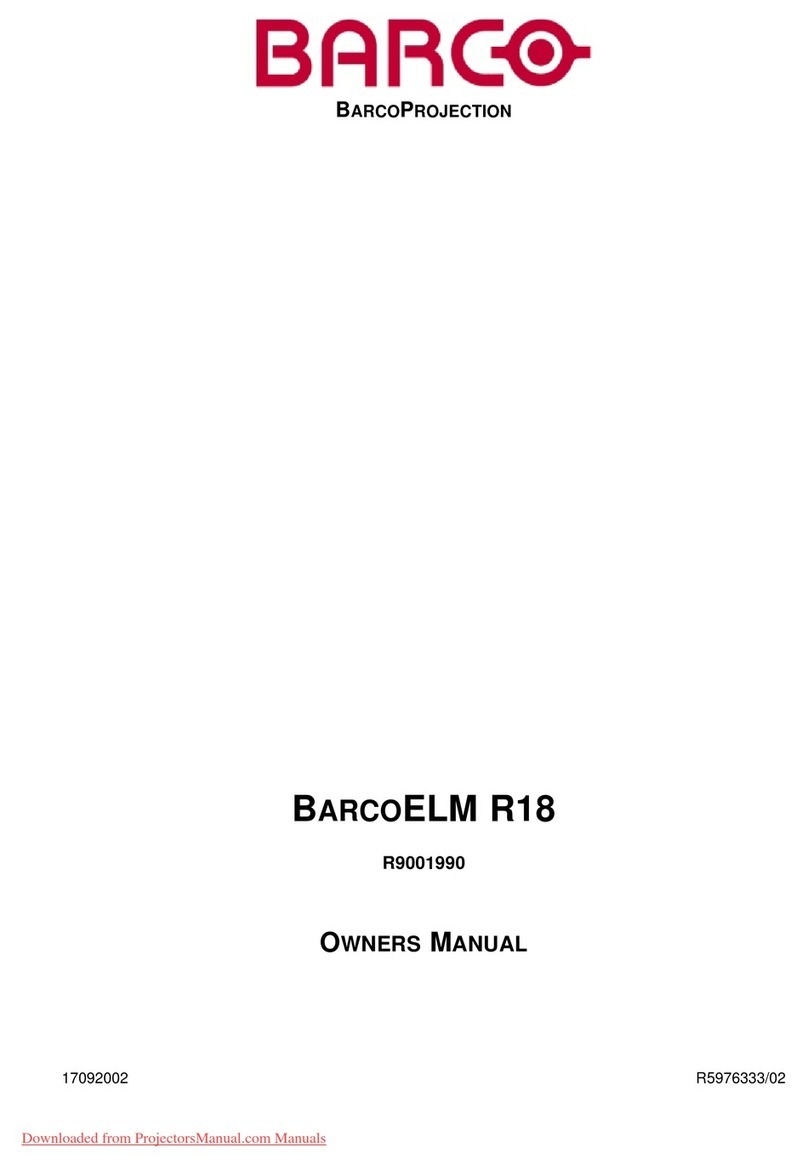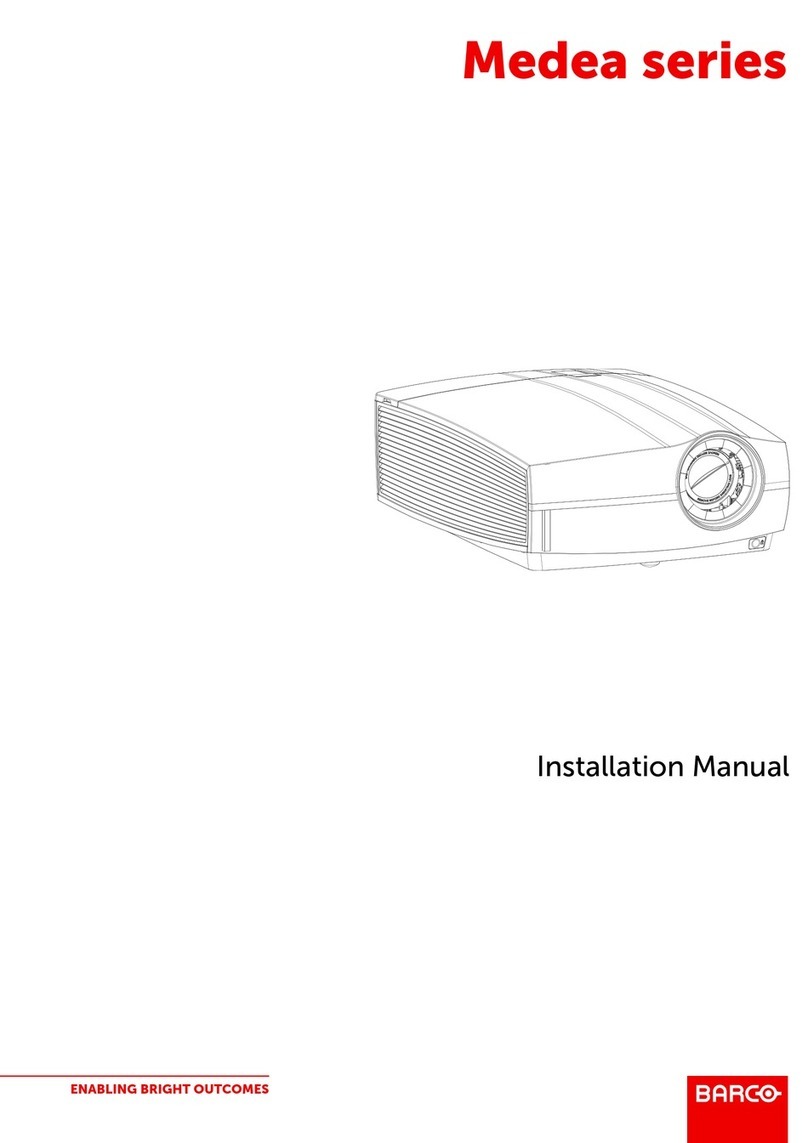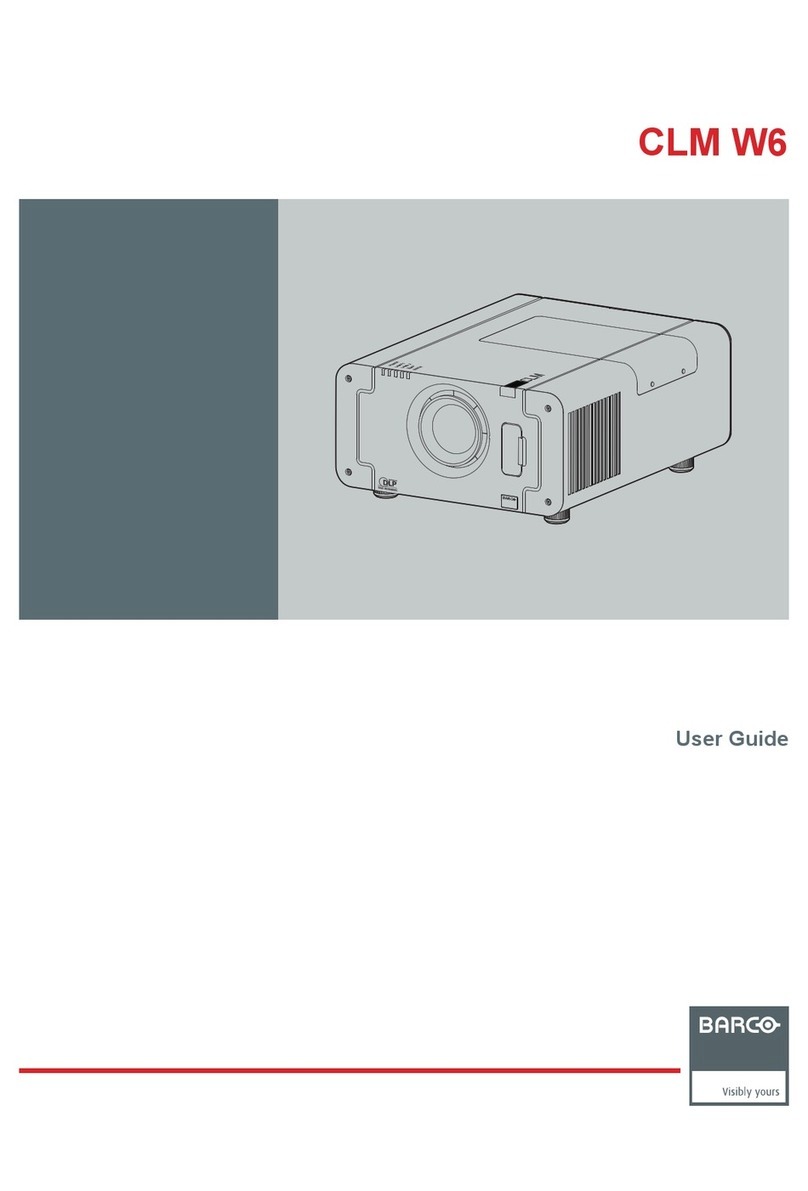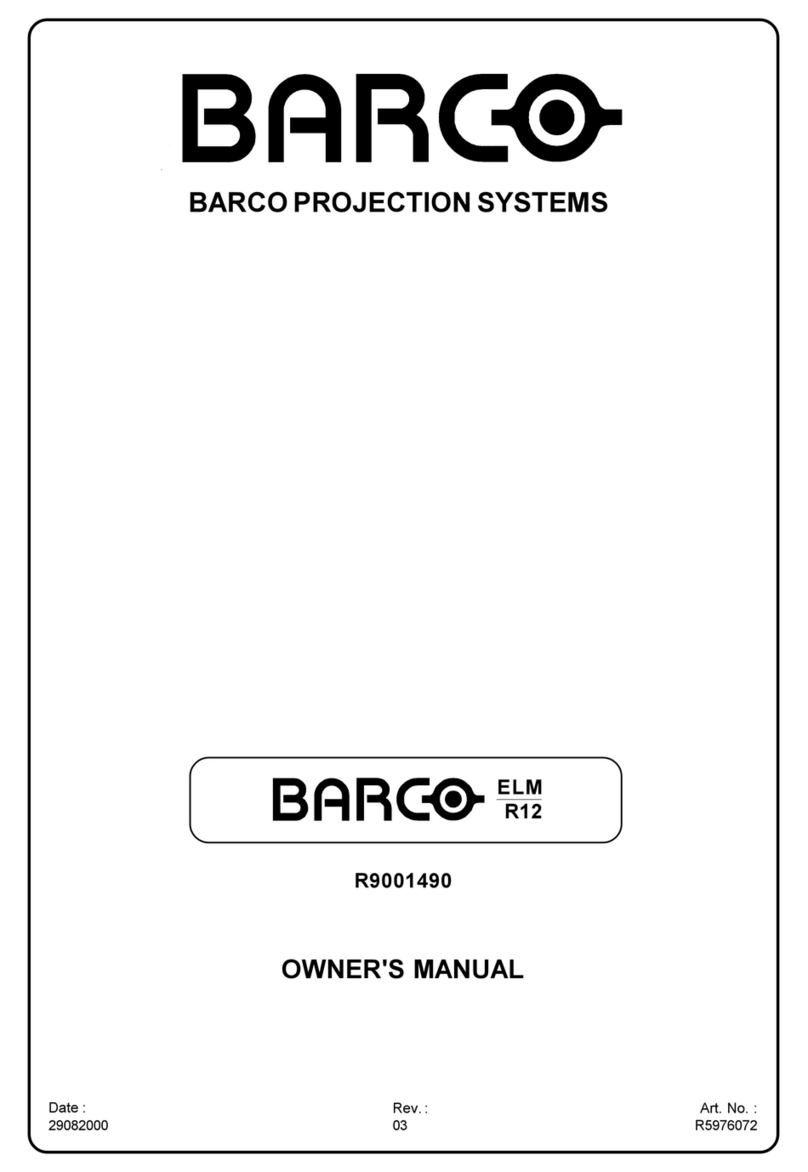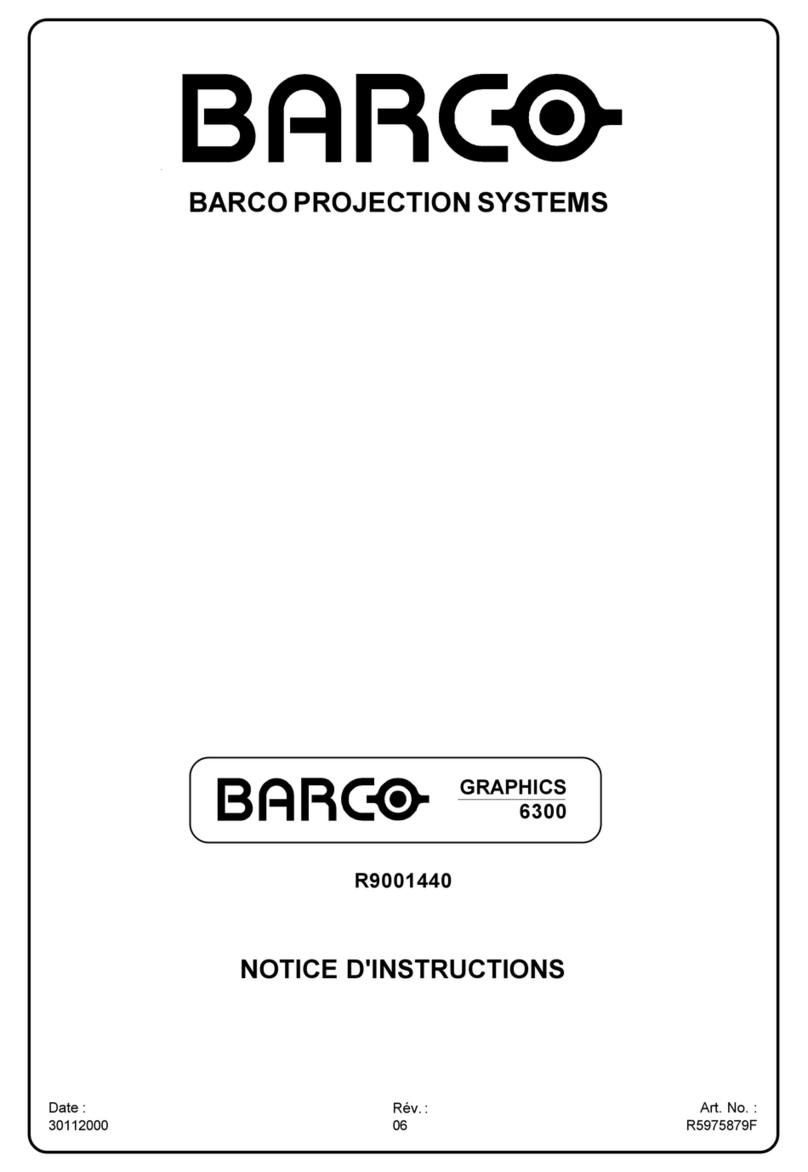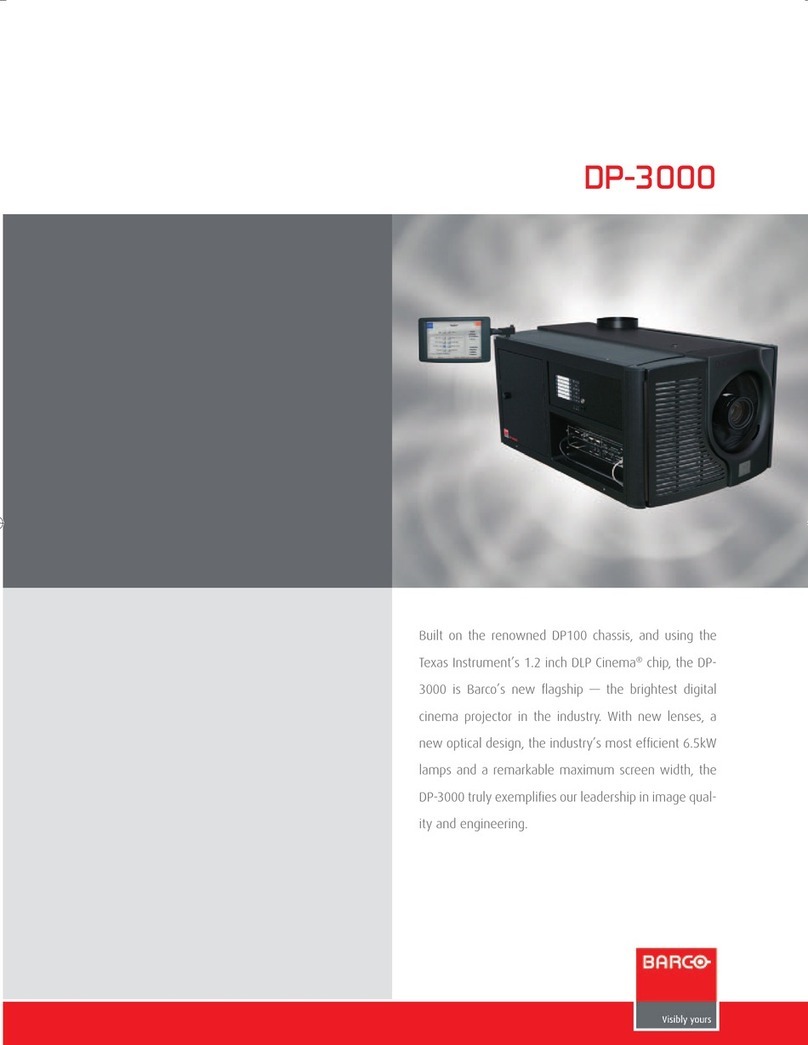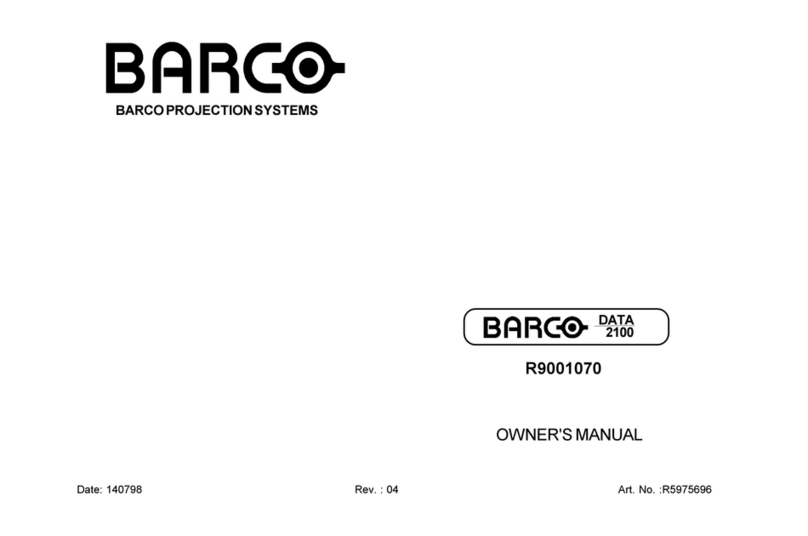www.barco.com
Technical specifications OV-513
Ref. no. R599168SSE0708R004
Barco is an ISO 9001 registered company.
The information and data given are typical for the equipment described.
However any individual item is subject to change without any notice. The latest version of this product sheet can
be found on www.barco.com
DLP™ technology by Texas Instruments offers crystal clear images with superior quality. DLP, Brilliant Color are
trademarks of Texas Instruments.
Display capabilities
Resolution
SXGA 1280 x 1024 TruePixel
Absolute resolution
33 dpi
Luminous flux @ 6500 K @ 132 W
875
Dynamic contrast
5100:1
Color
100% EBU
White point
6500 K, natural lighting (1)
Imaging device
DMD chip
0.95” LVDS ±12° DarkChip3, BrilliantColor™
Pixel accuracy
PixelTrue display, shows each pixel true to the input
pixels without scaling or smoothing effects
MTBF of DMD
typ. 650,000 hours
Life-time of DMD
typ. > 100,000 hours
Image retention
no image retention or burn-in
Lamps
Lamps
Choice between 120 W, 132 W and 180 W
Lamp life (2)120 W 132 W 180 W
10,000 hrs 6,000 hrs 6,000 hrs
Lamp redundancy
Cold standby or hot standby with redundant power supply
Automatic lamp switch by autosensing lamp failure
Lamp replacement
Defect lamp can be hot-swapped without image loss
Lamp switch
Dynamic feedback of brightness and color readjusts video
wall to equal performance
Switching time
< 1.5 seconds
I-lamp
Intelligent lamp carries a.o. lamp life information & spectrum
Color wheel
Color wheel, rotation speed & lifetime
Color wheel cartridge with MTTR < 5 minutes
3x speed for better image representation
Air bearing with rating of 50,000 hours
Power
AC input voltage
100-240 VAC, 60-50 Hz
Power (W) 120 W 132 W 180 W
Cold standby < 250 < 275 < 335
Hot standby < 390 < 430 < 550
Heat dissipation (BTU/h)
120 W 132 W 180 W
Cold standby < 850 < 900 < 1145
Hot standby < 1325 < 1375 < 1875
Signal
Signal input/output
Dual DVI-D in/Dual DVI-D out with loop through
Pixel clock
162 MHz
Input frequency
Multi sync 30-75 Hz
Genlock range
Genlock in 49-61 Hz range
Supported input resolutions
VGA, SVGA, XGA, SXGA, SXGA+, UXGA,
1080p DVI-D format (with scaler)
Cropping
Possible
Scaling (optional)
up- and down scaling
Communications
Barco Wall Control Manager
Graphical representation of video wall on operator PC
Integrates separate projection modules into a single
display, allowing a.o. Sense6
Client – server architecture provides central video wall
logic with multiple access from multiple sites
Health status in the blink of an eye and support
for trouble shooting
Configuration of different settings
Wall control by the operator
Multiple access levels
Direct ethernet access
Projection module settings and control through standard
ethernet browser
Easy and fast firmware upgrade over ethernet
Autodiagnostics
Projector self test
Integration to third party equipment
External video wall control from different devices through
SOAP based API
(1) Special 3200 K option for backdrop • (2) Lamp manufacturer specs @ IEC 61947-1 test conditions Contact Barco
Europe, Middle-East, Africa: +32 56 26 20 09
USA: +1 678 475 8000
Latin America: +55 11 38421656
Japan: +81 3 5762 8727
China: +86 400 88 22726
sales.security_and_monitoring@barco.com
BCD_bro_OV513_new_style:- 03-07-2008 10:44 Pagina 4