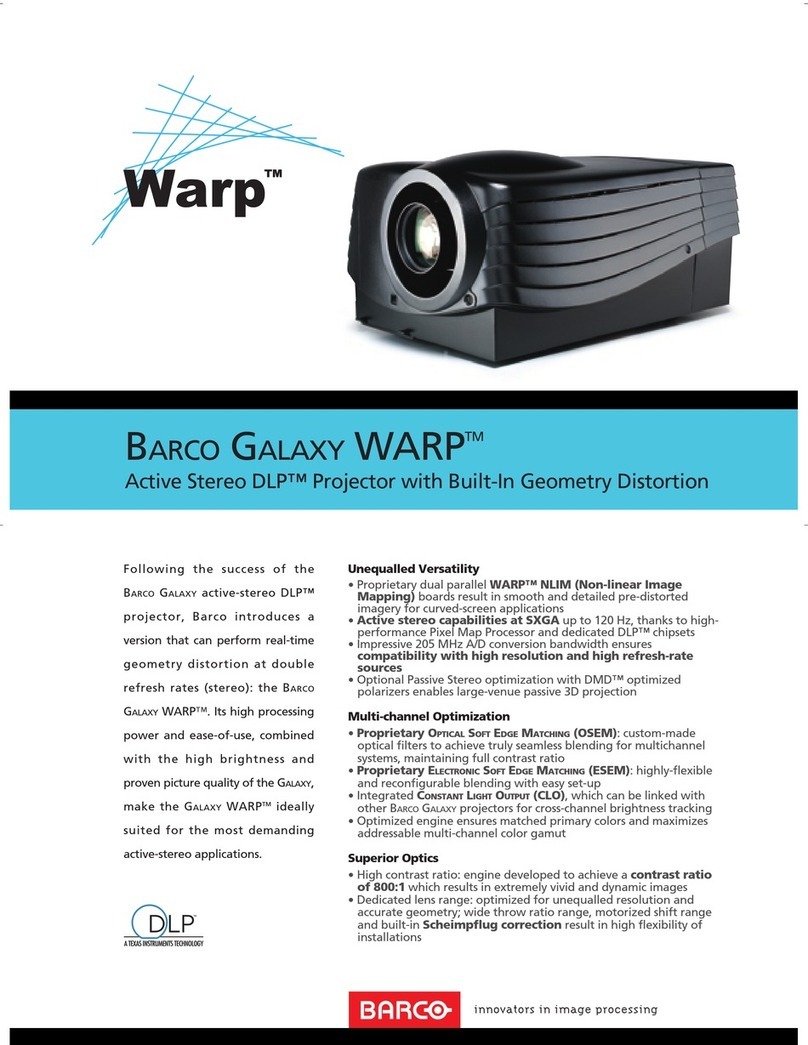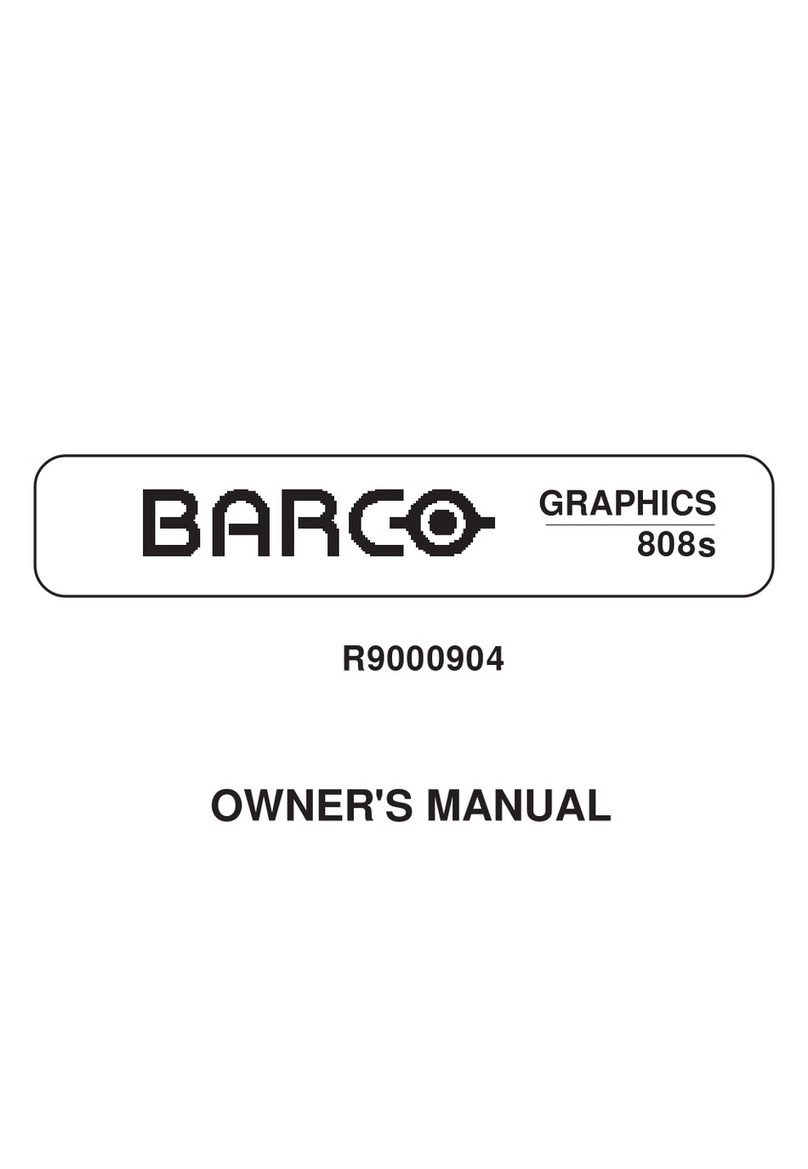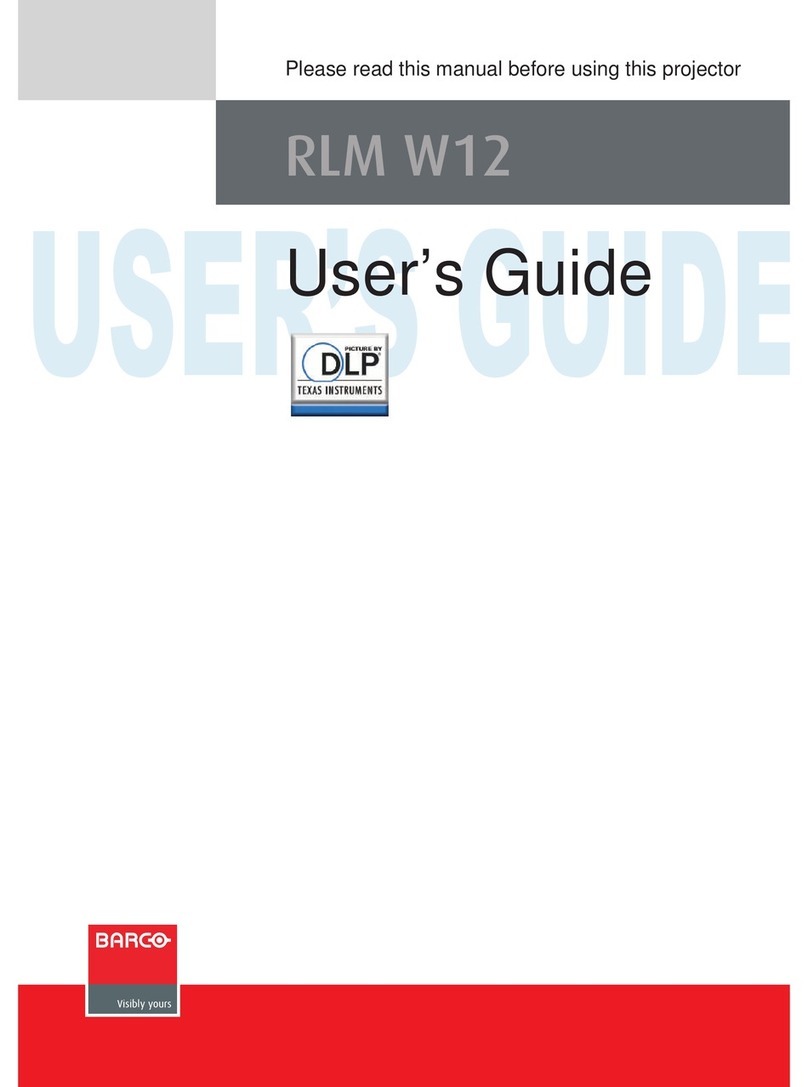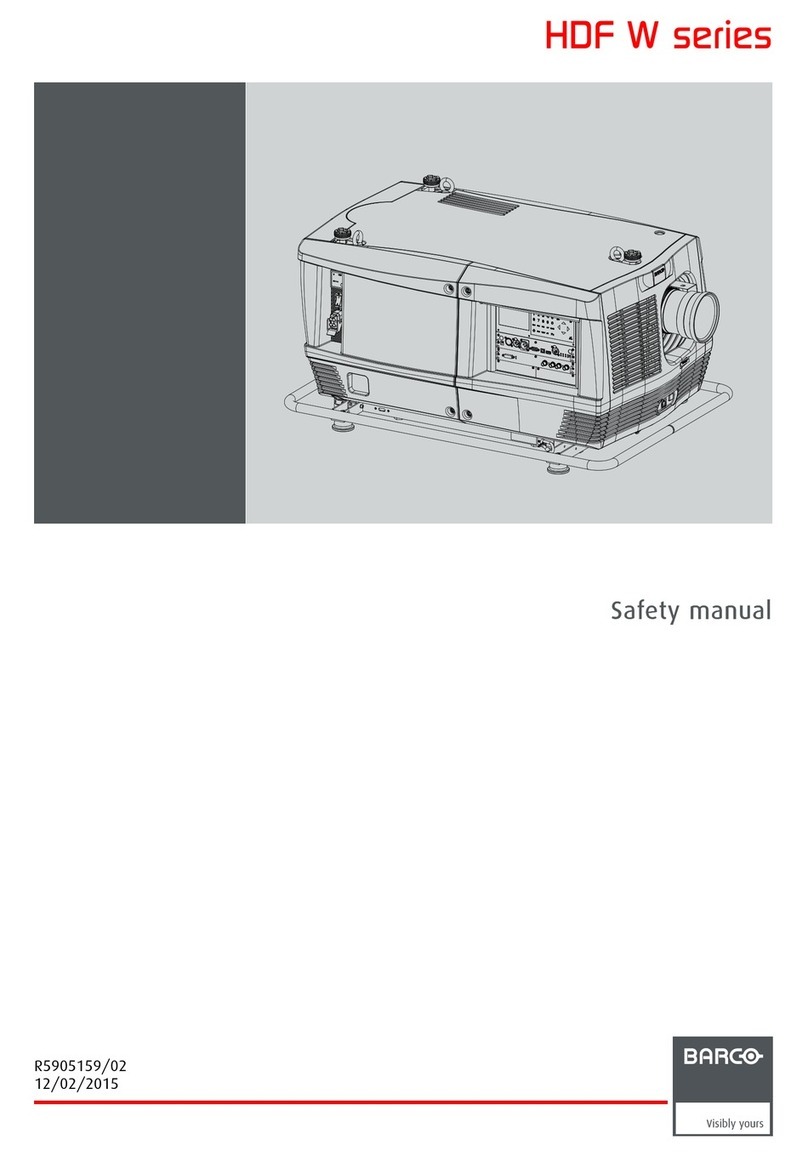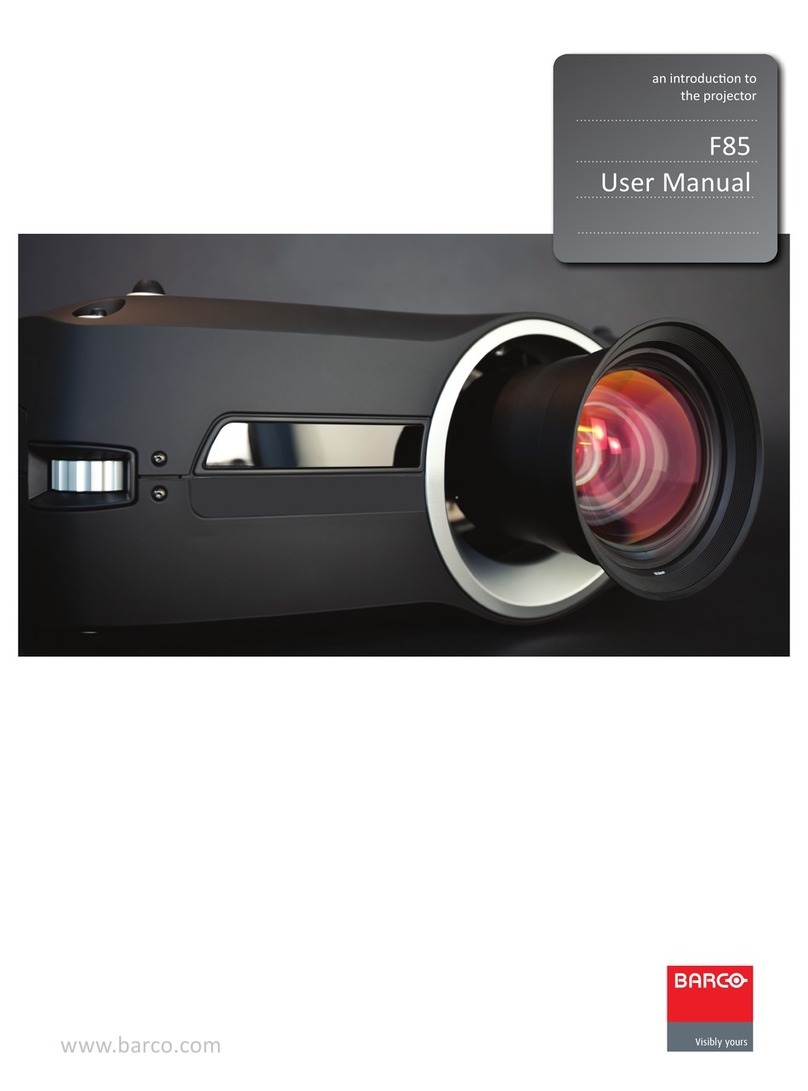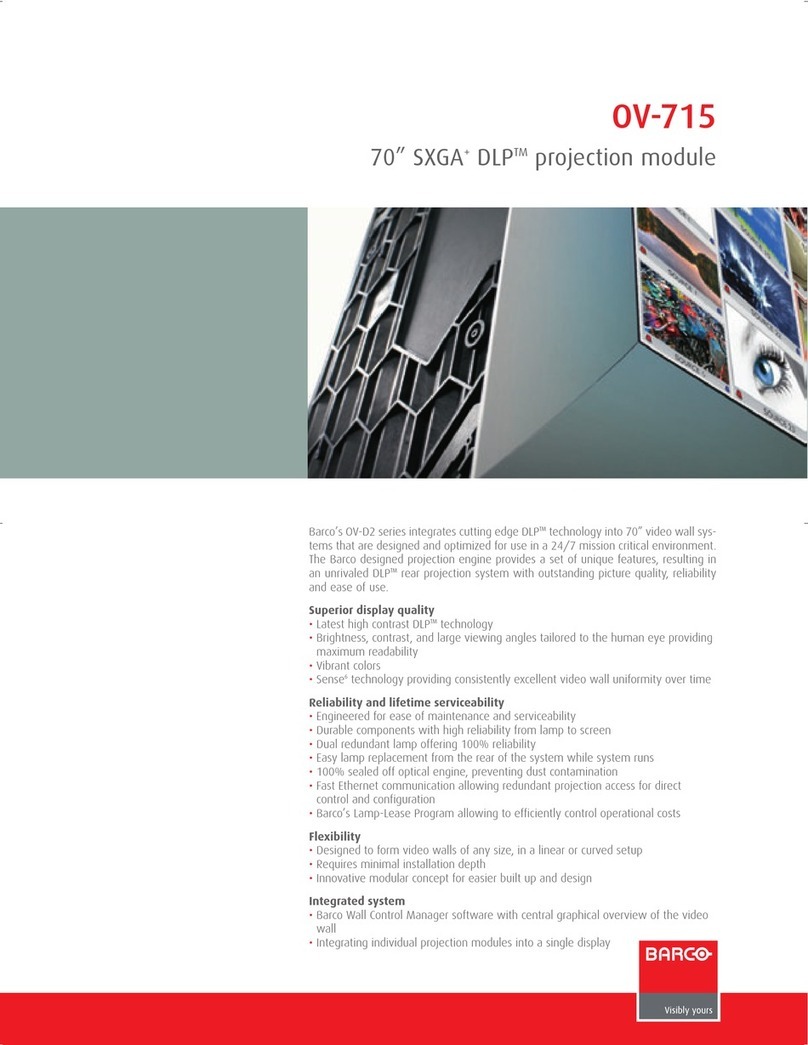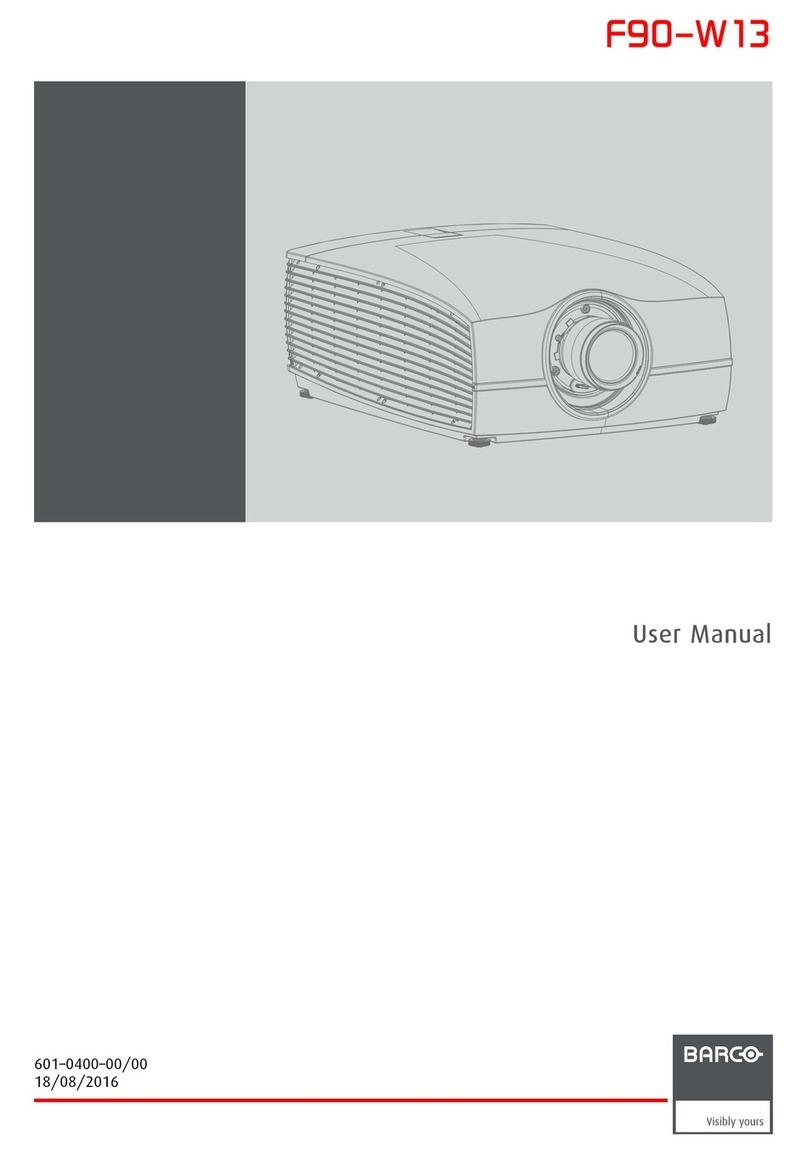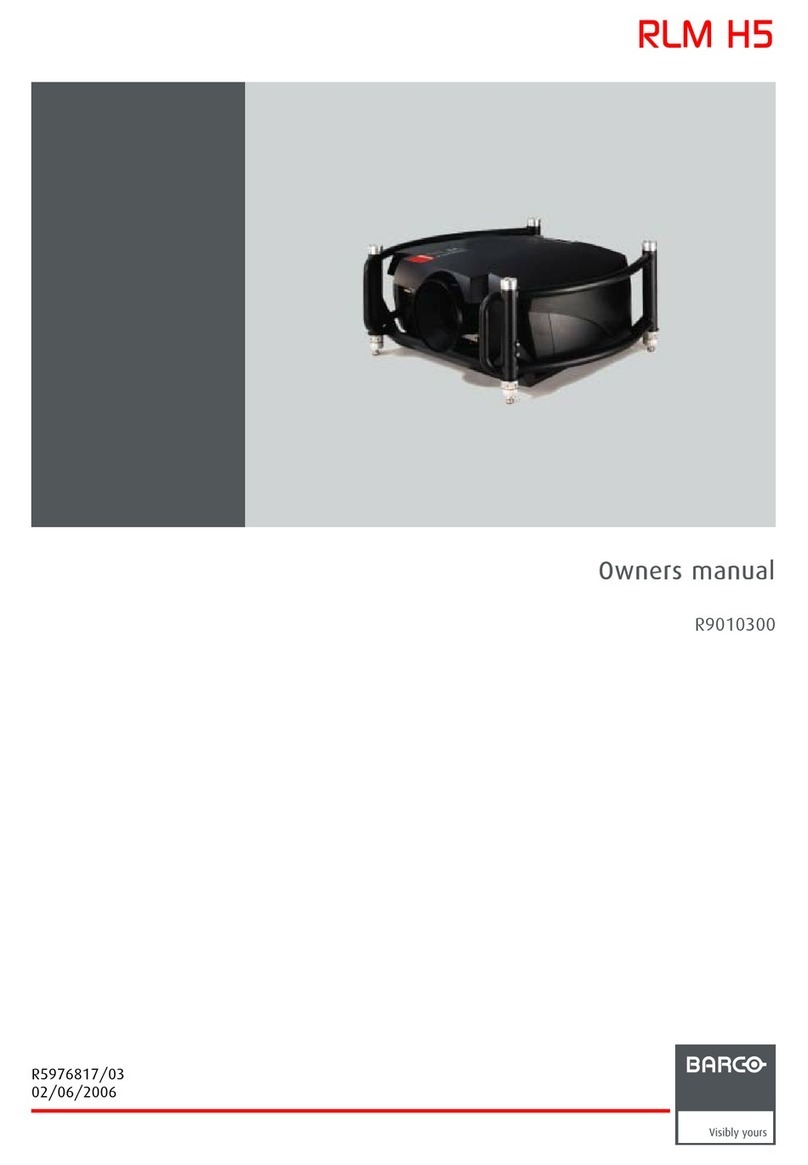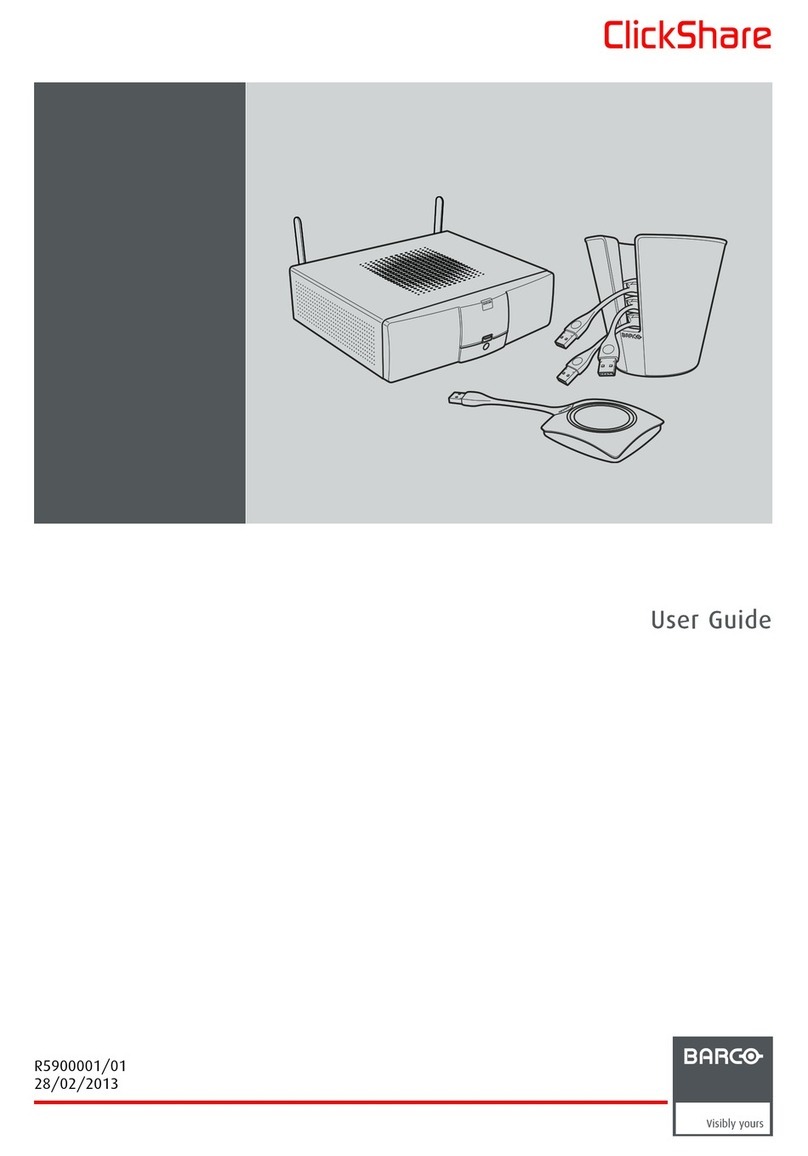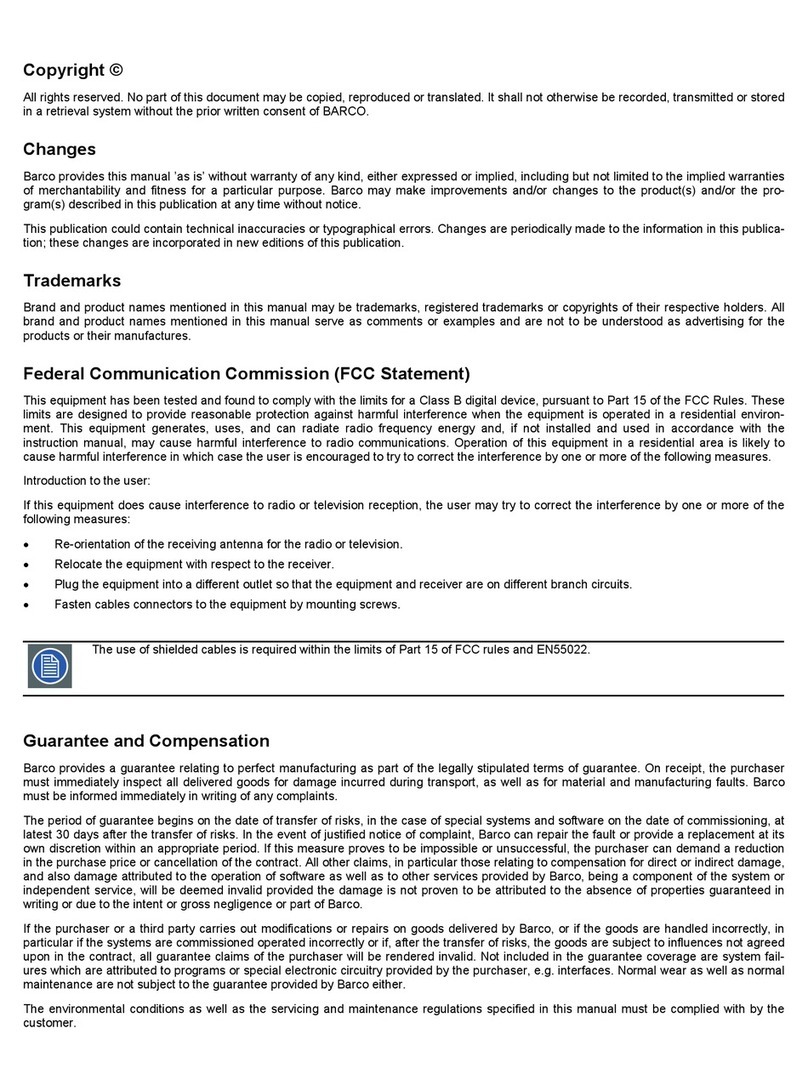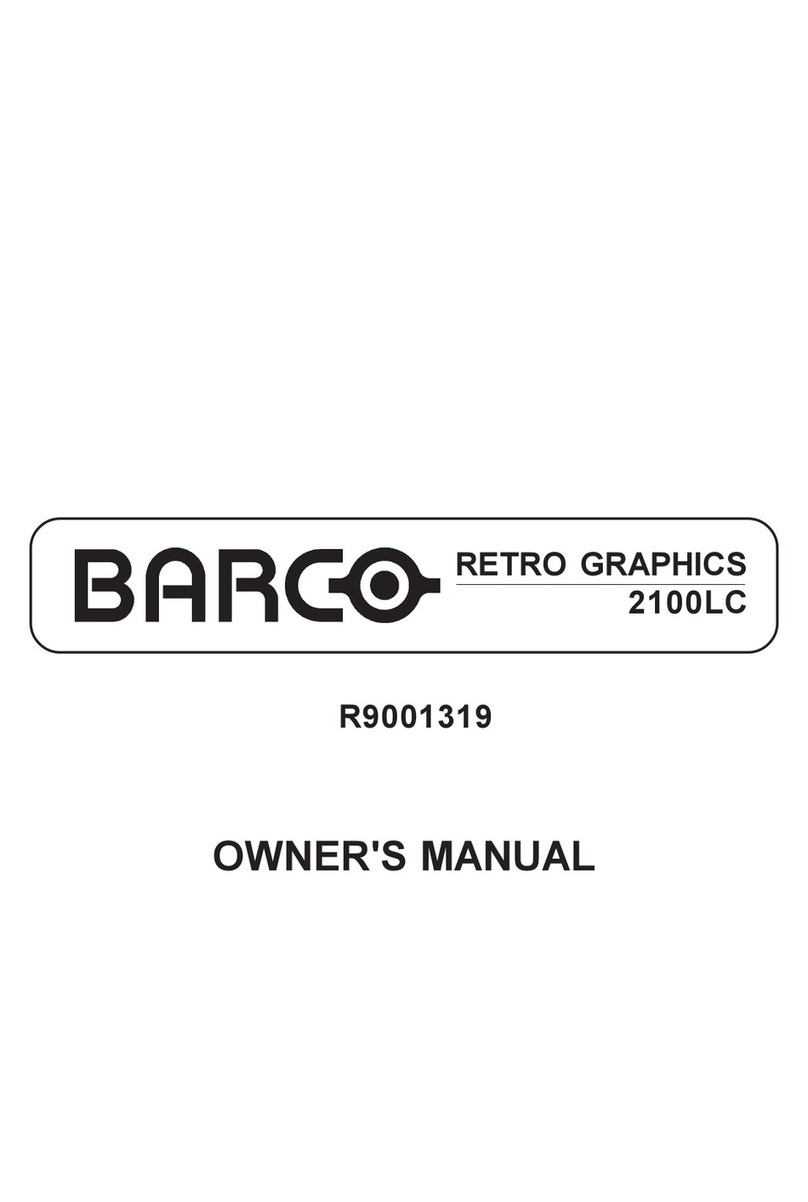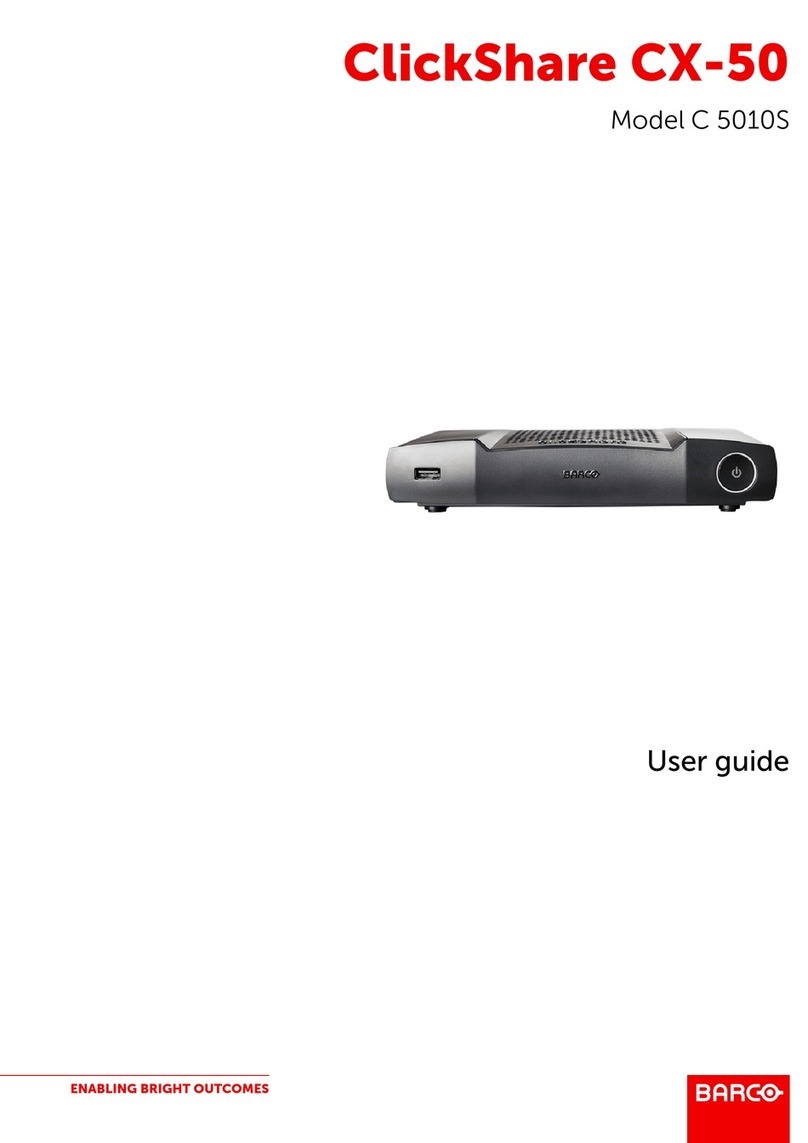Table of contents
6.4.2 Aspect ratio ...................................................................................................................50
6.4.3 Show native resolution........................................................................................................52
6.4.4 Keystone ......................................................................................................................54
6.4.5 Color temperature.............................................................................................................55
6.4.6 Filmmode detection (video only) .............................................................................................55
6.4.7 White peaking . ............................................................................................................... 57
6.4.8 Dynacolor™................................................................................................................... 58
6.4.9 Blanking .......................................................................................................................67
6.4.10 Input balance . . . ...............................................................................................................67
6.4.11 AGC on Video.................................................................................................................71
6.4.12 Manual Gain Control . . . . . . .................................................................................................... 72
6.5 Tools .................................................................................................................................73
6.5.1 Introduction to PiP ............................................................................................................73
6.5.2 PiP select......................................................................................................................75
6.5.3 PiP add window ...............................................................................................................75
6.5.4 PiP remove window ...........................................................................................................76
6.5.5 PiP layout .....................................................................................................................76
6.5.5.1 PiP Save................................................................................................................76
6.5.5.2 PiP rename layout......................................................................................................77
6.5.5.3 PiP delete layout .......................................................................................................78
6.5.6 PiP Adjust ..................................................................................................................... 79
6.5.7 Color keying ..................................................................................................................79
6.5.8 Diagnostics . ...................................................................................................................80
6.6 Signal Menu . . . . . . ...................................................................................................................80
6.6.1 Switching mode...............................................................................................................80
6.6.2 Background ...................................................................................................................81
6.7 Lamp management . . . ...............................................................................................................82
6.7.1 Runtimes ...................................................................................................................... 82
6.7.2 Mode ..........................................................................................................................82
6.7.3 History......................................................................................................................... 84
6.7.4 Reset runtime ................................................................................................................. 85
6.7.5 Runtime warning.............................................................................................................. 86
6.8 Image files menu ....................................................................................................................87
6.8.1 Load file . . . . ...................................................................................................................87
6.8.2 Auto Image.................................................................................................................... 88
6.8.3 Edit file ........................................................................................................................ 90
6.8.4 Rename file ...................................................................................................................93
6.8.5 Copy........................................................................................................................... 94
6.8.6 Delete ......................................................................................................................... 94
6.8.7 Forced file load................................................................................................................ 95
6.9 Display Setup........................................................................................................................96
6.9.1 Full screen representation....................................................................................................96
6.9.2 Startup screen ................................................................................................................ 97
6.9.3 Textbox........................................................................................................................ 97
6.9.4 Take screenshot...............................................................................................................97
6.9.5 Menu bar position............................................................................................................. 98
6.9.6 Status bar position............................................................................................................98
6.9.7 Sliderbox position.............................................................................................................99
6.9.8 AutoImage Setup .............................................................................................................99
6.9.9 Blanking ......................................................................................................................100
6.9.10 Soft Edge.....................................................................................................................101
6.9.10.1 Introduction . . ..........................................................................................................101
6.9.10.2 Soft Edge overlap zone (horizontal Soft Edge).......................................................................103
6.9.10.3 Soft Edge border adjustment .........................................................................................103
6.9.10.4 Black level of the images. . . ...........................................................................................106
6.10 Installation ..........................................................................................................................107
6.10.1 Lens adjustments . . ..........................................................................................................107
6.10.2 Security.......................................................................................................................108
6.10.3 Change password. . ..........................................................................................................110
A. Standard Image Files............................................................................................. 113
A.1 Table overview......................................................................................................................113
B. Troubleshoot ...................................................................................................... 119
B.1 Using the OSD......................................................................................................................119
C. Maintenance ....................................................................................................... 121
C.1 Cleaning the lens . ..................................................................................................................121
C.2 Cleaning the dustfilters . . . ..........................................................................................................121
C.2.1 Dustfilters.....................................................................................................................121
C.2.2 Cleaning . . . . ..................................................................................................................122
2R5976837 BARCO ID R600/R600+ 21/09/2006
Downloaded From projector-manual.com Barco Manuals