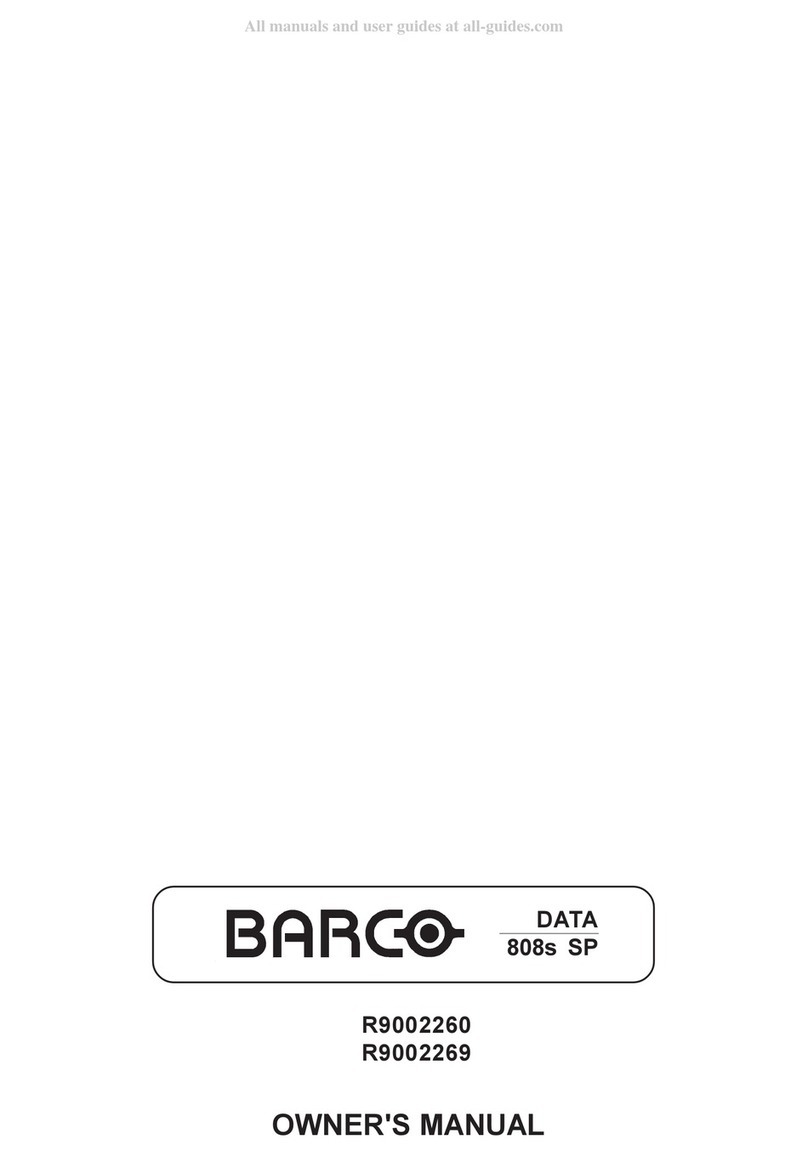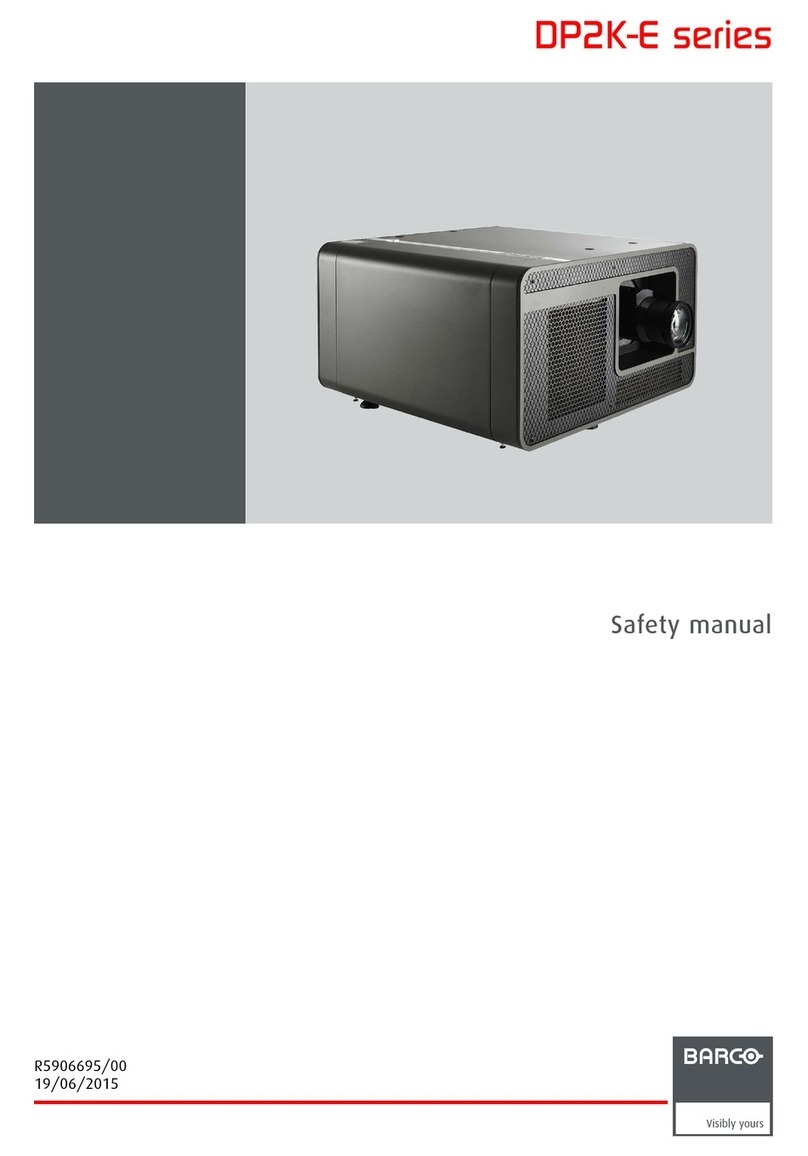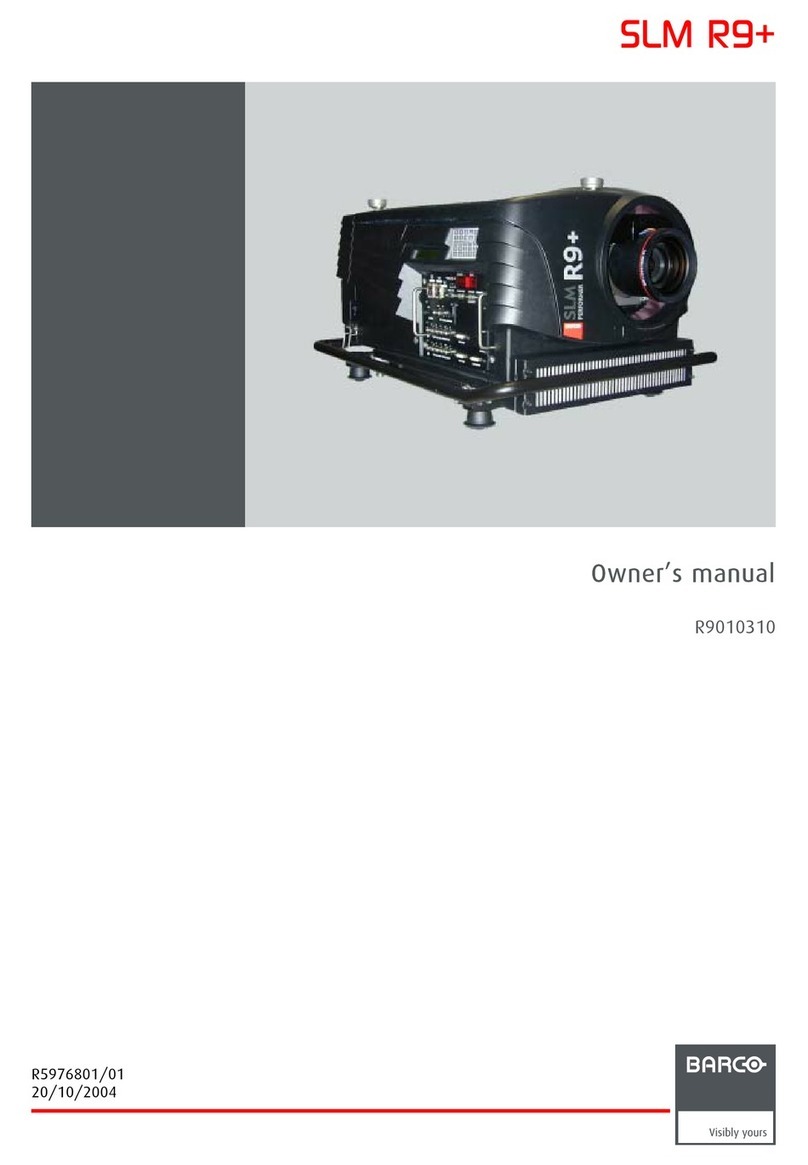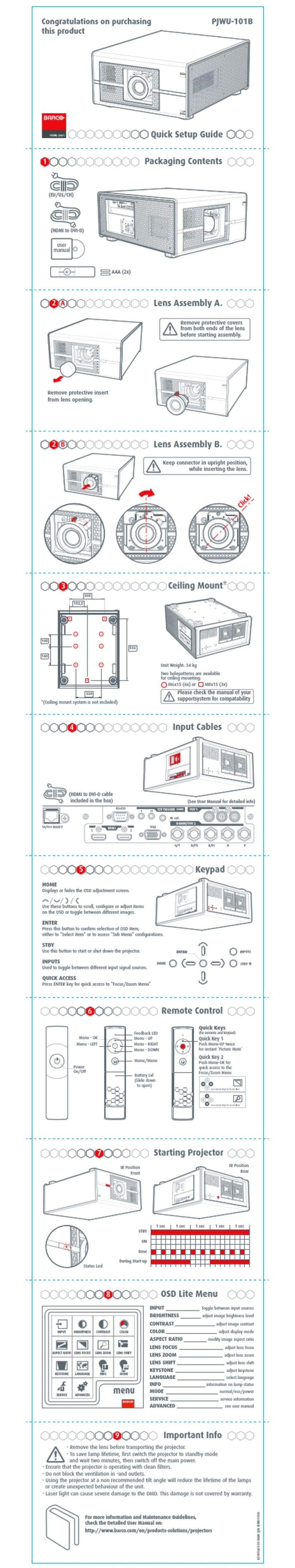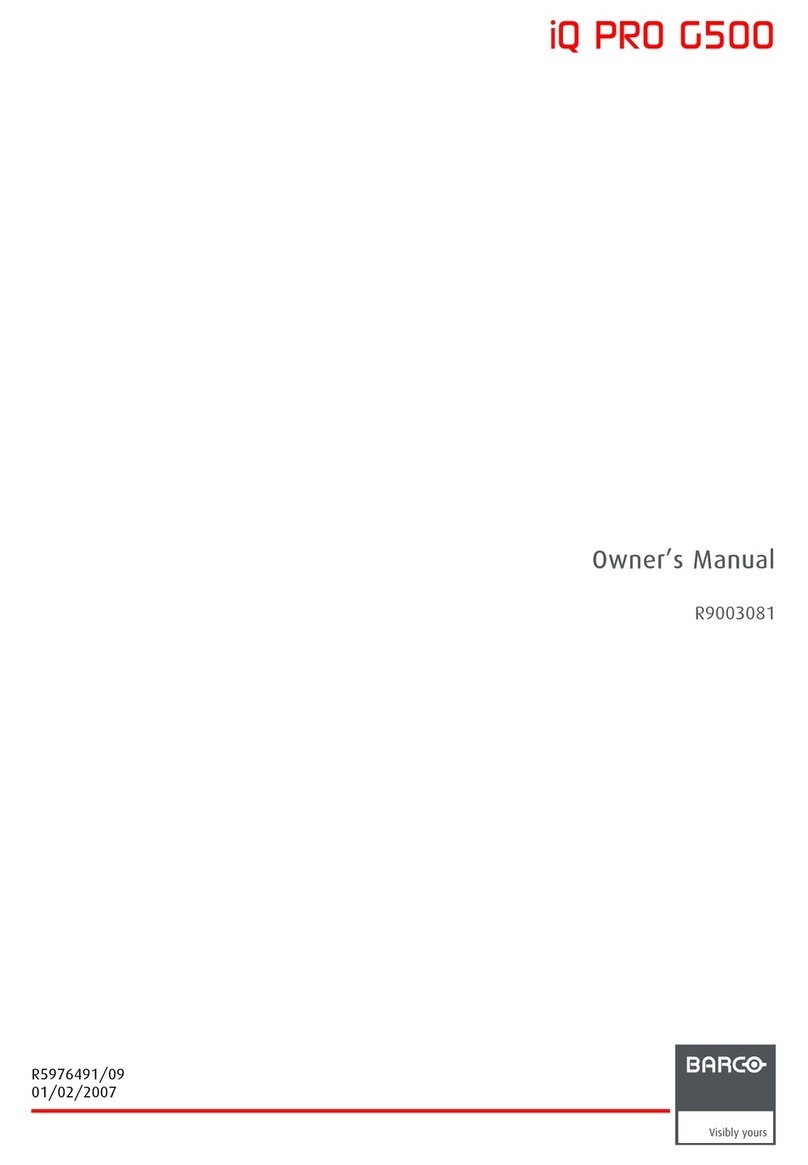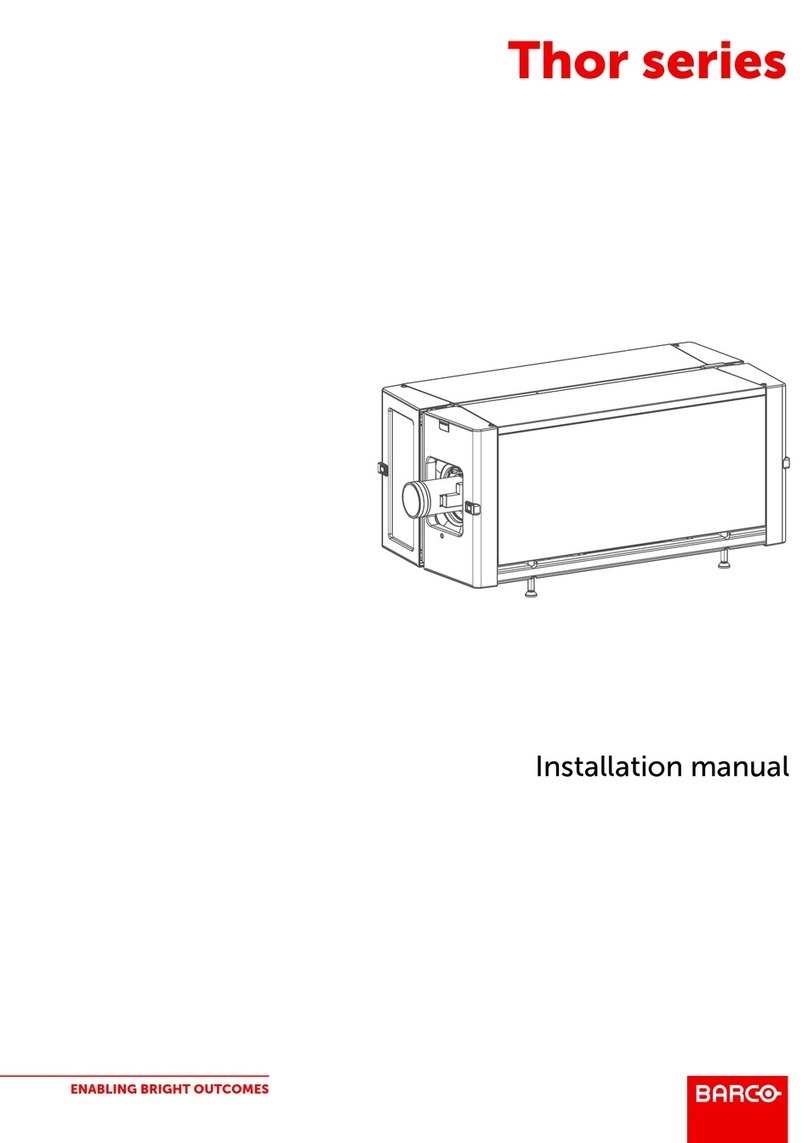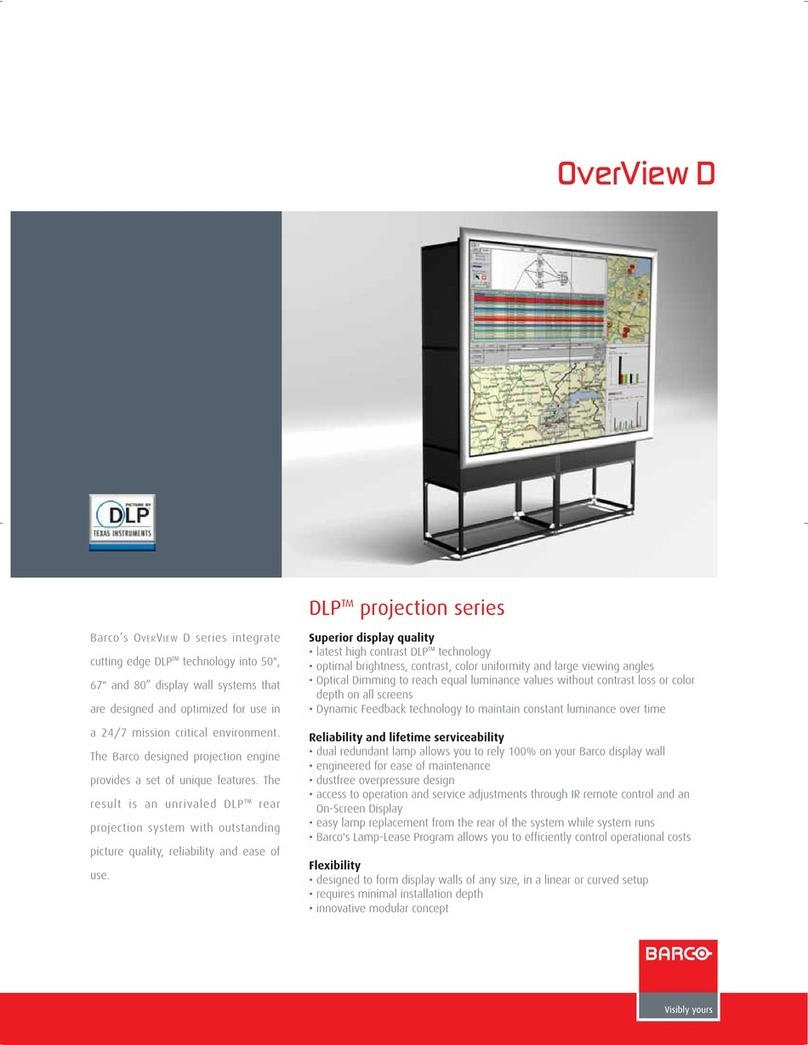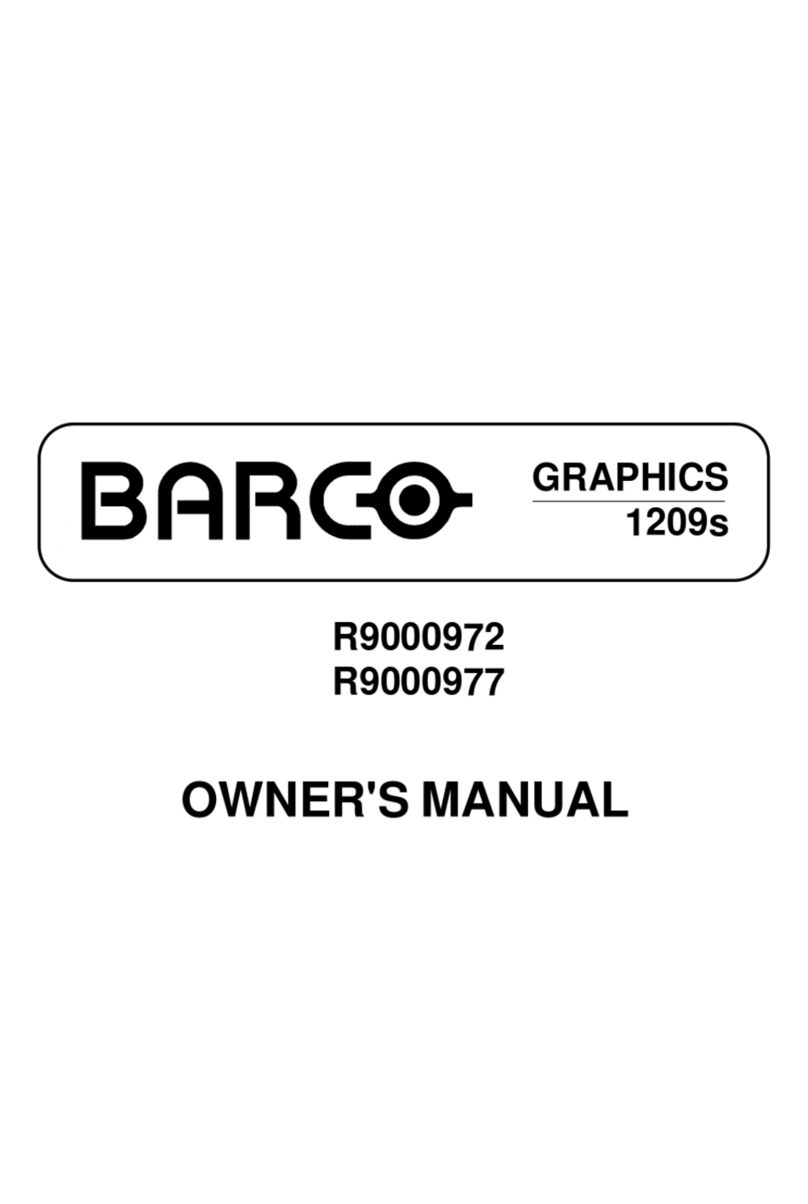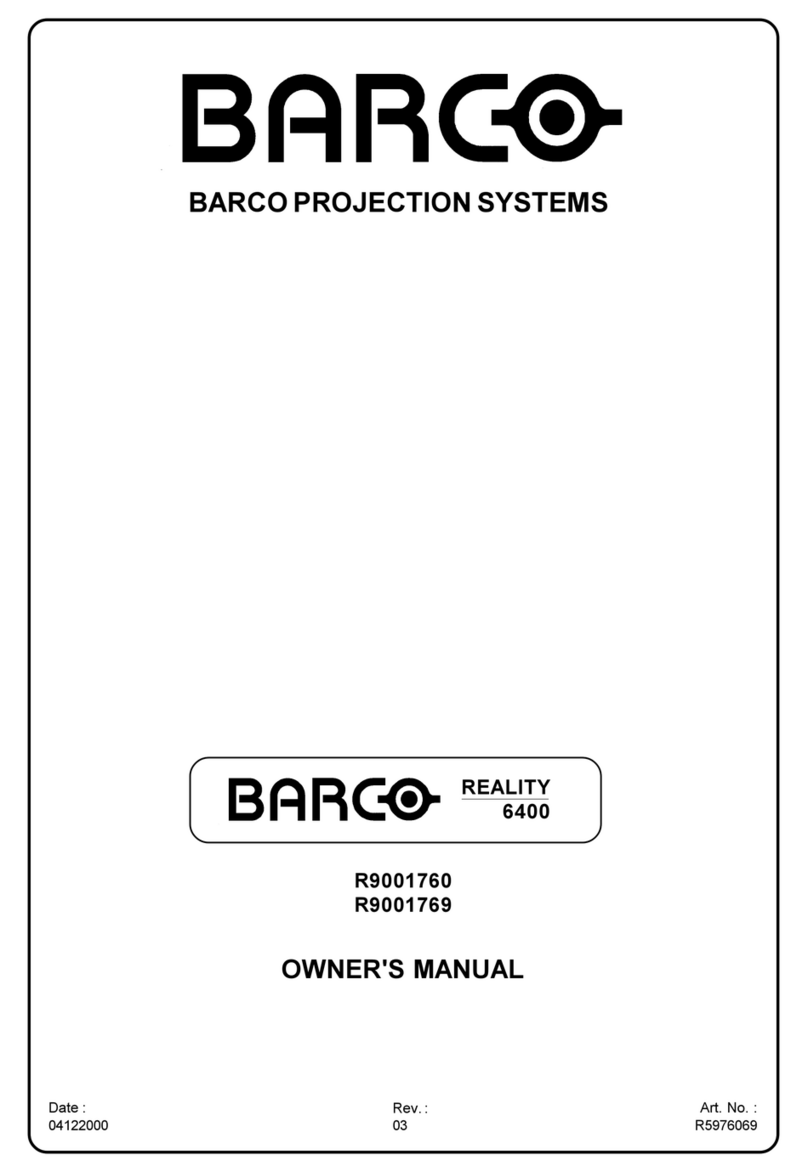www.barco.com/presentation
Barco Presentation
Noordlaan 5, B-8520 Kuurne - Belgium
Tel. +32 56 36 82 11 - Fax +32 56 36 85 26
email: info.presentations@barco.com
3059 Premiere Parkway
Duluth, GA 30097-4905
Tel. +1 678 475 8000 - Fax +1 678 475 8100
email: BPSmarketing@barco.com
Ref. no. R599575(9) June 2006
Barco Presentation is an ISO 9001 registered company.
The information and data given are typical for the equipment described. However any individual item is subject to change without any notice.
The latest version of this product sheet can be found on www.presentation.barco.com
dimensions in mm
Dimensions mm inch
Length(1) 590 23.23
Width 415 16.34
Height 195 7.68
(1) with QVD (1.9 - 2.6:1) zoomlens
Light output
5,000 ANSI lumens in Full Power Mode
3,500 ANSI lumens in Economy Mode
This mode can be decided during the first
100 operation hours of the lamp.
Brightness uniformity: > 95 % for the
total screen
LCD Panels
3 active matrix 1.4” diagonal
polysilicon
LCD panels
An aspect ratio of 4:3 is maintained.
LCD panels are selected for a minimum of
pixel defects.
Native resolution
iQ G500: XGA (1024 x 768 pixels)
iQ R500: SGXA+ (1400 x 1050 pixels)
Contrast ratio
> 800 : 1 (full white/full black)
Lamp
2 x 250 Watt UHP lamp, in lamp housing,
pre-aligned for max. light output.
Typical lifetime:
Full Power Mode: 1,500 h/lamp.
Economy Mode: 3,000 h/lamp
Available Lenses
Lens Type Order No.
Motorized Zoom Lenses
QVD (1.3 – 1.8:1) R9840950
QVD (1.9 – 2.6:1) R9840960
QVD (3.0 – 6.0:1) R9840970
Fixed Focal Length Lenses
QVD (0.85:1) including rear
screen optimization Ropt1925
QVD (7.0:1) R9841230
Lens shift range
Max. vertical shift from -30% to +110%
Recommended Screen Width
From 1-6 m/3-20 ft.
Scan Frequencies
Horizontal 15 kHz - 110 kHz
Vertical 25 Hz - 150 Hz
Special Features
• AUTOIMAGE
• Advanced picture-in-picture
• Seamless source switching with effects
• Standard cable basket
• Standard light shutter
• Advanced digital zoom
Communication
1x D9 connectors for RS232 In/Out
1x spherical IR receiver
1x mini-jack for wired remote
Inputs
1x Configurable 5-Wire (BNC) for:
Composite Video, S-Video, Component
Video, RGBHV, RGBS, RGsB.
1x Composite Video (BNC) (up to 7
Composite Video’s when using all
connectors on top input board)
1x S-Video (4-pin mini-DIN) (up to 3
S-Video’s when combining BNC’s)
1x VGA (D15 connector)
1x DVI (Digital Visual Interface)
Compatibility
The iQ series is compatible with:
• All current video sources (PAL, SECAM,
NTSC) in Composite, S-VHS, Component
or RGB formats
• All currently proposed HDTV, extended
and improved television standards
(1080i, 720p)
• Most sources with a pixel clock up to
160 MHz
• All computer graphics formats from
VGA, S-VGA, XGA, S-XGA and U-XGA (75 Hz)
• Most Macintosh computers
• Electronic workstations with a resolu-
tion up to 1600 x 1200 pixels/75 Hz
• DVI sources up to SXGA+
Noise level
< 38dB (Full Power Mode)
< 37dB (Economy Mode)
Power consumption
Full Power Mode: 620 Watt
Economy Mode: 520 Watt
Power dissipation
Full Power Mode: < 2117 BTU/h
Economy Mode: < 1775 BTU/h
AC Power
Power factor pre-regulated SMPS,
90-254 VAC / 50-60Hz
Weight
Net weight, body only: 12.9 kg/28.5 lbs
.
Shipping weight:
- without lens max.17.5 kg / 38.5 lbs.
- with lens max. 20 kg / 44 lbs.
Safety Regulations
Compliant with UL1950 and EN60950