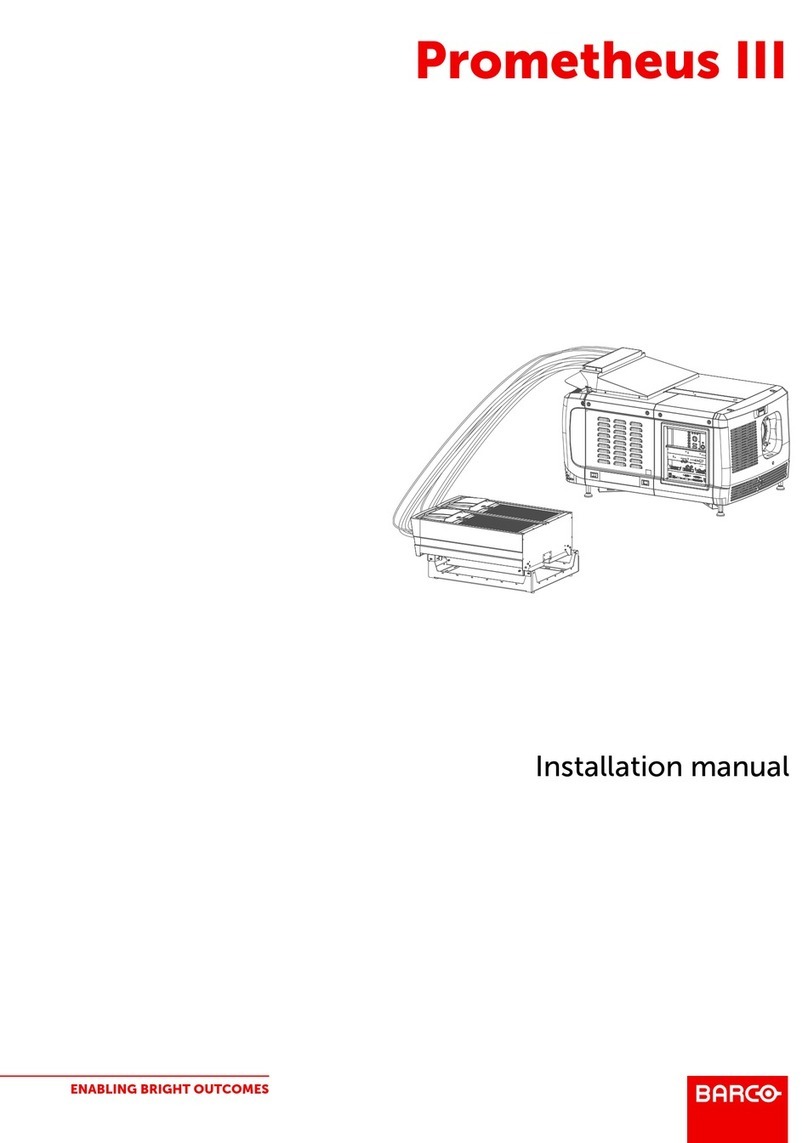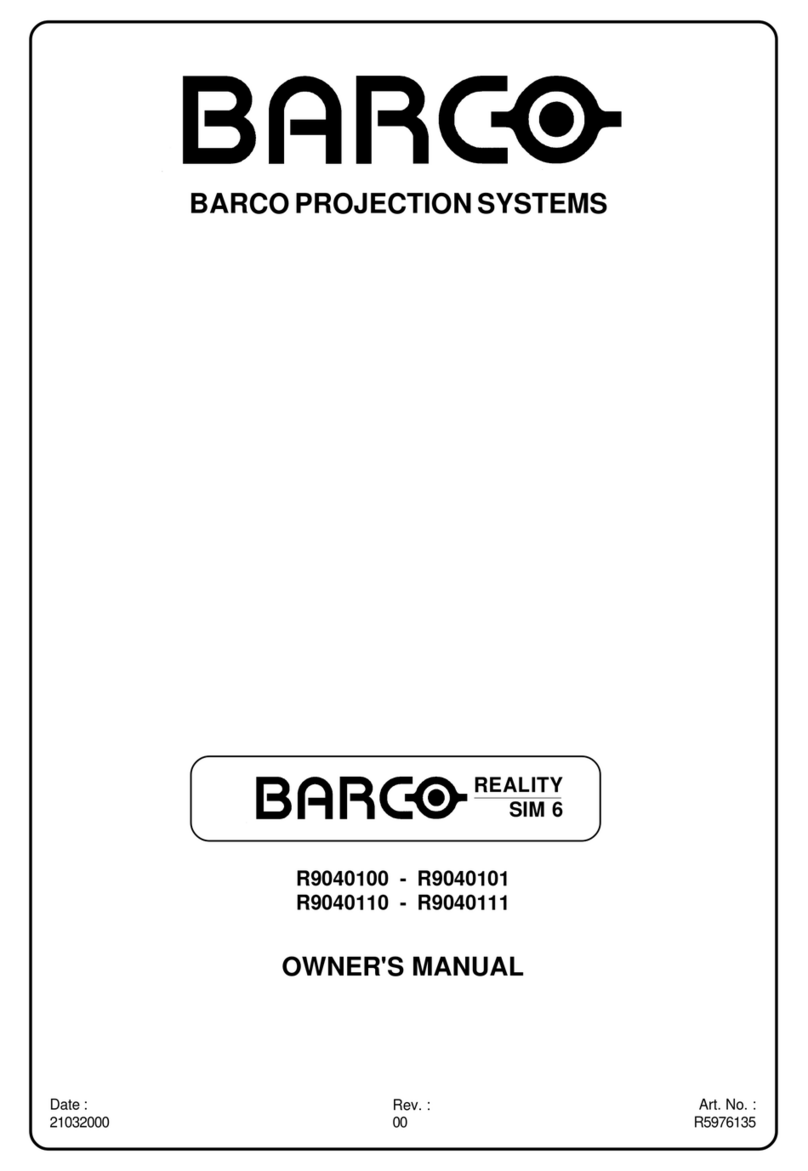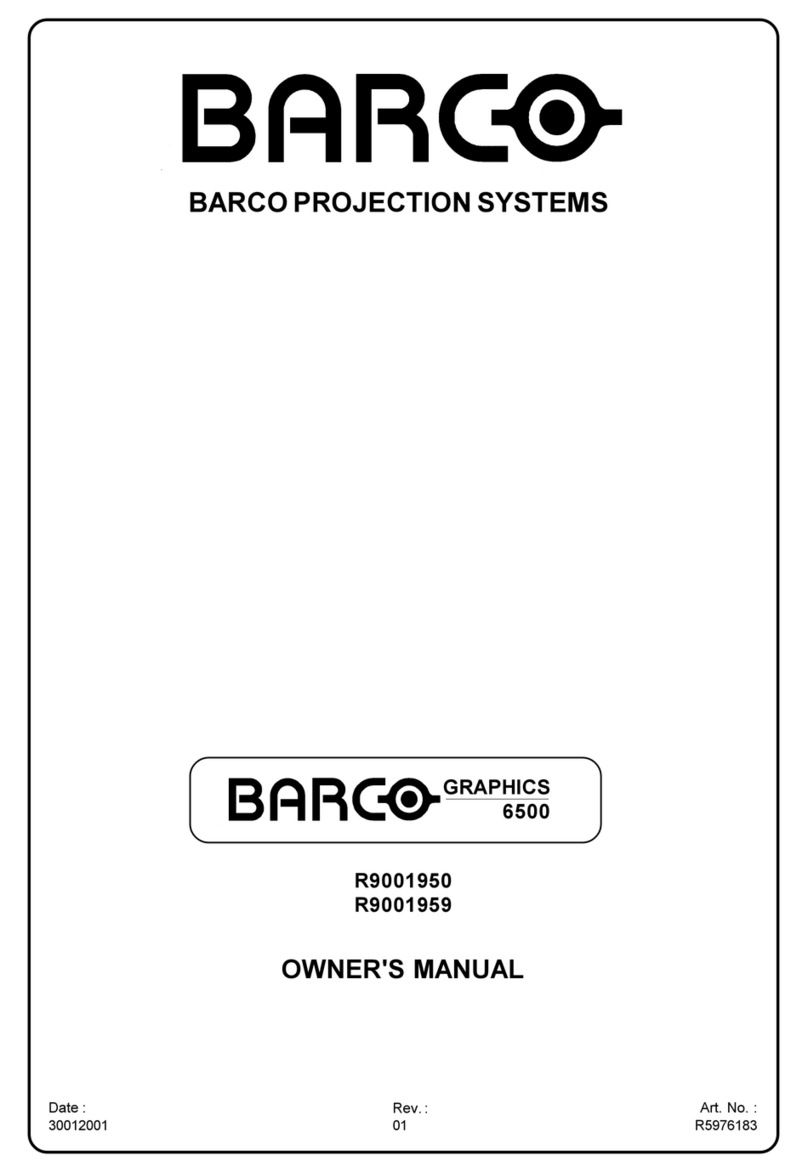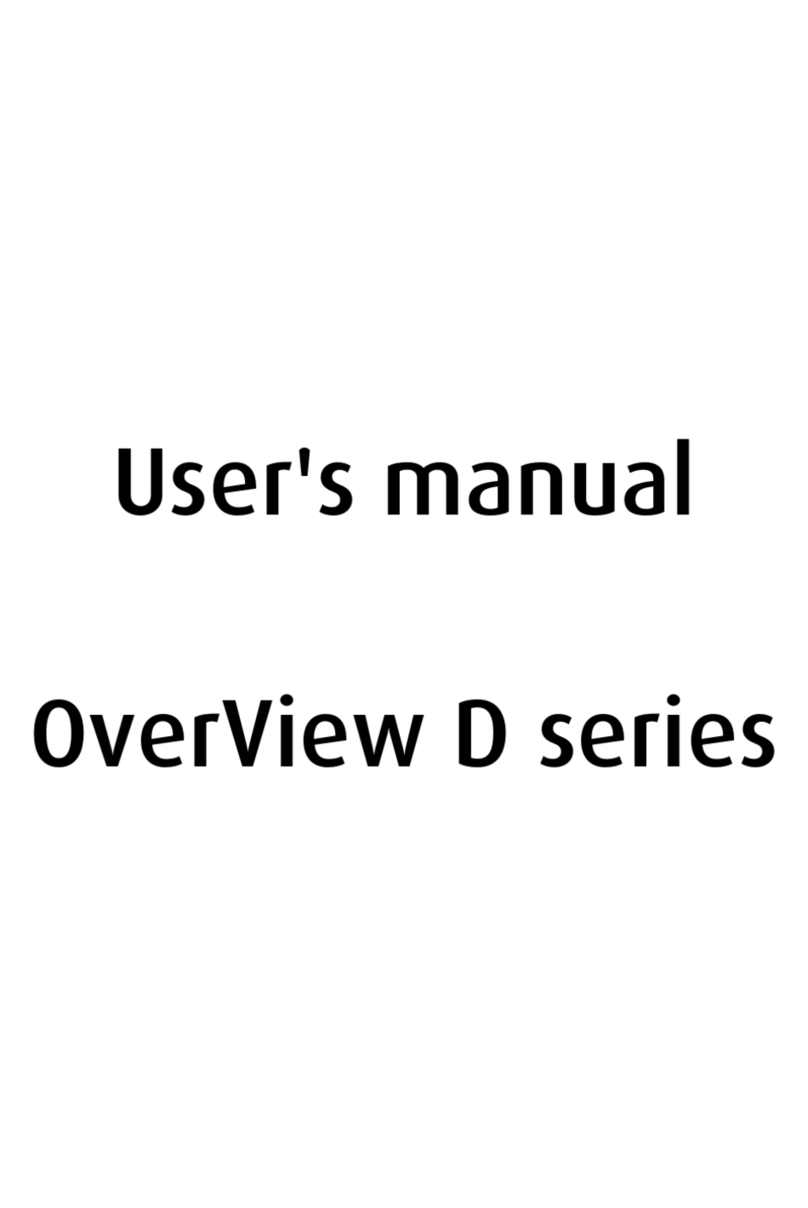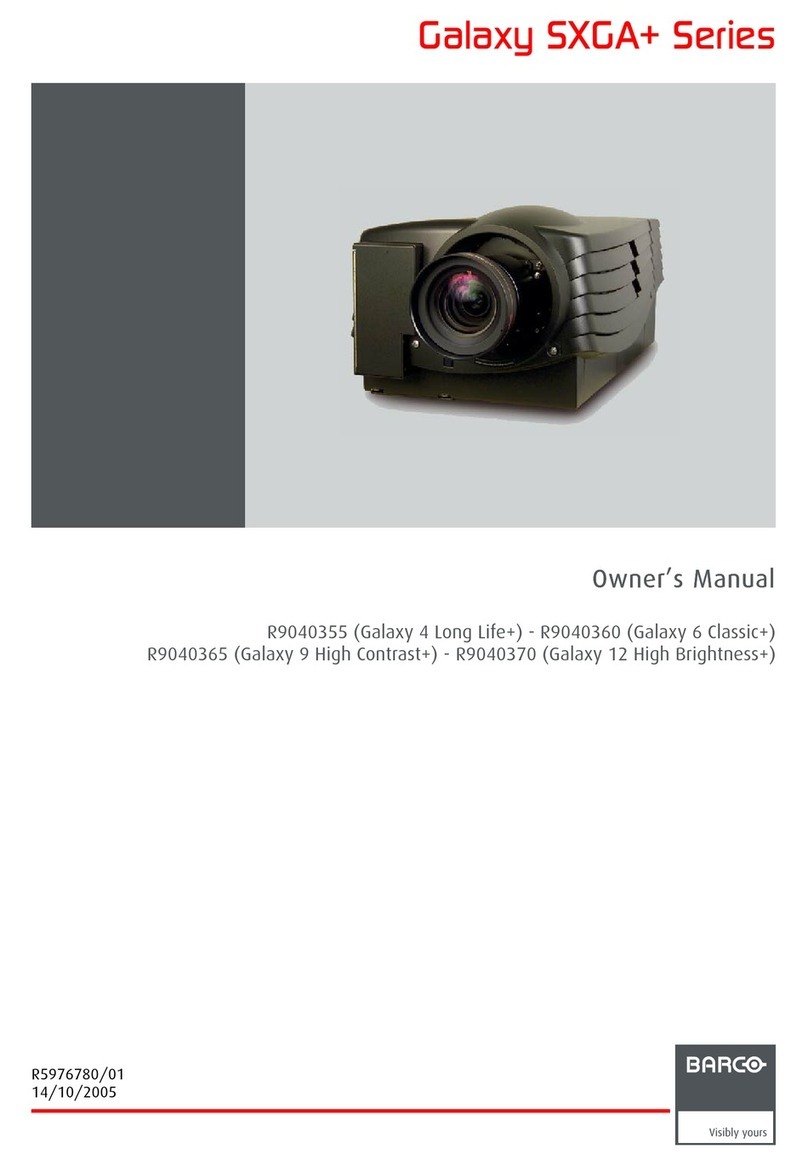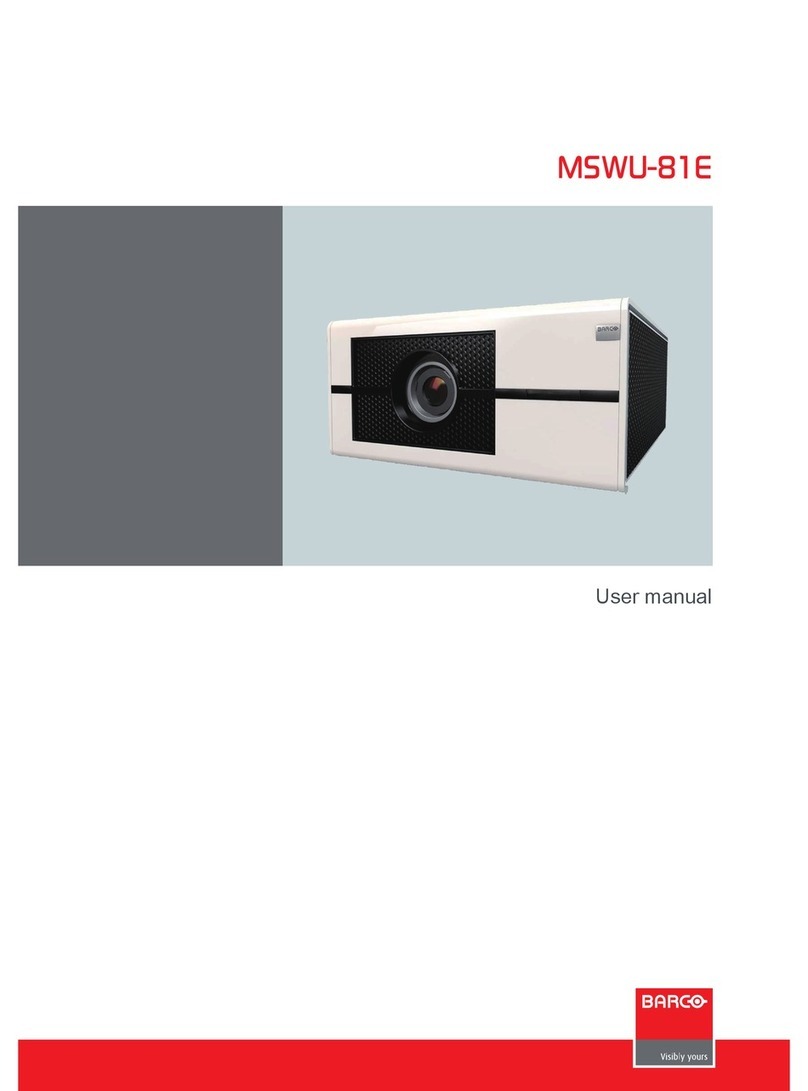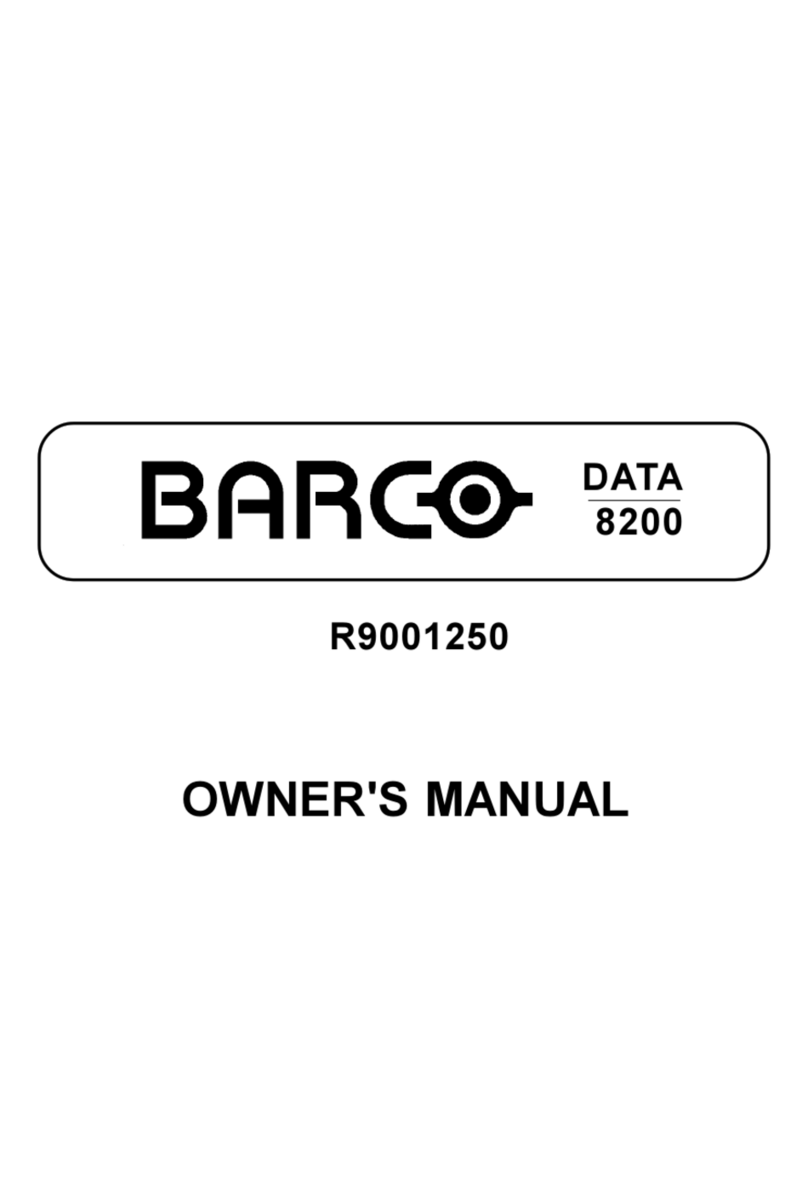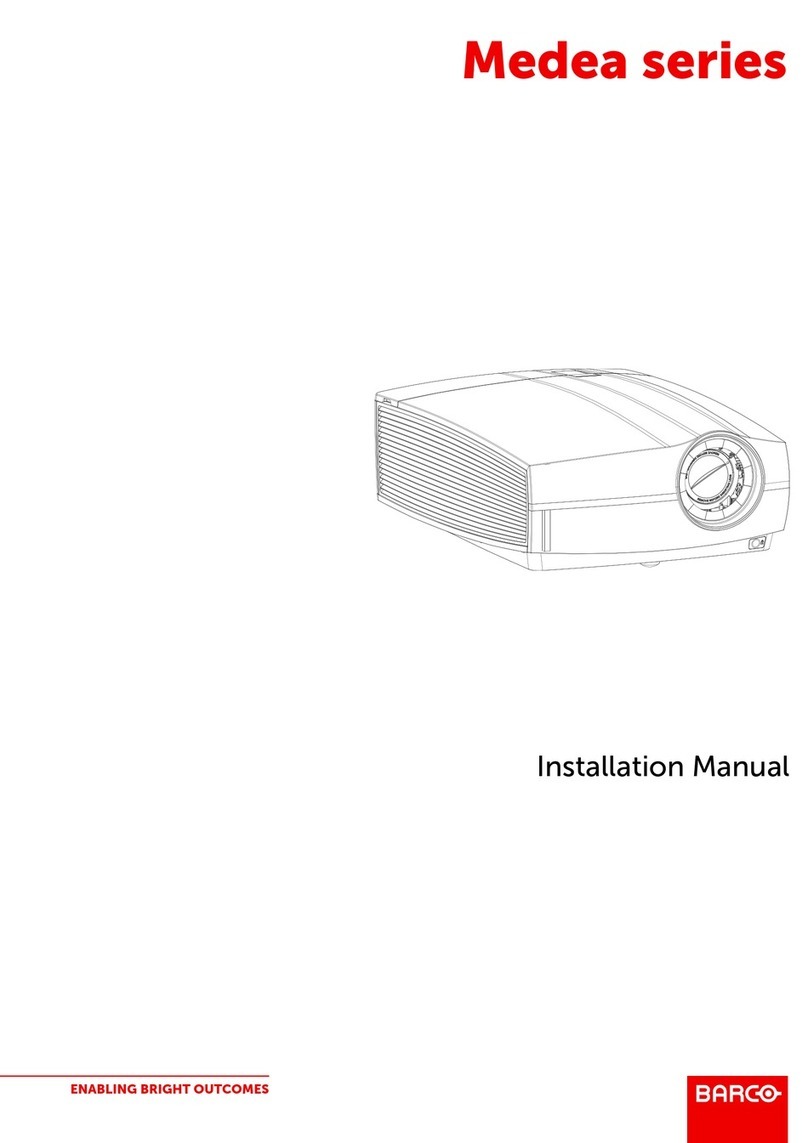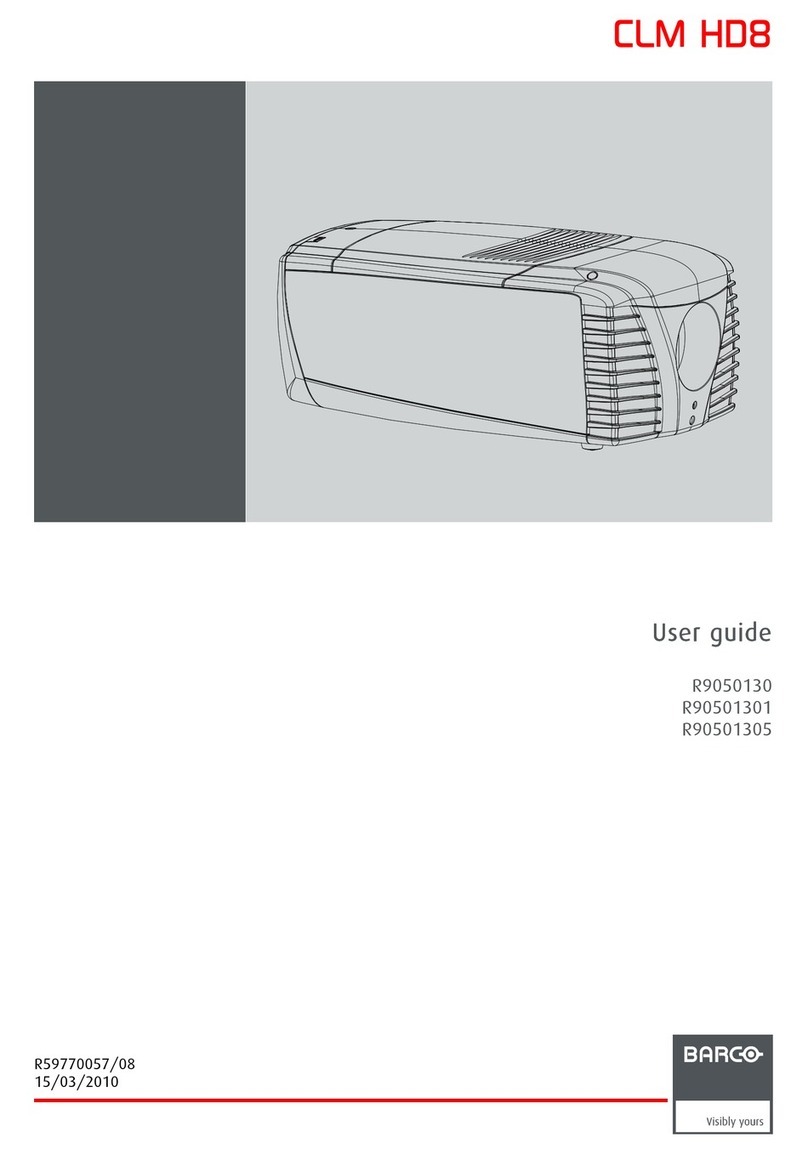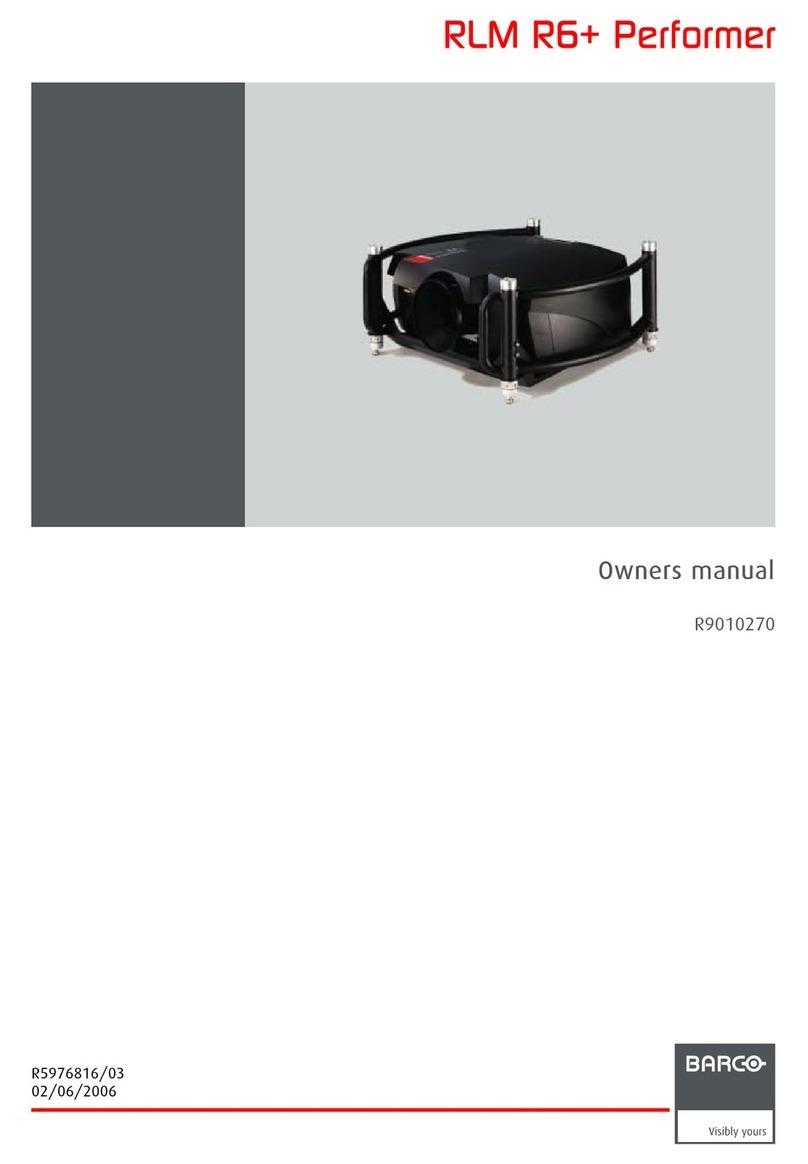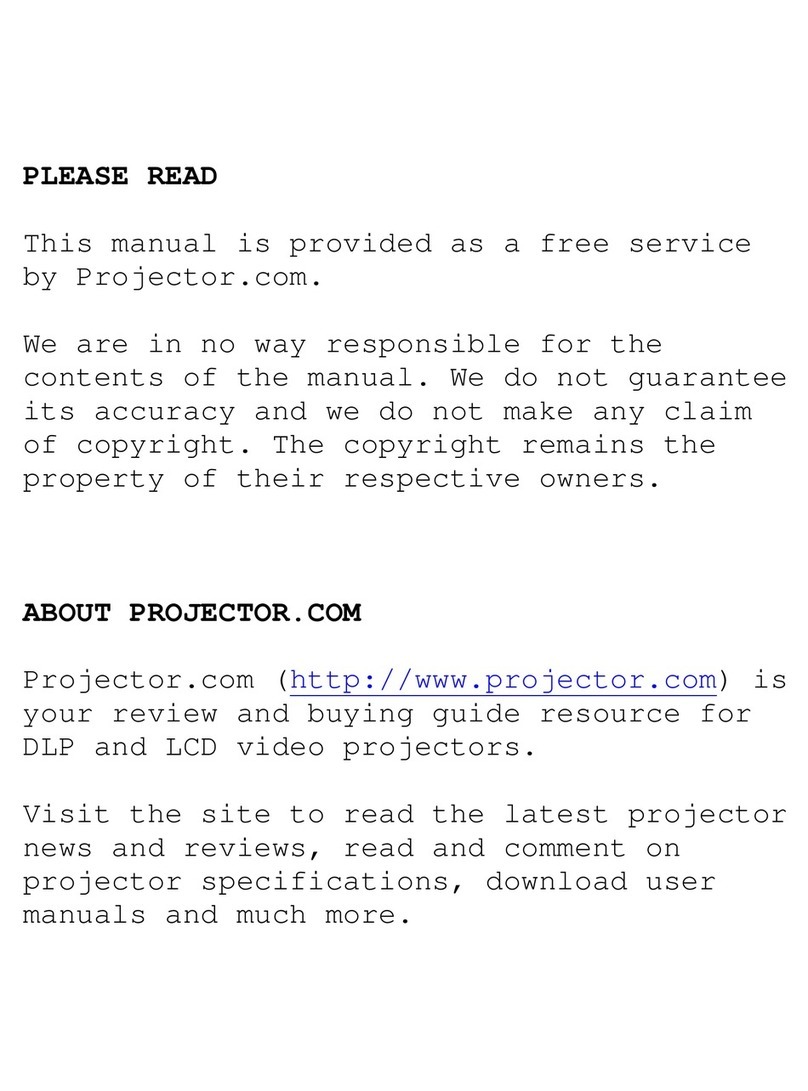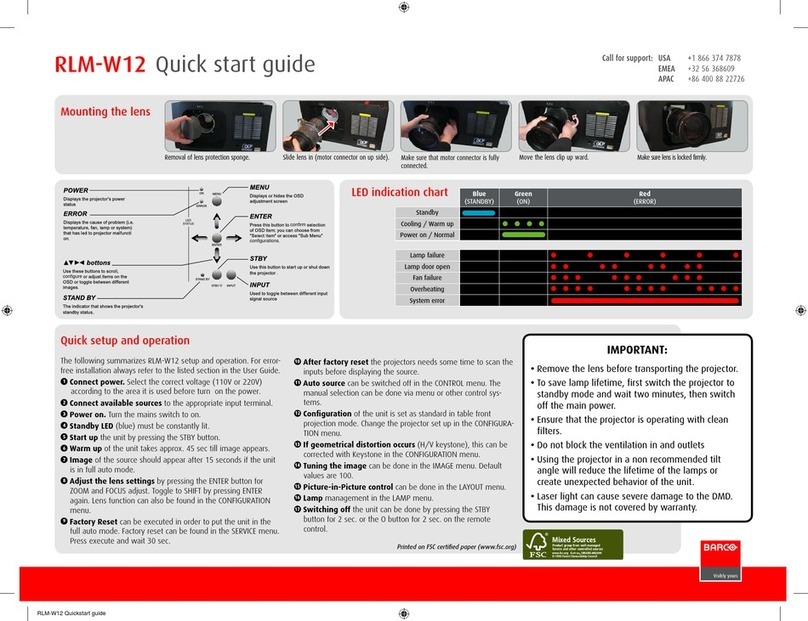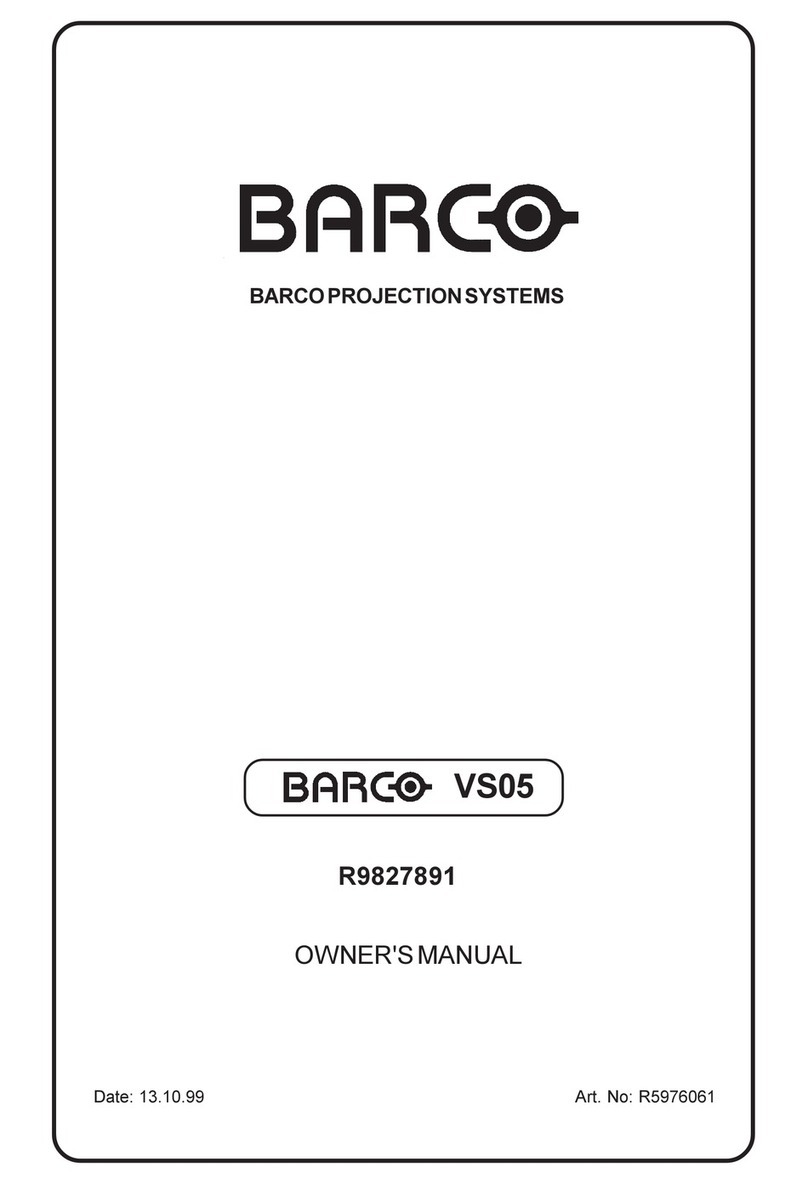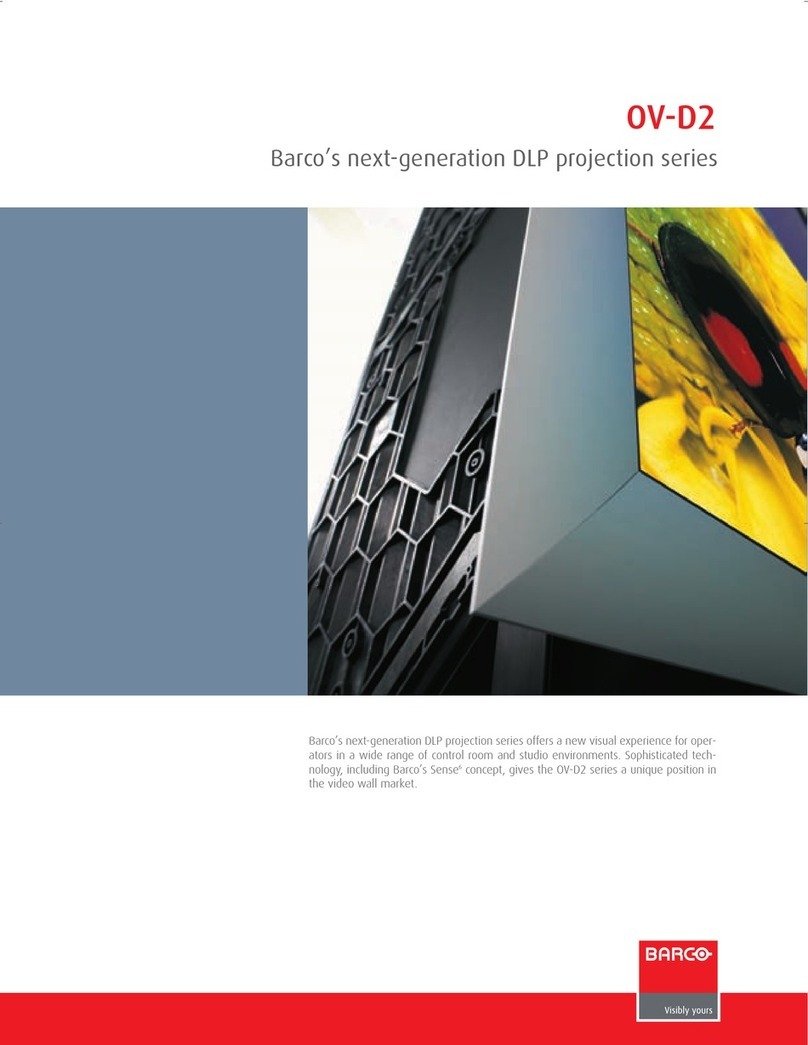1. Assembly of suppo t f ame
Barco – OverView D 50" – DOC-3303-5 – installation manual – Revision 10 – September 006 _____________________________________________________________ 1-
7 Optical Adjustment ............................................................................................................................ 7-1
7.1 The p ojection lens fo SXGA systems ........................................................................................................7-2
7.2 The p ojection lens fo XGA systems..........................................................................................................7-3
7.3 St ictly p ohibited devices...........................................................................................................................7-4
7.4 Adjustment devices.....................................................................................................................................7-5
7.5 Fi st steps.....................................................................................................................................................7-6
7.6 Focus adjustment ........................................................................................................................................7-6
7.7 Pictu e size...................................................................................................................................................7-7
7.8 Ve tical T apezoid ........................................................................................................................................7-8
7.9 Ho izontal t apezoid ....................................................................................................................................7-9
7.10 Rotation .................................................................................................................................................. 7-10
7.11 Ho izontal pictu e shift........................................................................................................................... 7-11
7.12 Ve tical pictu e shift ............................................................................................................................... 7-12
7.13 Locking the P ojection Unit .................................................................................................................... 7-12
8 Final Adjustment and Configuration ................................................................................................. 8-1
8.1 The IR Remote-Cont ol Unit ........................................................................................................................8-1
8.1.1 Te minology of RCU cont ols ..............................................................................................................8-2
8.2 Gene al.........................................................................................................................................................8-3
8.3 Menu Layout................................................................................................................................................8-3
8.3.1 Navigating...........................................................................................................................................8-3
8.4 Activating the Menu Ba .............................................................................................................................8-3
8.4.1 Reset Runtime ....................................................................................................................................8-3
8.4.2 Lamp Optimization .............................................................................................................................8-4
8.5 Access to the se vice menu ........................................................................................................................8-6
8.5.1 P ojecto Add ess................................................................................................................................8-7
8.5.2 RS232 baud ate ..................................................................................................................................8-9
8.5.3 Inte nal patte ns .............................................................................................................................. 8-10
8.5.4 Colo /B ightness.............................................................................................................................. 8-12
8.5.5 O ientation ....................................................................................................................................... 8-26
8.5.6 Maintenance .................................................................................................................................... 8-27
8.5.7 No Sou ce Counte ........................................................................................................................... 8-32
8.5.8 I2C Diagnostics................................................................................................................................. 8-33
8.5.9 Dimme Senso Powe ..................................................................................................................... 8-34
8.5.10 Save................................................................................................................................................ 8-35
8.5.11 F eeze............................................................................................................................................. 8-36
8.5.12 Disable IR ....................................................................................................................................... 8-37
8.5.13 Lamps............................................................................................................................................. 8-38
8.5.14 Ve sion ........................................................................................................................................... 8-42