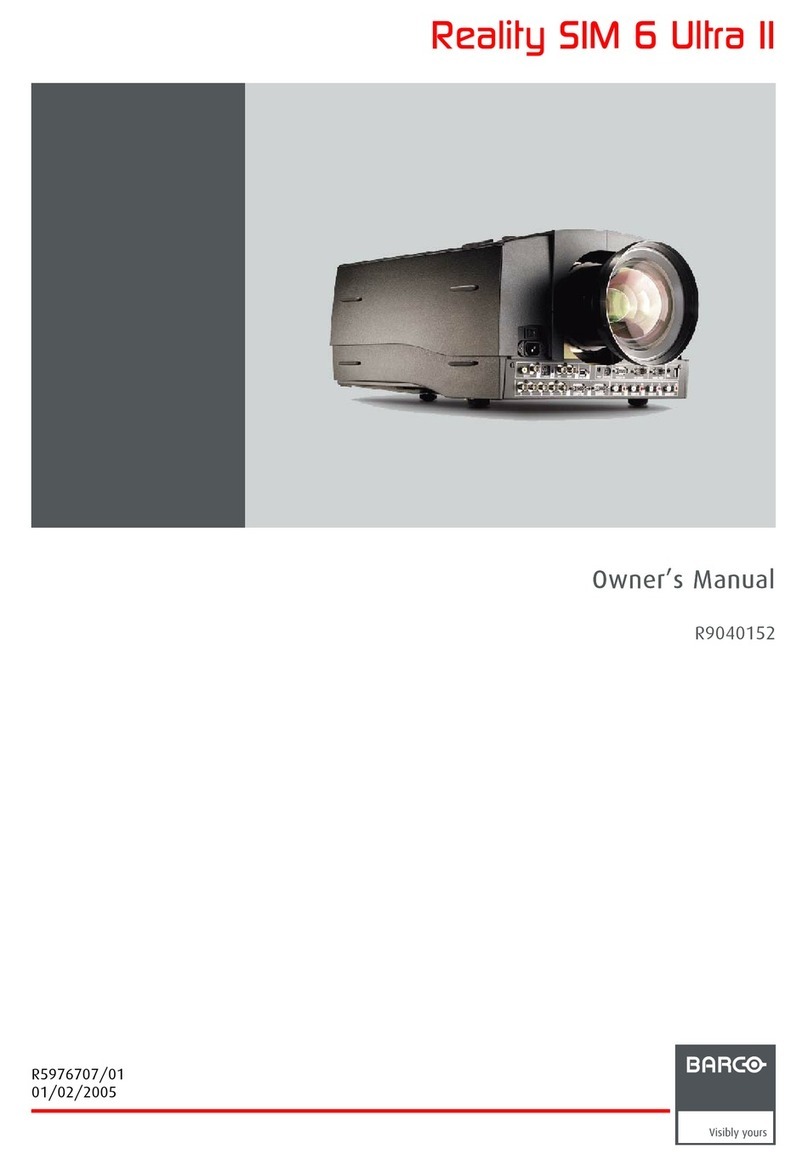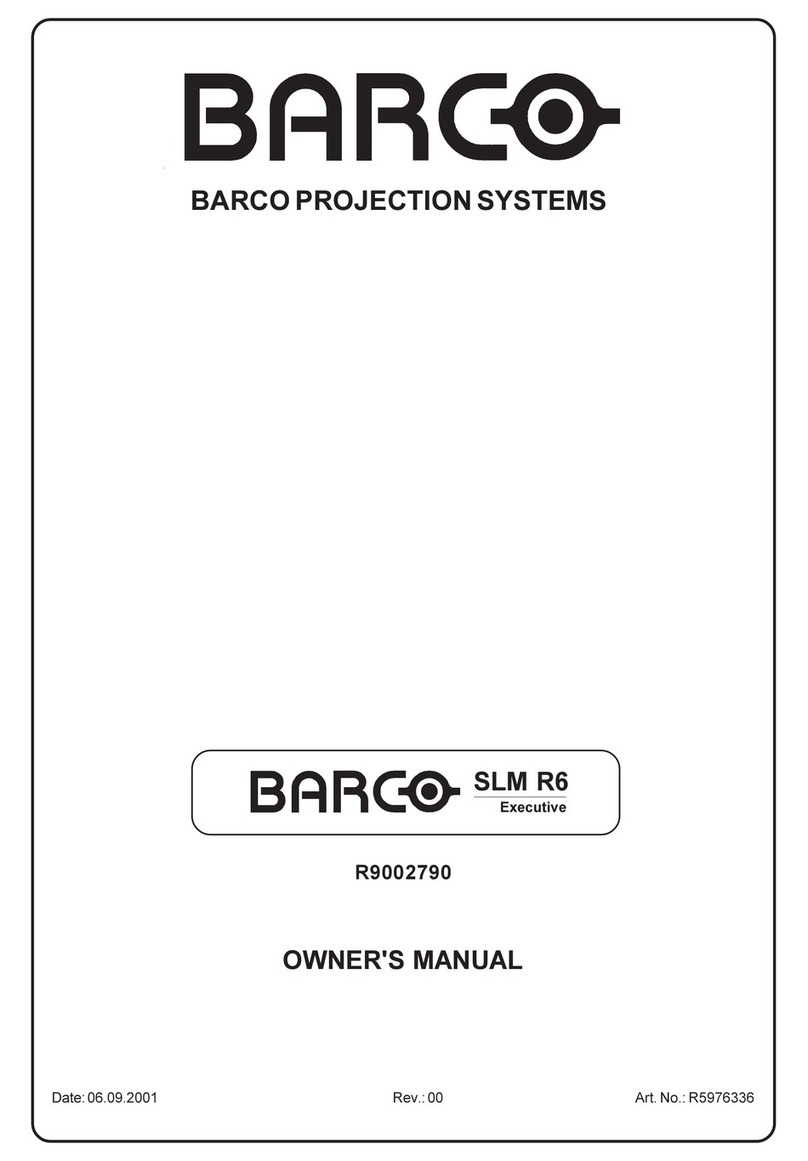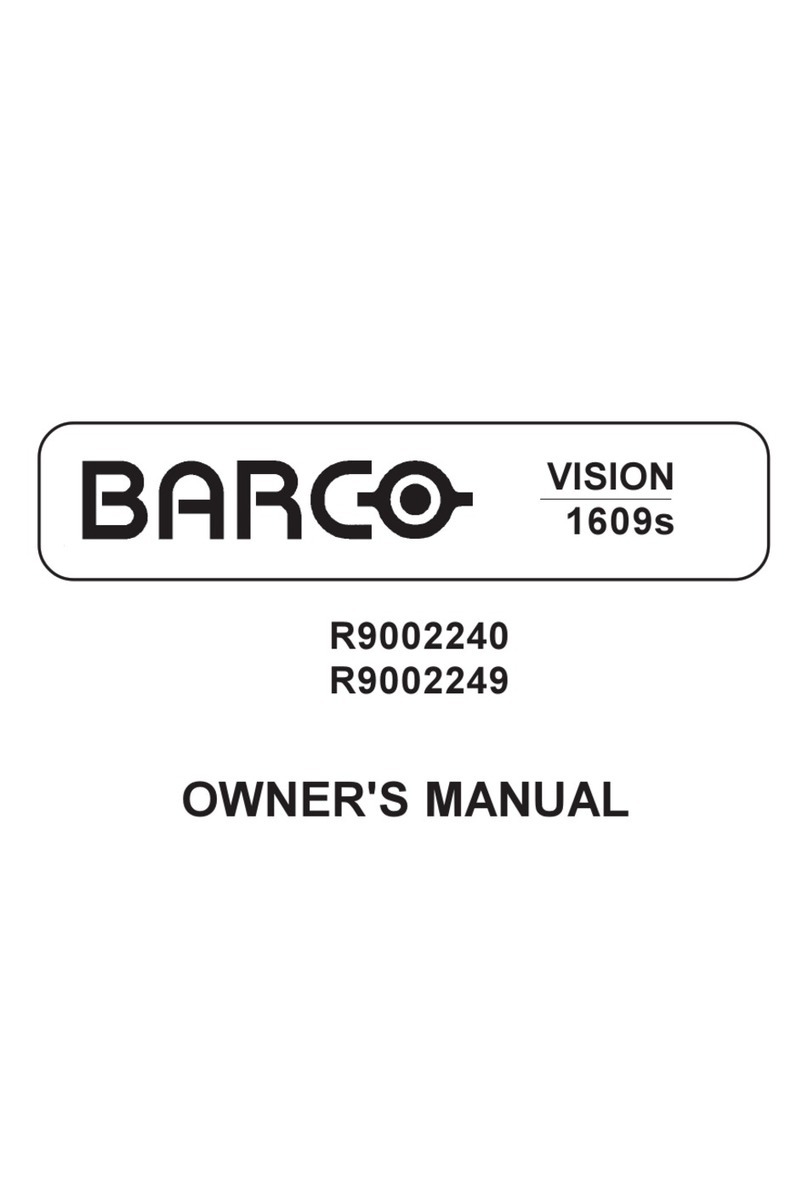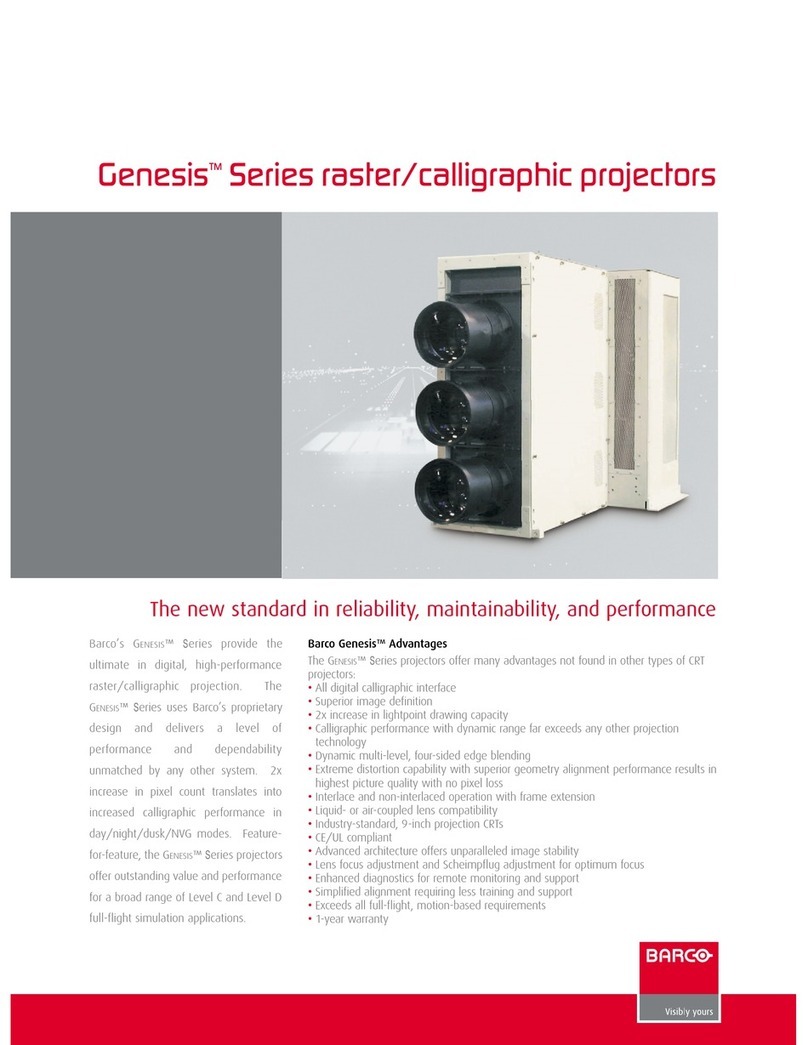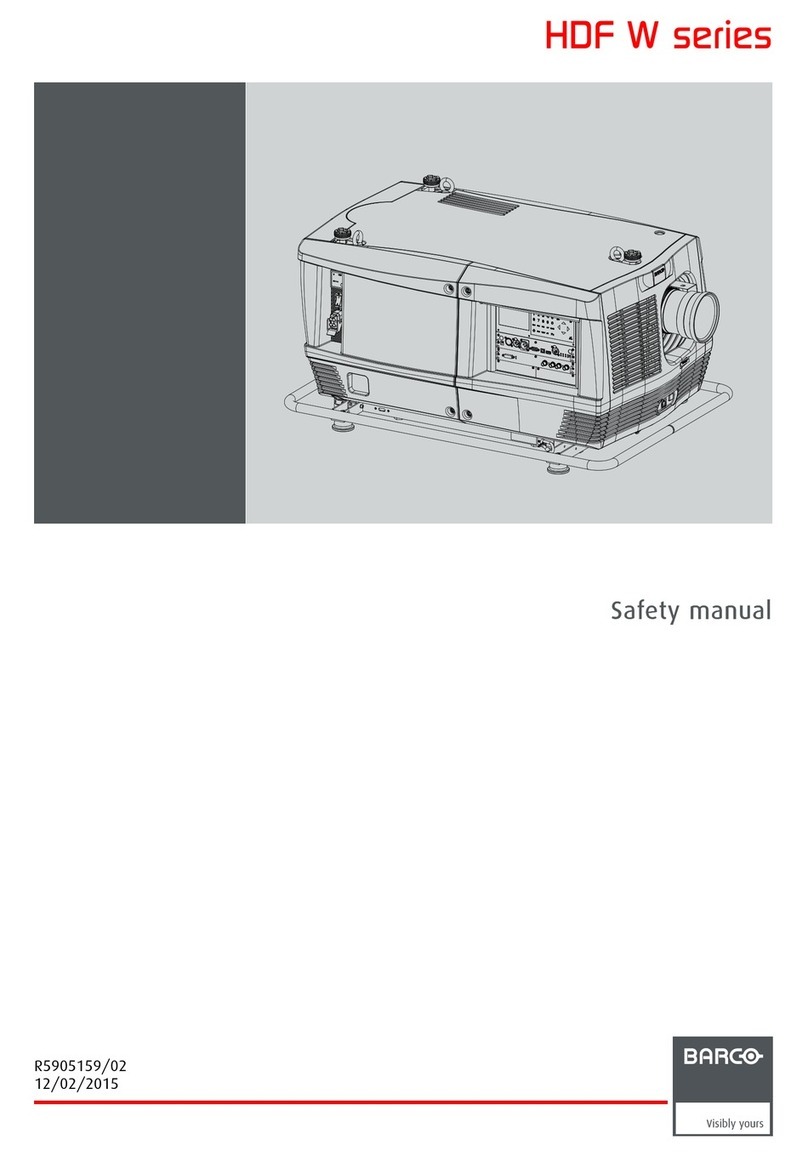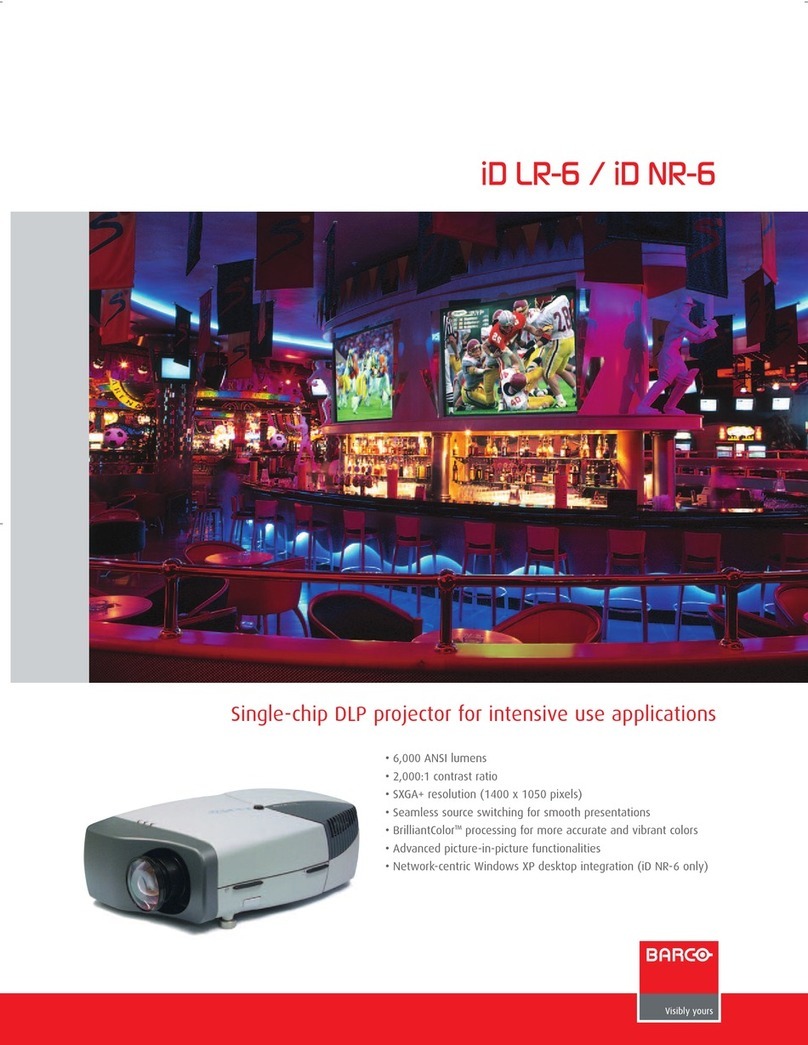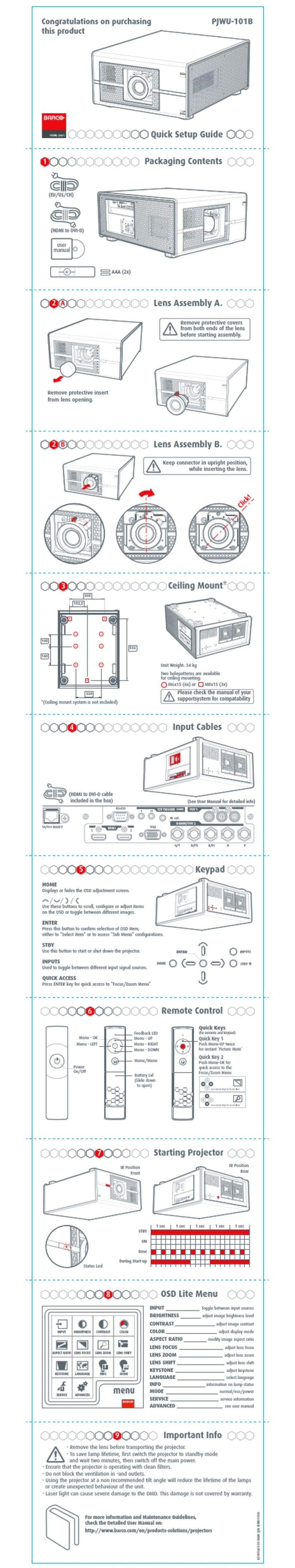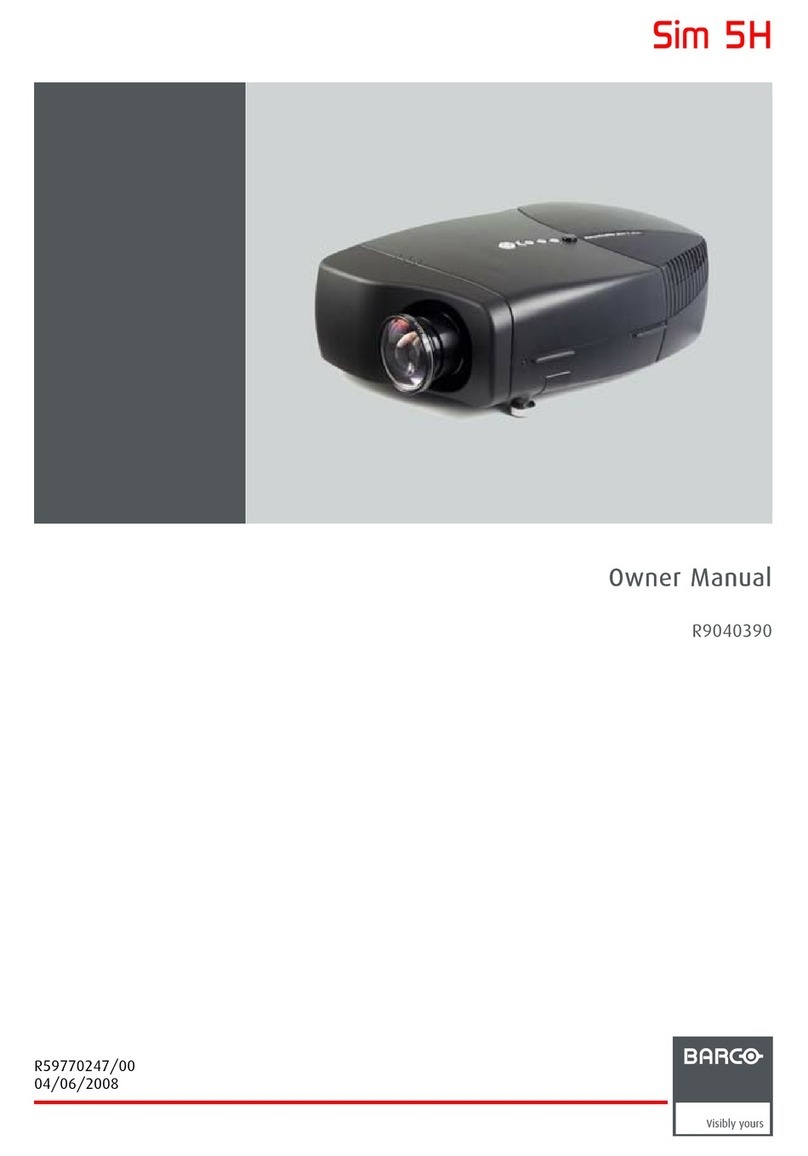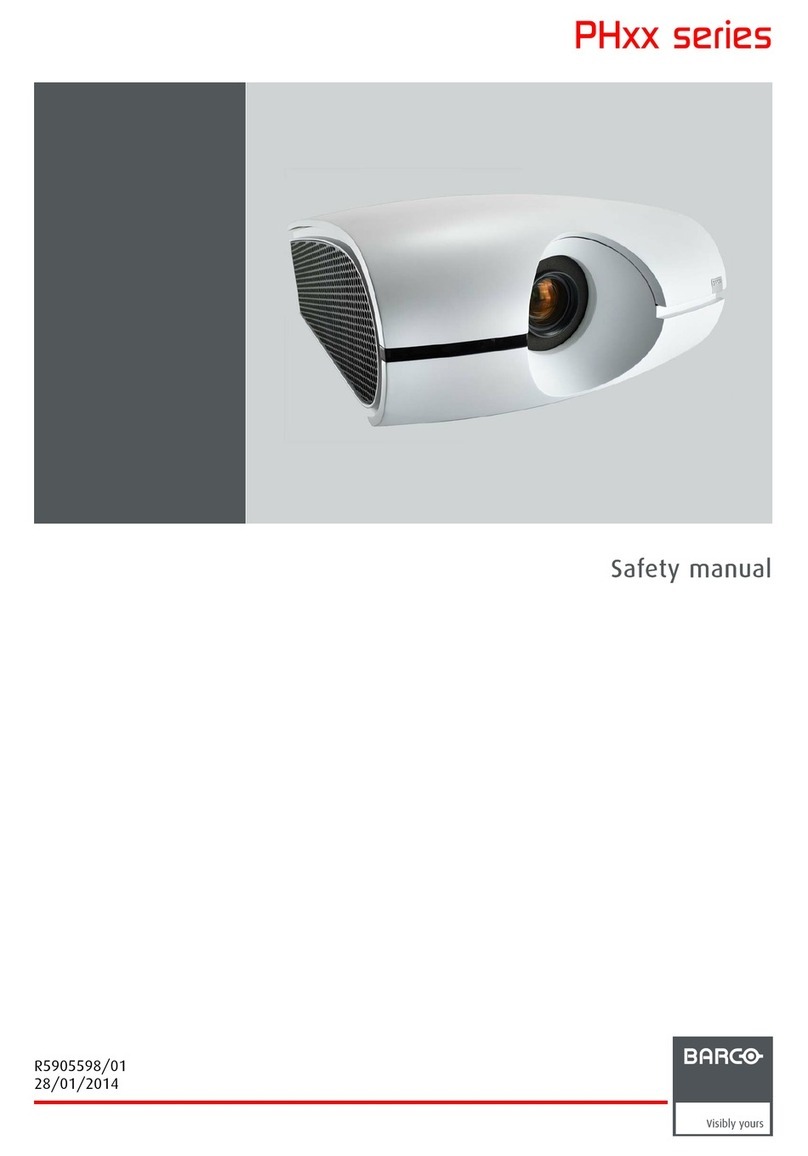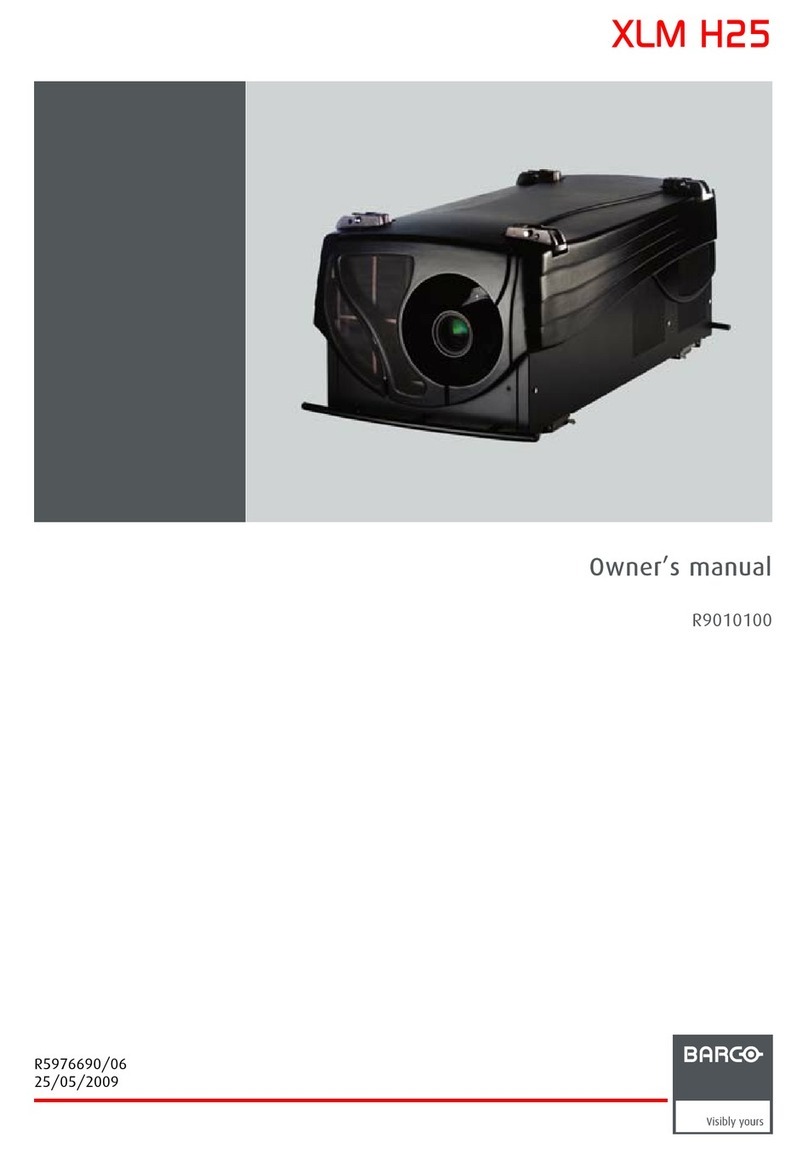R59 76061 VS05 131099 1
Safety instructions.......................................................................................... 3
On installation ................................................................................................ 3
On servicing .................................................................................................. 3
On cleaning ................................................................................................... 3
I. Introduction ................................................................................................... 4
II. Installation of the VS05 .............................................................................. 5
A. Projector - VS05 connections. ................................................................ 5
..... A.1. Data communication connection. ................................................... 5
..... A.2. Signal connection ........................................................................... 7
B. VS05 - audio amplifier connection. .......................................................... 9
C. VS05 - monitor connection. ...................................................................... 9
D. Source connections ............................................................................... 10
..... D.1. Sources to VS05 .......................................................................... 10
..... D.2 Source to projector ........................................................................ 11
III. Operating instructions ............................................................................ 12
A. With the button panel on the VS05. ....................................................... 12
..... A.1. Input selection ............................................................................... 12
..... A.2. Adaptation Keypad to PPM/RC5 Coding ....................................... 12
..... A.3. Analog picture settings : 'Brightness', 'Color', 'Contrast', 'Tint' and .
..... 'Sharpness'. .................................................................................. 13
..... A.4. Stand-by ....................................................................................... 13
..... A.5. Pause ............................................................................................ 14
..... A.6. TEXT .............................................................................................. 14
B. With the RCU of the projector. ............................................................... 14
..... B.1. Input selection ............................................................................... 14
..... B.2. Analog picture settings : 'Brightness', 'Color', 'Contrast', 'Tint' and .
..... 'Sharpness'. ................................................................................... 15
..... B.3. Stand-by ........................................................................................ 16
..... B.4. Pause ............................................................................................ 16
..... B.5. TEXT .............................................................................................. 16
IV. Stand alone use of the VS05. ................................................................ 17
table of contents
Table of Contents